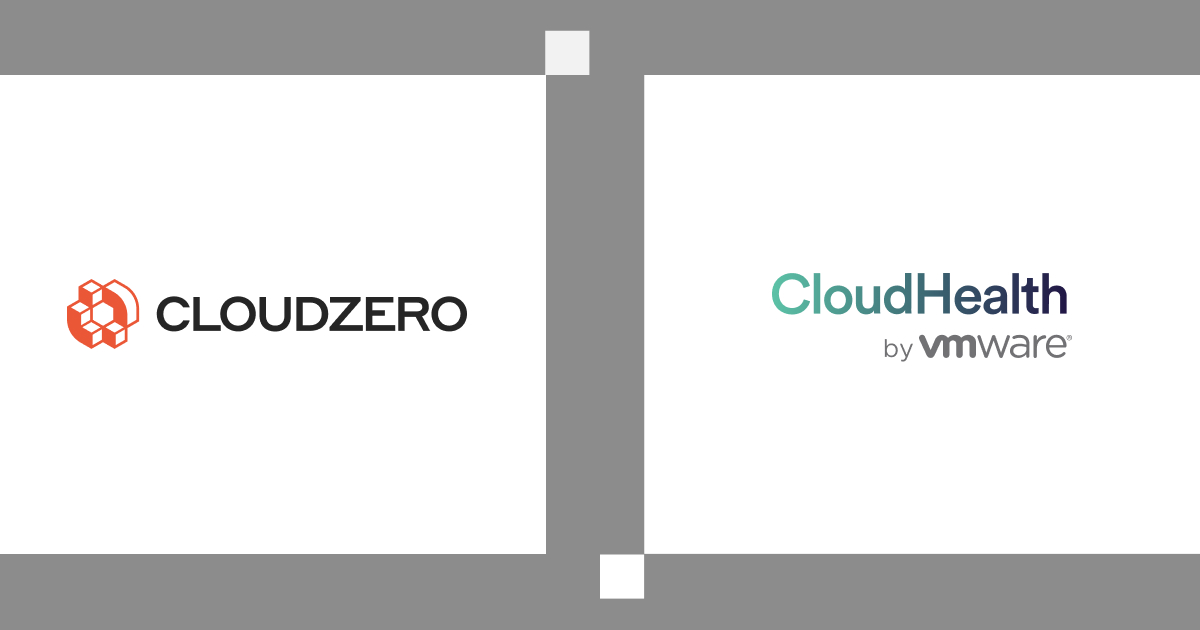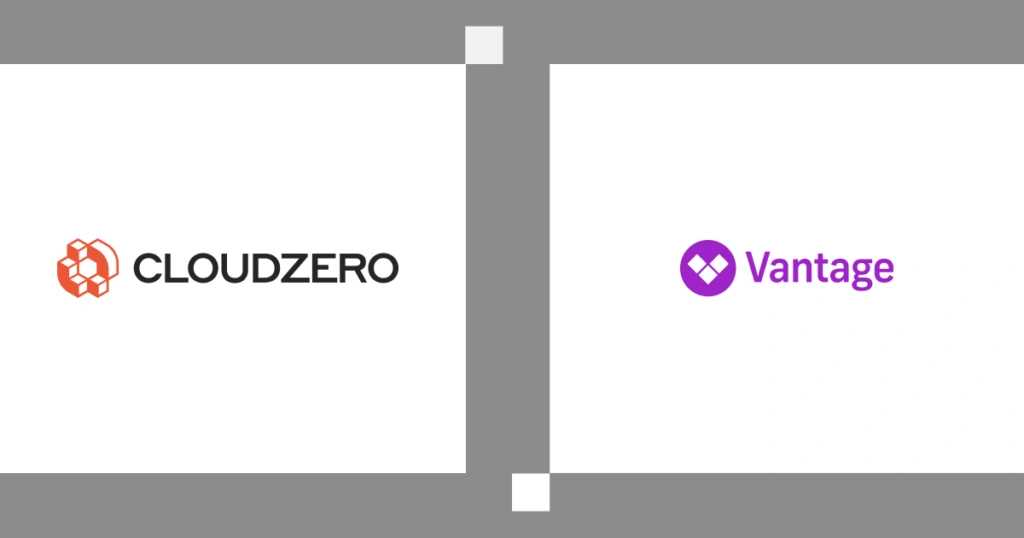In the dynamic realm of cloud cost management, the comparison between CloudZero and CloudHealth unveils distinct advantages and considerations for organizations seeking to optimize their cloud spend.
CloudZero stands out with its holistic approach, ingesting 100% of cloud spend across various platforms, offering real-time visibility, and empowering engineers with cost insights during development.
Here’s how CloudZero takes an engineering-led approach to cost optimization — and how Cloudhealth compares from a high-level, all the way down to the nitty-gritty …
| Code-driven cost allocation ensures accuracy and 100% allocation within hours. | Manual cost tagging may lead to tag-related omissions. Endless tagging to ensure perfect tags is required. |
| Filter by cost dimensions to zoom in and out of your cloud costs and understand the full cost picture. | Limited cost filtering may cause cost visibility gaps. |
| Engineering-led cost optimization helps your engineers understand the cost impact of their technical decisions to the organization’s bottomline so they can build cost-effective solutions. | Finance-led optimization isolates engineers from knowing how to identify, report, and prevent cost overuns – leading to repeat overspending. |
Where CloudZero Excels
Here’s where CloudZero excels:
- Ingests 100% of your cloud spend — including AWS, Azure, GCP, Snowflake, and more
- Accurately allocates shared cloud costs and untagged and untaggable resources
- Empowers engineers to see the cost impact of their decisions while they’re building
- Provides real-time cost anomaly detection prevents overspending
- Use an Engineering-Led Optimization (ELO) approach
- Dynamically explorable cost insights compared to CloudHealth’s static reports
- Gives access to a designated FinOps Account Manager (FAM) with expert advice and best practices
- Offers a tier-based, predictable pricing model
Here’s where CloudZero may be less effective:
- Not designed for purchasing and managing Reserved Instances and Savings Plans (although we’ve partnered with ProsperOps to help you do that without leaving the CloudZero platform)
- Doesn’t automatically apply infrastructure changes based on cost recommendations
Detailed Comparison Chart
Data Quality And Scale
Cost data reflected in real-time
Yes. Dynamically explorable, and delivers new views according to any parameter within seconds.
Limited. You must create a new report each time you want to explore spend by a particular parameter.
Configuration changes affected immediately
Yes
Yes, if custom rules are configured to run automatically.
Infrastructure Support
Supports multi-service (e.g., Snowflake)
Yes. Multi-cloud without sacrificing context or granularity. Single pane of glass for all cloud spend.
Yes, but with separate views for each cloud provider or service.
Supports multi-cloud (GCP, Azure)
Yes. Presents multi-cloud and multi-service cost intelligence in a single dashboard.
Limited. Also requires generating separate views, not a single place for analysis.
Supports Kubernetes
Complete K8s cost analysis in the same dashboard as other spend, with hourly granularity. Full allocation within hours.
Limited. Daily granularity, minimal shared cost allocation, separate view.
Aligns Kubernetes and non-Kubernetes spend
Yes. No additional processes or separate dashboard views are required.
No. You must to create separate views for each, every time.
Ability To Organize Cost And Track Cost
Tag-based cost allocation
Yes. Explore the cost of tagged, untagged, and untaggable resources.
Yes, but overreliance on tags may cause tag-related omissions.
Code-driven cost allocation
Yes
Limited
Splitting shared cost: proportionally
Yes
Percentage-based
Splitting shared cost: telemetry-driven allocation
Yes. Dynamic and easily digestible.
Manual, not driven by telemetry.
Average cost per customer metrics
Yes
Yes
Cost per individual customer, driven by telemetry
Yes, with even deeper insights, such as cost per customer per feature.
No cost per customer view.
Engineering Friendliness
Slack integration
Yes
Yes
Automatic cost anomaly alerts
Timely, noise-free, and context-rich alerts based on real-time cost anomaly detection for accuracy.
Available. Triggers automated actions.
Cost debugging workflow (drill down into costs)
Context-rich, hourly, and at the resource and service levels. Reveals root causes to ease follow-up. Offers up to 5 years historical spend data.
No drill-down. Static resource and usage-level reports per day (not per hour). Provides up to 3-year historical spend data.
Engineering event correlation (e.g., GitHub)
Near-real-time cost impact visibility for engineers with hourly reports.
Limited to daily (24 hours later) reports.
Services
Dedicated FinOps resource
100% of FinOps Account Managers (FAM) are FinOps Certified Practitioners.
Support staff has indeterminate FinOps background.
Shared Slack channel to chat with resource
Yes. Support also includes ongoing consultations with a FinOps Account Manager and in-product recommendations.
No. Requires extra, paid support. It can take up to several tickets and days to resolve an issue.
CloudZero Differentiators
1. Cost allocation
The CloudZero cost allocation system is telemetry-driven. This means you get hourly cost reporting that is interactive and dynamically explorable.
You can also zoom in and out of costs to see both the big picture and details of your cloud usage and related costs. Having hourly reporting also means you don’t have to undo an entire day’s work to fix an error that occurred earlier in the day.
Additionally, CloudZero provides cost insights based on data from your infrastructure and applications. This provides context-rich insights without requiring perfect tags, as well as ensuring you can accurately allocate 100% of your spend in just a few hours.
In contrast, cost allocation in CloudHealth is tag-dependent. That means you need to have near-perfect tags to accurately allocate your spend. Maintaining consistent tags means endlessly tagging and retagging your environment. This overreliance on tags can lead to omissions, especially for untagged or untaggable resources.
2. Unit cost
With CloudHealth, you can view your costs by product line, cost center, or business unit for the previous 13 months.
This Perspectives concept breaks down costs by factors such as department, environment, product, team, owner, cost center, and function. The approach is designed for enterprises and lacks flexibility in terms of more actionable insights, such as cost per feature or per individual customer.
Instead, CloudZero offers a complete unit economics approach. To ease follow-up, you can also drill down into your costs per unit in the context of your business. CloudZero delivers more than just totals and averages, as it also reveals cost per individual customer, per feature, per service, and more.
That means, CloudZero will help you figure out how much you spend to support a specific customer, so you can customize pricing and discounts to their usage. Using this data, you can also identify your most profitable customers and what product or feature has the highest margins.
Then you can tailor your marketing to attract that particular customer segment to boost your profitability.
3. Multi-cloud visibility
While CloudHealth does offer multi-cloud support, it does not display the cost data in a single dashboard.
That’s a bummer because you’d need to create a separate dashboard each time you want to analyze your costs in a particular parameter.Multiple dashboards mean additional complexity to your cloud cost management effort.
With CloudZero, you can align your multi-cloud (AWS, Azure, GCP, Oracle Cloud), multi-platform (Snowflake, Kubernetes, Databricks), and multi-service (Datadog, New Relic, MongoDB) within a single dashboard, making CloudZero a true single pane of glass solution.
4. Kubernetes cost visibility
In CloudHealth, Kubernetes cost analysis is dependent on labels (the Kubernetes equivalent of tags). In contrast, CloudZero enables you to allocate Kubernetes spend based on native-Kubernetes concepts, such as cost per namespace, per cluster, per node, and per pod.
You can also use CloudZero to understand Kubernetes costs by engineering and business metrics. Those include cost per environment, per deployment, per service, per customer, per feature, and more.
In addition, CloudHealth generates Kubernetes cost updates every 24 hours as opposed to CloudZero’s hourly updates. The hourly approach means you can identify cost anomalies early on before they become costly issues 24 hours later.
CloudHealth struggles to allocate all your Kubernetes spend with accuracy. Meanwhile, CloudZero ingests telemetry data to help you surface idle resource costs and allocate 100% of your spend in hours, not days as with CloudHealth.
5. Engineering-led optimization
CloudHealth lets you purchase, optimize, and amortize commitment-based discounts. Also, you can optimize savings by managing discounts throughout their entire lifecycle.
The function works with both AWS and Azure Reserved Instances (RIs) and Savings Plans, as well as Google Cloud Platform’s Resource-Based CUDs and Spend-Based (flexible) discounts.
CloudZero provides a Discount Optimization Dashboard that helps you manage all your cloud discounts from one place. ProsperOps has partnered with CloudZero to help you automatically purchase and sell Standard and Convertible AWS RIs and Convertible Savings Plans.
In addition, you can apply optimization recommendations in your environment with minimal human intervention, freeing your team to work on other tasks — not managing RIs and SPs endlessly.
Better still, CloudZero and Xosphere help you take advantage of cheap Spot Instances without worrying about availability, bidding wars, and service interruptions when AWS reclaims them. Xosphere automatically switches your workload between On-Demand and Spot Instances, saving you money and preventing service interruptions.
6. Customer success
Optimizing your cloud costs with CloudZero is easy thanks to a dedicated FinOps expert. You can chat with one of our cloud cost experts at your convenience, on an ongoing basis. Plus, your FinOps Account Manager offers personalized cost recommendations that help you implement best practices in your account, ensuring faster time to value.
CloudHealth’s customer support does have several team members, but they have limited FinOps experience. You get auto-generated cost recommendations based on historical spend patterns, which isn’t always optimal.
The Bottom Line

Micheal Waltz
Principal DevOps Engineer, Demandbase