Whether you are a developer, an IT professional, or a tech leader in your organization, AWS Fargate promises to make provisioning, configuring, and managing your containers’ servers easier.
AWS Fargate is like that cool gadget you didn’t know you needed – it’s nifty, powerful, and a bit mysterious.
In this post, we’re unraveling the mystery, including what Fargate is, its key features, and how it stacks up in terms of pricing and performance for serverless computing.
What Is AWS Fargate?
AWS Fargate, part of Amazon Web Services (AWS), is a serverless compute engine for containers. With it, you don’t have to manage servers or clusters to run containers. By automating the deployment and management of containerized applications, Fargate ensures that the right amount of computing is always available to run your containers.
Fargate offers a more robust solution for running long-duration or complex applications than AWS Lambda, which is intended for short-lived, event-driven applications. You can check out out AWS Fargate vs AWS Lambda comparison here for more details.
Also, it provides the flexibility and power of a virtual machine while abstracting away the underlying infrastructure, making it ideal for scalable, containerized applications.
AWS Fargate Key Features
AWS Fargate’s suite of features offers a highly scalable, secure, and efficient way to deploy and manage containerized applications. This reduces the need for direct infrastructure management, which ca be a hassle for many teams.
Auto-scaling
AWS Fargate’s auto-scaling feature dynamically adjusts the number of active containers based on demand. This means that during peak usage times, Fargate can automatically scale up to ensure your application remains responsive without manual intervention.
Meanwhile, it scales down during quieter periods, so you don’t have to pay for idle cloud resources. This capability, for instance, can help an e-commerce site seamlessly handle sudden traffic spikes during promotional events without downtime.
Flexible configuration options
Fargate offers a wide range of configuration options, allowing you to customize compute and memory configurations to match your application/usage requirements. This flexibility is crucial for businesses with diverse application requirements, such as those that need specific configurations for data processing or memory-intensive tasks.
Load balancing
Load balancing in Fargate ensures an even distribution of traffic across your containers, improving your app’s reliability and availability.
It’s particularly beneficial for applications experiencing varying loads, as it prevents any single container from becoming a bottleneck to your desired performance. This helps maintain smooth user experiences.
Logging and visibility
With robust logging and visibility features, Fargate enables seamless application monitoring. You can track metrics and log files in real-time, which is essential for quickly diagnosing and resolving issues, ensuring high uptime and reliability for services like real-time data analytics platforms.
Networking with AWS Fargate
Fargate provides advanced networking capabilities, allowing containers to interact seamlessly within private networks in AWS. This feature is especially great for businesses prioritizing security and maintaining a private, isolated network environment for sensitive applications or data.
Permission tiers
Fargate permission tiers help maintain security and compliance by controlling access to resources. This feature particularly benefits organizations with strict regulatory requirements, preventing unauthorized personnel from modifying or accessing specific applications or data.
What Are The Components Of AWS Fargate
To understand how Fargate works, you have to first understand the following components:
Cluster
A cluster is a set of compute resources where your containers run. In Fargate, clusters are logical groupings of tasks or services without needing to manage the underlying infrastructure.
Task definition
These are blueprints for your application that specify which container images to use, CPU and memory allocations, and which networking settings to use. Fargate needs task definitions to understand how your application should be run.
Containers
A container is the encapsulated environment where your application code lives. In AWS Fargate, containers are defined in task definitions and run as specified.
Tasks
Tasks are instances of task definitions. A task corresponds to one running copy of your application in Fargate, potentially consisting of multiple containers if defined in the task definition.
Services
Fargate maintains the desired number of tasks (from a particular task definition) running and updated in a cluster. These are then used for applications that require constant availability and scaling.
Container orchestration
This involves managing containers’ lifecycles within Fargate. AWS handles orchestration, ensuring that containers launch, scale, and terminate as per your defined configurations.
Monitoring and logging
AWS Fargate integrates with AWS CloudWatch for monitoring and logging. This enables you to track metrics, set alarms, and access logs to manage your application as best as you can.
Load balancing
You can integrate Fargate tasks with Elastic Load Balancing (ELB) to distribute traffic evenly across the tasks, and this can optimize performance and reliability.
Networking
The networking in Fargate is managed through Amazon’s Virtual Private Cloud (VPC), allowing you to define a private network for your tasks, which ensures security and isolation.
Security
Fargate supports AWS IAM (Identity and Access Management) roles, security groups, and network ACLs, providing granular control over who can access what resources.
With these concepts more familiar now, we can jump into how AWS Fargate actually works.
How Does AWS Fargate Work?
In Fargate, you don’t need to choose server types (instances) or cluster configurations.
Instead, you specify the resources each container requires, and Fargate allocates the necessary infrastructure dynamically based on your workload requirements, optimizing resource utilization and reducing costs.
Something else. Everything revolves around task definitions here. These are blueprints for your applications, specifying which container images to use, how much CPU and memory is needed, and how the containers interact with each other.
Once a task definition is set, Fargate launches and runs the containers as defined.
Each Fargate task runs in its own isolated environment, not sharing underlying hardware resources with others, which can improve each one’s security.
Networking and security configurations are also managed and streamlined, providing robust isolation and protection for your applications.
Additionally, AWS Fargate offers two deployment models, each catering to different needs.
- Fargate ECS (Elastic Container Service) is ideal for those seeking an easy-to-use, integrated container orchestration solution, simplifying the deployment process.
- Fargate EKS (Elastic Kubernetes Service) targets Kubernetes enthusiasts, providing a managed environment to deploy, manage, and scale containerized applications using Kubernetes, offering greater control and customization for complex application architectures.
So, why use Fargate?
AWS Fargate Benefits
AWS Fargate offers several advantages, which make it a popular choice for businesses and developers looking for a managed compute serverless service. The following are some of the key benefits:
- Serverless architecture – Fargate removes the need to provision and manage servers, allowing your developers to focus on building and scaling applications — not worrying about optimizing the underlying infrastructure.
- Cost-efficiency – With Fargate, you pay only for the resources you use. This pay-as-you-go model can save significant costs, especially in use cases with variable workloads.
- Scalability – Fargate effortlessly scales your application in response to demand. This automatic scaling ensures that your application can handle increased loads without manual intervention, which is crucial for maintaining performance during peak times.
- Easy integration – It integrates seamlessly with other AWS services, such as Elastic Container Service (ECS) and Elastic Kubernetes Service (EKS), providing a unified ecosystem for managing your containers.
- Enhanced security – Fargate offers robust security features, including task-level isolation and integration with AWS Identity and Access Management (IAM). And this can help secure your containerized applications better.
- Simplified operations – By abstracting cluster management complexities, AWS Fargate simplifies deploying and managing containerized apps, reducing the operational burden on your team.
- Flexibility – Fargate supports both ECS and EKS, offering flexibility in how you choose to run your containers, whether you prefer a more traditional ECS approach or a Kubernetes-based workflow. More about how Fargate works with ECS and EKS below.
AWS Fargate Limitations
Here’s the thing. Fargate won’t be a magic bullet everywhere; it has its not-so-great side or limigtations to know about. Here are some key ones to expect.
1. Cost predictability
Though Fargate’s pricing model is efficient for some use cases, it can be unpredictable, especially for applications with irregular traffic patterns. For businesses, this can lead to unexpected costs, making budgeting challenging.
2. Limited customization
Yes, Fargate offers you more control (over runtime) than AWS Lambda. However, Fargate offers less control over the underlying infrastructure compared to traditional EC2 instances. This limitation can be a hurdle if you are looking to make specific configurations or optimizations at the server level.
3. Performance overheads
Fargate runs on top of ECS or EKS. Some users report slight performance overheads due to the abstraction layer Fargate adds. For high-performance applications, this could be a concern because every millisecond of response time can be critical.
4. Networking restrictions
While Fargate provides robust networking capabilities, it also comes with certain limitations and complexities, especially when setting up advanced networking features. For example, you need to define one or more subnets and security groups when performing a task or creating a service.
5. Resource limitations
Fargate has predefined limits on CPU and memory allocation, which might not suffice for extremely resource-intensive applications. As an example, a customer account is limited to 100 tokens (token bucket size) with a 20 tokens per second refill rate.
Also, Fargate does not currently support GPU acceleration, so for workloads that require it, you’d need to run them on Amazon EC2 instances. These constraints can affect applications that require extensive computing resources.
Debugging and monitoring complexity
Overall, debugging issues can be more challenging in a serverless environment like Fargate because it abstracts much of the infrastructure. Similarly, monitoring and logging require a different approach compared to traditional server-based environments.
These limitations highlight the importance of evaluating your specific application requirements and workload patterns before choosing Fargate as a solution.
Is AWS Fargate Right For You?
AWS Fargate is unique in that it provides a balance between having full control over how your container infrastructure is configured and managed (Amazon ECS) and not having much control (AWS Lambda).
This means you can use it to automate most of the management tasks but still be able to configure the nunderlying resources to hit your desuired price-performance goals.
Additionally, Fargate tasks are better suited to long-running operations than Lambda functions, which are more ideal for short-lived applications.
There’s one more consideration; AWS Fargate pricing.
AWS Fargate Pricing Simplified
Fargate pricing is straightforward yet demands attention. You pay for the compute (vCPU) and memory resources your containerized applications use. No upfront fees, just a pay-as-you-go model based on your actual usage.
Think of it as a utility bill for your apps – the more resources they consume, the higher the bill. It’s the art of balancing performance needs with cost efficiency. Want to take a deeper look? We’ve compiled a no-BS guide to Fargate pricing here just for you.
What Next: Understand, Control, And Optimize Your AWS Fargate Costs
Here’s the thing. It can be difficult to visualize, understand, and optimize the costs associated with serverless deployments.
AWS Fargate does give you some control over the infrastructure, which makes it possible for you to improve your price-performance trade-off. Yet most cost tools don’t provide the level of insight you need to understand who, what, and why your serverless costs are rising.
That makes it difficult to tell where to begin optimizing your costs.
CloudZero is different, and here’s how
- Rather than presenting totals and average costs, CloudZero provides granular, hourly, and immediately actionable insights, such as cost per customer, environment, team, cluster, pod, node, etc.
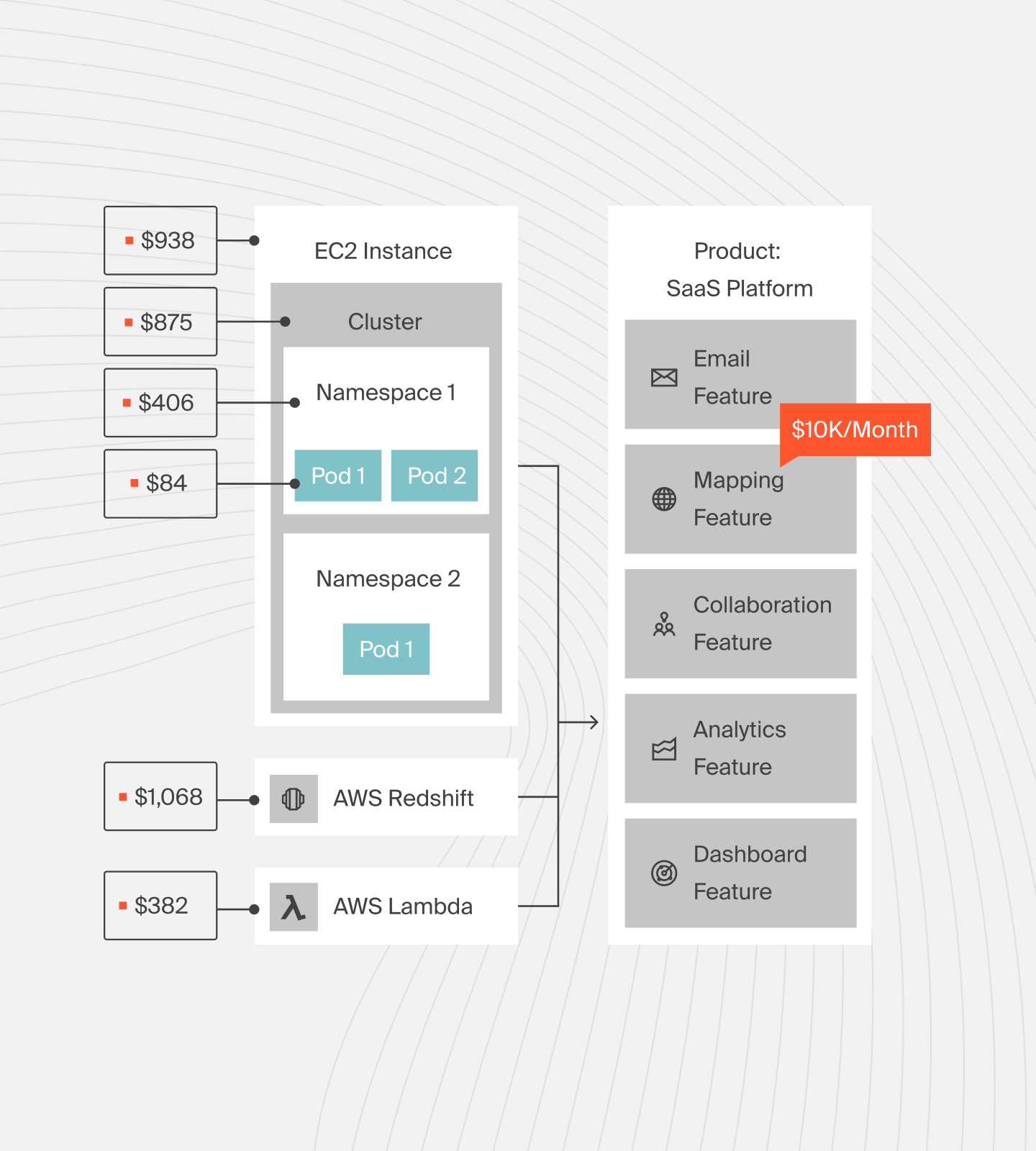
- CloudZero delivers a single source of truth for your containerized and non-containerized cloud costs. You can view everything together, plugging visibility gaps without the hassle or switching between separate dashboards.
- CloudZero monitors Fargate deployments in real-time. Expect timely, noise-free, and context-driven alerts.

You can do much more with CloudZero without complicating things. Ambitious brands like Drift, MalwareBytes, Remitly, and Demandbase use CloudZero to allocate 100% of their cloud costs in minutes, without endless tagging or investing an arm and a leg. But don’t just take our word for it.  to see CloudZero in action for yourself.
to see CloudZero in action for yourself.
Frequently Asked Questions About AWS Fargate
What does Fargate do in AWS?
AWS Fargate simplifies cloud computing by enabling you to run containers without managing servers or clusters. AWS handles that while you focus on improving your applications.
What is the difference between AWS Lambda and Fargate?
Both are serverless services on AWS. But Fargate is designed for running longer-duration, more complex containerized applications without managing the underlying infrastructure, unlike AWS Lambda, which is designed for short-duration, event-driven functions.
What is the difference between EC2 and Fargate?
Amazon EC2 and AWS Fargate are compute services on AWS. However, EC2 offers complete control over virtual servers for customization and management. Meanwhile, Fargate provides a serverless environment to run containers without much administration work over server infrastructure.








