AWS Lambda can be an easy-to-implement solution for those looking for serverless application deployments and operations. However, how can you be sure that you are getting the most for your money when it comes to utilizing this service?
This guide will explain some of the tools and resources at your disposal — whether you’re utilizing the AWS console, trying to optimize your code and design, or a combination of the two.
To get started on what and how AWS Lambda prices their service take a look at our article that covers that for you.
Lambda Rightsizing Tools And Resources
To accurately measure any cloud resource or component allocation you need to understand two types of provisioning in the cloud computing space — over-provisioning and under-provisioning.
Over-provisioning is when you allocate a surplus of resources or components to any one service or operation in your cloud. This can cause wasted costs and resources to be thrown out the window. Essentially, you are giving away free money because you overestimated what was needed to run your operation.
Under-provisioning is when you allocate too few resources or components to any one service or operation in your cloud. This can cause constant reactive scenarios, operational pain, wasted operational costs, and service disruptions or failures.
To ideally provision your resources in AWS Lambda, you have some well-known tools to assist in identifying, calculating, implementing, and provisioning them. This gives you the ability to maintain your operation, with the potential to automate its scale for effective and efficient delivery.
AWS Lambda Power Tuning
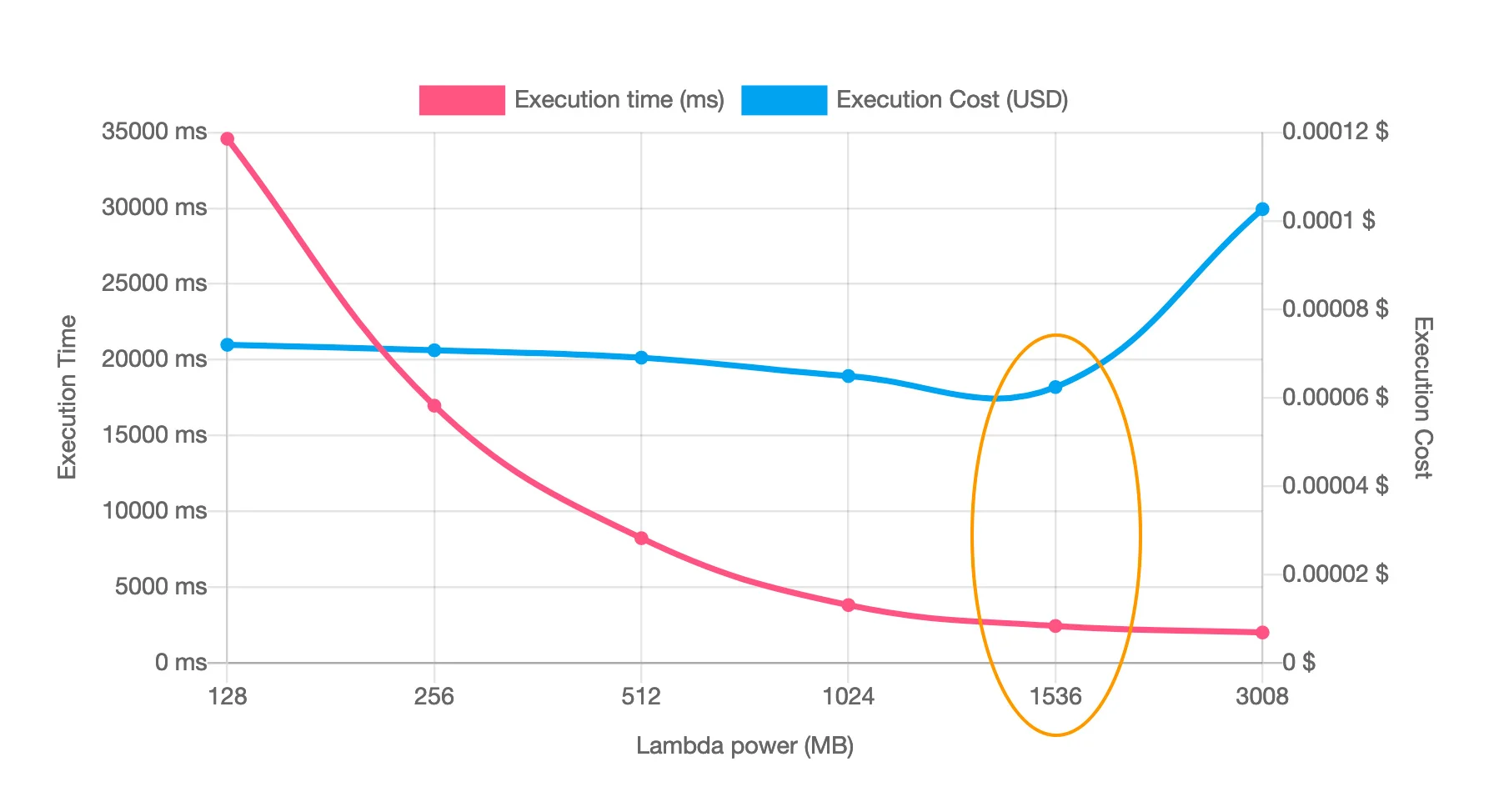
Credit: GitHub – AWS Lambda Power Tuning
Powered by AWS Step Functions, is a machine that you can deploy utilizing the input of your Lambda function ARN to begin its processing and analysis on your Lambda function’s memory allocation.
While running, its process can be viewed the way you can view AWS Step Functions processes.
Once completed, it will generate and provide a visual analysis of your Lambda function’s speed and average cost. With this tool, you’ll be able to gain insight into optimizing and adjusting your function’s configurations and code performance. You can implement this tool in multiple ways via code or user interface (UI).
AWS Lambda Metrics and AWS CloudWatch
When a Lambda function’s processing is complete it will send its invocation metrics free of charge to AWS CloudWatch. However, these metrics can be deemed useless if you don’t utilize them correctly.
To do so you can create various alarms, monitors, CloudWatch metrics, or custom metrics to gain insight. These insights can allow you to identify if you need to upscale or downscale your resources, implement optimization improvements, or catch potential service disruptions.
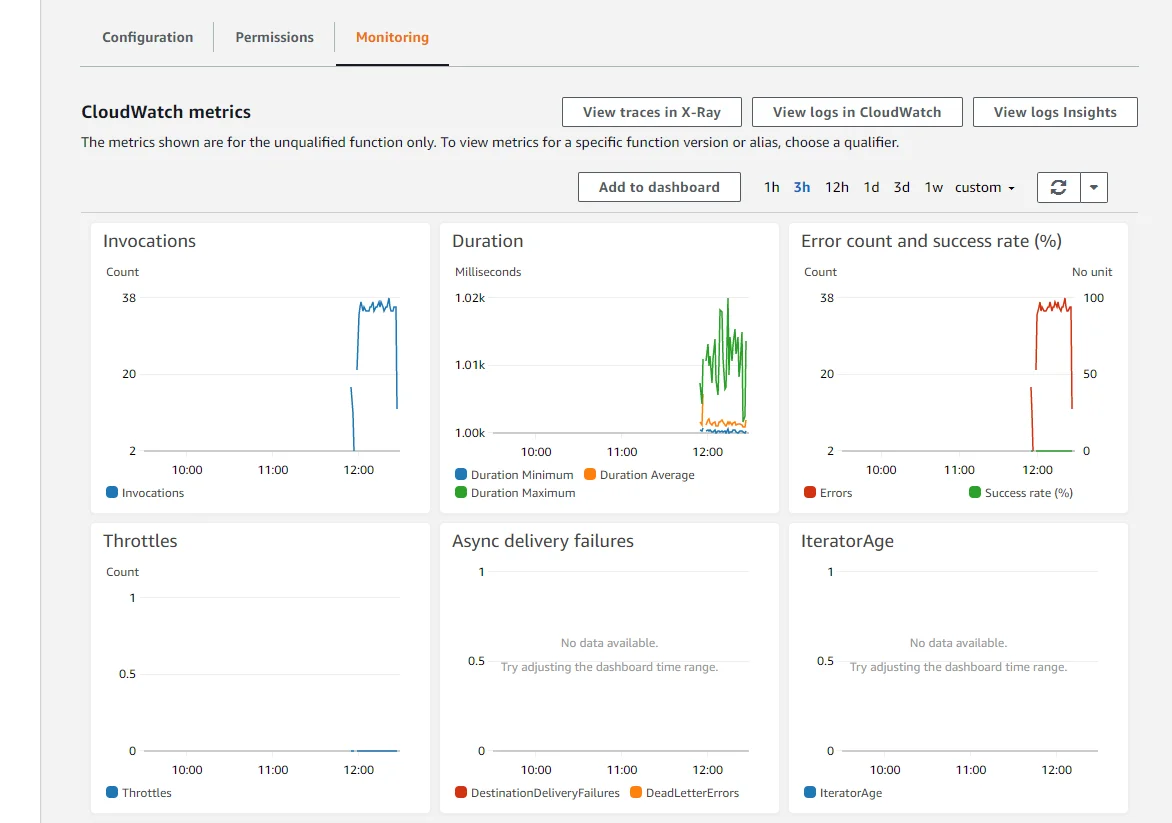
Credit: AWS – Logging and metrics with CloudWatch
AWS Cost Explorer
This is another tool that allows you to have an overview of your AWS Services and their associated costs and usage. You can do this by filtering by location/region, availability zones, individual services (i.e. AWS Lambda), individual Lambda functions, and/or with a Lambda resource ID.
By utilizing the AWS Cost Explorer you can view its costs and usage to develop robust reports, studies, and measure trends to build a scalable operation.
CloudZero
CloudZero is a cloud cost intelligence platform that help you better understand, control, and optimize your AWS lambda costs — in addition to combining all of your cloud spend into a single pane of glass.
The platform provides anomaly detection based on cost dimensions and anomalous spend. You can also use CloudZero to filter costs by groups, time range, service, account, region, and resources. You can view the results of individual Lambda functions, their invocations, cost allocations, correlating cost type, change cost, change percentage, and total costs.
CloudZero gives you complete control to optimize, budget, and scale your serverless applications with rightsizing and profit in mind.
Best Practices To Implement Lambda Rightsizing With Code
While having the tools above are some great ways to assist with rightsizing your AWS Lambda service, there are some best practices and methods you can use if you are designing, building, and maintaining your service via Infrastructure as Code (IaC).
Optimizing code with AWS CDK and AWS SDK
It’s no secret that there are several ways you can optimize your code. However, when it comes to optimizing the code for your Lambda functions there are a number of things you can keep in mind.
These are:
- Utilize various client initializations via the AWS SDK
- Reuse resources that can be stored in memory
- Utilize the AWS CDK to implement optimized runtime in your Lambda functions
- Template and/or develop detailed configurations for consistency among AWS resources
- Separate core logic and handlers from one another
- Develop versions of a function by an individual user to prevent possible security issues
- Implement dynamic values with API calls instead of static ones
- Ensure package dependencies are up-to-date
- Implement robust logging and error handling for debugging and alerting
Implementing error handling and alerts
Having robust and detailed error handling for your logs is critical to debugging and resolving issues that can be occurring with your AWS Lambda functions and cloud computing infrastructure.
Consider implementing error handling for your Lambda function invocations and implementing alerts to make you aware of issues such as throttling on sources that do not automatically scale.
If you want to utilize another AWS Service you can consider AWS X-Ray’s SDK. It might have something you can use out of the box!
Load testing
Load testing can be a great practice to prevent a disaster from occurring before you even launch or release new updates. Various open-source tools exist that allow you to execute, measure, and identify that configurations and resources are allocated correctly within AWS Lambda.
By load testing your serverless applications in AWS Lambda, consider some questions if it were to be deemed successful:
- Are logs, metrics, and alerts running successfully?
- Are certain thresholds triggering alerts/alarms?
- Do I have the correct alerts/alarms in place?
- Do I need to make threshold adjustments to alerting/alarms to prevent service disruptions?
- Are resources too much or too little as the service scales?
Conclusion
It is important to study, observe, and design AWS Lambda with rightsizing and optimization in mind. Thankfully, you have various tools provided by AWS and other third-party tools that can assist.
If you have time restrictions for implementation, consider revisiting to design and operate Lambda for scale.
AWS Lambda is a wonderful tool but its costs can add up quickly if its design is not thought through for operation and scalability. Which can cause issues with the overall service resulting in complete service disruption or failure.







