Cloud computing provides significant benefits over on-premises computing, including the ability to expand operations without purchasing new hardware. But there’s more.
With cloud computing, you can adjust compute resources to meet changing demands. For example, you can buy extra online storage for your chatbot system as you receive increasing customer inquiries over time. You’d pay for as much online storage as you use.
But this ability is often confusing. Is it cloud elasticity? Or is it cloud scalability?
This guide will explain what cloud elasticity is, why and how it differs from scalability, and how elasticity is used. We’ll also cover specific examples and use cases, the benefits and limitations of cloud elasticity, and how elasticity affects your cloud spend.
What Is Cloud Elasticity?
Cloud elasticity is the ability of a system to increase or decrease computing resources on demand. It does this to meet workload requirements for a given time. These resources include vCPU, RAM, and network bandwidth.
Cloud elasticity enables you to access more resources when necessary and release them when they are no longer needed.
The elasticity process often needs to happen quickly.
- A delay in increasing capacity could overload your system, potentially causing service outages.
- In contrast, if you delay shrinking, some of your servers would have little to do. But you’d still have to pay for the idle capacity, which is a waste of your cloud budget.
Elastic environments match resource allocation to dynamic workloads, allowing you to take up more resources or release those you no longer need. If the process occurs quickly or in real time, it is called rapid elasticity.
Public cloud providers such as Amazon Web Services (AWS) and Google Cloud Platform support rapid elasticity. The quicker a cloud service provider can allocate resources to dynamic customer demands, the more elastic its cloud services are.
What is Scalability in Cloud Computing?
Scalability refers to a system’s ability to grow or contract at the infrastructure level instead of at the resources level (elasticity).
Here, the system uses virtualization technology to automatically increase or decrease its capacity to handle more or less workload.
Additionally, scaling this way enables systems to be easily expanded or contracted as needed, without needing to replace existing hardware or applications. The scaling happens at the software level, not necessarily at the hardware level.
Scalability is essential for applications that require high availability and performance because it enables them to adapt to changing user demands.
Most major cloud providers have built automatic scaling (auto-scaling) into their infrastructure to help their customers meet their cloud price-performance goals.
How Does Cloud Elasticity Work?
Cloud elasticity is a dynamic process that heavily relies on cloud monitoring tools. It allows cloud resources to scale automatically in response to changing demand
Here’s a step-by-step breakdown of how cloud elasticity operates:
- Automated monitoring. Systems track performance, like CPU and memory use, in real-time. This helps identify when adjustments are needed.
- Setting thresholds. Thresholds for using resources are set. The system automatically scales resources up or down when it reaches these limits.
- Trigger-based scaling. Resources scale automatically using set triggers. This ensures a quick response to changes in demand.
- Resource pooling and allocation. Cloud providers manage a pool of resources that can be quickly reassigned as needed. New resources can be added in minutes, matching capacity with demand.
- Predictive scaling and cost optimization. The system predicts demand spikes and adjusts resources in advance. This optimizes costs by ensuring you only pay for what you use.
Why Is Cloud Elasticity Important? 7 Key Benefits
Cloud elasticity is not just a feature of modern cloud computing. It’s a key aspect that lets organizations adapt quickly to market demands and tech advances. Here are the main benefits of cloud elasticity:
- Cost efficiency. Only pay for the resources you use. Cloud elasticity helps prevent over-provisioning and underutilization. You only pay for the resources your operations use.
- Scalability on demand. This allows for immediate adjustments in resource levels in response to changes in demand. Whether it’s a surge in website traffic or additional resources required for batch processing, cloud elasticity enables the scaling up or down of resources when needed.
- Improved performance. Cloud elasticity dynamically adjusts resources to ensure optimal application performance, guaranteeing smooth app operation across different loads.
- Enhanced customer satisfaction. Elasticity ensures consistent service levels. It automatically allocates resources to match demand, avoiding downtime or performance issues, thus maintaining reliable customer service.
- Risk mitigation. Cloud elasticity enables quick scalability. This prevents infrastructure overload, reduces outage risks, and ensures continuous business operations.
- Innovation and agility. Cloud elasticity nurtures innovation. It allows teams to try new concepts without high upfront costs. This freedom leads to more innovation and rapid deployment of applications to capitalize on new opportunities.
- Resource optimization. Cloud elasticity ensures resources align closely with actual needs. This optimizes computing, storage, and networking, avoiding waste.
Types Of Elasticity In Cloud Computing
Elasticity can be divided into two categories; vertical and horizontal scalability.
Vertical scalability
Vertical scaling refers to increasing or decreasing a system’s power up or down. This involves increasing or decreasing resources, such as vCPU, memory, and network capacity in real-time to match the desired performance level under changing loads.
Horizontal scalability
On the other hand, horizontal scaling involves expanding or shrinking existing infrastructure capacity by adding or removing existing components. Consider the following illustration.
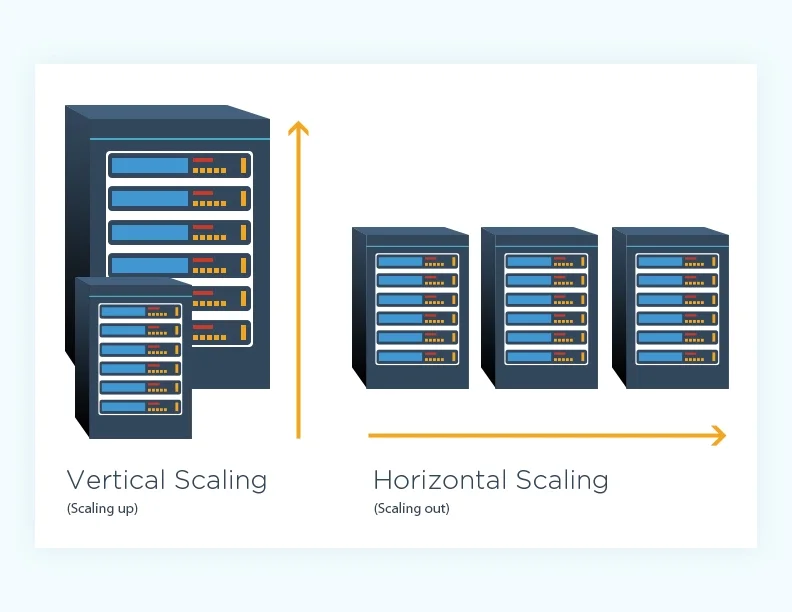
We’ve also gone into more detail about the differences between horizontal and vertical scaling here.
Now, you may think “elasticity sounds a lot like cloud scalability.”
But they are not the same thing.
Here’s how.
Scalability Vs. Elasticity In Cloud Computing
Some quick differences between scalability and elasticity include:
|
Scalability |
Elasticity |
|
A system’s ability to automatically increase or decrease infrastructure capacity over time to handle increased or decreased loads |
A system’s ability to automatically increase or decrease cloud resources in real time, often within each virtual server, such as vCPU, memory, and network bandwidth, to meet changing workload requirements |
|
It involves provisioning or deprovisioning infrastructure capacity, such as increasing the number of nodes in a cluster to maintain a certain level of performance under increased load (e.g. spinning up virtual machines from 2 to 4) |
It involves increasing or decreasing computing power within a server to maintain a desired performance level under increased or decreased load (e.g. increasing memory from 2GiB to 6GiB) |
|
Reconfigures infrastructure components without replacing hardware in order to expand or release infrastructure capacity |
Involves adjusting the amount of computing resources within the provisioned server(s) in accordance to real-time user or application demand |
|
Often associated with a system’s ability to increase or decrease capacity over a longer period |
Often about adapting to on-demand or real-time demand, such as a sudden spike in website visits |
|
Suitable for more stable and pre-planned use cases |
Suitable for applications and business use cases with unpredictable or variable workloads or fluctuating performance requirements |
Differences between elasticity and scalability in cloud computing
Restaurant analogy for comparing elasticity and scalability in the cloud
Picture a restaurant in an excellent location. It can seat up to 30 customers. Customers come in and go throughout the day.
As more people stream in for lunch and dinner, the staff adds a table or two inside. Afterward, they declutter the space by removing the tables and chairs.
Similar to how a restaurant will add or reduce seating capacity inside based on the traffic they get in real-time, cloud elasticity is about expanding or shrinking computing power within a server’s limitations.
Occasionally, the restaurant has so much traffic that it adds tables and chairs on its patio, a place that is otherwise kept open for ventilation. The concept of cloud scalability is similar. The restaurant seats more people without leasing more space; it just reconfigures the patio to seat the additional guests.
That is how cloud elasticity is different from cloud scalability, in a nutshell.
You’ve probably noticed this by now that cloud elasticity and cloud scalability go hand-in-hand. Before a system can be elastic, it needs to be scalable.
What Is The Purpose Of Cloud Elasticity?
Cloud elasticity helps users prevent over-provisioning or under-provisioning system resources. Over-provisioning refers to a scenario where you buy more capacity than you need.
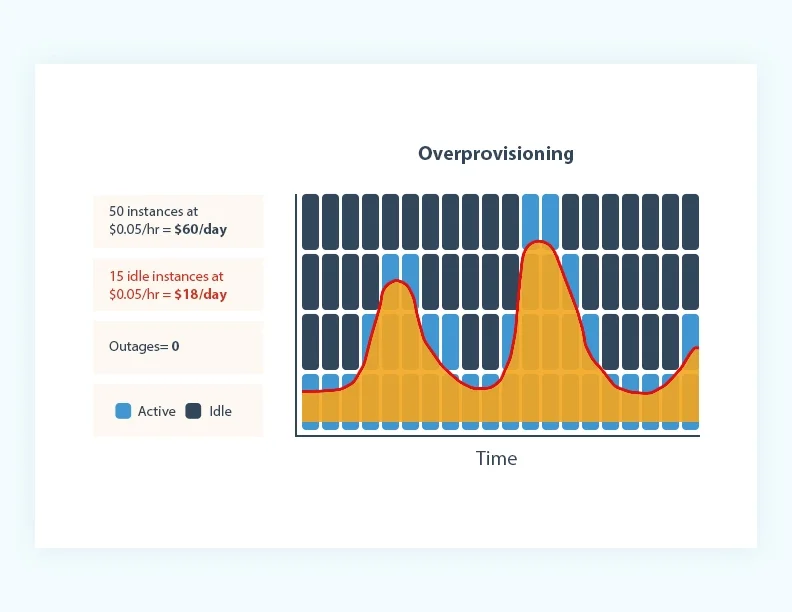
Under-provisioning refers to allocating fewer resources than you use.
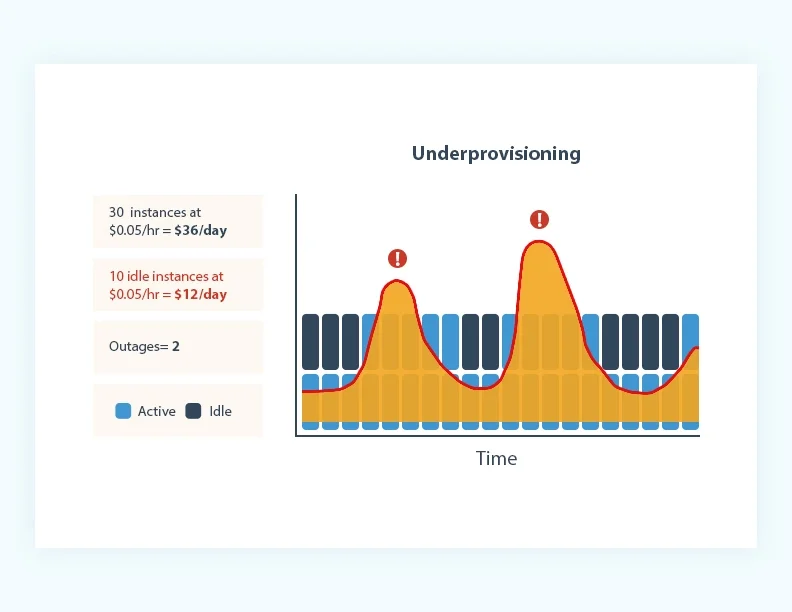
Over-provisioning leads to cloud spend wastage, while under-provisioning can lead to server outages as available servers are overworked. Server outages lead to revenue losses and customer dissatisfaction, both of which are bad for business.
Scaling with elasticity provides a middle-ground.
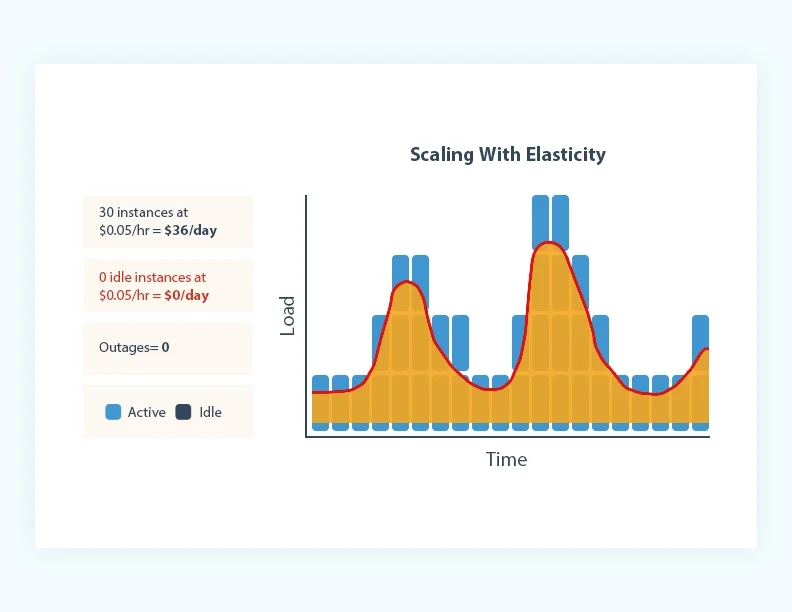
Elasticity is ideal for short-term needs, such as handling website traffic spikes and doing database backups.
But elasticity also helps smooth out service delivery when combined with cloud scalability. For example, by spinning up additional VMs in a single server, you create more capacity in that server to handle dynamic workload surges.
So, how does cloud elasticity work in business environments?
Rapid Elasticity Used Cases And Examples
Three excellent examples of cloud elasticity at work include e-commerce, insurance, and streaming services.
Use case one: Insurance
Say you are in the auto insurance business. Perhaps your customers renew auto policies at around the same time annually. You can expect a surge in traffic when that time comes around. Policyholders would be rushing to beat the renewal deadline.
If you relied on scalability alone, the traffic spike could quickly overwhelm your provisioned virtual machine, causing service outages. That would cause a loss of revenue and customers.
But if you “leased” a few more virtual machines, you could handle the traffic for the entire policy renewal duration. Thus, you would have several scalable virtual machines to manage demand in real-time.
Policyholders wouldn’t notice any changes in performance whether you served more customers this year than the previous year. You could then release some of those virtual machines when you no longer need them, such as during off-peak months, to reduce cloud spend.
An elastic cloud platform would let you do that. It would also charge you on a pay-per-use basis for only the resources you used and not the number of virtual machines you deployed.
Use case two: E-commerce
Say you run a limited-time offer on notebooks to mark your anniversary, Black Friday, or a tech festival. You can expect more traffic and server requests during that time. The more effectively you run your awareness campaign, the more the potential buyers’ interest you can expect to peak.
New shoppers would register new accounts. Existing customers would also revisit old wishlists, abandoned carts, or try to redeem accumulated points. This would put a lot more load on your servers during the campaign’s duration than at most times of the year.
With an elastic platform, you could provision more resources to absorb the higher festive season demand. After that, you could return the extra capacity to your cloud provider and keep what’s workable in everyday operations.
Use case three: Streaming services
Netflix is perhaps the best example to use here. When the streaming service released all 13 episodes of the second season of House of Cards, viewership soared to a startling 16% of Netflix subscribers compared to just 2% for the first season’s premiere weekend.
Those subscribers streamed one of those episodes within a seven to ten-hour period that Friday. Now, Netflix had over 50 million subscribers around that time (February, 2014). So a 16% bump in viewership meant over 8 million subscribers streamed a portion of the show within a workday in a single day.
Netflix engineers have repeatedly said they take advantage of elastic cloud services by AWS to serve such numerous server requests within a short time and with zero downtime.
Bottom line: If your cloud provider offers cloud elasticity by default, and you’ve activated the feature in your account, the platform would allocate you unlimited resources at any time. That means you would be able to handle both sudden and expected workload spikes at any time.
Benefits And Limitations Of Cloud Elasticity
There are several powerful benefits of elasticity in the cloud.
Elasticity balances performance with cost-effectiveness
An elastic cloud provider provides system monitoring tools that track resource utilization. They then automatically analyze utilization vs resource allocation. The goal is always to ensure these two metrics match up to ensure the system performs at its peak and cost-effectively.
Cloud providers also price it on a pay-per-use model, allowing you to pay for what you use and no more. The pay-as-you-expand model would also let you add new infrastructure components to prepare for growth.
How to Take Advatage of Cloud Cost Optimization with CloudZero
CloudZero empowers you in several key ways:
- The engineering team can drill down and examine the specific costs and services that drive their product, features, and more. Using metrics such as cost per deployment, cost per service, or cost per environment, they can see how their technical activities impact your bottom line. This can help them build more cost-effective solutions from the start
- You can view costs per unit; Cost per Project, per Team, per Feature, per Product, per Service, etc. This can help you pinpoint where to reduce usage to cut costs or where to invest more to maximize returns
- You can view Cost per Customer. By knowing who your most profitable and most expensive customers are, you can adjust your contract terms with them accordingly to protect your margins.
- CloudZero also enables you to allocate 100% of your cloud spend in minutes to a few hours — no matter how complex your environment is.
- You’ll also get timely and context-rich cost anomaly alerts to help you fix issues that could lead to overspending.
But, don’t just take our word for it. Validity used CloudZero to reduce their cloud cost managing cost by 90%. MalwareBytes now saves 6-10 hours weekly managing their costs with CloudZero. You can, too.  to experience CloudZero yourself.
to experience CloudZero yourself.
Cloud Elasticity FAQ
What’s the difference between cloud elasticity and cloud scalability?
Cloud elasticity automatically adjusts cloud resources to match demand, ensuring efficiency and savings. On the other hand, cloud scalability is a system’s capacity to increase or decrease resources, usually more deliberately, to accommodate growth or decrease demand.
How does cloud elasticity help in cutting costs?
Cloud elasticity can significantly reduce cost by aligning resource allocation with actual demand. This avoids spending on unneeded resources, thanks to a pay-for-what-you-use model.
Can cloud elasticity improve application performance?
Cloud elasticity keeps performance optimal under varying loads. It ensures that enough resources are available during demand spikes, and no manual adjustment is needed.
Why is auto-scaling important for cloud elasticity?
Auto-scaling automates scaling based on specific metrics. It allows for immediate adjustments to the cloud to match demand, enhancing efficiency and performance.
Are all workloads suitable for cloud elasticity?
Cloud elasticity is ideal for workloads with changing demand. But, it may not be cost-effective for applications with stable demand. A scalable, less dynamically adjusting environment might be preferable for such steady workloads.
How fast do services scale with cloud elasticity?
In a cloud-elastic environment, resource scaling is rapid. Adjustments can occur within minutes. This ensures performance and user experience remain steady during demand fluctuations
How does CloudZero improve management of cloud elasticity?
Cloud elasticity isn’t essential for all businesses. Businesses with stable demand may find cloud scalability sufficient. However, unexpected demand spikes can offer growth opportunities. Cloud cost optimization is important to prepare without overspending. It balances performance and costs, optimizing for value, not just lower expenses.
CloudZero enhances cloud elasticity management. It provides detailed insights into spending and resource use, helping businesses align cloud use with actual needs. This ensures smart financial decisions and optimizes cloud costs and performance.








