Managing and knowing where your cloud spend goes is nearly impossible without the right cloud cost management tools. Cloud-native, distributed technologies like microservices, containers, and Kubernetes can make it even more difficult to have full visibility into resource usage — and the associated costs.
This cost information is also often buried in rows and columns of text on cloud providers’ bills. In addition, a lot of cloud cost management tools are clunky and inexact. Or, they deliver overviews such as total and average costs.
Because absolute figures do not help you pinpoint the specific people, products, and processes, your cloud costs could increase without you knowing exactly why.
It’s no wonder many companies in the cloud waste up to 32% of their cloud budget.
Our guide will explain cloud cost management, its benefits, and the tools you can use to hit your price-performance goals.
To see how CloudZero used our own cost management tool to manage our cloud costs and find significant savings, check out this video.
What to Consider When Evaluating Cloud Cost Management Tools
Choosing the best cloud cost management tool is crucial for optimizing your cloud spend and ensuring your organization operates efficiently. Here are key factors to consider when evaluating these tools:

Cost visibility
A good cloud cost management tool should provide clear and transparent visibility into your cloud costs. It should break down costs by service, team, project, or any other meaningful metric. This helps you understand where your money is going and identify areas for savings.
Cost allocation and tagging
Accurate cost allocation is necessary to understand how different parts of your organization contribute to cloud spending. The tool should support tagging and allocation features that allow you to assign costs to specific teams, projects, or business units.
Cost optimization recommendations
The best tool should track costs and provide recommendations for optimizing spending. This can include suggestions for rightsizing resources, using Reserved Instances, or identifying idle resources.
Real time monitoring and alerts
Real time monitoring allows you to track your cloud spend as it happens. Alerts can notify you of unexpected cost spikes or anomalies. This enables you to take immediate action.
Integration with multiple cloud providers
Your cloud cost management tool should integrate with all the cloud providers you use. This ensures you have a unified view of your costs across different cloud services.
Total cost of ownership
Consider the tool’s total cost of ownership (TCO). This includes the subscription fee and the costs associated with implementation, training, and ongoing maintenance.
Budgeting and forecasting
Effective cloud cost management includes setting budgets and forecasting future spending. This helps you plan and control your cloud costs better.
Ease of use and user interface
The tool should be user-friendly, with an intuitive interface that makes it easy to navigate and use. This is important for encouraging adoption across your organization.
Scalability
Your cloud cost management tool should scale with your organization. It should handle increased cloud usage and additional cloud providers as your organization grows.
Security and compliance
Ensure the tool complies with relevant security standards and can help you meet your compliance requirements. This is particularly important if you handle critical data.
Support and documentation
Great support and thorough documentation are essential for troubleshooting issues and getting the most out of your tool. Check what support options are available and review the quality of the documentation.
The Best Cloud Cost Management Tools
Here are the best cloud cost management tools available today — that will help you reduce, optimize, and understand your costs.
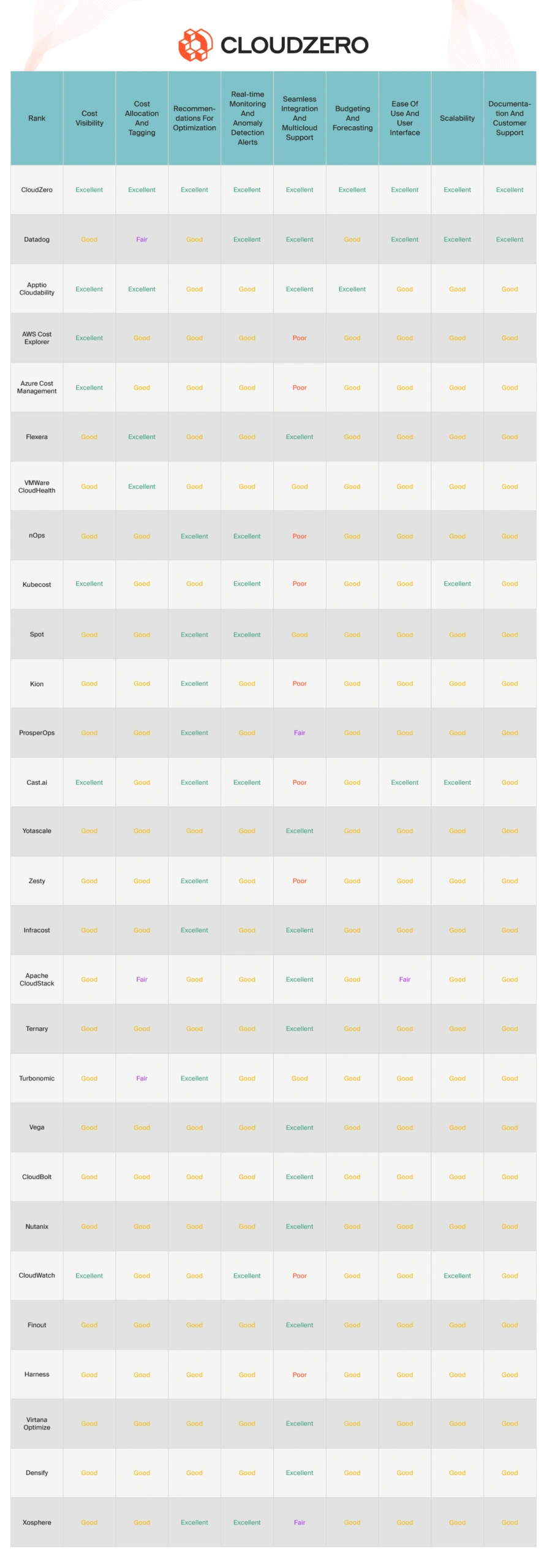
1. CloudZero
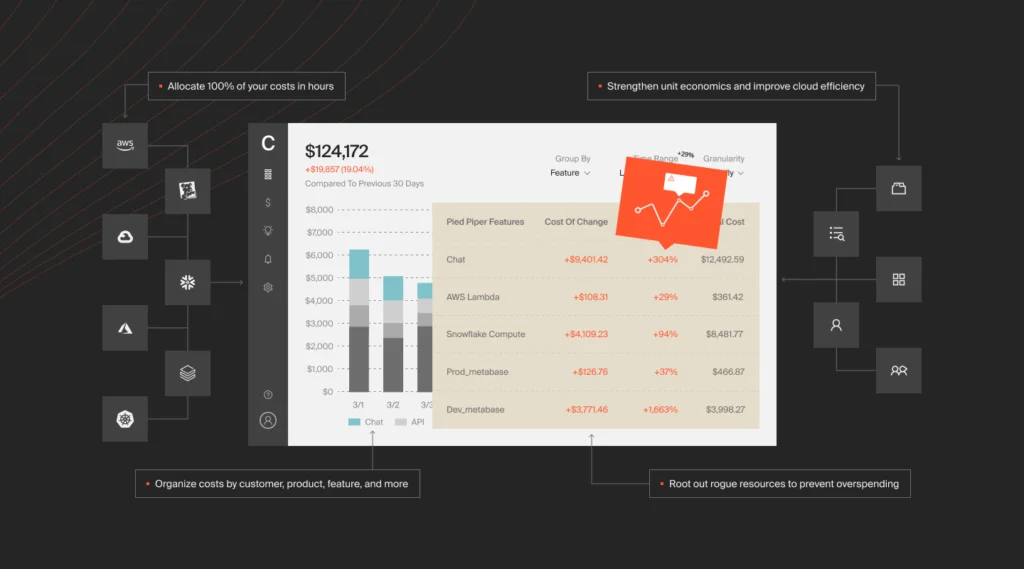
CloudZero is not your typical cloud cost management tool. As opposed to producing rows and columns of absolute cloud costs that provide little or no business context, CloudZero digs deep and breaks down costs in a way that enables you to see the where, when, and how of your cloud spend — all without endless manual tagging.

This cloud cost intelligence platform helps engineers become more cost-conscious, aligns engineering with finance, and puts cloud costs in the context of your specific business.
With CloudZero, you can:
- Compile a single source of truth – CloudZero aggregates your cloud cost information from AWS, Azure, GCP, and Oracle Cloud as well as platforms such as Kubernetes, Datadog, Snowflake, MongoDB, New Relic, and Databricks — all in one place. No separate dashboards are required.
- Find your per-unit costs – CloudZero is the only platform that delivers per-unit cost insights across all parameters. This includes total and average costs, as well as more actionable insights like Cost per Customer, Cost per Team, Cost per Feature, Cost per Environment, Cost per Service, Cost per Project, etc.
- Allocate 100% of your cloud spend – No matter how complex your environment is, CloudZero enables you to start collecting cloud cost intelligence within minutes, so you can start saving and getting ROI as soon as possible.
- Prioritize Engineering-Led Optimization – With CloudZero, engineers can view cloud costs in their language (Cost per deployment, per service, per team, per environment, and more), allowing them to make cost-effective technical decisions without finance.
- Use real-time cost allocation – Most tools report cloud costs once a day or every few hours. CloudZero provides real-time cost intelligence with hourly reports, empowering you to take action before issues become costly hours, weeks, or months later.
- Discover cost optimization opportunities that matter – See which features of your application consume the most resources, which are most popular, and which unpopular ones you can decommission.
- Take advantage of real time cost anomaly detection – Get timely, noise-free, and context-rich alerts so you can fix cost spikes at their source, preventing budget overruns and technical debt.
With these and other CloudZero capabilities, customers such as Drift have been able to save $4 million in AWS cloud spend. Recently, Ninjacat used CloudZero to reduce their cloud costs by 40%.  so you can understand how this happened.
so you can understand how this happened.
2. Amazon CloudWatch
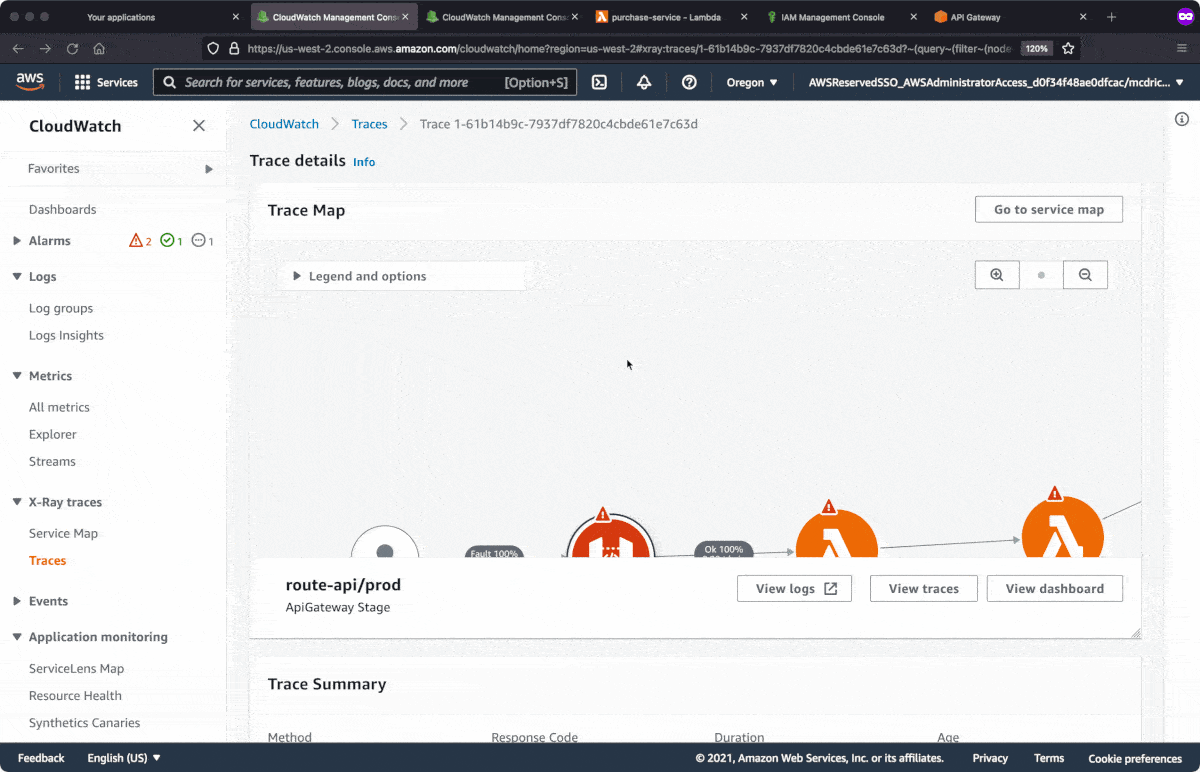
CloudWatch is AWS’ native tool for managing cloud costs. Because it pulls metrics and logs from over 70 AWS applications, services, and resources in near real-time, it provides in-depth AWS cost reporting. Then, it displays them on a single dashboard for more straightforward computation.
You can also collect custom metrics for your AWS application, set budgets, set cost anomaly alarms, and automate actions on ECS, EKS, and Kubernetes clusters to respond to cost changes.
AWS Cloud Explorer, AWS Cost and Usage Report, and AWS Budgets are other native AWS cost management tools that can be used in combination with Amazon CloudWatch.
3. Azure Cost Management + Billing
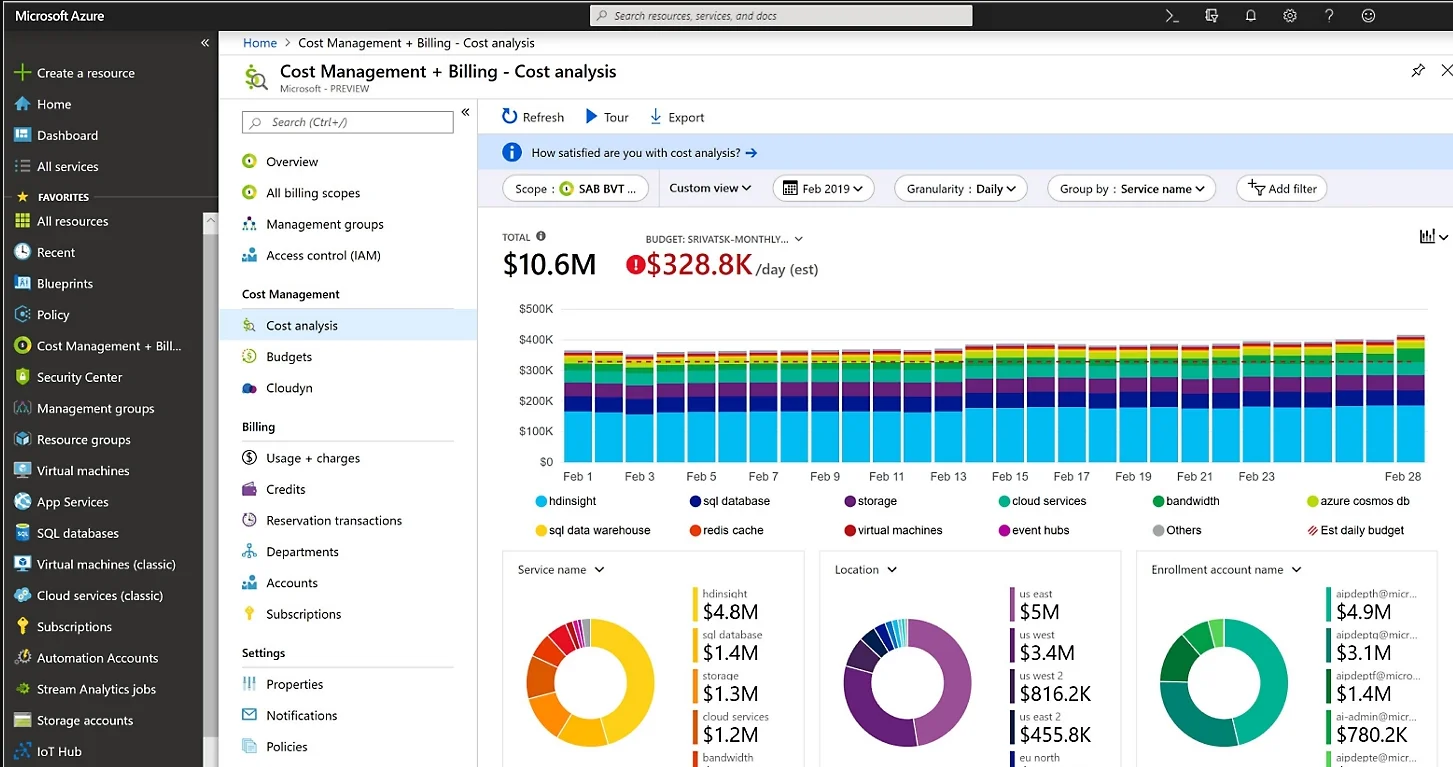
Like CloudWatch to AWS, Azure Cost Management + Billing is the cloud cost management tool native to Microsoft’s Azure Cloud Service.
Like other native tools, you get the must-haves, such as monitoring Azure cloud costs, cost analysis, budgeting, exporting cost management data, and seeing cost optimization recommendations based on Azure cost management best practices. The tool also lets you manage billing data from Azure and AWS if you combine both.
4. Densify

Densify includes a cloud resource optimization tool in its platform. It can show you several cost-saving opportunities and methods for lowering your cloud computing charges. Densify can also alert you if you are over-allocating resources to instances or using an inefficient family of instances in the first place.
5. Virtana Optimize
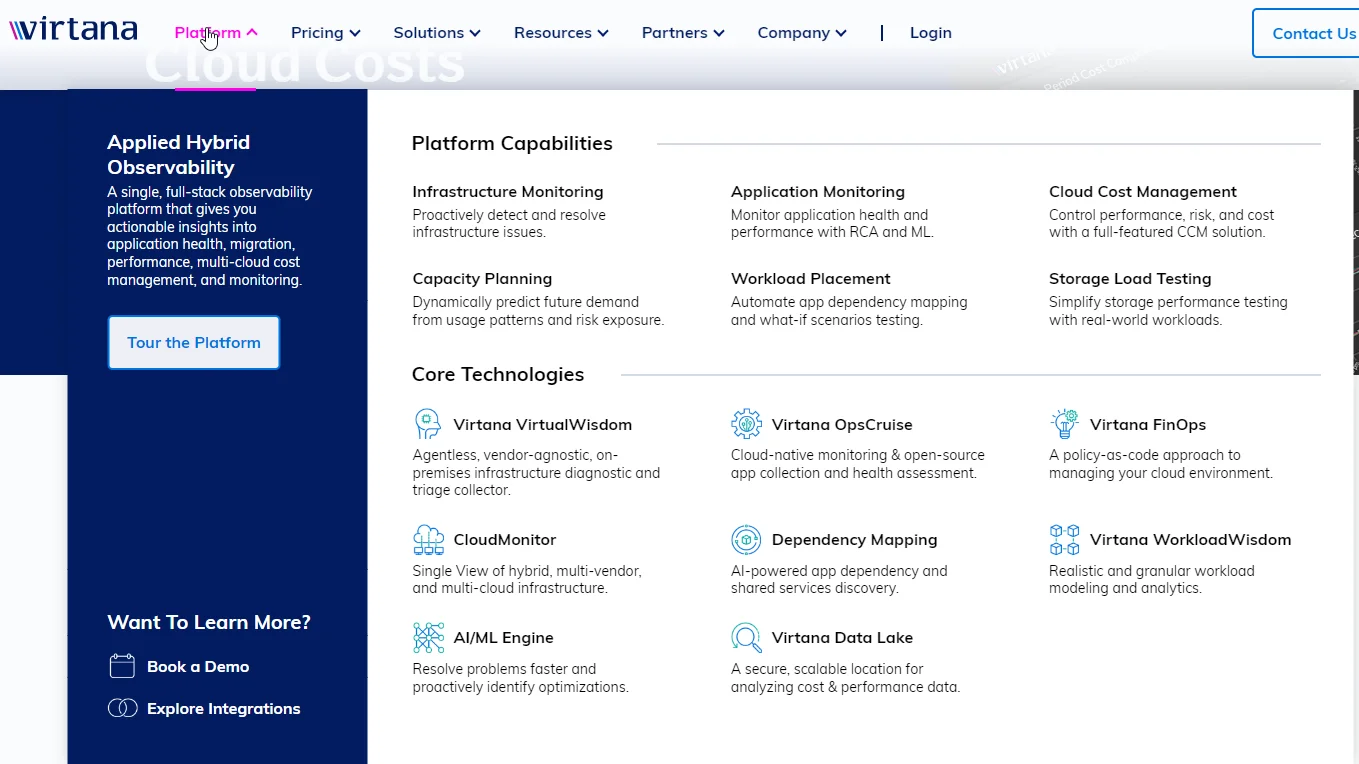
Virtana Optimize, formerly Metricly, is a cloud optimization platform with several cloud cost management features. It can help you identify wasted resources, do rightsizing, analyze cost vs. utilization reports, receive Azure VM instances and Amazon EC2 instance optimization recommendations, and even plan the most cost-effective and smooth cloud migrations.
6. Harness Cost Management
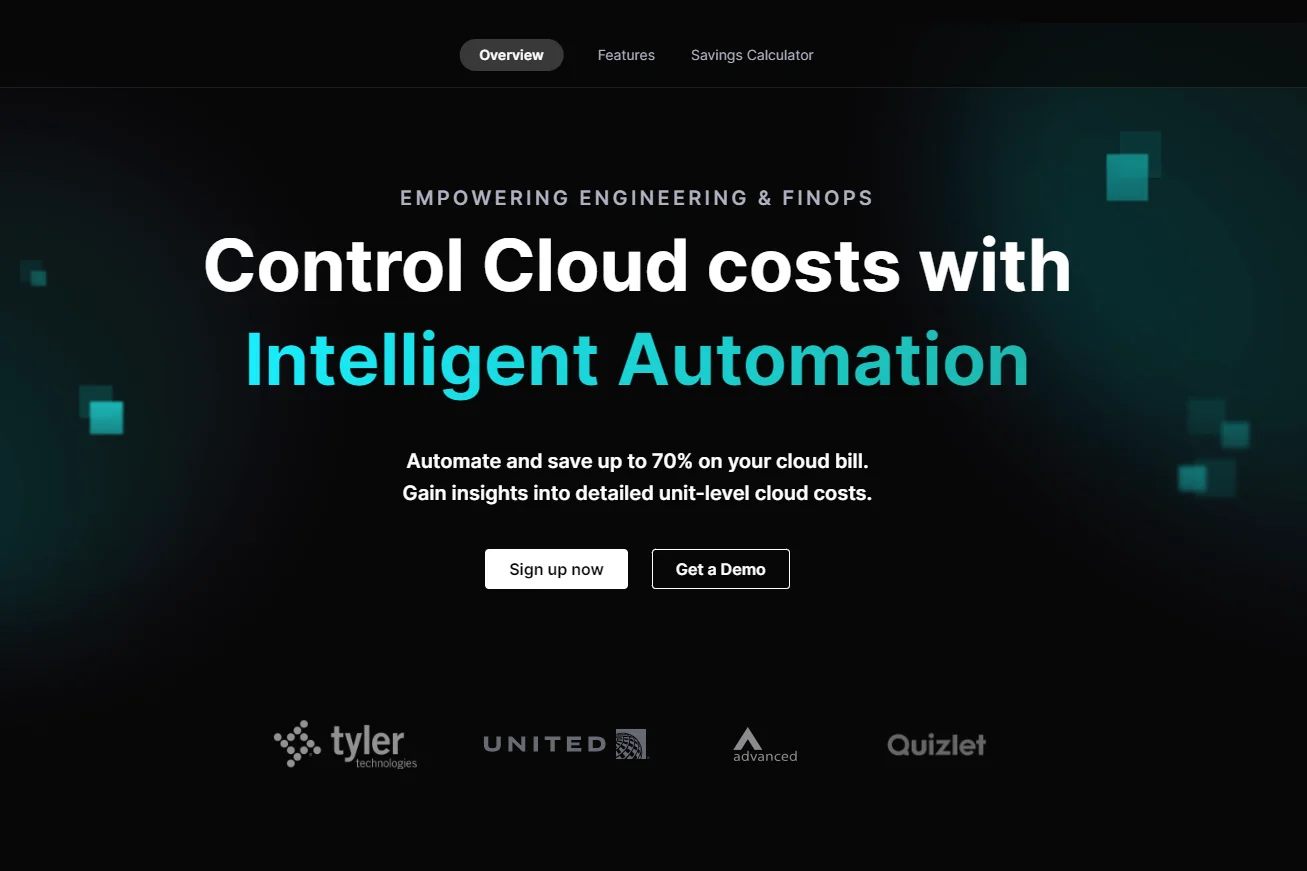
With Harness you can track usage data, including utilized, unallocated, and idle resources by the hour. Harness does not quite map costs to features or tie costs to specific projects, such as deployments, but it does provide a decent context for cost reporting.
Harness Cloud Cost Management also includes cost anomaly detection and alerting to help you respond to potentially expensive activities.
7. Apptio Cloudability
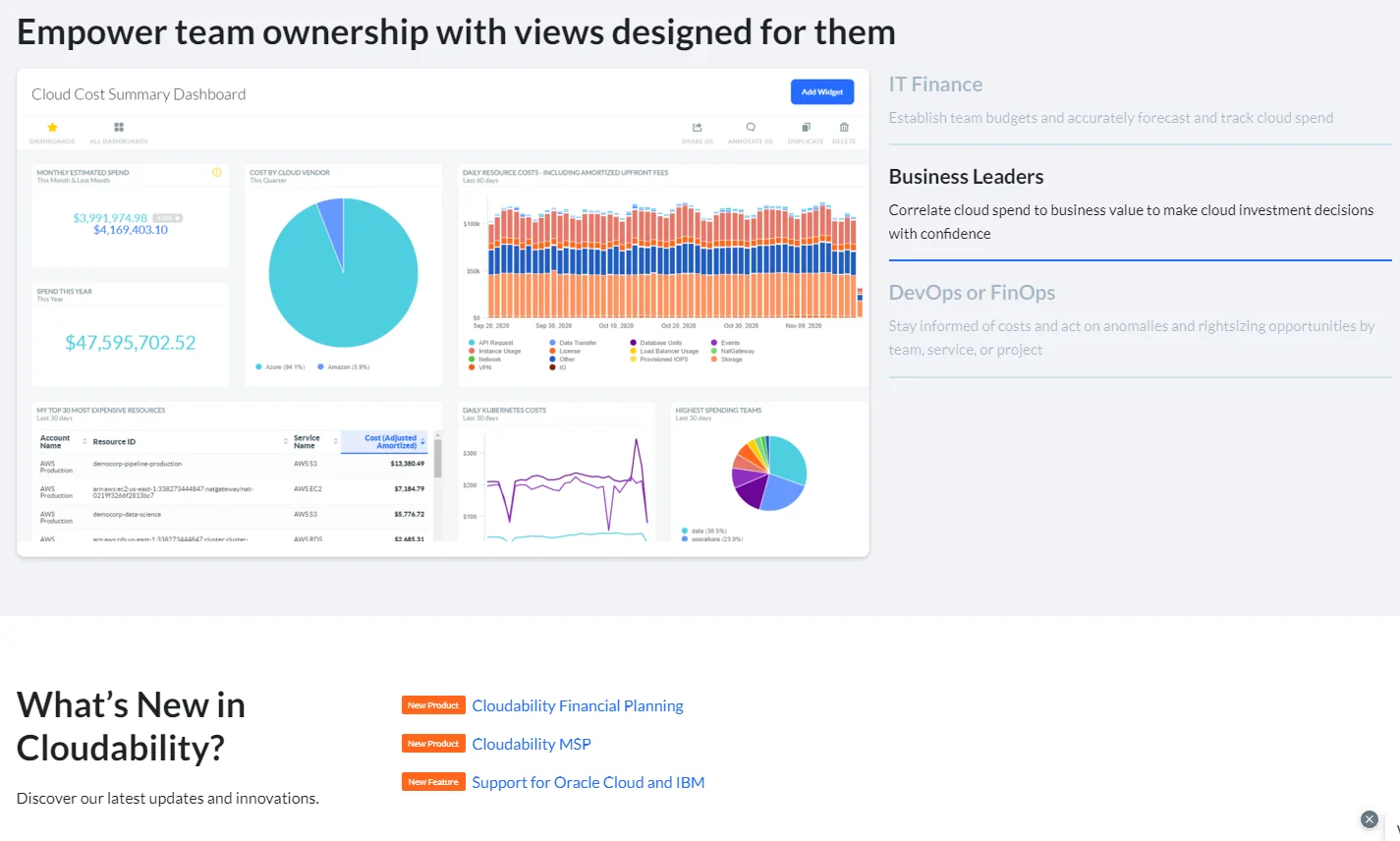
As a financial management tool for monitoring, reporting, and analyzing cloud costs, Apptio’s Cloudability offers budgeting, forecasting, and rightsizing capabilities.
In addition, you can use it to plan reserved instances, manage container costs, find anomalies, and set alerts, as well as uncover opportunities for cost savings. Cloudability also integrates and pulls data from cloud monitoring tools like PageDuty and DataDog to provide more in-depth insights on cloud costs.
8. Flexera Cloud Cost Management
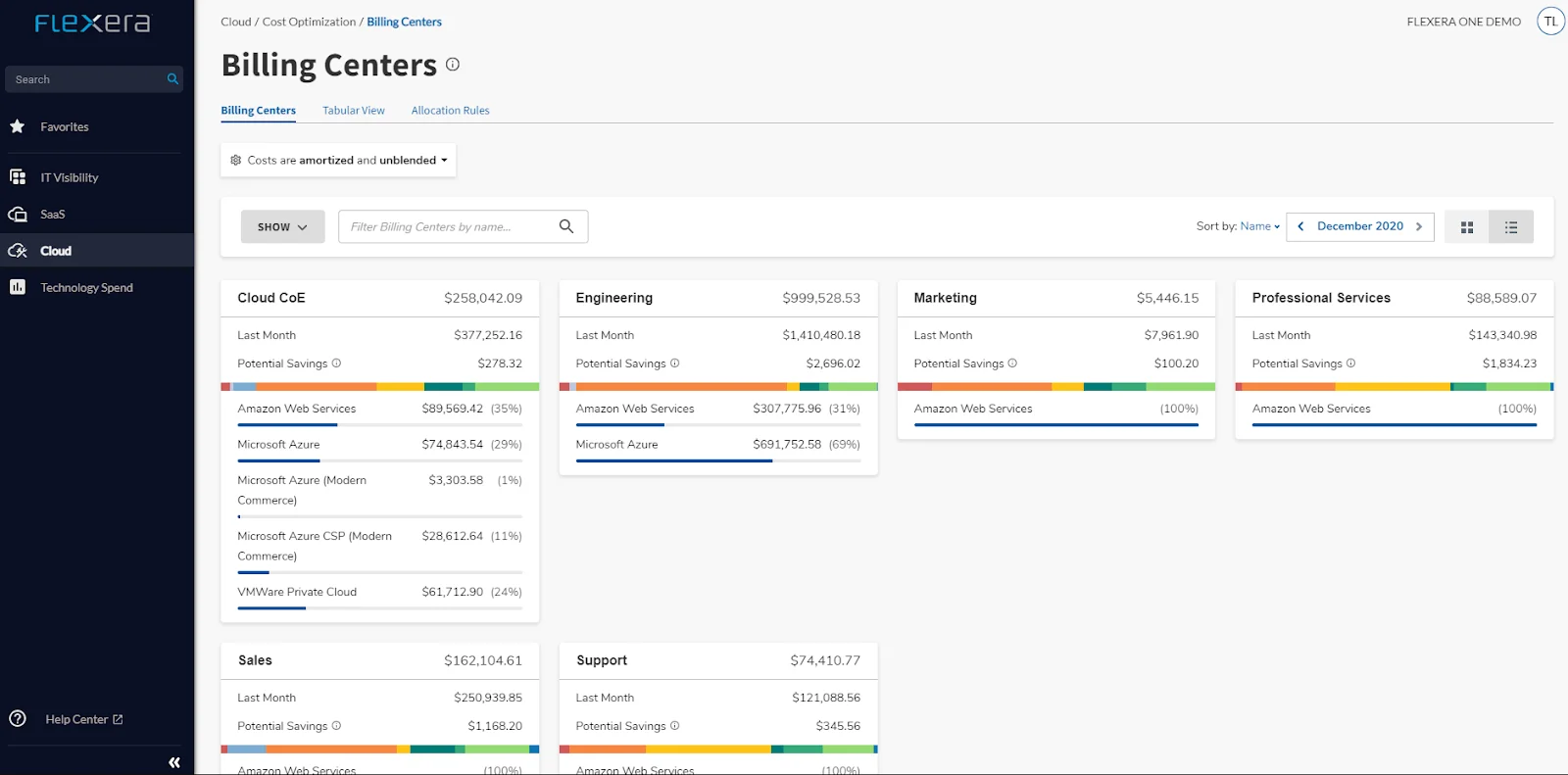
Team members who want more visibility into multi-cloud environments might find the Flexera Cloud Cost Management tool useful.
This tool includes many of the “standard” features of a cost management tool; cost analysis, reporting, and forecasting. However, it also offers cost allocations by cost center and team, automatic budget alerts, and decent visibility into private and public clouds.
9. VMWare Tanzu CloudHealth
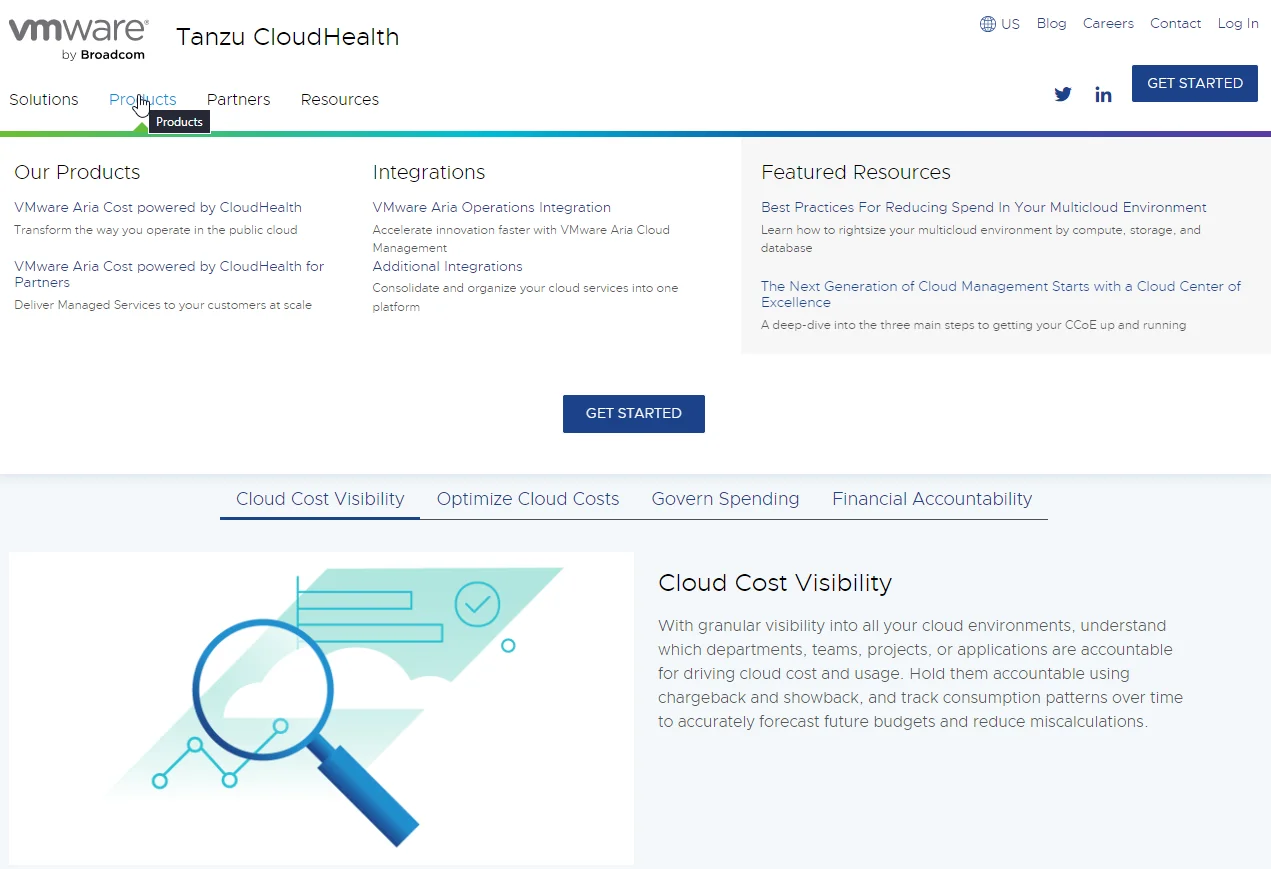
VMware’s CloudHealth is their native cloud financial management tool — although there is a CloudHealth for AWS version.
You can use CloudHealth’s showback and chargeback features to increase cloud cost accountability — so you can see what cost centers are driving up your cloud costs.
Then, you can monitor your cloud costs over time and use that data to predict future cloud expenditures. It also empowers you to see wasted spend, rightsizing opportunities, and export cost reports.
10. Nops.io
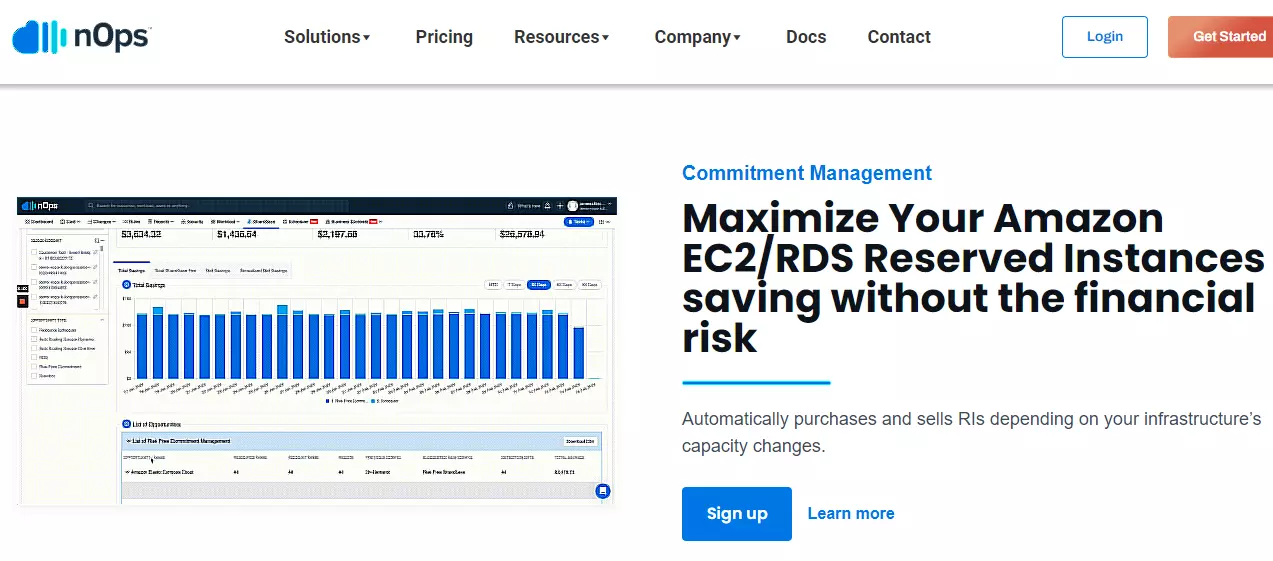
With nOps, you get an automated way to collect, analyze, and track your spend on AWS. Once you set nOps up, it leverages machine learning to learn your usage patterns.
It then automates all aspects of cost optimization; detects and stops idle and unused resources, manages reservations, and runs workloads on the most affordable spot instances (over on-demand instances).
The SaaS platform also optimizes container clusters and can help achieve alignment with the AWS Well-Architected Framework.
11. AWS Cost Explorer
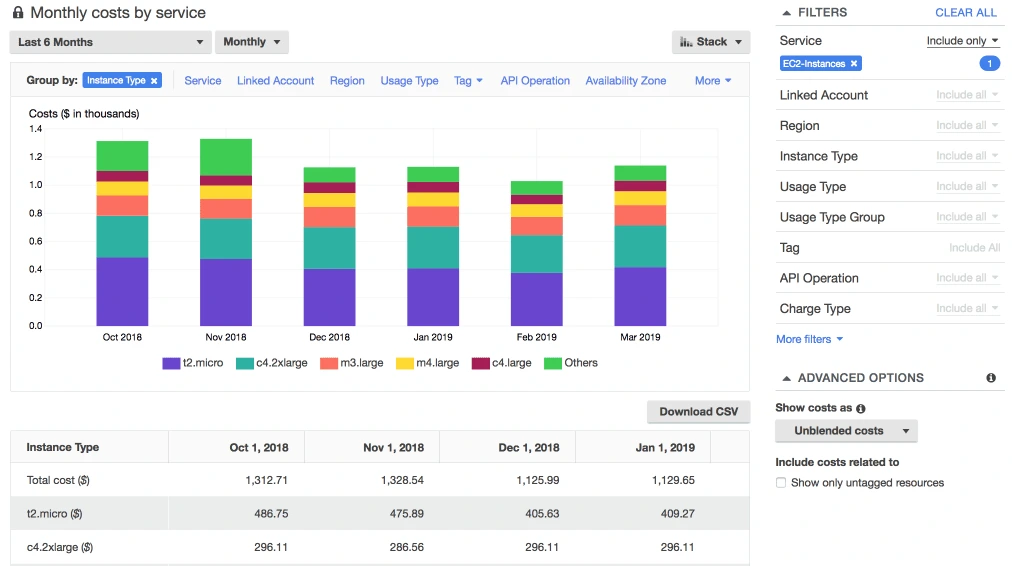
If you run workloads exclusively on the AWS ecosystem, Cost Explorer provides a native tool for tracking, analyzing, and managing costs.
In particular, Cost Explorer tracks your AWS usage and associated costs. It then visually displays this data, compared to the raw columns and rows that an AWS Cost and Usage Report offers.
Cost Explorer leverages other AWS monitoring tools to capture and report the data, including AWS CloudTrail, to deliver hourly and resource-level granularity and Reservation and Savings Plan reports.
12. Finout
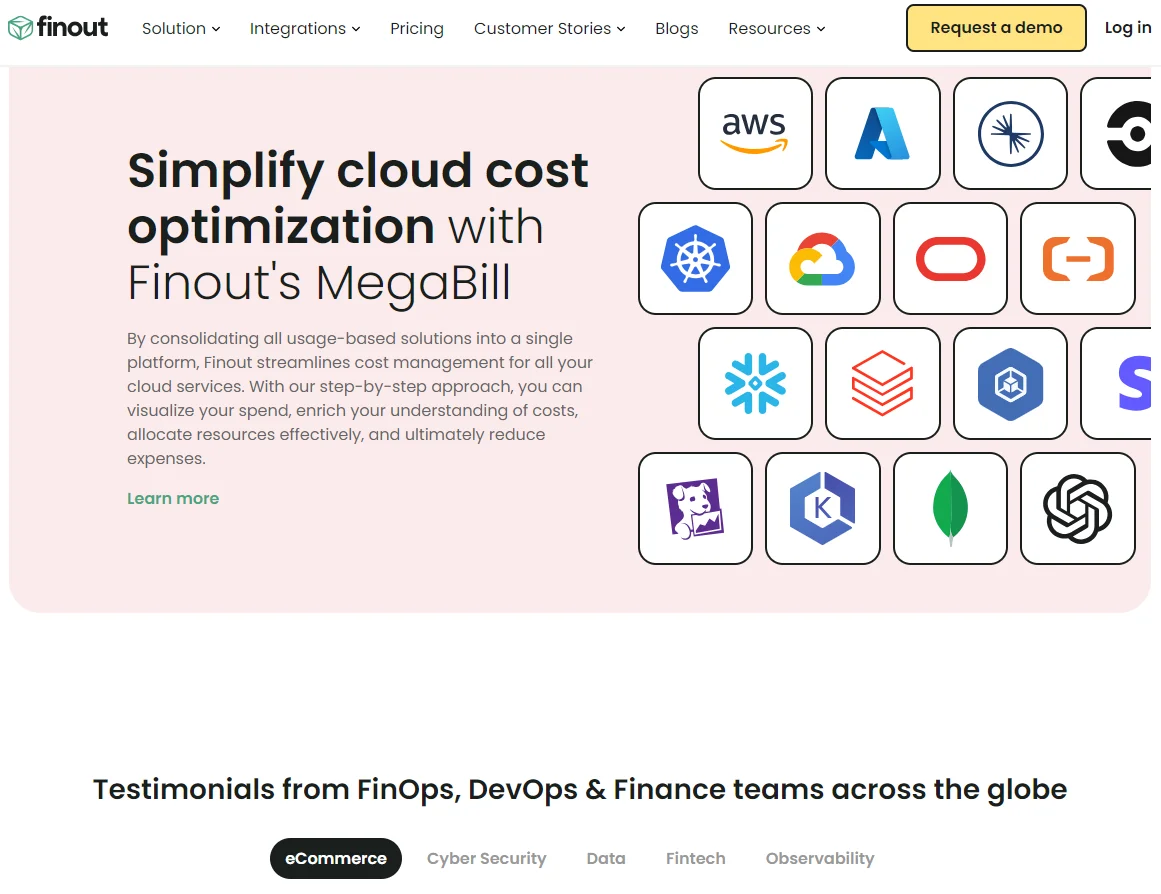
With Finout, you can analyze your cloud spend deeper than many native tools, such as Cost Explorer and Azure Cost Management + Billing. You can analyze your usage-based costs with Finout’s customizable dashboards and reports.
You can see your costs per cost center, namespace, and more. In addition, you can set up custom alerts to reach your team at certain usage thresholds.
Ultimately, Finout is a multi-cloud platform, enabling you to have a unified view of costs across major cloud providers like AWS and GCP, as well as platforms like Kubernetes, Snowflake, and Databricks.
13. ProsperOps
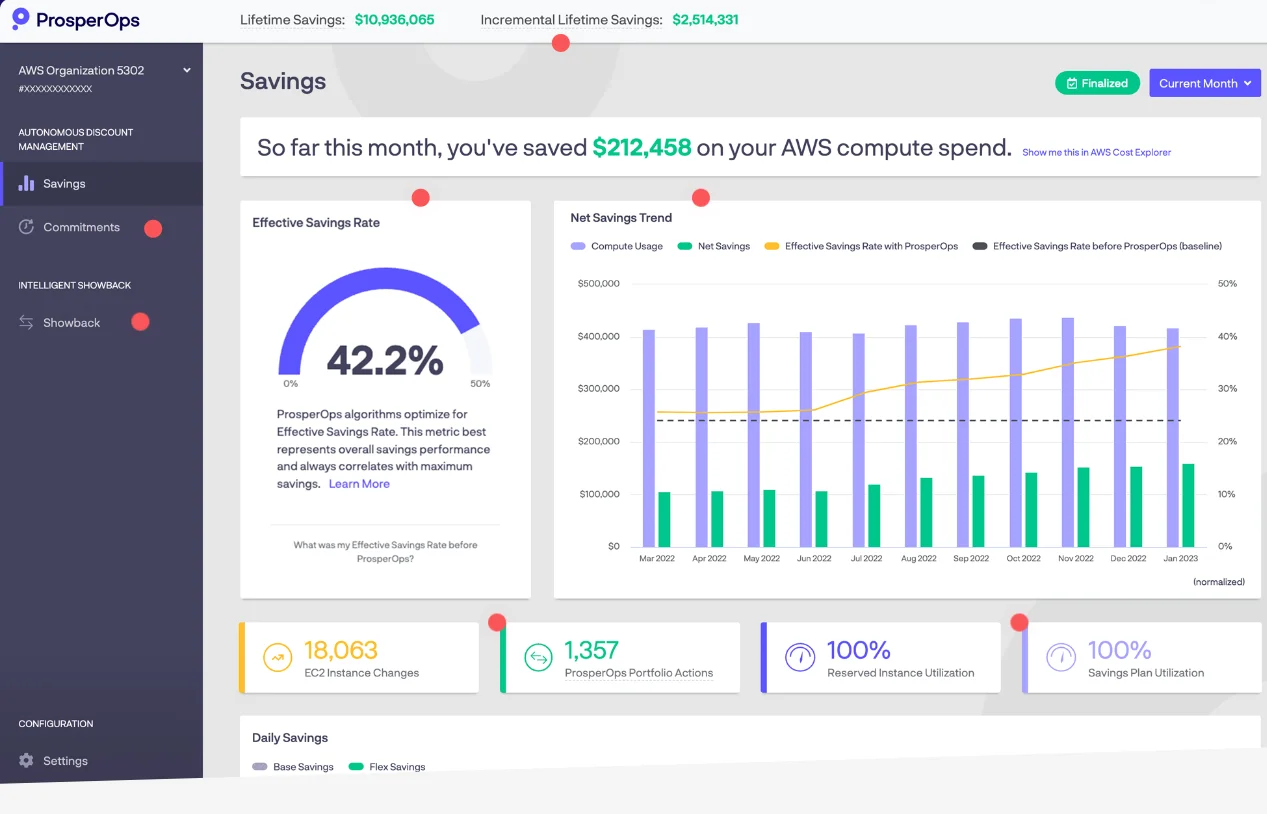
ProsperOps eliminates the effort, latency, and risk of manually managing inflexible and long-term reservations and savings plans. The result enables you to minimize commitment risk and maximize savings.
With its Effective Savings Rate (ESR) approach, ProsperOps offers a simplified, fully automated way to manage AWS discount instruments. ProsperOps is a founding member of the FinOps Foundation, a FinOps Certified Platform, an AWS Advanced Technology Partner, a 2021 Gartner Cool Vendor in Cloud Computing, and a CloudZero Partner.
In fact, you can access your ESR via the CloudZero Discount Instrument Summary dashboard, as you can see here:
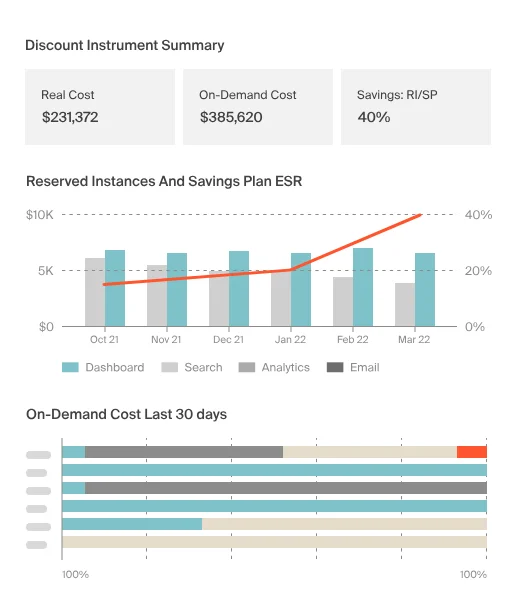
ProsperOps ESR via the CloudZero Discounts optimization dashboard
14. Xosphere
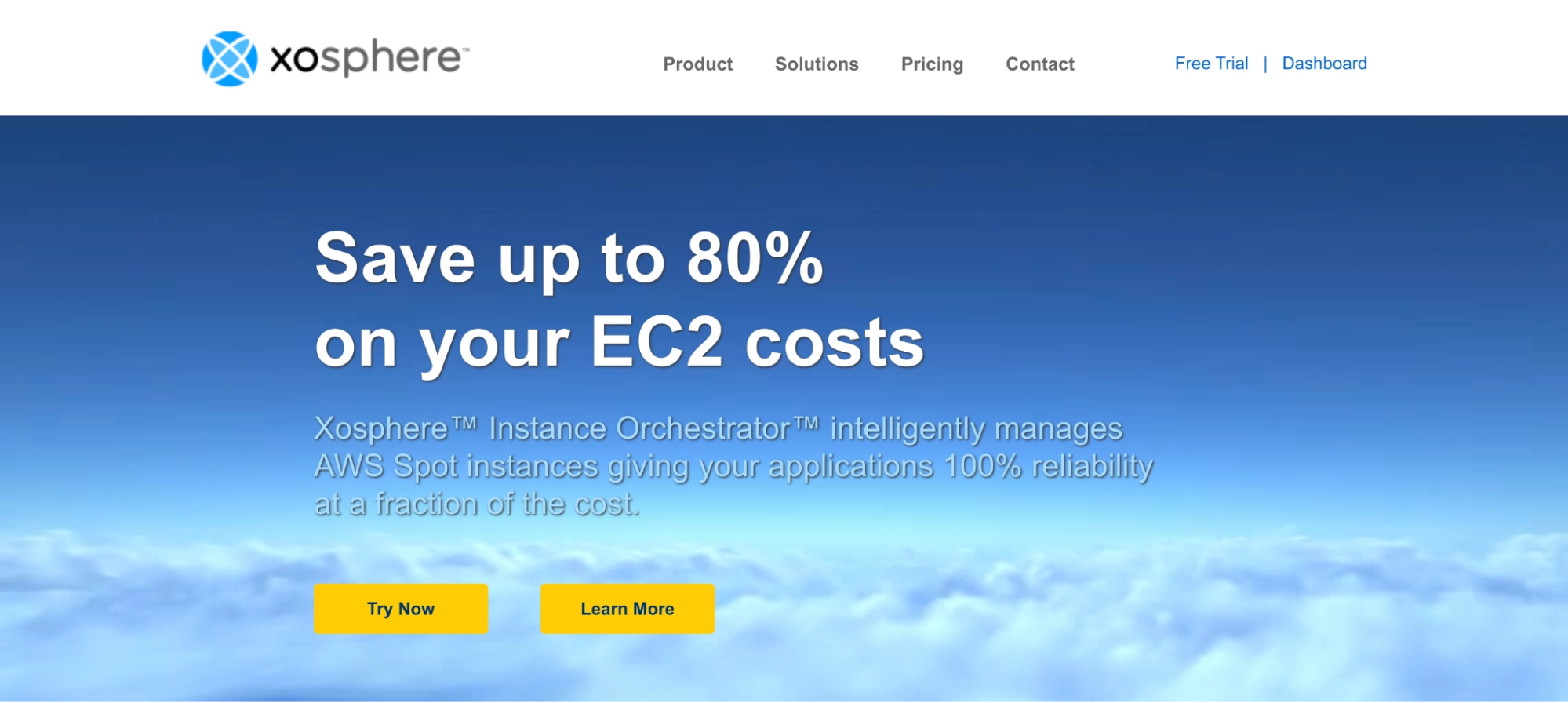
Xosphere is a robust Spot instance orchestration tool. It uses advanced AI and ML to learn your usage patterns and pick the most optimal AWS spot instances for your workloads. The Xosphere Instance Orchestrator works natively with Amazon Auto Scaling Groups, monitoring the instances within each group.
Once Spot instances become reasonably priced, On-Demand instances are replaced with up to 80% less expensive Spot Instances.
As soon as this Spot instance capacity becomes unavailable at a reasonable price, Instance Orchestrator replaces them with On-Demand instances without downtime. Instance Orchestrator runs in the background, shifting between the two instance types as needed to ensure high availability and low costs.
Xosphere is also a CloudZero Partner, so you can use CloudZero to quickly identify the workloads that are the best candidates for spot optimization and then use Xosphere to safely deploy fully managed Spot optimization with only the simple change of an auto-scaling group tag.
15. Cast.ai
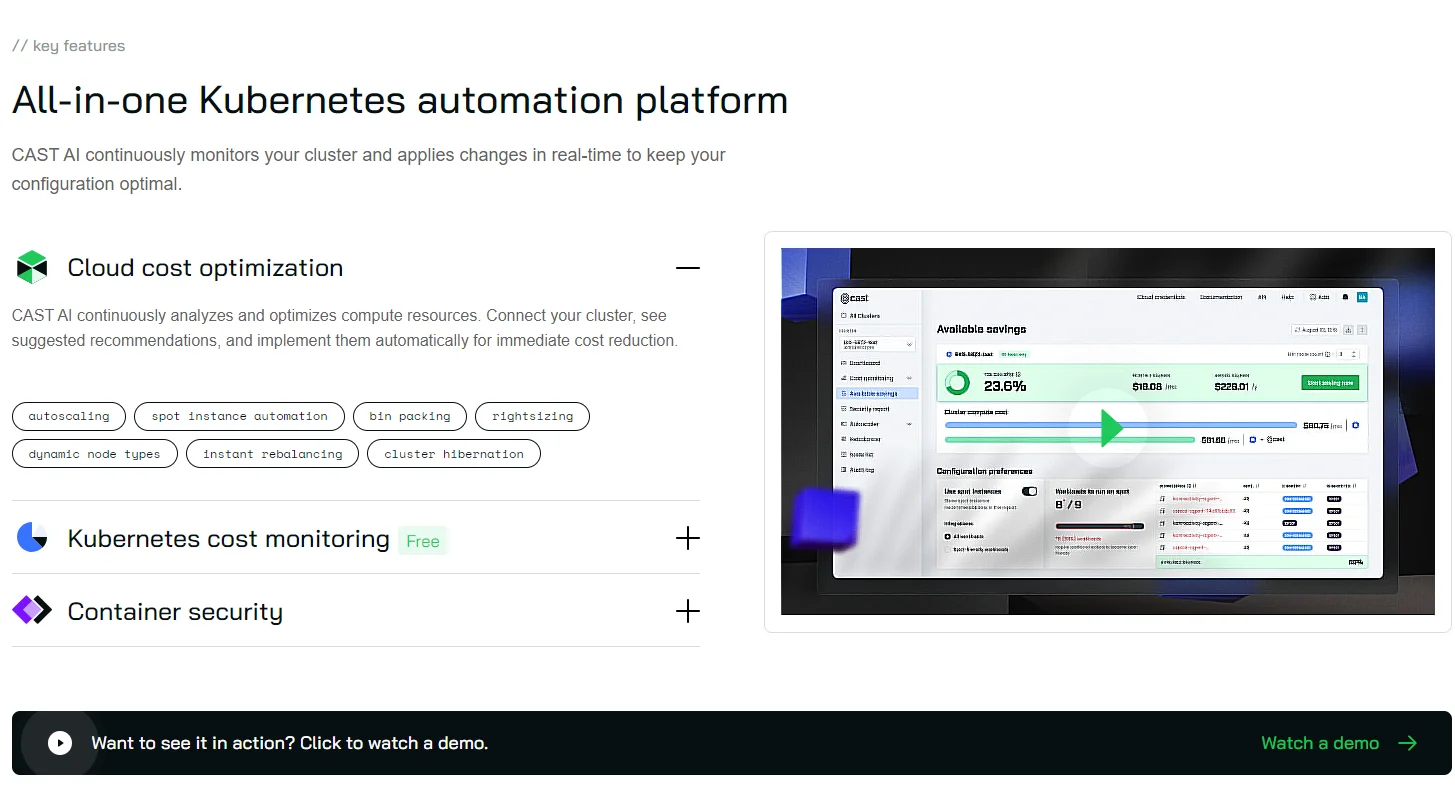
Cast.ai is an all-in-one Kubernetes management platform with advanced K8s cost management capabilities. It uses AI to inspect your clusters continuously. Cast AI then applies K8s cost optimization changes in real time to ensure optimal configuration.
These automated changes can include applying cluster hibernation, rightsizing, and instant rebalancing.
Cast AI also delivers container security monitoring and optimization to help prevent issues that could drain your cloud budget. The platform integrates well with EKS, AKS, GKE, KoPs, and OpenShift for AWS.
16. Kubecost
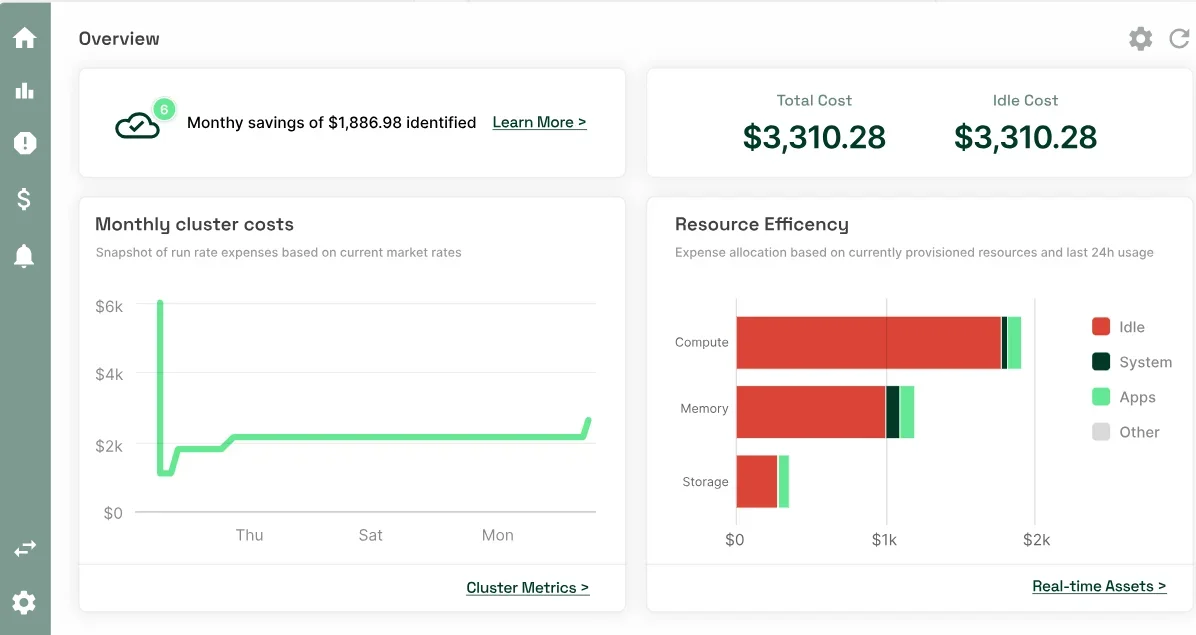
Like Cast AI, Kubecost is a robust Kubernetes cost monitoring and management platform. It delivers continuous, real-time visibility into your K8s cluster cost data.
Kubecost also unifies your K8s cost data with other cost data from your infrastructure or external cloud services.
Better yet, it attributes these costs by breaking your bill down by common Kubernetes concepts, including namespace, service, and deployment. You can also see your costs across multiple clusters and receive custom cost optimization recommendations you can choose to apply.
17. Spot by NetApp
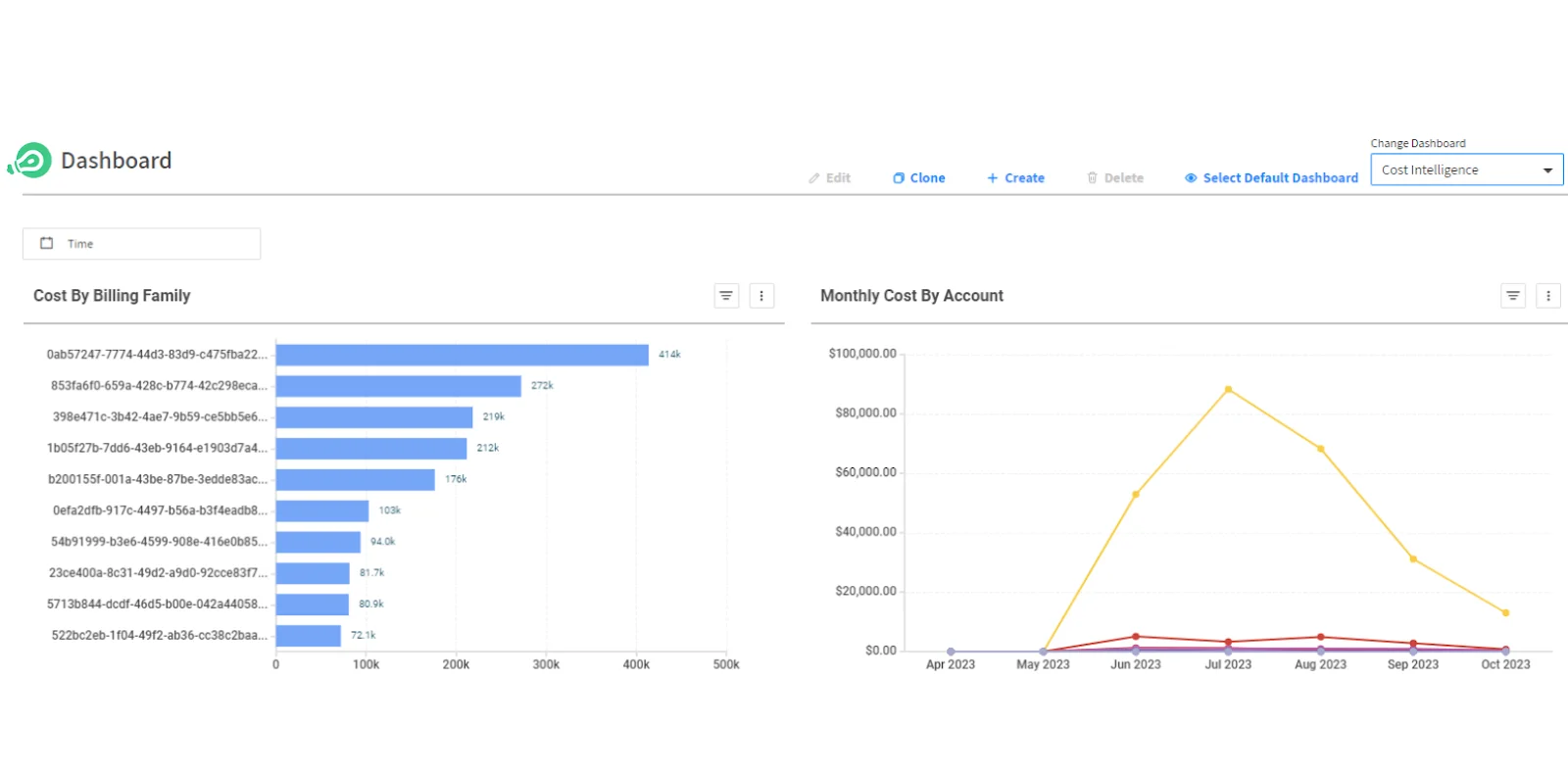
Spot.io recently acquired CloudCheckr to bolster its cloud cost management arsenal. Today, NetApp’s Spot offers:
- Cloud Billing Engine – This tool enables you to generate invoices with policy-based rules. You can also use chargeback and showback to cost centers to understand where your cloud budget is going.
- Cost Reporting – You use this to aggregate and share your cloud spend with your stakeholders, from finance and FinOps to the DevOps team.
- Eco – Spot Eco is a commitment management feature that automates the process of purchasing, managing, and optimizing reserved commitments on Amazon Web Services and Microsoft Azure.
18. Kion
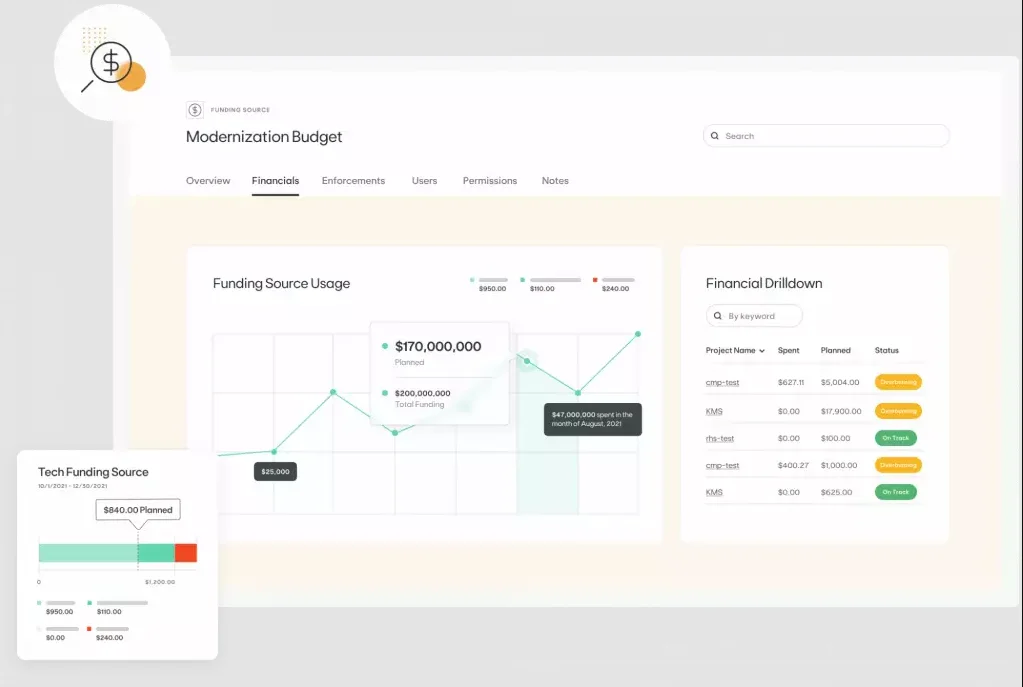
Kion is a cloud management platform with financial management features, such as real-time cloud cost tracking. It offers budgeting and forecasting, cost governance, and savings recommendations for finance teams.
Additionally, you can expect the usual; identifying idle resources, rightsizing, reserved capacity management, and automated actions, such as alerting you to cost anomalies and freezing spend when you reach your budget limit.
In addition, Kion aggregates spend across the three major cloud providers; AWS, Azure, and GCP. It then attributes the spend to various cost centers, such as cost per service and organizational unit.
19. Datadog
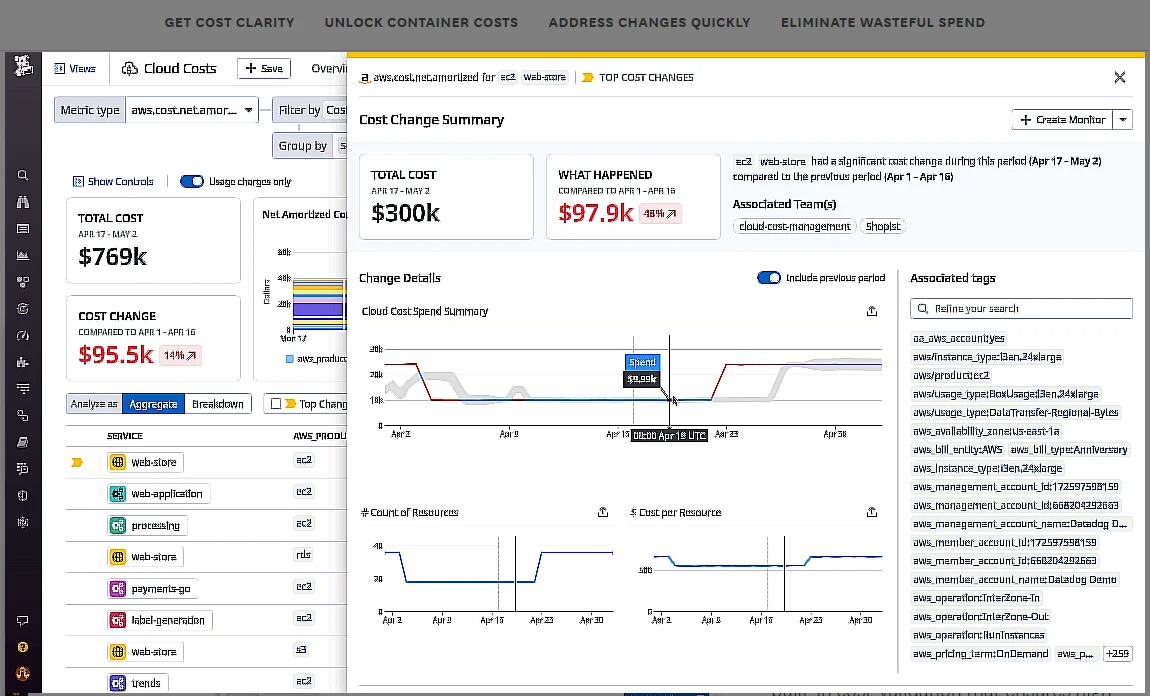
Datadog is, at its core, an observability and monitoring platform for cloud-based and on-premises applications. Datadog approaches cloud cost management through cloud resource usage at a large scale and the associated costs as queryable metrics.
The platform enables you to view cloud costs at the resource level and across AWS and Azure. You can also allocate your cloud spend by product, service, or team (use tags to specify who and what). For Kubernetes, you can track costs by K8s native concepts such as cost by cluster, node, or pod.
Ultimately, you can define more views with custom metrics and application-level cost data.
20. Yotascale
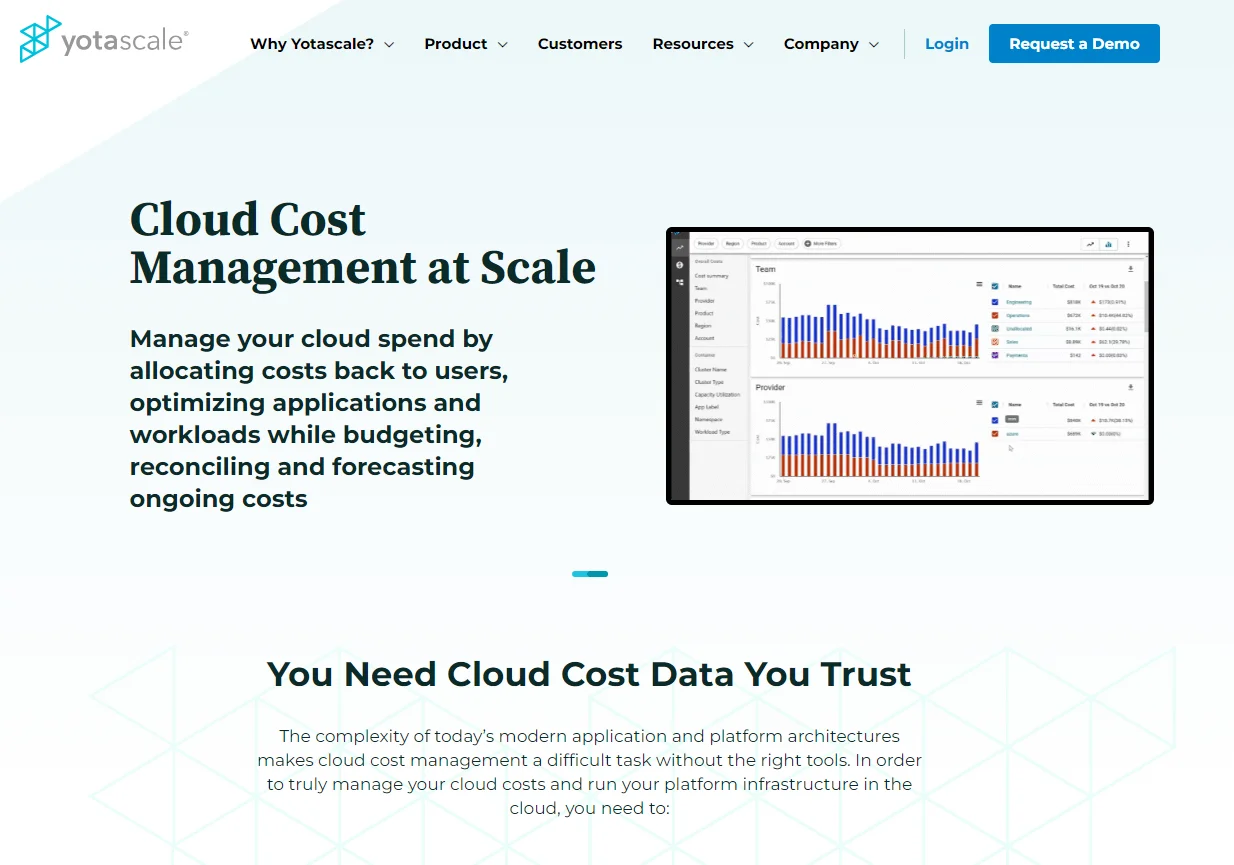
Yotascale offers an enterprise-scale cloud cost management tool. Expect capabilities such as idle resource discovery, commitment discount management, and automated cost allocation. Yotascale also presents cloud spend by product, service, and team.
Similar to many cost management platforms on this list, Yotascale cost management covers containers, Kubernetes, and multi-cloud cost management. Yet, you can also identify untagged resources, tag them, and automatically label/tag services as they are created.
Ultimately, the tool also offers cost optimization recommendations, real-time cost anomaly detection, and budgeting reconciliation and forecasting.
21. Zesty

Zesty’s cloud cost management technology enables you to adjust cloud usage to optimize costs. Originally a storage optimization tool, it has since expanded its offering to include commitment discount optimization (Zesty Commitment Manager).
Zesty offers this option for AWS users only (for now). If you are one, you can automatically buy and sell AWS Reserved Instances (RIs) to meet your real-time application requirements.
It also optimizes costs by dynamically shrinking or expanding your disk capacity (Zesty Disk) to meet usage requirements.
22. Infracost
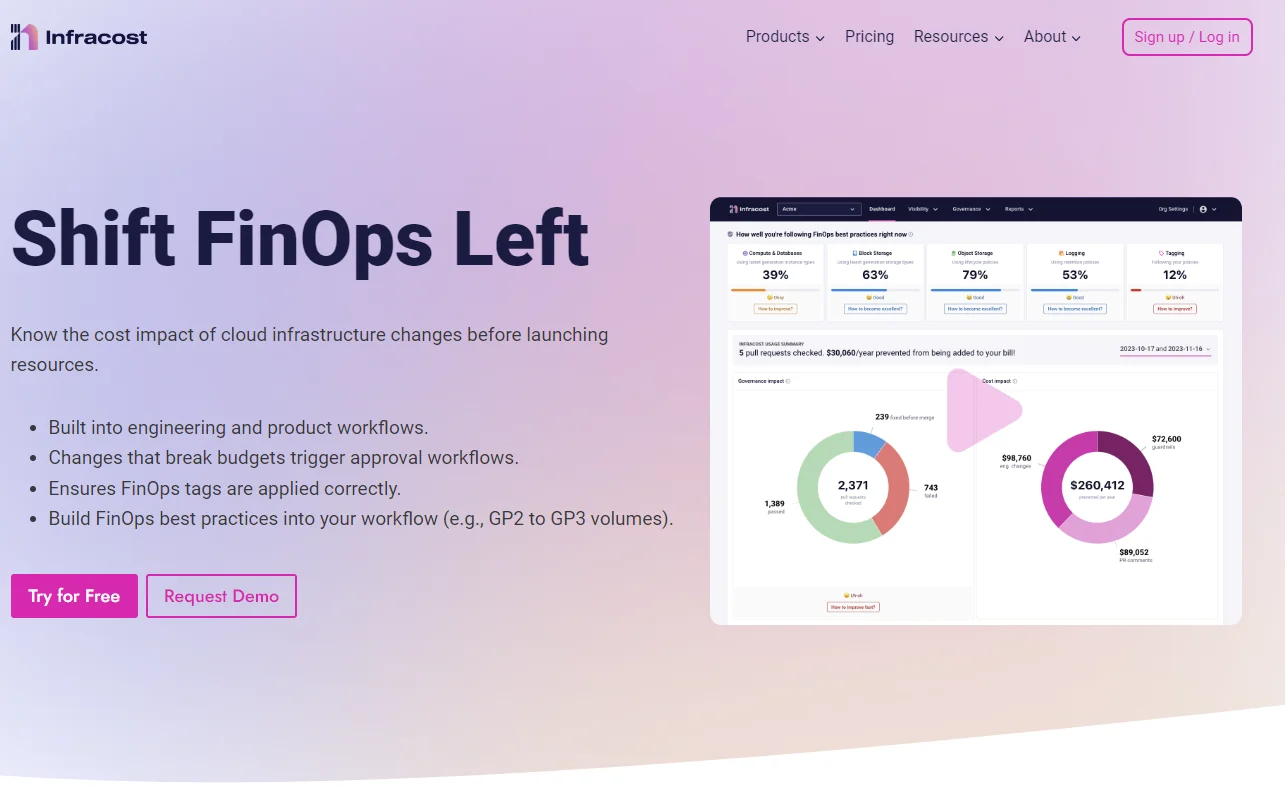
Infracost works like an automatic cloud cost calculator within your engineering workflow (CI/CD). Here’s how. It installs directly into your source code environment (such as GitHub or GitLab). When your engineers open a change (a Pull Request), Infracost creates a cost estimate.
It then generates a detailed breakdown of the cost impact of your engineers’ changes. Next, it verifies the changes against your budgets and tagging policy and follows best practice policies before accepting the merge. Infracost then alerts the engineer when it has calculated that the budget will be exceeded and initiates an approval process.
In addition, Infracost provides recommendations for infrastructure optimization during code review.
23. Apache Cloudstack
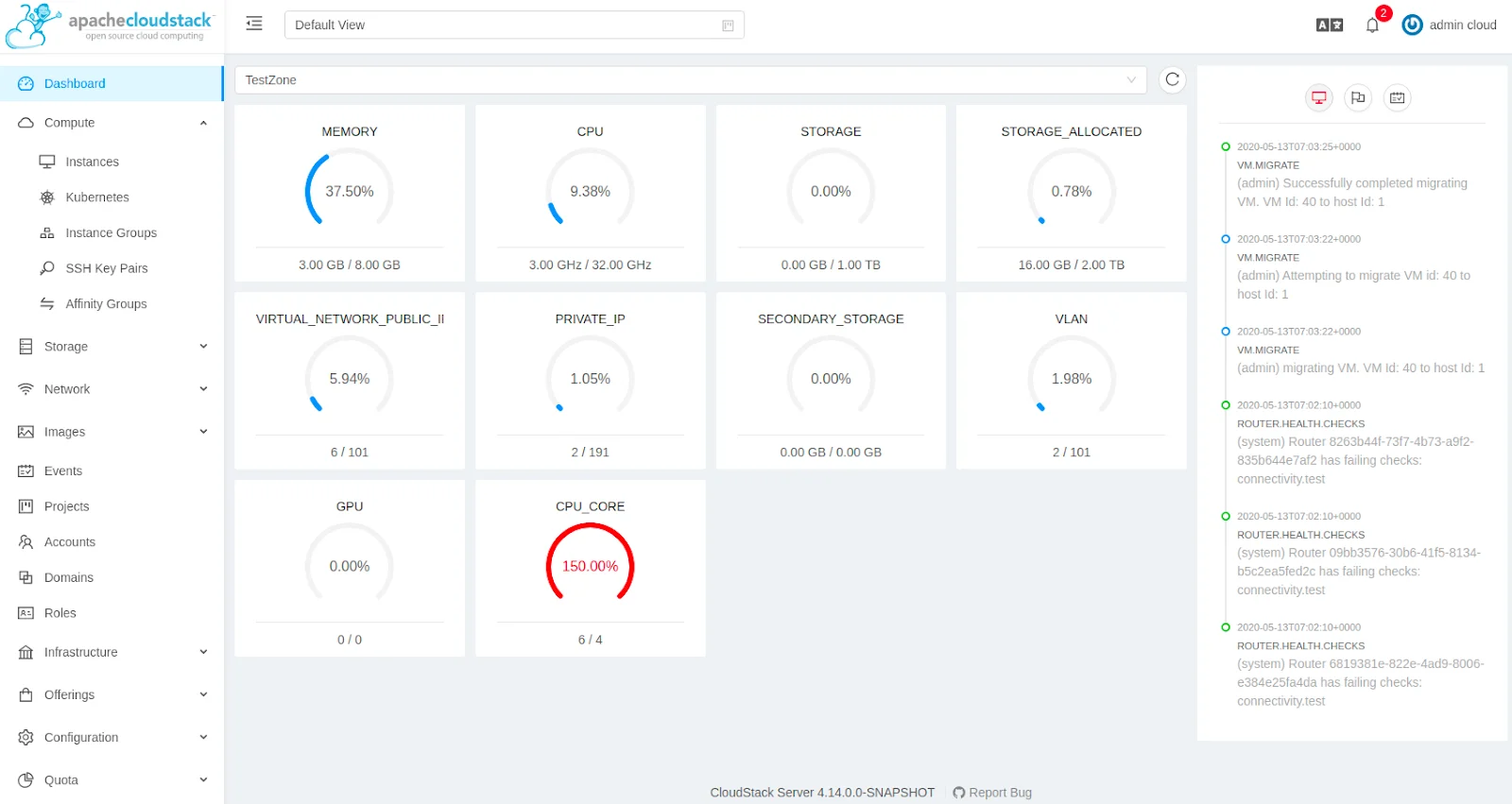
Apache Cloudstack will be one of your top contenders if you want to build an open-source Infrastructure-as-Service (IaaS). CloudStack supports a variety of hypervisors and handles other tasks such as metering and billing.
With CloudStack, you can orchestrate and manage large networks of virtual machines and their cost management elements. In addition, you can use its IaaS aspect to create a private or public compute cloud, including network and storage services.
Resource accounting is done through a user-friendly graphical interface. Resource usage details, including CPU, RAM, and storage, are included. According to some case studies, Apache CloudStack can be more cost-effective than managing VMWare-based hypervisors.
However, being open-source means you’ll have to provide much of your own training and environment.
24. Ternary
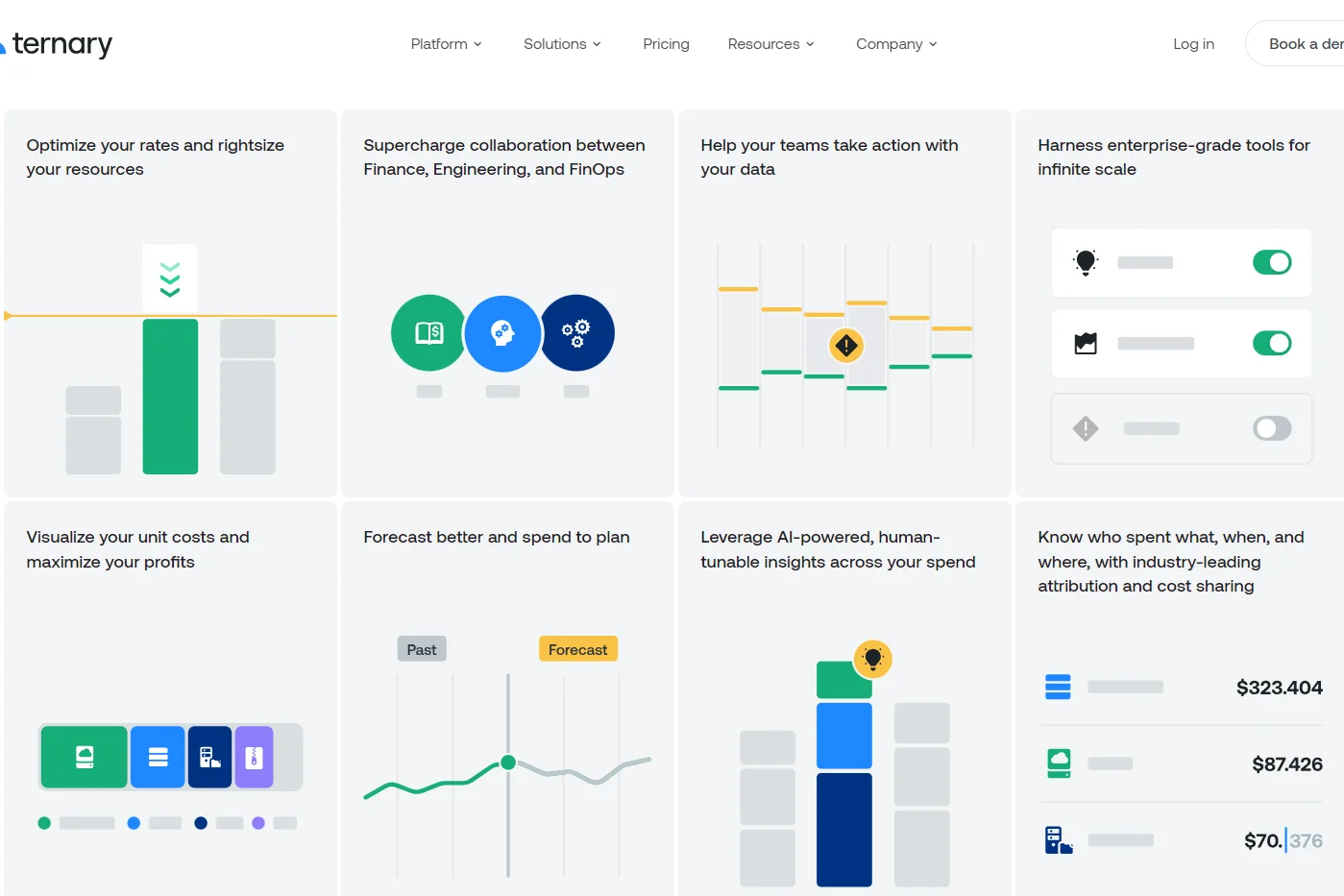
This cloud spend management platform is available as a SaaS product or Self-Hosted. Ternary also ingests and queries multi-cloud cost data across AWS, Azure, and GCP. Ternary will surface cost insights like resource usage and related costs, savings recommendations, and details about committed discounts.
The platform also includes budget tracking, cost anomaly detection, and fairly useful per-unit cost insights, such as cost per request or cost per cart. But unlike CloudZero, which doesn’t rely on tags to enable this unit economic approach, Ternary requires you to use “Custom Labels” to organize your cost data.
25. Turbonomic
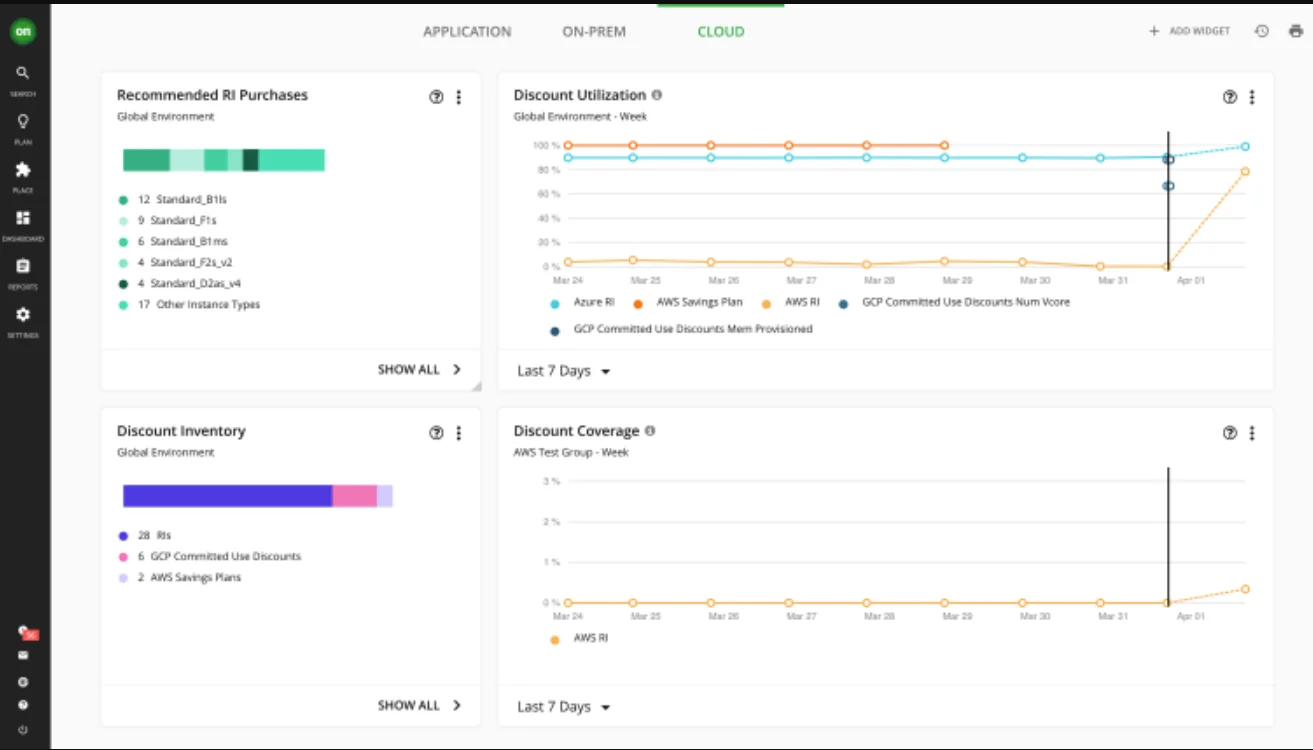
IBM Turbonomic is a cloud automation platform with cloud optimization capabilities, such as cloud cost management. It can also manage and optimize costs for traditional on-premises, cloud-native, and hybrid cloud applications.
Turbonomic presents resource usage data to support that, including details on compute, databases, containers, network I/O, and reserved instances. More importantly, Turbonomic can automate scaling resources to match optimal performance and cost goals.
Similar to conventional tools, expect Turbonomic Cloud Cost Management to include identifying idle resources, extending discount coverage, rightsizing opportunities, and cost-saving recommendations.
26. Vega Cloud
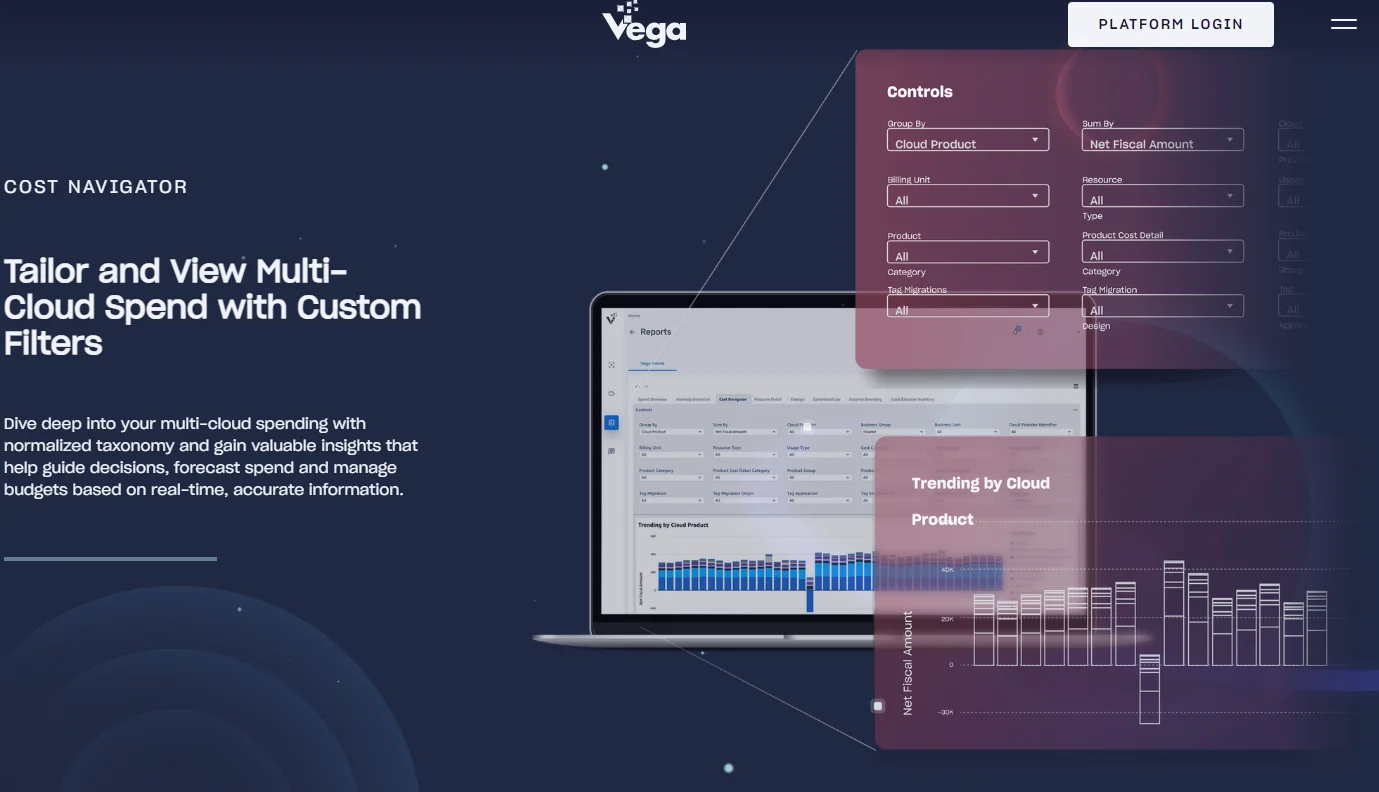
Vega Cloud cloud cost management technology is an enterprise-ready SaaS offering based on the FinOps concept of Inform, Optimize, Operate. It also works across cloud providers, reducing the risk of getting locked into a single cloud cost optimization platform.
You can use both out-of-the-box metrics and KPIs, such as cost by business unit and cloud provider (AWS, Azure, and GCP). Or, you can use custom ones and tagging to organize your spend in a way that makes the most sense for your business and cloud cost stakeholders, including finance, FinOps, and engineers.
Ultimately, Vega Cloud is a full-blown cloud management platform, which can help bolster its cost optimization offering at the infrastructure level.
27. CloudBolt
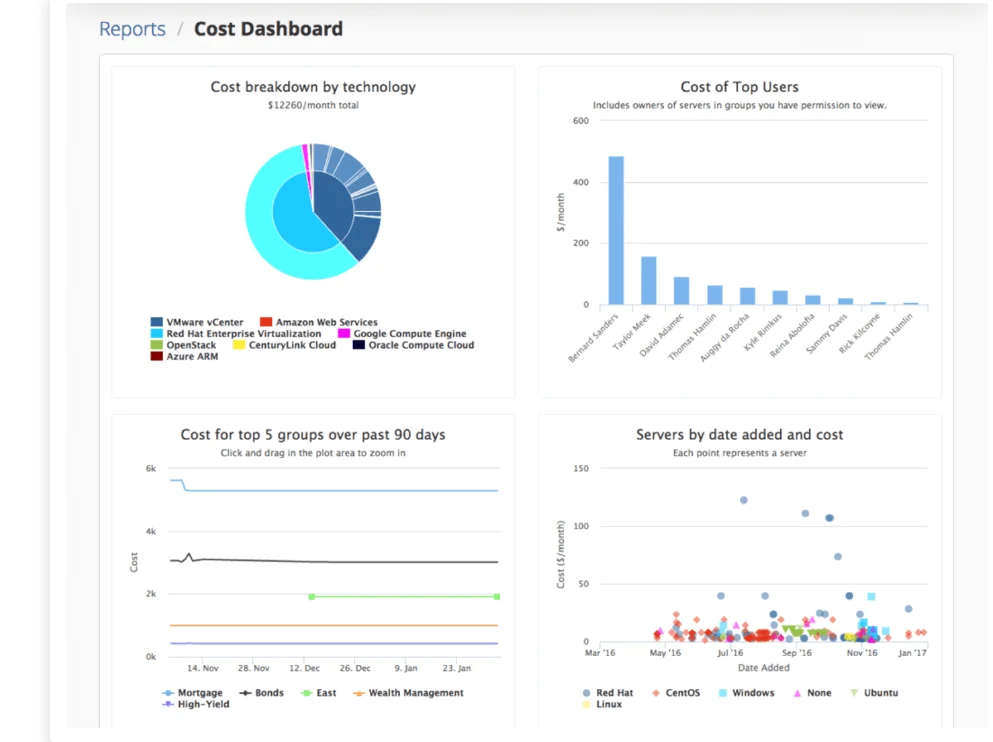
CloudBolt Cloud Cost Management includes many of the traditional cloud financial management tools. Expect it to surface idle/unused resources, rightsizing opportunities, reserved instances management, and automated savings recommendations.
Similar to ProsperOps, CloudBolt allows you to reserve discounts at a better price. And, unlike some cost tools, it automates actions such as dynamically executing cloud cost optimization policies you set in advance.
CloudBolt also allocates cloud spend by dimensions such as owner, environment, and business unit or group. You can also use it to analyze your Kubernetes, on-premises (self-hosted), and multi-cloud environments.
28. Nutanix
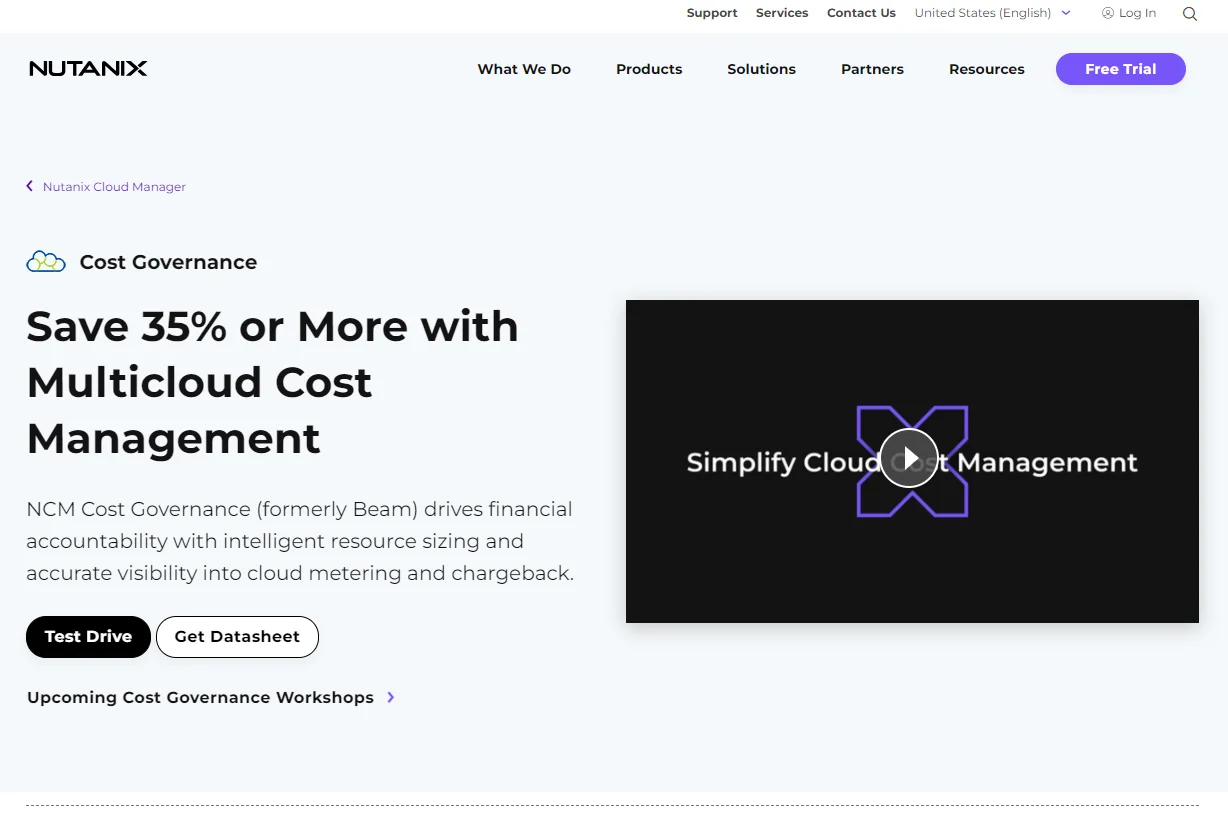
Formerly known as Beam, Nutanix offers a scalable, enterprise-grade cloud management platform with a solid, multi-cloud financial management function. This feature emphasizes intelligent resource sizing, cloud metering, and chargeback.
It covers public, private, hybrid cloud, and multi-cloud environments. In addition, it provides committed discount management, automated rightsizing, and budget tracking. You can also use Nutanix’s Cost Governance to set up automated cost anomaly alerts and allocate untagged spend to a specific cost center.
Ultimately, you can use its Cloud Manager to provision, operate, automate, and optimize your infrastructure and workloads to hit your price-performance goal.
Not sure where to start? Brush up on these cost management basics before you take the plunge on a new tool.
What Is Cloud Cost Management?
Cloud cost management, sometimes called cloud cost optimization, is the practice of monitoring, measuring, and controlling cloud spend on providers like AWS, Microsoft Azure, and Google Cloud.
The goal is to find ways to optimize costs and maximize your cloud investment.
Traditionally, cloud cost management has focused on waste reduction efforts, such as eliminating under-utilized, idle/unused resources and optimizing discount program purchases such as Reserved Instances and savings plans.
However, as companies evolve to adopt next-generation cloud services — cloud cost management increasingly focuses on architectural optimization.
Through this lens, applications can be built with highly elastic infrastructure, so your company only pays for what you and your customers use.
For example, serverless options, like AWS Lambda, offer an incredibly granular level of on-demand infrastructure — down to the millisecond. With the right architecture, you can build products utilizing these services that tightly align cost and customer utilization.
Beyond optimizing software architecture, organizations should also consider measuring unit cost, COGS, and cost per customer as part of their cloud cost management strategy.
Why Is Cloud Cost Management So Difficult?
You would think that managing cloud costs is fairly straightforward: Spending less is always better, right?
In reality, optimizing cloud costs requires a lot of nuance and finesse.
For example, it’s normal to see your AWS bill increase if you bring on more customers. Just because the cloud bill is higher doesn’t mean there is a problem; in fact, after you break down the costs for each new customer, you might find that your overall cost efficiency has increased!
However, you need data to understand what is fueling your cost increases. What if, despite onboarding new customers, your spending has actually become less efficient, and the amount of budget waste went up? Looking at your company’s cost data in detail is the only way to know if your cost increase correlates to growth or if you are simply overspending, which can erode your margins and market valuation.
CloudZero aligns cloud costs to key business metrics, such as cost per customer or product feature. Our Cost Per Customer report allows teams to see how individual customers drive their cloud spend and how much specific customers cost their business. With cloud cost intelligence, companies can make informed engineering, business, and pricing that ensure profitability. Click here to learn more.
If your cost per customer is increasing, this may be a sign that one or more of your customers are using your product more than others. Knowing this, you’d want to figure out how those customers are using your product and then decide if there are ways to optimize that part of your product to protect your margins without sacrificing customer satisfaction.
For example, you may need to increase prices for the product or service. Or, you may need to cut features that are no longer feasible.
But how do you know whether your costs are healthy or not? Isn’t cloud cost data notoriously hard to access and interpret?
This is where cloud cost management tools come in.
What Are Cost Management Tools?
Cloud cost management tools are software programs that help you understand and optimize what you spend on cloud services.
This goes far deeper than simply slashing costs and finding discounts. A good cost management tool should show you where every dollar of your cloud budget goes and what you receive in return for that investment.
Though this level of in-depth control over your cloud finances may seem like overkill, especially if you’ve never experienced the benefits for yourself before, it’s a crucial component of successful operations for a SaaS company.
What Is Cost Optimization In The Cloud?
Like cost management, cost optimization is maximizing your return on investment for the cloud services you purchase.
While you might be tempted to search for the lowest-priced services and call it done, true cost optimization has more to do with getting the best bang for your buck with every dollar you spend on the cloud.
This is why our above example of spending more money per month for onboarding new customers is important to note; sometimes, your bill might go higher or lower, but it’s the efficiency of your spending that matters.
At CloudZero, we recommend tracking your unit costs — for example, your costs per product, per feature, per customer, per geographic location, or any other metric that makes sense for your business — so you’ll be able to tell if your spending gets more or less efficient with every change you make.
Once you uncover your company’s unit costs, you can do all sorts of powerful calculations to steer your business toward growth and profitability.
The Benefits Of Cloud Cost Management
Cloud cost management has many important interconnected, straightforward, and even hidden benefits. These benefits include being able to:
- Forecast, plan, and budget your cloud spend with greater accuracy.
- Empower engineers to see the cost impact of their work.
- Discover areas of your software that could be rearchitected for increased profitability (at a time when most SaaS companies are reporting lower gross margins).
- Identify your least profitable technologies, customers, and projects within the cloud.
- Decide whether to adjust your pricing structure, decommission some features to cut operational costs, or scrap some projects to make room for more profitable ones.
- Calculate the effectiveness of load balancing, autoscaling, capacity reservation, volume discounts, and savings programs such as the AWS Savings Plans and take advantage of them.
- Determine the best services for each application (e.g., Should you use AWS Lambda or EC2 instances for shorter bursts of computing activity vs. application activities that are long-lasting and latency-sensitive?).
What Drives Cloud Cost?
There’s no single culprit behind snowballing cloud costs. Your monthly bill could be growing for a number of reasons.
- Perhaps you’ve launched a new product or feature.
- There could be an inefficiency in some of your code.
- Maybe some resources are racking up costs even as they sit idle.
- You might have onboarded a new “power user” customer who churns through data and storage far faster than you expected.
- Perhaps your engineers decided to experiment with different software choices.
These are just a handful of the numerous potential drivers behind cloud cost increases.
While this list gives you some ideas of where you could start looking, the only reliable way to find out why your costs have increased is to track your spending in detail and determine where your money is going.
To track your spending in detail, you’ll need cloud cost management tools.
Which Cloud Cost Management Solution Is Best For Your Company?
Ultimately, your cloud cost management tool should give you complete visibility into your cloud spend — letting you know where your cloud budget goes, how, and why — and empower you to make informed engineering, product, and business decisions with cost in mind.
Some of these tools will let you monitor spend or reduce costs. But most of them stop at presenting total and average costs. Not CloudZero.
With CloudZero, you can:
- Using our per-unit cost approach, you can view exactly who, what, and why your cloud costs are changing. This makes it easy to tell where to cut usage to reduce costs or where to increase investment to maximize ROI.
- Discover new revenue sources. Use the Cost per Customer view to discover your most profitable customer segments. Your marketers can then target this segment more.
- Get a certified FinOps practitioner to provide ongoing consultation. This empowers you to get up and running quickly and discover optimization opportunities recommended by an actual human and expert based on your environment and goals—not automated noise.
- Take advantage of CloudZero’s industry-leading Kubernetes Cost Analysis. Not only can you see your K8s costs in technical terms such as Cost per cluster, node, or pod, but you’ll also be able to view and interact with them per environment, customer, team, service, and more dimensions — and yes, with hourly granularity.
In addition to custom budgeting and automatic tracking, CloudZero includes real-time cost allocation, accurate forecasting, and alerts when anomalies occur.
High-performing companies like MalwareBytes and Remitly use CloudZero to save 6-10 hours per week managing cloud costs (without tagging), while others like Drift and NinjaCat have saved over $4 million and 40% off their annual cloud costs. Now’s your chance.








