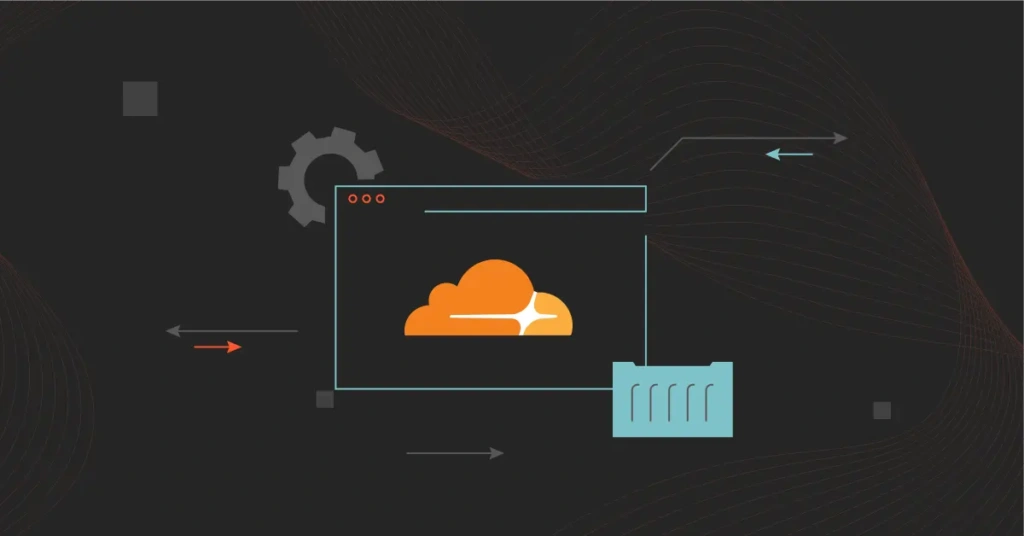Cloudflare is synonymous with fast page loads, built-in DDoS protection, DNS services, and even edge compute. For many teams, it’s the default choice.
But, over time, even the best tools begin to reveal their limitations. Whatever the reason, you’re not alone in exploring the best Cloudflare alternatives.
In this guide, we’ll compare the top contenders. We’re breaking down who each CDN is best for, what it costs, where it shines, and where it falls short. And, as always at CloudZero, we’ll keep one eye on performance and the other on cost visibility.
Then you can choose a CDN that fits your architecture and budget.
Let’s dive in.
What Does Cloudflare Do?
Cloudflare is best known as a content delivery network (CDN). But over time, the platform has evolved into a multifunctional edge and security suite. It also offers global caching, DDoS protection, DNS, a web application firewall (WAF), and serverless compute via Cloudflare Workers.
This is all designed to improve performance, uptime, and security at the edge — and Cloudflare is one of the fastest services of its kind today.
While the all-in-one appeal works well for many teams, others are starting to feel the friction.
Why You Might Consider Cloudflare Alternatives
Those friction points could be driving you toward Cloudflare competitors or CDN alternatives. And they include:
Support billing frustrations
Many users report slow or unhelpful support, especially after moving beyond the free tier. Billing issues are also common, with some accounts being limited or charged without a clear explanation.
Pricing complexity and upsell pressure
Users often feel ambushed by opaque pricing structures and high-margin add-ons that are ideal for upselling. Add-on costs and usage spikes (like Cloudflare Argo, Workers, and R2) often catch CFOs off guard.
Performance inconsistencies
There are reports of edge performance regressions, slowdowns linked to new features, or Workers. Also, tools like Automatic Platform Optimization (APO) for WordPress sometimes degrade site speed instead of boosting it.
Vendor lock‑in and loss of infrastructure control
There’s also criticism around centralization and the difficulty of exiting the platform. Some operators caution against depending heavily on Cloudflare’s free services.
Past security incidents
Although rare and far in the past, events like the Cloudbleed data leakage still weigh on security-conscious teams.
If you’re running into these issues, it might be time to consider a Cloudflare alternative. Many now offer a good balance of performance, pricing, features, and integration flexibility.
But before we drop names…
What To Look For In A CDN Tool
You’ll want a solution that aligns with your architecture, budget, and long-term strategy. Here’s what to prioritize:
Global reach and performance
Don’t get distracted by sheer PoP (point of presence) count. Also, consider where those PoPs are and how well they actually perform. A massive network doesn’t always mean low latency everywhere.
Instead, look for providers that consistently deliver strong performance in the regions your users care about most. Use tools like CDNPerf, Pingdom, or WebPageTest to validate vendor claims and benchmark real-world results.
Related read: Choosing AWS Vs. Cloudflare: Which One Do You Need?
Scalability and load handling
A CDN should scale seamlessly, not just during normal traffic, but also when it matters most, such as during launches, campaigns, or seasonal spikes.
Prioritize features like origin shielding, intelligent load balancing, and multi-CDN failover. Some teams even use multiple providers to reduce lock-in and boost redundancy. It takes smart routing, but the payoff in resilience and uptime can be well worth it.
Built-in security and compliance
Top CDN providers offer essential services like WAFs, DDoS protection, bot mitigation, and automated TLS/SSL management.
If you’re in a regulated industry, ensure the platform supports key compliance standards like GDPR, HIPAA, or SOC 2. And if data residency is a concern, look for providers that offer region-specific data handling options.
Developer control and edge functionality
If your team thrives on Cloudflare Workers or edge compute tools, you’ll want an alternative that offers the same flexibility, or better.
Platforms like Fastly’s Compute@Edge and Netlify’s Edge Functions help you fine-tune control over caching, routing, and logic execution.
The ability to purge instantly, customize headers, or execute logic close to users is also a huge advantage for dynamic apps and personalized content delivery.
Transparent pricing and predictable costs
Cloudflare’s usage-based pricing, along with extras for Argo, Workers, and egress, can lead to unexpected charges.
If that’s been a challenge, look for CDN alternatives that offer flat-rate bandwidth, per-request pricing, and clear overage fees. It makes budgeting easier and gives your finance team better visibility into spend.
And if you know CloudZero, you know we’re all about granular cost visibility. So, bonus points if the provider lets you break down costs by project, environment, or team, so you can map CDN usage directly to business outcomes.
Monitoring, logs, and observability
Look for real-time dashboards and detailed logs that surface cache hit ratios, latency, errors, and traffic patterns.
The best CDN providers let you monitor performance from the edge to the origin. Alerting features are another plus, especially if you’re delivering critical workloads and want to catch anomalies before users do.
Some platforms charge extra for observability, while others, like Bunny.net or Section.io, bake it in by default.
Responsive support and documentation
If something breaks, will support actually respond? Also, support quality varies widely, and often depends on your pricing tier. Look for providers that offer responsive help and SLAs that match your risk profile.
Documentation matters, too. Well-organized docs, open APIs, active communities, and intuitive dashboards can save your team hours during onboarding and maintenance.
Integration and ecosystem fit
Finally, consider how well a CDN fits into your existing stack. Do you run on AWS, Azure, or GCP? Are you deploying through GitHub Actions or Terraform? Do you use WordPress, headless CMS, or JAMstack tools?
You want a CDN that optimizes how you work, not arm-twists you to re-architect things unnecessarily.
If you’re building serverless apps or modern front-end frameworks, edge function compatibility is also a smart consideration.
As we explore the top Cloudflare alternatives next, keep these factors in mind. They’ll help you filter the noise and zero in on a CF replacement that actually fits.
Tired of Cloudflare Surprises? These 7 Alternatives Might Be Smarter
Consider these:
1. AWS CloudFront
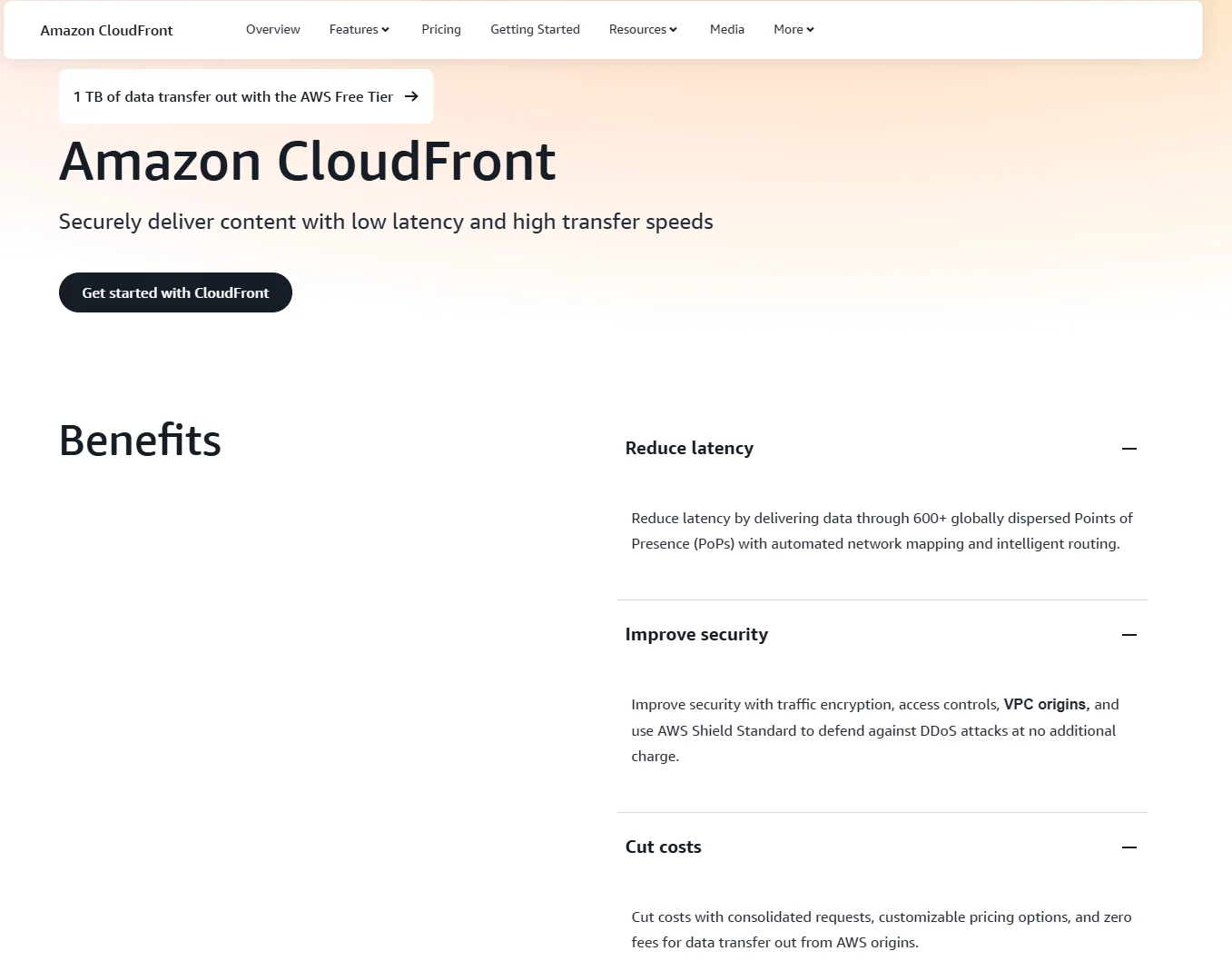
Amazon CloudFront is AWS’s globally distributed CDN. It boasts over 1,600 edge locations worldwide. It is also a seamless fit for services like Amazon EC2, Lambda@Edge, and API Gateway.
CloudFront pros
- Fast and stable global delivery built on the robust AWS backbone improves latency by routing content through AWS edge nodes.
- Seamless AWS integration, whether you’re caching from an S3 bucket or running Lambda@Edge functions.
- Strong security out of the box, including DDoS protection (via AWS Shield), SSL/TLS, field-level encryption, and origin access identity controls.
- Simple setup for common use cases (like serving static web assets, video streaming, and API acceleration).
CloudFront limitations
- Cost can escalate at scale due to CloudFront’s pay-as-you-go model.
- Limited control outside core features: It primarily functions as a caching proxy.
- With over 600 PoPs, it’s extensive but still trails behind Cloudflare and Akamai in geographic coverage.
- Integrating with GCP or Azure workflows may require extra setup.
- Support may vary: Getting hands-on support for CDN issues often depends on your AWS support tier.
CloudFront is ideal for AWS use cases focused on static site delivery, API acceleration, or streaming content where advanced edge logic isn’t required.
CloudFront pricing is based on a pay-as-you-go model. Charges are primarily for the amount of data transferred to the internet (per GB, with rates varying by region) and the number of HTTP/HTTPS requests served.
Additional features, such as function invocations, real-time logs, and invalidation requests, may incur extra charges. However, the first 1 TB of data transfer and 10 million requests per month are free.
2. Fastly
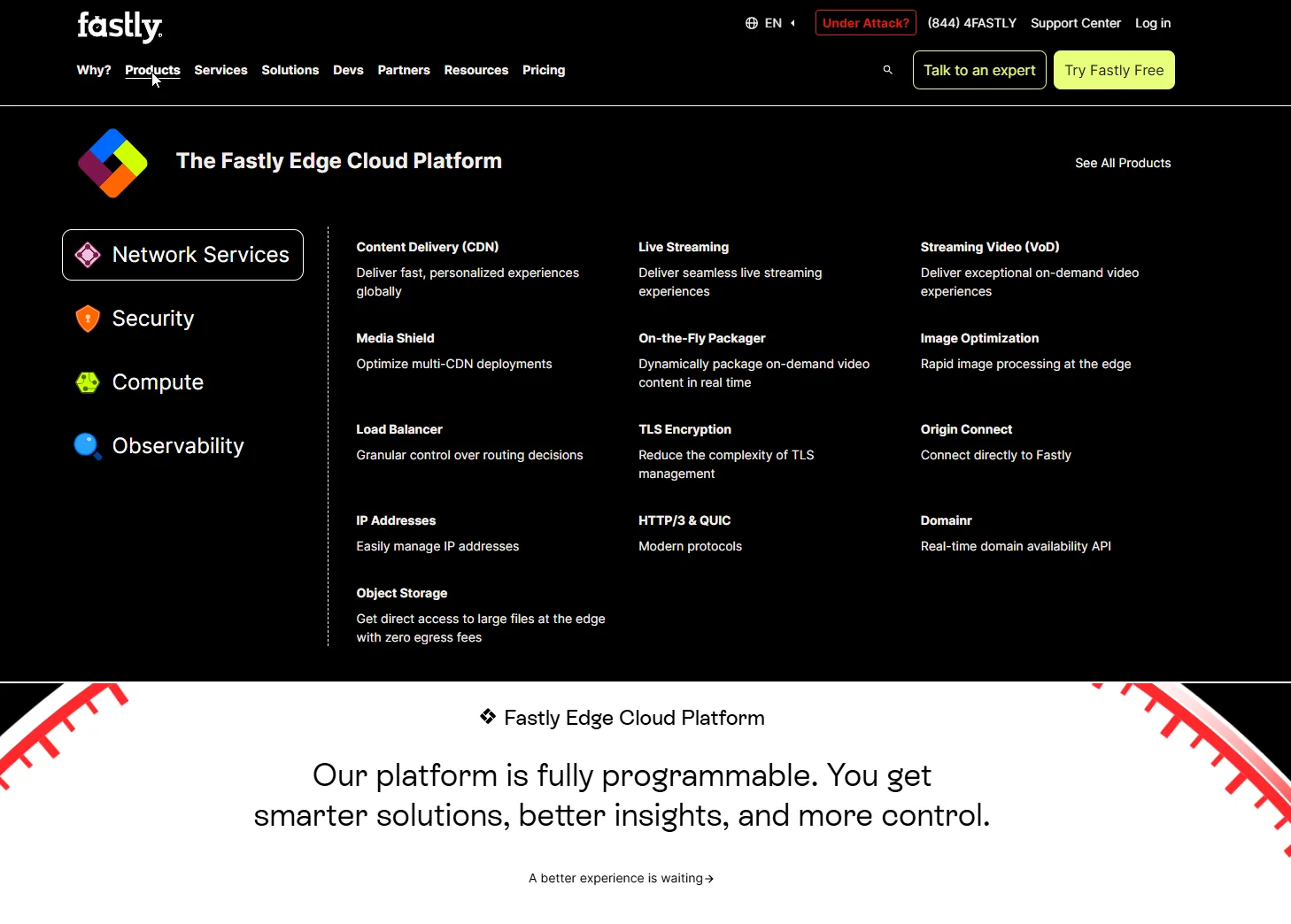
Fastly is a developer-first CDN that blends lightning-fast caching with edge compute capabilities via its Compute@Edge platform. It handles everything from API acceleration and image optimization to dynamic content delivery and edge personalization.
Fastly pros
- Ultra-low latency with real-time control: Fastly offers sub-30ms response times globally and about 150ms instant purging. Plus, its use of Varnish Configuration Language (VCL) and Compute@Edge allows developers to write logic that runs closest to users.
- Built entirely on SSDs with modern PoPs and peering infrastructure for high-performance.
- Many CDNs delay or throttle logs, but Fastly streams logs in real time. That means your team can spot and fix issues before they escalate.
- Strong security stack, including built-in TLS, next-gen WAF, DDoS protection, and request isolation, ensure hardened security. It has earned Gartner’s “Customer’s Choice” award for its WAF and API protection.
Fastly limitations
- Premium pricing compared to many CDN providers, particularly for bandwidth-heavy or static workloads.
- Smaller PoP footprint than Cloudflare or Akamai, which may impact performance in underserved regions.
- Steeper learning curve for teams unfamiliar with VCL or building logic directly into the edge.
Fastly is best for teams that want premium speed and granular control and are willing to invest in high performance. Just be sure your team can take full advantage of VCL or WASM edge logic.
Fastly uses a usage-based pricing model with a $50/month minimum spend. Request-based pricing is layered on top depending on function complexity.
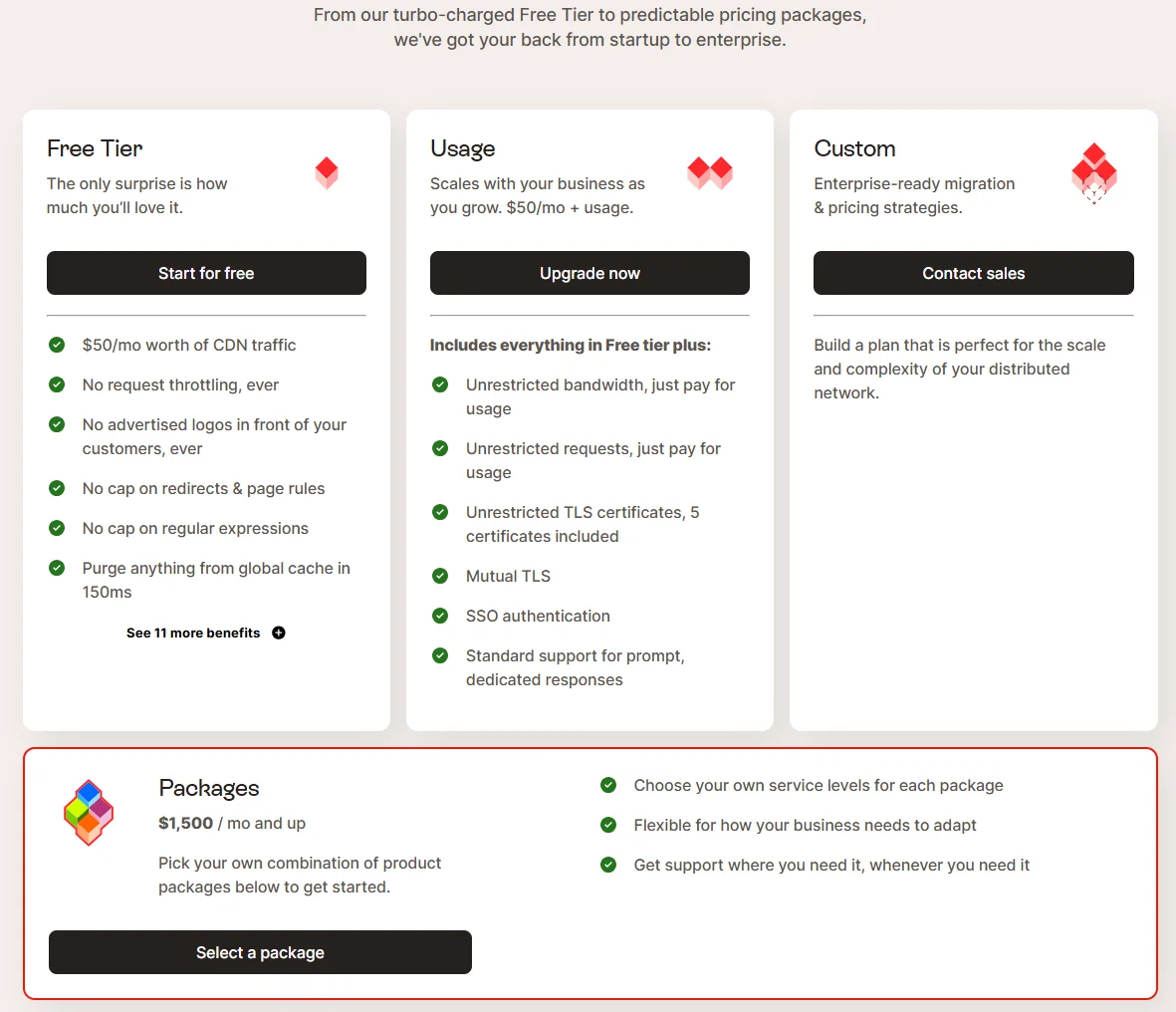
Instant Purging and real-time logging are included, but advanced features like Compute@Edge and image optimization are billed separately.
3. Akamai CDN
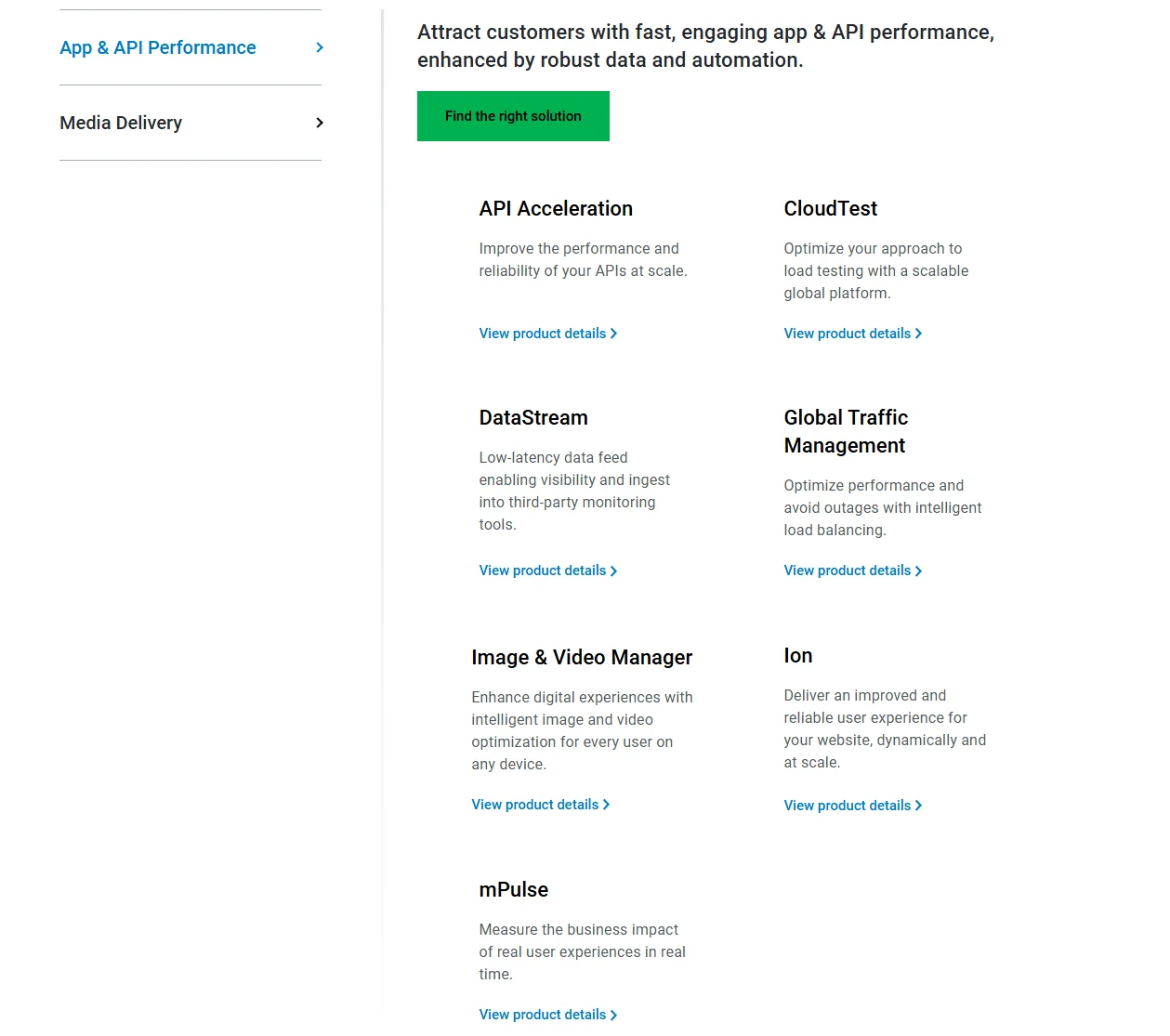
Akamai is the world’s largest CDN. It’s been a Gartner WAAP “Leader” for multiple years as well. The platform operates an edge network of over 365,000 servers across 135+ countries.
Akamai pros
- Massive global presence: Akamai’s broad PoP network minimizes latency in even the most underserved regions, so it’s ideal for media streaming, gaming, and software distribution.
- Enterprise-grade security suite: App & API Protector includes WAF, DDoS mitigation, bot management, API validation, and real-time virtual patching.
- High reliability under load: The BBC used Akamai to handle peak Olympic traffic, thanks to Akamai’s consistent performance at scale.
- Strong enterprise sentiment: Gartner Peer Insights customers rate Akamai’s security and performance extremely highly, with 95-100% recommendation scores.
Akamai limitations
- High total cost of ownership, especially for smaller teams.
- Complex onboarding and tuning, particularly with advanced security modules.
- Its enterprise-focused UI and tooling may feel overwhelming for mid-market teams.
Akamai CDN is ideal for global-scale services requiring high-capacity delivery or advanced security. Think of OTT video platforms, SaaS vendors, financial institutions, and global gaming companies.
Akamai is a premium, contract-based CDN. You will need to chat with sales for specific pricing. Costs tend to escalate when factoring in WAF, bot protection, and custom configurations. Custom enterprise contracts and optional professional services can also make precise benchmarking challenging.
4. Azure Front Door
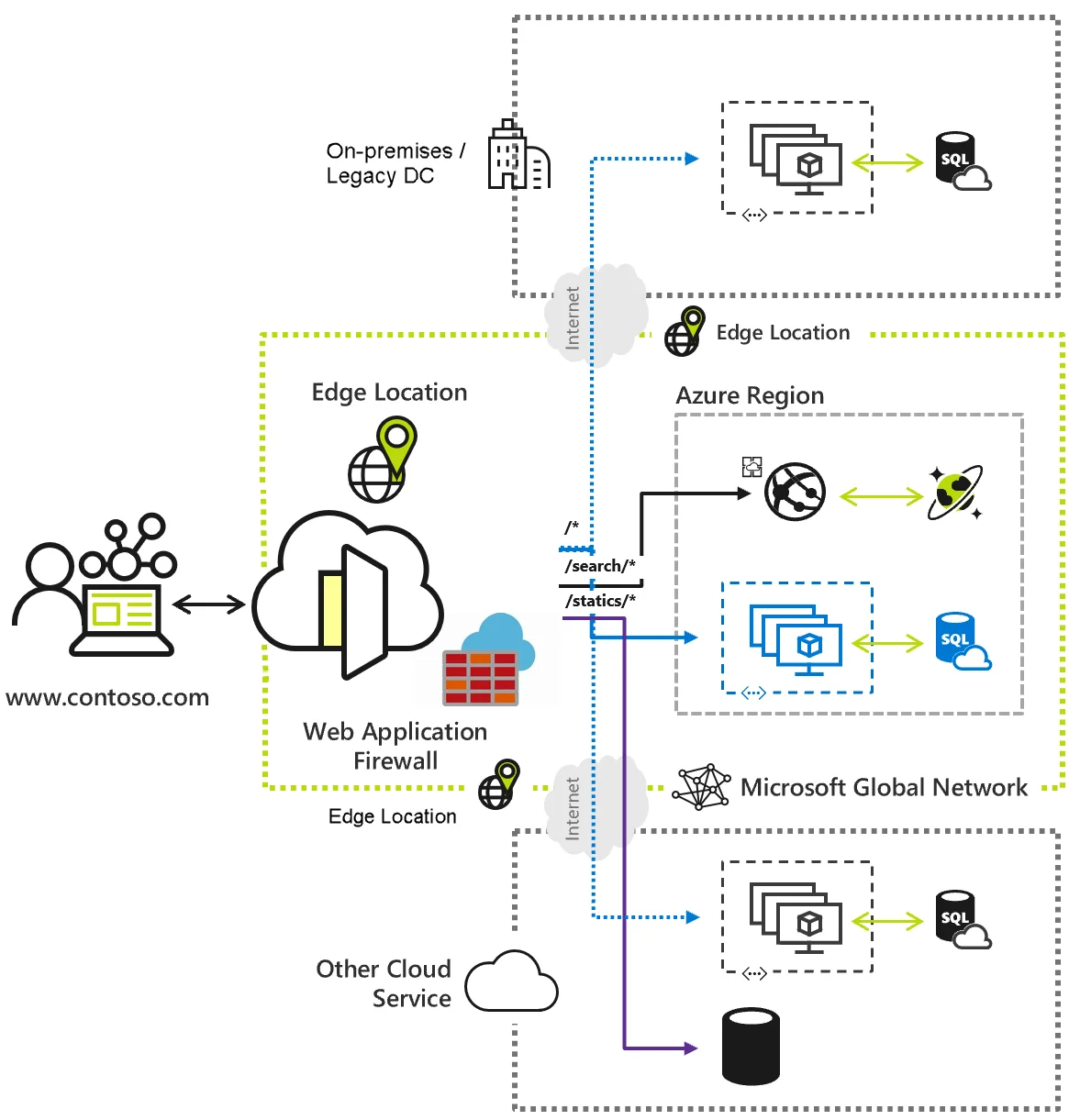
Azure Front Door is Microsoft’s global edge platform, combining CDN, application acceleration, and Layer 7 load balancing with integrated security (WAF, bot protection). It is built on Azure’s global backbone with intelligent routing and performance tuning.
Front Door pros
- Perfect for Azure-heavy environments. Expect seamless origin connectivity, auto HTTPS, rules engine, and integration with App Services, Storage, and Private Link.
- Simple global load balancing: Built-in path-based routing and health probes make it easy to orchestrate multi-region apps or microservices.
- The Premium tier bundles WAF, bot protection, DDoS prep, and Microsoft threat intelligence into one package.
- Users report solid reliability, extensive logs, and strong ratings for ease of use and support.
Front Door limitations
- The mandatory $35/month charge can be a deal-breaker for small or static-focused projects.
- Complex Azure landscape: Managing Azure’s CDN, Front Door, Traffic Manager, and Application Gateway requires expertise.
- Less ideal for purely static sites: Unless you need advanced routing or WAF, cheaper CDNs may be more efficient.
Azure’s Front Door is ideal for teams running dynamic or API-heavy apps in Azure who want integrated global load balancing, end-to-end TLS, built-in security, and discoverable performance via Azure-native tooling.
Azure Front Door pricing offers two paid tiers in addition to the retiring classic version:
- Standard: Base fee $35/month, plus usage charges.
- Premium: Includes security features for $330/month.
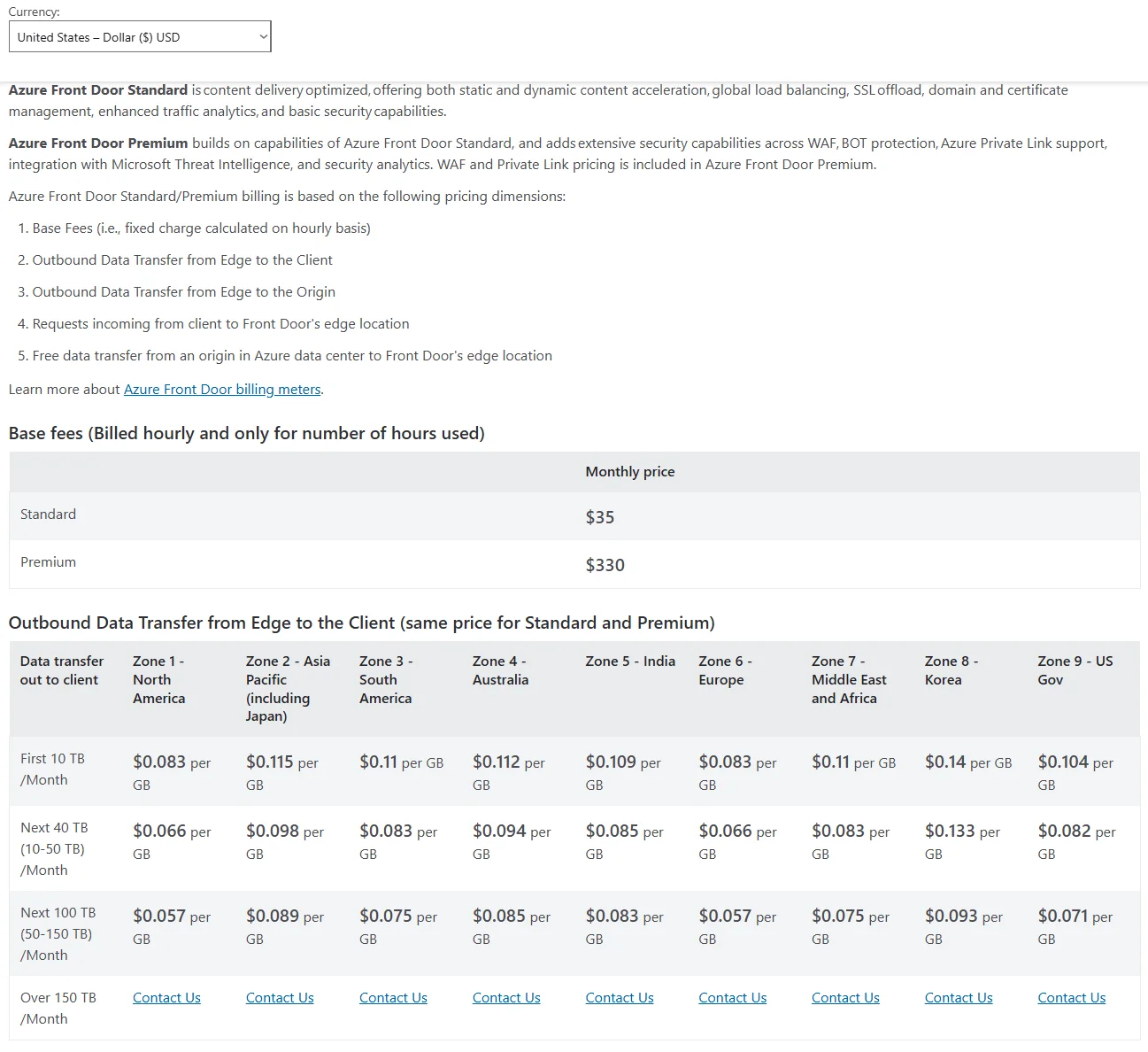
Beyond that, you pay egress fees:
- Edge‑to‑client: $0.083/GB (NA zone), up to $0.115/GB in Asia/ME/Africa.
- Edge‑to‑origin: $0.02/GB regardless of tier.
- Requests: $0.009 to 0.015 per 10k requests.
Users are surprised by the $35/month base fee. One blogger noted a 33X cost increase over the classic Azure CDN when migrating.
5. Bunny.net

Bunny.net styles itself as a cost-effective, developer-friendly CDN with 119 strategically placed PoPs. It averages 25 ms global latency. It also includes edge storage, image optimization, DDoS protection, and serverless computing via Magic Containers — all in a streamlined interface.
Bunny pros
- Affordable, simple pricing: $1/month minimum, no request fees; region-based bandwidth rates from $0.01 to $0.06/GB.
- Real-world benchmarks show about 25 ms global median latency comparable to much larger CDNs.
- Developer-friendly features: Edge Rules, real-time logs, instant purge, perma-cache, image optimizer, and built-in DDoS protection with SSL by default.
- Users rate its support highly, praising fast, human responses and a clean dashboard.
Bunny limitations
- A smaller PoP network than Cloudflare or Akamai could limit ultra-low latency in fringe regions.
- Analytics are also basic. Some users want deeper insights.
- Edge compute is still maturing: Magic Containers are promising, though not yet at the level of Cloudflare Workers or Fastly.
Bunny is ideal for small to medium-sized websites, startups, and projects that need predictable CDN pricing. It’s great if you want easy image optimization, edge storage, real-time logs, and quality support.
Bunny pricing includes two main plans:
- Standard: $1/month plus bandwidth: $0.01/GB (EU/NA), $0.03/GB (APAC), $0.06/GB (MEA).
- Volume tier: Ultra-low rates ($0.005/GB) for over 500 TB of traffic.
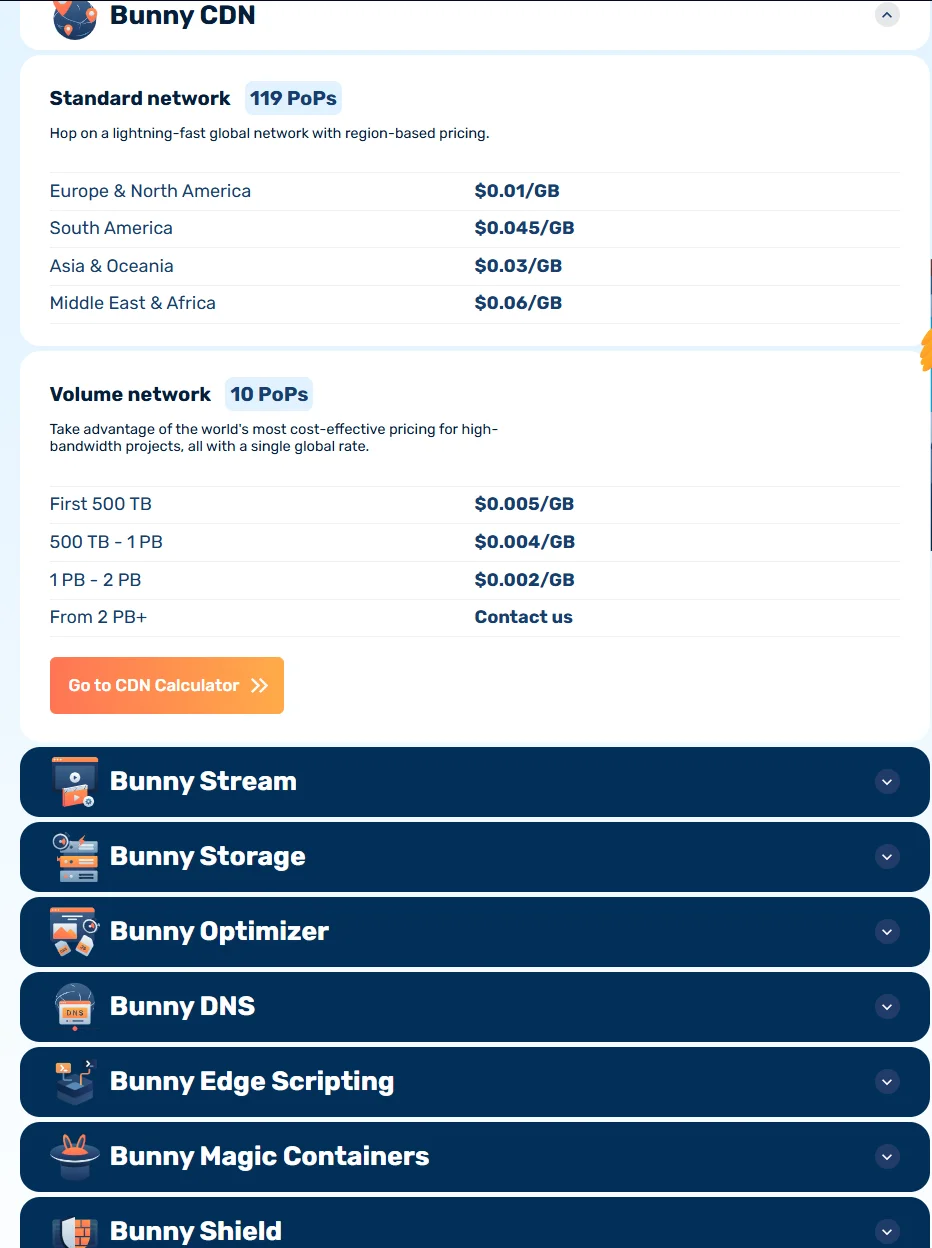
Extra features (edge compute, storage, optimizer) are optional add-ons. Billing is also transparent, with caps to prevent unexpected charges.
6. GCore
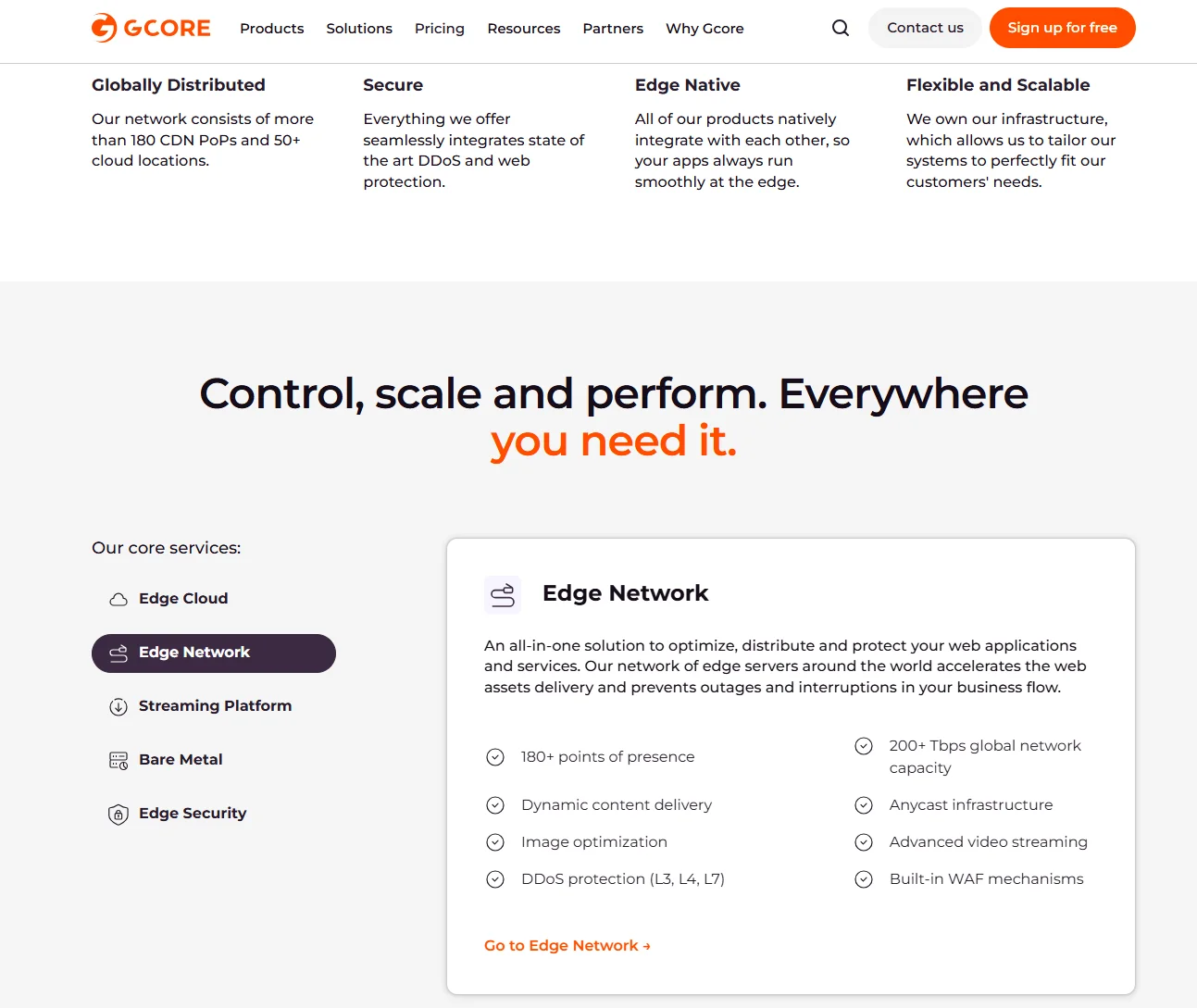
If Cloudflare is overkill for your use case, consider Gcore’s rapidly growing global CDN and edge services. The platform is headquartered in Luxembourg, offers 180+ PoPs across six continents, and delivers fast, secure content with strong regional coverage.
Gcore pros
- Cost-effective and average response times hover around 30 ms, making it competitive with top-tier CDNs.
- Feature-rich edge platform: Includes HTTP/2–3, Anycast routing, image optimization (WebP/AVIF), live streaming, edge rules, origin shielding, and raw logs.
- Protection across L3–L7 (DDoS, basic WAF) and next-gen WAAP tools from StackPath.
- High trust scores, with users noting responsiveness and ease of use.
Gcore limitations
- Support for free or starter tiers is limited, especially outside business hours.
- Dashboard quirks exist, and some users report minor UI issues.
- Edge compute is functional but not yet as advanced as mature offerings like Workers or Compute@Edge.
Gcore is suitable for you if you need strong performance in Africa, South America, or Eastern Europe without breaking the bank. Media, gaming, or streaming platforms requiring built-in image tools and basic WAAP can benefit from this alternative.
For Gcore pricing specifics, you’ll need to chat with sales, although there’s a free trial available.
7. KeyCDN
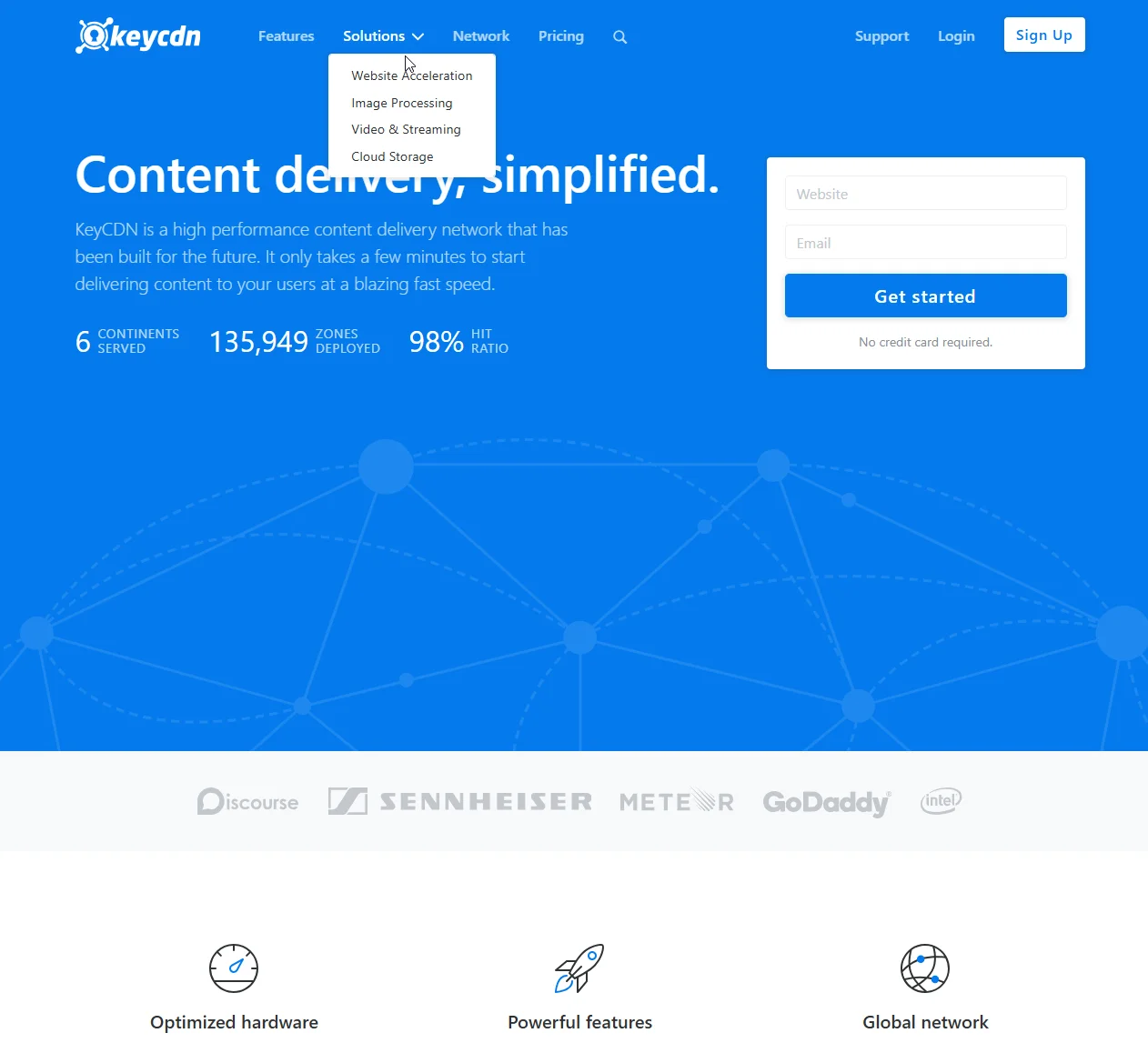
KeyCDN is a lightweight, pay-as-you-go CDN service known for its simplicity and affordability. Expect around 41 PoPs worldwide, offering a reliable option for accelerating static asset delivery and improving site performance.
KeyCDN pros
- Budget-friendly performance (about $0.04/GB) across North America and Europe, with free shared and custom SSL, making it a cost-effective alternative to Cloudflare for small to mid-sized sites.
- Ease of use: Expect a clean UI, straightforward setup, and a strong knowledge base.
- Decent feature set that supports HTTP/2, origin push/pull, token authentication, geo-blocking, hotlink protection, and video-on-demand zones. That’s comparable to more expensive CDNs.
- Transparent support: Some users report slow response times, but positive support experiences are also common, particularly when issues involve their host.
KeyCDN limitations
- Smaller PoP footprint leads to slightly higher median latency (about 33 to 36 ms) compared to bigger CDNs.
- Some users report a four- to five-day wait for a response.
- Its focus is on static delivery, with no built-in edge compute capabilities.
KeyCDN is ideal for website owners, SMBs, and devs who need a simple, affordable CDN to reliably speed up websites and static content, with transparent pricing, SSL, and a clean user experience.
KeyCDN uses a pay-as-you-go pricing model without monthly minimums (except $4 per month).
- From $0.04/GB in NA/EU, with tiered reductions beyond 10 TB. You get volume discounts beyond 100 TB per month.
- Offers a 14-day free trial with no credit card required.
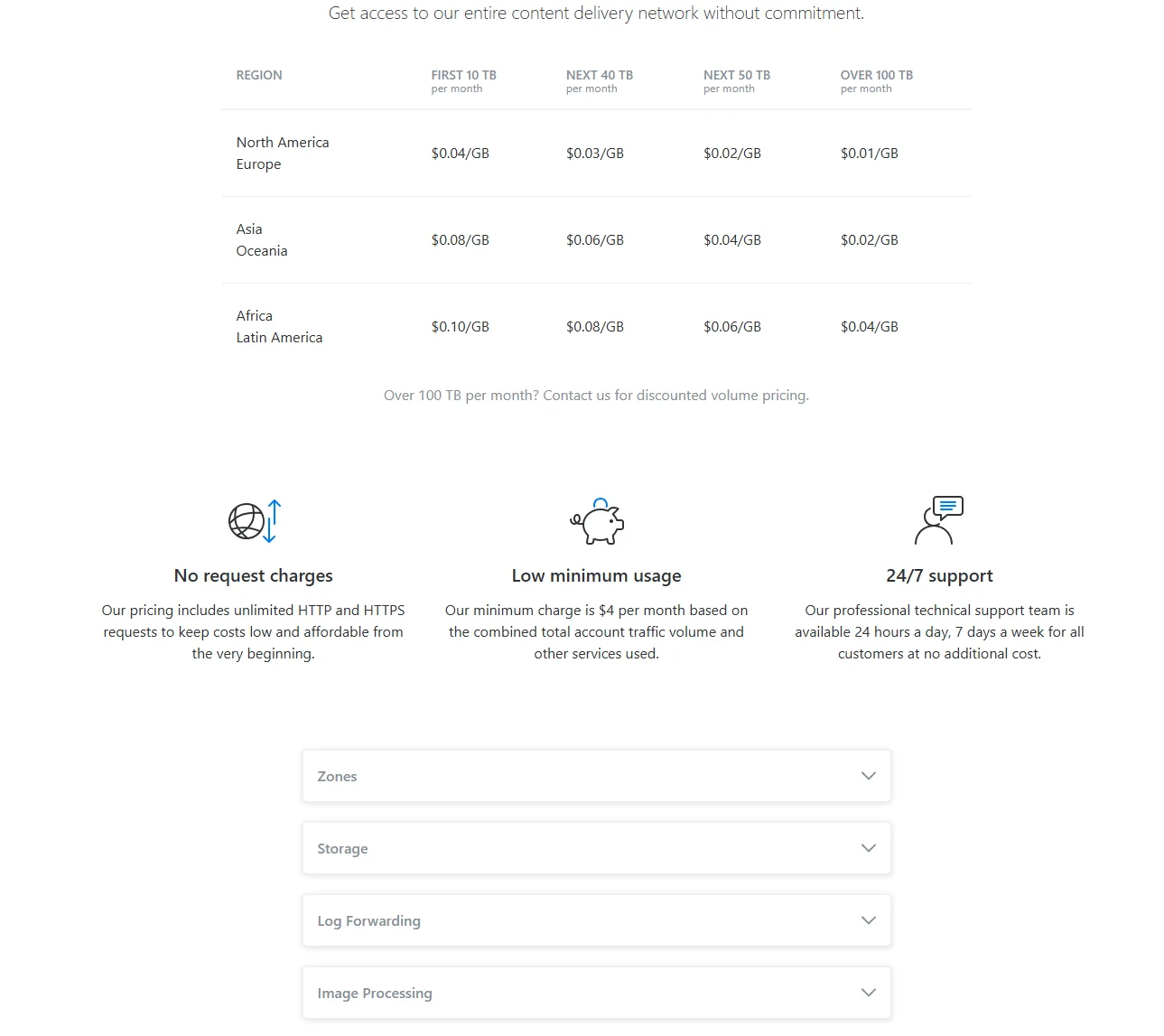
There are no hidden fees here. Charges are based solely on usage, though credit top-ups may be required ($49 minimum).
As you can see, there’s no shortage of Cloudflare alternatives. Each offers its own trade-offs in performance, pricing, and control. But there’s something else.
Performance Is the Start. You Don’t Want To Overlook Cost Control
You didn’t think Cloudflare first by accident — chances are, you’re already using it.
Perhaps it was fast, reliable, and got the job done when your team needed to move quickly. And for a while, it seemed to work. You cached assets, protected apps, and scaled traffic. You didn’t have to think twice about delivery costs.
But now the stakes are higher. You’re pushing global traffic, spinning up multi-cloud environments, and shipping AI features. And somewhere along the way, the billing surprises started.
One month it’s 20% higher. The next quarter, you’re explaining line items, and no one in that emergency board meeting (about COGS, no less) understands you.
That’s when the hard questions start:
“Is there a better CDN for how we operate today?”
“How do we actually see where this spend is coming from?”
“How do we cut costs ASAP without sacrificing user experience?”
Exploring Cloudflare alternatives is a smart first step. But to build a more cost-efficient, resilient delivery strategy, you also need cost visibility.
With CloudZero, you get a real-time view into how your CDN and cloud spend map to the dimensions that matter to you: individual customers, features, environments, teams, and more. No guesswork. No surprises.
So go ahead. Explore your options. Pick the right fit.  to see how leading teams at Coinbase, Upstart, and Moody’s make every CDN dollar count with CloudZero. We just helped Upstart save $20 million.
to see how leading teams at Coinbase, Upstart, and Moody’s make every CDN dollar count with CloudZero. We just helped Upstart save $20 million.