New Relic provides full-stack observability and monitoring. It provides almost every type of system monitoring on a single platform. This includes monitoring tools for infrastructure, application performance monitoring (APM), synthetics, user, log, mobile, network, and Kubernetes components.
DevOps, security, and business professionals use these capabilities to detect anomalies, analyze root causes, and fix software performance issues.
In addition, it supports over 500 integrations to help you seamlessly integrate it with any stack configuration. But how does New Relic pricing work?
New Relic Pricing Explained
The New Relic pricing model is usage-based. New Relic bills you based on the amount of data you ingest and the number of billable users you assign.
New Relic switched to this “only pay for what you use” model from its earlier subscription-based and host-based pricing models towards the end of 2021. Customers no longer need to pay separately for each capability in New Relic.
Some teams find New Relic’s pricing model complex, especially in microservices environments, where unpredictable data ingest and team-based usage can inflate costs quickly. Meanwhile, New Relic asserts that it offers engineering teams building and managing distributed and hybrid applications 3X the value for money.
So, how does New Relic’s billing method actually work?
In the next section, we’ll share the following:
- How New Relic pricing works, so you can tell what you are paying for
- How to optimize your New Relic costs.
- How to automatically break down your New Relic spend, so you can tell who, what, and why your cloud costs are changing. That way, you can tell exactly where to cut costs and where to increase investment to get the best returns.
How Does New Relic Billing Work?
New Relic offers both a free forever plan and paid options. Its usage-based pricing model charges based on data ingest and the number of users. In New Relic, data ingested is the amount of data the system stores after trimming and transforming your raw data.
1. New Relic pricing by data ingested
New Relic offers 100 GB of free data ingest per month. Once you exceed that amount per month, the observability platform will charge for the excess data ingested based on your data plan.
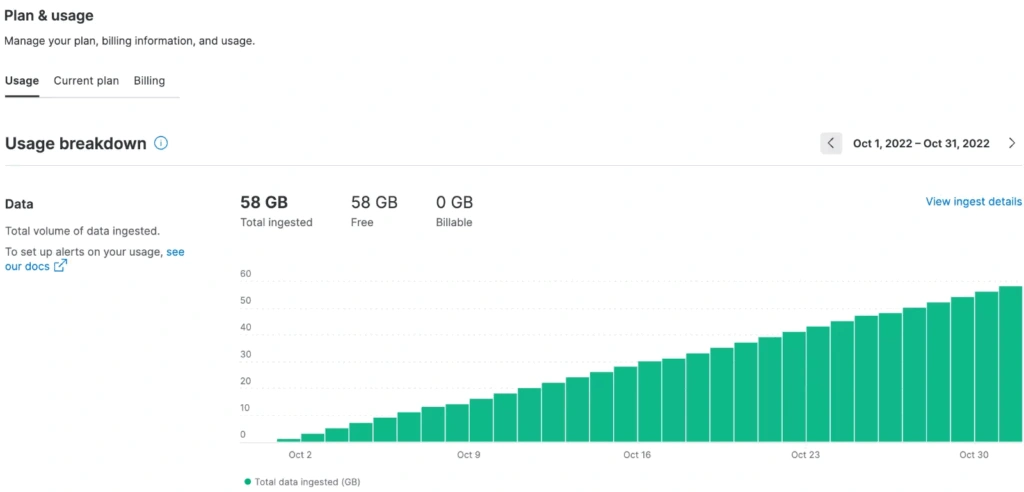
Credit: what is billable data ingested on New Relic?
- The original or standard data plan charges $0.30 per gigabyte of data you send to New Relic beyond the free limit. It costs $0.35 per GB for data center services in an EU region. This covers the costs of ingesting, analyzing, and alerting on telemetry data (metrics, events, traces, and logs) with dashboards, standard data retention periods, and querying.
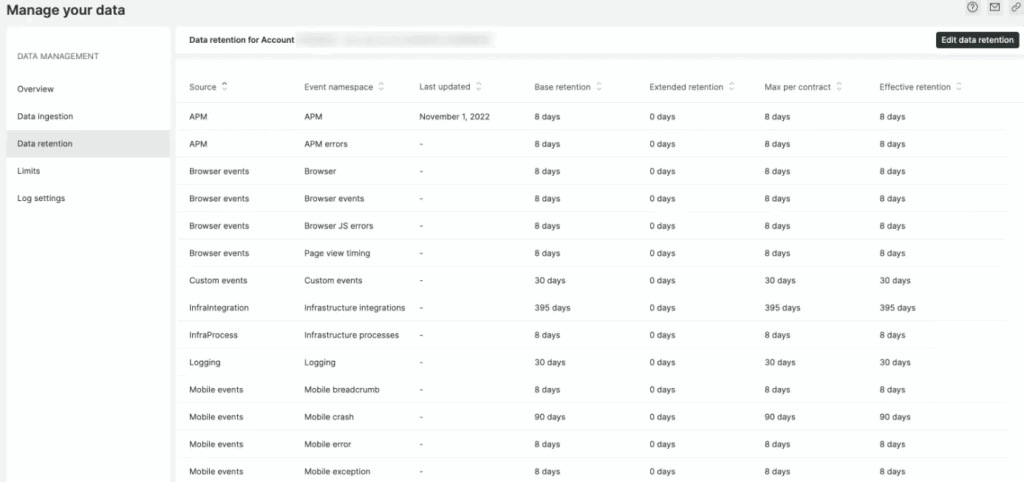
Credit: Default data retention periods on New Relic’s original data plan
The Data Plus option costs $0.50 per ingested GB, or $0.55 per GB for data stored in the EU. The extra fee unlocks New Relic’s advanced Data Plus capabilities.
These include extended 90-day retention, 3× higher query limits (up to 100B data points per minute and 1T every 30 minutes), and 2× longer query runtimes. Data Plus also adds HIPAA and FedRAMP compliance, log-obfuscation rules, stronger historical data streaming/exporting, upcoming multi-cloud support, and vulnerability management (currently in public preview).
Here’s an example of how your New Relic Data Plus account may look like:
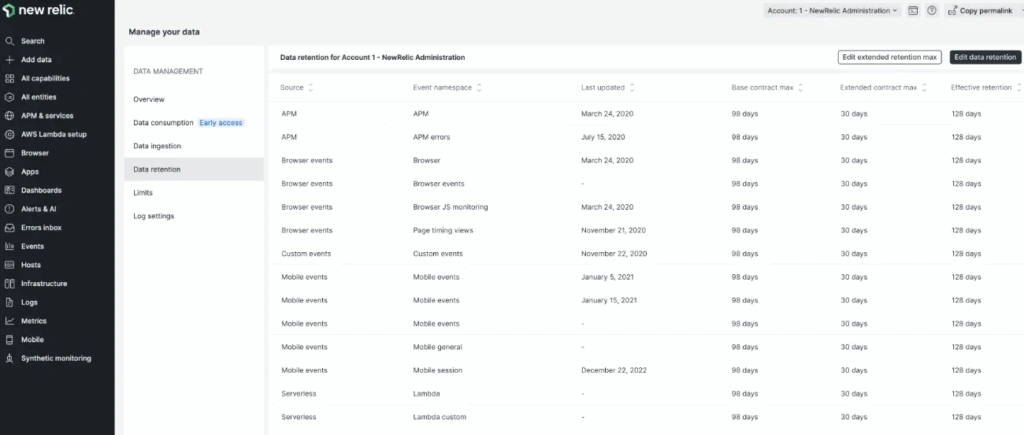
Credit: Extend data retention periods with New Relic Data Plus
Also, to use New Relic’s Data Plus plan, you must have its Core version of usage-based pricing and be using its Pro or Enterprise edition (more on that in the next section). As you move up the data plans, what changes are there to the retention period, and how many checks or operations can you perform on the ingested data?
2. New Relic pricing by user
New Relic offers three user types: Basic, Core, and Full Platform. The exact price you’ll pay depends on the number of users and permissions assigned to them. These user types differ based on their capabilities and how often they use them.
New Relic Basic user pricing
These are free, regardless of the number you add to your account and the type of New Relic organization plan you use (Standard, Pro, or Enterprise).
A basic user is usually an engineer, product manager, or C-Suite member who does not have complete platform or core user capabilities but is interested in viewing application/system performance metrics through a shared dashboard or in getting more details about an alert. New Relic includes Basic users with every edition.
New Relic Core user pricing
It starts at $49 per month for the Standard edition of New Relic. Pro and Enterprise editions offer custom pricing.
Core user is ideal for a developer who wants access to advanced log management capabilities, telemetry data in their IDE, New Relic custom apps, errors inbox, etc. Get it for developers who require insight into how their code performs across pre-production and production environments. Or, those who sometimes need to work with DevOps and SRE on various issues.
Full platform user
New Relic offers one free full platform user, regardless of which New Relic Edition you pick. You get one full-platform user with the Standard Edition, then $99 per user after that. You can add up to five users with a Standard Edition.
Full platform users are full users because they have access to all New Relic capabilities. They can monitor, troubleshoot, and tweak their entire stack to optimize it — from application performance monitoring (APM) with distributed tracing to infrastructure monitoring with Pixie and synthetics monitoring.
New Relic designed it for engineers keen on keeping production environments up and running.
Here’s a quick summary of the differences between the three New Relic user types:
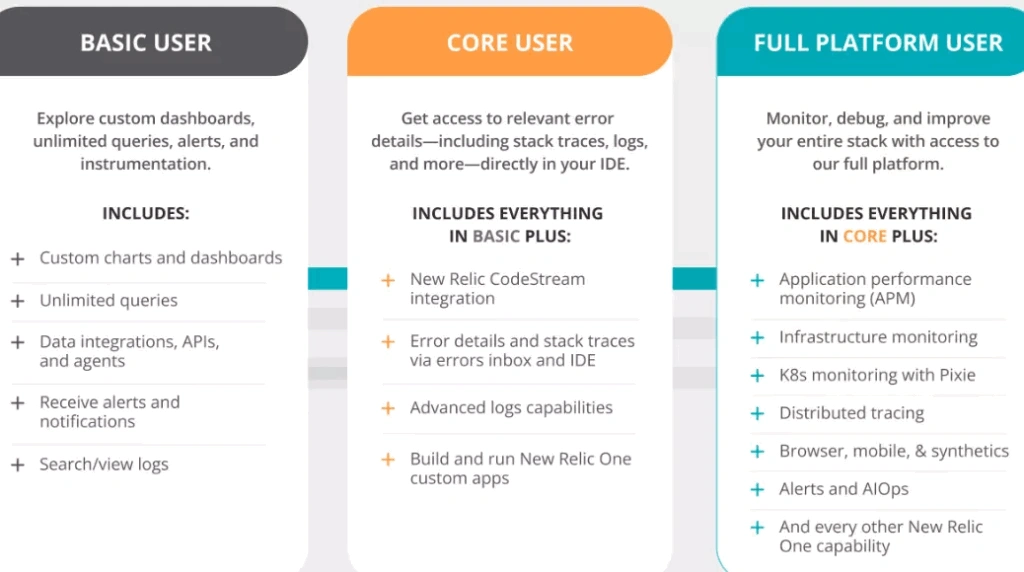
Now here are the permissions each New Relic user type (Basic, Core, Full Platform) has by Edition (Standard, Pro, Enterprise):
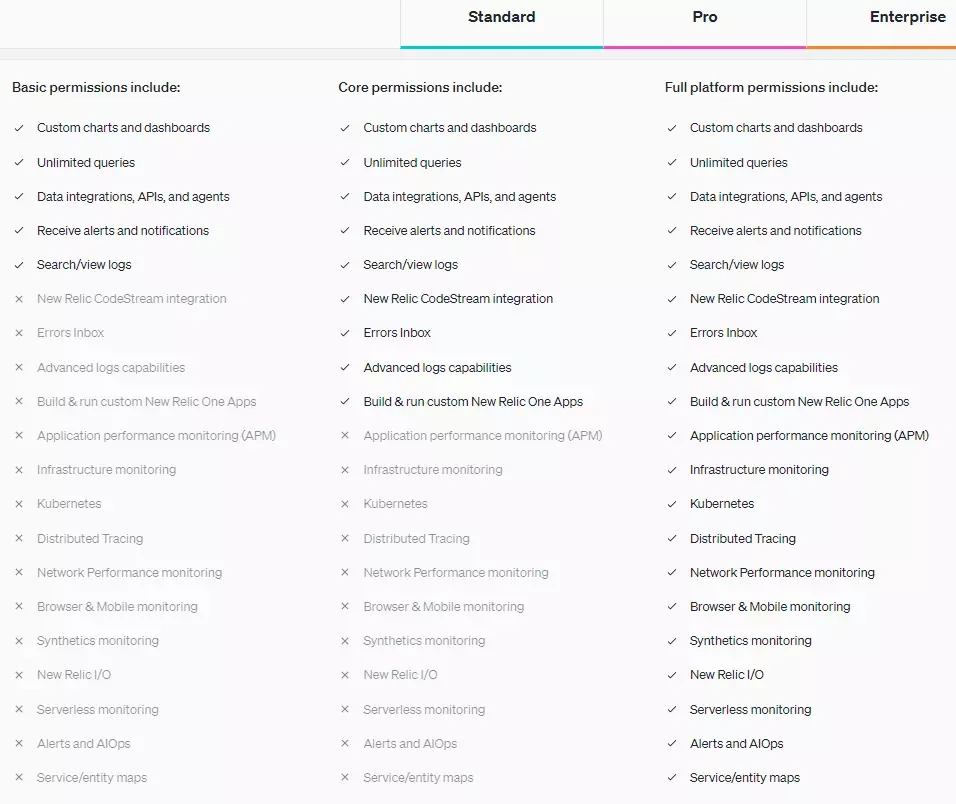
User permissions by New Relic edition
3. New Relic Free Plan
Every New Relic account starts with a free forever plan. No credit card is required. The New Relic free plan offers:
- 100 GB per month of data ingested for free
- Unlimited free Basic Users (can query and alert on your ingested data)
- One free Full Platform user with access to all features.
If you need to add more team members (with Core or Full Platform permissions) or ingest more data, just add a credit card. You’ll be charged for any usage above the free tier.
The Standard edition of New Relic requires no commitments. You can cancel at any time. You are also free to commit to an annual funds pool as your usage increases, to take advantage of volume discounts on New Relic. This provides other benefits, such as monthly roll-overs which you can use to cover temporary usage spikes.
How Much Does New Relic Cost, Really?
The focus of this guide has been on how New Relic calculates your observability platform costs — the capabilities you pay for. This section covers how New Relic Editions packages those capabilities into three levels.
Here are the three New Relic pricing tiers you can choose from now that you understand the billing process.
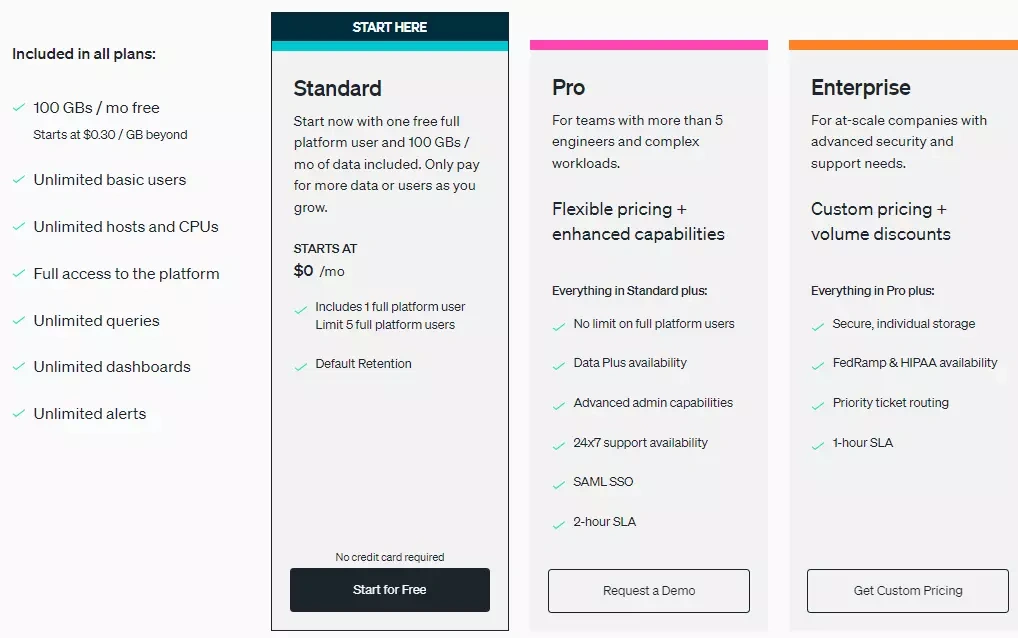
New Relic pricing tiers by Edition
Data, number of users, user permissions, admin capabilities, and the level of customer support you want influence New Relic’s pricing tiers. You can dive deeper into how each New Relic pricing tier is different here.
Here’s an example based on admin capabilities and support levels:
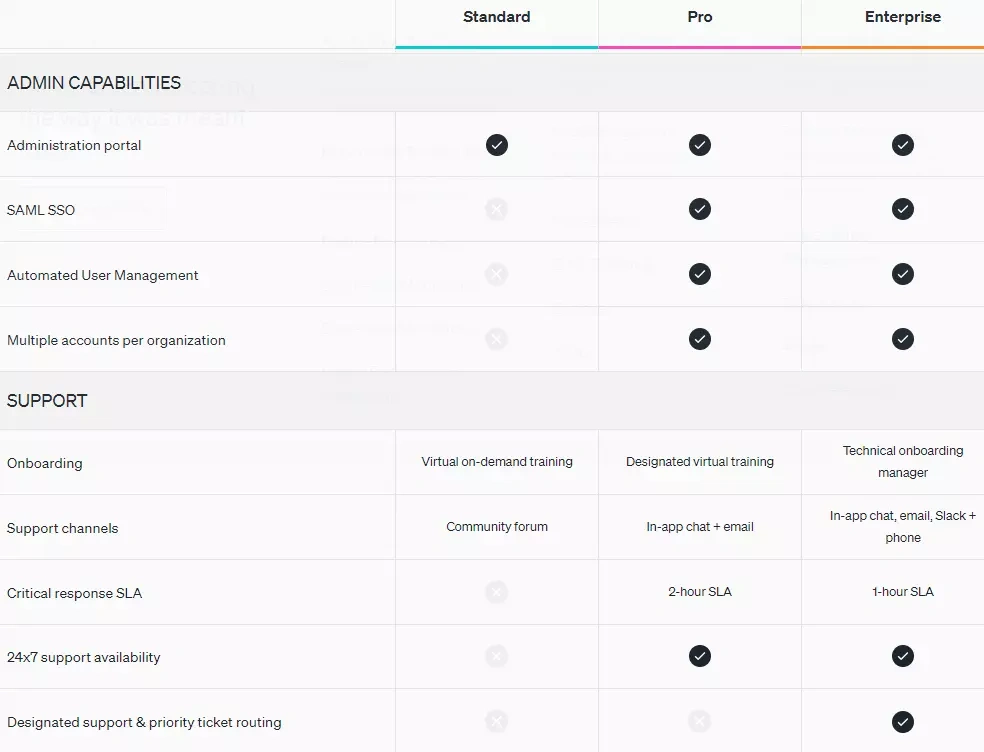
How To Understand And Optimize Your New Relic Costs The Easy Way
The free demo account from New Relic lets you see how you consume resources each month. Consider taking advantage of the offer and using the account for at least a month to determine the volume of data ingests, the user types, and, ultimately, which pricing tier (edition) best fits your needs.
While New Relic is a powerful monitoring platform, it does not break down your costs into costs dimensions like:
- Cost per individual customer
- Cost per software or product feature
- Cost per team
- Cost per project
- Cost per deployment
- Cost per environment, and more.
Something like this:
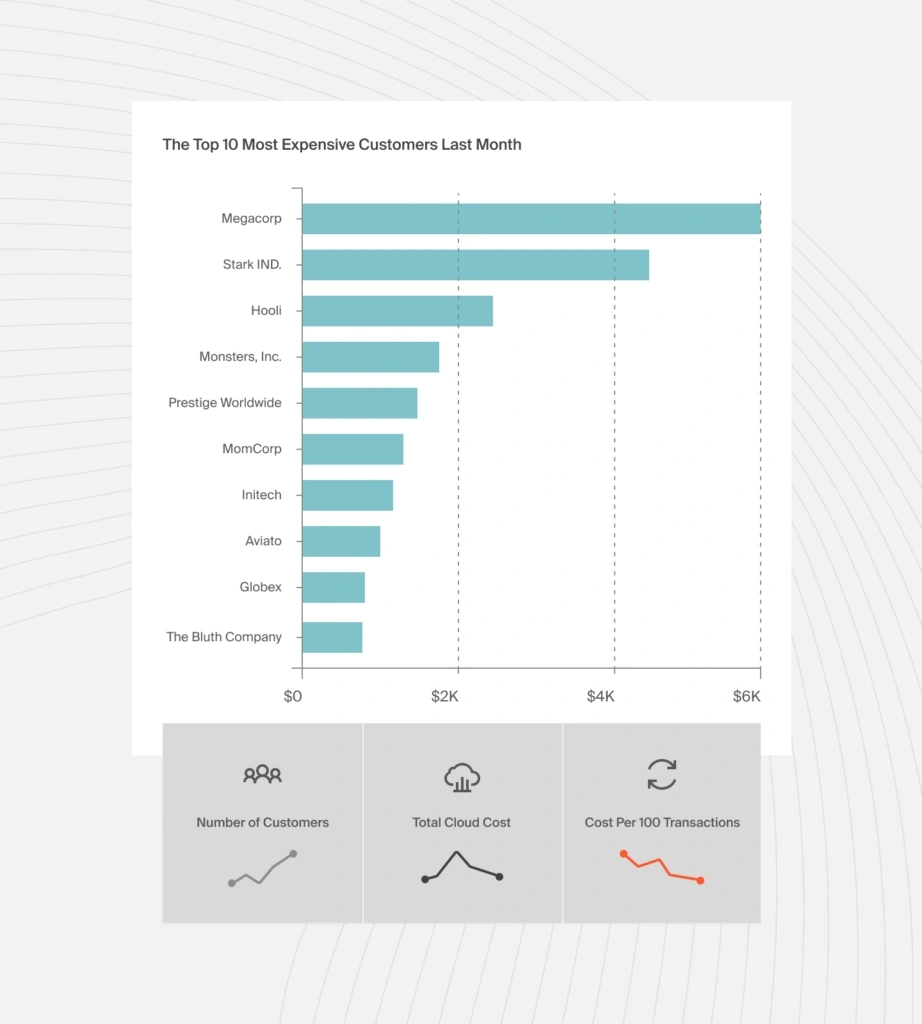
This level of cost granularity helps you answer key questions: Who is driving observability costs? What’s causing the changes? Why are they happening? With these answers, you can make smarter trade-offs and target optimizations. In turn, you can better pinpoint where to cut costs to reduce your New Relic spend — or optimize it in any other way. If you want this level of actionable cloud cost intelligence, CloudZero can help.
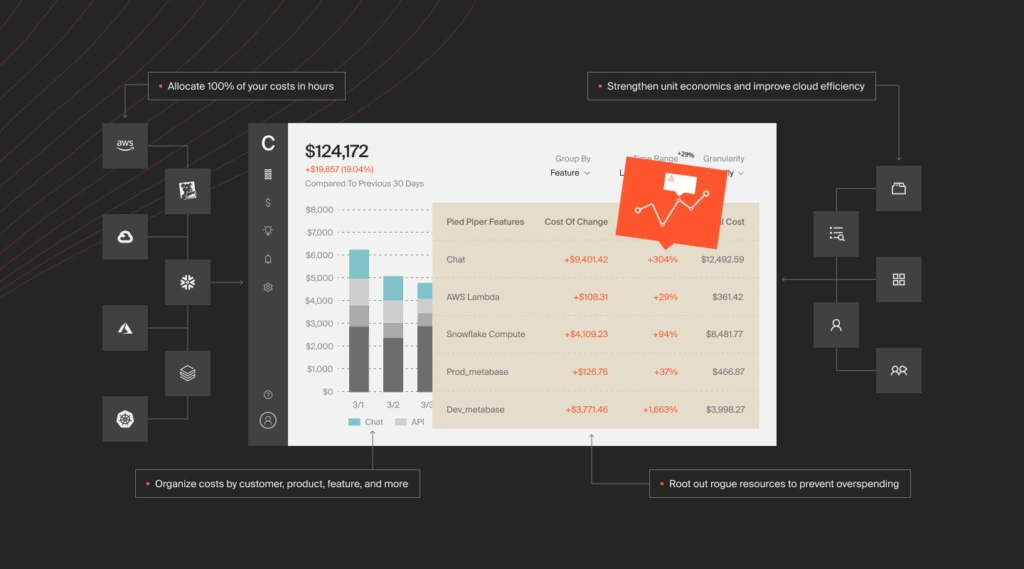
Plus, CloudZero offers a tiered pricing model that’s steady and predictable — and won’t vary month to month. Schedule a demo today to see how CloudZero for New Relic works.
New Relic Pricing FAQs
Is New Relic cheaper than Datadog?
Not really. New Relic’s usage-based pricing can be cheaper for smaller teams ingesting limited data, but Datadog often scales better for large enterprises. Datadog charges per host and per feature, while New Relic bills per user and data volume. The cheaper option depends on your telemetry size and team structure. See more on Datadog pricing here.
Does New Relic offer a free plan?
Yes. You get 100 GB of data ingest per month and one full-platform user for free, ideal for small projects or testing environments.
How can I accurately estimate my New Relic costs?
Track data ingest volumes and user roles closely. You can also connect New Relic with CloudZero to automatically attribute costs by service, feature, or team.
What drives New Relic pricing the most?
Data ingest, user tiers (Basic, Core, Full Platform), and region (US vs EU) are the main factors.
CloudZero provides a tiered pricing model that’s steady, predictable — and won’t vary month to month.  to see how CloudZero for New Relic works.
to see how CloudZero for New Relic works.








