One of CloudZero’s overarching missions is to remove unnecessary work from engineering teams. Engineering teams are successful when they spend the majority of their time building new products and features — not fixing tags, not chasing down cost spikes, and not finding ways to account for surprise monthly bills.
That extends to the work they do within CloudZero. Our vision is for every engineer to use CloudZero as their go-to source for cost efficiency in the cloud. They’re most likely to do that if the platform is easy to deploy and navigate —and if its impact is easy to quantify.
This month’s release notes are all about ease and convenience. Take a look at what our product team accomplished in September, and stay tuned for more updates like these in the future!
Datadog Cost Integration
Introducing: A new cost integration for Datadog spend.
You can use it to:
- Quickly get your Datadog spend into the CloudZero platform
- Unify your Datadog spend with all other sources of cloud, PaaS, and SaaS spend for a holistic view of your cloud efficiency
Status: Live!
Savings Trackers: Potential Savings And Cost Avoidance
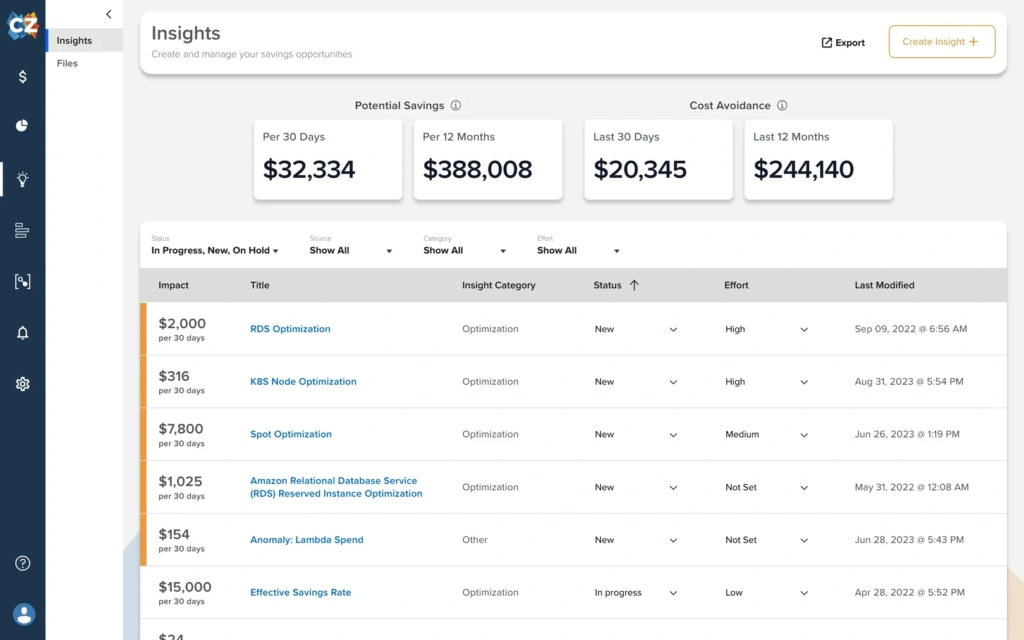
Introducing: An automated way to measure potential and realized savings.
You can use it to:
- Measure the potential savings of all unaddressed insights
- Measure your total cost avoidance (the total savings of all insights marked “Addressed”)
- Encourage engineers to address insights and reward them with a tangible impact assessment
Status: Live!
New Analytics Filter: Top X Elements
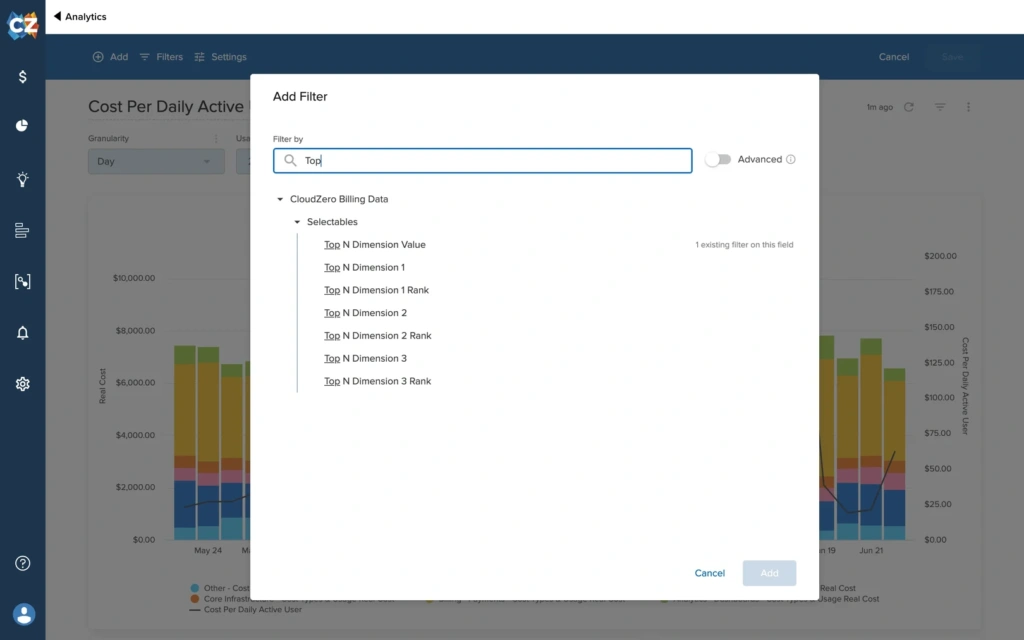
Introducing: A new filter in our Analytics feature allows you to dynamically focus on the elements with the biggest cost impact without losing sight of the total cost impact — resulting in cleaner visualizations.
You can use it to:
- Focus a view on only the items with the biggest cost impact (all other items will get labeled as “other” for that view)
- Define “X” as whatever number you want —and easily customize it for each view
Status: Live!
Search Within The “View” Dropdown Menu In Explorer
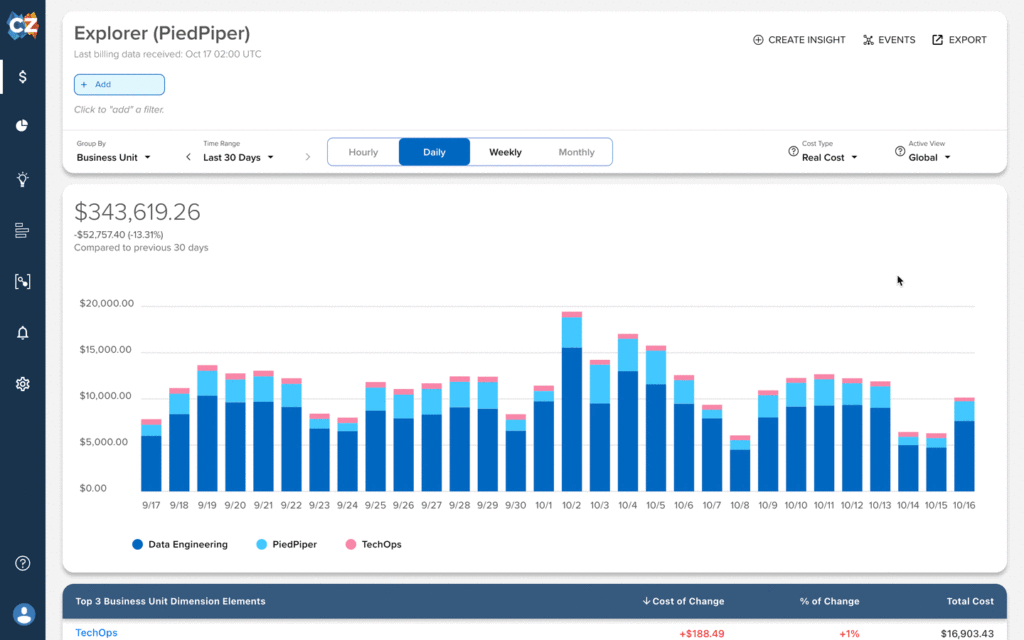
Introducing: As usage takes off in engineering teams across our user base, many of you are creating a lot of views! This feature ensures you can find the view you want no matter the scale of your deployment.
You can use it to:
- Navigate directly to your target view without having to waste time scrolling
- Power more efficient workflows and faster time to resolving cost issues
Status: Live!








