Amazon SageMaker makes it easy to prepare data for machine learning (ML) and then train, deploy, and modify ML models. SageMaker is a fully managed service that automates much of the ML lifecycle. So, if you want a single partner to help you through all stages of your Artificial Intelligence (AI) lifecycle, SageMaker might be the answer.
Perhaps more important for this post is the promise that Amazon SageMaker can reduce your machine learning model costs. But does SageMaker pricing reflect this?
We’ve put together a snackable guide to explain how Amazon SageMaker pricing works.
Amazon SageMaker Pricing Explained
SageMaker billing is based on a pay-as-you-go model. You pay only for the resources you use. There are no upfront fees or long-term commitments required. Instead, you can use the service on demand to meet your dynamic needs.
If you’re unsure whether the service meets your needs, you can use the Amazon SageMaker Free Tier to test it before committing to it long-term. The free tier provides a limited amount of resources each month for experimenting with each SageMaker feature.
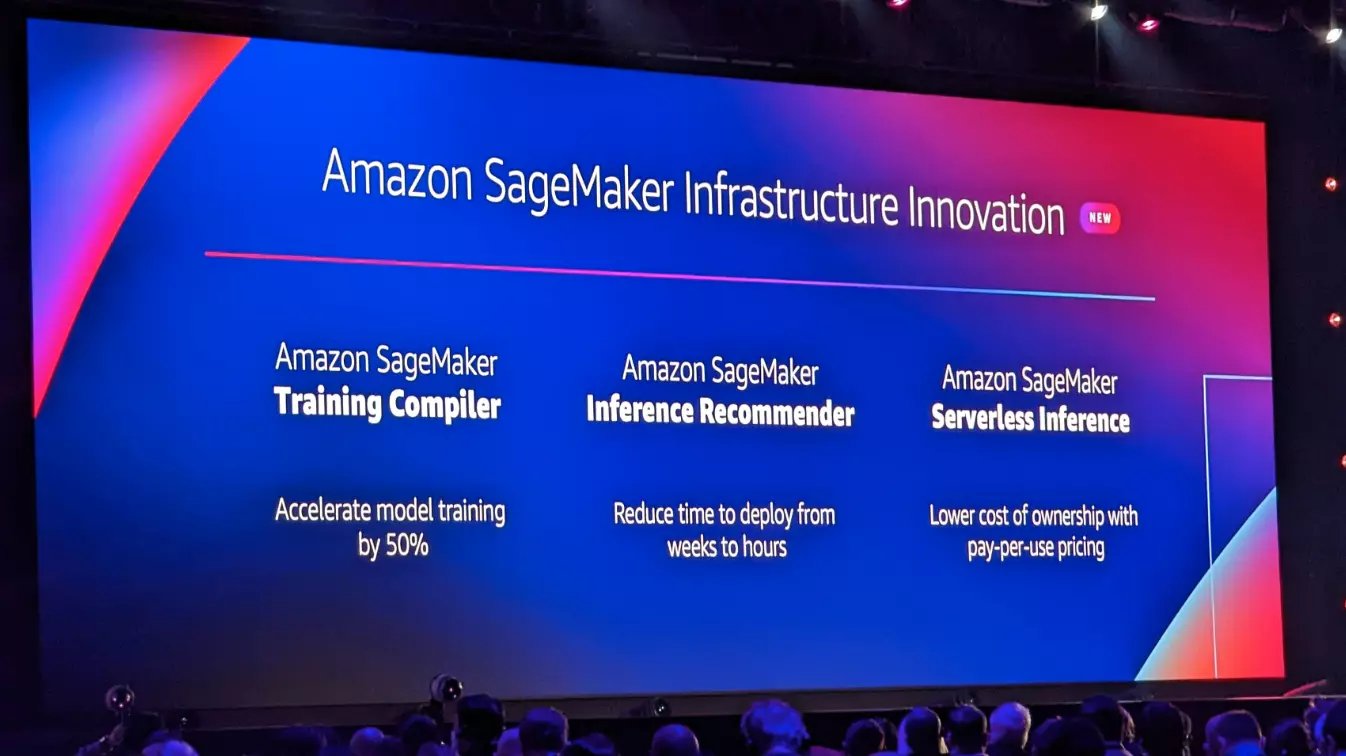
Credit: TechCrunch
SageMaker claims it will reduce your total cost of ownership (TCO) by 54-90%, depending on the size of your team, compared to building and maintaining your own machine learning services using Amazon EC2.
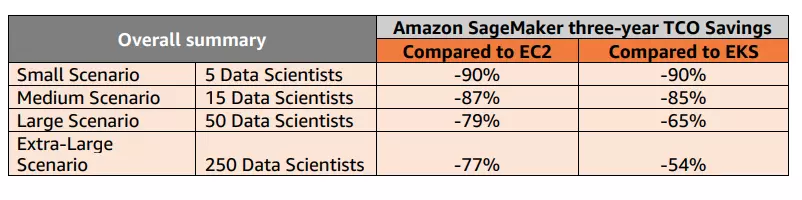
Credit: Amazon SageMaker Total Cost of Ownership Analysis — Amazon Web Services
But there’s more to an Amazon SageMaker bill than the dollar price; here’s what you need to know.
How Does Amazon SageMaker Pricing Work?
Pricing for Amazon SageMaker is available in two billing options: Amazon SageMaker On-Demand or SageMaker Machine Learning Savings Plans. You can test the service for free in either case.
The Amazon SageMaker Free Tier includes the following benefits for each SageMaker component:
- Amazon SageMaker Studio Notebooks – 250 hours on ml.t3.medium instances.
- SageMaker Notebook instances – 250 hours on ml.t2.medium or ml.t3.medium instances.
- SageMaker RStudio on SageMaker – 250 hours usage on ml.t3.medium instances for the RSession app, plus free usage of ml.t3.medium instance for the RStudioServerPro app.
- SageMaker Real-time inference – 125 hours usage on m4.xlarge or m5.xlarge instances.
- SageMaker Canvas – 750 hours each month devoted to sessions, and a maximum of ten model creation requests per month, each covering up to 1 million cells per model creation requests.
- SageMaker Serverless inference – 150,000 seconds usage of inference duration
- Amazon SageMaker Data Wrangler – 25 hours of ml.m5.4xlarge instances usage.
- SageMaker Feature Store – 10 million write units, 10 million read units, and 25 GB storage.
- SageMaker Training – 50 hours usage on m4.xlarge or m5.xlarge instances.
The Amazon SageMaker On-Demand pricing approach charges per second, without a minimum charge, upfront payment, or contract. SageMaker On-Demand billing applies to 12 features:
- Amazon SageMaker Studio Notebooks
- SageMaker RStudio on SageMaker
- SageMaker Real-time inference
- SageMaker Asynchronous inference
- SageMaker Serverless inference
- SageMaker Notebook instances
- Amazon SageMaker Data Wrangler
- SageMaker Processing
- SageMaker Batch Transform
- SageMaker JumpStart
- SageMaker Feature Store
- SageMaker Training
With Amazon SageMaker Machine Learning Savings Plans, you get flexible usage-based billing when you commit to a certain amount of usage (in $/hour) for one or three years. The Savings Plan rate can save you up to 64% off SageMaker ML On-Demand pricing. The On-Demand rate applies if you exceed your agreed commitment.
In addition, SageMaker ML Savings Plan rates are valid across multiple SageMaker ML usage instances, regardless of their size, region, or instance family. Those usage instances include:
- Amazon SageMaker Studio Notebooks
- Amazon SageMaker On-Demand Notebook
- SageMaker Data Wrangler
- SageMaker Processing
- SageMaker Training
- SageMaker Batch Transform
- SageMaker Real-Time Inference
Also, SageMaker ML SPs come with flexible payment plans. Those plans are:
- All upfront – Get the highest discount by paying for the entire commitment in advance.
- Partial upfront – Put 50% down and pay the rest monthly.
- No upfront – Lock in predictable monthly costs with no money upfront and still save.
Ultimately, the amount you pay with a SageMaker Savings Plan depends on the SageMaker component, payment plan, AWS region, and your commitment period (one or three years).
You can see how SageMaker calculates your bill in the next section.
How Much Does Amazon SageMaker Really Cost?
The SageMaker On-Demand pricing is based on your requirements; the SageMaker features you use, the ML instance type, size, and region you choose, and the duration of use.
The following table shows SageMaker Studio Notebooks and RStudio on SageMaker prices in the US East (Ohio) region using mid-size instance sizes:
Amazon SageMaker feature | Instance class | Machine Learning Instance type | vCPU | Memory | Price per hour |
Studio Notebooks | Standard | ml.t3.large ml.m5.large ml.m5d.large | 2 2 2 | 8GiB 8GiB 8GiB | $0.10 $0.115 $0.136 |
Compute-optimized | ml.c5.large | 2 | 4GiB | $102 | |
Memory-optimized | ml.r5.large | 2 | 16GiB | $0.151 | |
Inference accelerated | ml.p3.2xlarge ml.g4dn.xlarge | 8 4 | 61GiB 16GiB | $3.825 $0.7364 | |
RStudio on SageMaker | Standard | ml.t3.large ml.m5.large ml.m5d.large | 2 2 2 | 8GiB 8GiB 8GiB | $0.10 $0.115 $0.136 |
Compute-optimized | ml.c5.large | 2 | 4GiB | $102 | |
Memory-optimized | ml.r5.large | 2 | 16GiB | $0.151 | |
Accelerated computing | ml.p3.2xlarge ml.g4dn.xlarge | 8 4 | 61GiB 16GiB | $3.825 $0.736 |
Instance details and exact RStudioServerPro App pricing are subject to change, so check the
Amazon SageMaker pricing page before purchasing.
Further, SageMaker offers 12 components, four instance classes, and dozens of combinations of instance types and sizes. Although these options increase flexibility, they also complicate cost visibility and optimization efforts (complexity).
Besides, SageMaker has some endpoints and service quotas you need to know about.
Also, it’s challenging to choose the right SageMaker ML instance for your specific workload because instances vary in performance and price.
Now what?
How To Choose The Best SageMaker Instances To Optimize Costs
SageMaker attempts to fully manage the process of building and maintaining suitable machine learning models on your team’s behalf, but rightsizing instances to meet your workload requirements can be difficult.
- Using a single ML instance size larger than you need will add up to a substantial cost over the course of a month.
- Idle instances are billed per hour. For example, if you forgot to close a notebook in one of your instances, it can add up costs the longer it remains open.
- You could waste a lot of resources if you don’t have an automated alert system to notify you of the leak.
Also, researching, choosing, and configuring the ML instances manually is not just time-consuming, but also error-prone.
To overcome these challenges, you can use two solutions in one, even if you aren’t sure how much computational power a workload will require.
Simplify Instance Selection With CloudZero Advisor
CloudZero Advisor is a free tool that delivers recommendations to help you choose the right instances and sizes for your workload based on factors like AWS service (like SageMaker or EC2), pricing, region, network performance, storage needs, and more.
For Amazon SageMaker specifically, CloudZero Advisor will let you select suitable machine learning instances by 10 resource types:
- ML instance
- Elastic Inference
- Data transfer
- AutoML jobs
- Machine Learning
- ML Serverless
- Edge Model Management
- FeatureStore Storage
- FeatureStore PayPerRequest Throughput
Check this out:
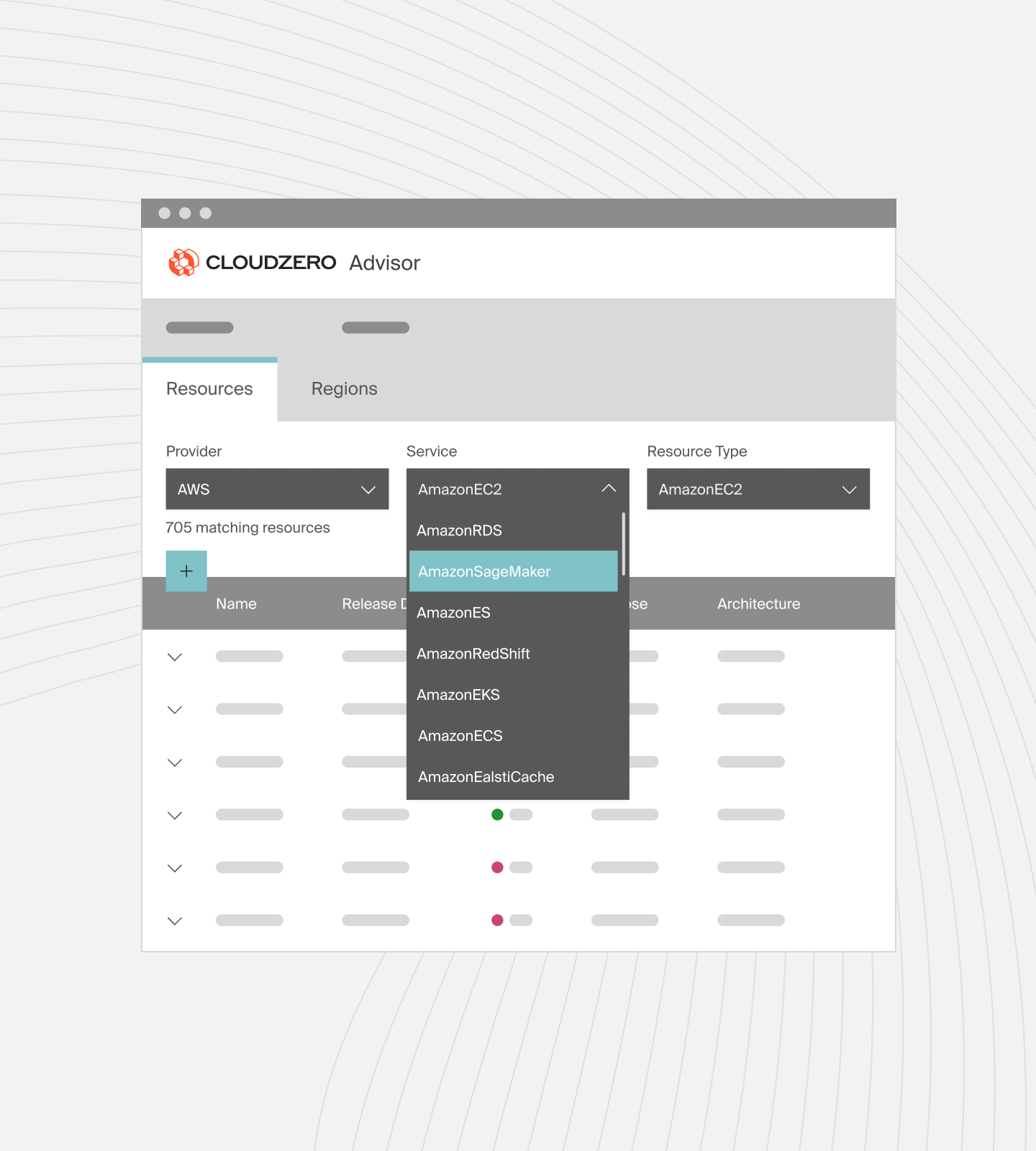
CloudZero Advisor for Amazon SageMaker
Track, Analyze, And Reduce SageMaker Costs In Real Time
Now here’s the thing. You might be setting up a new machine-learning model. Or, maybe your existing setup is costing you too much.
Yet, it’s hard to tell who, when, and how your Amazon SageMaker workloads drive your cloud costs when you receive your AWS bill every month.
Without that visibility, it’s hard to pinpoint where to cut costs and where to invest more to maximize your returns.

With CloudZero, you can tell who, what, and why your cloud costs are changing in the way they do. With CloudZero’s cloud cost intelligence approach, you can analyze, understand, and act on granular cost insights regardless of how messy your cost allocation tags are.
Using CloudZero, you can view your costs by customer, team, project, product feature, environment, product, deployment, and more.

- Your finance and FinOps teams can use these unit cost insights to decide how much to price your services to protect margins.
- Costs per deployment can help engineers make future innovations more cost-effective.
- Other unit costs, like COGS, are helpful if you are taking advantage of economies of scale.
In addition, CloudZero continuously analyzes your spend to detect cost anomalies in real time.

Using smart alerts, CloudZero will alert you to any trending costs that could lead to overspending on SageMaker or other AWS services.
Still unsure?  to see CloudZero in action.
to see CloudZero in action.
Amazon SageMaker Pricing FAQs
The following are answers to frequently asked questions about Amazon SageMaker pricing.
Is Sagemaker a paid service on AWS?
Yes. It’s a paid service, but you can try it out for free with an AWS Free Tier subscription. The free tier begins the very first month you create a SageMaker resource.
How does Sagemaker compare to Jupyter?
AWS developed Sagemaker based on the Jupyter project. SageMaker enables you to run Jupyter notebooks machine learning (ML) models for training and inference using AWS infrastructure.
What’s the biggest challenge about SageMaker?
Considering all the machine learning resource configurations available, SageMaker pricing is especially confusing. You’ll still incur charges if you shut down a notebook on an instance but don’t also shut down the instance. Shutting down Studio notebooks does not delete any additional resources built with Studio, such as SageMaker endpoints, Amazon EMR clusters, and Amazon S3 buckets.
What are the limitations of Sagemaker?
SageMaker has different quotas depending on the scenario. If you’re interested in specific limitations for a particular use case, we recommend you review them here.
Which SageMaker instances are the cheapest?
The ml.t3 and ml.t2 instances are the most affordable. They’re great for testing, notebooks, and light ML tasks. ml.t3.medium costs around $0.05/hour. You can also use spot training or Savings Plans to save even more.
How does SageMaker compare to building your own ML infrastructure?
SageMaker is fast, managed, and easy to scale. You don’t handle servers, security, or deployment. Building your own gives more control and may be cheaper long term — but it takes more configurations, tools, and ongoing effort.








