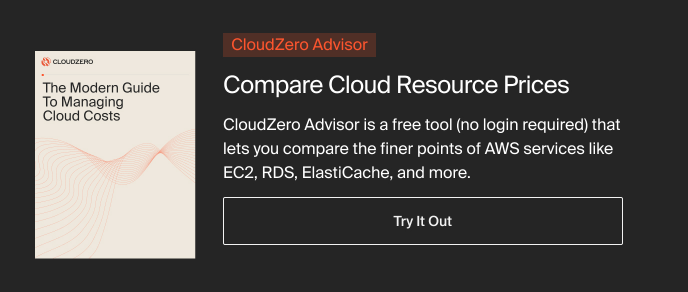Rolled out in 2011, AWS ElastiCache has grown to become one of the most prominent Amazon services among developers. So much so that in the 2020 Stack Overflow Developer Survey, one of its fully-managed engines was voted by developers as the most loved database.
On the flip side, however, AWS ElastiCache happens to be infamous for its high costs. Although it offers a flexible pricing system that charges you only for what you use, the usage bill can get pretty high for some users.
Despite that, the adoption of Amazon ElastiCache is increasingly growing. The cloud caching space has become exceedingly competitive of late, but somehow AWS ElastiCache manages to maintain its prominence.
In this article, we’ll take a closer look at what ElastiCache is, its benefits and limitations, pricing, and specific use cases when you might want to use the popular Amazon service.
Table Of Contents
What Is Amazon ElastiCache?
Amazon ElastiCache is a cache-as-a-service developed and distributed by Amazon Web Services (AWS). It comes as a fully managed solution that has the ability to deploy, manage, and scale a distributed in-memory cache environment in the cloud.
Amazon describes it as a service that allows you to easily create, operate, and scale open-source compatible in-memory data stores within the cloud. Simply, this means that it eliminates the complexity associated with setting up and managing a distributed cache environment.
The system itself is built to boost the performance of web-based applications by reducing the database load through the quick retrieval of data from high throughput and low latency in-memory data stores. As such, you can think of it as a high-performance caching system that facilitates demanding web applications requiring a quick response.
That said, it’s worth noting that Amazon ElastiCache relies on two different caching engines — Memcached and Redis.
ElastiCache Memcached
Just like the name suggests, AWS ElastiCache for Memcached is meant to serve as an in-memory key-value cache or data store for Memcached assets.
This is what you’ll turn to when you need the simplest caching model, or perhaps when looking to deploy large nodes with multiple cores and threads.
ElastiCache Redis
Amazon ElastiCache for Redis, on the other hand, is built on open-source Redis to run seamlessly with Redis clients — as a blazingly fast in-memory data store. It’s so quick, in fact, that it’s capable of sub-millisecond latency, in a bid to support demanding applications.
You can, in particular, count on it to work with complex data types — like bitmaps, sorted sets, lists, sets, hashes, and strings. What’s more, it can power multiple databases, as well as maintain the persistence of your key store.
Amazon ElastiCache Use Cases
Today’s web users don’t have a lot of patience. In fact, according to a study published by The New York Times, a 250-millisecond difference in response time between competing sites ultimately translates into a huge difference in user retention. The study noted that users overwhelmingly withdraw from the slower website in favor of the slightly faster competitor.
Amazon even conducted their own tests where they saw similar results. It’s because of such issues that Amazon saw the need to introduce an ultrafast caching service. AWS ElastiCache currently acts as an in-memory key-value store with sub-millisecond latency — consequently allowing web applications to quickly retrieve data over and over again without the need to reperform the queries.
Administrators of read-intensive web applications, for instance, use ElastiCache for real-time transactional and analytical processing. Additionally, they get to automate a range of tasks — such as data backups, failure recovery, configuration setup, software patching, and hardware provisions.
As such, AWS ElastiCache is particularly ideal for use cases like:
- Updating and managing leaderboards in the gaming industry
- Conducting real-time analytics while customers shop on e-commerce sites
- Monitoring the status of customers’ accounts on subscription-based sites
- Processing and relaying messages on instant messaging platforms
- Online media streaming
- Performing geospatial processes
Benefits And Limitations Of ElastiCache
As a specialized cloud service with a dynamic range of use cases, Amazon ElastiCache is bound to impact its users’ systems in many different ways.
Here are the benefits and drawbacks you should expect.
Pros of Amazon ElastiCache
- Fully-managed – ElastiCache is a fully-managed cloud-based solution. This means that while you enjoy the advanced caching capabilities, you don’t have to worry about backups, failure recovery, monitoring, configuration, setups, software patching, and hardware provisions. The service will take care of all that while, at the same time, consistently monitoring your clusters to keep your Redis operating efficiently.
- Improves application performance – While a disk-based database would have your applications conducting slow roundtrips to retrieve information, ElastiCache provides in-memory data stores that substantially reduce the overall response times. The improvement is so huge that standard read or write operations end up taking less than a millisecond. This means you should be able to comfortably run demanding web applications that require quick real-time responses.
- Easily scalable – Amazon ElastiCache allows you to begin small and then progressively scale up your capabilities as the application grows. You can, for instance, expand your Redis cluster environment to as much as 500 shard and 500 nodes, plus possibly even increase your cluster’s in-memory data up to 340TB. Then if you need to reduce costs, you can conveniently scale down the resources without experiencing any form of downtime.
- Highly available – Apart from running both cluster and non-cluster modes, AWS ElastiCache achieves high availability through automatic failover detection and mitigation. Primary node failures, for instance, are immediately resolved by standby replicas. The same applies to reading operations — if the primary one is busy, the read replicas swing into action to serve the data and keep your application running smoothly.
Cons of Amazon ElastiCache
- Limited to Amazon-Hosted Services – As an AWS service, ElastiCache doesn’t offer a lot of options when it comes to integration. You can only connect it to databases and applications that are hosted by Amazon.
- Learning curve – Beginners on Amazon ElastiCache might need some time to learn the ropes. The user interface itself is not very intuitive, and its many options might feel a bit overwhelming when you’re getting started.
- Expensive – Although AWS ElastiCache’s pricing system is pretty flexible and bills you only for what you use, the costs here can add up quickly over time. A decently sized company might find itself paying thousands of dollars per month after a year or so of continued use.
How Does ElastiCache Compare To Redis, CloudFront, And DynamoDB?
As it turns out, there’s some confusion between ElastiCache and the likes of Redis, CloudFront, and DynamoDB. Although they exist separately, the differences between them might not be very apparent since they’re all connected, in one way or another, to cloud caching.
The fact of the matter, is ElastiCache is very different from each of these entities. Here’s how they compare.
AWS ElastiCache vs. Redis
Amazon ElastiCache, as we’ve established already, is all about setting up, running, and scaling an in-memory cache in the cloud. With its fast retrieval of data from managed in-memory caches, the service improves overall response times, and saves you the frustrations of relying entirely on slower disk-based databases.
Redis, on the other hand, stands for Remote Dictionary Server — which is a swift, in-memory, open-source, BSD-licensed key-value data store. It’s typically leveraged as a queue, message broker, cache, and database.
Now, that’s precisely where AWS ElastiCache for Redis comes in. It’s developed on open-source Redis to be compatible with Redis APIs, as well as operate seamlessly with Redis clients. In simple terms, you should be able to power your self-managed Redis applications and store data in open Redis format, all without reworking the code.
AWS ElastiCache vs. CloudFront
While AWS ElastiCache and AWS CloudFront are both caching solutions, their individual approaches and overall framework differ greatly.
ElastiCache, for starters, enhances the performance of web applications by quickly retrieving information from fully-managed in-memory data stores. It utilizes Memcached and Redis, and manages to considerably reduce the time your applications would, otherwise, take to read data from disk-based databases.
Amazon CloudFront seeks to boost the performance of web applications too. But, unlike ElastiCache, it acts as a Content Delivery Network (CDN) — which speeds up the delivery of web-based assets through endpoint caches that are positioned close to the traffic source. In other words, your web visitors load content from the closest caching server, instead of relying entirely on the original hosting server.
AWS ElastiCache vs. AWS DynamoDB
AWS DynamoDB is essentially a NoSQL database service that’s fully managed by Amazon. It holds its data items in Solid State Drives (SSDs), which are then cloned across three availability zones for increased reliability and availability. This saves administrators the trouble of building, maintaining, and scaling costly distributed database clusters.
So, while DynamoDB can be classed in the “NoSQL Database-as-a-service” category, ElastiCache is Amazon’s specialized “Caching-as-a-Service” — as it offers fully-managed in-memory caches that work with Memcached and Redis.
How Is Amazon ElastiCache Priced?
With Amazon ElastiCache, you only pay for what you use. The billing system here increases your service costs as you scale up.
Note, however, that you won’t find a single standard pricing rate that applies across the board. AWS ElastiCache has, instead, set up a somewhat complicated pricing schedule, with varying hourly and monthly rates for each of its node types.
To use the service, you’re required to make a reservation, whose pricing will be based on the caching engine that you choose, plus the corresponding type of cache nodes. And if you happen to have multiple nodes (replicas) in your cluster, ElastiCache will prompt you to reserve a node for each of your cluster nodes.
All these options are in the “Reserved Nodes” section of your dashboard. When you click here, you’ll see a list of all your reserved nodes, plus a button for purchasing additional reserved nodes.
This whole pricing system can, understandably, get pretty confusing for beginners. That’s why Amazon provides a pricing calculator to help you estimate the costs before proceeding.
As you start using the service, though, you’ll notice that while there’s no minimum pricing, Amazon ElastiCache can be a costly service. It’s possible to move from less than ten dollars a month to paying thousands of dollars in just a few months.
What’s more, uncovering just exactly where your cloud spend goes and why, can be nearly impossible. Your AWS bill tells you how much you spend on each service per month (like ElastiCache) but it doesn’t tell you how to those costs correlate to your business.
That’s where a cloud cost intelligence platform, like CloudZero, can help. CloudZero maps cloud spend to products, features, dev teams, and more. The platform also automatically detects cost issues and alerts you before they run for days or weeks.
With cloud cost intelligence, you’ll be able to drill into cost data from a high level down to the individual components that drive your cloud spend — and see exactly how services drive your costs and why. To see CloudZero in action,  .
.