Moving large amounts of data to the cloud can be arduous and time-consuming. A cloud migration would take years if engineers manually moved data from assessment through mobilization and migration phases.
An effective cloud migration also requires adequate data encryption, fast data transfer speeds, and constant monitoring. Migrating workloads to AWS requires you to monitor costs in real-time as well to avoid overspending.
This guide covers how a tool can be helpful in speeding up your cloud migration (while also keeping costs in check) and the best AWS migration tools on the market today.
Table Of Contents
What Is An AWS Migration Tool? Why Use One?
A cloud migration tool is a service, software, or middleware that assists with data transfer, application configuration, and bridging infrastructure, file format, storage type, and other compatibility gaps between your existing systems and the AWS cloud.
More simply, a cloud migration tool is a service that enables companies to automate pushing data from one environment to the AWS cloud.
The service can help:
- Identify what upgrades to make
- Decide what security protocols to adopt
- Pick ideal supporting infrastructure for specific data, applications, and use cases.
But not all AWS migration services and tools are not equal.
So, how do you find the right AWS migration software for your needs?
The 10 Best AWS Migration Tools
With the right migration service, moving, synchronizing, and optimizing large volumes of data can be simple, secure, fast, and within budget.
Consider the following options:
1. CloudZero Migration Cost Monitoring

CloudZero helps teams monitor AWS migration costs continuously at every stage of the process.
Most migration tools emphasize fast data transfer speeds, real-time progress tracking, and performance visibility. With CloudZero’s Migration Cost Monitoring, you can monitor costs and track progress in real-time as you move workloads to AWS. This empowers you to view how costs change over time to avoid cost surprises.
Additionally, for AWS MAP customers, CloudZero offers a standalone dashboard to track credits and maximize savings — available in the AWS Marketplace. If you are unfamiliar, AWS’ Migration Acceleration Program (MAP), offers compelling discounts for customers moving workloads to the cloud. However, it can be challenging to track and measure your MAP spend without proper visibility.

CloudZero provides visibility into your MAP workloads, helping you track credits and tagging — so you can maximize discounts, understand savings, and get a complete picture of your cloud spend. Learn more about CloudZero’s MAP Dashboard here.
Finally, with cost anomaly detection, engineering teams receive alerts about escalating costs in Slack, so they can take action in time to prevent overspending.
See how CloudZero helped Validity migrate and refactor applications into AWS, reducing their overall spend by 35% and cost management time by 90% — all while supporting legacy infrastructure.
2. AWS Migration Services
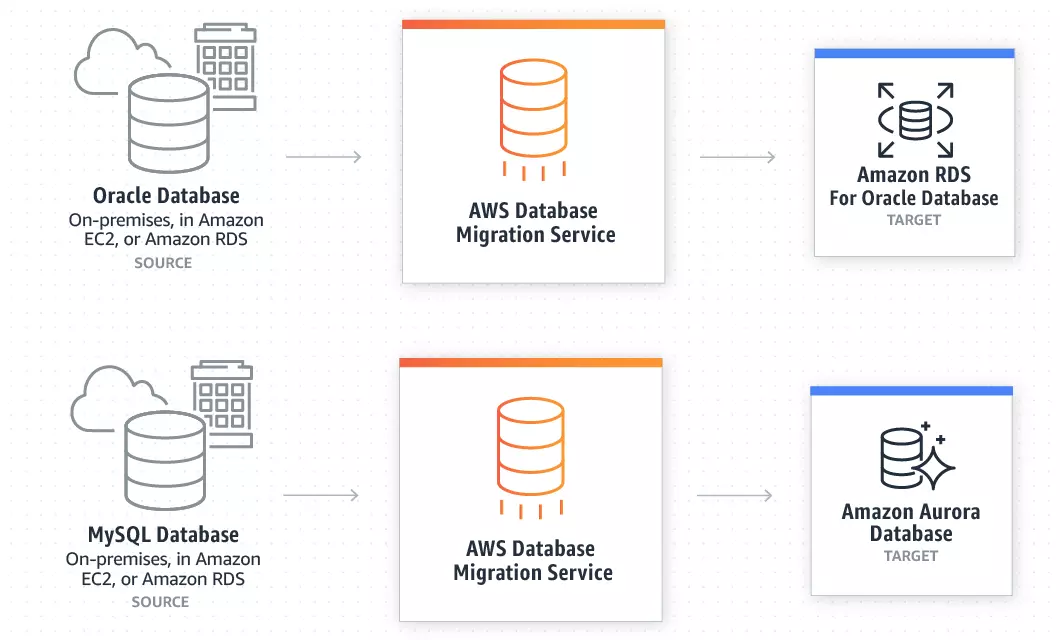
If you are looking for a selection of native AWS tools, including free ones, they include:
- AWS Application Discovery Service – Analyzes your on-premises data center and maps dependencies and server utilization to help you plan a migration.
- AWS Migration Hub – A single place to track application migration progress across multiple AWS solutions and partner services. Helps select suitable tools, monitor metrics, and follow a particular app’s progress — and the app’s resources.
- AWS Server Migration Service – Use this agentless service if you plan to move large workloads to AWS from on-premises servers. It’s perfect for coordinating live server migrations for automating, scheduling, and tracking incremental replications of live server volumes.
- AWS Application Migration Service – This one enables non-disruptive testing to ensure your applications run smoothly on AWS. It also converts your source servers from cloud, virtual, or physical infrastructure to run natively on AWS.
- AWS Database Migration Service – Empowers you to migrate various databases to Amazon Web Services. These include commercial and open-source databases, as well as heterogeneous and homogeneous migrations. Also, it supports streaming data to Amazon Redshift and uses cases that require continuous data replication with high availability.
There are several other AWS cloud migration tools to consider. But the ones above are the most crucial.
3. Carbonite Migrate
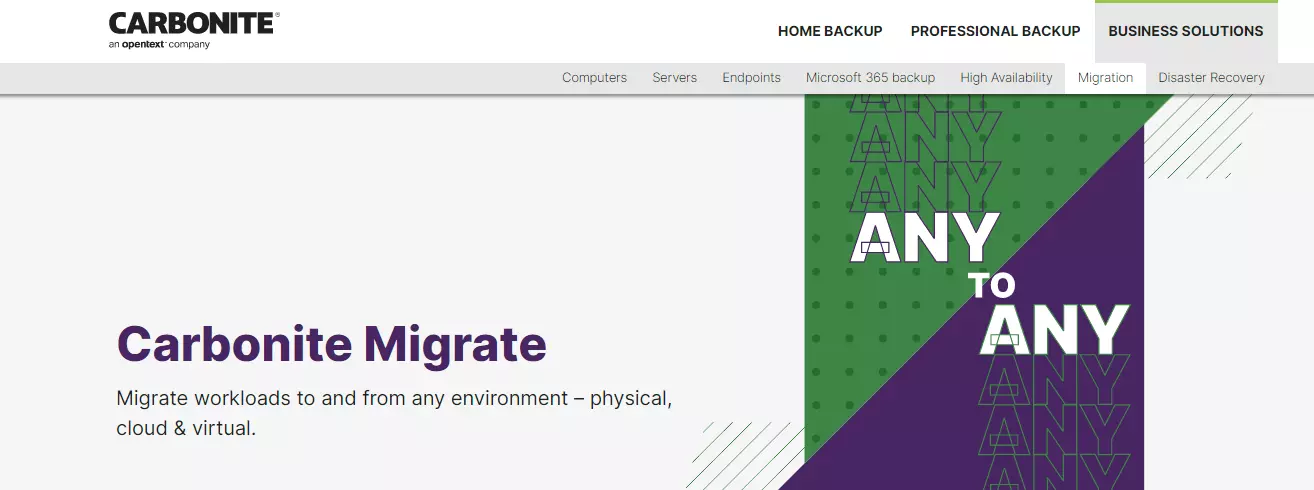
Carbonite Migrate is an online service that enables Linux and Windows server migrations to AWS and AWS Outpost. Supported Linux operating systems include Red Hat Enterprise Linux, Ubuntu, SUSE Linux Enterprise, CentOS, and Oracle Enterprise Linux.
It promises to enable quick and AES 256 bit encrypted data from, to, and between any combination of virtual, physical, or cloud-based platforms — all with minimal downtime.
After selecting the source and target servers inside the console, your administrator can choose a fully automated cloud orchestration or do a DIY migration with Carbonite’s SDK.
The service also lets teams test the environment as many times as they need with little disruption to ensure everything works as it should.
Note: Since provisioning Linux servers in the cloud is currently limited, you can only migrate Linux source servers to custom target environments. You need a custom target server already provisioned and running in your cloud for this to work.
4. Cloudsfer
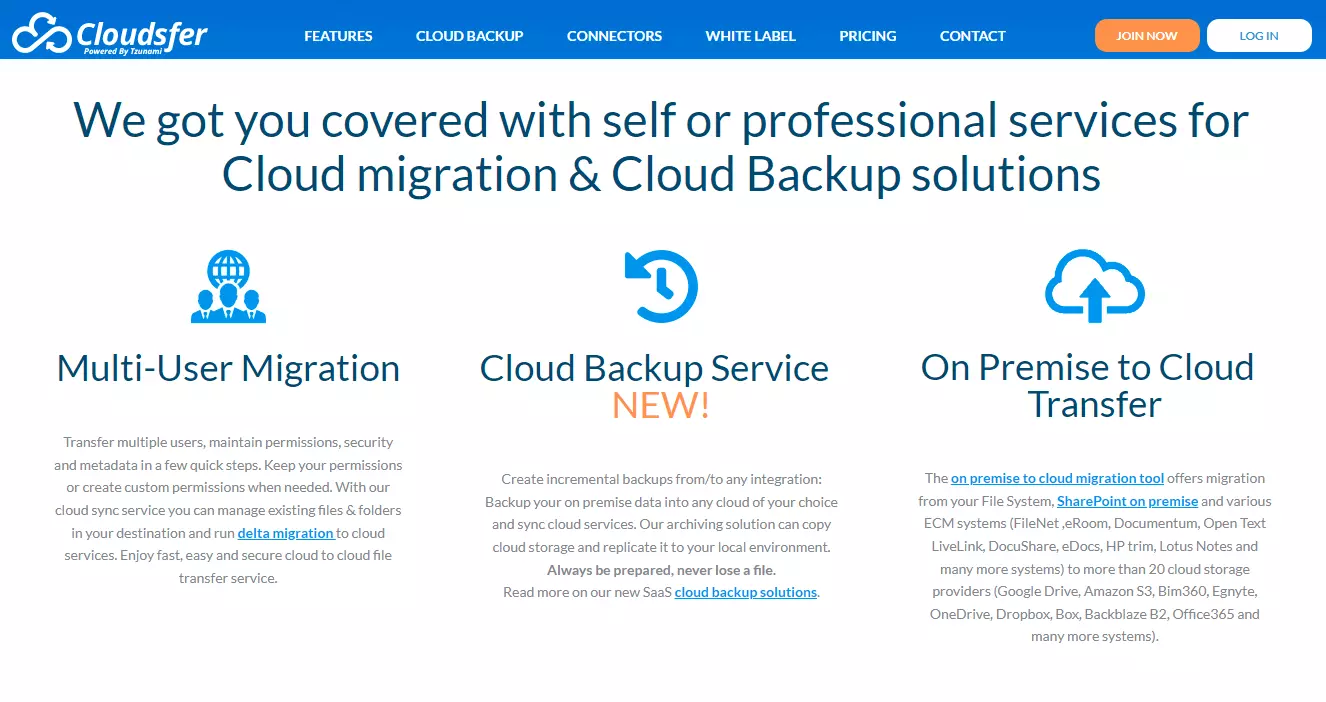
Tzunami’s Cloudsfer is a cloud-to-cloud and on-premises-to-cloud transfer solution for content systems. You can perform a pre-migration assessment, get performance insights during migration, and retain permissions and security configurations to ease the migration.
It should also offer configuration, user, security, and metadata migration.
Cloudsfer also offers cloud data backup services and supports over 20 cloud storage providers, including Amazon S3, SharePoint, OneDrive, Box, Dropbox, Drive, and Egnyte. Using a centralized user interface and third-party connectors, you can instantly copy file storage and transfer data.
Whether you want a managed or DIY service, Cloudsfer provides both as well.
5. CloudFuze
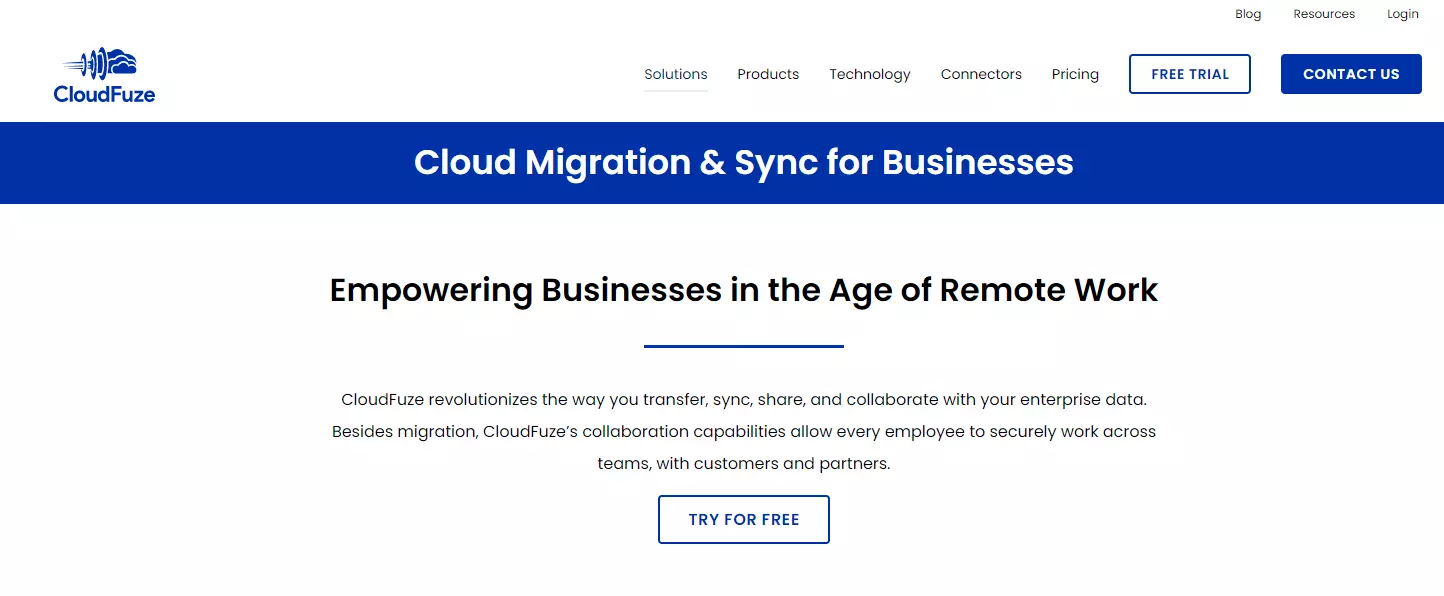
CloudFuze is a cloud-to-cloud migration service that enables users to migrate cloud files and users across multiple cloud accounts. It also supports file permission migration, cloud file management, and one-way and two-way sync for small and large enterprises alike.
You can use it to move a large amount of data from a business cloud storage service like Dropbox Business to Amazon S3, for example.
It promises fast data transfers, an enterprise-grade infrastructure, and data security during migrations. Managed migrations are available for enterprises that need help.
6. CloudEndure (AWS CloudEndure)
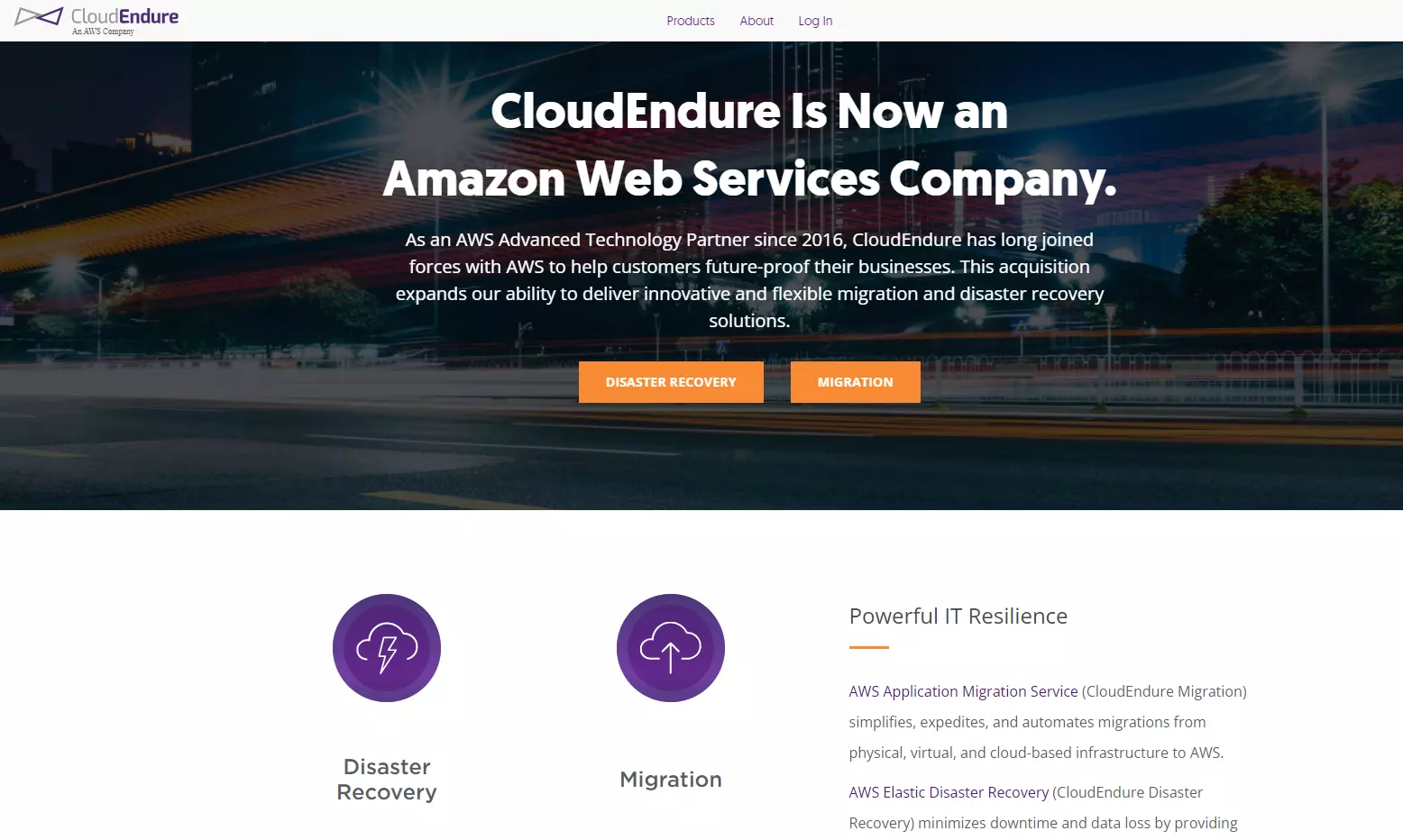
CloudEndure works for moving from on-premises to cloud, cloud to cloud, and AWS region to AWS region. AWS recently acquired it, so it will merge with AWS Application Migration Service.
Still, it automates, simplifies, and speeds up migrations from virtual, cloud-based, and physical servers to AWS. It also continuously replicates source machines to your AWS account’s staging area with little to no downtime.
CloudEndure Migration is great for lift and shift migrations to AWS because it enables workloads to run natively on AWS. Its disaster recovery service offers more AWS regions and operating systems than AWS EDR.
So you can protect your MySQL, SQL Server, and Oracle databases -– and even enterprise apps like SAP. In case of a disruption, you can quickly restore operations, making AWS your compliance-ready recovery site.
7. Corent SurPaaS MaaS
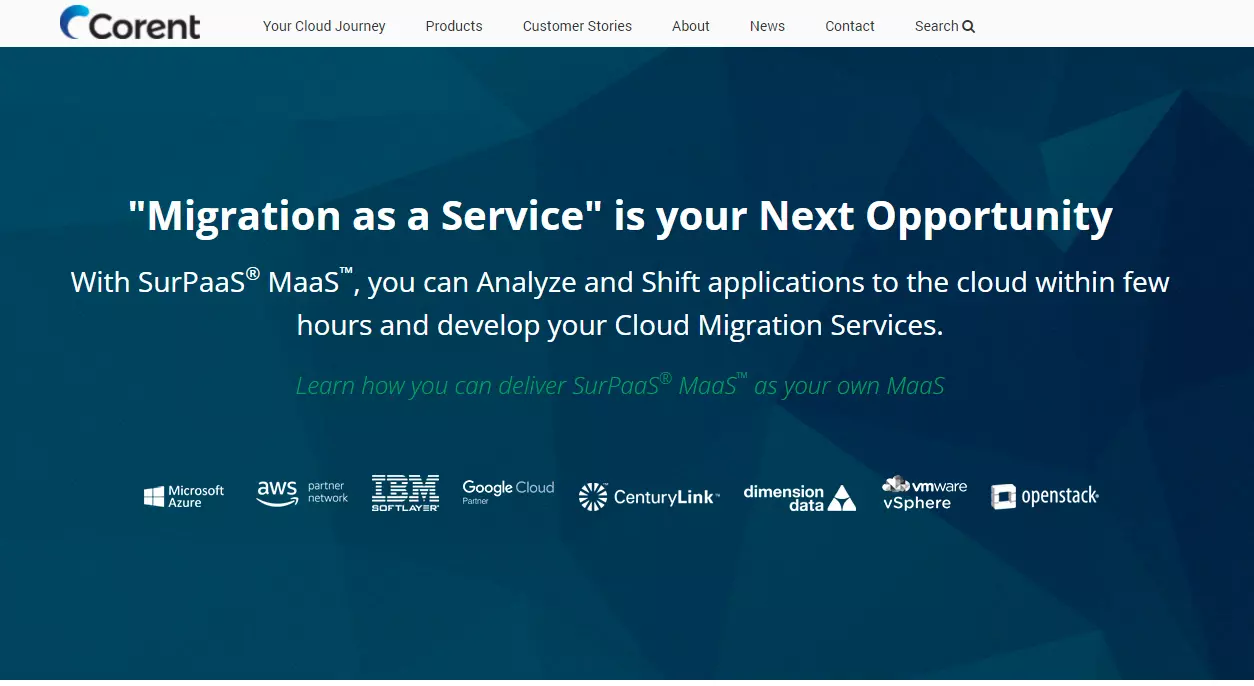
SurPaaS MaaS is a migration-as-a-service for companies that want to analyze and transfer applications to the cloud quickly and easily.
As you plan your migration, you can use this software to develop a cloud migration feasibility report that will help you choose the right migration strategy.
In addition, it is ideal for migrating an entire app or data center to the cloud — automatically and with ease. You can also use it to transfer data from one cloud to another or from physical servers to the cloud. It supports seamless integration between your application and a PaaS service.
Corent suite primarily targets system integrators, Independent Software Vendors (ISVs), and Managed Service Providers (MSPs).
8. Dynatrace
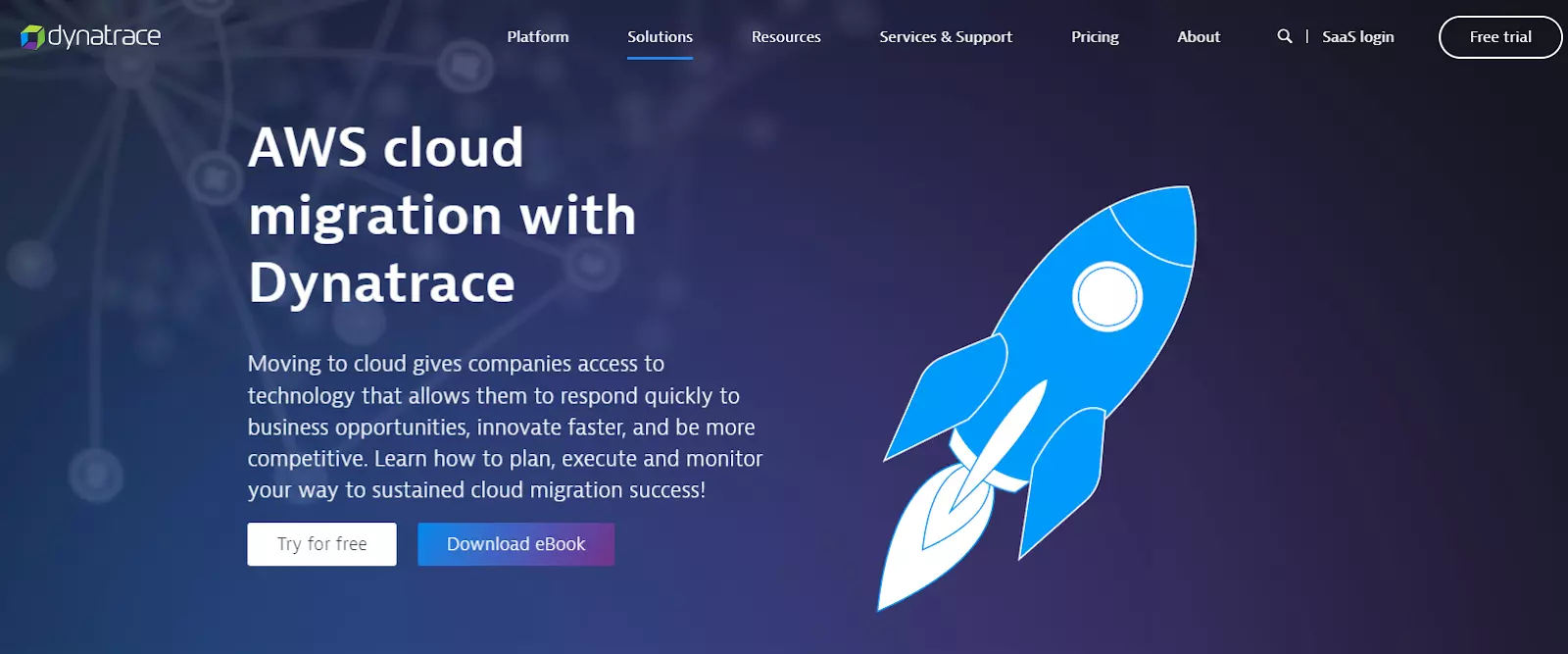
Dynatrace OneAgent combines agent and agentless AWS cloud migration. It promises to help you automatically create a dependency map of your entire stack on AWS within minutes.
It collects logs, transaction traces, and system and performance metrics in real-time. OneAgent also automatically links application services before and after migration for optimal performance.
Because of its multi-data-center engine, Dynatrace is an ideal migration tool for hybrid cloud environments. Plus, you can run multiple tests to detect architectural regressions and use CI/CD tools to prevent broken builds from causing disruptions.
9. Fivetran
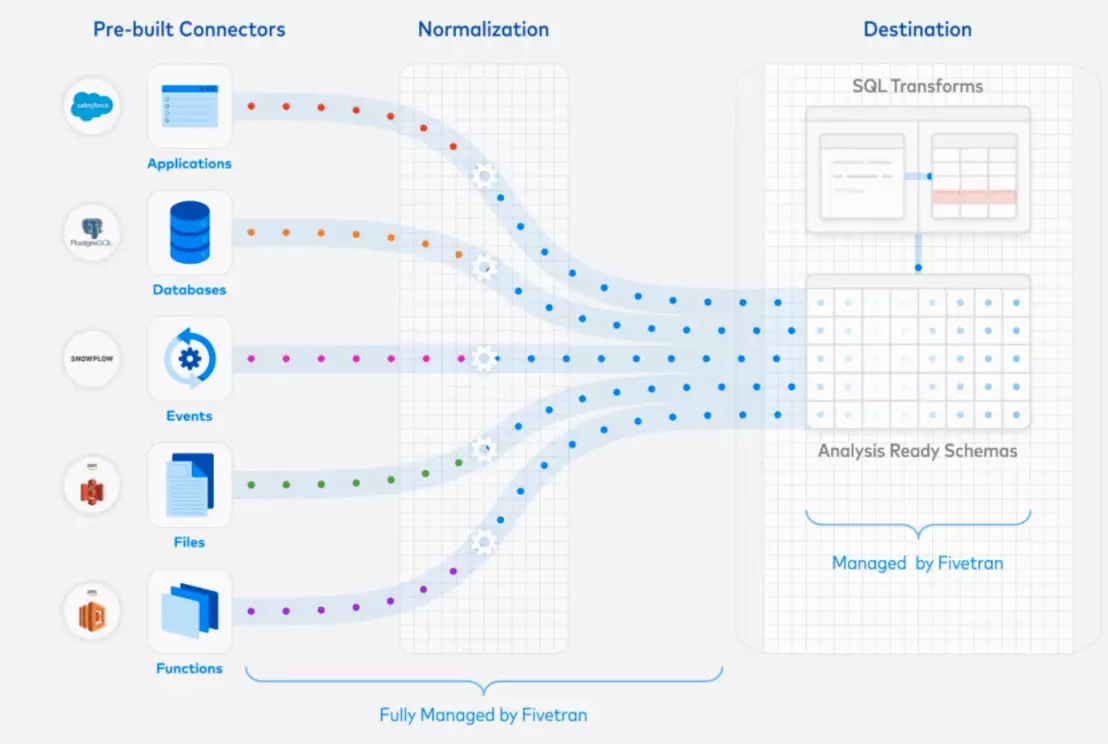
With Fivetran, you can extract, load, and transform (ELT) business data from one system and store it in a centralized location. This means you can transfer data from an app, website, server, or a SaaS like Salesforce to a single location, like a data warehouse, for further analysis or storing.
In AWS, FiveTran provides real-time replication of cloud-based and on-premises data. It also offers pre-built, cloud-based connectors that automatically adapt to source changes and deliver analysis-ready schemas.
You can also sync all your data sources to Amazon Redshift, automate the ELT process with AWS Lambda, and use Amazon CloudWatch to monitor logs and metrics that help track Fivetran’s data connectors’ progress.
Note: AWS Data Pipeline, AWS’s alternative to Fivetran, does not support streaming data from a SaaS.
10. VM Import/Export
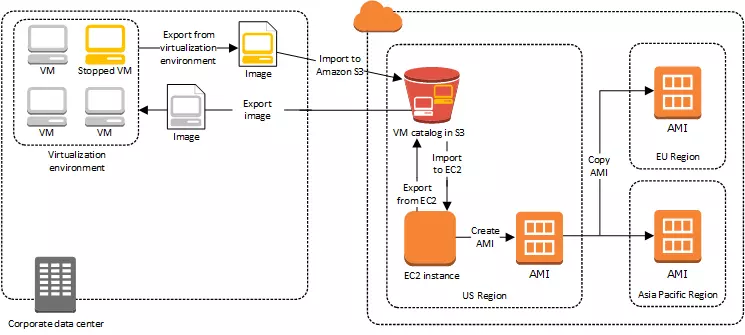
This is also an AWS service. With VM Import/Export, companies with configured virtual machines can use them with AWS services at no additional charge, except for the regular service fees associated with the specific AWS services they use — Amazon EC2 or Amazon S3.
It does so by enabling your team to import virtual images from their existing environment into AWS, like Amazon EC2 instances. You can also export the virtual images back to your on-premises environment.
Importing a VMware virtual machine image requires a developer tool like AWS CLI. To import them using AWS Management Portal, you must be using VMware vSphere virtualization.
VM Import/Export enables you to track migration progress, create AWS S3 buckets and upload VM images into them, and launch your EC2 instances once you’re done.
CloudZero Empowers You to Migrate To AWS With Cost Confidence
CloudZero helps you stay on top of migration spend, unlike most AWS migration tools. CloudZero’s Migration Cost Monitoring empowers you to monitor costs while you track migration progress in real-time.
You can also track how your migration costs have changed over time. By doing so, you can catch trending costs before you overspend. Additionally, CloudZero’s MAP Dashboard helps AWS MAP customers to track credits and tagging — in order to maximize discounts and understand savings.
 to see how CloudZero helps companies stick to their AWS migration budget at the start, during, and after the migration.
to see how CloudZero helps companies stick to their AWS migration budget at the start, during, and after the migration.








