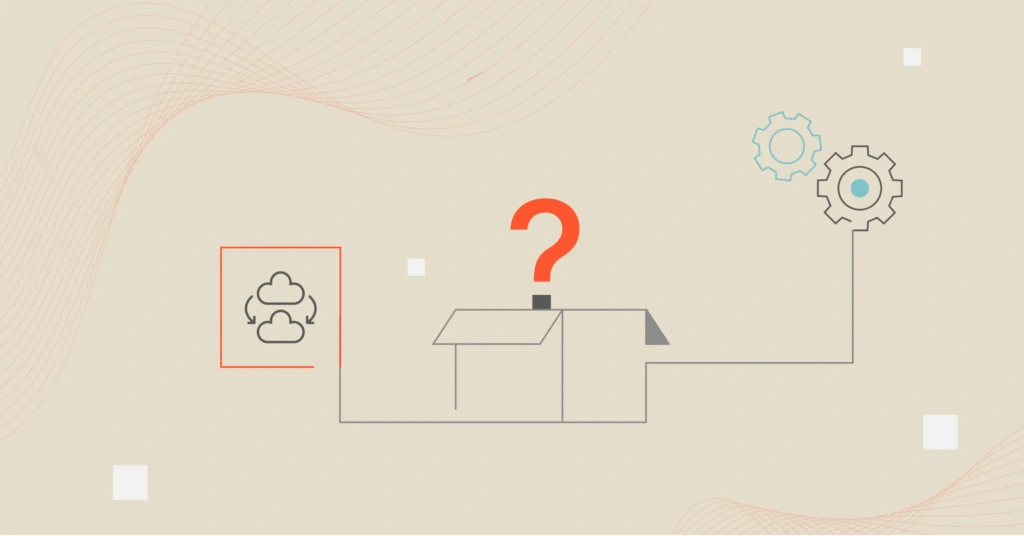There are several ways to migrate to the cloud today — None of which are an equal path to modernizing on-premises applications and workflows. Lift and shift migration promises cost savings, speed, and less effort compared to other cloud migration strategies.
But are these claims true? In this guide, we’ll cover whether a lift and shift migration strategy actually saves you money and effort when migrating to the cloud. We’ll also take a deeper look at what lift and shift is, when you might use the migration strategy, and other strategies you may want to consider.
Table Of Contents
What Is Lift And Shift In Cloud Computing?
Lift and shift migration involves moving your application as-is from an on-premises or local data center to cloud infrastructure with minimal, if any, modification.
This migration strategy allows you to migrate data and workflows without changing the app’s core architecture. You just change the infrastructure that supports it.

Credit: TXture
For these reasons, lift and shift is also referred to as rehosting or the forklift cloud migration strategy.
What Are The Benefits Of Lift And Shift Cloud Migration Strategy?
Rehosting is ideal for a number of reasons, including:
- Speed – it takes much less time to rehost an application than, say, refactoring it to support cloud-native features.
- Initial cost savings – Lift and shift typically costs far less than other cloud migration strategies.
- Invest fewer resources – It may not be necessary to invest much time, talent, and effort into training and retraining your staff.
- Retains familiar workflows – This can minimize disruptions in service delivery.
- Preservation – Retains a large amount of data from on-premises
What Are The Drawbacks Of A Lift And Shift Cloud Migration?
Lift and shift has a couple of limitations that may include:
- Inefficiency over time – Incompatibilities with the cloud environment may result in increased costs, sluggish performance, or service outages
- Not cloud-native – A rehosted application will not take advantage of features such as auto-scaling in the cloud.
- Increased security risk – If not properly configured for the new cloud environment, the rehosted app may have security gaps.
How do you lift and shift an application to the cloud?
The approach does not include decoupling an application from its operating system. A lifted and shifted application is not a cloud-native application. Lift and shift means you copy your application from on-premises architecture and “paste” it into a cloud platform.
It is mostly a matter of matching your existing application’s compute, networking, and storage requirements to the cloud platform’s resources. It is even easier to implement when the application is already virtualized (using virtual machines).
Lift And Shift Migration Examples
There are several companies that have used lift and shift to move to the cloud. One common practice is to rehost in the beginning and then improve their systems from that point forward.
1. Netflix
Its meteoric rise was triggered by an incident in 2008 when a data center corruption made purchasing DVDs impossible for three days.
Netflix knew that retaining its monolithic architecture would hinder its growth and cause more downtime in the future. This prompted it to digitize its workflows so that it could become more flexible and resilient.
The Netflix architecture on AWS has since improved to support cloud-native features such as autoscaling and microservices.
2. GE Oil and Gas
GE Oil & Gas planned to migrate 500 applications from its pipeline inspection machinery to Amazon Web Services (AWS) by the end of 2016.
The company also wanted to eliminate legacy business processes immediately in order to cut IT costs. However, it had to migrate all 750 terabytes of data with a great deal of speed. By the end of the year, the company achieved these goals, including a 52% cost savings.
3. Dow Jones
Dow Jones, which is one of the world’s largest news-gathering companies, had only two months to relocate from a local data center in 2014.
At the time, CIO Stephen Orban favored refactoring to migrate the company’s workflows.
But time was not on his side. So they rehosted most of what they had in the data center to AWS within two months and saved $40,000 while at it.
Dow Jones then used re-platforming to help optimize its workflows in a cloud environment.
4. News Corp
News Corp owns Dow Jones. Dow Jones’ lift and shift move impressed its parent company with its cost savings and speedy transformation. The company set a bigger goal; transferring 75% of all applications to the cloud and saving $100 million.
The company reduced the number of data centers from 56 to just six after the migration.
These examples highlight some excellent lift and shift use cases. But let’s take a look at a few more.
When Should You Lift And Shift?
Here are a few scenarios where you may realize the advantages of a lift and shift migration strategy.
Need to complete cloud migration ASAP
Like Netflix, you can use the lift and shift method to migrate to a more resilient platform in order tomitigate future risks. Alternatively, as Dow Jones did, you can lift and shift an existing application before you need to vacate a data center or are about to terminate your lease.
Lifting and shifting means you take a copy of your application and data and move it to a cloud platform with minimal modifications. You may still have to reconfigure the host when you move to a new cloud environment. However, the approach requires minimal time and investment compared to other migration strategies.
Make the first move
Like GE Oil and Gas, lifting and shifting existing workloads can help begin your digital transformation. By planning and executing correctly, you can rehost your applications efficiently and with minimal disruptions.
You can begin introducing changes to the core architecture of applications once your IT operators become more accustomed to the new platform. Thus, they can support cloud-native features such as scalability, real-time database backup, pay-per-use pricing, and reduce back-end management.
Shift CapEx to OpEx
Rehosting’s pay-per-use model can also help convert capital expenditure (CapEx) to operating expenditure (OpEx). By becoming a cloud customer, you will pay low monthly fees based on how much of the cloud provider’s resources you use over a specific period.
This method would be the most effective alternative to buying, maintaining, and replacing computer equipment in a local data center.
You do not need to drop and shop
Decoupling an application you bought off-the-shelf from a third party can be tough. When refactoring is not possible or would corrupt the app, a lift and shift migration can help maintain its integrity. The application’s familiar workflows would remain intact.
On the flip side, you can lift and shift an application when it is easy to change its core architecture later.
So when the time is right, or you have the funds, talent, experience, or other solid business cases for making that move, you can move forward.
Save costs
There are several ways to save IT costs with the lift and shift approach.
- Vacate a data center that costs significantly more than a cloud-based environment. Even if the application is maintained as-is, it may still save you money
- Migrating your workload from on-premises software that is approaching the end of its life to the cloud with minimal modifications. Compare that to renewing expensive licenses or hiring experienced talent to regularly secure, stabilize, and service obsolete components.
- Migrate data and applications immediately from expensive hardware. You can rehost your applications at a lower cost in the cloud than purchasing new hardware that costs a lot to run and maintain.
But there is a reason this cost savings point came last.
In the long run, keeping a rehosted application as-is can raise cloud costs by 15%. Since lifted and shifted workloads are not cloud-optimized, overprovisioning compute resources can be a costly and recurring challenge.
That can erode the cost savings you’d hoped for.
“A proliferation of hidden costs during the lift and shift project can happen,” Bill Buckley, VP of Engineering at CloudZero, seconds the findings.
“Everyone always thinks of getting the core code running and figures, ‘we can just re-package it for the new environment.’ But you often forget about the multitudes of supporting projects to build, test, debug, etc.
Those concerns often cannot be fully lifted and shifted, and thus need some serious work, and companies sometimes start it too late, so the overall lift and shift of the core code slows down tremendously,” Bill confirms.
This begs the question.
Is Lift And Shift Actually A Good Cloud Migration Strategy?
There are cases when lift and shift can be a useful strategy. Long-term, however, it might not be an optimal move. So, what are some disadvantages of the lift and shift method in cloud migration?
Here are three recurrent issues with the lift and shift approach, according to Bill Buckley, VP of Engineering at CloudZero.
1. Fragile resultant architecture
When running in different environments, you’ll see various failures. Most companies have an architecture that has been “battle-tested” in its current environment.
When it’s thrown into a new environment, the new failures can cause a fragile end product that performs much worse for your end-users.
2. Observability issues
One of the hardest things an engineering team has to do at scale is delivering nearly uninterrupted service to end-users. Many of the tools and practices that allow your team to do that arise out of years of practice on the current technology stack.
As with the first problem, new stacks of technologies may have their own observability pattern. You and the rest of your team may not keep track of what is going on and take action before an outage or breach occurs.
Unexpected cost fluctuations can cost your company thousands of dollars if left unchecked or unspotted. To prevent expensive cost overruns, CloudZero uses machine learning to identify cost anomalies when they happen and immediately alert the teams who need to know via Slack. Click here to learn more.
Yet 56% of decision-makers said in 2019 that they were “extremely concerned” about security when migrating to the cloud. Due to these observability issues, a lift and shift strategy may not inspire confidence.
3. Rollbacks
This can be a problem if you migrate applications exactly as they are, with all existing vulnerabilities, cloud resource provisioning issues, and compatibility challenges that cause repatriation.
Some organizations roll back cloud migrations due to problems with resource provisioning and unexpected costs, for example.
Using CloudZero, engineering teams can identify specific releases or code changes that have caused a cost anomaly so they can quickly address the issue before it costs them thousands of dollars or more. Click here to learn more.
When Arlington Research and Virtana surveyed 350 IT decision-makers in November 2020, 252 admitted they repatriated from a public cloud for these reasons:
- 126 cited technical difficulties when provisioning for a public cloud platform
- 70 blamed unexpected costs
- 74 repatriated after realizing they chose the wrong public cloud provider
- 102 returned to a local data center after their application’s performance degraded in a cloud environment
- 144 said they felt they should have just stayed on-premises
You do not want to be a part of this group.
“Calculating COGs for new products before they are built is very hard, but when building a new product you can at least learn as you layer on features. You can’t do that as easily when doing a lift and shift, so I would be very conservative and figure out how to, early on, add-in project planning and tooling to see if your estimates are being met so that you don’t end up in a place where the sunk cost fallacy is pushing you to do non-ideal things later in the project.”
Bill Buckley, VP of Engineering
CloudZero
So, what are the alternatives to lift and shift?
Lift and Shift vs. Transform and Shift: What Other Cloud Migration Strategies Exist?
There are different types of cloud migration, and then there are cloud migration strategies. The three categories of cloud migrations are:
- Infrastructure-as-a-service (IaaS)
- Software-as-a-service (SaaS)
- Platform-as-a-Service (PaaS)
Lift and shift is an IaaS migration because you are taking your on-premises application as-is and moving it to a new infrastructure — a cloud environment. You pay for the cloud infrastructure on a per-usage basis after that.
Lift and shift vs. SaaS
SaaS migrations involve replacing existing applications and workflows with ready-made commercial software. The approach is ideal for organizations experiencing rapid changes in their market and are unable to keep up because their internal talent is limited in terms of skills, experience, and numbers.
Many SaaS products come cloud-ready or take a cloud-first approach. Consider a scenario where you have been using custom CRM software on-premises but now wish to go to the cloud.
A Salesforce subscription may help you eliminate the need to find and hire cloud specialists to help you with your project.
There is a caveat, though, which is that you may or may not encounter some incompatibilities between your existing workflows and the functionality of a SaaS product. You would also have to integrate your CRM-based workflows with Salesforce. If that happens, a couple of otherwise solid workflows might have to be sacrificed.
Retraining your staff on using the new software might disrupt productivity and service delivery.
Lift and shift vs. PaaS
PaaS migration requires you to make some alterations to your application’s code to make it as cloud-native as possible.
Usually, the goal is for the application to tap into cloud-native capabilities continuously. Scalability and automation are among such capabilities, as are serverless computing and microservices.
PaaS requires a more significant investment of time, money, and talent than lift and shift. Yet, organizations that implement PaaS efficiently recoup and exceed their investments over time.
Bottom line
Migration projects are inherently challenging. They tend to take up a lot of political capital and actual business capital, at the very least, in opportunity cost. Whichever migration strategy you choose, Bill has a word of advice for you:
“Be very cynical of what cost savings you will get,” Bill continues.
“Calculating COGS for new products before they are built is very hard. But when building a new product you can at least learn as you start layering on features. You can’t do that as easily when doing a lift and shift.”
“So I would be very conservative and figure out how to, early on, add-in project planning and tooling to see if your estimates are being met. That way, you don’t end up in a place where the sunk cost fallacy is pushing you to do non-ideal things later in the project.”
What’s Next?
Keeping track of costs in new architectures can be a challenge because it is tough to always translate cloud costs to your business. You can think of the cost per client, team, department, etc.
We built the CloudZero platform from the ground up with a data model designed to give flexibility and improve visibility when analyzing cloud costs. This can help you, your engineering teams, and your finance partners better understand where costs are trending as early as possible.