Amazon Web Services (AWS) offers Cost Categories and tagging to help its customers track cloud usage and associated costs. But AWS customers still struggled to connect cloud costs with the products or people who build them despite endless tagging and defining Cost Categories.
So, AWS announced Split Charges. This post walks you through what AWS Split Charges are, how they’re configured, and how Split Charge rules work.
It will also cover the problem with Split Charges and reveal a better way to organize cloud spend — whether you use shared resources, multi-tenancy, containerized applications, or Kubernetes clusters.
What Are Split Charges In AWS?
Split Charges are a way to allocate shared costs across different AWS Cost Categories. Cost Categories gives teams the option to prioritize their costs based on workflow or structure, so all the costs make sense to them. Learn more about AWS Cost Categories here.
In particular, Split Charges allow organizations to distribute costs that are not attributable to a specific owner equally among cost categories.
Here’s the deal. Different business units and multiple teams often share costs, such as enterprise support and data transfer charges. Because there is no single owner of these costs, they cannot be attributed to a single Cost Category value.
Typically, split charge rules have three components: a source, one or more targets, and an allocation method.
- A Split Charge Source refers to the group of costs you want to split, which can be any of the Cost Category values you define.
- The Target is the one or more Cost Category values to which you assign the shared costs, defined by the source.
- The charge allocation method refers to the cost splitting technique for sharing the source costs among targets. You can do this in three ways:
- The Proportional method lets you split costs according to each target’s proportional weighted cost.
- In the Fixed method, you input a user-defined allocation percentage to compute the splits.
- Using Even Split, you can share costs evenly across all targets.
Do Split Charges relate to Cost Categories or AWS tagging?
How Do Split Charges Relate To AWS Cost Categories And Tags?
Split charge rules are optional when creating or editing Cost Categories. To configure Split Charges, you must first define a Cost Category (such as Business Unit) into which you will define a “source” Cost Category value (such as Shared costs), as well as subsequent “target” Cost Category values (such as Engineering BU, Marketing BU, and FinOps BU).
Notice the “BU” attached to those values. It shows the source, Business Unit, defines the values Engineering, Marketing, and FinOps.
Unlike AWS Cost Categories and AWS tags, Split Charges do not appear in other AWS Cost Management tools like AWS Cost Explorer, AWS Cost Anomaly Detection, or AWS Budgets.
Split Charges are instead limited to Cost Categories.
Consequently, split charge rules won’t result in new line items appearing in your AWS Cost and Usage Report (CUR).
You can still view your cost allocations before and after cost splitting them on the Cost Category details page. It is also possible to download a CSV version of this report.
Are Split Charges Good For Organizing Cloud Spend?
Split charge rules make it possible to allocate shared charges equitably across Cost Categories. Splitting costs enables organizations to classify costs that cannot be attributed to a single party. Users can then better allocate costs in the future as a result.
The challenge with cost splitting in AWS is that it is inexact and thus not as reliable as using telemetry.
This is why.
Cost splitting is still a guessing game. Remember how you can share the costs across Cost Category values using proportional, even, and percentage splits? You also set the rules for how to do that.
In configuring where your shared costs go yourself, you deny yourself the ability to see the amount of cloud resources and associated costs that each team, project, feature, or customer/tenant consumes.
It is nearly impossible to determine the real cost of a specific product feature, undertaking a particular project, or supporting a single customer without this level of attribution.
This lack of accurate visibility can have real consequences for an organization. For instance, let’s take cost per customer and cost per product feature as examples.
1. When a company cannot tell how much it spends on a specific customer, it is hard to identify its most and least profitable customers. Consequently, the company might not know which of its customers’ contracts requires revision at renewal so that it can set new pricing to protect its margins.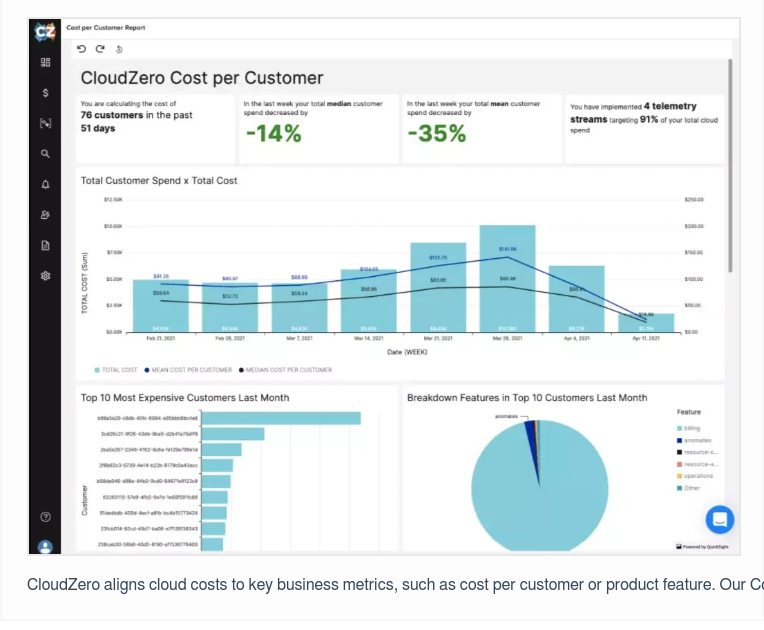
2. If a SaaS company does not understand the costs of a particular feature, it will be difficult for them to price their SaaS tiers competitively. In addition, it might not know which features make economic sense to add to its freemium package, and which ones it ought to upgrade to the premium version to remain profitable.
On the other hand, companies that use cost metrics, events, and traces can monitor cloud usage, track associated costs, and map them to specific business dimensions, such as a team, project, or software feature.
Is there a better way to organize cloud costs so you can optimize your cloud spend and perform more reliable cost allocation in AWS without endless tagging?
Trade AWS Split Charges For A More Efficient Way to Allocate Shared Costs in AWS?
CloudZero’s cloud cost intelligence approach allows you to represent your real-time resource utilization through telemetry instead of endless tagging.
The first step is to select a metric to represent usage and consumption. Your team brainstorms the best metric to use depending on your use cases. Alternatively, you can speak to a CloudZero Cost Intelligence Analyst about matching your architecture with the right pick.
The next step is to send the metrics to the CloudZero telemetry API. Using CloudZero’s code-driven approach, we will match your hourly cost data with usage indicators to determine your shared costs with precision. You can view split costs down to the hour. No manual apportioning required.
This capability builds on top of CloudZero Dimensions, the proprietary method that connects cloud spend with the products and people who generate it — without endless tagging or accounting for costs by hand.
Using this approach, your team can also categorize untagged and untaggable resources without wasting several weeks on tagging exercises. You can then assess why both attributed and shared cloud costs are rising — and whether the increases are justified.
Rather than just saying “costs are high,” CloudZero helps you determine specifically which aspects of your cloud costs (shared or not) you can reduce to lower costs without compromising your system’s performance.
 to learn how CloudZero enables organizations of any size to allocate shared costs precisely.
to learn how CloudZero enables organizations of any size to allocate shared costs precisely.








