As ubiquitous as the idea of cloud computing has become in the last decade, there is still a lot of demystification to be done. Yes it can save you money and time. But how? Cloud automation is one way to do this
Automation does more than eliminate mundane repetitive tasks. It can also help reduce errors.
In this guide, we describe what cloud automation is, what tasks can be automated, automation limitations, and more.Then you can tell how you can take advantage of cloud automation in your organization.
Table Of Contents
What Is Cloud Automation?
According to Statista, Microsoft Windows is the most popular desktop operating system in the world. However, even its latest iteration has poor and/or complicated out-of-the-box task automation.
It’s far easier to install and use third-party applications. Whether you’re automating your system backups, scheduling certain processes and applications, or automating communications between colleagues and clients — each use case may require a different application.
It gets a lot more complicated when you’re trying to manage enterprise operations and workloads but the principle is much the same. Just like an operating system, a cloud computing solution offers you a set of tools and resources.
Some of these tools need to be invoked or called repeatedly. While the cloud as a concept promotes automation, in most cases it isn’t intrinsically built into it. Furthermore, your cloud automation solution will be based on the deployment option or environment you’re using.
Public cloud vendors normally offer proprietary specialized automation tools. You also have third-party options for private and hybrid platforms. We’ve listed a few tools further down this guide. But first, let’s explore which tasks are usually automated.
What Tasks Are Typically Automated?
You may already have an idea of where cloud automation can be used. Here are some further examples:
Software deployment
Many software development houses that provide subscription-based services have yet to migrate to the cloud. They still have setup files that clients need to install and run on their computers.
While this may seem archaic to some, converting complex desktop applications into web-based or serverless ones can be extremely difficult and expensive. Clients may not always appreciate change because it means they need to spend time and/or money training their employees. Some small businesses simply don’t have the resources. They may even be using outdated equipment.
However, this doesn’t mean you can’t update the delivery tool for the product. Software developers can use cloud automation to remotely deliver installation files, synchronize settings, or update software. This concept is known as infrastructure-as-code (IaC). It can help you maintain tight version control and painlessly ensure that your clients are up to date with the latest software.
Software development and testing
Cloud automation allows for fluid continuous deployment and delivery. Additionally, it can help you streamline the development process by providing you with quick and easy access to cloud test environments for your web applications.
Code changes can be synchronized across the board, making it easy for developers to cross-review code. This minimizes bugs and errors. But more importantly, it cuts the development time down.
Monitoring and error detection
While good testing can help you minimize bugs and errors, it’s nearly impossible to eliminate them completely. With cloud automation, you streamline bug detection and reporting.
Access and profile management
Staff members come and go. Depending on their position, staff will have certain privileges and access rights to software and hardware. Using cloud automation, you can automatically manage employee access rights.
Other use cases
- Multi-cloud interaction
- Automatic communications with clients and customers
- Resource management
- Data backups
Advantages And Disadvantages Of Cloud Automation
For what reason would you want to go through the hassle of implementing cloud automation services? Here are a few:
Advantages of cloud automation
1. Reduces errors
Monotony leads to complacency. It becomes a lot like driving. Experienced drivers find themselves making errors, not because they’ve forgotten the basics but largely because they’ve become comfortable and less cautious on the road. It’s pretty much the same with performing the same mundane tasks repeatedly.
Employees become bored and absent-minded which is a breeding ground for errors. Cloud automation can help you eliminate these mistakes.
2. Saves time
Manually performing repetitive tasks can be tedious and can take up precious work time. If you have employees with multiple responsibilities, automation can help ease the pressure and help them focus on their more important tasks.
3. Efficiency
Cloud automation makes workflows more efficient. It can help your software engineering team establish continuous deployment strategies. You can use cloud automation to detect bugs and remedy them as swiftly as possible.
4. Scalability
Cloud automation is perfect for expanding companies. As enterprises grow, business functions become more complex. Cloud automation makes it more manageable.
Limitations of Cloud Automation
1. Safety concerns
Most vendors strive to ensure that their cloud services are as secure as possible. Nevertheless, data leaks are still possible. This is a great concern to companies worried about ransomware attacks.
While the number of worldwide ransomware attacks has steadily decreased in the last 6 years, 2020 saw a sharp incline. This is something you may have to consider before committing to a cloud automation solution.
2. Requires reliable network connectivity
Public cloud services are based on a wide area network. To access them, you’ll need a steady and reliable internet connection. Even with a trustworthy service provider, mishaps do occur and you might find yourself stranded if the internet goes down.
3. Platform lock-in
Choosing a cloud service provider is a huge commitment. Going further and automating important business processes means you’ll be further locked in. It becomes marriage-like. You may eventually decide to migrate to another service provider later which is very costly. Once you decide on a platform and partner, you’re in it for the long haul.
Cloud Automation Vs. Cloud Orchestration
People tend to use the terms cloud automation and orchestration interchangeably. Although they’re related, they aren’t the same thing.
Cloud automation refers to automating a single task while orchestration refers to automating a host of tasks. Cloud orchestration can also refer to the arrangement of multiple automated processes. Let’s look at software deployment for instance.
An application consists of many components. Mainly, frontend and backend components. Your application may have a database, a virtual server, configuration files, and a graphical user interface. In each iteration of your application, you may need to update these components independently which will require unique update processes. You can automate each process. However, if it’s not done correctly, it can lead to version mismatches and errors.
You plan and manage the order of each automated update through orchestration so the deployment process can be as smooth as possible. One automation may trigger another one.
Orchestration can be highly beneficial if you’re using a multi-cloud solution. Manually and efficiently keeping track of multiple scalable workloads can be difficult. That’s why enterprises should consider cloud automation and orchestration.
Cloud Automation Software And Tools
Here’s a list of five tools you can use for cloud automation:
1. GitHub
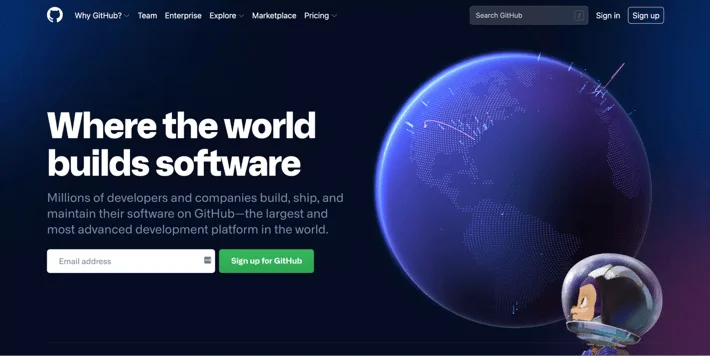
GitHub has been around since 2008. Since then, it’s offered a repository for software and source code. GitHub can offer companies and independent software developers automated source code version control. It can assist in deploying and synchronizing software from developer to client.
2. AWS CloudFormation
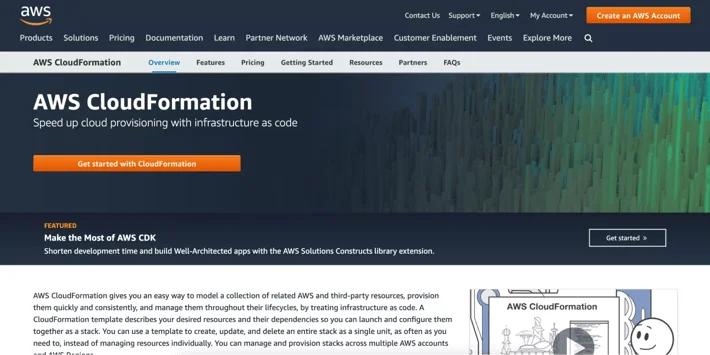
Amazon Web Services is one of the most popular public cloud vendors and the leader in infrastructure-as-a-service (IaaS). AWS CloudFormation allows you to automate and orchestrate all processes and resources for your software deployments using YAML or JSON configuration files.
3. Red Hat Ansible Automation Platform
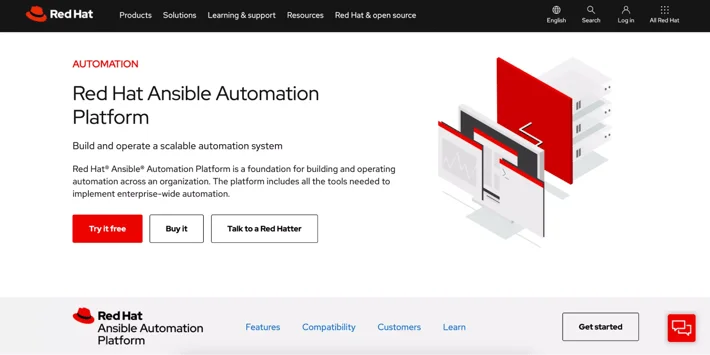
Red Hat Ansible Automation Platform is a light cloud automation tool that can be used to deploy software, manage configuration files, and establish continuous delivery.
4. Google Cloud Deployment Manager
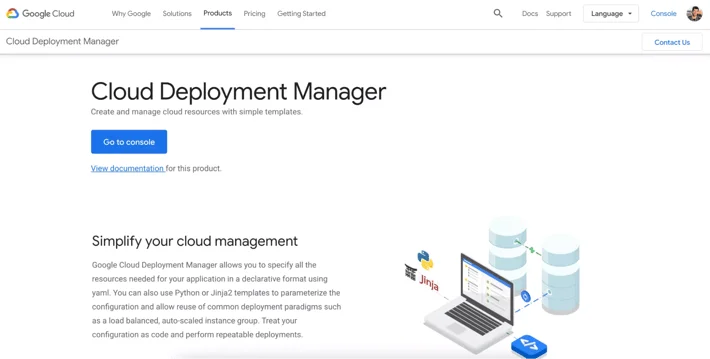
Google Cloud Deployment Manager is Google’s cloud automation solution. It allows you to implement IaC using simple templates. It supports most Google Cloud platform resource types and services including Storage buckets, Pub/Sub, Cloud Functions, and Cloud SQL.
5. Azure Automation
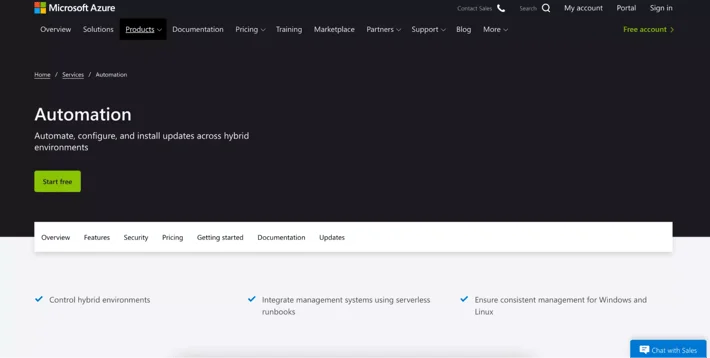
Azure Automation provides both Azure and non-Azure-based platforms with cloud automation. You can also use it for file configuration, restarting services, and automatic scaling.
Implementing And Managing Cloud Automation
As the last few years have proved, things can change very quickly for businesses. How long your business can survive is based on how well it can adapt and mobilize.
A cloud automation solution can help streamline and optimize your business. You can minimize costs and manage scope and scalability, improving efficiency, which is a competitive advantage in any market.
Although a good cloud solution can be cost-effective in the long run, you’ll want to consider possible migration and initial costs. This can be confusing for both new startups and already well-established enterprises.
It’s not just a question of quality or functionality, it’s a question of affordability and how specific engineering decisions will affect your cloud spend.
A cloud cost management tool can help you plan, budget, and understand what you can afford currently and in the future. It can help you analyze the viability of adding a cloud automation and orchestration package.
CloudZero has helped companies such as Drift and Upstart understand their cloud costs and see exactly how specific features and products drive their AWS spend.
With CloudZero, companies can see from a high-level down to the individual components that drive their cloud spend — as well as map costs to products, features, teams, and more.
To see how CloudZero can help you optimize your cloud spend — and help your engineering team make informed decisions with costs in mind —  !
!
Frequently Asked Questions About Cloud Automation
Here are answers to some burning cloud automation FAQs.
What are the challenges when implementing cloud automation?
Some challenges include figuring out what to automate, processing unstructured and structured data, ensuring security, getting tools and processes to work together, as well as maintaining efficiency.
How is cloud automation different from traditional IT automation?
Automation in the cloud enables you to allocate work to a large number of virtual machines (VMs) that perform the assigned tasks without physical machines. Meanwhile, traditional automation relies on a variety of programming techniques to facilitate parallel execution and scalability.
How does cloud automation improve security?
Cloud automation leverages threat detection to monitor your system’s security posture and detect security risks before they become service interruptions. It can also help improve incident response by handling some incidents and prioritizing others for further investigation by a human engineer.
How are IT professionals impacted by cloud automation?
Once configured and running, cloud automation can help relieve IT professionals from repetitive tasks so they can focus on more creative, high-impact work, such as coding in-demand features.








