If you’ve ever deployed a cloud application and wondered why some workloads seem faster, more resilient, or more expensive than others, the answer often lies in how you’ve used availability zones.
In this guide, we’ll break down how GCP availability zones work, why they matter, and how to use them strategically to balance availability, compliance, and Google Cloud costs.
What Are GCP Availability Zones?
Zones are isolated locations within a GCP Region that host Google Cloud resources, such as virtual machines and disks. Each region contains multiple zones (usually three or more).
Each Google Cloud zone is designed to be independent of others in terms of power supply, networking infrastructure, and cooling system. If one goes down, others in the region remain unaffected.
This can help you:
- Distribute workloads across isolated infrastructure
- Reduce the risk of single points of failure
- Deploy regional services that automatically span multiple zones.
But as we’ll see later, they also influence your cloud bill in subtle, and sometimes surprising, ways.
What’s The Difference Between GCP Zones And Regions?
Think of a region as a city, say, us-central1 (Iowa), and zones as separate data centers across that city, like us-central1-a, us-central1-b, and us-central1-c.
All GCP availability zones within a region are connected through low-latency, high-bandwidth links, enabling you to replicate workloads while minimizing network lag.
Some resources in GCP are zonal by nature. For example, virtual machines (VMs) and persistent disks are typically tied to a single zone. If that zone experiences a failure, those resources go down with it — unless you’ve planned for redundancy.
Other resources are regional, designed to span multiple zones within the same region. Services like Cloud Load Balancing and regional persistent disks fall into this category. They’re built for higher availability and resilience, ensuring your applications stay online even if a zone fails.
Related read: A Guide To GCP Regions (And How They Affect Your Costs)
Choosing the right mix of regions and zones can significantly influence key aspects of your architecture:
- Availability: Regional services help minimize downtime risk, while zonal deployments can create single points of failure.
- Latency: Deploying in regions close to your users improves responsiveness, but zone selection can further optimize internal communication speeds.
- Compliance: Both regional and zonal configurations play a role in meeting data residency and sovereignty requirements.
- GCP costs: Transferring data across zones within a region can introduce egress charges, which add up quickly at scale.
Now, consider the following.
Overview Of Zones In GCP
Google Cloud spans over 40 regions and about 130 availability zones globally, and that number continues to grow.
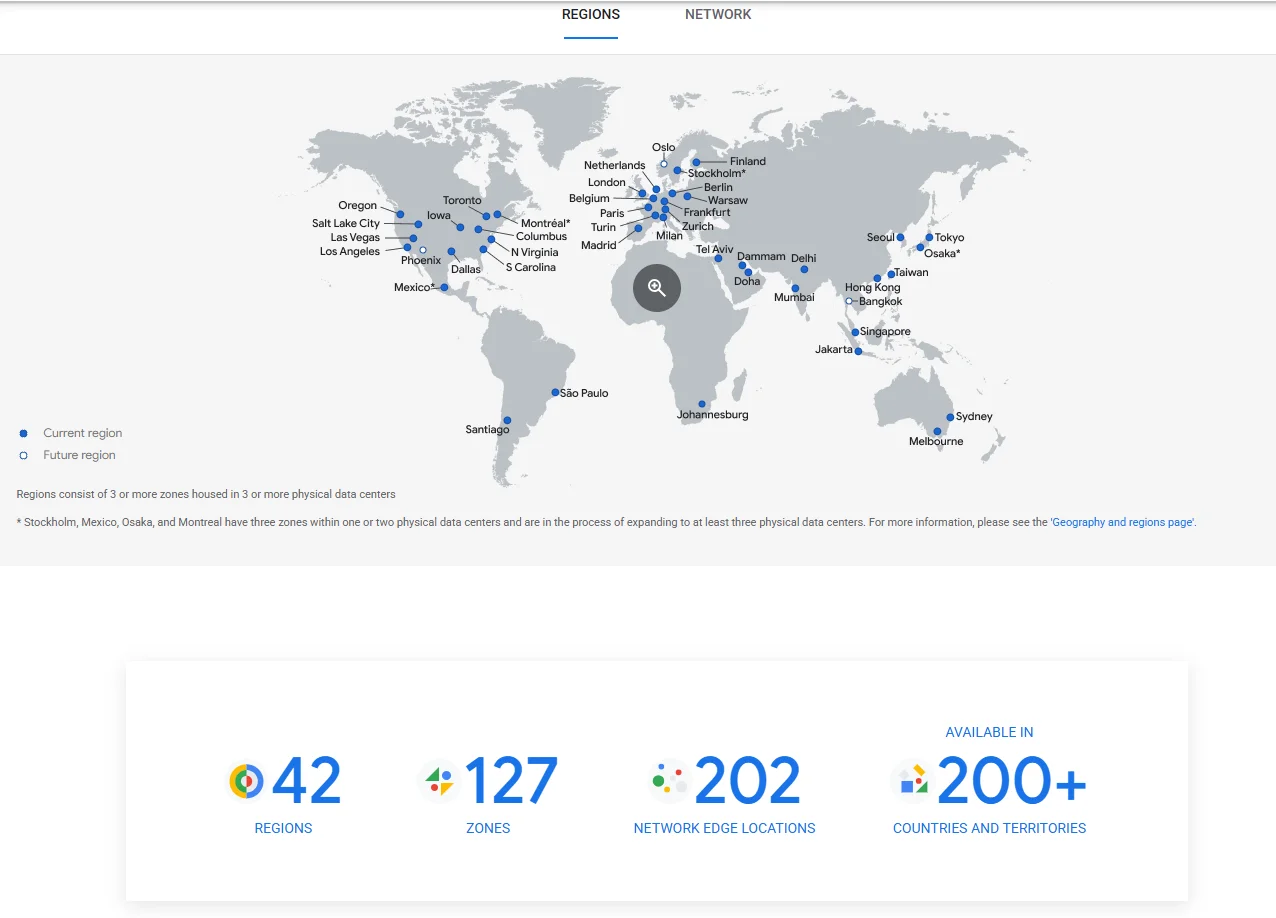
Image: GCP availability zones map
GCP deliberately avoids assigning public meaning to zone identifiers (like a, b, c) because Google may reassign or expand zones as capacity changes.
Instead, always query the available zones in a region via the GCP CLI or Cloud Console. You can also view the full, always-updated GCP map here to check region and zone availability.
For help choosing the right region, Google Cloud’s Region Picker tool lets you compare options based on carbon footprint, price, and latency.
That means, when planning your architecture, you’ll want to consider:
- Whether a region has sufficient zones for your HA strategy
- The historical uptime and maintenance schedule of each zone
- Proximity to end users or on-prem systems for hybrid scenarios
Next, let’s dive into how your choice of GCP availability zones can directly impact your costs, performance, and security.
How GCP Zones Influence Costs, Cloud Services, Security, And More
Let’s unpack the key ways zones can shape your Google Cloud environment.
Zone-to-zone traffic has its cost
Traffic within a single zone is free, but transferring data between zones in the same region typically costs around $0.01 per GB (as of 2025).
If you’re running distributed databases, replicated storage, or horizontally scaled services, those fees can pile up fast. Worse, they often show up as vague “network egress” charges on the bill, making it hard to pinpoint what’s driving them.
The key cross-zone cost culprits include:
- Stateful services like Elasticsearch or Redis syncing across zones
- Kubernetes pods communicating across zones
- Multi-zone VM backups or migrations
To simplify GCP monitoring, use a tool like CloudZero to break down your egress spend by zone, service, feature, workload, and more. Picture this:

This means you can see exactly which architectures are bleeding money and what to cut off to prevent unnecessary spending.
Zonal vs. regional resource behavior
Some GCP services are zone-specific, while others are regional by default. Consider these:
- Compute Engine virtual machines (VMs) are zonal by default, meaning each VM instance is tied to a specific zone, like us-east1-b. If that zone becomes unavailable, so does the VM, unless you’ve manually architected redundancy.
- Resources like regional persistent disks replicate data across two zones within the same region. This provides a built-in layer of fault tolerance without requiring custom replication logic.
- Cloud SQL offers both zonal and regional deployment options. The regional tier supports automatic failover across zones, which helps maintain uptime during disruptions.
- Similarly, Google Kubernetes Engine (GKE) can be deployed as either zonal or regional clusters. Regional clusters span multiple zones by default, offering higher resilience at the cost of increased complexity and potentially higher inter-zone data traffic.
Something else. Using regional services often costs slightly more upfront, but they provide built-in resilience and avoid the need for complex manual failover setups.
Security and compliance differences
Zones can also help meet compliance needs by providing geographical separation within a country or legal boundary.
For example, if your organization must keep data inside the EU, using multiple zones within europe-west1 or europe-west4 can achieve redundancy without breaching jurisdictional requirements.
Also, spreading workloads across zones protects against zone-level security incidents or localized failures, which could otherwise disrupt your entire stack.
Risk management and uptime
Using multiple zones improves service availability, fault isolation, and disaster recovery response time.
That said, redundancy without visibility leads to waste. Many teams deploy to multiple zones “just in case,” without realizing how much it increases costs, complexity, or idle resources.
In that case, here’s how to take advantage of availability zones in GCP without compromising performance, user experience, or your budget.
Tips For Using GCP Zones To Optimize Your Cloud Environment
Here are some practical tips to help you architect smarter:
Avoid over-engineering for high availability
Not every workload needs multi-zone redundancy. Internal tools, dev/test environments, and batch jobs often perform just fine in a single zone (at a lower cost and with fewer moving parts).
Save HA configurations for production databases, customer-facing services, or stateful apps where downtime would have a business impact.
Use regional services where it makes sense
Opt for regional variants of GCP services whenever possible. These often include zone redundancy built in, which can reduce the burden on your team to manually configure failover.
Consider these examples.
- Use regional persistent disks instead of manually replicating zonal disks.
- Deploy GKE regional clusters for critical microservices that need zero-downtime updates and resilience.
- Choose the regional tier for Cloud SQL or Memorystore when availability is crucial.
There’s more:
Avoid “silent” cross-zone traffic costs
Even with a well-architected system, hidden costs can sneak in, especially with GKE or service meshes that route traffic between pods in different zones.
To minimize unnecessary spending, you’ll want to co-locate related services in the same zone when latency and availability allow. Also, use GCP’s Network Intelligence Center to monitor traffic patterns between zones.
Automate zone selection when deploying resources
Hardcoding zones into your deployment scripts can create fragility. If a specific zone hits capacity or undergoes maintenance, your infrastructure may fail to scale or redeploy.
Instead, use instance templates and GCP’s recommendation engine to distribute workloads evenly and adaptively across available zones.
Optimize Cloud SQL deployments by workload importance
Choose single-zone Cloud SQL instances for development, testing, or low-risk workloads to save on standby-replica and inter-zone replication charges. Reserve multi-zone (regional) tiers only for production databases that demand the highest uptime.
Align architecture with finance using zone-level cost data
Zones impact your bill just as much as your uptime. Using a platform like CloudZero ensures you can map cloud costs by zone, environment, team, feature, and more. And this means you can optimize for both performance and financial accountability.
This visibility is especially powerful when paired with tagging strategies or GCP labels for precise cost allocation.
Yet, unlike traditional cost tools, CloudZero accurately allocates 100% of your cloud spend across tagged, untagged, and untaggable resources, as well as shared or multi-tenant infrastructure.
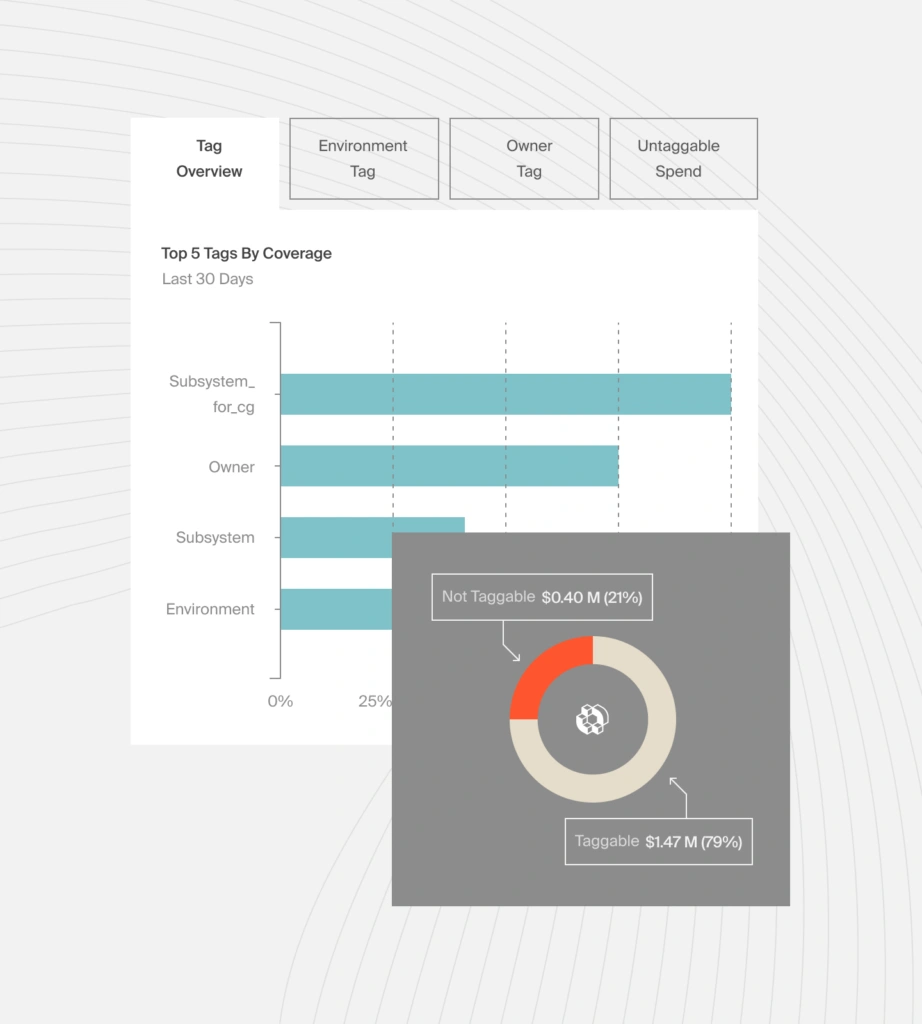
You’ll get this level of cost intelligence down to the hour, so you can course-correct before burning through your weekly budget in hours. Want to see how? Take the free product tour of CloudZero here.
Also see: How to Handle Untaggable and Untagged Cloud Spend
Factor in energy and sustainability goals
Google publishes each region’s carbon-free electricity percentage. If environmental impact fits your sustainability commitments, you can choose zones powered more cleanly.
Use regional services to simplify DR planning
Deploying across multiple zones within a region is great for availability, but for critical systems, consider multi-region replication or DR strategies. While more complex, multi-region offers real protection against region-level failures.
Monitor latency with real-world data
Don’t assume proximity equals performance. Instead, run gcloud latency tests or use Network Intelligence Center to verify latency between zones and target endpoints. Then, choose zones that optimize both latency and cost.
Rightsize resources and leverage discounts
Regularly review VM and database utilization, then right-size instances to match real workloads. Combine this with Sustained Use Discounts (for long-running workloads) or Committed Use Discounts (for one- to three-year commitments) to substantially lower per-zone compute costs.
Use preemptible VMs with automated zone fallback
GCP’s preemptible VMs are cost-effective for fault-tolerant, non-critical workloads like CI/CD, data processing, or simulations. Use instance groups with flexible zone selection so GCP can place VMs where capacity is available, reducing your costs by up to 80%.
GCP Zone FAQs
Are all GCP regions made up of multiple zones?
Most GCP regions offer at least three zones. However, some newer or edge regions may start with fewer. Always check the GCP region and zone availability page before deploying.
Can I move resources between zones?
Not directly. Zonal resources like VMs and disks are tied to the zone where they’re created. To move them, you’ll need to take a snapshot or image and recreate the resource in the new zone. Regional resources, on the other hand, are built to span multiple zones by default.
How do I choose the best zone for my workload?
Start with the region closest to your users or infrastructure. Then pick zones based on available machine types or GPUs, quota availability, zone-to-zone latency (for multi-zone apps), and historical uptime.
Use GCP’s deployment recommendations and automation to prevent overloading a zone or hitting provisioning failures.
What happens if a GCP zone goes down?
Any zonal resources running there will be impacted. So, distribute critical workloads across multiple zones, use regional services where possible, and avoid hardcoding zones in deployment scripts.
GCP does not guarantee failover between zones unless you explicitly configure your infrastructure for it.
Can I see how much a specific zone is costing me?
Not with GCP’s default tools. Billing data is typically aggregated at the region or project level. With CloudZero, you get granular visibility into GCP costs, including zone-level spend by service, team, product feature, environment, and more. You’ll finally know what’s driving your spend, why, and how to take action before it spirals.
This is the same cost intelligence that teams at Moody’s, Drift, and Skyscanner trust. Now it’s your turn.  and take control of your GCP costs — wherever you deploy.
and take control of your GCP costs — wherever you deploy.








