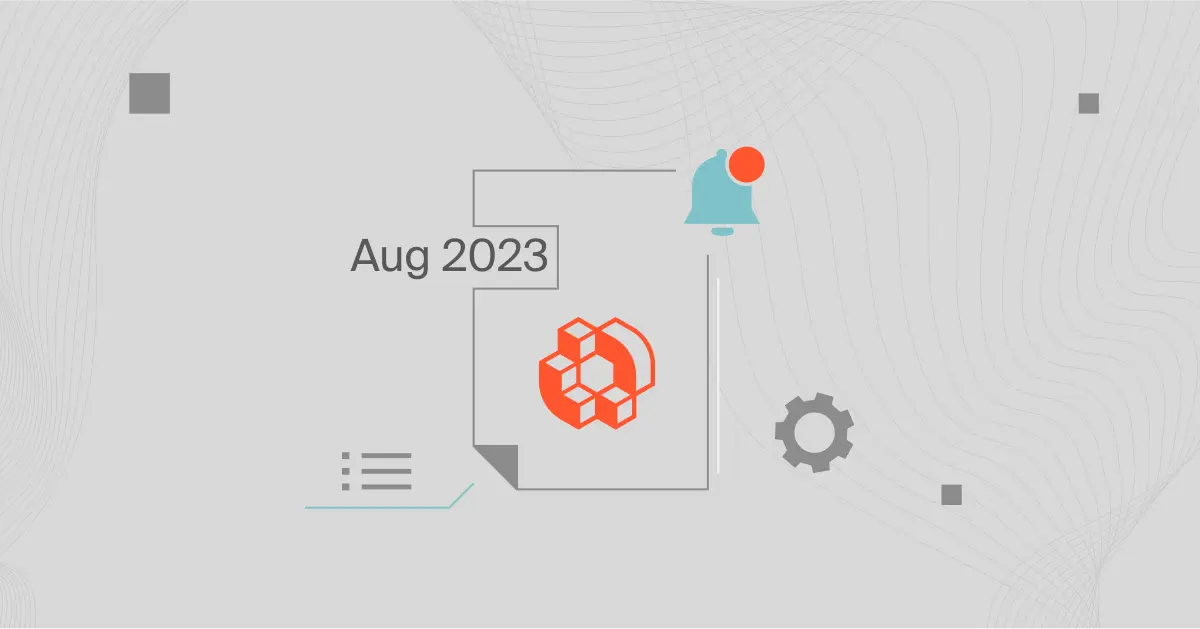The most meaningful innovations don’t just come from solving new problems but from making it easy for non-experts to solve those same problems.
Driving a car (particularly one with an automatic transmission) is like this. Yes, you have to get comfortable with the rules of the road and with the dynamics of accelerating, braking, signaling, and steering — but you don’t have to understand how an engine works or how windshield wipers, speedometers, brake pads, push-button ignition, or any of the other must-haves or nice-to-haves in the vehicle work.
Operating a smartphone is like this. Yes, you have to understand some basic touchscreen manipulations. Still, you don’t have to understand CI/CD mechanics, the difference between 4G and 5G, the finer points of battery life extension — or anything else about how thumb taps trigger calls, texts, games, and everything else on your device.
CloudZero’s vision is to bring the same standard of ease to cloud cost management. We want to deliver not only the most powerful FinOps platform but also the most intuitive FinOps platform — outfitted with the features customers want and easy enough to use that the most casual CloudZero users can find value in it.
That’s what this month’s product release notes are all about: ease, usability, comprehensiveness, and security. Take a look below, and stay tuned for more updates in the future!
P.S. — Check out our latest customer story, about how Applause used us to cut their cloud spend by 23% and drive cost accountability throughout their engineering org.
Forecasted Month-End Costs Dashboard
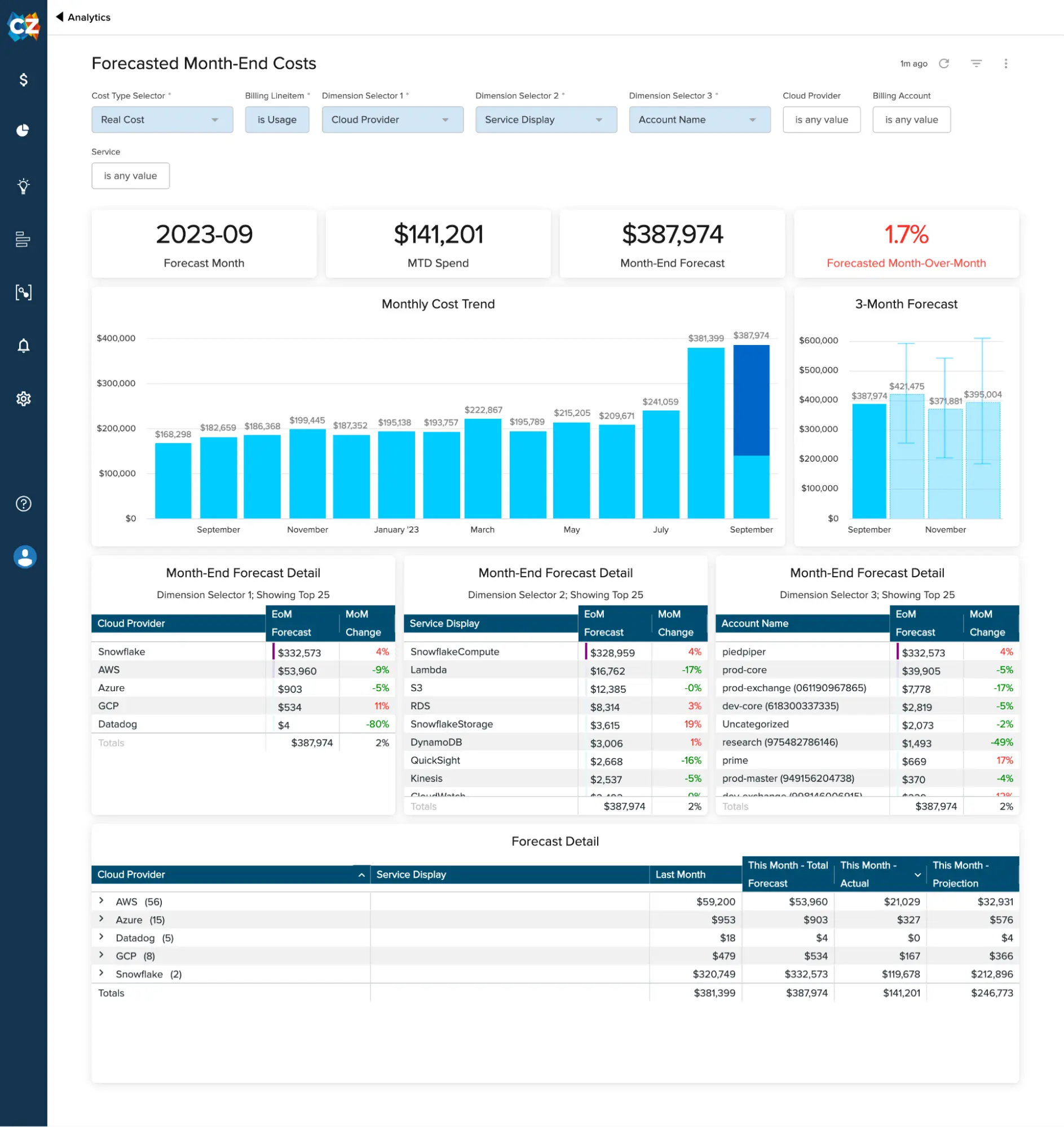
Introducing: A new Standard Dashboard that automatically calculates three months of projected cloud spending, displayed in aggregate and ranked by vendor.
You can use it to:
- Make quick, informed estimates of cloud spend in the near-term future
- Assess the most impactful areas to save — based on how individual vendor cost trends compare to previous months and whether they’re correlated with business events
Status: Live!
Automated Insights Upgrades
Introducing: Two new automated insights:
- Upgradeable EBS Volumes: Once an EBS Volume’s spend passes a certain threshold, CloudZero will automatically create an insight (if one doesn’t exist already). Read more here.
- Expensive CloudWatch Logs: Likewise, once CloudWatch spending passes a certain threshold, CloudZero will automatically create an insight (if one doesn’t exist already). Read more here.
CloudZero will also automatically update an insight’s status based on cost impact and add a comment when it changes.
Furthermore, if the cost drops below a certain threshold, it will be marked as “Addressed.” If, within 14 days, the cost again exceeds that threshold, it will be reopened. If it exceeds that threshold after 14 days, a new insight will be created.
You can use them to:
- Automatically assess your resource-specific cloud spend against aggregated data from our more than $5B of spend under management
- More quickly find and act on savings opportunities
- More easily understand an insight’s impact, status, and history
Status: Live!
Assorted Usability Improvements
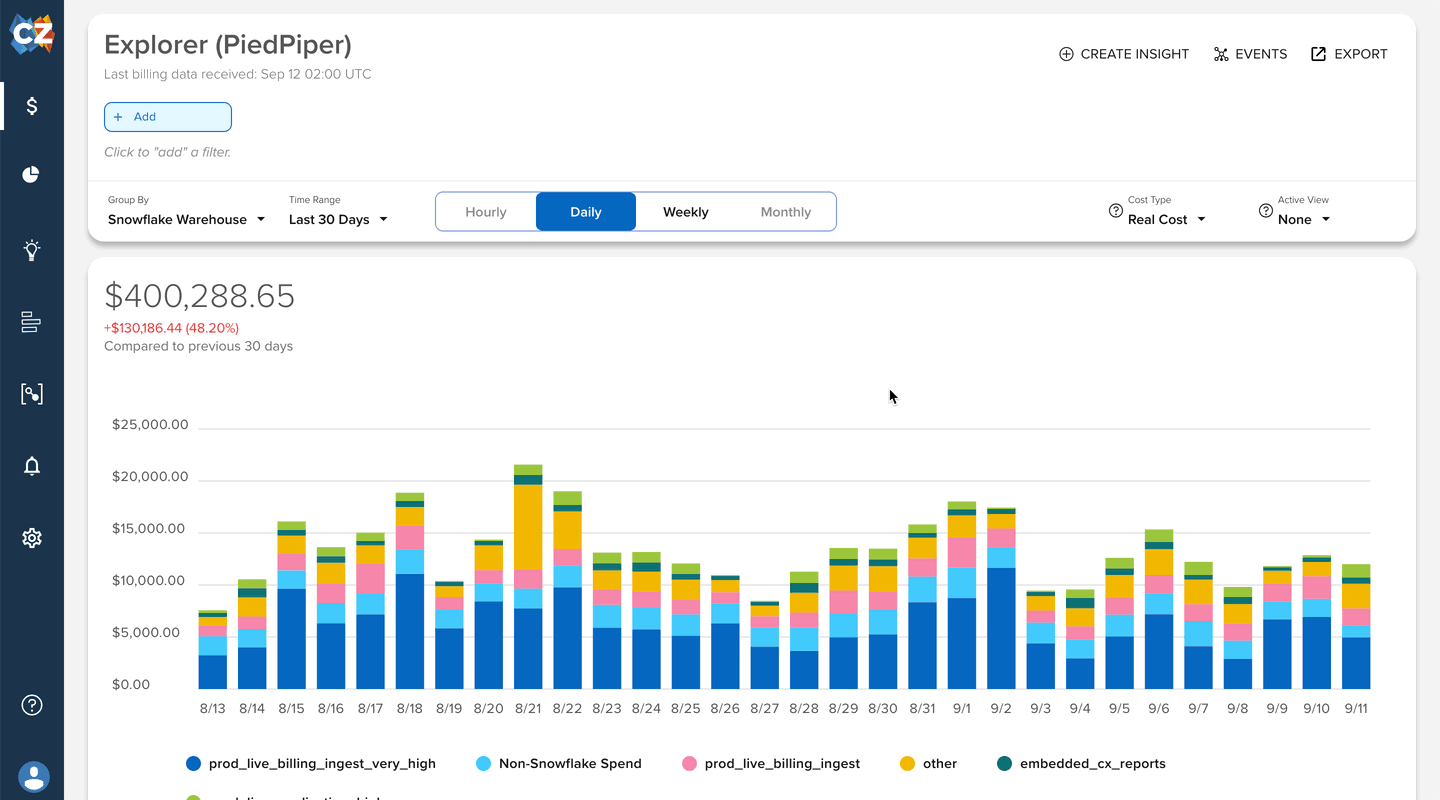
Introducing: Numerous improvements to CloudZero’s UI:
- Analytics Tiles On The Main App Page: CloudZero now has clickable tiles for your Standard Dashboards on its main page, so you can more easily navigate to the Analytics views most relevant to you.
- Clickable Explorer Graphs: You can now click on bar graphs in Explorer — filtering to a particular element in the graph, and clicking on “Other” to see the five next most expensive items within a particular view.
- Jump From Budget To Explorer: Once you’ve isolated a budget (e.g., for a team, for a metric like COGS, or anything else), you can immediately jump from the Budget view to the filtered view in Explorer.
- Dashboard Save Warning: If you navigate away from a dashboard before saving it, CloudZero will notify you and prevent unintentional dashboard deletion.
- Explorer Time Range Jumps: Once you’ve filtered to a particular time range, you can jump backward or forward in the same interval with a button click. For example, if you select “Last 30 days,” you can now click a “back” or “forward” arrow and see the 30 days before or after it.
You can use them to:
- More quickly access and preserve the spend views most relevant to you
- More easily pinpoint the resources responsible for changing cloud spend
- Maintain continuity as you explore your cloud spend
Status: Live!
GCP GKE Support
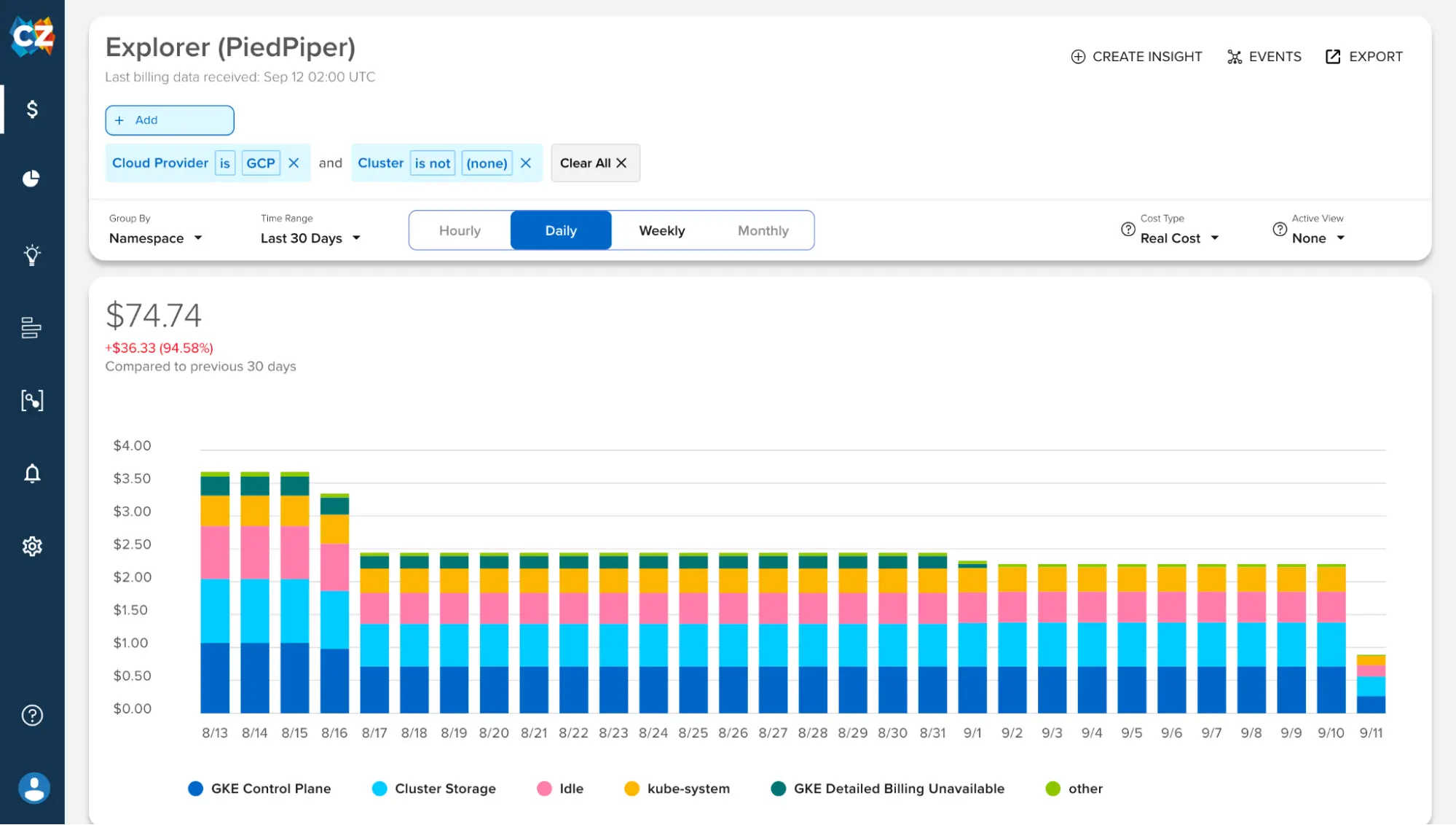
Introducing: General availability support for Google Kubernetes Engine (GKE)
You can use it to:
- Seamlessly unify GKE spending with the rest of your cloud spend
- Maintain 100% spend visibility and maximize savings insights
Status: Live!
Kubernetes Agent Security Enhancements
Introducing: Mitigations to several security vulnerabilities in dependent packages, which improve the security posture of the agent. We will continue to examine and mitigate vulnerabilities with regularity in the future, demonstrating our ongoing commitment to security and ensuring that our customers’ data remains secure.
You can use it to:
- Have peace of mind that your Kubernetes data is in secure hands
Status: Live, with continuous enhancements. Learn more about our container cost solution, including steps to get the latest agent, at https://docs.cloudzero.com/docs/container-cost-track.