Here’s the thing. You frequently access some files, but not others. So, if you can determine the most appropriate storage tier for any given data/object automatically, you can transform it accordingly.
That means you can save both time and money by not manually deciding which files to move to their best storage class.
To help optimize things, Amazon Web Services (AWS) announced a new storage class called S3 Intelligent-Tiering Storage.
What Is S3 Intelligent-Tiering?
S3 Intelligent-Tiering is a storage class within the Amazon Simple Storage Service (S3) that helps move your data to the most cost-effective storage option without compromising your system’s performance.
This service automatically moves frequently accessed data to a lower-cost storage tier and allows users to archive rarely accessed data manually.
S3 Intelligent-Tiering is one of six Amazon S3 storage classes, which include:
- S3 Standard Storage
- S3 Standard – Infrequent Access Storage
- S3 One Zone – Infrequent Access Storage
- S3 Glacier Storage
- S3 Glacier Deep Archive
- S3 Intelligent-Tiering Storage
The S3 storage classes are based on data access frequency, as illustrated here:
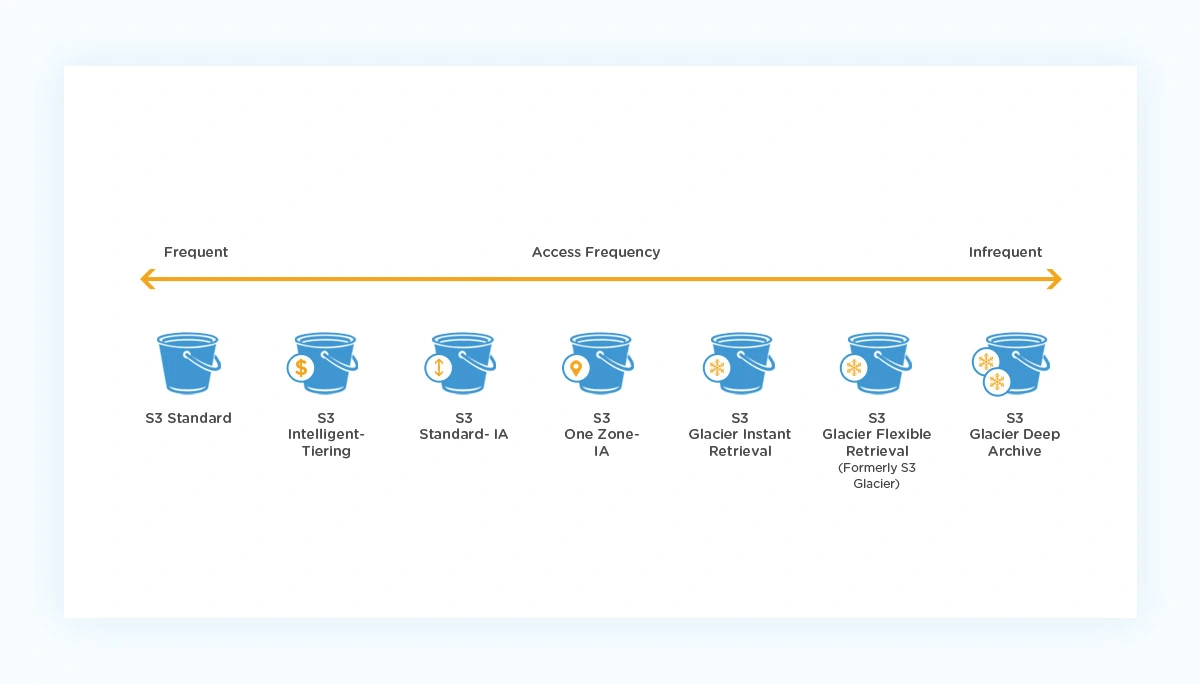
For more details on each class’ pricing, visit our no-BS guide on how to understand Amazon S3 storage costs. Below is a quick overview of how the AWS storage classes differ:
S3 Standard | S3 Standard-IA | S3 One Zone-IA | S3 Express One Zone | S3 Glacier Instant Retrieval | S3 Glacier Flexible Retrieval | S3 Glacier Deep Archive | S3 Intelligent-Tiering | |
Description | General purpose object storage for frequently accessed data | High durability storage for infrequently accessed data but with millisecond retrieval when needed | Stores less frequently accessed data in a single Availability Zone (instead of three) but with millisecond retrieval when needed | High-performance storage for most frequently accessed data in a single Availability Zone | Archive storage class for rarely accessed data but with milliseconds retrieval when needed | Archive storage class for data you access only 1-2 times a year. Retrieval is asynchronous. 10% lower cost vs Glacier Instant Retrieval | Storage for long-term data retention of 7-10 years. Accessible 1-2 times a year. | Automatically moves data to the most cost-effective storage tier based on access frequency without retrieval fees or performance impact |
Data retrieval latency | Milliseconds | Milliseconds | Milliseconds | Single-digit milliseconds | Milliseconds | Milliseconds | 1 minute to 12 hours | Within 12 hours |
Durability | 99.999999999 (11 nines) | 11 nines | 11 nines | 99.9% | 11 nines | 11 nines | 11 nines | 99.9% |
Availability | 99.99% | 99.9% | 99.9% | 99.95% | 99% | 99.9% | 99.9% | 99% |
Availability Zone | At least 3 | At least 3 | Single AZ | Single AZ | At least 3 | At least 3 | At least 3 | At least 3 |
Minimum storage period | None | 30 days | 30 days | None | 90 days | 90 days | 180 days | None |
Retrieval fee | None | Per GB retrieved | Per GB retrieved | Flat per request charge for object sizes up to 512 KB. Per GB retrieved after that size | Per GB retrieved | Per GB retrieved | Per GB retrieved | None |
Min object size | None | 128 kb | 128 kb | 128kb | 128 kb | 128 kb | 40 kb | 40kb |
Support for lifecycle transitions | Yes | Yes | Yes | N/A | Yes | Yes | Yes | Yes |
Starting price per GB per month | From $0.023 | From $0.0125 | From $0.01 | From $0.023 | From $0.004 | From $0.0036 | From $0.00099 | Varies |
The following section will explain how S3 Intelligent Tiering works in more detail.
How Does Amazon S3 Intelligent-Tiering Work?
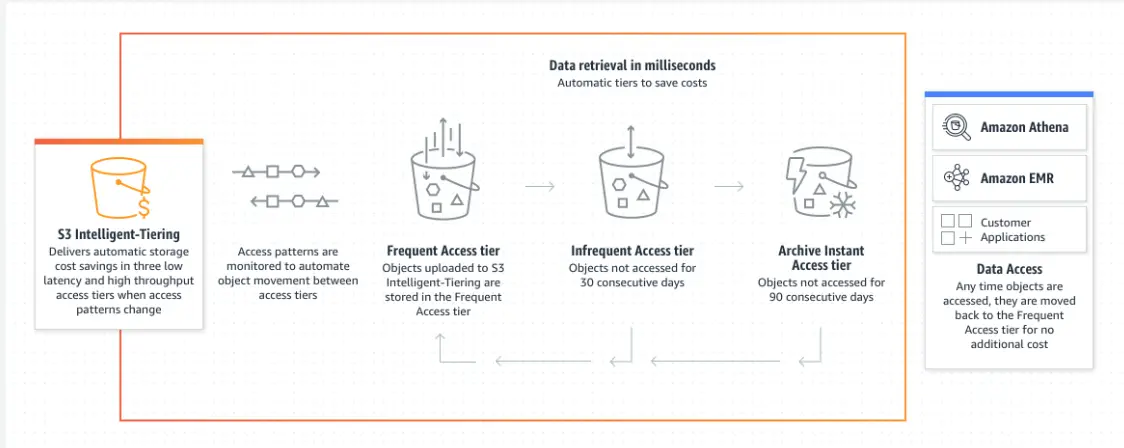
How S3 Intelligent-Tiering storage works by AWS
Through continuous object monitoring and automation, S3 Intelligent-Tiering detects when specific data has not been accessed over time so that it can be transferred to a lower-cost storage class. The data moves to a particular tier based on how many days have passed since you last accessed it.
There are five S3 Intelligent-Tiering access tiers based on data access frequency:
- Frequent Access tier – This is the default storage tier for newly created or transitioned objects. All the objects you access often or within 30 days remain here, providing high throughput performance and low latency.
- Infrequent Access tier – Objects automatically move to this tier after 30 consecutive days of no activity. You’ll still enjoy low latency and high throughput.
- Archive Instant Acces tier – The service automatically moves objects to this tier if they haven’t been accessed for 90 days in a row. This will still give you millisecond access time, low latency, and high throughput rates.
- Archive Access tier – This tier allows you to choose whether to move items that are accessible asynchronously and that have not been accessed within the last 90 days. If you haven’t accessed the data for more than 90 days in a row, you can skip the Archive Instant Access tier and use this tier instead to save even more money.
Additionally, you can extend the time before your data moves to this tier — a minimum of 90 days and a maximum of 730 days.
Once archived, retrieving that data takes three to five hours more than within the Archive Instant Access tier. But Archive Access offers slightly cheaper storage ($0.0036 compared to $0.0040 for Archive Instant Access).
- Deep Archive Access tier – This tier is for asynchronously accessible data you haven’t accessed for over 180 consecutive days. As with Archive Access, you must activate it. Upon opting in, you can extend the last-access time for archiving by up to 730 days.
With this option, you can save up to 99% on S3 Standard storage costs. The trade-off is that accessing the data may take up to 12 hours instead of 3-5 hours with Archive Access.
Performance-wise, the Archive Access and Deep Archive Access tiers are at the same level as Amazon S3 Glacier Flexible Retrieval and Amazon S3 Glacier Deep Archive storage options.
Key takeaway: Amazon S3 Intelligent-Tiering provides three automatic and two optional storage tiers. Your data automatically moves to the next, lower-cost tier when you don’t access it — up to 90 consecutive days.
If you prefer, you can extend the last access duration before archiving up to 730 days to continue enjoying millisecond access, low latency, and high throughput performance. You can also choose even cheaper storage at the cost of more extended data access wait times.
As soon as you access data from any of the subsequent tiers, the service moves the accessed data to the Frequent Access tier and restarts the lifecycle.
When Should You Use Amazon S3 Intelligent-Tiering Storage?
The S3 Intelligent-Tiering storage class is ideal for you if you have data with unpredictable usage patterns. It is also suitable for storing objects with changing or unknown access frequency.
But you can use S3 Intelligent-Tiering as the default storage class for most workloads. Yet, based on the Intelligent-Tiering features we’ve discussed earlier, it is more suitable for:
- New applications with an unknown frequency of data access
- Data analytics use case with unpredictable object access frequency
- Data lake usage, which provides cheaper, longer-term storage with the flexibility to retrieve data within 5-12 hours
- User-generated content, for which it can be challenging to predict which objects, such as photos and videos, will be frequently accessed and which ones won’t.
This S3 storage class has more to offer.
In addition, S3 Intelligent-Tiering offers:
- Savings of up to 40% on S3 Standard storage charges with millisecond access, high throughput, and low latency performance
- High-reliability object storage service with 99.999999999% durability
- This durability applies to multiple Availability Zones
- 99.9% durability in any given year
- No data retrieval charges
- No minimum storage duration requirement
- No transfer charges for moving data between the tiers
However, the service charges $0.0025 per 1000 objects smaller than 128kb for the automation and object monitoring needed to make the service work.
Important note: The service does not monitor objects smaller than 128 KB. These objects are not eligible for automatic tiering. Instead, the objects remain in the Frequent Access tier.
If you have reasonably predictable data access patterns, you can avoid this monitoring fee by using object lifecycle rules to manage your storage lifecycle. But keep in mind that S3 lifecycle management has its fees.
S3 Intelligent-Tiering Pricing
The longer you store objects in an S3 Intelligent-Tiering bucket without accessing them, the lower the cost of the storage tier they will move into, reducing your overall Amazon S3 cloud costs.
Monthly S3 Intelligent-Tiering charges include storage, data transfer, and request fees. The amount you pay will depend on your usage. But here are some quick pointers:
- Frequent Access tier pricing – $0.023 per gigabyte (GB) for the first 50 terabytes (TB) per month; $0.022/GB for the next 450 TB/Month; $0.021/GB for over 500 TB/Month
- Infrequent Access tier pricing – $0.0125/GB for all storage per month
- Archive Instant Access tier pricing – $0.004/GB for all storage per month
- Archive Access tier pricing – $0.0036/GB for all storage per month
- Deep Archive Access tier pricing – $0.00099/GB for all storage per month
You can use the AWS pricing calculator to estimate how much you may need to budget for specific use cases.
Better yet, use a cloud cost intelligence platform like CloudZero. CloudZero enables developers, operations, and finance teams to see when, how, and why Amazon S3 storage costs are changing.
CloudZero empowers your team to view costs per unit, such as cost per customer or per tenant, per product, per feature, per team, per engineering project, and per environment. Check this out:
This granularity allows you to determine precisely where your S3 budget is going, so you can decide which actions to take next to optimize your cloud costs.
Additionally, CloudZero notifies you when your Amazon S3 costs are trending, nearing your set budget limit, or giving off abnormal patterns that may lead to a budget overrun.
In addition, you can decide where (Slack, email, other incident reporting tools) and who will receive the alerts (individual or team). So the right people can take action, at the right time, to prevent overspending.  to experience CloudZero in action for yourself.
to experience CloudZero in action for yourself.
Amazon S3 Intelligent-Tiering FAQs
The following are some answers to the most frequently asked questions about the Amazon S3 Intelligent-Tiering storage class.
What are the benefits of intelligent-tiering? Is S3 Intelligent-Tiering worth it?
- Automatically save on S3 storage costs by continuously moving data to a lower-cost storage tier after a period of inactivity
- Save up to 40% on storage with Infrequent Access, 68% if you use Archive Instance Access, and over 99% if you choose Archive Access or Deep Archive Access
- Frequently accessed data is stored in the Frequently Accessed tier, which offers the same performance and pricing as S3 Standard storage, including millisecond access, low latency, and high throughput
- Transferring objects between S3 Intelligent-Tiering storage tiers is free
- There are no retrieval or lifecycle fees
- Get 99.9999999% data durability across multiple Availability Zones
- There is no minimum storage duration requirement
Does S3 Intelligent-Tiering use Glacier?
Archive Access and Deep Archive Access tiers offer the same performance and cost as Amazon S3 Glacier Flexible Retrieval and Amazon S3 Glacier Deep Archive, respectively.
When should I not use S3 Intelligent-Tiering?
S3 Intelligent-Tiering is best used for storing data for applications or workloads with unknown, unpredictable, or changing data access requirements.
How do I see in which tier my objects are located within Amazon S3 intelligent-tiering?
Use Amazon S3 Inventory to view a list of your objects and the metadata associated with them. That’ll include the S3 Intelligent-Tiering access tier they’re on.
How do I view the archive status of an S3 object stored with S3 Intelligent-Tiering?
Set up an Amazon S3 event notification to receive a notification when an object within your S3 Intelligent-Tiering storage class transfers either to Archive Access or Deep Archive Access.
Amazon S3 also supports publishing event notifications to an Amazon Simple Notification Service (Amazon SNS) topic, an AWS Lambda function, or an Amazon Simple Queue Service (Amazon SQS) queue.
How do I transfer objects from Archive Access or Deep Archive Access back to Frequent Access?
Simply initiate a restore request and wait for the object to appear in the Frequent Access tier. There are no retrievals charges. Once moved to Frequent Access, the data will restart the S3 storage lifecycle, automatically moving to Infrequent Access after 30 consecutive days of no access.
If the objects get to Archive Access or Deep Archive Access, and you need to restore them again, you’ll need to pay a GET request fee.
How do I enable S3 Intelligent-Tiering?
You can configure S3 Intelligent-Tiering as the default storage class for newly created data by specifying INTELLIGENT-TIERING on your S3 PUT API request header.








