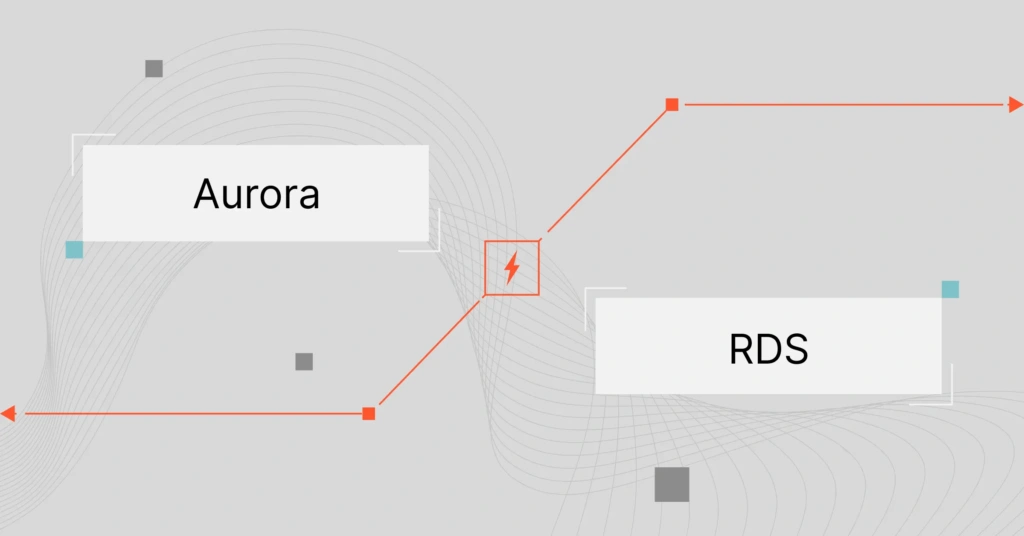There are several high-performing database services available on Amazon Web Services (AWS). When you need to handle caching, Online Transaction Processing (OLTP), real-time data, session stores, or personalization, you can choose one of these options.
Let’s start with two services that you may want to consider right now: Aurora vs. RDS.
What Is Amazon RDS?
Amazon Relational Database Service provides a high-performance, highly scalable, and fully managed way to set up, run, and optimize your relational databases (tables, rows, and columns) in the AWS cloud.
Because it is a Database-as-a-Service (DBaaS), Amazon RDS enables you to do this without needing to configure your own physical infrastructure or maintain software to use a web-based database.
Another thing. Amazon RDS enables you to choose, deploy, and scale any of the up to seven relational database engines of your choice:
- Amazon Aurora (either Aurora MySQL Compatibility or PostgreSQL Compatibility)
- MySQL
- MariaDB
- PostgreSQL
- Oracle
- Microsoft SQL Server
- Amazon RDS on AWS OutPosts (for on-premises deployments)
The Amazon RDS database service offers a variety of benefits, including:
- Full management – Handles provisioning, patching, and backups so you can focus elsewhere.
- Multiple DB engines – Supports seven popular database engines for flexible deployment.
- High availability – Offers automatic failover and backups to keep data always available.
- Easy migration – Tools like Database Migration Service simplify moving data to the cloud.
- Scalable – Easily add or remove capacity as your needs grow.
- Secure – Includes encryption and access controls to protect your data.
- Automated backups – Performs regular backups with Point-in-Time recovery.
- Cost-effective – Pay only for what you use with usage-based pricing.
You can also connect to the RDS endpoint with Amazon RDS Custom if you need to customize the database and operating system. Amazon RDS Custom for Oracle and RDS Custom for SQL Server are available.
Overall, RDS is a great option for businesses that need a reliable, scalable, and cost-effective database solution.
What Is Amazon Aurora?
Amazon Aurora is one of RDS’s database engines. But Aurora is designed as a cloud-native, high-performance, highly scalable database service that is MySQL- and PostgreSQL-compatible.
AWS designed Amazon Aurora to deliver up to 3X read replicas (15 in total) compared to standard RDS, 5X the throughput of MySQL, and 3X that of PostgreSQL databases.
Here are more Amazon Aurora benefits you’ll certainly want to know:
- Faster – Delivers up to 5X MySQL and 3X PostgreSQL throughput with minimal app changes.
- More durable – Uses multiple Availability Zones for backups, replication, and failover.
- Serverless – Scales resources on demand so you only pay for what you use.
- Highly scalable – Adjusts capacity quickly to match application needs.
- Available – Built for 99.999% uptime to support critical workloads.
- Secure – Includes encryption and auditing to protect your data.
- Cost-effective – Pay-as-you-go pricing helps manage unpredictable workloads.
Amazon Aurora is designed to be more scalable and performant than traditional MySQL and PostgreSQL databases.
Overall, Amazon Aurora is a great choice for businesses that need a cloud-native, high-performance, and on-demand database solution.
You may begin to see why Aurora is often the preferred choice for many DBAs when it comes to AWS database services. But not so fast.
Here’s a breakdown of the key differences between RDS and Aurora that make all the difference. Then you can decide which AWS DB service to choose for your requirements.
What Are The Differences Between Aurora And RDS?
RDS and Aurora differ in several key areas, from architectural design to performance to how the data storage and replication happen. We’ll compare these different areas below:
1. Amazon Aurora vs. RDS: Architecture
Aurora separates compute from storage. It stores data in a shared volume spread across six nodes and three Availability Zones. Storage grows or shrinks as needed, up to 128TiB. Aurora is fully cloud-native and automatically adjusts to your workload without needing manual provisioning.
Aurora compute nodes handle queries and connect to the shared volume. Replication happens within storage — no need for data sync between compute nodes. That keeps operations smooth and eliminates stateful compute nodes.
RDS bundles compute and storage together. It works like a traditional database setup but runs in the cloud. RDS supports seven DB engines, including SQL Server and Oracle, and can also be deployed on-prem with AWS Outposts.
2. Aurora vs. RDS: Performance and scalability
RDS supports up to 32 vCPUs and 244 GiB RAM. You can choose from Provisioned IOPS or General-Purpose storage. Scaling is possible, but compute and storage aren’t separate — each replica must copy all existing data, which slows replication and limits you to 5 replicas.
Aurora scales automatically in 10GB increments and supports up to 15 replicas. Its shared storage removes the need to copy data to new nodes. That means less replication lag, faster recovery, and smoother performance even at a large scale.
Aurora Serverless lets you scale compute up or down instantly. Since storage stays in place, scaling doesn’t interrupt your workload. This makes Aurora better suited for unpredictable workloads or those needing fast growth with minimal manual tuning.
Learn more about Amazon RDS instance types here.
3. Amazon Aurora vs. RDS: Data backups and replication
Aurora supports up to 15 replicas. All replicas share the same storage, so data updates are instantly available across them. This cuts down replication lag and improves failover speed. Failovers happen automatically, and you can set replica priorities to control which takes over.
RDS supports up to five replicas. Each replica needs to copy all the data before it’s usable, which slows things down. Failover in RDS is manual at first, though AWS will eventually replace failed nodes. Aurora handles all this instantly.
Aurora also supports Multi-AZ backups with faster recovery. RDS supports Multi-AZ too, but it syncs data across zones manually. Aurora’s built-in architecture makes backups and recovery much faster.
4. Amazon RDS vs. Aurora: Availability and durability
Both RDS and Aurora support Point-in-Time recovery. RDS stores backups in Amazon S3. You manage them manually and delete them when you no longer need them.
Aurora keeps backups automatically for 35 days. You can restore data at any second during that time. It also lets you roll back without needing to restore.
Aurora constantly checks for data corruption and replaces bad blocks in real time. This makes it highly durable and reliable without manual effort.
5. Amazon Aurora vs. RDS: Security, authentication, and encryption
Both Aurora and RDS enable you to control who accesses your database. You can manage access using IAM roles, security groups, and VPCs to restrict network traffic and define user permissions.
They both support SSL/TLS encryption for secure connections. RDS and Aurora also encrypt data at rest using AWS Key Management Service (KMS).
Aurora adds Kerberos authentication for PostgreSQL and MySQL clusters. This is useful if you want centralized user verification with existing Active Directory or enterprise setups.
6.) Aurora vs. RDS: Monitoring Capabilities
Aurora offers more detailed monitoring. You get real-time metrics such as CPU, memory, disk space, and I/O activity. It integrates with Amazon CloudWatch, so you can set alerts when thresholds are crossed.
It also includes advanced logs — general, slow query, error, and audit logs — for easier troubleshooting and deeper visibility.
RDS supports similar CloudWatch metrics but at a less granular level. You still get error and audit logs, which work well for basic needs. But for larger teams or more complex workloads, Aurora’s extra logging can make a big difference.
Related reads:
7. Amazon RDS vs. Aurora: Pricing
Amazon RDS pricing is based on usage. However, RDS billing is based on several factors including DB engine, DB instance type, DB region, purchase option (Reserved or On-Demand), outbound data transfers, deployment type, and whether you need additional storage.
You can use the RDS pricing factors to calculate your costs in advance. This is not always possible when using Aurora, especially the serverless mode.
We’ve compiled a detailed guide to Amazon RDS pricing here. Check it out to learn how to accurately calculate your RDS bill.
Amazon Aurora pricing is based on pay-as-you-go, Reserved Instance, or On-Demand pricing.
The way Amazon Aurora billing works is dependent on the cluster configuration and includes charges for DB instance, I/O, and storage. Any optional features that you decide to activate will also be factored into the billing.
Should You Choose Amazon RDS Or Aurora?
Your choice between Amazon RDS and Aurora will depend on your specific needs. Here’s a summary of Aurora vs. RDS advantages and limitations, based on what we’ve learned in this guide, to help you pick the best AWS DB service.
Pros and cons of Amazon RDS
Amazon RDS advantages include:
- RDS supports up to seven DB engines: Aurora, MySQL, PostgreSQL, Microsoft SQL Server, MariaDB, Oracle, and RDS on Amazon OutPosts.
- As an overlay technology, RDS works seamlessly with most database solutions, ensuring minimal changes to your existing applications.
- It is a fully managed database solution, enabling you to deploy databases in the AWS cloud in a few clicks.
- RDS on Amazon EC2 hands you a lot of control over the underlying instances, including choosing instance types and sizes so that you can customize your DB performance to your requirements.
- RDS retains your transaction logs and backups/recovery data for your specified period.
Amazon RDS also delivers high availability, scalability, and resilience across multiple Availability Zones. It is also ideal for long-running database jobs.
Amazon RDS limitations include:
- In RDS, each new node must copy the entire existing data before it can serve requests, which means that RDS can be slower than Aurora, which minimizes latency to milliseconds.
- RDS limits replications to just five compared to 15 for Aurora.
- Database scalability is limited. RDS does not support sharding.
- Multi-AZ deployments cost extra if you want to improve your data’s resilience.
Here’s how Amazon Aurora’s advantages and drawbacks compare to standard RDS.
When to use Amazon RDS
Amazon RDS is ideal when you need a stable, cost-effective database that supports legacy systems or commercial engines like Oracle or Microsoft SQL Server. For example, if you’re migrating a company’s finance or HR system that already runs on SQL Server, RDS lets you lift and shift with minimal changes.
It’s also a good fit for long-running applications that don’t require high burst capacity or microsecond latency, such as internal admin tools or BI dashboards. RDS gives you full control over engine type, version, and instance class while offloading patching and backups to AWS.
Pros and cons of Amazon Aurora
Amazon Aurora advantages include:
- Offers up to 5X better performance than conventional MySQL databases and up to 3X better than PostgreSQL DBs.
- Aurora delivers up to 3X read replicas than Amazon RDS.
- The service delivers low-latency read replicas across multiple Availability Zones in an AWS Region.
- Amazon Aurora delivers outstanding automated backups and supports data recoveries up to the last five minutes.
- The Aurora architecture makes it faster, more durable, and cloud-native than RDS on Amazon EC2.
- Aurora Serverless is highly performant and cost-effective for unpredictable database workloads.
Yet, Aurora is not perfect.
Aurora limitations include:
- It is compatible with just two DB engines (MySQL and PostgreSQL) compared to seven on RDS on Amazon EC2.
- Aurora is limited to the InnoDB storage engine.
- While Amazon RDS enables you to try it out for a year on the AWS Free Tier, there’s no such offer for Aurora.
- It’s tough to predict Amazon Aurora Serverless costs in advance.
When to use Amazon Aurora
Amazon Aurora works best for modern, high-traffic applications that need speed, scale, and instant failover. For instance, if you’re building a SaaS platform handling thousands of concurrent reads and writes — like a ride-sharing app or e-commerce site — Aurora’s shared cluster volume and up to 15 low-latency replicas offer near real-time performance.
Aurora Serverless is also great for apps with unpredictable or spiky workloads, such as event-based platforms or early-stage startups scaling user demand. It’s MySQL/PostgreSQL compatible, so you can start fast without re-architecting your app.
And now speaking of Amazon RDS costs…
How To Collect, Understand, And Control Your Amazon RDS Costs The Easier Way
Setting up, monitoring, and optimizing RDS on Amazon EC2 instances can be challenging. It can be even more challenging to capture, understand, and control your Amazon RDS costs manually.
CloudZero can help you in two ways:
Use CloudZero Advisor to choose the best instances for your database performance requirements
CloudZero Advisor empowers you to select just the right instances for the DB job based on your workload, AWS service, region, budget, and more. You can compare prices and get advice on how to optimize your Amazon RDS on EC2 deployment. Picture this:
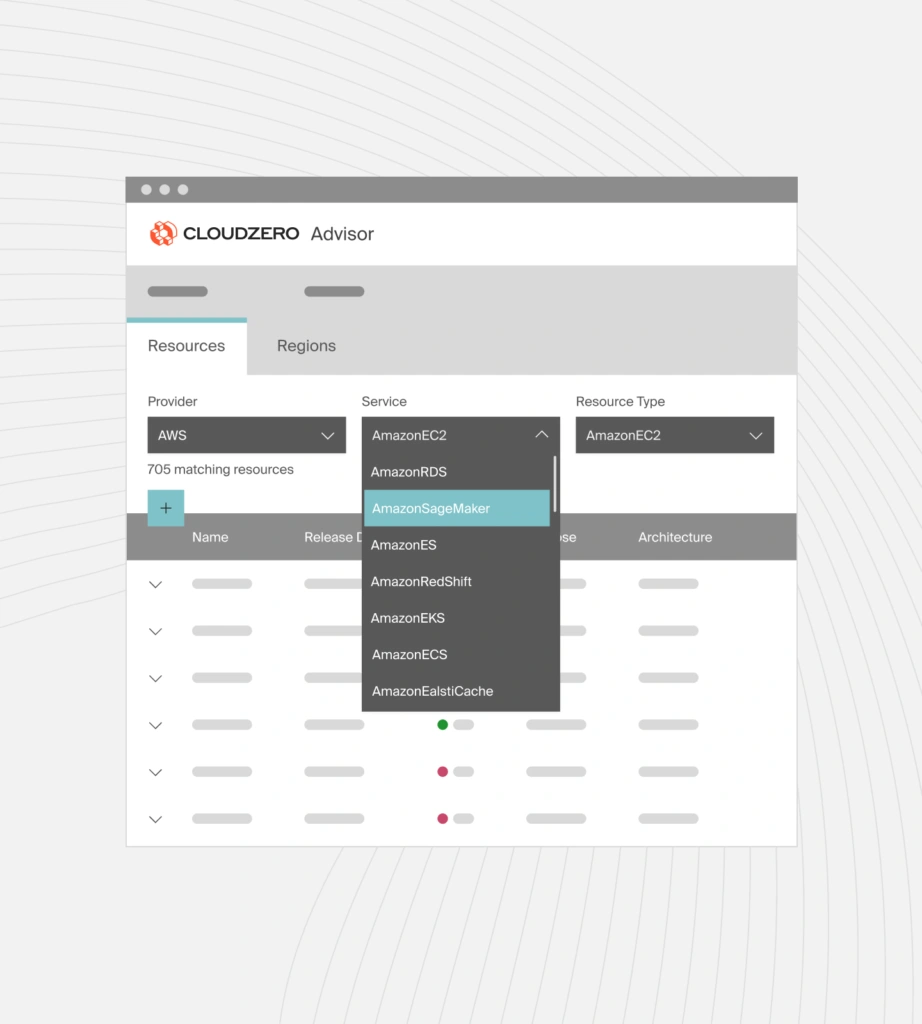
Understand, control, and optimize your per-unit Amazon RDS and Aurora costs in one place
Most cost tools will only show you what your total and average costs are, not precisely how much you spent on Amazon RDS on EC2 vs. Aurora costs, or the other different AWS DB services.
With CloudZero, you can understand your database costs down to cost per individual customer, feature, service, environment, project, team, and more. This means you can see exactly where your Amazon RDS budget is going and do something about it.

And you can go even deeper, using metrics such as cost per customer per feature. Check this out:

You don’t need perfect cost allocation tags to get this immediately actionable cost intelligence.
CloudZero will help you avoid RDS cost overruns by sending you timely, noise-free, contextual cost anomaly alerts via Slack and email.
Companies like Drift and Malwarebytes have used CloudZero to save millions in cloud costs and hundreds of hours in manual cost management activities. You can, too.
 to experience and personalize CloudZero to your environment.
to experience and personalize CloudZero to your environment.
AWS Database Services FAQs
Here are answers to your most frequently asked questions about Amazon Aurora vs. Amazon RDS.
What is the main difference between Aurora and RDS AWS databases?
Amazon Aurora is built from scratch as a fully managed, cloud-native relational database service on AWS. And while Aurora is a proprietary AWS service, it works with open-source database solutions.
Meanwhile, Amazon RDS is the overlay technology that simplifies the process of configuring, managing, and optimizing your relational MySQL, PostgreSQL, SQL Server, MariaDB, Oracle, and Aurora databases.
What is the fastest AWS database service?
While all AWS database services are high-performing and reliable, Amazon Aurora is designed to deliver microsecond latency, scaling, and recoveries, complete with in-memory caching.
Why use Amazon Aurora over Amazon RDS?
Amazon Aurora is faster, more durable, and more efficient, especially for short-term, unpredictable database workloads.
Why use Amazon RDS over Amazon Aurora?
Amazon RDS on EC2 offers superior customization options, cost-efficiency for long-running database workloads, and supports multiple database engines.