To ensure your company’s cloud-based resources remain continuously available, you need a way to monitor all your applications and quickly detect when something goes wrong — especially if you are running multiple instances and using various products.
Amazon’s inbuilt tool, CloudWatch, allows you to do just this.
In this article, we’ll cover what AWS CloudWatch is, how it works, and how much it costs.
What Is AWS CloudWatch?
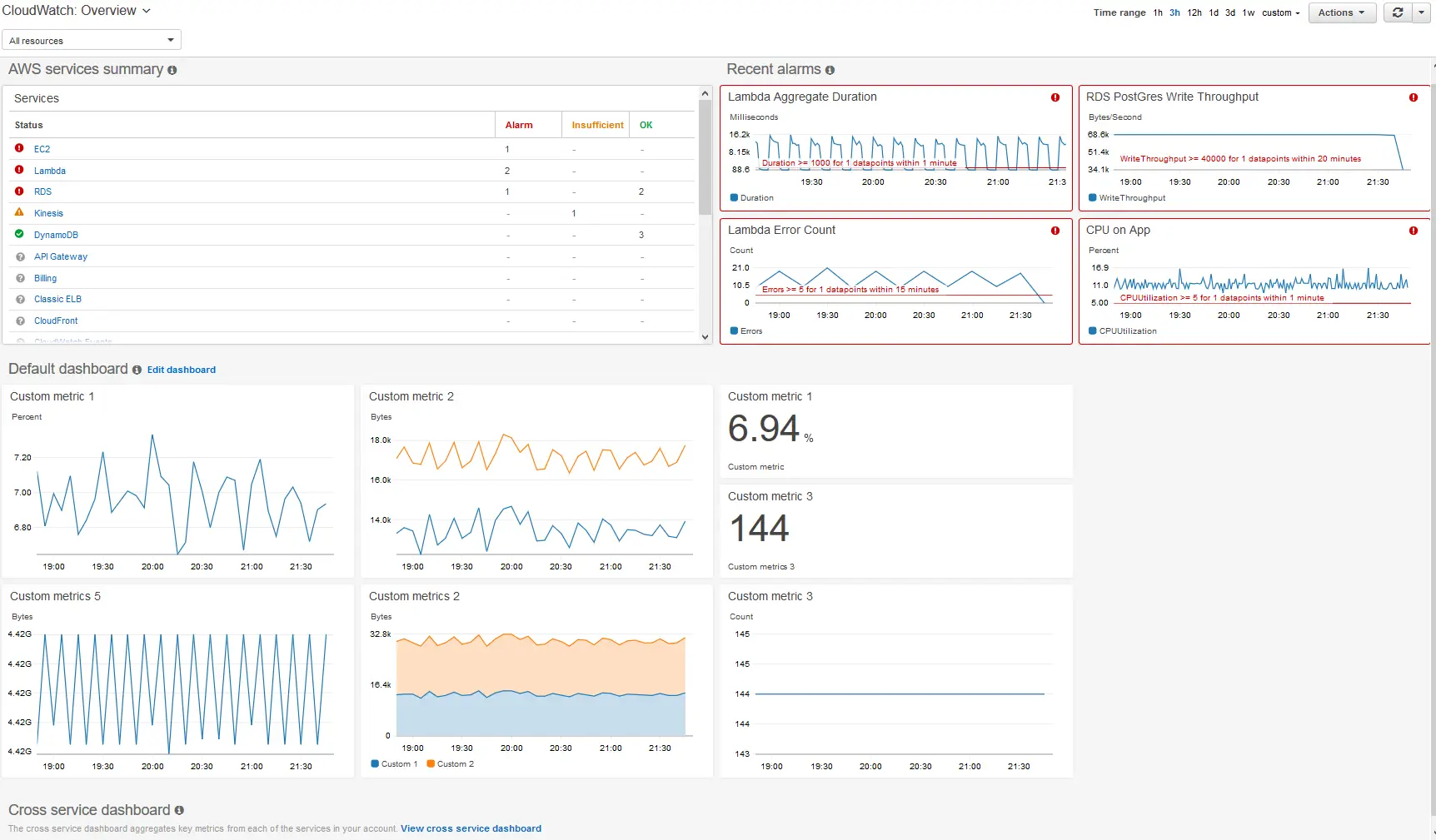
Amazon CloudWatch is a monitoring and management service that provides data for AWS, hybrid, and on-premises applications and infrastructure resources. Amazon describes it as “a monitoring and observability service built for DevOps engineers.”
With CloudWatch, you can monitor your applications in the cloud and gain actionable insight that helps you manage your cloud usage. Amazon CloudWatch features include log collection and storage, built-in and custom metrics, container monitoring insights, and anomaly detection.
These features allow you to:
- Detect abnormal behavior in your environment
- Set alarms
- Visualize logs and metrics side by side
- Automate relevant actions
- Troubleshoot issues
- Discover insights that help your applications run smoothly
Simply stated, Amazon CloudWatch provides a big window into all your AWS services, so you can see where everything is at with all of your applications.
Why Would You Use CloudWatch? 8 Benefits
AWS CloudWatch offers many advantages that can significantly enhance your cloud infrastructure management. Here are 8 key benefits that showcase why CloudWatch is an indispensable tool for AWS users:
- Cost management. CloudWatch’s detailed billing alarms and metrics help track your AWS spending and usage, helping you stay within budget and optimize for cost.
- Optimized performance. CloudWatch offers real-time insights into application performance, AWS resource use, and operational health. This visibility allows for immediate fine-tuning of configurations and resources, ensuring your AWS environment operates at peak efficiency.
- Customizable dashboards. With CloudWatch, you can create tailored dashboards to visualize your metrics and logs in a way that makes sense for your organization. This enables quick assessments and decisions.
- Log management and analysis. CloudWatch enables you to collect, monitor, analyze, and store log files from your AWS resources and applications. This is crucial for troubleshooting and understanding user behavior.
- Robust security. With its monitoring capabilities, CloudWatch can help identify unusual activity that might indicate security threats.
- Automation. CloudWatch triggers automated actions based on resource changes or schedules. This can reduce the manual effort required for routine tasks.
- Support for custom metrics. Beyond the default metrics, CloudWatch allows your applications or services to submit custom metrics, offering flexibility in what you monitor.
- Integration with AWS services. CloudWatch integrates with other AWS services and third-party tools. This makes it versatile for various monitoring needs across your cloud infrastructure.
AWS CloudWatch Pricing: How Much Does It Cost?
Amazon CloudWatch has two tiers: free and paid. For both tiers, there are no upfront or commitment fees. The difference between the two is that the free tier is part of the AWS Free Tier, which allows users to explore more than 85 AWS products for free.
CloudWatch Free Tier
AWS provides three types of free tier offers:
- Always free – these do not expire and are available to all users
- 12 months free – these are available for free 12 months from your initial sign up
- Trials – these are short-term trial offers counted from the date you activate the service
The Amazon CloudWatch free plan is an “always free” offer that gives you access to the following:
- 10 custom metrics
- 10 alarms
- 1,000,000 API requests
- 5GB of log data ingestion and 5GB of log data archive
- 3 dashboards with up to 50 metrics each per month
The free plan is generous and gives more than enough room to try out CloudWatch and determine if the paid plan is a worthwhile investment.
CloudWatch Paid Tier
The Amazon CloudWatch paid tier pricing differs by region, as do most AWS products, and they are subject to change. To get the most accurate prices for your region, you’ll need to check the CloudWatch pricing page or use the AWS pricing calculator to determine the costs for your specific use case.
CloudWatch pricing is calculated based on the features you use. These include:
- Metrics, including APIs and metric streams
- Dashboards
- Alarms
- Logs
- Events
- Contributor insights
- Canaries
Each feature is priced differently, and some are more expensive than others.
AWS CloudWatch Alarms pricing
AWS CloudWatch Alarms offers real-time monitoring and alerting based on metrics for your AWS services. Here’s how the pricing works:
Alarm Creation and Management
- Free Tier: Up to 10 free alarms are included.
- Standard Alarms: Charged per metric per alarm, for example, $0.10 per alarm metric per month in the US East (N. Virginia) region.
Notification Costs
SNS Charges: Notifications sent via SNS (Simple Notification Service) are charged depending on the region. For example, in US East (N. Virginia) the price is $0.50 per million notifications.
AWS CloudWatch Log Data pricing
AWS CloudWatch Logs centralize log management. Here’s its pricing breakdown:
Log Data Ingestion
- Free Tier: First 5GB per month is free.
- Paid Tier: Costs for ingestion start at $0.50 per GB after the free tier in the US East (N. Virginia) region.
Log Data Storage
- Free Tier: Includes the first 5GB of stored log data per month.
- Paid Tier: Charges begin at $0.03 per GB per month for stored data in the US East (N. Virginia).
Log Data Analysis
- Insights Feature: Priced per GB scanned at the rate of $0.005 per GB in US East (N. Virginia).
AWS CloudWatch Metrics pricing
CloudWatch Metrics tracks performance and health across AWS services. Pricing is contingent on metric quantity and detail. Here’s the lowdown:
Standard metrics
- Free metrics: AWS provides standard metrics for its services, like CPU usage for EC2 or invocation counts for Lambda, at no extra cost.
Custom metrics
- API usage: Custom metrics require CloudWatch API calls.
- Resolution-based pricing: Higher resolution metrics (more frequent data points) cost more.
AWS CloudWatch Dashboard Pricing
CloudWatch Dashboards offer customizable visualization for your AWS services. Here’s the scoop on pricing:
- Free Tier: 3 dashboards per month included.
- Additional dashboards: Charged monthly post-free tier. For instance, in US East (N. Virginia), it’s $3.00 per dashboard per month.
|
Knowing the numbers is good, but how do these apply in real-life scenarios? Here’s a practical example: If you want to monitor five custom metrics published via the PushMetricData API for 200 Amazon EC2 instances running 24/7 for one month (30 days), the total number of metrics would be 5 per instance ✕ 200 instances = 1,000 metrics. Monthly CloudWatch custom metrics charges (@ $0.30 per custom metric for the first 10,000 custom metrics) = 1,000 ✕ $0.30 = $300 If you set up 10 CloudWatch dashboards, that’s 10 ✕ $3.00 = $30 per month Charges for API requests would be calculated as follows:
Total monthly CloudWatch charges for this set-up would be $300 + $30 + $7.28 = $337.28 |
In reality, most businesses have applications that run more than 50,000 instances. If your application runs 51,000 instances, for example, you would be paying over $30,000 per month to monitor the same number of custom metrics in the example above minus the cost of dashboards. This is why monitoring your CloudWatch costs is crucial.
AWS CloudWatch Cost Optimization Strategies
AWS CloudWatch offers insights that can drive performance improvements and operational efficiencies. However, without careful management, CloudWatch can lead to cost spikes.
These cost optimization strategies can help you use CloudWatch effectively while managing costs.
Leverage the Free Tier
Begin by fully utilizing CloudWatch’s free tier, which offers a valuable range of services at no cost. Understanding the limits of the free tier can help you plan your usage to avoid unnecessary charges.
Monitor CloudWatch usage
Keep a close eye on your CloudWatch usage. Use CloudWatch itself to track your usage of metrics and logs. Setting alarms when you are near the thresholds can help prevent cost overruns.
Optimize metric resolution
The frequency with which CloudWatch metrics collect data can impact costs. By adjusting the resolution, you can choose less frequent data collection. This reduces the data points CloudWatch manages and lowers costs.
Manage log retention
Consider the retention period for your CloudWatch Logs. Storing logs for a shorter duration can cut storage costs, especially for logs not required for long-term analysis.
Use a cloud cost intelligence platform
Platforms like CloudZero offer deeper insights into your CloudWatch spending, identifying areas for cost optimization. With detailed analytics on CloudWatch expenses, you can make informed decisions to optimize spending.
Consolidate metrics and logs
Evaluate your metrics and logs to identify redundancies. Consolidating similar metrics or logs can reduce the overall volume of data CloudWatch needs to process and store.
Employ log filtering
Filter logs before sending them to CloudWatch to ensure only relevant data is transmitted and stored. This reduces the amount of data that CloudWatch processes, leading to lower costs.
Managing Your AWS Cloud Costs
The on-demand pricing structure means that — like many AWS products — the cost of CloudWatch could be difficult to control. Since costs are tied to the number of metrics, it can be challenging to predict monthly CloudWatch costs per month.
This is because the number of metrics will likely change as customers interact with your products or as you make changes to your applications over time. For example, increased utilization (like a lot of digital platforms saw in 2020) or onboarding a new customer could drive up logs.
CloudZero is a cost intelligence platform that helps you monitor your AWS costs across all your AWS services, including CloudWatch, so you can track if your costs increase in real-time.
CloudZero provides a feedback loop with cost anomaly alerting to engineering teams, so you’ll know immediately how your spend is trending and prevent overspend before it happens.
CloudZero gives you the ability to make better cloud cost decisions by providing context around your costs. For example, the platform can map costs to products, features, or customer segments, allowing you to correlate costs to key business metrics. This means you can build and experiment with the confidence that you won’t overspend.
To see how CloudZero gives you control over your AWS costs,  .
.
AWS CloudWatch FAQs
What is AWS CloudWatch?
AWS CloudWatch is a monitoring service for AWS resources and applications running on AWS and on-prem servers. It collects logs, metrics, and event data and offers a centralized view of your cloud infrastructure.
How does CloudWatch facilitate monitoring?
CloudWatch enables the collection and access to operational data across AWS resources. This facilitates alarm setting, logs visualization, and automated actions for optimal application performance.
Can CloudWatch monitor on-premises environments?
Yes, with the CloudWatch agent, you can monitor servers outside AWS. This ensures a unified monitoring strategy across your hybrid cloud.
Is there a free version of CloudWatch?
AWS provides a free CloudWatch tier. It includes basic monitoring features such as 10 metrics, 10 alarms, and 1 million API requests per month.
How can I optimize CloudWatch costs?
To manage costs, consider selecting essential metrics, configuring billing alarms, and analyzing logs for insights. CloudZero’s cost analysis and optimization strategies can also help optimize CloudWatch costs.
CloudWatch vs. CloudTrail: What’s the difference?
CloudWatch focuses on performance and health monitoring for AWS services. CloudTrail, on the other hand, offers a record of actions taken by a user, role, or AWS service for audit purposes.
How do I create CloudWatch alarms?
You can set up CloudWatch alarms via the AWS Management Console, CLI, or SDKs to alert or initiate actions based on metric thresholds.
Can I monitor custom metrics with CloudWatch?
Absolutely. CloudWatch supports custom metrics. This allows you to monitor application-specific metrics beyond the default AWS service metrics.







