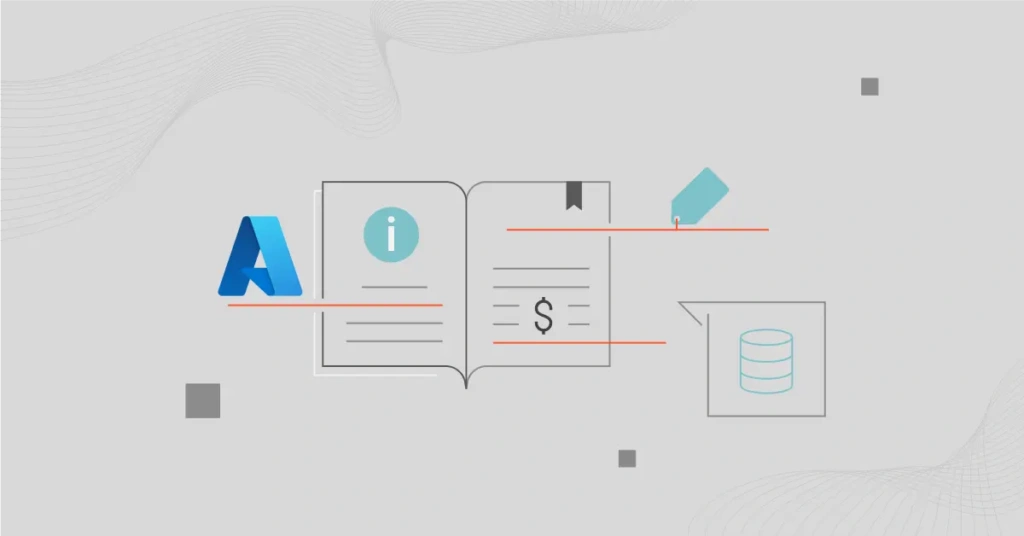You spun up Azure SQL for your app backend, added Cosmos DB for global performance, and let your devs explore PostgreSQL freely. Everything worked — until the invoice hit.
Your engineers need high availability and performance. Your CFO wants predictability. And you’re stuck trying to untangle what, exactly, is driving your Azure bill.
You’re not alone.
Between service types, pricing tiers, and throughput models, Azure database pricing can surprise even experienced teams.
In this guide, we’ll break down how Azure database pricing works, highlighting what drives your costs. Then, we’ll share practical strategies to manage and reduce your Azure DB spend, without slowing your team down.
What Are The Types Of Azure Database Services?
Microsoft Azure offers a broad portfolio of database services. This variety is designed to support everything from lightweight dev environments to globally distributed, mission-critical workloads.
But before you can understand how database pricing in Azure works (or how to reduce costs), it helps to know what’s available and how these services differ.
Here’s a quick breakdown of the major categories:
1. Relational databases (RDBMS)
These are structured databases that use SQL and are ideal for transactional workloads.
- Azure SQL Database: This is a fully managed PaaS version of Microsoft SQL Server, ideal for OLTP applications. It comes in two pricing models: DTU-based and vCore-based.
- Azure SQL Database Hyperscale: It is a high-performance tier designed for databases up to 100 TB. It supports rapid scale-out and storage auto-scaling, which is great for unpredictable workloads or rapid growth scenarios.
- Azure SQL Managed Instance is a hybrid of PaaS and IaaS that supports broader SQL Server compatibility (such as SQL Agent, CLR, etc.) for migration-heavy workloads.
- Azure Database for PostgreSQL is an open-source PostgreSQL as a managed service. It is available in three deployment models: Single Server (legacy), Flexible Server (recommended), and Hyperscale (Citus) for large-scale applications.
- Azure Database for MySQL is a managed MySQL database service with similar deployment options to PostgreSQL. It is ideal for web apps and open-source stacks.
- Azure Database for MariaDB: This is also managed, but with limited long-term support as Microsoft is ending new signups in favor of PostgreSQL and MySQL.
2. NoSQL and non-relational databases
These are optimized for flexibility, massive scale, and schema-less data structures.
- Azure Cosmos DB: This is a globally distributed NoSQL database that supports multiple APIs, including Core (SQL), MongoDB, Cassandra, Gremlin, and Table. It is designed for low-latency, high-throughput workloads, such as IoT, personalization, and real-time analytics.
- Azure Table Storage is a more basic NoSQL key-value store that’s low-cost and suitable for semi-structured data with fewer performance demands.
3. Specialized and hybrid databases
For niche or legacy scenarios.
- SQL Server on Azure VMs: This is the infrastructure-as-a-Service (IaaS) option for full SQL Server control. It is ideal for lift-and-shift workloads but comes with more management overhead and a less predictable cost profile.
- Azure Synapse Analytics: While not a traditional OLTP database, Synapse handles data warehousing and large-scale analytics. Pricing is based on reserved or on-demand compute and storage.
- Azure Data Explorer (Kusto) is optimized for fast exploration of telemetry and log data. It is commonly used in observability, IoT, and analytics pipelines.
- Azure Cache for Redis is a fully managed Redis service for in-memory caching. It speeds up app performance by reducing database calls and is ideal for latency-sensitive applications where performance is critical.
Now that we understand each service’s purpose and architecture, here’s how the pricing works — and later, how to control and optimize your Azure DB costs.
How Azure Database Pricing Works: Key Cost Drivers By Service Type
Azure database pricing varies significantly depending on the service, configuration, and workload. Some services charge per vCore, others by Request Units (RUs), and others by provisioned IOPS, storage tiers, or even API compatibility.
Below, we’ll unpack the key pricing models across the most commonly used Azure database services.
Pricing for Azure SQL Database and SQL Managed Instance
Azure SQL Database pricing is available in two models: the older DTU-based model (which bundles compute, storage, and I/O into one unit) and the more flexible vCore-based model. The latter lets you configure compute, memory, and storage independently.
In the vCore model, you pay for:
- The number of vCores (CPU power)
- Your chosen service tier (General Purpose, Business Critical, or Hyperscale)
- Storage consumption (data + backup storage)
- Licensing (bring-your-own SQL Server licenses through Azure Hybrid Benefit or pay-as-you-go)
Azure SQL Managed Instance pricing follows similar pricing principles but is designed for near full compatibility with on-prem SQL Server. This makes it ideal for lift-and-shift migrations. However, it’s generally more expensive than single database deployments.
Both options support reserved capacity pricing for one- or three-year terms. You can use these to slash your costs for predictable workloads.
Pricing for Azure Cosmos DB
Cosmos DB pricing is based on Request Units (RUs). This is a measure of throughput capacity that reflects how much compute is required to handle a read, write, or query operation.
You can choose between:
- Provisioned throughput, where you reserve RUs ahead of time
- Autoscale, which automatically scales up or down based on demand (within a predefined range)
- Serverless, where you’re charged only for what you use (best for sporadic or low-volume traffic)
Additional charges apply for:
- Data storage (GB/month)
- Multi-region writes or read replication
- Backup and restore capabilities
- The API model you use (SQL, MongoDB, Cassandra, etc.)
The key challenge with Cosmos DB is provisioning the right number of RUs. Overprovisioning means you pay for unused capacity; underprovisioning can lead to throttling or poor performance.
Pricing for Azure Database for PostgreSQL, MySQL, and MariaDB
These open-source databases offer similar pricing structures across services, with charges based on:
- vCores: (CPU power) and memory
- Compute tier: Burstable (for dev/test), General Purpose (for most workloads), or Memory Optimized (for performance-intensive apps)
- Storage: Includes the number of IOPS and backup retention settings
Azure’s Flexible Server deployment model gives more control over maintenance windows, provides better IOPS customization, and supports stop/start functionality, which is handy for cost savings in dev/test environments.
Hyperscale (Citus) is also available for PostgreSQL, offering horizontal scalability for large-scale workloads. Its pricing is based on the number of nodes and compute resources.
Pricing for SQL Server on Azure Virtual Machines
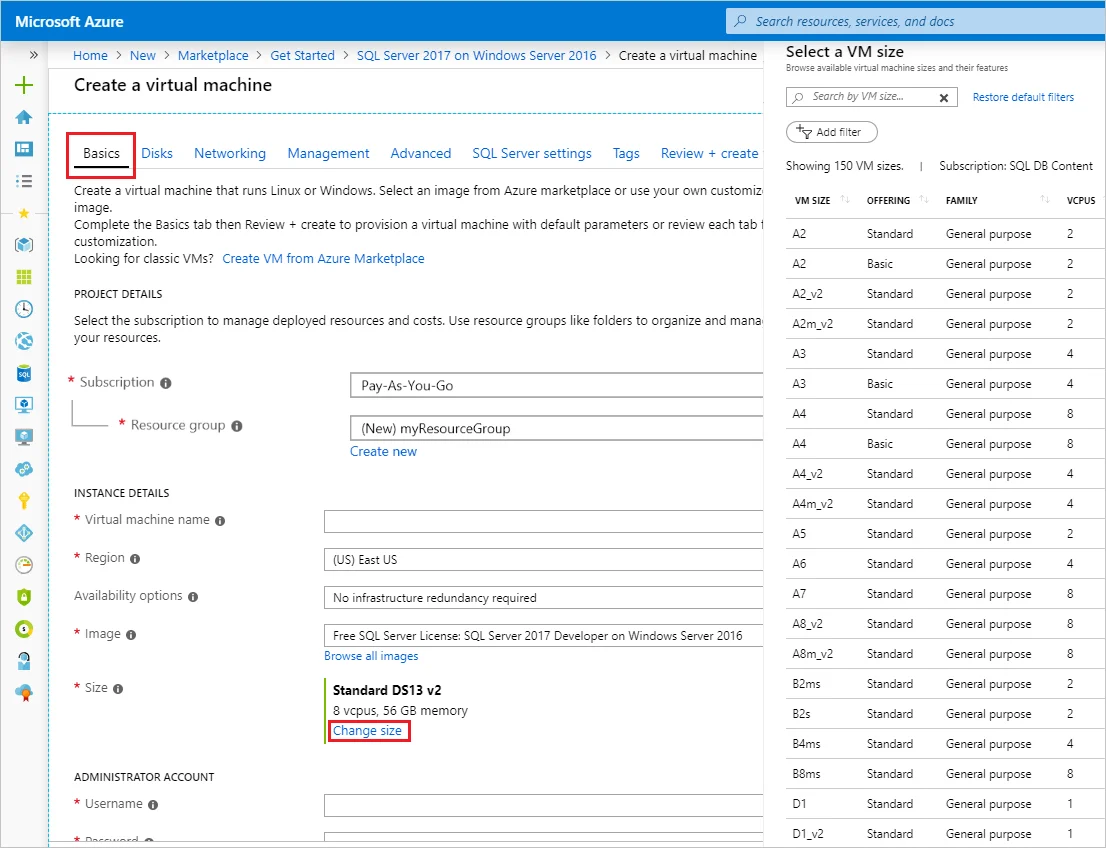
Image: Creating an Azure VM in the Azure portal
Running SQL Server on a standard Azure VM means you’re responsible for OS and database maintenance, but you get complete control over configuration.
You’ll pay separately for:
- The VM instance (size, OS, and region)
- Managed disk storage
- SQL Server licensing (either included or brought through Azure Hybrid Benefit)
This option gives maximum flexibility. But it can also lead to sprawl and underutilization if not closely monitored, especially if VMs remain idle.
Pricing for Azure Cache for Redis
Azure Cache for Redis is a fully managed in-memory caching solution. Pricing depends on the selected tier — Basic, Standard, Premium, Enterprise, or Enterprise Flash — and the size of each node.
Its bill is for:
- Node size and number of nodes
- Network egress
- Additional features like persistence (snapshotting, AOF) or geo-replication (in Premium+ tiers).
Redis can reduce database load and improve latency. However, oversizing caches or leaving unused instances running can quietly drive up your bill.
Pricing for Azure table storage
As one of the most cost-effective services in Azure’s portfolio, this NoSQL key-value store uses a consumption-based pricing model.
You pay for:
- Data stored per GB/month
- Number of transactions (reads, writes, deletes)
- Optional geo-replication
Note that it doesn’t support advanced indexing or querying, so it’s best suited for lightweight, semi-structured datasets.
Pricing for Azure Synapse Analytics
Synapse pricing covers two compute models: Provisioned SQL pools, where you reserve dedicated Data Warehousing Units (DWUs), and Serverless SQL pools, which charge per query based on the volume of data processed.

Image: Azure Synapse Analytics pricing factors
You’ll also be charged for:
- Storage for tables, external files, and materialized views
- Additional features like data integration, pipelines, and Spark compute
A common cost trap here is leaving provisioned pools running during idle periods, something you can avoid by scheduling pauses.
Pricing for Azure Data Explorer (Kusto)
Azure Data Explorer (ADX) is optimized for log analytics, telemetry, and time-series workloads. You pay based on:
- The number and size of cluster nodes
- Ingestion volume (GB/day)
- Retention period (hot vs cold storage)
This Azure DB service is extremely fast and efficient for analytical queries. However, ADX costs can scale quickly if you are ingesting large data volumes without proper retention policies.
Next, we’ll look at real-world Azure database pricing examples to give you a sense of what typical workloads cost in practice (and where costs can sneak up on you).
Azure Database Cost Examples
To make Azure database pricing more tangible, here are real-world configurations and what they would typically cost per month.
Note that these are baseline examples. Your actual costs may vary based on region, workload pattern, IOPS needs, and feature configurations (such as backups, replication, retention policies, and more).
1. Azure SQL Database (a single database, vCore-based)
Workload: Production web application
Configuration:
- 2 vCores, General Purpose tier, Gen5
- 32 GB storage
- Zone redundant
- License included
Estimated monthly cost: $190–$215
Includes compute, storage, and built-in backup. Its cost drops by about 30% with Azure Hybrid Benefit.
2. Azure Cosmos DB (provisioned throughput)
Workload: High-traffic eCommerce API with global reach
Configuration:
- 10,000 RU/s (provisioned)
- 100 GB of data
- 2 regions (read replica)
- Core (SQL) API
Estimated monthly costs: $450–$550
Region replication, unused RUs, and backup costs can drive price fluctuations.
3. Azure Database for PostgreSQL (flexible server)
Workload: Mid-sized SaaS application
Configuration:
- 2 vCores, General Purpose tier
- 50 GB storage
- 7-day backup retention
Estimated monthly cost: $120–$140
Includes compute + storage. Stopping the server during non-peak hours, such as nights and weekends, can reduce costs further.
4. Azure SQL Managed Instance
Workload: Enterprise lift-and-shift database migration
Configuration:
- 8 vCores, General Purpose tier
- 128 GB storage
- Zone redundant
- License included
Estimated monthly cost: $1,350–$1,550
It is ideal for SQL Server compatibility, but carries higher base costs than single databases.
5. SQL Server on Azure VM
Workload: Legacy on-prem SQL app requiring OS-level control
Configuration:
- Standard_D4s_v3 (4 vCPUs, 16 GB RAM)
- Windows Server + SQL Server Standard
- 128 GB Premium SSD
Estimated monthly cost: $420–$470
Using Bring-your-own-license (BYOL) or reserved instances can cut the bill in half.
6. Azure Cache for Redis (Standard tier)
Workload: Session caching for an eCommerce platform
Configuration:
- C1 (1.2 GB cache), 2-node Standard
- 1 region
- No persistence or replication
Estimated Monthly Cost: $45–$55
Adding persistence or scaling to the Premium tier increases costs quickly.
7. Azure Table Storage
Workload: Logging and metadata storage for internal tools
Configuration:
- 50 GB of stored data
- 5 million monthly operations
- Locally redundant storage
Estimated Monthly Cost: $6–$8
It is low-cost but has limited querying capabilities, so it is ideal for archival or static data.
8. Azure Synapse Analytics (Serverless SQL Pool)
Workload: Ad hoc analytics queries on 2 TB of parquet data/month
Configuration:
- Serverless SQL
- 2 TB processed
Estimated monthly cost: $10–$12
Serverless is cost-effective for sporadic querying, but provisioned pools can cost thousands monthly if left running.
9. Azure Data Explorer (ADX)
Workload: Ingesting and analyzing 50 GB/day of telemetry
Configuration:
- 2-node D11_v2 cluster
- 30-day hot data retention
- 1.5 TB monthly ingestion
Estimated monthly cost: $900–$1,100
Retention period, ingestion rate, and node size are major cost factors here.
These examples illustrate how Azure database pricing can range from just a few dollars per month to several thousand. It depends on scale, configuration, and architecture.
In the next section, we’ll cover practical, proven strategies to control and optimize these costs in real-world environments.
Priceless Strategies For Managing And Reducing Azure Database Costs
The key to optimization is visibility, smart provisioning, and continuous alignment between engineering and finance.
Here are proven ways to reduce Azure database costs without compromising performance.
1. Choose the right service for the job
Different services serve different needs, and pricing reflects that. Here’s what we mean:
- Use Azure SQL Hyperscale only when you need massive scale or fast auto-grow capabilities.
- Choose Flexible Server over Single Server (for PostgreSQL/MySQL) to unlock stop/start, maintenance control, and IOPS tuning.
- Don’t overuse Cosmos DB for workloads that could run on Table Storage, SQL, or PostgreSQL at lower cost.
Pro tip: Avoid “defaulting” to what your team is used to. The best fit technically isn’t always the best fit financially.
2. Right-size compute and storage
Overprovisioning vCores or RUs is one of the biggest cost drivers we see across SQL, PostgreSQL, and Cosmos DB. So:
- Use performance metrics to downsize overpowered databases.
- In Cosmos DB, align RUs with real usage, or move to autoscale or serverless if workloads are unpredictable.
- For PostgreSQL/MySQL, consider burstable compute tiers for dev/test workloads.
CloudZero insight: We’ve seen teams reduce costs by up to 40% simply by aligning provisioned capacity with actual usage patterns.
3. Take advantage of serverless and auto-pause features
- Cosmos DB serverless bills only for used RUs. These are ideal for dev/test and sporadic APIs.
- PostgreSQL/MySQL Flexible Server supports stop/start, so shut down idle environments during nights or weekends.
- Azure SQL Elastic Pools help you avoid idle database overhead by sharing compute across multiple databases.
All that means reduced runtime, which, in turn, reduces your costs, especially in non-production environments.
4. Take advantage of Reservations and Azure Hybrid Benefit
For steady, long-running workloads:
- Reserve compute for one or three years to save up to 55% on Azure SQL, PostgreSQL, or MySQL.
- Use Azure Hybrid Benefit to bring your existing SQL Server licenses for big savings on Azure SQL or Managed Instance.
These strategies require commitment, but the savings can be substantial. Plus, they don’t impact performance.
Related read: Azure Savings Plans 101: Tips, Tactics, And Best Practices
5. Optimize backup, retention, and redundancy settings
- The default backup retention (up to 35 days for SQL) is often more than necessary.
- Cosmos DB backups and restore points incur additional costs, so set realistic retention periods.
- Use locally redundant storage instead of geo-redundant if data replication isn’t required.
Data durability is crucial, but so is cost justification. Be sure to match backup policies to business risk, not defaults.
6. Consolidate and pool where it makes sense
- Use Elastic Pools for multiple small SQL databases with variable usage.
- Share RU/s in Cosmos DB across collections where possible.
- Avoid isolated instances that could be consolidated into a shared architecture.
Consolidation reduces per-unit overhead and smooths out workload spikes. And this can save you both compute and operational costs.
7. Use cost tags and track unit costs
Azure supports tagging by resource, team, environment, and more. But tags alone aren’t enough.
You’ll also want to tag with CloudZero’s cost allocation to:
- Track usage-based spend per feature or product
- Align costs with revenue-driving workloads
- Surface underused resources quickly
This unit economics approach turns your raw cost data into real business intelligence that your CFO and engineers can act on together.
For example, tracking cost per feature can reveal if a feature belongs in a paid tier (to sustain itself), needs refactoring due to low usage, or should be retired altogether to cut costs.
8. Monitor continuously and automate where possible
- Set up budgets and alerts in Azure Cost Management.
- Monitor query and performance metrics to identify waste (such as slow queries, excessive index scans, etc).
- Use Azure Advisor and Cost Analysis for insights, and tools like CloudZero to zoom in on cost per customer, per environment, or per function.
The thing is, optimization isn’t one-and-done. So, build cost observability into your pipeline just like security or performance.
For more optimization tips, see 21 Practical Azure Cost Optimization Techniques to Implement Today.
With these strategies in place, you can create a culture of cost-aware development that scales as your business grows. And speaking of…
Take The Next Step: See And Turn Your Azure DB Costs Into Competitive Advantage With Precision
You know how it starts. One database, maybe Azure SQL or Cosmos DB, and everything runs smoothly.
But as you launch new features, expand into more regions, and spin up more environments, your architecture turns into a patchwork of services, tiers, and billing models.
Your engineers are moving fast. Innovation is humming. But your Azure bill is racing ahead, screaming.
Most teams don’t overspend on Azure databases because they’re careless. They overspend because they lack clear, granular cost visibility. Even experienced teams struggle to connect usage with business value.
CloudZero helps you change that.
We map your Azure database spend to the teams, features, and customers driving it, so you can see exactly where your money’s going. Like this – no less:

With CloudZero, you empower your engineers, finance, and leadership teams with real-time visibility into database costs — broken down by environment, product, team, individual customers, and more.
That means accurate allocation. No wasted spend. And confident scaling — all without financial blind spots.
Teams at Grammarly, Coinbase, and Skyscanner already use CloudZero to turn their database costs into a competitive advantage. You can, too.  .
.