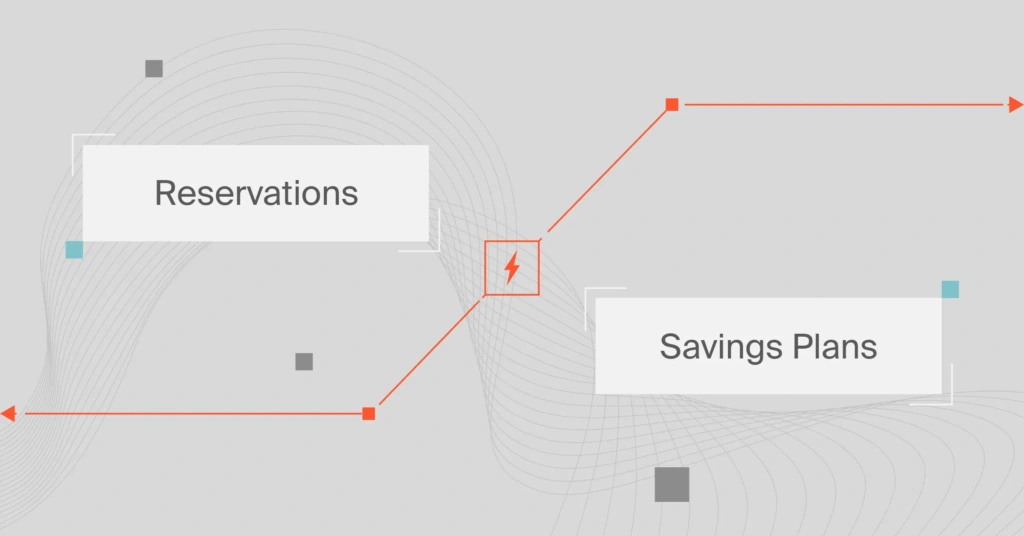Switching workloads to Azure Reserved Instances or Savings Plans can help you save more money on Microsoft Azure services. So, what are these reservations and plans? What kind of workloads can you run with them? And what’s the catch in each case for getting up to 80% off?
Here’s your simplified guide to Microsoft Azure reservations and Savings Plans. We’ll also cover:
Table Of Contents
- What Is An Azure Reservation?
- What Is An Azure Savings Plan For Compute?
- What Is The Difference Between Reserved Instances And Savings Plans In Azure?
- Are Azure Savings Plans Replacing Reserved Instances?
- What To Consider When Switching To A Savings Plan
- Should You Use A Reservation Or Savings Plan?
- How To Optimize Your Azure Costs Beyond Reservations And Savings Plans
What Is An Azure Reservation?
An Azure reservation is a commitment to use a specific virtual machine (VM) at a fixed capacity (in dollars/hour) for a period of one or three years in exchange for discounts of up to 72% off the standard rate.
Using Windows virtual machines gets you up to 80% savings. If you combine an Azure reservation with an Azure Hybrid Benefit plan, you can also save up to 80% off the pay-as-go rate (standard rate).
Exactly how much you can save with Azure reservations will depend on several factors, including the region, VM type, commitment term, payment option, operating system, and more. See the image below or, better yet, see our no-BS guide to AWS vs Azure pricing here.
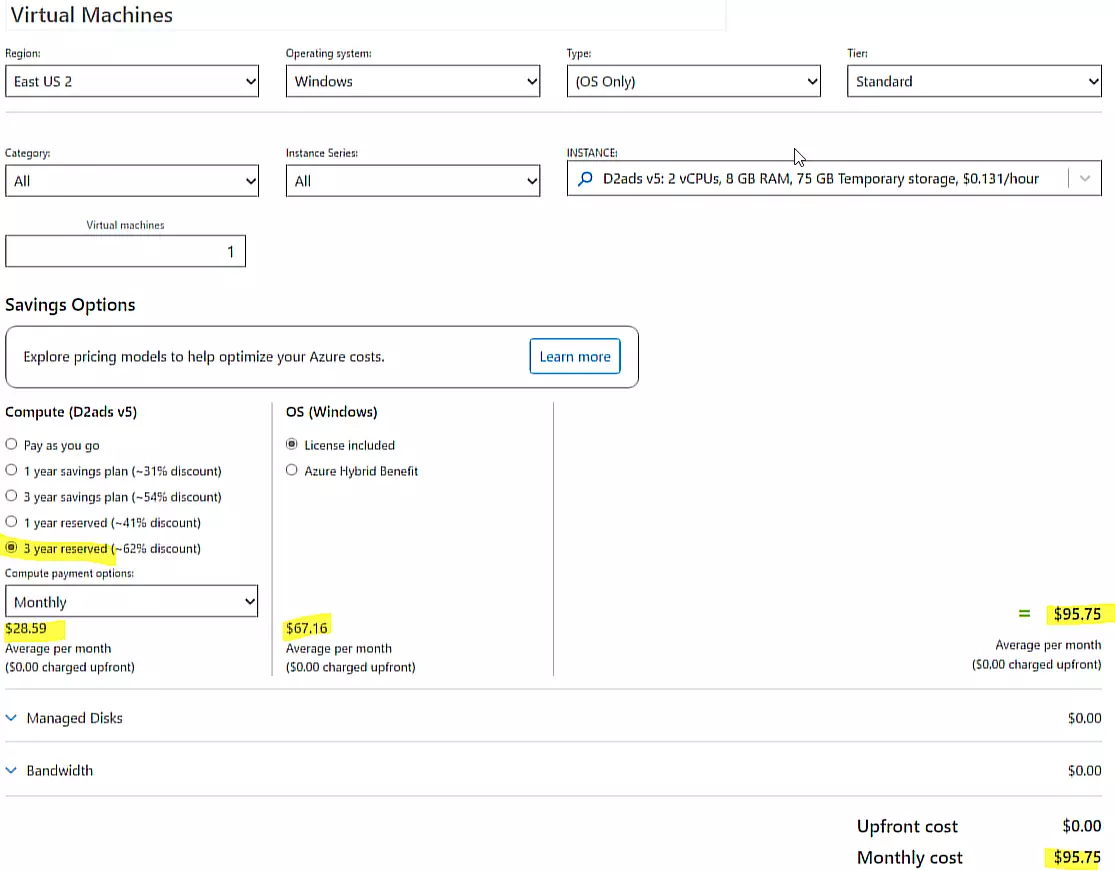
Credit: Example of how Azure Reserved VM pricing works by Microsoft Azure
What are the features of Azure Reservations?
Azure reserved instances have the following characteristics:
- You get greater discounts the longer you commit.
- You pay a fixed hourly price throughout the length of your 1- or 3-year contract for the eligible computing resources. This guarantees availability of this capacity for your use throughout the contract term.
- You will be billed separately for usage that exceeds your hourly capacity. This overage is automatically billed at the undiscounted pay-as-you-go rate and comes in a separate bill.
- When you do not use all your hourly allocation, and the VM that was using it has been terminated, you lose the capacity unless you have another VM that is eligible to use the balance.
- Azure Reservations can apply across different subscriptions and resource groups but only within a single region using a single VM type.
- Azure Reserved VM instances apply to compute, database, storage, and app services.
- You can also apply the RIs to Windows or Linux instances in Azure.
- You can choose to pay upfront or monthly at no additional cost – although the upfront payment option offers the highest savings.
- If you purchase them before January 1, 2024, you can exchange multiple Azure compute reservations with each other provided they are of the same type. For example, you can exchange Azure Dedicated Host, Azure Virtual Machines (VMs), and Azure VMware Solution all at once.
- You cannot exchange reservations of different types, such as Azure SQL databases with Azure Cosmos DB reservations. Learn more about Azure storage costs in this snackable guide.
- In addition, you are able to exchange a reservation for another one of the same type in a different region. If your reservation is in the West US 2 region, you can exchange it for one in the West Europe region, for example. Changes to the Azure Reservations Exchnages policy will remove this ability from January 1, 2024 – this function will be replaced by Azure Savings Plans.
- You can cancel an Azure reservations plan and return the remaining capacity for a 12% early cancellation fee.
These are some of top considerations to remember when considering using Azure reservations or Reserved Virtual Machine instances on Azure.
So, what are the benefits and limitations of Azure Reservations?
Azure Reservations Pros
Using Reserved VM instances on Azure offers the following advantages:
- Azure RIs offer greater discounts than Savings Plans. You save up to 72% off the standard rate on Linux instances or up to 80% using Windows VMs.
- Secure a guaranteed computing capacity for a fixed price over a 1- or 3-year period, enabling you to plan your utilization.
- This cost model is stable and predictable for similarly predictable workloads.
- Azure reservations are ideal if you don’t anticipate many changes in infrastructure or workload over a one- or three-year period.
- If you don’t have the capital or want to reduce the cash outlay, you can pay monthly at no additional cost. Or, you can pay cash upfront to get the highest discount.
Yet, Azure reservations have some noteworthy catches.
Azure Reservations Cons
The following are some of the limitations of using Reservations on Azure:
- Azure Reservations apply to a single virtual machine type over the contract — unless you exchange them before 2024.
- Reservations on Azure allow you to apply them only in a single region.
- Flexibility is traded off for predictability when using reservations.
Now let’s explore how Azure Savings Plans for Compute differ.
What Is An Azure Savings Plan For Compute?
By committing to spend a specific dollar per hour amount over a 1- or 3-year period, Azure Savings Plans can save you up to 65% off the standard Azure compute rates.
However, Savings Plans apply to some Azure services, but not to others. Exactly how much you can save with Azure Savings Plans varies based on factors such as regions and payment options.
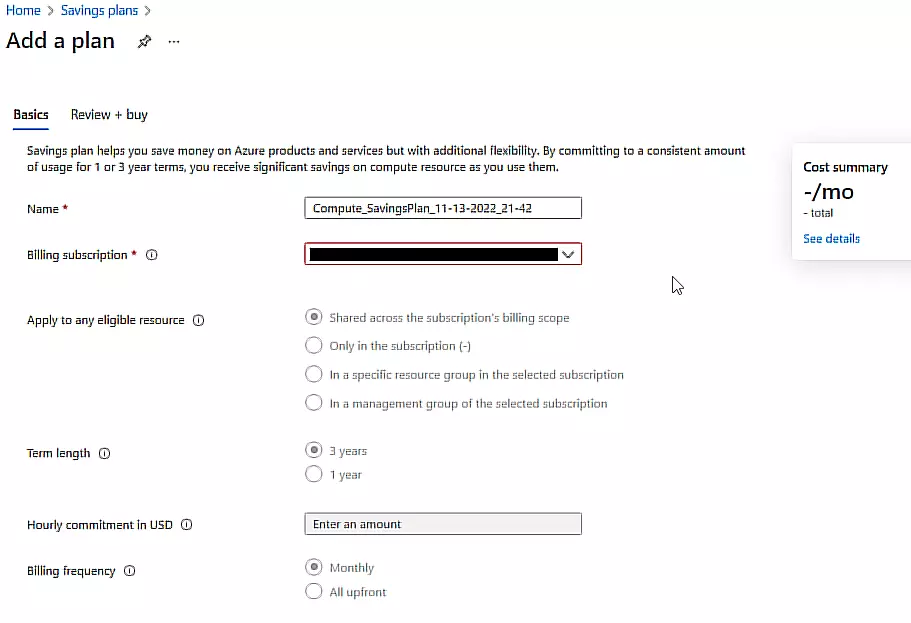
How Savings Plans pricing works in Azure – Microsoft Azure
What are the features of Azure Savings Plans for Compute?
Consider the following Azure Savings Plans attributes:
- Savings Plans in Azure only apply to compute costs, not storage, network, licensing, etc.
- However, Azure Savings Plans apply across any compute resources that are within the scope of the Savings Plans. This includes Azure Dedicated Hosts, Azure Virtual Machines, Azure App Service, Azure Functions Premium Plan, and Azure Container Instances.
- Savings Plans apply across Windows and Linux VMs/instances.
- You can apply Azure Savings Plans across compute resources using different operating systems (Linux vs Windows), Azure Regions, and VM type (outside of the flexibility group), making them more flexible than Azure Reservations.
- The discount applies to your commitment threshold. Any usage above this committment is billed at the undiscounted pay-as-you-go rate and separately.
- When both Reservations and Savings Plans are applicable, Reservations apply first because they offer greater discounts.
- As with Reservations, you pay a fixed dollar/hour amount for a 1- or 3-year period when using Savings Plans.
- Paying all-upfront will save you the most money. You can also pay monthly to reduce your capital outlay.
- Azure does not allow you to exchange, return, or cancel Savings Plans. And you can’t exchange Savings Plans for Azure Reservations either.
- Savings Plans automatically applying to eligible compute usage almost immediately you purchase them.
Here are other reasons you’ll want to use Savings Plans on Azure.
Azure Savings Plans Pros
Some top advantages of Azure Savings Plans include:
- Save up to 65% on compute resource costs across Azure VMs, Dedicated Host, App Service, Container Instances, and Functions Premium Plan.
- Get greater cost flexibility to adapt to changing Azure cloud infrastructure needs.
- Azure SPs are not restricted to just a single region or VM type.
- If you prefer to reduce your cash outlay or don’t have the capital, you can pay in part each month without any additional charge. You can also pay cash upfront to get the highest discount.
Yet, the Savings Plan approach has a few drawbacks.
Azure Savings Plans Cons
Using Savings Plans on Azure has some limitations:
- SPs only apply to compute usage costs.
- SPs also apply to select Azure resources.
- Billing for additional usage is charged on a pay-as-you-go basis and invoiced separately.
So, how do Azure Savings Plans and Reservations compare?
Azure Reservations Vs Savings Plan: What Is The Difference Between Reserved Instances And Savings Plans In Azure?
Azure Reservations | Azure Savings Plans | |
Commitment description | Specify the VM type and computing capacity you will use per hour over 1 or 3 years Decide on your term length, billing frequency, type of VM, Azure Region, and commitment level | Specify how much you will spend per hour on Azure compute resources over a 1- or 3-year period Decide on your commitment ($/hour), billing frequency, term length, and the Region to apply your savings |
Maximum discount | 72% (Linux OS) or 80% (Windows OS) | 65% on Compute usage |
Applies to | A specific Azure Region and VM type | Across workloads and resource groups, regardless of VM type outside of the flexibility group, OS, and Region |
Limited to | Can apply to 16 Azure services across eligible compute, database, app services, and storage services | Currently only work for Azure compute resources for Dedicated Host, Virtual Machines, App Service, and Functions Premium Plan |
Cancellations policy | Cancel reservations for a 12% fee | No cancellations allowed — you can buy another Savings Plan instead |
Exchange/Trade-in | Exchange is possible until December 31, 2023 | No exchanges or trade-ins allowed — you can buy a different Savings Plan instead |
Are Azure Savings Plans Replacing Reserved Instances?
Not at all. Azure Savings Plans and Azure Reserved VMs are different discount plans. Both are applicable to eligible Azure cloud resources.
However, starting January 1, 2024, Azure Reservations will no longer support exchanges or trade-ins; you’ll have to purchase a separate Savings Plan to enjoy this flexibility. Azure Reservations still offer VM size flexibility.
Something else. Wherever Reservations and Savings Plans are applicable together, Reservations will apply first since they offer the most savings.
Likewise, the Savings Plan with the highest discount is preferred if you have several or even overlapping Savings Plans.
Check out this article to see how AWS savings plans differ from reserved instances.
What To Consider When Switching To A Savings Plan
Keep these three considerations in mind to take full advantage of Savings Plans on Azure.
1. Hourly commitment
You specify the dollar amount you are willing to spend every hour for one or three years. A flat fee is charged for this commitment level. Overages are charged on a pay-as-you-go basis.
2. Billing
You’ll receive a monthly bill for compute usage for the entire month, even though billing is done per hour. You lose any capacity below your hourly threshold if you don’t have an eligible compute VM to use it.
3. Cancellation and modifications
Once you commit to Saving Plans on Azure, you are not able to cancel or modify them until they are fully used. You can keep up to date with updates on the official Azure Savings Plans page.
Should You Use A Reservation Or Savings Plan?
Azure Reservations are best used when the workload is predictable, you do not plan significant infrastructure changes in your operations regions for the contract period, and could use a specific VM instance type with no performance issues.
Conversely, Azure Savings Plans are best used when your compute needs are likely to change over time, which requires more flexibility.
How To Optimize Your Azure Costs Beyond Reservations And Savings Plans
Savings Plans and Reserved VM instances can help you lower Azure costs without compromising performance. This is a traditional approach to managing cloud costs that works well.
Now, imagine if you could get real-time, granular, and immediately applicable cost insights in addition to discount programs? CloudZero does exactly that to save you more.
CloudZero collects cost metrics for tagged, untagged, and untaggable cloud resources.
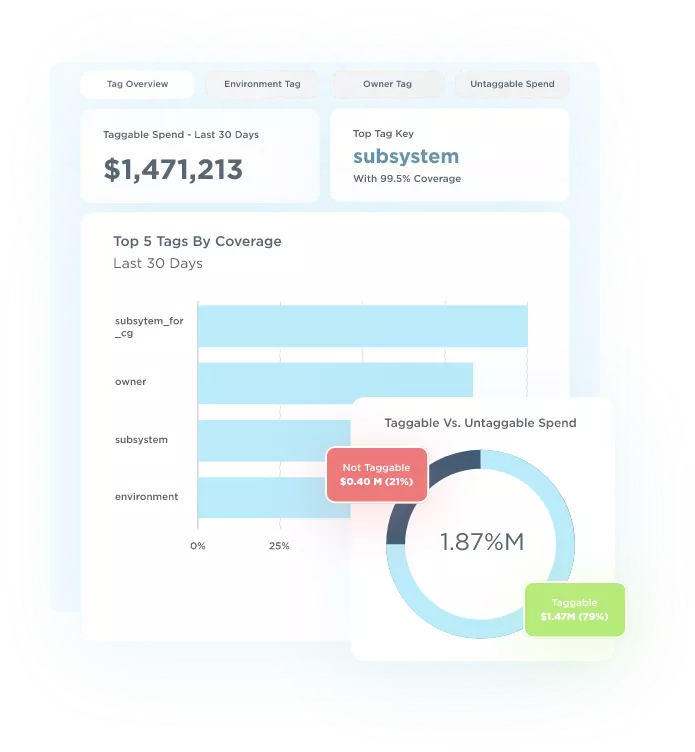
With a unique, code-driven approach, it simplifies cost data into immediately actionable insights, according to your role:
- Engineers view insights based on their technical needs, such as cost per environment, per feature, per deployment, etc. Using this method, they can determine the impact of technical changes on costs so they can build competitive, cost-effective solutions.
- Finance gets insights into the costs for supporting each individual customer, for each project, for each team, for each product, for each environment. Your team can then calculate ROI on each cost center and set prices based on the usage of each client, so you can protect your margins.
- FinOps examines SaaS metrics like cost of goods sold (COGS), calculates gross margins, and performs showbacks/chargebacks. With better cost allocation, they can better perform budgeting and forecasting.
Drift saved over $2.4 million with CloudZero. Engineers at Remitly use CloudZero to allocate more than 50% more costs without tags. Malwarebyte now analyzes its cost per customer to inform its pricing strategy.
Want to join this elite group of cloud cost champions?  to get started.
to get started.