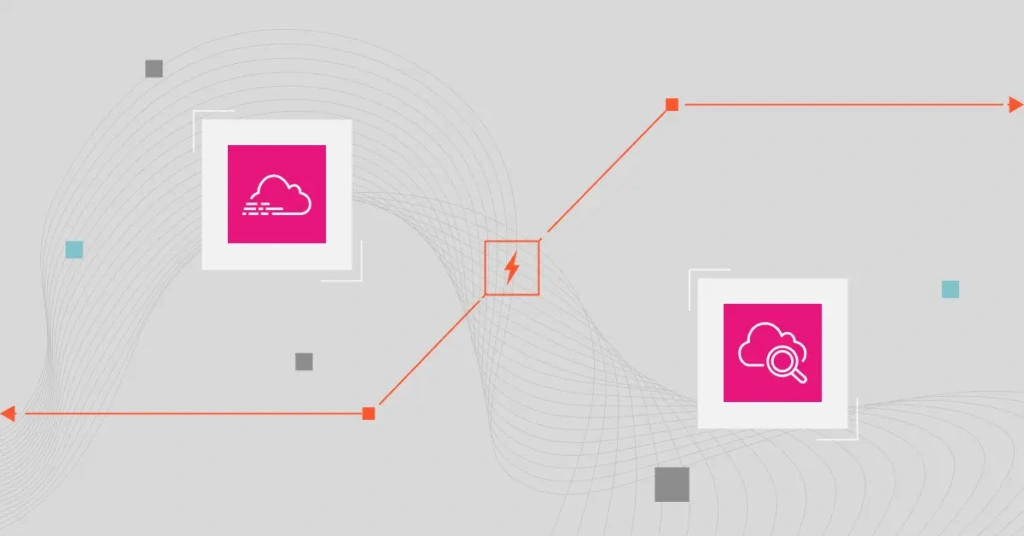One tracks what happened, who did it, and when it happened. The other monitors how your systems are performing so you can see why and do something about it. Knowing the difference between CloudTrail vs. CloudWatch isn’t just helpful for engineers.
It’s essential for finance and leadership teams, too. That’s because the two services can quietly rack up costs in the background.
In this guide, we’ll break down what CloudTrail and CloudWatch do, how they differ, and why it matters to your bottom line. We’ll also share how a cost optimization platform keeps your monitoring costs in check — without sacrificing full visibility.
What Does AWS CloudTrail Do?
CloudTrail logs your AWS activity across one or more accounts. It records who did what, when, and from where across your AWS account. Every time a user, service, or role makes an API call — whether through the console, SDK, or CLI — CloudTrail captures it. This makes it a go-to tool for auditing, compliance, and security investigations.
CloudTrail is particularly suited to doing the following:
- Security audits and incident response: This includes who made the request, which resources were affected, and where the call originated. This means you can reconstruct exactly what happened to tell what to do next.
- Compliance and regulatory reporting: CloudTrail provides a verifiable trail of activity across AWS services. This can help you demonstrate proper access controls and operational transparency, satisfying standards such as HIPAA, PCI-DSS, and SOC 2.
- Change tracking and governance: You can track anomalous behavior back to a specific change, such as a misconfigured security group or a modified IAM policy.
- Automated workflow triggers: For instance, you can integrate with EventBridge to automatically respond to certain events, like disabling a user after detecting unauthorized access.
Now, here’s how CloudWatch compares.
What Is AWS CloudWatch?
CloudWatch is AWS’s built-in observability service. It collects and analyzes operational data like logs, metrics, events, and traces from your AWS components.
While CloudTrail focuses on who did what, CloudWatch is all about how your systems are performing. In other words, CloudWatch helps you track the health, performance, and resource utilization of your workloads.
AWS designed CloudWatch for:
- Metrics monitoring: Gather key metrics like CPU usage, disk I/O, and memory utilization from AWS services. You can also publish custom metrics for application-level insights (think queue depth, error rates, and latency).
- Log aggregation and analysis: With CloudWatch Logs, you can stream logs from EC2 instances, Lambda functions, ECS containers, and on-prem apps. You can then search, filter, and analyze them to debug and identify trends over time.
- Alarms and notifications: Set thresholds on metrics, such as CPU > 80%, and have CloudWatch trigger alarms when these thresholds are breached.
- Dashboards and visualization: CloudWatch Dashboards let you visualize key metrics and logs in a single view to ease analysis.
Now that we’re clear on what CloudWatch and CloudTrail do, let’s clear up any confusion by breaking down their key differences.
CloudTrail Vs. CloudWatch: A Quick Comparison
In a rush? Here’s a quick side-by-side breakdown of the key differences between CloudTrail vs. CloudWatch.
|
AWS CloudTrail |
AWS CloudWatch | |
|
Description |
An AWS service that logs user activity and API calls across your AWS account Ideal for supporting governance, security monitoring, and compliance tracking |
An AWS service that uses metrics to monitor the real-time health, performance, and resource utilization of your applications and infrastructure Designed to help you maintain optimal system performance for your workloads |
|
Means of tracking |
Event logs, specifically API calls and user activity |
Metrics, logs, events, traces |
|
Data sources |
AWS Console, SDKs, CLI, services |
AWS services, custom metrics, apps, and containers |
|
Data visualization |
You view logs via Amazon S3 and/or analytics via CloudTrail Lake |
Custom dashboards display real-time monitoring data |
|
Automation capabilities |
Integrates with EventBridge to trigger actions |
Includes built-in incident workflows, autoscaling triggers, and alarms |
|
Pricing |
Usage-based |
Usage-based |
Table: Differences between CloudWatch vs. CloudTrail
CloudTrail Vs. CloudWatch: These 3 Areas Make All The Difference
Consider the following.
Auditing vs. performance monitoring
CloudTrail is designed for governance, compliance, and auditing. The service provides a detailed event history of API activity and user action changes for accountability and security tracking. For instance, if an EC2 instance is unexpectedly terminated, CloudTrail can help you identify who initiated the termination and when.
CloudWatch, on the other hand, focuses on performance monitoring and operational efficiency. It tracks resource metrics such as CPU usage, memory, and network activity, offering real-time insights into system health. For example, you can set up an alarm to notify you when CPU usage exceeds 85% on an EC2 instance.
Data type, granularity, and analytics
CloudTrail captures detailed logs of API activity, recorded as events. Each event includes granular data such as the source IP address, request parameters, and response elements.
By default, CloudTrail stores this event history in Amazon S3 for 90 days (configurable to 10 years). For deeper analysis, CloudTrail Lake enables you to aggregate, immutably store, and run SQL queries across activity logs from various sources — all in one place.
You can also filter events by specific attributes like API actions or timestamps — especially useful for security and compliance audits.
CloudWatch aggregates performance metrics, logs, events, and traces about every five minutes (configurable to 1 minute). It retains this data for 15 days by default.
It collects built-in metrics from over 70 AWS services — and even from external sources like on-premises environments.
You can also define custom metrics to monitor, understand, and optimize system performance your way.
By combining custom metrics with agents or APIs, you can collect near-real-time performance insights. CloudWatch retains this data for up to 15 months, making it useful for trend analysis and historical reporting.
For long-term storage, you can export the data to Amazon S3 using Amazon Athena.
Pricing differences between CloudTrail vs. CloudWatch
Like most AWS services, both follow a usage-based pricing model.
CloudTrail uses tiered pricing for event history and advanced analytics, while CloudWatch offers granular charges for metrics, logs, and dashboards. Both services offer free tiers for basic usage but scale costs based on the resources you consume and the specific features you choose.
We’ve covered the pricing details for each service. See the deeper dives here:
To wrap it up, CloudTrail and CloudWatch are powerful on their own. They work even better together.
One helps you monitor the health and performance of your systems. The other gives you a clear, traceable audit of everything happening across your AWS account.
But here’s what most teams don’t realize, until it’s too late.
CloudTrail and CloudWatch can quietly become two of your biggest cloud cost line items. This is especially so in fast-growing environments with limited cost visibility and multiple teams accessing resources.
Here’s what to do.
Understand, Control, And Optimize Your Monitoring Costs Without Sacrificing Full Observability
You could try to untangle this mess with AWS Cost Explorer. But good luck answering questions like:
- How do we connect cloud costs to product delivery and engineering decisions?
- How will our costs change if we onboard five more customers?
- Which features are draining resources, and can we cut down without impacting performance?
- Can we afford to offer this customer a renewal discount based on their usage?
- What’s our cost per customer? And which ones are driving the most usage?
- Are we pricing our service in a way that reflects real customer usage patterns?
- What’s the cost of delivering each feature — and should we move this free one to a paid tier or retire it?
If getting accurate, data-backed answers to such questions would help protect your margins, then CloudZero is built for you.
With CloudZero, you get real-time, context-rich cloud cost intelligence mapped directly to the people, products, and processes driving your AWS spend. So you’re never in the dark about what’s changing, why it’s happening, or how to fix it.

From cost per customer, team, deployment, and feature, CloudZero delivers the actionable insights your engineering, finance, and leadership teams need to make profitable decisions — all without sacrificing full visibility.
Join innovative teams from Skyscanner, Duolingo, Remitly, Drift, and more, who already use and trust CloudZero to take control of their cloud costs.  to start seeing why.
to start seeing why.
CloudWatch Vs. CloudTrail FAQs
What is the difference between CloudTrail and CloudWatch?
The biggest difference is that CloudTrail logs API and user activity across your AWS accounts for governance, security, and compliance purposes. Meanwhile, CloudWatch collects and monitors metrics, logs, traces, and events from your AWS environment components for tracking the health, performance, and utilization of your resources.
Together, they provide a full picture of what happened and how your systems responded.
Can CloudWatch replace CloudTrail?
CloudTrail and CloudWatch are complementary services, not alternatives. Combining them gives you deeper troubleshooting and monitoring capabilities. Think of understanding how a configuration change (logged in CloudTrail) impacted system performance (monitored in CloudWatch) and exactly how much that change is costing you per hour (insights you’ll uncover with CloudZero).
Does CloudZero integrate with CloudTrail and CloudWatch?
Yes. CloudZero ingests and enriches data from both services, then breaks it down into actionable, context-rich cost insights. You’ll be able to see which services, teams, environments, or features are driving CloudTrail and CloudWatch costs — and take action before those costs spiral out of control.