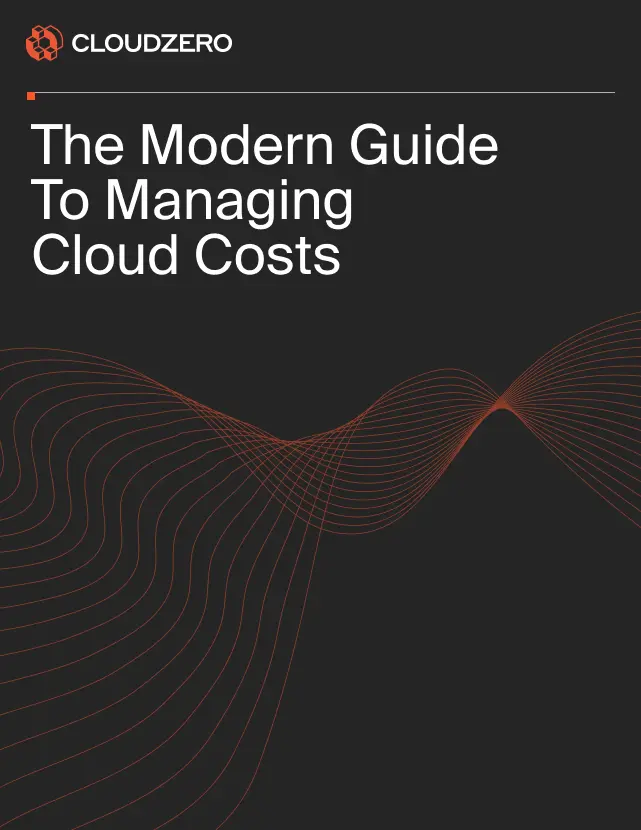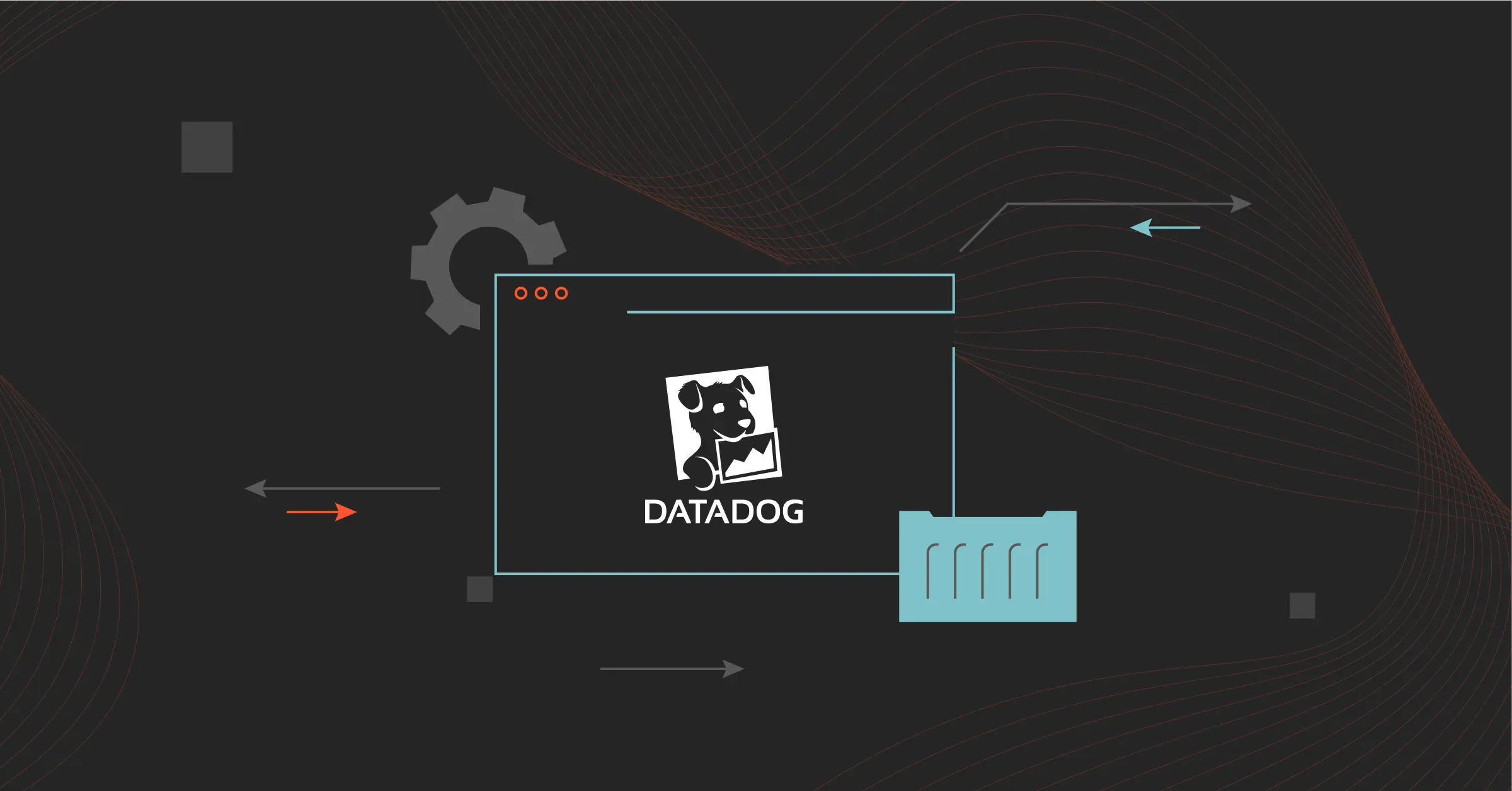Datadog is like a Swiss Army knife for observability. Whether it’s cloud, applications, or infrastructure, Datadog can serve all your monitoring needs under one roof. This is with a level of integration that’s akin to having a universal remote for all your digital operations, from on-premises to cloud environments.
The thing is, with great power comes a notable concern – cost. Many companies find Datadog’s pricing structure, which scales with usage, can lead to unexpectedly high bills.
In this snackable guide to Datadog cost management, we’ll share tips to help you optimize your continuous monitoring costs when using the platform.
What Is Datadog?
At its core, Datadog provides real-time monitoring of servers, databases, tools, and services through a SaaS-based data analytics platform. This enables teams to track their systems’ performance, understand user behaviors, and troubleshoot issues with remarkable speed.
Its unparalleled integration capabilities and user-friendly interface set it apart from Datadog alternatives, like Sematext, Splunk, and New Relic.
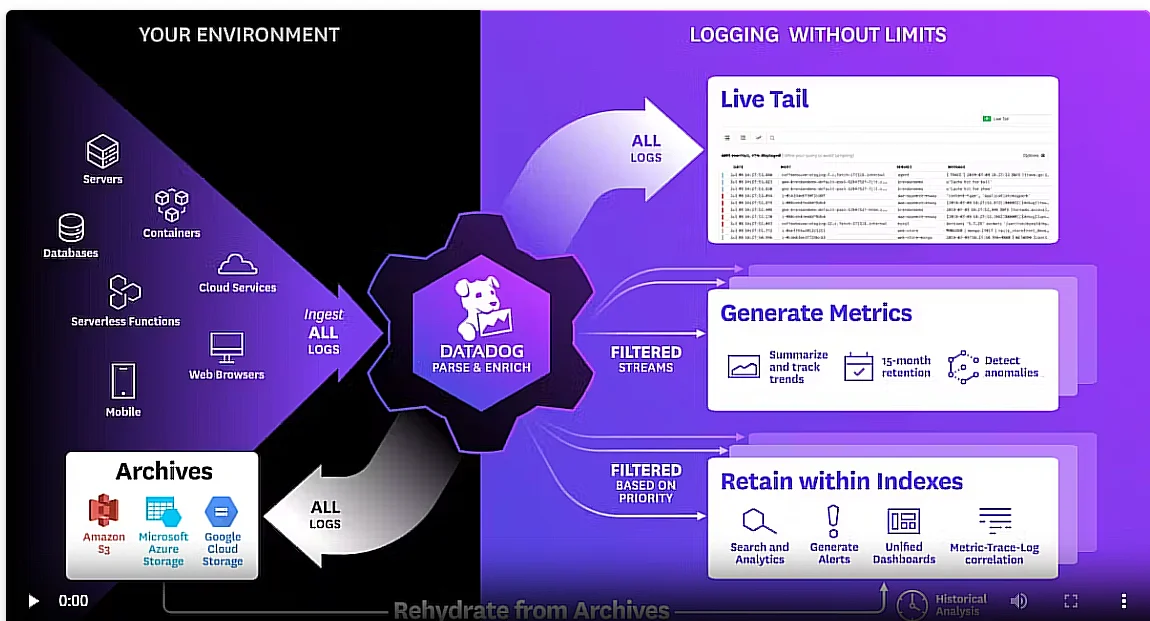
Datadog features
Datadog effortlessly interacts with many services and applications, offering a more comprehensive view of an IT environment. Its intuitive dashboards and alerts system simplify complex data streams into actionable insights, something less robust competitors strive to match.
Yet, Datadog’s costs can escalate quickly for businesses with extensive monitoring needs or rapid growth. This has led to a growing interest in strategies for optimizing Datadog costs. The goal here is to find practical ways to leverage Datadog without overspending.
Why Is Cost Management Crucial For Your Business?
As a SaaS business, managing your costs, including observability costs, can help you reduce your Cost of Goods Sold (COGS). The lower these costs, the higher your gross margin will be. The higher your margins, the more funds you’ll have to finance your growth and innovation.
Cost management is a strategic imperative. Here’s the breakdown:
Optimizing your margins
The primary goal of any business is often to achieve and maintain healthy profit margins. Good cost management directly influences this by minimizing expenses related to delivering software services.
Lower COGS means higher gross margins, which is a key indicator of business health and efficiency.
Powering scalability
SaaS is all about scalability, and managing COGS plays a crucial role here. Keeping these costs in check ensures that as your customer base grows, your profitability scales accordingly. On the flip side, high COGS can slow growth, as they might not scale linearly with revenue.
Attracting investors
Investors often look at COGS as a measure of a company’s operational efficiency and potential for long-term growth. SaaS companies with well-managed costs are more attractive to investors because they demonstrate optimal resource utilization and a clear path to profitability.
Setting competitive prices
Pricing is a crucial factor in the SaaS market. Lower costs and higher margins provide room to set attractive SaaS pricing without compromising margins. This can be especially crucial for acquiring new customers and retaining existing ones (renewals).
Predicting financial health
Understanding and managing costs helps with accurate financial forecasting. For SaaS companies, where recurring revenue models are common, predicting future financial performance becomes more reliable with well-managed costs.
Ultimately, managing costs is not just about cutting costs. It’s also about strategically aligning your resources to drive growth, profitability, and long-term success. This approach also applies to managing Datadog costs.
5 Tips For Optimizing Datadog Costs
Managing your Datadog costs effectively can be a game-changer for your business. Here are five practical tips to optimize these costs:
1. Turn off Log Management
One of Datadog’s more resource-intensive features is log management. You can even view your ingested logs in real time across all of your environments.
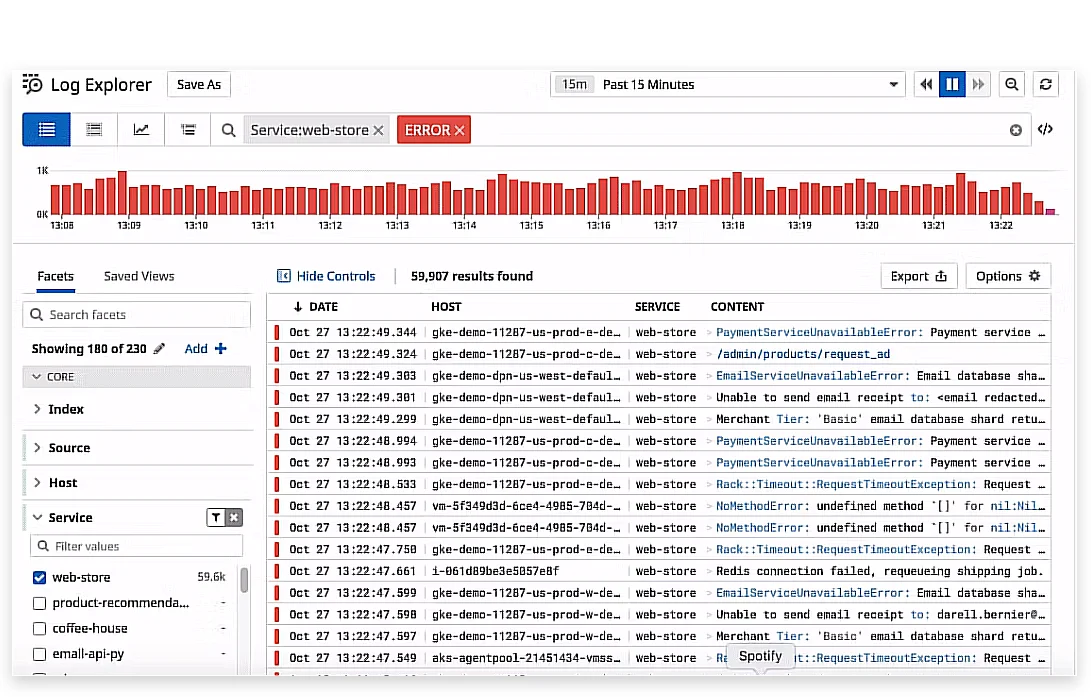
If you’re not using this feature extensively, consider turning it off. To do that, go to your Datadog dashboard, navigate to the ‘Logs’ section, and review your log management settings. Disabling unnecessary log collection can significantly reduce costs, especially for businesses not reliant on real-time log data.
Alternatively, you’ll want to limit your logging. Start by assessing your which logs you actually need to collect, and for how long. Datadog’s Flex Logs enables you to flexibly choose your querying capacity, retention period, number of places your logs need to be stored, and more.
Picture this:
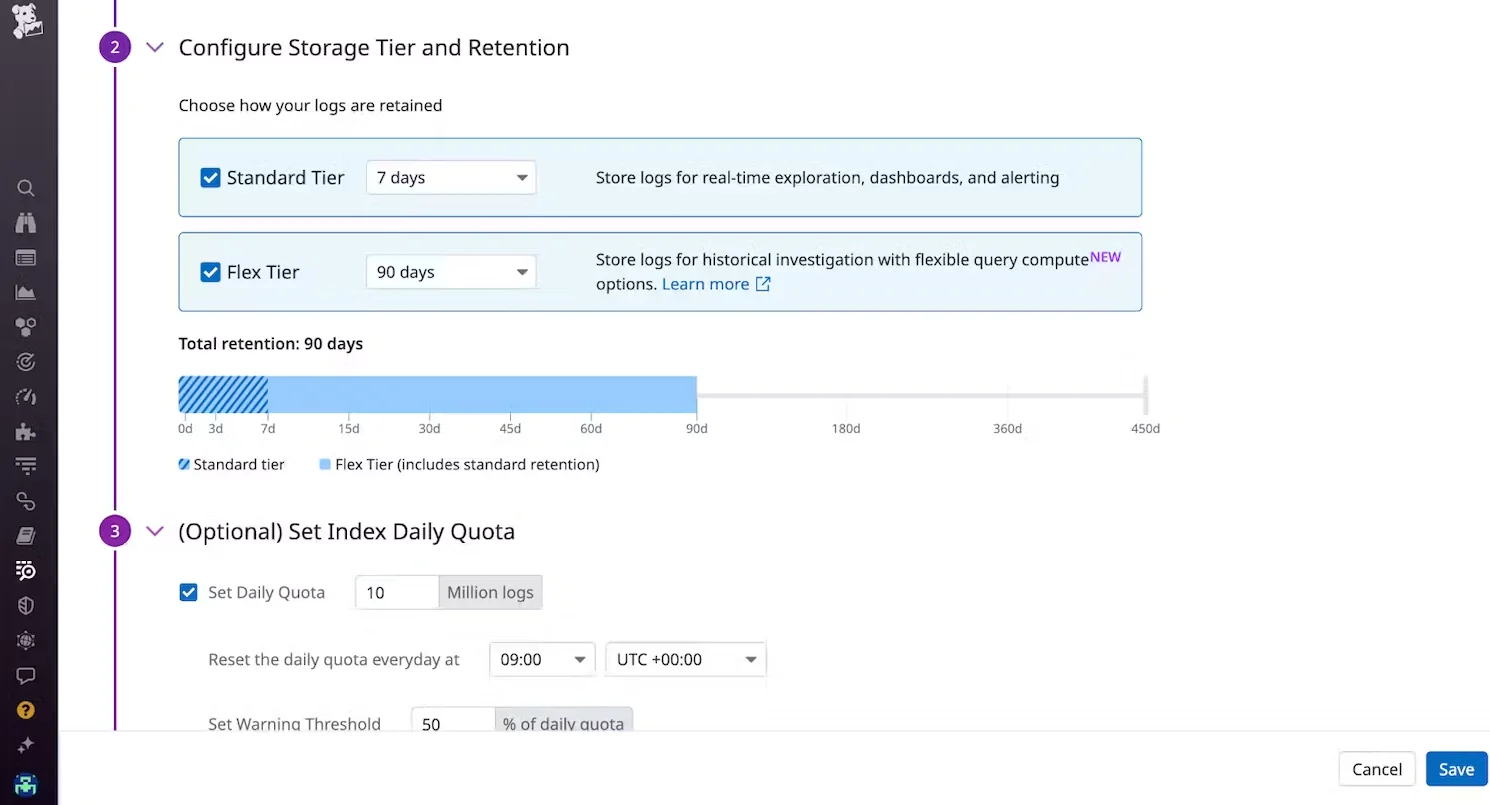
Flex Logs by Datadog
2. Turn on spike alerts
You’ll also want to keep tabs on unexpected cost surges with spike alerts. In Datadog, you can set up alerts to notify you when there’s a sudden increase in usage or cost. This proactive approach means you can address issues before they inflate your Datadog bill.
Watchdog detects anomalies in near real-time across your ingested logs.
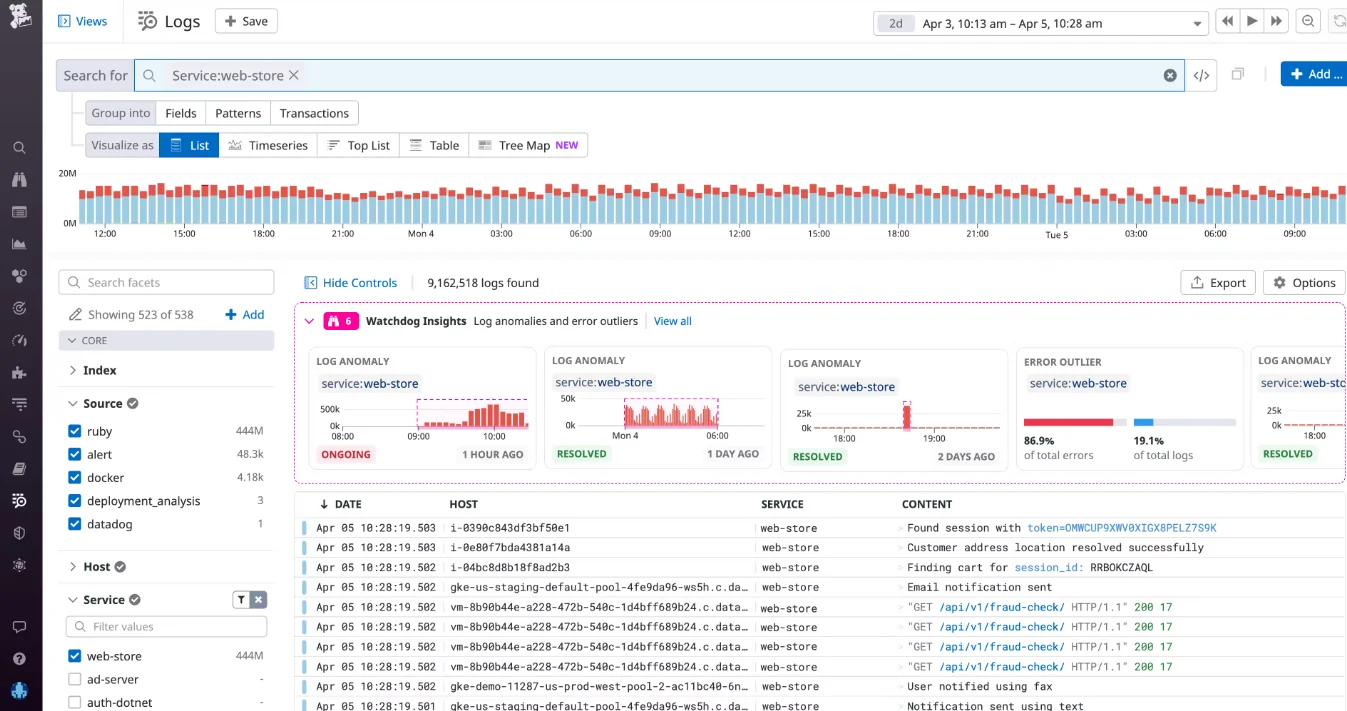
Watchdog in Datadog
It does that by detecting a significant increase in the number of logs with a warning, error, or above status level relative to its historical baseline. The tool then continuously analyzes your data to understand when log behavior changes substantially enough to cause concern.
Set these alerts by going to the ‘Monitors’ section and configuring them based on your usage patterns. Here’s how that will look:

Set usage spike alerts on Datadog
3. Uninstall Datadog Agent
The Datadog Agent is a critical component of monitoring your infrastructure, but it also contributes to your costs when installed on inactive or underused servers.
If you have Datadog agents installed on servers or instances that are no longer in use, it’s time to uninstall them.
To optimize, run a thorough audit of your infrastructure. Identify servers or instances where the Datadog Agent is no longer needed – perhaps on servers used for short-term projects, test environments that are no longer active, or decommissioned systems.
Also, identify any redundant or underutilized instances, and remove the Datadog agent from them.
Here’s how to uninstall the agent:
- For Windows Servers: Use the ‘Add or Remove Programs’ feature in the Control Panel. Find the Datadog Agent in the list of installed programs and click ‘Uninstall’.
- For Linux Servers: Execute a removal command specific to the package manager you used to install the agent. For instance, if you used apt, the command would be sudo apt-get remove datadog-agent.
- For macOS: Run the uninstall command provided in Datadog’s documentation, typically found in the agent’s installation directory.
Oh, one more thing. After uninstalling the agent, ensure that any associated configurations or scripts that might auto-restart the agent are also removed or disabled. This prevents the agent from being inadvertently reinstalled.
4. Reduce unused tags
Tags in Datadog are incredibly useful for sorting and visualizing data, but overusing them can lead to higher costs. Audit your tags and eliminate those that aren’t essential.
You can also use tag policies to block monitors with unauthorized tags from being created. Datadog allows you to use the following rules for that:
- Require tags only
- Require tags with mandatory values
- Optional tags with mandatory values
You can do this by reviewing your tagging strategy and ensuring that only relevant tags are applied to your metrics and logs. Fewer tags mean less data processing, which translates into cost savings.
5. Take advantage of a robust cloud cost management platform
Ultimately, you can gain new insights by connecting and tracking your Datadog costs with a robust cloud cost optimization platform. It could also give you a whole new perspective on Datadog costs you already knew, or suspected.
As an example, if you view your Datadog bill in terms of totals and average costs, a comprehensive platform like CloudZero can help you view the costs per unit.
This includes granular, hourly, and immediately actionable insights such as cost per customer, cost per environment, cost per service, cost per team, and cost per product feature. In addition, you can create custom dimensions to help you understand your Datadog costs in your own language.
This precision empowers you to pinpoint who, what, and why your Datadog costs are changing. And this means you can more easily tell where exactly to minimize, optimize, or cut usage to optimize spend.
Connecting Datadog with CloudZero requires no major effort. Once you do, CloudZero makes requests to the Datadog Usage Metering API to ingest cost data.
What Next: Optimize Your Data Cost Management With Cloud Cost Intelligence
By implementing these strategies, you can optimize your Datadog costs effectively, ensuring that you’re only paying for what you truly need. And as we’ve just shared, CloudZero can help you with Datadog cost management.
With CloudZero, you can:
- Allocate 100% of your Datadog costs regardless of your tagging quality.
- View your Datadog costs in terms of cost per unit, enabling you to pinpoint areas of optimization without sacrificing performance or analytics.
- Take advanatage of real-time cost anomaly detection to get timely, noise-free, and contextual alerts to prevent overspending.
- View, understand, and act on your Datadog costs together with cost from other platforms (New Relic, Kubernetes, Databricks, etc) and clouds (AWS, Azure, GCP). A true single source of truth!
Want to start automating your Datadog cost management? Here’s your chance.  to experience CloudZero for yourself.
to experience CloudZero for yourself.