As technology improves and customer demands change, many companies must provide fast, engaging, and secure services. Developers rely on platforms that support sub-millisecond response times to power these capabilities in their applications.
Amazon ElastiCache and Redis are two of the most popular platforms for building fast, highly available, and scalable data stores. They support services such as real-time analytics, streaming, and social media networking, all of which require rapid data retrieval, replication, and processing.
But what if you only need one, ElastiCache or Redis? How would you decide which one to choose? In this guide, we cover the differences between Redis and ElastiCache, so you can choose what is best for you sooner.
Table Of Contents
What Is Redis?
The Remote Dictionary Server (Redis) is an open-source, NoSQL, in-memory key-value data store. Redis is a fast, highly available, and versatile data store. Besides, it supports a variety of data structures, including hashes, lists, strings, sets, JSON, sorted sets, geospatial indexes, streams, hyperloglogs, and bitmaps.
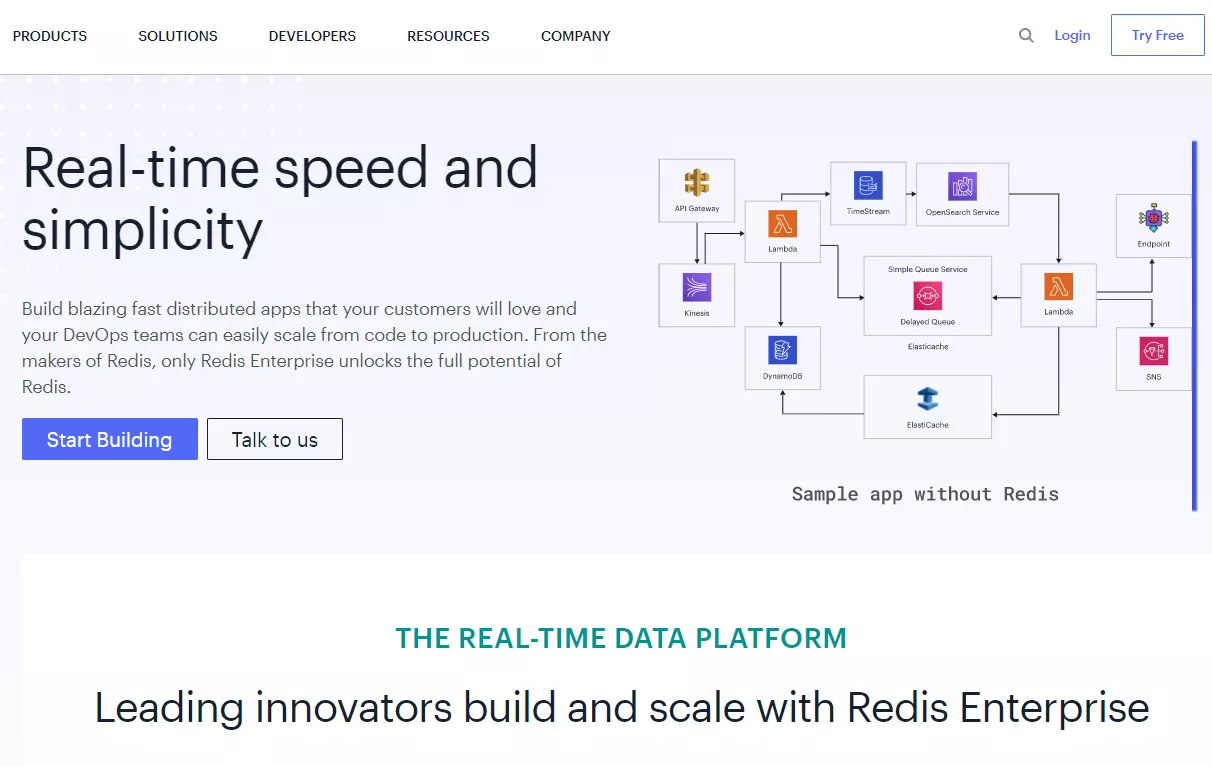
Redis also supports most programming languages. Also, while Redis is written in ANSI C, it runs without any external libraries on most POSIX platforms, including Linux, BSD, and macOS X.
You may use also Redis in Solaris-based systems, such as SmartOS, but support isn’t guaranteed. There’s no official support for Windows builds for now.
What is Redis used for?
Redis works as a caching service, streaming engine, high-performance in-memory database, and message broker. Rather than relying on slower primary storage (Solid State Disks), Redis provides ultra-fast data access to support real-time or near-real-time applications.
Redis helps deliver sub-millisecond response times for real-time services, including social media networking (instant messaging), gaming (leaderboards and updates), IoT (real-time analytics), financial services (account updates and transactions), ad tech (quick personalization), ride-hailing (real-time tracking and geospatial querying), and media streaming.
Redis is also a popular choice for caching, Lua scripting, session management, pub/sub messaging, LRU eviction, automatic partitioning, and built-in replication. It also includes automatic failovers.
What Is ElastiCache?
Amazon ElastiCache is a managed, in-memory data store and caching service by the Amazon Web Services (AWS) public cloud.
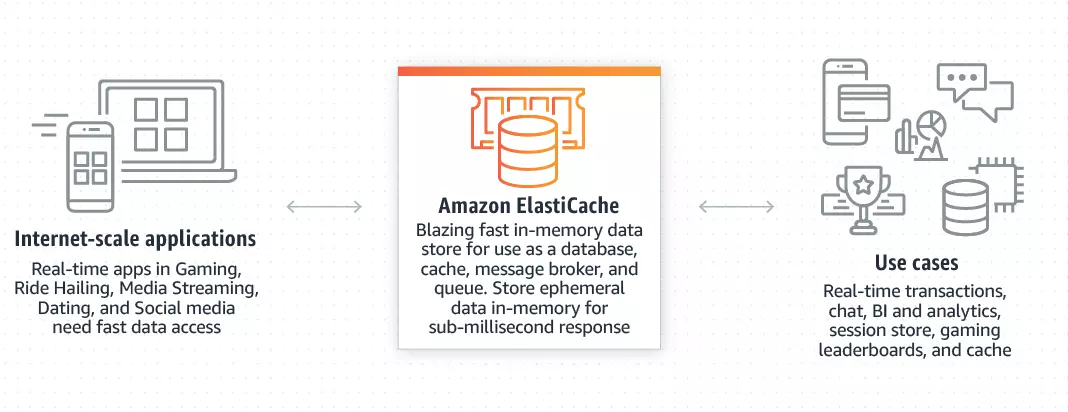
How ElastiCache works
The ElastiCache platform uses the vast AWS cloud computing infrastructure and operational expertise to provide high-throughput, high availability, low-latency, highly scalable, and cost-effective in-memory data stores and databases.
What is ElastiCache used for?
ElastiCache enables you to configure, coordinate, and optimize caching processes for distributed workloads using Memcached or Redis caching engines.
It saves you the time and money you would spend setting up, managing, and optimizing your own caching system from scratch — as you would with self-hosted Redis.
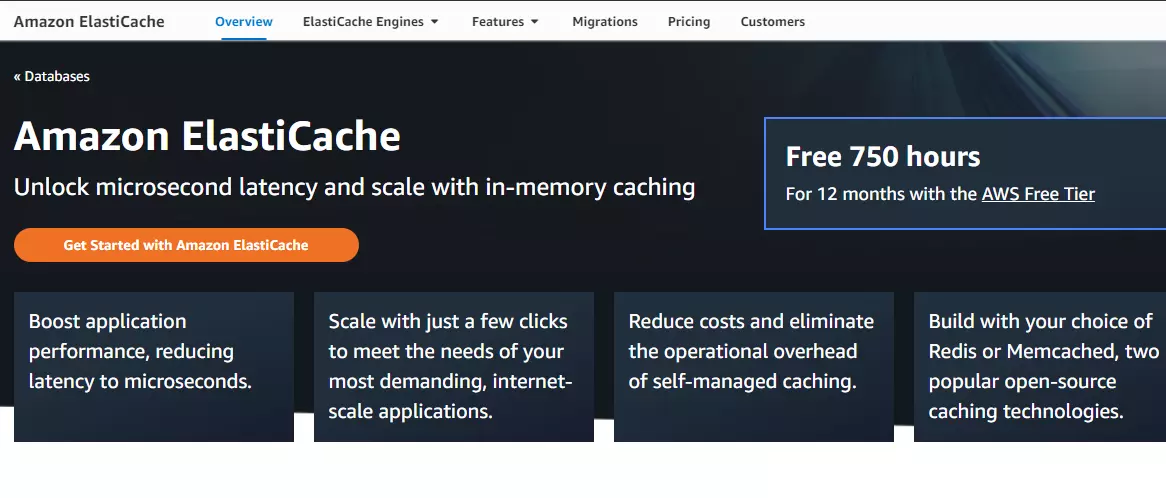
Amazon ElastiCache features
ElastiCache enables you to access familiar, open-source in-memory data stores through the Amazon public cloud. You can use this for caching, real-time analytics, queuing, session store management, gaming, and geospatial services.
So, does ElastiCache just help you manage Redis or Memcached?
The following are some notable differences between Redis and ElastiCache that will shed some light on that.
ElastiCache Vs. Redis: What Are The Differences?
A big difference between ElastiCache and Redis is that Amazon Elasticache is a managed platform, whereas Redis is an open-source caching service and data store. Below is a detailed breakdown.
1. ElastiCache vs. Redis: Project or product?
While Redis is an open-source project licensed under BSD, Amazon ElastiCache is a proprietary AWS service.
You can use the open-source edition of Redis to build a custom, high-performance in-memory database or key-value store. Or, you can use Redis Enterprise, the paid version, to extend Redis capabilities and get professional support.
ElastiCache is a fully managed, paid service, and includes expert support by the AWS team behind it.
With Amazon ElastiCache for Redis, you get a free tier; access to a limited amount of functionality and resources for a limited time, giving you the time to decide if it is the best fit for your caching and in-memory data store needs.
2. ElastiCache vs. Redis: Setup and maintenance
Since ElastiCache is a fully managed service for Redis, it handles Redis administration (such as monitoring, backups, patches, and automatic failover). Your developers can then focus on other areas of your business instead of monotonous tasks you can automate.
Redis allows you to manage your cache environment yourself (build, manage, and optimize it). By choosing your own cache configuration, you have more control than when using a managed service, which offers limited control. On the flip side, this takes a lot of time and can be difficult to implement, especially cost-effectively.
However, Redis Enterprise offers fully managed cache and database services. Also, you can deploy this enterprise-grade Redis anywhere, including in a hybrid cloud, Kubernetes, on-premises, and multicloud environment.
Considering that ElastiCache runs only within the Amazon Web Services ecosystem, you may be concerned about vendor lock-in.
3. ElastiCache vs. Redis: Performance
Both Amazon ElastiCache and self-hosted Redis provide high-performance services. Also, both support Active-Active technology, which enables simultaneous reads and writes across multiple geographical locations.
However, you can configure your Redis environment however you like to boost performance when running Redis on Amazon EC2. ElastiCache restricts this level of customization, which can affect performance.
The following are some other differences to keep in mind.
- Redis Enterprise maintains a sub-millisecond latency at 250 million operations per second, with 99.999% uptime. ElastiCache also maintains a 99.99% Service Level Agreement (SLA) with cross-region replication latency of under 1 second.
- ElastiCache’s cross-region clusters can dedicate one cluster to disaster recovery, allowing read and write operations to continue in under one minute. Redis supports point-in-time backups, writing data to a persistent disk every 2 seconds. Redis Enterprise also guarantees fewer than 30 seconds of downtime per month. But, you need to configure the backup and recovery setup yourself.
- ElastiCache automatically scales up (up to 500 nodes, 500 shards, and 980TiB with data tiering), down, in, and out based on your use case’s requirements. It also supports read replicas (up to 5). Open-source Redis requires manual scaling, but Redis Enterprise supports real-time performance at any scale, manual or automated.
- You can choose from a variety of EC2 instances to run your self-hosted Redis, including burstable T-family instances, but ElastiCache uses Graviton2 instances by default because of their advantageous price-performance ratio.
Note: Redis uses a single thread of execution for read/write operations. Only one thread or process handles read/write operations in the database. Keeping multiple threads from writing/reading the same information into the disk prevents deadlocks. It also eliminates the need to manage latches and locks.
The single thread uses a single core with the vCPU handling everything, so you are not free to use multiple CPUs with standard Redis — although Redis Enterprise supports multi-core architecture.
Amazon ElastiCache for Redis 5.0.3 and later add dynamic network processing to improve I/O performance. A node with at least four vCPUs can increase throughput performance by 83% and reduce latency by 47%. For additional performance boosts, you can use M5 and R5 instances.
4. ElastiCache vs. Redis: Security
AWS handles all ElastiCache updates, patches, and upgrades. ElastiCache for Redis also helps you build HIPAA-compliant applications. Versions 3.2.6 and later support at-rest encryption, Redis AUTH, and in-transit encryption, all of which you can enable when creating a Redis cluster.
In version 6 and later, ElastiCache for Redis supports Role-Based Access Control (RBAC). You can use the RBAC feature instead of authenticating users with the Redis AUTH command. It also enables you to create users with specific permissions through an access string. You can also assign users to user groups that align with specific roles.
In contrast, Redis clients use the RESP protocol (REdis Serialization Protocol) to interact with Redis servers over TCP. Yet, Redis does not offer much protection when exposed directly to the internet or in any environment where malicious clients can manipulate the Redis TCP port directly.
However, Redis 6 and later support SSL and TCL.
5. ElastiCache vs. Redis: Cost
The big difference here is that while you can use Reserved Nodes and Spot Instances to save on the cost of using Redis on EC2, ElastiCache only lets you enjoy discounts on Reserved Nodes.
In addition, Redis Enterprise allows you to deploy multiple Redis instances per node — and at no additional cost — to maximize your infrastructure resources. In reality, whether self-hosted Redis reduces your total cost of ownership over Amazon ElastiCache will depend on your configuration and usage.
If you are unsure of which nodes or instances to use, this can be tricky. To help reduce costs while maintaining control over caching/in-memory data stores, you can use a handy tool like CloudZero Advisor.
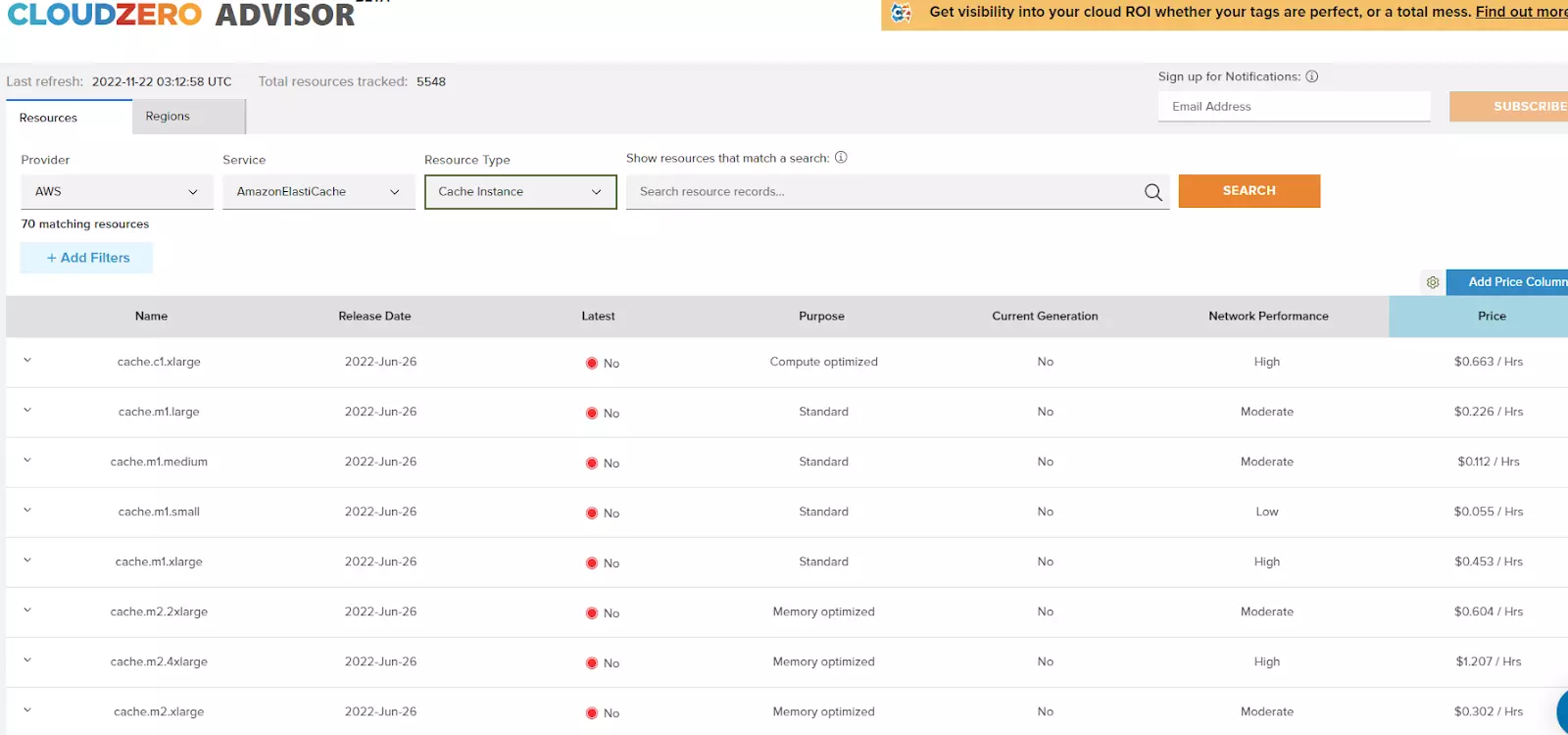
CloudZero Advisor is a free tool that provides recommendations on the best caching instances for your workload by factors like region and pricing. It also gives you advice on AWS services, so you pick just the right tools for the job at hand.
Collect, Understand, And Optimize Your Redis Costs With CloudZero
Once you choose the best nodes for requirements, CloudZero’s cloud cost intelligence platform helps you aggregate, enrich, and visualize your costs. No cost allocation tags are required; CloudZero will still provide cost details for tagged, untagged, and untaggable resources.
With CloudZero, you’ll understand your costs in a way most cost tools do not show (whether you choose managed Amazon ElastiCache or self-hosted Redis):
Think:
- Cost per feature or product
- Cost per customer
- Cost per AWS service (like ElastiCache for Redis or Redis on Amazon EC2 instances)
- Cost per environment
- Cost per deployment
- Cost per team and project, and more.
CloudZero also provides real-time cost anomaly detection and alerts you to trending cost data before it leads to overspending.
To speed up response time, CloudZero sends these smart alerts to a specific person or team channel via Slack, email, text, or your favorite incident response tool.
Ultimately, CloudZero provides you with granular cost information across AWS, Azure, GCP, Kubernetes, and platforms like Snowflake and Databricks. So, you can see both your unit costs and how much you spend on a specific service.
But, don’t just take our word for it.  to see CloudZero for yourself!
to see CloudZero for yourself!








