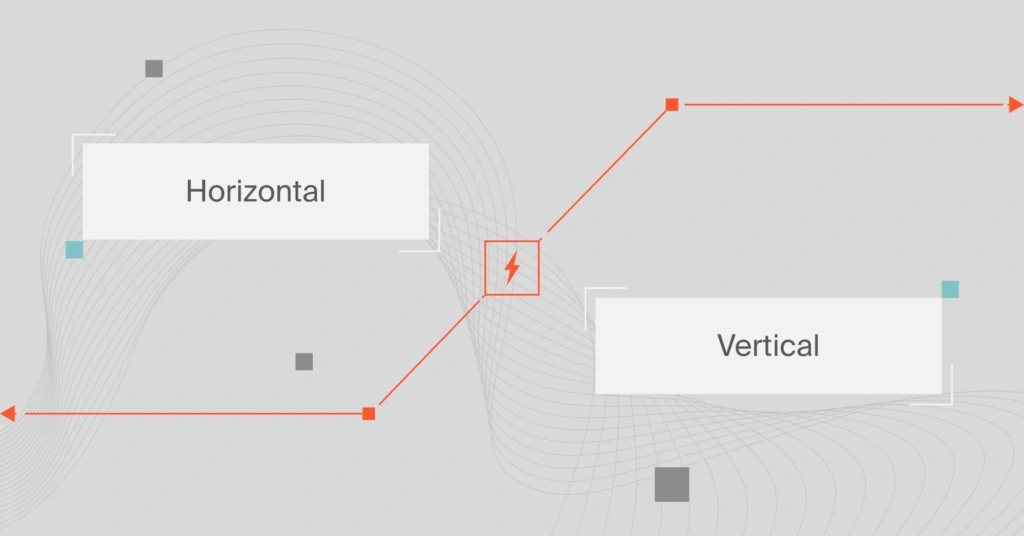We all want growth, but often find ourselves unequipped to deal with it. It’s a bit like going to the gym, lifting weights, and seeing real results, only to realize that you no longer fit into your old clothes. Now you have to decide whether to modify them or buy new clothes.
We can use this very simple analogy to understand horizontal vs. vertical scaling.
Related article: The 15+ Best Cloud Cost Management Tools
What Is Scalability?
Scalability describes a system’s elasticity. While we often use it to refer to a system’s ability to grow, it is not exclusive to this definition. We can scale down, scale up, and scale out accordingly.
If you are running a website, web service, or application, its success hinges on the amount of network traffic it receives. It is common to underestimate just how much traffic your system will incur, especially in the early stages. This could result in a crashed server and/or a decline in your service quality.
Thus, scalability describes your system’s ability to adapt to change and demand. Good scalability protects you from future downtime and ensures the quality of your service.
But what options do you have for implementing scaling and ensuring your business’s scalability? That’s where horizontal and vertical scaling come in.
What Is Horizontal Scaling?
Horizontal scaling (aka scaling out) refers to adding additional nodes or machines to your infrastructure to cope with new demands. If you are hosting an application on a server and find that it no longer has the capacity or capabilities to handle traffic, adding a server may be your solution.
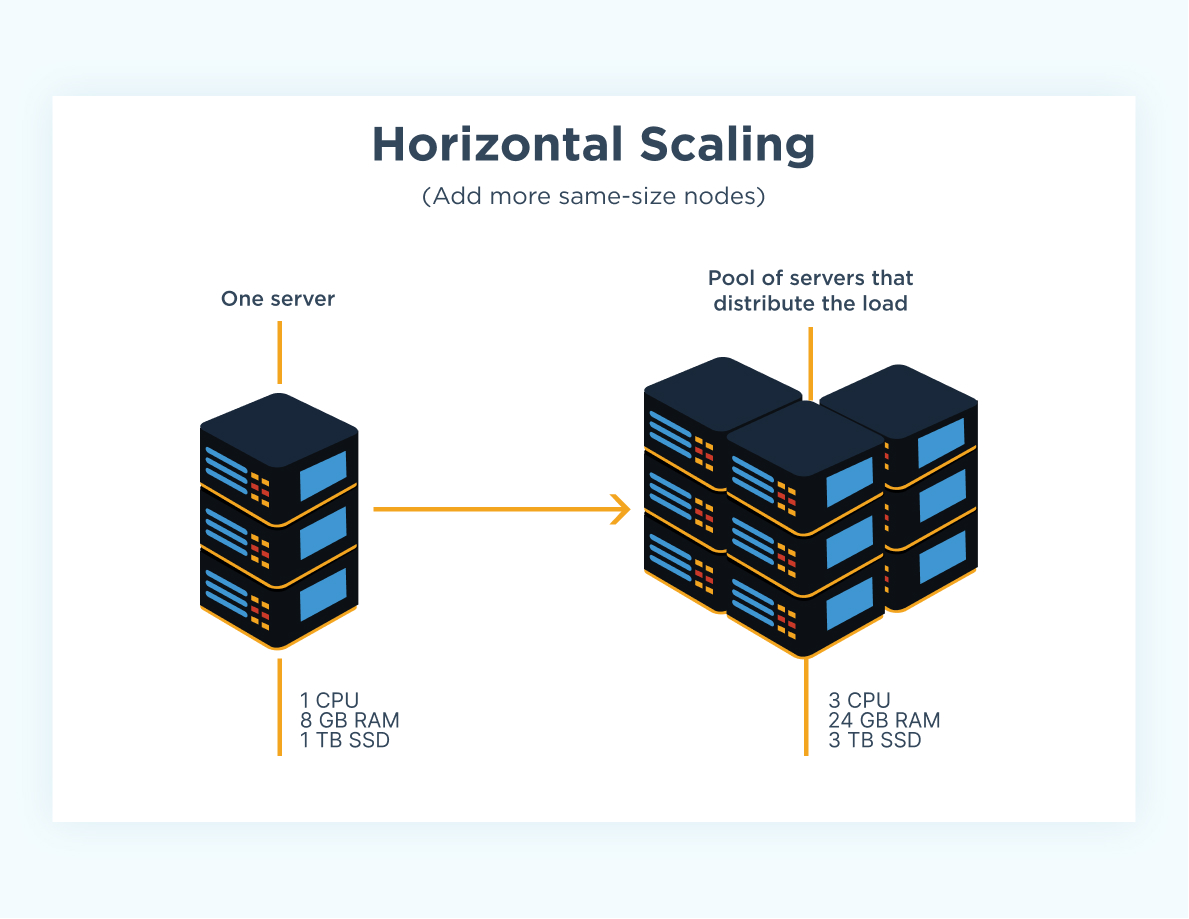
How horizontal scaling works
It is pretty similar to delegating workload among several employees instead of one. However, the downside of this may be the added complexity of your operation. You must decide which machine does what and how your new machines work with your old machines.
You can consider this the opposite of vertical scaling.
What Is Vertical Scaling?
Vertical scaling (aka scaling up) describes adding additional resources to a system so that it meets demand. How is this different from horizontal scaling?
While horizontal scaling refers to adding additional nodes, vertical scaling describes adding more power to your current machines. For instance, vertical scaling would mean upgrading the CPUs if your server requires more processing power. You can also vertically scale the memory, storage, or network speed.
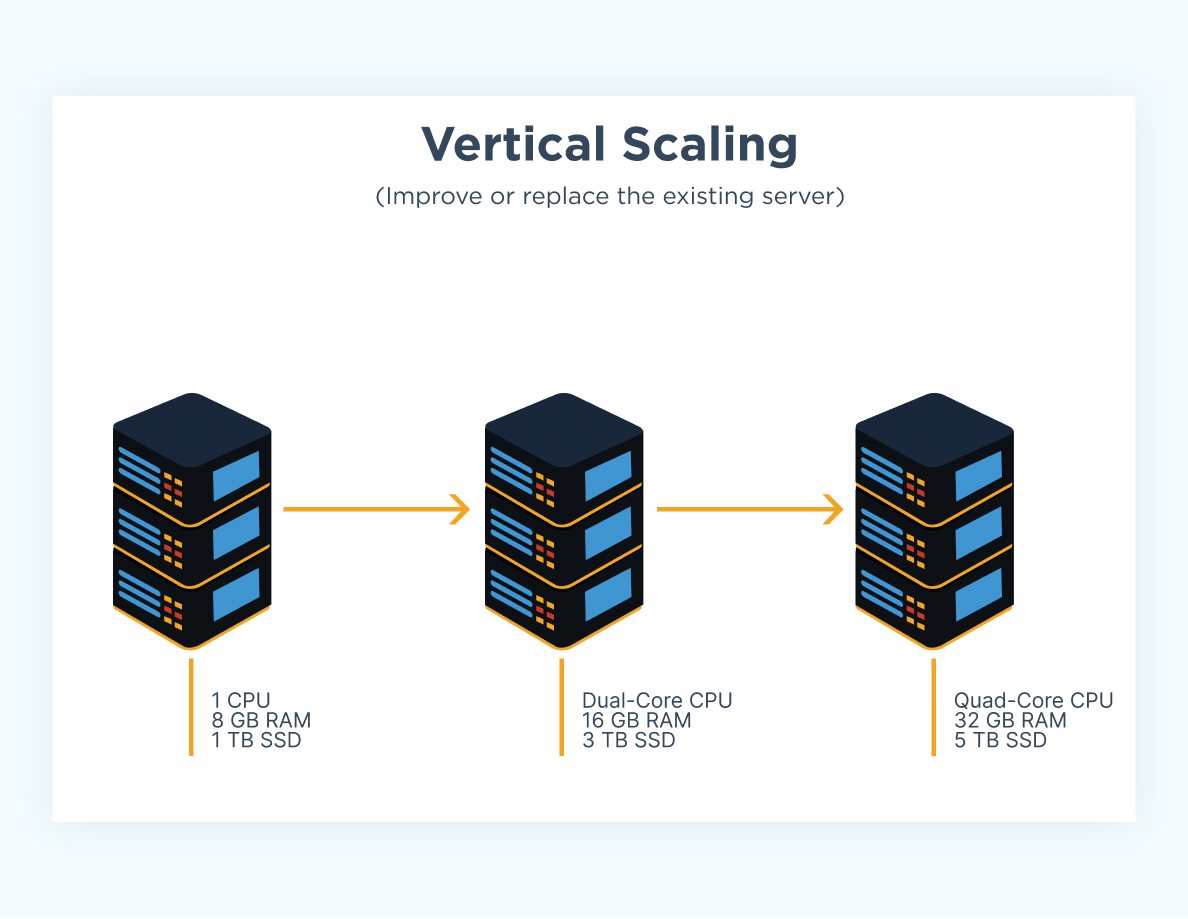
How vertical scaling works
Vertical scaling may also describe replacing a server entirely or moving a server’s workload to an upgraded one.
Horizontal Vs. Vertical Scaling: At A Glance
Here’s a quick horizontal vs. vertical scaling breakdown highlighting their technical and architectural differences.
|
|
Horizontal scaling |
Vertical scaling |
|
Description |
Increase or decrease the number of nodes in a cluster or system to handle an increase or decrease in workload |
Increase or decrease the power of a system to handle increased or reduced workload |
|
Example |
Add or reduce the number of virtual machines (VMs) in a cluster of VMs |
Add or reduce the CPU or memory capacity of the existing VM |
|
Execution |
Scale in/out |
Scale up/down |
|
Workload distribution |
Workload is distributed across multiple nodes. Parts of the workload reside on these different nodes |
A single node handles the entire workload. |
|
Concurrency |
Distributes multiple jobs across multiple machines over the network at a time. This reduces the workload on each machine |
Relies on multi-threading on the existing machine to handle multiple requests at the same time |
|
Required architecture |
Distributed |
Any |
|
Implementation |
Takes more time, expertise, and effort |
Takes less time, expertise, and effort |
|
Complexity and maintenance |
Higher |
Lower |
|
Configuration |
This requires modifying a sequential piece of logic to run workloads concurrently on multiple machines |
No need to change the logic. The same code can run on a higher-spec device |
|
Downtime |
No |
Yes |
|
Load balancing |
Necessary to actively distribute the workload across the multiple nodes |
Not required in the single node |
|
Failure resilience |
Low because other machines in the cluster offer backup |
High since it’s a single source of failure |
|
Costs |
High costs initially; optimal over time |
Low-cost initially; less cost-effective over time |
|
Networking |
Quick inter-machine communication |
Slower machine-to-machine communication |
|
Performance |
Higher |
Lower |
|
Limitation |
Add as many machines as you can |
Limited by the resource capacity, the single machine can handle |
Horizontal Scaling Vs. Vertical Scaling: An In-Depth Look
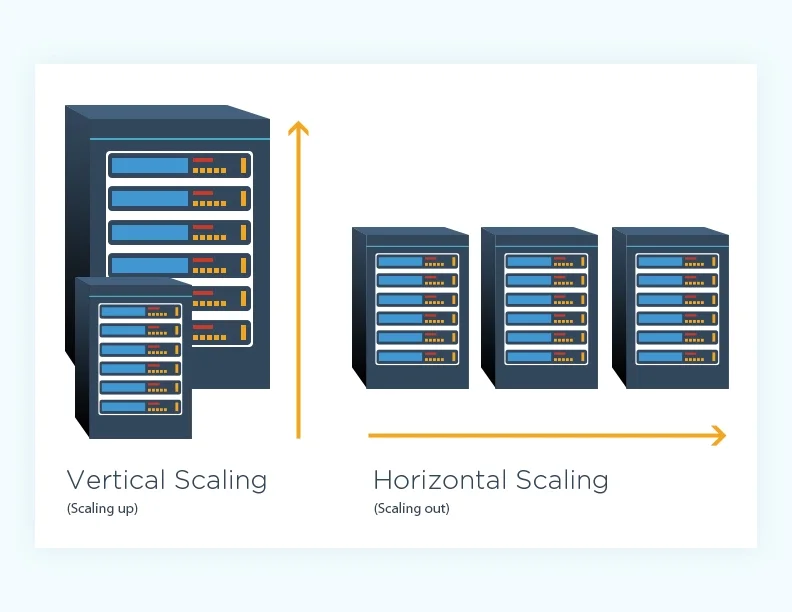
Once again, the biggest functional difference between the two is that horizontal scaling often forces you to rework how you implement your services or layers. For instance, let’s look at a simple three-tier architecture.
You have your presentation tier (user interface/client), logic tier (virtual server/services), and data tier (storage/databases). In the case of horizontal scaling, you can delegate each tier (or the functions responsible for it) to a different node.
However, you may already be running these tiers on different servers but find that one of these servers is underperforming or no longer meets demands. Once again, you can choose to scale this server vertically or horizontally. You may upgrade it with more resources or add another server to share the workload.
For further illustration, let’s consider databases. If you host your database on a single dedicated server and it gets too large, horizontal scaling would mean adding a new node, partitioning, and sharing the data between the old and new servers.
In our “lifting weights” analogy, horizontal scaling would mean buying new clothes, while vertical scaling would be modifying your old clothes to handle your new gains.
That said, let’s look at a simple breakdown of the advantages and disadvantages of vertical and horizontal scaling.
Advantages of horizontal scaling
- Simpler hardware upgrade – You just add more machines. No need to analyze or upgrade system specs.
- Less downtime – Since you’re adding servers, the old ones stay running. If done right, downtime is avoidable.
- Better resilience and fault tolerance – Distributing operations across nodes lowers the risk of total failure.
- Improved performance – Multiple machines handle traffic better by offering more connection points.
Disadvantages of horizontal scaling
- More maintenance and complexity – Managing multiple servers requires added tools for load balancing, virtualization, and backups. You also need to ensure that nodes sync and communicate properly.
- Higher initial costs – Adding new servers is more expensive than upgrading existing ones.
Horizontal Scaling Examples
Web server architecture often uses horizontal scaling. Companies like Facebook and Google distribute load across multiple servers to handle large user bases.
For example, Google spreads search queries across thousands of servers worldwide, boosting performance and enabling failover if one fails.
Cloud platforms like AWS and Azure offer auto-scaling, adding or removing instances based on demand. An e-commerce site can scale out during a sale, then scale back to save costs.
Distributed databases like Cassandra and MongoDB also use horizontal scaling, spreading data across nodes for fast, efficient processing — ideal for real-time apps like gaming or trading.
Advantages of vertical scaling
- Cost-effective – Cheaper than new hardware; less need for backup or virtualization tools.
- Less complex process communication – One node handles everything; no syncing needed.
- Less complicated maintenance – Fewer nodes mean easier upkeep.
- Less need for software changes – Software runs without modifications.
Disadvantages of vertical scaling
- Higher possibility for downtime – Upgrades may interrupt service.
- Single point of failure – One server failure risks total data loss.
- Upgrade limitations – Each server has fixed capacity limits.
Vertical Scaling Examples
A common example of vertical scaling is upgrading a database server. As data and transactions grow, teams can add CPU, increase RAM, or use faster storage drives.
This boosts performance without managing multiple database instances.
Vertical scaling is also used in virtualization. If a VM hosting a critical app needs more resources, you can add CPU cores, memory, or disk space to the same VM.
It works well for predictable workloads and offers quick, straightforward upgrades when speed matters.
What Is Diagonal Scaling? And How Does It Compare?
Diagonal scaling is a hybrid approach that combines the best of vertical and horizontal scaling.
Instead of choosing one or the other, it starts by scaling vertically — adding CPU, RAM, or storage to a single server — until the system reaches a performance or cost threshold. Then, it shifts to horizontal scaling by cloning the optimized system across additional nodes.
This method gives teams flexibility: you scale up to optimize resource use, then scale out to distribute load as demand grows. It reduces the main downsides of pure vertical scaling (hardware limits, single point of failure) while delaying the complexity of horizontal scaling (load balancing, orchestration) until it’s necessary.
Advantages of diagonal scaling
- Balances performance and flexibility by combining vertical and horizontal scaling.
- Allows faster short-term scaling by vertically upgrading existing machines.
- Supports long-term growth through horizontal distribution of workloads.
- Helps optimize cost by using powerful instances for critical services only.
- Reduces downtime by scaling out during peak traffic while keeping core services stable.
- Eases migration from monoliths to microservices by starting with vertical upgrades.
- Improves resilience by distributing traffic across multiple instances and zones.
Disadvantages of diagonal scaling
- Expensive combination of large instances and multiple nodes.
- Managing two scaling strategies increases architectural complexity.
- Vertical scaling has physical limits that cap long-term growth.
- Mixing instance sizes can cause uneven performance across services.
- Requires more testing to ensure stability at both instance and system levels.
Diagonal scaling examples:
The case of Airbnb
Airbnb began with a classic monolithic application running on Ruby on Rails. As traffic grew, they vertically scaled by upgrading to larger AWS EC2 instances to handle peak loads.
However, vertical scaling alone wasn’t sustainable. So, Airbnb transitioned to a service-oriented architecture, distributing workloads across multiple nodes. They horizontally scaled the main services, such as search and bookings, across regions to improve performance and reliability.
For compute-intensive services such as payments and real-time messaging, Airbnb still uses high-performance EC2 instances. This ensured speed, while horizontal scaling absorbed demand spikes.
By combining vertical scaling with horizontal scaling, Airbnb applied a diagonal scaling strategy. This hybrid approach helped the company balance cost, availability, and performance as the platform expanded globally.
Uber is another example of diagonal scaling
Uber started with vertical scaling — running its monolithic app on robust EC2 instances to support local traffic.
As demand grew, they adopted horizontal scaling — splitting services like trip-matching and pricing across nodes and regions.
Today, Uber still uses large instances for real-time services such as location tracking, while scaling out globally for reliability and performance.
This diagonal scaling approach helps Uber stay fast, resilient, and ready for massive traffic.
Which Should You Choose?
Choosing between horizontal vs vertical scaling, or a diagonal approach, depends on your setup, budget, and traffic needs. Here’s how to think through it:
- Cost: Horizontal scaling has higher upfront hardware and setup costs. Vertical scaling is cheaper in the short term but hits a ceiling. Diagonal scaling helps balance both — start small and grow wisely.
- Future growth: Vertical scaling reaches limits. Horizontal scaling supports long-term performance, while diagonal lets you start vertical and scale out when needed.
- Location needs: If your users are spread across regions, horizontal or diagonal scaling helps serve them better with less delay.
- Reliability: Horizontal scaling adds backup systems in case one fails. Diagonal scaling supports this, too, while vertical scaling keeps all your eggs in one basket.
- Flexibility: Horizontal and diagonal setups are easier to update without taking systems offline. Vertical often requires downtime for upgrades.
- Complexity: Vertical scaling is simpler to manage. Horizontal needs more planning and tools. Diagonal starts simple and grows in complexity as needed.
Horizontal Vs. Vertical Vs. Diagonal Scaling: Use Cases
Here’s when each strategy makes the most sense:
Use vertical scaling when:
- You’re just starting, and traffic is low or unpredictable.
- You need a quick, low-cost way to boost performance.
- Your app isn’t built for distributed systems.
- Downtime for upgrades won’t impact users.
- You’re using internal tools with stable demand.
Use horizontal scaling when:
- You need to serve users across locations.
- Uptime is critical and backups are essential.
- You expect rapid or steady growth.
- You’re running containerized or microservice-based apps.
- You want to avoid downtime during updates.
Use diagonal scaling when:
- You want to start simple and avoid overbuilding.
- Your app is growing fast, but it’s not yet ready for full horizontal scaling.
- You need high performance but aren’t ready for complex infrastructure.
- You want cost control early, with room to expand later.
- You’re migrating from a monolith to microservices gradually.
Note: Run trials on each infrastructure and compare the results to your service level goals. The best path often starts vertical, then grows horizontal — or combines both when needed.
Now, even if you’ve figured out how you want to scale (horizontally, vertically, or diagonally), you still need to consider how your application is built — specifically, how it handles data and user sessions (its “state”).
Stateful Vs. Stateless Applications: Implications For Scaling
Knowing whether your application is stateful or stateless is key when designing your scaling strategy — it directly impacts how well your system can scale.
Stateless applications
Stateless apps don’t store session or user data on the server. Each request is processed independently.
Examples: Web APIs, microservices, static content delivery
Why they scale easily:
- No dependency on prior interactions
- Easy to distribute across nodes (ideal for horizontal scaling)
- Fault-tolerant — any node can process any request
Stateful applications
Stateful apps retain session or transactional data between requests. They require context to function correctly.
Examples: Databases, authentication servers, real-time messaging
Scaling challenges:
- Harder to scale horizontally due to data consistency needs
- May require sticky sessions, replication, or state management layers
- Often scaled vertically or with added caching systems
Scaling tip: If possible, design services to be stateless. It makes scaling, recovery, and performance tuning much simpler. When state is necessary, consider offloading it to external systems (like Redis or a managed DB) to improve scalability.
On-Premise Vs. Cloud Scaling
For most of this guide, we’ve kept things simple by using on-premise non-cloud scaling for our examples. However, cloud scaling works much the same.
A cloud service provider (CSP) may implement hyper-converged infrastructure-based horizontal scaling or use virtual distributed services.
The former is quite common among private and hybrid cloud solutions. In most cases, your cloud provider will handle the scaling. This means you or your IT management won’t have to worry as much about what new hardware is required to meet new demands.
Service providers such as Azure and AWS have automatic scaling.
They can increase and decrease resources according to your requirements at any given time. They can scale up or out when traffic to your application is at its peak and scale down when demand is lessened. This provides organizations with more efficient and cost-effective scaling.
This is another reason to consider cloud migration.
Cost: The Grand Determinant
Despite your aspirations or organization’s needs, what may determine your decision, in the end, is cost.
While horizontal scaling sounds great from a functional standpoint, you may not be able to afford it (right now). Nevertheless, it is still important to note that on-premise vertical and horizontal scaling may not be your only options.
You can integrate both or migrate your organization’s infrastructure to a cloud service provider and allow them to handle scaling for you. The latter may be more financially and pragmatically feasible for you, especially in the long run.
However, how do you actually prove this? How do you determine your current and future cloud expenditure if you migrate to a cloud solution?
A cloud cost management platform may be the best way to do this. You can determine and prove that migration and cloud auto-scaling will ultimately be more cost-effective than on-premise scaling.
CloudZero has assisted companies such as ResponseTap to improve cost predictability and scale more efficiently by allowing them to see exactly which features and products impact their AWS spend.
CloudZero allows companies to map and view a detailed breakdown of their cloud spend – from the highest level down to the most basic components, per customer, per product, per hour, etc.

 and see just how we can assist you in understanding your cost challenges. Equip your engineering team with the right software for capacity planning, taking cost into consideration.
and see just how we can assist you in understanding your cost challenges. Equip your engineering team with the right software for capacity planning, taking cost into consideration.