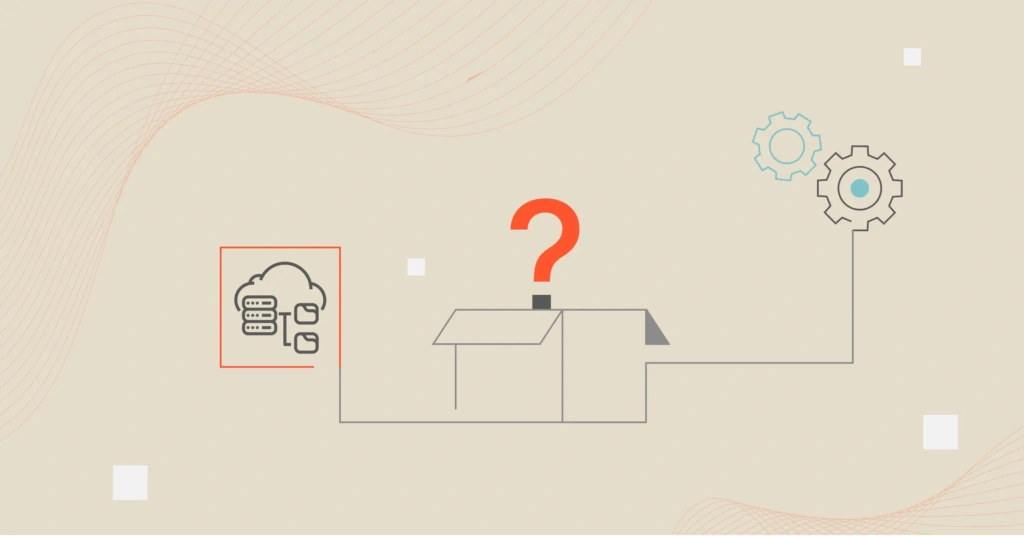One of the major benefits of choosing the cloud over on-premise architecture is the ability to easily and quickly scale — but what does scalability mean in cloud computing?
If your business is in the process of growing, it’s important to know your technology options so you can make informed decisions on how to scale.
In this article, we cover scalability in cloud computing, its benefits, and more. Let’s get to it!
What Is Cloud Scalability?
Cloud scalability in cloud computing is the ability to scale up or scale down a cloud environment as needed to meet changing demand. This is one of the main benefits of using the cloud — and it allows companies to better manage resources and costs.
It means organizations don’t have to spend weeks or months overhauling their infrastructure as they would with on-premise solutions.
Instead, third-party cloud providers (such as AWS) already have the infrastructure in place, and organizations can easily add nodes and servers as needed to achieve their specific goals.
Once the demand for additional requirements is gone, organizations can revert to their original configuration.
A similar concept to cloud scalability is cloud elasticity, which is the system’s ability to increase and decrease cloud resources based on dynamic workload demands. While the two concepts sound like the same thing, one key difference between cloud scalability and cloud elasticity is time.
Cloud elasticity is required for short-term bursts, such as a spike in website traffic as a result of a sales promotion. Cloud scalability, on the other hand, is often for long-term growth that is strategically planned.
Cloud Scalability Vs. Cloud Elasticity: What’s the Difference?
Here’s a deeper dive into how cloud elasticity and scalability differ.
| Cloud elasticity | Cloud scalability | |
| Definition | Ability to add or reduce cloud computing resources such as vCPU, memory, network bandwidth, and storage capacity to meet changing workload demands | Ability to add or reduce your entire cloud environment’s capacity, such as spinning up more nodes and servers, to handle increased loads on a system |
| What changes? | Increases or decreases computing power within your servers on-demand | Adds or removes hardware and software to your configuration incrementally as your workload grows |
| Scope | Involves increasing or decreasing computing capacity within the limits of existing servers, so the cloud environment remains the same size | Involves adding new servers, thus expanding the cloud environment over time without downtime or performance degradation |
| Time | Handles sudden or unexpected workload changes | Handles foreseen changes, such as expanding database capacity in anticipation of increased future usage |
| Commitment | On-demand | Requires pre-planning given its more long-term approach |
| Main benefit | Helps you handle short-term busts in traffic or server requests, such as when you are running a promotion or your video just went viral | As your system and workload grow, you won’t need to upgrade or purchase new equipment (also considering that it may become obsolete soon) |
Something else. Here’s how scaling happens.
Types Of Scaling In Cloud Computing
To understand how cloud scalability works, it’s important to understand the three different types of scalable cloud architecture:
- Vertical scaling – Scaling up or down vertically involves adding more resources such as RAM or processing power to your existing server when you have an increased workload. No code alterations are required for this type of scaling as you are only adding on additional expansion units. Keep in mind that with vertical scaling, your performance may be affected, as the server’s size and capacity limit the total amount of growth.
- Horizontal scaling – This is what is typically referred to as scaling in or out. When organizations require higher capacity, performance, storage, memory, and capabilities, they can add servers to their original cloud infrastructure to work as a single system. This kind of scaling is more complex than vertically scaling a single server because additional servers are involved. Each server needs to be independent so they can be called separately when scaling out. With horizontal scaling, organizations can grow infinitely, as there are no limitations.
- Diagonal scaling – As the name hints, diagonal scaling is a combination of vertical and horizontal scaling. Organizations can grow vertically until they hit the server’s limit, and then clone the server to add more resources as needed. This is a good solution for organizations that face unpredictable surges because it allows them to be agile and flexible to scale up or scale back.
When it comes to the different types of scaling, there is no “best” choice — it depends on the current and future needs of the business. But it is important to scale strategically, with future increases and decreases in demand top of mind.
How To Determine Ideal Cloud Scalability For Your Organization
Scalability testing is the best way to determine your optimal scalability. This is a type of load testing you can use to measure an application’s capacity to scale up or down in response to increased usage.
A scalability test can help you assess how your system will perform during an influx of activity or a sudden fall in user requests. It can also help you to:
- Assess an application’s performance under a specific load, and determine whether that is the optimal level to maintain.
- Depending on the performance level, you may need to increase or decrease your server’s resources (scale up or down), such as vCPU and memory.
- Or, if you need to improve performance, you can spin up additional nodes in your cloud infrastructure.
- Figure out the right-sized options, avoiding over-provisioning (idle resources and waste) or under-provisioning (could compromise performance and service availability).
Your business goal or direction and budget are other factors you’ll want to consider when determining your optimal scalability needs.
Cloud Scalability Benefits For Your Company
Why choose cloud computing for your business? Organizations of all sizes should consider these benefits of cloud scalability:
- Ease – Increasing or decreasing capacity typically just requires a few clicks from IT administrators. There is no need to waste time with physical hardware.
- Speed – Upgrading or downgrading servers does not require weeks. With the cloud, organizations can quickly configure the architecture they need based on business demands.
- Cost-effectiveness – Cloud providers only charge for what an organization uses, so there is no need to pay for obsolete or redundant equipment.
- Reliability – Organizations can rest assured they will see high performance, as scalable architecture can meet sudden increases or decreases in demand.
The following tips can help you reap these benefits for yourself.
4 Tips For Achieving Cloud Scalability
Consider the following.
Perform scalability tests regularly
Whether you are an established organization or a fast-growing startup, your workload requirements will remain dynamic.
The difference is that as a startup, you may need to conduct scalability tests more frequently because you are likely to exceed your capacity faster than a larger, more static company.
Activate auto-scaling
You can also take advantage of automation to simplify cloud scalability. Most cloud service providers offer auto-scaling today. But, you need to manually activate the feature in your account’s management console to have it run in the background.
While you are at it, you’ll want to set up usage thresholds that trigger automatic scaling to prevent performance degradation.
In Amazon EC2, for example, you can set the maximum and minimum capacity to scale once the Auto-scaling kicks into action. This ensures you get optimal performance while keeping costs at a sustainable range.
Use a specialized tool to manage all of it
Another option is to use a third-party configuration management tool if you need help managing your scaling requirements and implementation.
These tools offer a comprehensive view of your entire infrastructure and can automate the process of setting up and running your infrastructure. They also provide real-time monitoring and alerts to help you quickly detect and address any issues.
Wrapping Up
Regardless of whether your organization is scaling vertically, horizontally, or diagonally, it’s important to be aware of what those changes cost and how they add value to your business. Yet, most cost management tools do not provide this level of cloud cost intelligence.
CloudZero changes that. With CloudZero’s Cloud Cost Intelligence approach, you can:
- Allocate 100% of your cloud spend in minutes or hours, not days or weeks, regardless of how complex your environment has become. No tags are required.
- Get real-time cost insights to prevent overspending.
- Accurately budget and forecast your cloud spend to prevent billing surprises.
- Surface the costs of tagged, untagged, and untaggable resources (as well as shared ones) to get the true picture of your cloud costs.
- Automatically break down your cloud bill into cost dimensions that make the most sense to your business, such as cost per customer, per team, per project, per feature, etc.
- Confidently answer questions like “How will our costs change if we onboard 10 new customers tomorrow?” and “How will our COGS change when we release these additional features?”
CloudZero works wherever you are, regardless of your size or major cloud provider. Many CloudZero customers are already scaling operations efficiently, such as Drift (saved $4 million) and Upstart (saved $20 million). With CloudZero, you can also understand, control, and optimize your cloud costs to fund growth or improve profitability.
 to experience CloudZero for yourself.
to experience CloudZero for yourself.
Cloud Scalability FAQs
What is scalability in the cloud?
An IT system’s scalability refers to its ability to expand or shrink to match workload demands without degrading performance.
Are scalability and elasticity in cloud computing the same?
No, not really. In a cloud computing environment, scalability refers to the ability of a system to grow or shrink in response to changing loads over time, whereas elasticity refers to the ability to increase or decrease cloud resources such as CPU and memory capacity in real-time or on-demand.
What are examples of cloud scalability for regular companies?
An example would be subscribing to one of several pricing plans for a service. As your usage grows, you upgrade to the next higher plan that has more capabilities, such as increased database capacity and faster streaming.
How do I achieve scalability in the cloud?
Fortunately, most cloud service providers now offer auto-scaling as an option or by default. For example, once you activate Auto-Scaling Groups, the Amazon EC2 compute service can automatically scale resources up, down, in, or out based on your workload (complete with quotas to limit costs while ensuring optimal performance).