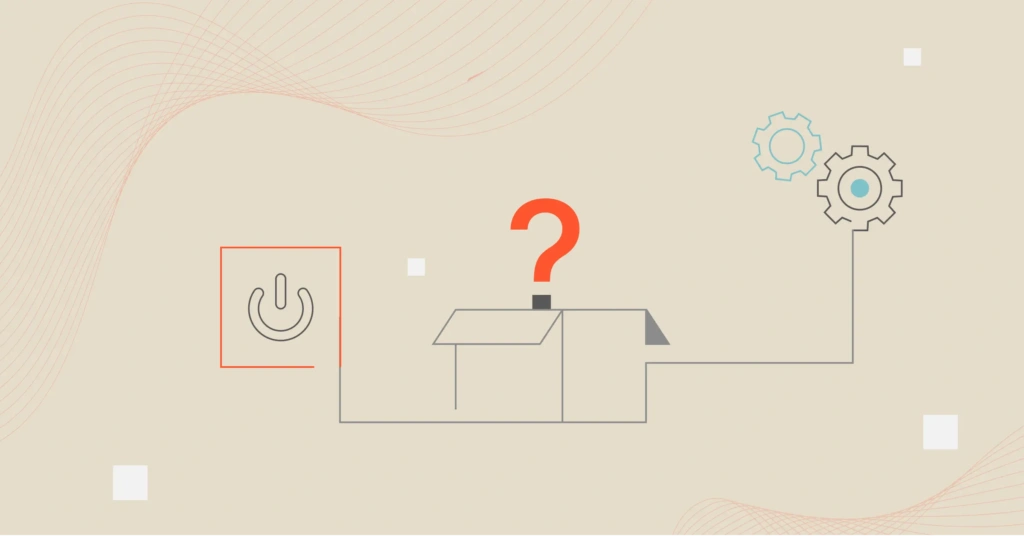Maybe you’re testing which AWS instance type to use for a new workload. Perhaps you need to run short-term workloads and are not looking for long-term commitments. In these cases, signing a one- or three-year contract to use Reserved Instances or Savings Plans just doesn’t make sense.
This is where On-Demand instances come into play. We sought CloudZero’s top engineers and folks elsewhere to share their thoughts on On-Demand instances.
Here’s what we gathered for you.
What Are On-Demand Instances?
On-Demand Instances is an AWS pricing model that enables you to pay for compute capacity by the hour or per second with no long-term commitments. There is a 60 seconds minimum requirement.
Any time you pay for new compute capacity and don’t have a discount plan (Reserved Instances or Savings Plans), Amazon EC2 will automatically deploy On-Demand instances..
Also, you’re only billed for the Amazon EC2 instance Capacity that you actually consume (Pay-as-You-Go pricing.) And there’s more.
What are the features of AWS On-Demand Instances?
On-Demand instances differ from other types of AWS pricing models in the following ways.
- Flexibility – You can change your On-Demand instance configuration whenever you need in order to meet your workload requirements. You can use them for any workload or project at any time.
- Scalability – You can easily increase or decrease your On-Demand instance capacity to meet your real-time needs.
- No long-term commitments – You are not required to sign up for a one- or three-year contract to use On-Demand instances.
- No upfront payment required – You will receive a monthly bill based on your usage per hour or per second.
- Interruption-free – Unlike Spot instances, which AWS can reclaim at any time with a two-minute notice, you are in charge of deciding when to start, run, pause, stop, reboot, or terminate an On-Demand instance. Because of this, they are ideal for workloads that need minimal disruption and persistent compute power.
- Billing rate is fixed – On-Demand rates are fixed per hour although actual prices vary based on your deployment Region, instance type, etc.
Amazon offers On-Demand instances as a way for you to purchase or scale EC2 capacity based on your organization’s real-time requirements.
However, all this flexibility comes at a cost. On-Demand Instances have the highest rates among Amazon’s EC2 pricing modes.
How Do On-Demand Instances Compare To Other Instances?
On-Demand Instances may share many similarities with other popular types of AWS EC2 instances, but their distinct differences determine when and how to use them. .
Here’s how they compare:
On-Demand Instances Vs. Spot Instances
Unlike On-Demand Instances, Spot Instances are not readily available for purchase. Instead, AWS offers them from time to time depending how much spare Amazon EC2 capacity is available. But when they are available, Spot instances are upto 90% cheaper than On-Demand pricing.
Users must bid for Spot Instances and only the bids that beat the current bid price get the discounted instance capacity. . This market price is technically known as the Spot Price. The Spot Price is always shifting depending on real-time demand and the long-term supply of Spot Instances. The higher the available spare capacity, the lower the Spot Price, and vice versa.
However, AWS can reclaim Spot instances with only a two-minute notice if they need to be used elsewhere for On-Demand purposes. While this doesn’t happen too often, when it does, it can disrupt your service availability until you can replace them with On-Demand instances.
Considering these attributes together, Spot Instances are only ideal in the following situations:
- Test and development workloads that don’t require constant computing availability
- Big data processes that require the cheaper pricing but are fault-tolerant
- Containerized workloads that last only a few moments
- Temporary tasks that require extra computing capacity
- Flexible workloads that can run even with insufficient computing capacity
As such, it makes sense to use On-Demand Instances and Spot Instances together..
This combination ensures you can take advantage of the price drop while ensuring service availability at all times. One way to do this is to use an instance orchestration platform, such as Xosphere.
With Xosphere, you can automatically move your workload to Spot instances when they become available at a reasonable price. And when that price starts to become unfavorable, Xosphere automatically switches your workload to On-Demand instances, preventing disruptions.
On-Demand Instances Vs. Reserved Instances
There’s no physical difference between Reserved Instances and On-Demand Instances. Both provide access to pretty much the same EC2 computing capacities. But RIs and On-Demand instances differ in apllication.
| On-Demand Instances | Reserved Instances (RIs) | |
|---|---|---|
| Description | Default Amazon EC2 instances which are instantly available for purchase (on-demand availability). | A pricing model that offers a discount for committing to use a fixed amount of compute capacity per hour for a one- or three-year period. |
| Committment requirement | No long-term contract or upfront payment required to start. | Commit to using a consistent compute capacity per hour for a one- or three-year period. |
| Flexibility options | Modify them in real-time to meet workload changes. Increase or decrease compute capacity at any time. Start, pause, hibernate, stop, rebooth, or terminate them whenever you choose. | Fixed compute capacity per hour. Standard RIs only apply to a specific instance family, operating system, and tenancy. Convertible RIs are more flexible but offer lower discounts. |
| Pricing | Fixed hourly rate that changes based on factors such as AWS Region, instance type, etc. | Up to 72% off the On-Demand hourly rate, applicable for 1 or 3 years. |
Reserved Instaces are ideal in the following use case:
- Applications that maintain steady resource usage
- Applications with predictable workloads
So, what are some of the advantages and drawbacks of using On-Demand instances or pricing?
What Are The Benefits And Limitations Of On-Demand Instances?
By now, we can agree that On-Demand Instances offer some sort of a double-edged sword. While they have a number of solid benefits, On-Demand Pricing also comes with its fair share of weaknesses.
Pros of On-Demand Instances
- You get full control of the EC2 instances.
- They offer constant availability across all the Amazon EC2 regions.
- They also allow you to free terminate EC2 instances once they become redundant.
- There are no upfront costs. On-Demand Instances follow a pay-as-you-go system.
- There are no long-term commitments with the EC2 instances.
- The computing capacity is flexible enough to be scaled dynamically based on your changing system needs. You can easily upgrade your resources by making additional purchases, as well as downscale stuff by terminating instances.
- You don’t necessarily have to calculate the volume of the instances you’ll need. Beginners can experiment with different deployments to establish the most appropriate balance of resources.
- On-Demand EC2 instances are versatile enough to support all types of workloads — including both even and uneven processes.
- They are not prone to third-party interruptions.
- You only pay for the On-Demand Instances utilized.
- Usage costs here are calculated hourly or per second.
Cons of On-Demand Instances
- On-Demand Instances are considerably costlier than both Reserved Instances and Spot Instances.
- The easily scalable structure increases the risk of accumulating volumes of underutilized resources.
- Amazon intricately breaks down its On-Demand pricing schedule into an extensively complex web of options, which can be overwhelming to beginners.
When Should You Use On-Demand Instances?
Based on the attributes we’ve established about On-Demand Instances, we can conclude that they are exceptionally suitable for:
- Temporary processes that don’t require a long-term commitment. You can, for instance, set up short-term test environments using On-Demand Instances.
- Conducting trials on Amazon EC2. Their pay-as-you-go model allows you to test out AWS computing.
- Applications with unpredictable or widely fluctuating workloads that cannot be interrupted.
- Urgent deployments, as you can run On-Demand Instances almost instantly.
- Applications with workloads that run 24/7.
- Business operations that are experiencing steady growth.
Understand, Control, And Optimize Your On-Demand Instance Costs The Smarter Way
AWS On-Demand instances offer the most flexibility. The flexibility comes at a price, though, as opposed to Spot instances (up to 90% off), Reserved Instances (up to 72% off), or Savings Plans (up to 72% off).
However, On-Demand instances have their own ideal use cases, such as when testing new workload configurations.
But here’s the thing. Because of the unpredictable nature of their use cases, On-Demand instances often result in surprise costs.
The CloudZero platform can help you understand, control, and optimize On-Demand instance usage and costs.
- CloudZero Advisor will help choose just the right instances for your workload based on factors such as AWS Region, budget, instance type, instance size, and more.
- CloudZero’s partnership with Xosphere enables you to automatically switch your workload between Spot and On-Demand instances to take full advanatage of cheaper instances without service disruptions.
- CloudZero’s Cloud Cost Intelligence engine collects, analyzes, and shares immediately actionable per-unit cost insights. That includes Cost per Customer, per Team, per Project, per Feature, per Product, and more dimensions.
With CloudZero, you can pinpoint the people, products, and processes that drive your cloud costs.
This means you can see how you use the cloud at an hourly level. This can help you decide where to apply On-Demand instances and where to use more cost-effective options.
In addition, you can know exactly where to reduce your usage to reduce costs. Alternatively, you can increase investment where ROI is highest.
Expect 100% cost allocation within hours, not days or weeks. Unlike conventional cloud cost tools, CloudZero provides cost intelligence for AWS, Azure, Google Cloud Platform, and Oracle Cloud in a single view — yes, alongside costs from platforms like Kubernetes, Snowflake, Datadog, MongoDB, New Relic, and more.
To help you avoid cost surprises, we’ll send you timely, noise-free, and context-rich cost anomaly alerts via Slack or email.
These and more CloudZero capabilities have helped companies like Upstart reduce cloud costs by $20 million. Drift has saved nearly $4 million. Remitly now allocates 50% more costs without tagging. Here’s your chance.  to experience CloudZero for yourself.
to experience CloudZero for yourself.
AWS On-Demand Instances FAQs
Here are answers to some of the most frequently asked questions about AWS.
What are On-Demand instances on AWS?
On-Demand instances is a pricing model where you have the flexibility to select, deploy, pause, hibernate, reboot, stop, and terminate AWS instances whenever you choose. You do not have to pay upfront or commit to long-term use. On-Demand instances are billed per hour or per second, with a 60-second minimum requirement.
Why choose Reserved Instances over On-Demand instances on AWS?
With reserved instances, you can save up to 72% off On-Demand instance prices per hour. RIs are ideal for workloads where the computing power requirement is predictable and needs to remain constant for an extended period of time (one to three years).
What is the difference between On-Demand instances and Spot instances?
On-Demand instances are the default instances on AWS, have a fixed price, and last until terminated. However, a Spot instance is only available when there’s spare capacity, has fluctuating pricing (up to 90% off On-Demand prices), and AWS can reclaim it with a mere two-minute notice.
Can I change On-Demand instances to Reserved instances?
Once you purchase RIs, AWS automatically deploys them first wherever applicable.
How do I check what type of instances I have on AWS?
You can find out what type of instances you have via the Amazon EC2 Console or using AWS CLI commands for Amazon EC2.