According to Amazon, EC2 Spot Instances can save you up to 90% of your spending on On-Demand Instances.
It’s been proven that Reserved EC2 instances are cheaper than On-Demand ones. But, Spot Instances can offer even bigger discounts.
Despite these cost benefits, Spot Instances have many caveats that make them unsuitable for some operations and processes. Even Amazon emphasizes this. Although this EC2 can save you a lot of money, some situations are best for On-Demand or Reserved Instances.
To learn the difference, follow along as we explore the basics of Amazon Spot Instances and Spot Instances from other Cloud Providers.
What Is A Spot Instance?
Amazon Web Services (AWS) offers Spot Instances to access unused EC2 capacity. You can utilize this capacity at a steeply discounted rate. Amazon will enable them to help EC2 users cut cloud computing costs by using idle EC2 capacity instead of relying only on costlier On-Demand Instances.

What you pay in return is known as a Spot Price, and it’s charged hourly for each Spot Instance.
It’s worth noting, however, that Spot Instances tend to be cheaper than standard On-Demand Instances. But, their prices are not fixed. Rather, they are constantly adjusted across the Availability Zones based on market demand.
In the meantime, users cannot rely on real-time bidding. As long as the maximum rates for your request exceed the Spot Price, the system will run your Spot Instance whenever EC2 has capacity.
Here’s the kicker, though. As it turns out, AWS reserves the right to reclaim the Spot Instances at any time. You’ll get a Spot Instance Termination Notice as a two-minute warning. After that, the system will permanently remove the Spot Instances.
But then again, such service interruptions are pretty rare. Amazon insists that it only terminates Spot Instances less than 5% of the time.
Even with this, it might not be a good idea to use Spot Instances in mission-critical environments that require high availability. Instead, you should use them for flexible, fault-tolerant workloads. They can handle interruptions well.
Examples include background processing, batch tasks, data analysis, and optional jobs.
Otherwise, remember that Spot Instances are built like On-Demand and Reserved Instances.
Also, you can easily launch them. You use the same tools you’ve used to deploy other instances. These tools include Spot Fleet, Run Instances, Auto Scaling Groups, and the AWS Management Console.
Spot Instances Vs. Reserved Instances: How Do They Compare?
Spot Instances and Reserved Instances are good for cost optimization. But they follow different rules and pricing models.
As Spot Instances focus on spare EC2 capacity, Reserved Instances offer the benefit of booking ahead of time. You can pay in advance and commit to the Reserved Instances for one to three years.
In return, AWS applies a favorable pricing discount, which could save up to 72% of the amount you’d otherwise use up on regular On-Demand Instances. Reserved Instances’ volume and commitment period drive these cost benefits.
A three-year reservation offers a bigger discount than a one-year plan. Amazon requires you to pay for everything upfront, usually as a one-time deposit or sometimes in monthly installments.
You should be able to use and run the Reserved Instances when your reservation period ends. They won’t have the interruptions of Spot Instances.
These factors combined make Reserved Instances ideal for many users. They are for applications with predictable computing needs, including mission-critical workloads. The Reserved Instances are always set to maintain 100% uptime.
But Spot Instances must be more dynamic. They must also be consistent in demanding production. Although they offer more flexibility. But, if you settle for Convertible Reserved Instances, you will still have a little wiggle room. That is if you need to shift between different instance types.
Spot Instances Vs. On-Demand Instances: How Do They Compare?
On-demand instances are the primary EC2 instances on AWS. This is what you run when you are seeking to pay on an hourly basis without committing yourself.
You could argue the same rules apply to Spot Instances, and you’d be right. However, the thing about On-Demand Instances is that they tend to be readily available on demand. You’re always able to find a server at any time. But, there are rare times when demand is very high.
On-demand instances also give you the privilege of scaling based on your computing needs. Once you make the initial purchase, you can gradually acquire more capacity as your needs expand. Then, when the application demands ultimately start decreasing, you’ll be free to scale down the instances accordingly.
And speaking of computing, another great thing about On-Demand Instances is reliability. AWS won’t interrupt your processing to take back EC2 capacities. Instead, you can keep and run the instances for as long as you want without interference.
Due to their flexibility and availability, On-Demand Instances are ideal for dynamic computing. You can count on them to run critical fluid processes while responding to changing parameters in real time.
A good example is a web app that experiences traffic spikes occasionally. On-Demand EC2 capacities can handle changing traffic. They do this without downtime, unlike Spot Instances.
You could also use On-Demand Instances for critical batch programs. These programs have unpredictable runtime. They are also for batch programs that you’re moving to the cloud.
As you’d expect, however, these many benefits come at a price. You’ll notice that On-Demand Instances on the AWS platform tend to cost much more than both Reserved Instances and Spot Instances.
Spot Instances (Spot VM Instances) On AWS, GCP, Azure
When considering Spot Instances, it is helpful to compare how they work across different cloud providers. AWS, Google Cloud Platform (GCP), and Azure each offer similar services but with unique features and pricing models. Here’s a comparison to help you choose the best option for your needs.
|
Feature |
AWS Spot Instances |
GCP Preemptible VMs |
Azure Spot VMs |
|
Pricing model |
Variable, based on supply and demand |
Fixed discount, up to 80% off on-demand prices |
Variable, based on available capacity |
|
Usage time limit |
No specific limit |
Maximum of 24 hours |
No specific limit |
|
Termination notice |
2-minute warning |
30-second warning |
30-second warning |
|
Ideal use cases |
Batch processing, CI/CD, data analysis |
Batch processing, data analysis, fault-tolerant jobs |
Batch processing, stateless applications |
|
Integration tools |
Auto Scaling Groups, Spot Fleet, AWS Lambda |
Managed Instance Groups, Google Kubernetes Engine |
Virtual Machine Scale Sets, Azure Kubernetes Service |
|
Interruptions frequency |
Less than 5% |
Varies, depends on demand |
Varies, depends on demand |
|
SLA (Service Level Agreement) |
No SLA |
No SLA |
No SLA |
|
Billing granularity |
Per second after the first minute |
Per second |
Per second |
|
Regions available |
Most AWS regions |
Most GCP regions |
Most Azure regions |
|
Unique features |
Spot Block to prevent interruptions for a set time |
Sustained Use Discounts |
Eviction policy customization |
Tips Before Buying A Spot Instance
Before diving into Spot Instances, being prepared and informed is essential. Here are some practical tips to help you make the most out of your Spot Instance purchases.
Understand your workload
Spot Instances are excellent for tasks that are flexible and can tolerate interruptions. They are not suitable for mission-critical applications that require constant uptime. Use Spot Instances for background processing, data analysis, batch jobs, and other non-essential tasks. Ensure your application can handle being stopped and restarted.
Use automation
Automation can simplify the management of Spot Instances. Tools like Auto Scaling Groups, Spot Fleet, and AWS Lambda can help you manage these instances efficiently. They handle instance replacements and scaling. This ensures your applications keep running smoothly, even when instances are terminated.
Use AWS tools
AWS offers several tools to help manage Spot Instances. Use the Spot Fleet to launch and manage many instance types spread across different Availability Zones. The Spot Instance Advisor provides insights into best practices and can also optimize your usage.
Test first
Test them with non-critical workloads before fully integrating Spot Instances into your workflow. This will help you understand how interruptions impact your applications and show how well your system can handle these changes. Testing also helps you fine-tune your automation and backup strategies.
Monitor Spot Prices
Spot Prices fluctuate based on supply and demand. Regularly check the Spot Price history to understand trends. This will help you decide when to buy and appropriately set your bids. AWS provides tools like the Spot Instance Advisor to help you track these changes.
Evaluate cost savings
While Spot Instances offer significant cost savings, always evaluate the overall cost-benefit ratio. Compare the costs of Spot Instances with On-Demand and Reserved Instances. Make sure you are choosing the most cost-effective option for your needs.
Set maximum prices
When requesting Spot Instances, always set a maximum price you are willing to pay. This way, you won’t be surprised by sudden price hikes. If the Spot Price exceeds your maximum, your instances will be terminated. This protects you from overspending.
Have a backup plan
Despite their cost benefits, Spot Instances can be reclaimed by AWS at any time. Always have a backup plan to switch to On-Demand or Reserved Instances if necessary. This ensures your applications remain available and can handle sudden interruptions without significant downtime.
When Would You Want To Use Spot Instances?
Spot Instances are cheap, cost-effective, and easy to use and automate. Moreover, you should be able to deploy them at a massive scale, even in ecosystems involving other AWS services.
These properties allow Spot Instances to perform exceptionally well in the following use cases:
- Distributed DBs – Spot Instances can comfortably support distributed databases that can retain data when instances reboot. For example, there are Mongo, Elasticsearch, and Cassandra. They can all resume easily after an interruption.
- Big data – You could also use Spot Instances to process all sorts of big data on AWS EMR, Hadoop, or Spark.
- CI/CD operations – For continuous integration and continuous delivery/deployment, Spot Instances can run everything at scale without breaking the bank.
- Machine learning – There’s always the risk of unplanned Spot Instance interruptions. They might disrupt your training. But you can still do machine learning projects on Spot Instances.
- Stateful applications – Stateful applications generate client data from one session’s activities and then save it for subsequent sessions. These operations rely on data and IP persistence. You could have Spot Instances power the underlying automated solutions. They keep the workload consistent. For example, if a spot instance is replaced, the workload should resume from the same data point. But it should do so within your desired Availability Zone.
How Are Spot Instances Charged?
Amazon itself usually determines the Spot Prices of AWS Spot Instances. How?
Amazon does not set a constant rate for Spot Prices. Instead, it adjusts them based on supply and demand. More specifically, it considers the overall long-term trends in the market — not your real-time bids.
Here’s how:
Track Spot Price shifts on Amazon’s Spot Instance pricing history page. Then, view current rates in your region for various Spot Instance types. The Spot Instance Advisor, on the other hand, compares the current Spot Price with the corresponding On-Demand EC2 rates.
These three resources will help you at least come up with an appropriate price bid for the Spot Instances. Then, leave the rest to Amazon.
AWS usually follows up by monitoring all the set bids. It then proceeds to award Spot Instances to the users whose maximum price bids are higher than the prevailing Spot Price.
Please make no mistake about it, though. Qualified bids are not always guaranteed to get Spot Instances. AWS only fulfills your request if spare EC2 capacity is available.
Nevertheless, suppose you’re lucky enough to land Spot Instances. In that case, you get to run them until you choose to stop. This happens if the Spot Price goes above your maximum price, the EC2 capacity becomes unavailable, or Amazon’s EC2 auto-scaling engine takes back the instances.
In the meantime, you’ll be charged for every hour of Spot Instance usage. If termination occurs, Amazon considers the usage period. They also consider who initiated it and the OS used.
Consequently, you might end up paying for just a few seconds or even getting away with zero charges.
Whichever the case, it’s advisable not to stop at Spot Instances. They are a great place to start. But, you can only fully cut your AWS cloud costs with a complete, data-driven approach.
Why Choose CloudZero For Cloud Cost Management
Let’s take a step back. A cloud cost intelligence platform like CloudZero allows you to analyze all your cloud spending from a single source.
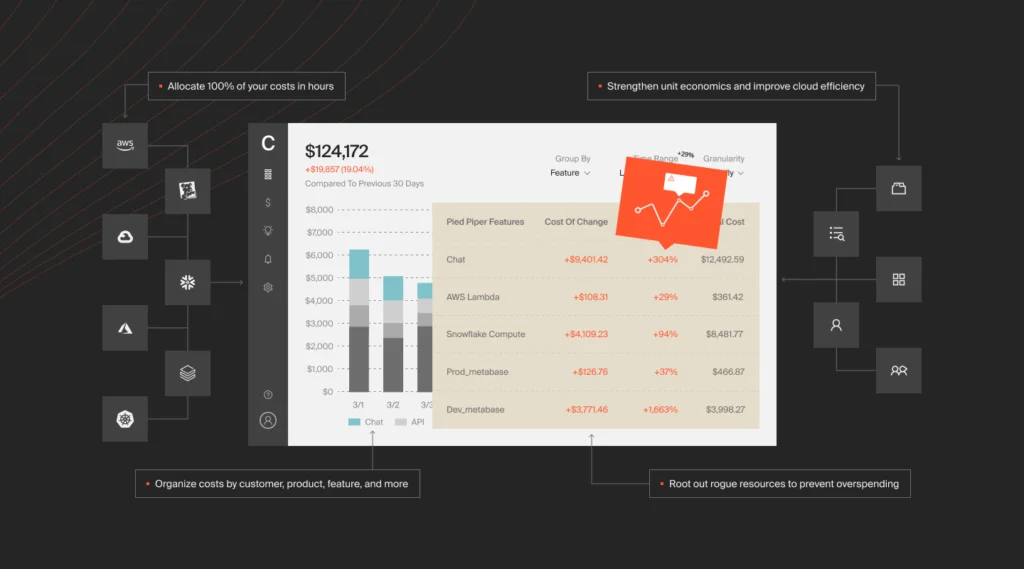
CloudZero lets engineering teams drill into cost data from a high level down to the components that drive their cloud spend. They can see exactly which AWS services cost them the most and why.

Additionally, CloudZero uses machine learning to link spending to business metrics you care about. These include cost per customer, feature, product, team, and more.
To see it for yourself,  and start your journey towards optimizing your cloud spend.
and start your journey towards optimizing your cloud spend.
Spot Instances FAQs
How do Spot Instances work?
Spot Instances enables you to use unused cloud capacity at a lower price. They’re best for tasks that can handle interruptions. Providers like AWS, GCP, and Azure offer these at reduced rates compared to regular instances. However, they can reclaim these instances when they need the capacity, giving you a short notice period.
How much do Spot Instances cost?
The cost varies by provider.
AWS: Prices change based on supply and demand, often up to 90% cheaper than On-Demand Instances.
GCP: Preemptible VMs come at a fixed discount, up to 80% off on-demand prices.
Azure: Prices fluctuate with available capacity, typically much cheaper than standard VMs.
How do you buy Spot Instances?
To buy Spot Instances:
AWS: Use the EC2 console, CLI, or APIs. Set a maximum price you’re willing to pay.
GCP: Create Preemptible VMs through the GCP Console, CLI, or APIs.
Azure: Request Spot VMs via the Azure Portal, CLI, or APIs within your price limits.
Are Spot Instances worth it?
Spot Instances offer big savings and are great for tasks that don’t need constant uptime. They’re perfect for batch processing, data analysis, and CI/CD operations. However, due to their reliability, it’s better to use On-Demand or Reserved Instances for critical applications








