Although Amazon Web Services (AWS) still holds about a third of the cloud services market, Google Cloud Platform (GCP) has grown rapidly in recent years. Among the reasons for GCP’s rapid adoption is its simpler pricing structure compared to Amazon Web Services and Microsoft Azure.
Is that really the case? And how do AWS and GCP pricing differ?
But first, a quick background.
What Is AWS?
Amazon Web Services is today’s dominant cloud services provider, accounting for about 30% of the market as of 2025. It offers more than 240 fully featured services across several categories, such as compute, storage, networking, data analytics, and Artificial Intelligence/Machine Learning.
In terms of pricing, AWS pioneered the pay-as-you-go model. This is the cloud pricing model that enables you to pay for what you use only; no upfront payment or minimum commitment is required.
You’ll often receive your usage bill at the end of a billing cycle, usually a month.
Yet, AWS lets you choose to commit long-term (one to three years at a time) in exchange for up to 90% off the standard, on-demand rate per hour.
What Is Google Cloud Platform?
GCP is also an all-in-one cloud provider, with services in compute, storage, AI/ML, databases, and more. It offers over 150 cloud products and services similar to AWS, Azure, Oracle Cloud, and Alibaba Cloud.
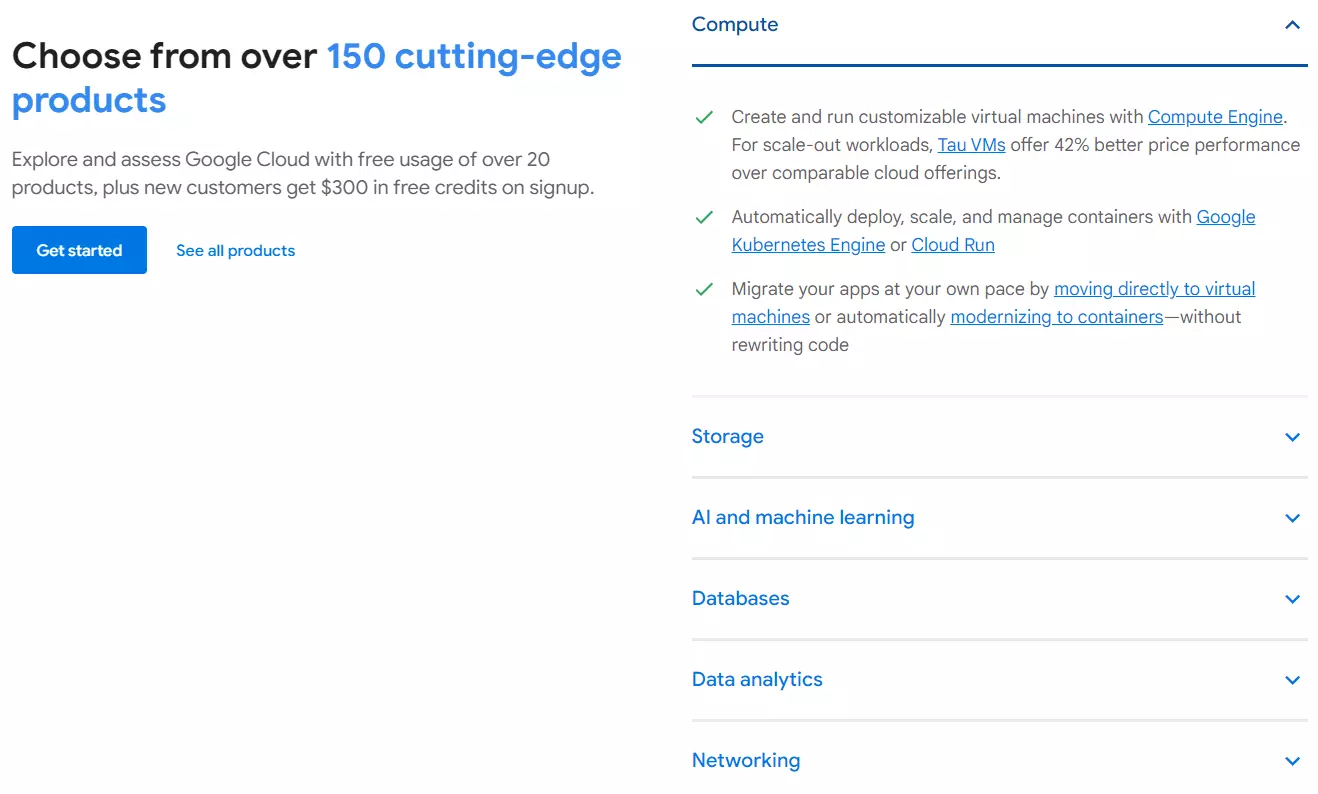
While AWS is particularly strong as an Infrastructure-as-a-Service (IaaS) platform, GCP’s strength is in its Kubernetes and Open-Source background as well as advanced AI and ML solutions.
The GCP pricing model is quite similar to that of Amazon Web Services, including getting discounts when you commit to a one- or three-year contract. This makes GCP one of the top alternatives to AWS today.
However, when it comes to using AWS or GCP, the subtle pricing differences can often be significant. The difference in pricing between GCP and AWS will ultimately determine your cloud computing costs (Cloud Total Cost of Ownership).
Here’s how.
What Are The Differences Between AWS And GCP?
The biggest difference between AWS and GCP is size. AWS offers over 240 cloud products while GCP delivers about 150. Plus, AWS has over 30% of the cloud services market compared to GCP’s 12%.
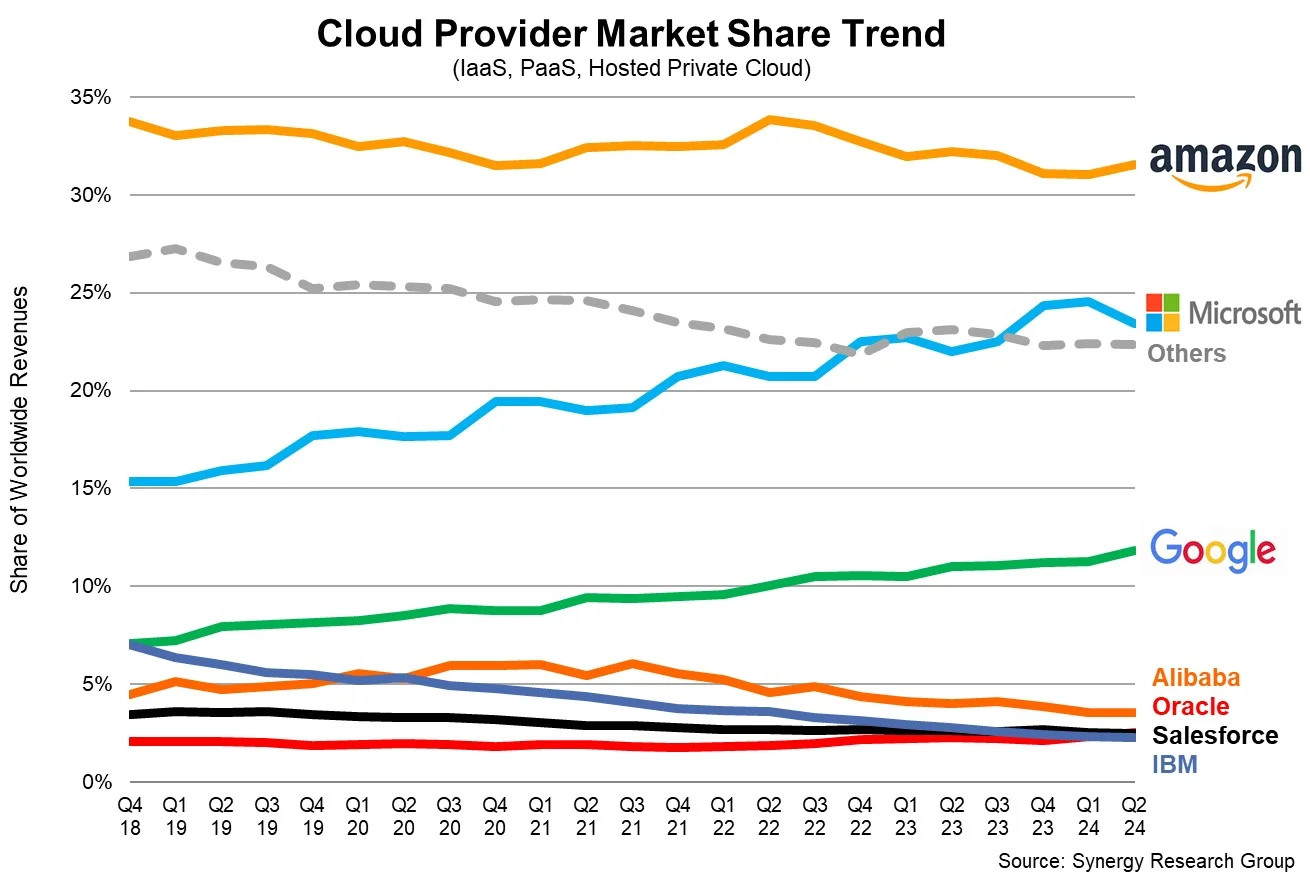
Other differences include:
- AWS is practically everywhere, offering virtually limitless scalability from wherever you are. There are currently 114 AWS Availability Zones (with more coming soon). GCP also covers 40 Regions, 121 Zones, and 187 Edge locations.
- GCP and AWS offer different configurations of instance types (vCPU, memory, and network bandwidth). Selecting the right virtual machines (VMs) or instance types can be challenging. We get it. This is why CloudZero Advisor, a free tool, helps you pick exactly the right instance size, type, and more based on your service, budget, and other factors.
- If you prefer to work with Docker-based containers, AWS offers the Elastic Container Service (Amazon ECS) alongside Elastic Kubernetes Service (Amazon EKS). Yet, GCP’s Google Kubernetes Engine (GKE) may offer a superior Kubernetes solution, depending on your use case.
- Both platforms deliver big results for AI and machine learning. If you’re looking for ultramodern hardware accelerators (Cloud TPUs) and a huge data analytics background, GCP may be a good choice.
- Regarding reliability, both cloud providers offer superior service (backed up by Service Level Agreements (SLAs)). However, AWS’s universal infrastructure offers more protection layers, such as multi-regional data backups and disaster recovery.
- AWS only provides email support, while GCP offers email support live chat 24/7. Being big can have its drawbacks, such as accessibility challenges. Getting satisfactory answers to your technical questions won’t be a problem since both teams have experts on staff. Yet, it is likely that you will have to pay a premium for such support on AWS compared to GCP.
Pricing is another difference. Here’s how.
AWS Vs. GCP: Billing Comparison
In this section, we’ll compare how AWS and GCP price their cloud services, from standard Pay-as-you-go billing to committed discount programs, and more.
Each cloud provider offers up to six different billing options: Free Trial, Free Tier, On-Demand, Committed Use Discounts, Spot instances/VMs, and Pay Less for More. The differences are in the details, though. Here’s what we mean.
Free trial billing
Every new GCP user is eligible for a free trial. This provides a $300 billing credit that is valid for 90 days. The credit applies to 24 products, including Compute, Google Kubernetes Engine (GKE), BigQuery, Cloud Storage, App Engine, Cloud Run, and more. The GCP Free Trial is excellent for anyone wanting to test the platform, learn it, or set up for a migration.
For AWS Free Trials, each service has a unique trial period and supported capabilities. For example, while free trials for Amazon Redshift and SageMaker last two months each, Amazon LightSail trials last up to 750 hours, while Comprehend Medical trials last up to 8.5 million characters.
Free tier billing
This billing option is dedicated to free-forever products and services. On AWS, you get it in two variants.
- Twelve months free – Here, the service is free for new AWS customers up to a certain monthly usage level. This free capacity is automatically renewed every month for 12 months. Once you exhaust the free monthly capacity, you are required to pay for the outage at the standard rate.
- Free forever – Unlike the 12-month free offer, this option is available to both new and existing customers and does not expire once your first year is over. Unlike a completely free AWS service, this billing option offers a specific amount of capacity for free each month.
- Any additional capacity you use is charged at the normal rate or another billing option we will cover below. AWS offers free forever capacity for over 40 products and services, including Amazon Dynamo, Lambda, CloudWatch, and Glue.
The GCP Free tier, on the other hand, provides limited access to about 25 products and services, including App Engine, BigQuery, Cloud Build, and Cloud Run.
Each service offers a different limit capacity. For example, while Cloud Build offers up to 120 build-minutes per day free of charge, Speech-to-Text offers 60 minutes. As on AWS, GCP’s cloud tier applies to all its customers.
On-Demand (Pay-as-you-go) billing
This billing option refers to the normal, standard rate on GCP or AWS. Pay-as-you-go pricing works like a utility bill for water or electricity; you only pay for the amount you use. No upfront payment is required. No long-term contracts are required. You can cancel at any time without termination fees, too.
GCP On-Demand billing applies per second, with a 60-second minimum requirement. On AWS it can be per second (with a 60-second minimum) or per hour, depending on the service.
For example, AWS per-second billing applies to Amazon EC2, EBS volumes, EMR, AWS Batch, Lambda, Elastic GPUs, and Provisioned IOPS. Each service has a unique rate, so be sure to check its pricing page for the most up-to-date prices.
The big difference here is that GCP applies this per-second billing to Windows, RedHat Enterprise Linux, and SUSE Enterprise Linux Server. AWS still bills per hour for Windows.
Committed use discount billing
AWS offers two types of committed use discounts with per-second billing:
- AWS Reserved Instances (RIs) – This is a commitment to use a specific instance at a particular price per hour for one or three years. Billing is per incremental second, with a 60-second minimum requirement.
- AWS Savings Plans – This is a commitment to spend a particular dollar amount per hour over a specific period. Again, actual billing is per second with a 60-second minimum required.
AWS also has a pay-less-for-using-more (Volume-based discount) offer. More on this, RIs, and Savings Plans later.
On GCP, Committed Use Discounts (CUDs) come in three variants, all of which use the per-second billing model;
- Resource-based CUDs – a commitment to use a fixed Compute Engine resource amount for up to one or three years (similar to AWS RIs).
- Spend-based CUDs – a commitment to spend a certain dollar amount per hour for one or three years (similar to AWS Savings Plans).
- Compute engine flexible CUDs – a type of spend-based CUDs that apply across VM families and GCP regions (flexible AWS Savings Plans).
More on this later, too.
Spot instances billing
Contrary to popular classification, spot instances (AWS) or preemptive virtual machines (GCP) are not a type of committed use discounts. Instead, it offers a cloud provider’s surplus capacity at any point in time for up to 90% off the standard rate (On-Demand pricing). They are also available to anyone who outbids the going spot price.
Billing is per second on GCP and per second or per hour on AWS, depending on the service.
Here is a comprehensive guide to Spot Instances, how to buy them, and when to use them.
Sole-tenant or Dedicated node billing
If you want to use dedicated bare metals, consider this option. Billing for the physical Compute Engine server (GCP) is per second, with a 60-second minimum requirement. The pricing is based on its vCPU and memory, PLUS a 10% sole-tenancy premium on the cost of each resource (vCPU or memory).
On AWS, this plan is called Dedicated Instances and billed per instance. If you prefer to control how your Dedicated Instances are placed on a server, this option is known as a Dedicated Host (also billed per host).
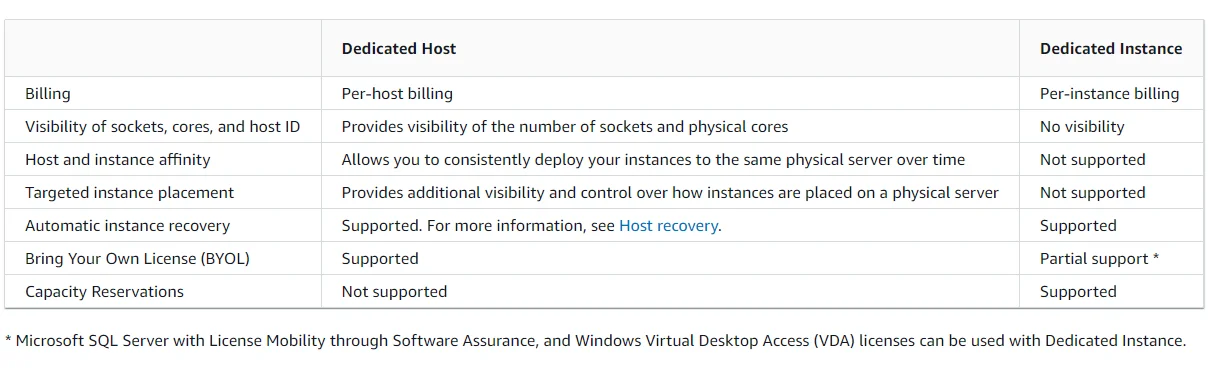
Credit: Difference between AWS Dedicated Instances and Dedicated Hosts
In a nutshell, that’s how billing works on AWS and GCP.
But we’ll go further and break down AWS vs GCP cloud pricing. We’ll examine how AWS and GCP pricing structures differ for specific cloud services. We’ll keep it short and sweet, though.
GCP Vs. AWS: Compute Pricing Comparison
AWS provides 14 compute services, including Amazon EC2 (instances), Amazon EKS (Kubernetes containers), and AWS Lambda (serverless). These services cover instances/virtual machines, containers, edge computing, serverless, and cost management.
Pricing for each AWS compute service varies. For example, Amazon EC2 pricing is pay-as-you-go (On-Demand) with the option to get discounts if you use RIs, Savings Plans (which are one- or three-year contracts), or Spot instances.
GCP also offers several compute products, including Compute Engine, GKE, Cloud Run, and App Engine. Like AWS, you can use discount programs to lower your compute cost from the on-demand rate. Here is a quick guide to GKE cost optimization.
Overall, AWS offers cheaper general-purpose and memory-optimized instances. But Google Cloud is cheaper for compute-optimized VMs, although it tends to offer less RAM.
However, Google Cloud does tend to offer more flexible discount programs (the ability to convert VMs during a commitment period without losing as much discount as AWS’s Convertible instances).
Then again, AWS offers higher discounts if you opt to pay more upfront instead of partial upfront or monthly.
In addition, whereas GCP provides both custom and preconfigured virtual machines, AWS requires that you configure your instances (vCPU, memory, and storage) yourself.
AWS Vs. GCP: Cloud Storage Pricing Comparison
AWS currently provides eight cloud storage services, including Amazon S3 (object storage), Amazon EBS (EC2 block storage volumes), and Amazon EFS (file storage system). Each service has its own pricing. For example, Amazon S3 pricing starts at $0.023 per GB per month.
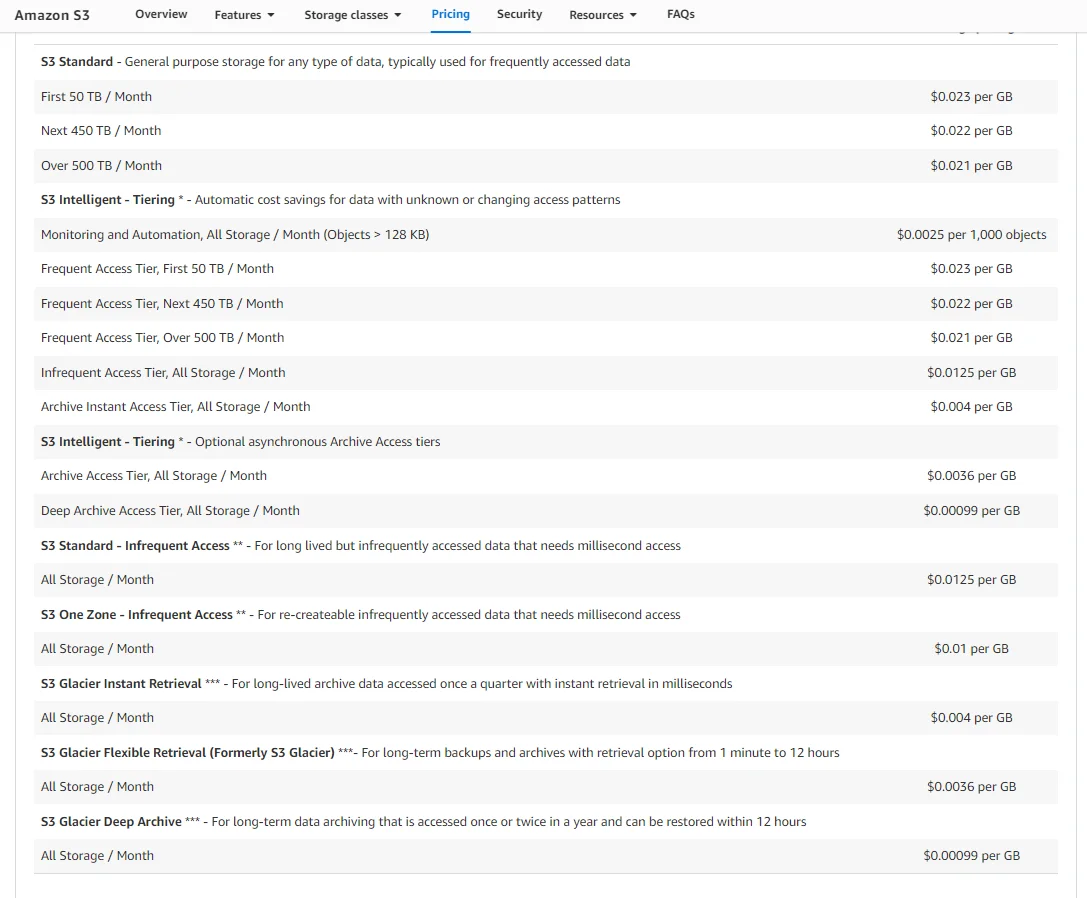
Credit: Amazon S3 pricing in the Ohio Region
On the other corner, Google Cloud Storage also offers several types of storage. But, again, the starting standard rate is slightly more affordable per GB than AWS cloud storage ($0.020 vs $0.023 per GB). See below:
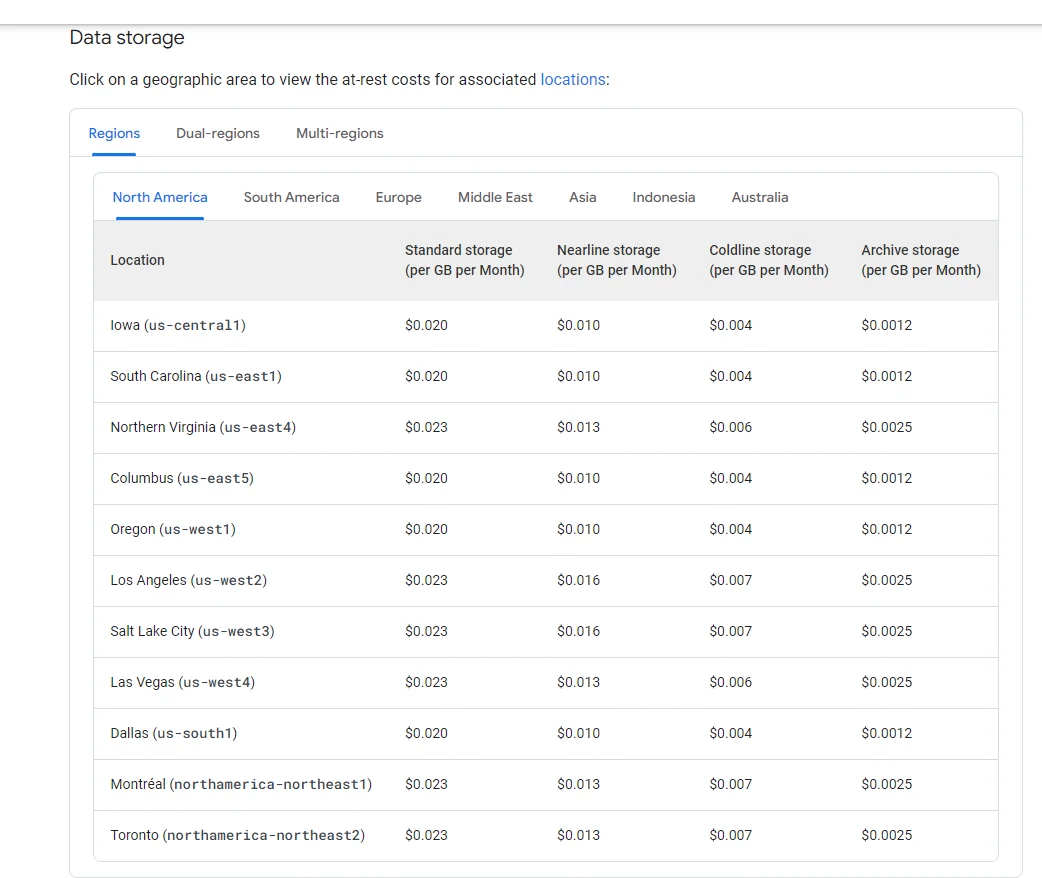
Credit: GCP Cloud Storage pricing – single-region
Check out our in-depth Google Cloud Storage pricing guide here for even more details (minus the overwhelm).
AWS Vs. GCP: Discounted Pricing Comparison
As we highlighted earlier, GCP offers four types of discount programs:
- Spend-based CUDs – These apply when you commit to spending a specific amount ($) per hour for one or three years, and offer 17% (one year) to 52% (three years) discounts off the standard rate.
- Compute Engine Flexible CUDs – These are Spend-based CUDs with more flexibility to use across VM families and regions, offering 28% (one year) to 48% (two years) off the regular rate.
- Resource-based CUDs – These apply when you commit to use fixed Compute Engine resources over a one- or three-year contract. They offer 37% (one year) to 55% (three years) discounts compared to the on-demand rate.
- Preemptive VMs (and Spot VMs) – This discount instrument offers up to 90% off the standard rate when surplus GCP compute capacity is available. Preemptive VMs run for up to 24 hours while Spot VMs do not have that limit. Also note that neither is a committed-use discount, so you can bid for and get them whenever possible.
We go more into detail in this GCP Committed Use Discounts guide.
AWS offers higher discounts than GCP, especially if you pay more upfront.
- Reserved Instances – Reserve a specific instance type for one or three years to receive a 72% discount off On-Demand pricing.
- Savings Plans – Commit to spending a certain dollar amount per hour for one or three years in exchange for up to 72% discount compared to the standard rate.
- Spot instances – Get up to 90% off the standard rate when you bid for, get, and apply Spot instances to your short-term compute needs (just like Preemptive VMs on GCP).
Oh, another thing. While AWS Spot instances are reclaimed with 120 seconds of notice, GCP’s Preemptive and Spot VMs give only 30 seconds.
Tip: If you are on AWS, you can use Xosphere to automatically switch workloads between On-Demand and Spot instances whenever available at a reasonable time without downtime. You can also use ProsperOps to automate your discount program optimization, such as coverage and deployment. And, if you need to monitor your discount instruments in one place for easier management, use the CloudZero Discount Optimization Dashboard.
GCP Vs. AWS: Customer Support Pricing Comparison
GCP provides four customer support plans:
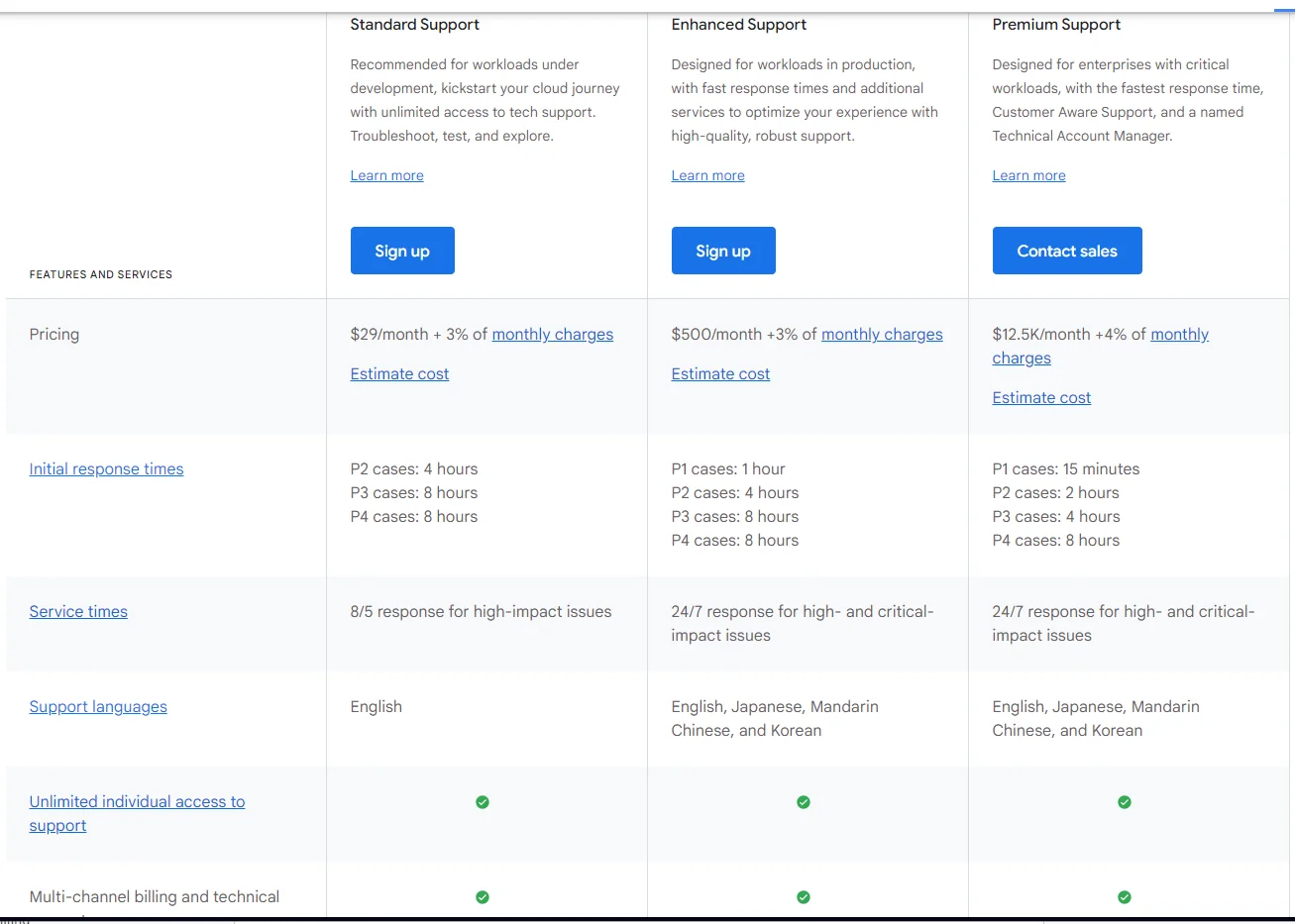
- Basic – Includes documentation, community support, Cloud billing support, and Active Assist recommendations.
- Standard – Costs $29 per month plus 3% of your monthly charges, offering 4-8 hours initial response times.
- Enhanced – Costs $500 per month plus 3% of monthly charges, including 1-8 hours initial response times.
- Premium – Costs $12,500 per month plus 4% of monthly charges, offering 15 minutes to 8 hours of initial response times.
Over at AWS, you’ll have five customer support plans to choose from:
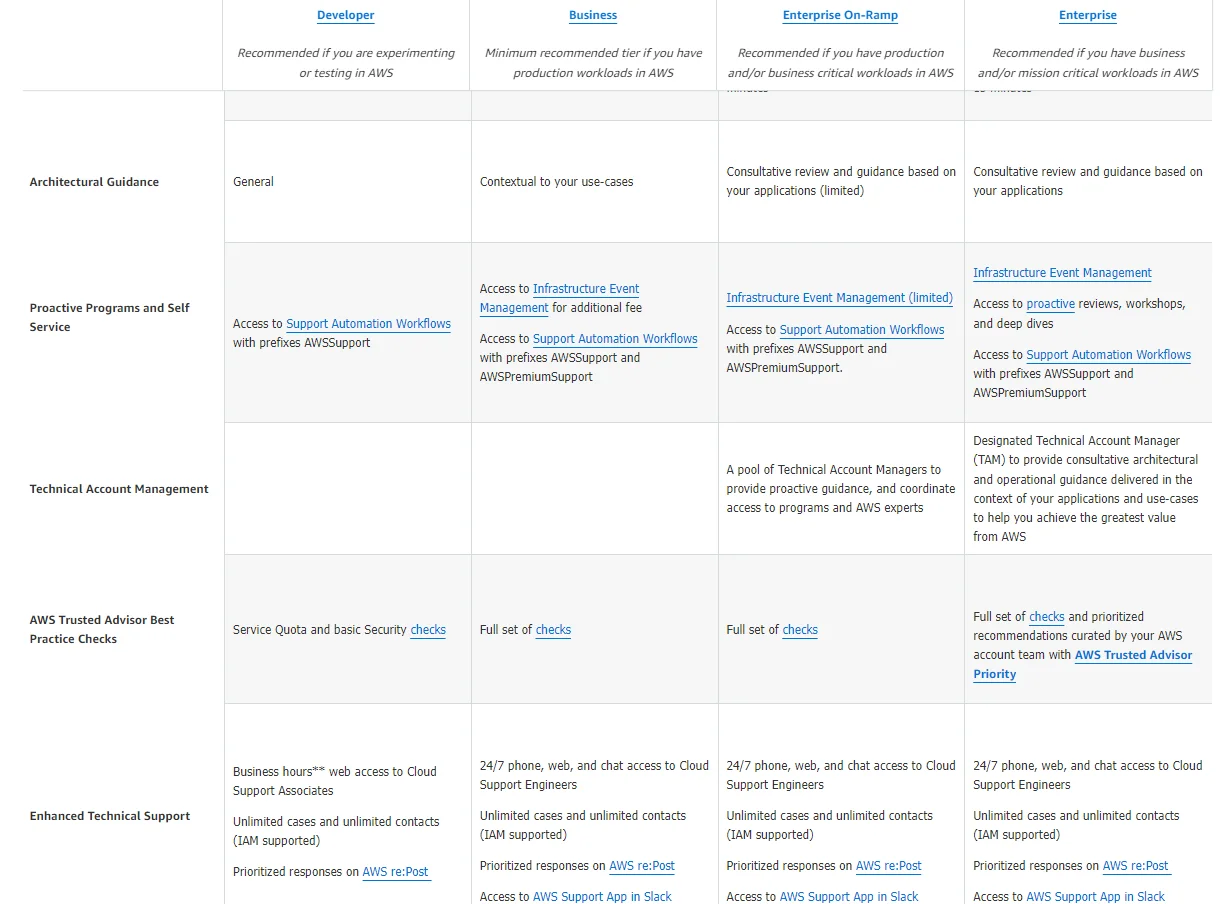
- Basic – Like GCP support plans, AWS includes the usual help portfolios: documentation, community, AWS re: Post, whitepapers, etc.
- Developer – Costs $29 per month OR 3% of monthly charges.
- Business – Costs $100 per month OR 10% of monthly charges for the first $10,000 in AWS spend (decreases with an increase in monthly AWS charges).
- Enterprise On-ramp – Costs $5,500 per month or 10% of monthly charges.
- Enterprise – Costs: Costs $15,000 per month or 10% of the first $150,000 in AWS spend (reducing as spending increases).
Here’s the pricing in figures:
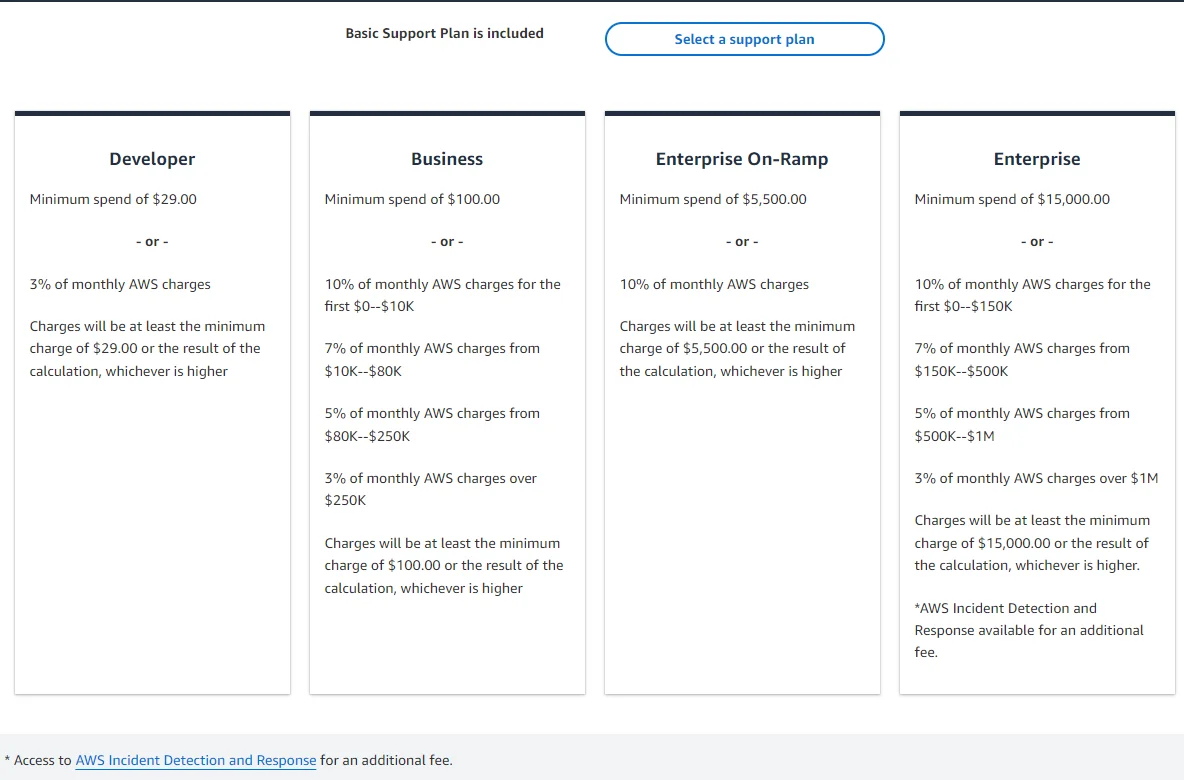
You decide what’s more expensive.
AWS Or GCP: What Is the Most Cost-Effective Solution For Your Business?
The better option depends on your configuration. AWS can be cheaper in some cases, while GCP might save you more in others.
Use the AWS Pricing Calculator or Google Cloud Pricing Calculator to estimate your Total Cost of Ownership.
Still, picking the right instances or VMs isn’t always simple. That’s where CloudZero Advisor helps. It recommends the best resource mix based on your workload, budget, and goals.
Want even more clarity? Most tools are clunky and vague. CloudZero isn’t.
Understand, Control, And Optimize Your AWS And GCP Costs The Smarter Way
Using CloudZero, you can keep track of all your cloud costs in a single, easy-to-use, and highly accurate platform. CloudZero’s Cloud Cost Intelligence approach empowers you to:
- Easily track your AWS, GCP, Azure, Oracle, and even platform costs (like Kubernetes, Snowflake, Databricks, Datadog, etc). No need to create separate dashboards for each; you can compare them side by side. Zooming in and out of your multi-cloud costs is as easy as viewing your AWS or GCP costs separately.
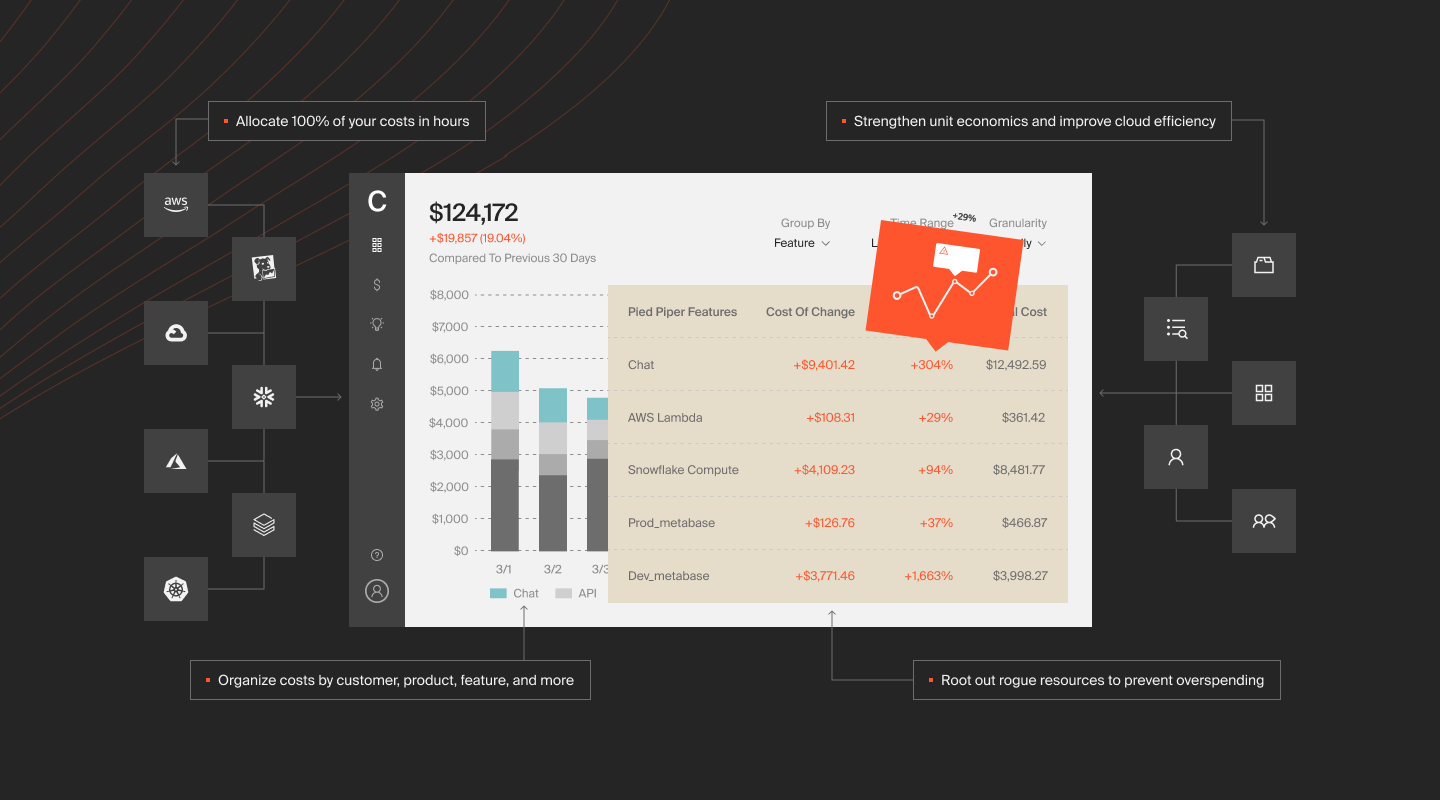
- Analyze your costs based on the people, products, or processes that generated them. This includes immediately actionable insights such as cost per customer, feature, product, project, environment, service, and more.

- Get accurate costs for tagged, untagged, and untaggable resources — even if you have messy tags.
- Get industry-leading Kubernetes cost analysis. With CloudZero, you can view your K8s costs by the hour, per pod, node, and cluster, as well as by business metrics such as cost per customer, per service, per environment, per team, etc.
- Track your cloud costs at any stage of your digital transformation, beginning with migration to scaling up to production environments. You eliminate surprise bills by eliminating cost blindspots.
- Receive timely, noise-free, and context-rich cost anomaly alerts to prevent overspending.

In addition to budgeting, forecasting, and discount program optimization, CloudZero offers much more. With these capabilities, customers like Drift have saved $4 million in Amazon Web Services costs, LawnStarter used CloudZero to reduce cloud storage costs by 55%, and Malwarebytes reduced cloud cost management time by 6-10 hours each week. Want the same results or better? Well, don’t just take our word for it.









