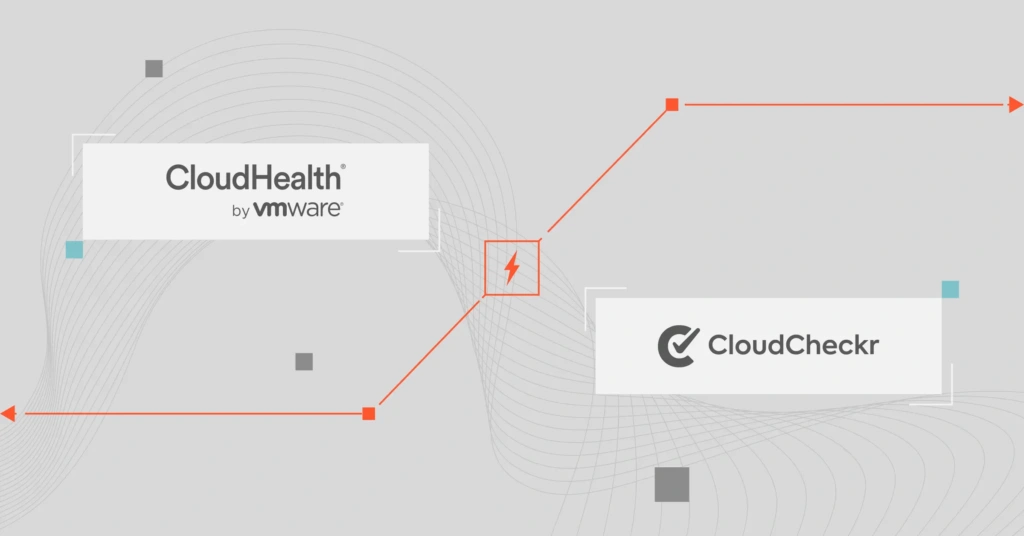A big part of cloud management is managing and optimizing cloud costs. CloudHealth and CloudCheckr aim to help you manage the cost, performance, security, and compliance requirements of your cloud-based services.
Both offer hybrid and multi-cloud deployment capabilities. But we doubt you’ll want to use them both simultaneously. So, which one do you choose? CloudCheckr or CloudHealth?
In this comparison, we reveal what makes each cloud management tool unique, so you can pick the right one for your needs.
Table of Contents
First, here’s a little background information.
What Does CloudHealth Do?
CloudHealth (now VMware Aria Cost Powered by CloudHealth) is a cloud management platform for enterprises, Managed Service Providers, and the public sector. CloudHealth helps users manage costs, performance, security, and compliance requirements of public, private, and multi-cloud services.
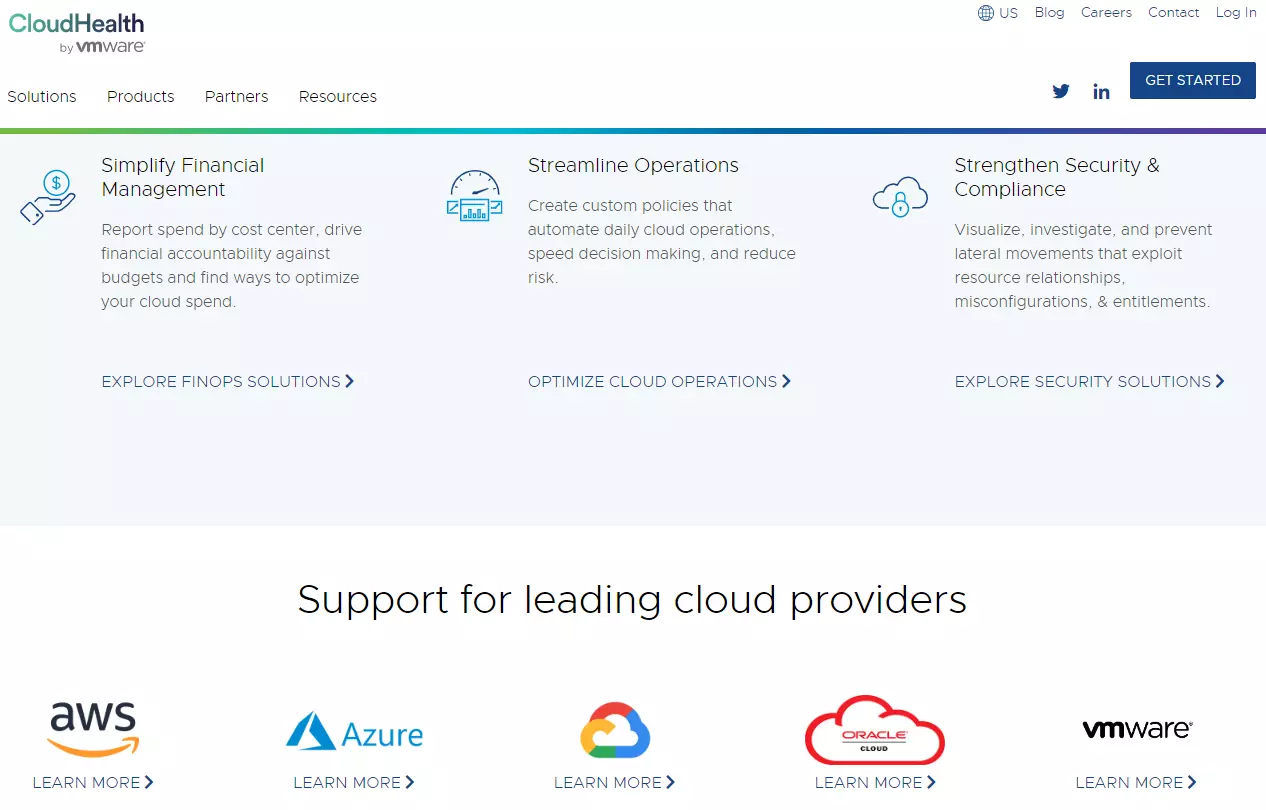
CloudHealth might be right for you if you need traditional cloud cost management features, such as Reserved Instances (RIs), rightsizing resources, and a general view of your cloud costs. Other CloudHealth features include:
- Cloud Financial Management – Collect, visualize, and analyze your single-, hybrid-, and multi-cloud costs within a single platform. Set up budgets to encourage accountability, find usage anomalies, and allocate average and total costs by cost center (app, team, department, and project).
- Automate Cloud Operations – Develop custom policies to automate, govern, and optimize cloud operations across public and hybrid clouds, and containerized systems.
- Cloud Security Management – Visualize your security posture with CloudHealth Secure State. Expect real-time, contextual, and continuous cloud security analysis to help you identify threats and risks before they cause downtime.
- Cloud Compliance Management – Prevent compliance risk by continuously benchmarking your stack against over 20 regulatory standards. Catch misconfiguration and automate security reporting so you can catch potential issues before they become costly problems.
- Cloud Event Correlation – Get contextual data to help you figure out the root cause of an issue — from cost anomalies to infrastructure misconfiguration.
CloudHealth uses legacy cost management methods. Here’s how CloudCheckr compares.
What Does CloudCheckr Do?
Like CloudHealth, CloudCheckr is a cloud management platform that emphasizes cloud resource, security, and compliance management. It works across single and multi-cloud environments (AWS, Google Cloud, and Microsoft Azure).
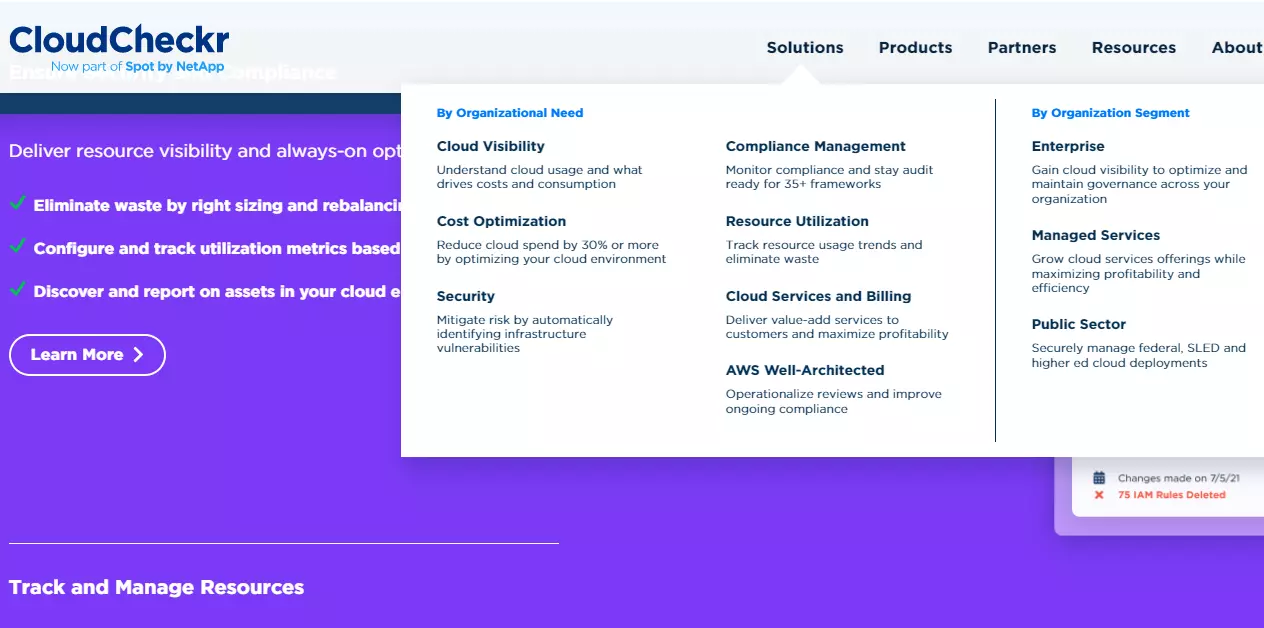
CloudCheckr (also CloudCheckr CMx) delivers cloud cost management tools such as visibility, rightsizing and rebalancing, and volume-based resource purchasing. Other CloudCheckr features include:
- Cloud Financial Management – Analyze your cloud usage and related costs across AWS, GCP, and Azure public clouds. Get cost insights broken down by team, project, service, enterprise, and more.
- Automated Cost Optimization – Identify idle resources, shut them down automatically to reduce waste, and use volume-based purchases to save even more. Automated rightsizing and rebalancing optimize performance and costs continuously.
- Security Visualization and Management – Detect anomalies and eliminate them with automated remediation. Prevent malicious actors from taking advantage of infrastructure misconfiguration in your public cloud and other risks.
- Compliance Management – Use over 35 cloud security and compliance frameworks to maintain an audit-ready posture at all times.
CloudHealth and CloudCheckr seem to have similar capabilities. So, what makes each platform unique as a cloud cost management platform?
CloudHealth Vs. CloudCheckr: What Are The Differences?
Our comparison will compare CloudCheckr and CloudHealth on five factors.
1. Cloud cost visibility
You can visualize current and projected costs on both platforms.
With CloudCheckr CMx, you can collect, visualize, and view costs for Amazon Web Services (AWS), Microsoft Azure, and Google Cloud Platform (GCP). The platform gathers cost data from any of the three public cloud providers. Alternatively, you can gather and analyze costs from more than one provider (multi-cloud strategy).
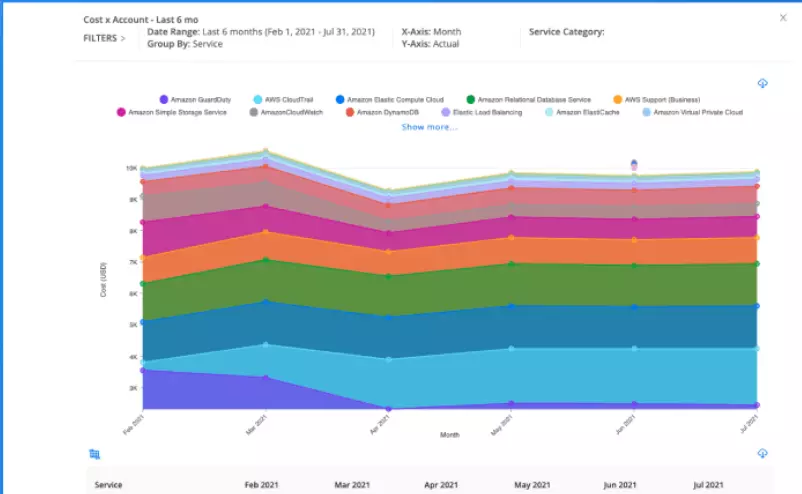
CloudCheckr
CloudHealth goes beyond AWS, Azure, and GCP. Besides providing multi-cloud functionality, it also works with VMware, Oracle Cloud, private, hybrid cloud (public and private), Kubernetes, as well as on-premise environments.

CloudHealth multi-cloud costs view
2. Cost allocation and tagging
With CloudHealth, you can assign resources and costs dynamically to business groupings (Perspectives). A Perspective lets you view usage and allocate costs in terms of line of business, project, team, etc.
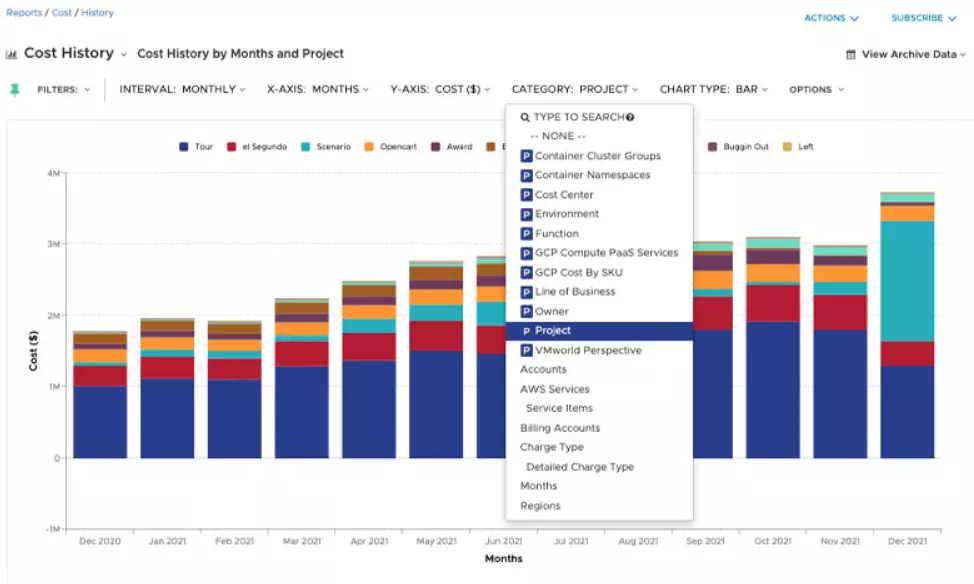
CloudHealth lets you reassign indirect costs based on the share of direct costs within your Perspective groups for chargebacks and showbacks.
CloudCheckr CMx provides a little more granularity and automation here. You can allocate usage and costs by business, customer, department, team, individual project, and more. Also, CloudCheckr connects your infrastructure and application usage to costs without manual tagging, unlike CloudHealth.
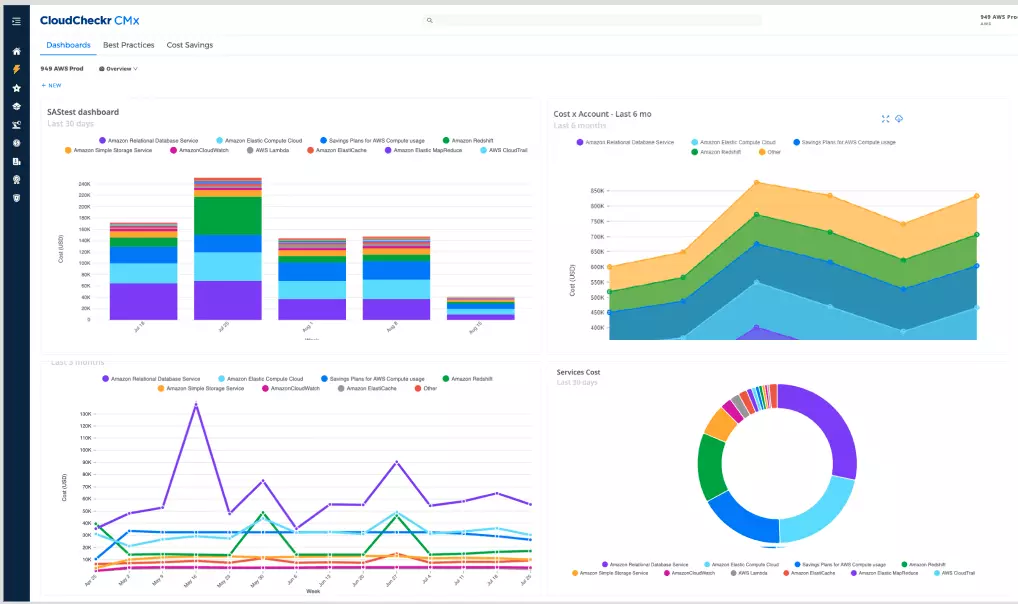
CloudCheckr CMx cost management dashboard
Like CloudHealth, you can also filter and analyze the usage and cost data by duration and cloud provider.
3. FinOps and financial reporting
You can create cost visualizations with CloudCheckr that will help executives, users, and administrators understand what drives your AWS, Azure, and Google Cloud costs. You can also send actions or alerts using trigger workflows to specific stakeholders via Slack, PagerDuty, ServiceNow, or email.
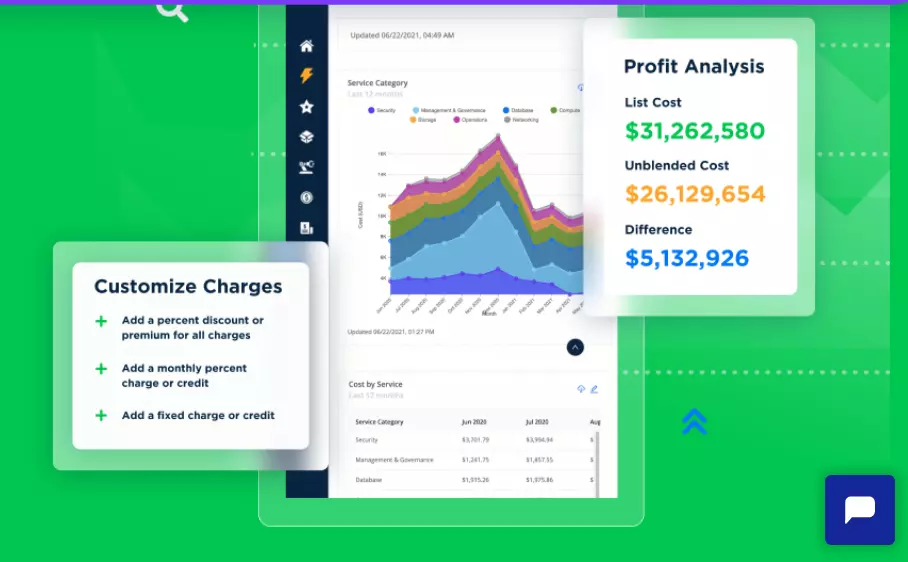
CloudCheckr cloud financial reporting
You can also configure CloudHealth to notify relevant stakeholders when anomalous spending occurs. FlexOrgs by CloudHealth also enables you to exert more control over spending within your enterprise. The feature enables you to manage user access, collaboration, and delegation across layers within your organization.
You can modify costs directly on CloudHealth (just add custom line items to your bill), insert credits or charges based on recurring or one-time frequencies, and conduct more detailed chargebacks and showbacks.
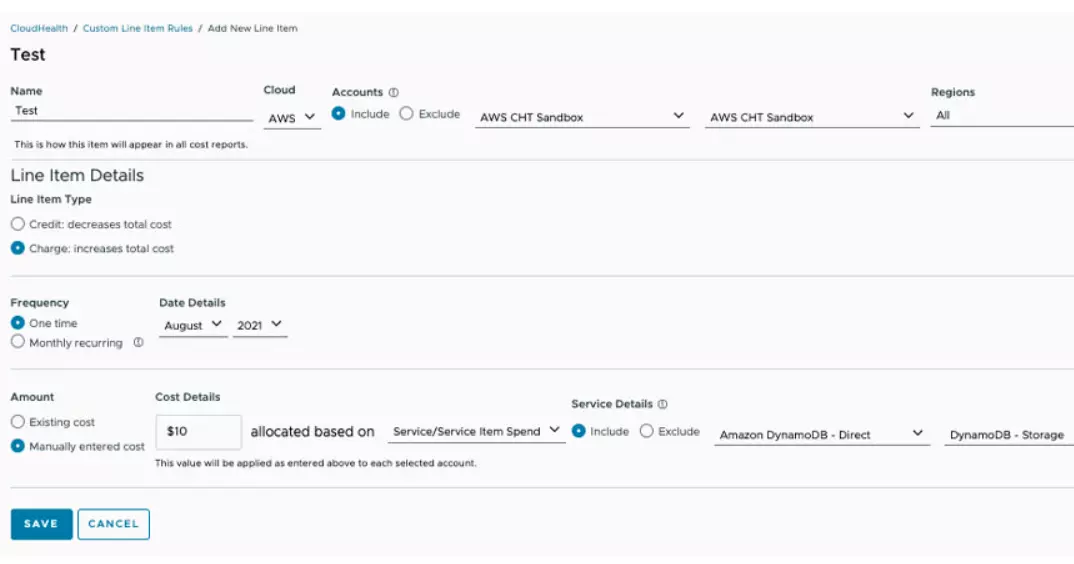
VMware Aria Cost by CloudHealth
4. Engineering accountability
CloudHealth does not shift cloud cost management closer to engineers, as it follows a legacy approach. For example, it offers cost insights more relevant to finance professionals than to development teams.
The result is that both teams can have a hard time talking in the same language. As one example, your DevOps team may not fully comprehend how the architectural choices they make affect the entire company’s bottom line, so they may not develop cost-effective solutions.
In addition, engineers are often the first people to detect cost anomalies relating to performance and security issues. But without the cost awareness that finance has, they may not report the issues effectively or in time to avoid cost overruns.
On the flip side, finance may not understand how their indiscriminate cost-cutting methods affect service availability and performance at the technical level.
It is almost the same over at CloudCheckr CMx. While the platform offers more details than CloudHealth, it does not deliver granularity at the level of more advanced cloud cost intelligence platforms, like CloudZero, which delivers insights such as:
- Cost per feature
- Cost per development team
- Cost per deployment
- Cost per environment
- Cost per engineering project
- Cost per cloud provider (AWS, GCP, Azure), environment (Kubernetes), or service (like Snowflake, MongoDB, New Relic, or Databricks)
In addition, CloudCheckr, like CloudHealth, relies heavily on manual cost allocation tags. This creates more work for your engineers and increases the chances of allocation errors.
5. Cloud cost optimization and reducing waste
VMware Aria Cost by CloudHealth lets you create custom policies that dynamically execute changes in your environment to optimize costs. These changes include starting, stopping, resizing, and terminating infrastructure as you choose. By identifying idle and unused resources, CloudHealth can help you reduce resource waste.
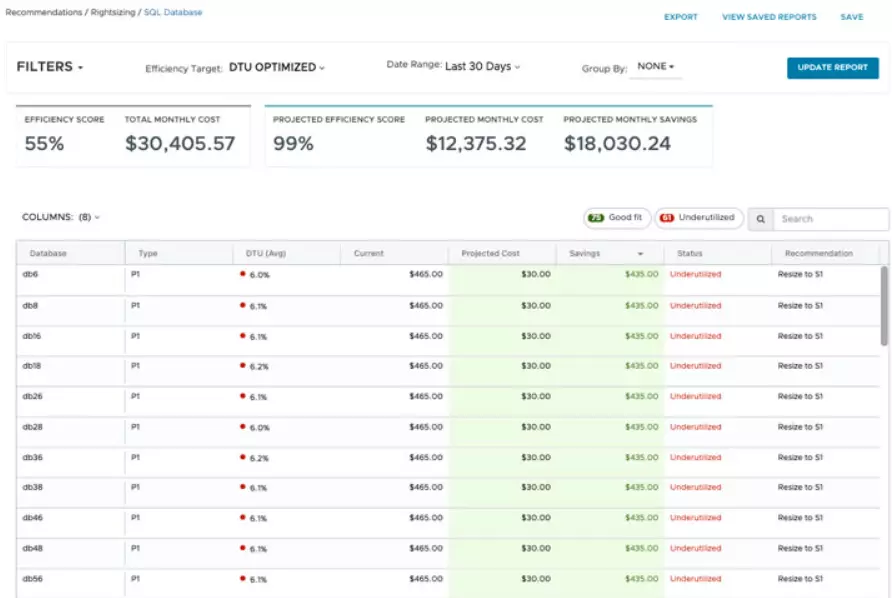
VMware Aria Cost by CloudHealth cost optimization recommendations
You can set custom usage and cost parameters. In addition, it offers tailored cost optimization recommendations on how to right-size your IaaS and PaaS services across multiple clouds. For example, you can analyze actual performance data against provisioned capacity to find assets you could downsize or terminate.
There’s more. CloudHealth offers commitment-based discount management if you have Savings Plans (SPs) and Reserved Instances (RIs). This feature can help you automatically purchase, optimize, and amortize your cloud provider discounts at all times with minimal human involvement.
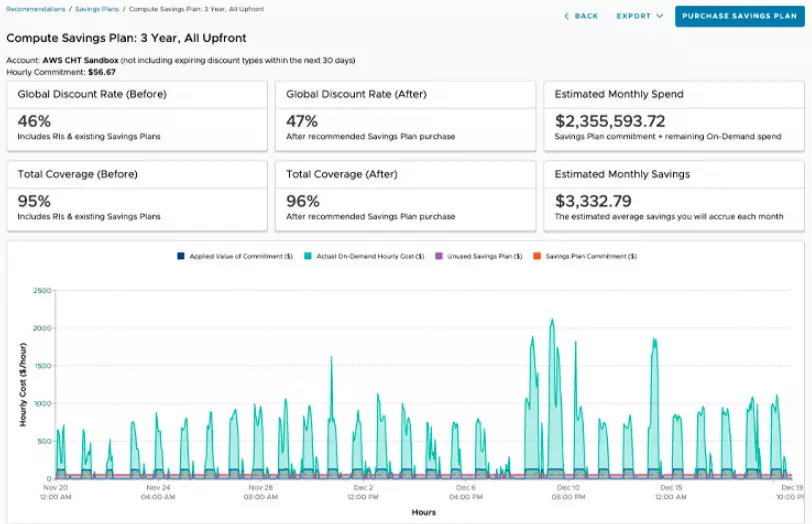
CloudHealth
Finally, CloudHealth’s Anomaly Detection enables you to view unforeseen changes in spending by account, region, and service.
CloudCheckr CMx cost optimization features are quite similar, although it takes automation a notch higher. Unlike CloudHealth, it automatically applies the rightsizing and cost savings recommendations in your environment in an effort to save time and maximize savings.
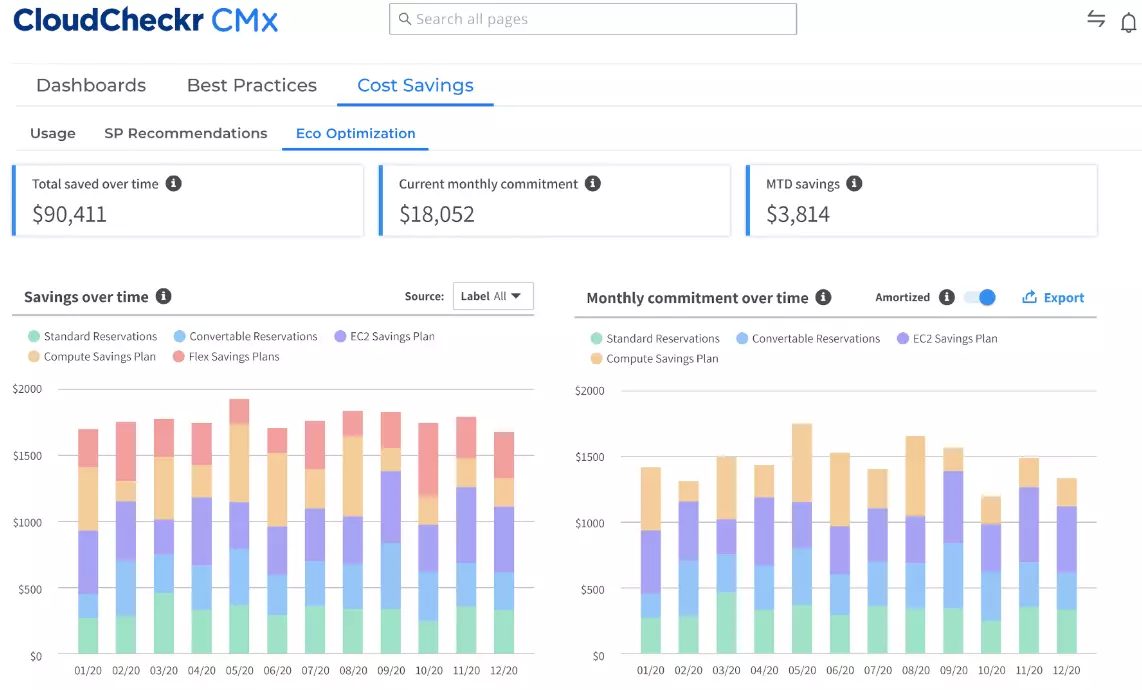
CloudCheckr CMx rightsizing and cost optimization features
Like CloudHealth, CloudCheckr displays critical performance metrics such as CPU, RAM, storage, network, and utilization stats for Azure virtual machines and Amazon EC2, RDS, DynamoDB, and ElastiCache. You can then determine how to optimize consumption and associated costs.
CloudZero Vs. CloudCheckr Vs. CloudHealth: What’s The Better Option?
CloudZero is unique in that it is ideal at any stage of your cloud journey, budget, and expertise, whereas CloudCheckr and CloudHealth are built for enterprises with sophisticated, multi-cloud requirements.
Ultimately, CloudZero also delivers contextual, ultra-granular, and instantly actionable cloud cost intelligence, including cost per customer, feature, and project — all without manual tagging exercises. Yet, you’ll receive accurate cost data for tagged, untagged, untaggable, and multi-service or shared resources.
Here are more differences to help you select the best multi-cloud cost management and optimization solution.
CloudZero | VMware Aria Cost by CloudHealth | CloudCheckr | |
Data Quality And Scale | |||
Cost data reflected in real-time | Yes | No | No |
Configuration changes affected immediately | Yes | No | No |
Infrastructure Support | |||
Supports multi-service (e.g. Snowflake, Databricks, New Relic, MongoDB, etc) | Fully | No | No |
Supports multi-cloud (AWS, Azure, GCP) | Yes | Yes | Yes |
Consolidates K8s and non-Kubernetes costs | Yes | Yes | No |
Ability To Organize And Track Costs | |||
Tag-based cost allocation | Yes | Yes | Yes |
Code-driven cost allocation | Yes | No | No |
Splitting shared costs (proportionally) | Yes | Yes | No |
Splitting shared costs (telemetry driven allocation) | Yes | Limited | Limited |
Average cost per customer metric | Yes | Yes | No |
Cost per individual customer (driven by telemetry) | Yes | No | Limited |
Engineering Friendliness | |||
Slack integration | Yes | Yes | Yes |
Automatic cost anomaly detection and alerts | Yes | Yes | Yes |
Cost debugging workflow (drill down into cost) | Yes | Yes | Yes |
Engineering event correlation (e.g. GitHub) | Yes | Limited | Limited |
Services | |||
Dedicated FinOps Resource | Yes | No | No |
Shared Slack Channel to chat with resource | Yes | No | No |
Cost Optimization | |||
Automatic resource rightsizing and rebalancing | Yes (via ProsperOps) | No | Yes |
Commitment-based discount management (RIs and SPs) | Yes (via discounts management dashboard) | Yes | Yes |
Instance selection recommendation | Yes (via CloudZero Advisor) | No | No |
Automated Spot Instance orchestration | Yes (via Xosphere) | Np | No |
Pricing | Steady and predictable tiered pricing | Flat rate up to $100,000 monthly spend, then 3% of monthly spend | Percentage of your spend, custom |
Whether you want to understand your unit costs down to individual customers, teams, projects, features, or services, CloudZero can help.
This is the unit cost intelligence you need to:
- Tell exactly who, what, and why your AWS, Azure, or GCP costs are changing. For example, you can pinpoint where to cut costs and where to invest more to maximize returns.
- Understand your unit economics. The more you know about what it costs to support a particular customer, the better you can set your prices with them to protect your margins. Or, you can tell if a certain feature costs more than it returns, and thus whether decommissioning or repurposing it makes more sense.
- Calculate your cost of goods sold (COGS) and compare it to industry benchmarks or competitors. By knowing exactly where to cut, you can optimize your spend without compromising your Service Level Agreements (SLAs).
One more thing. CloudZero’s Kubernetes cost analysis also delivers actionable intelligence based on native K8s concepts like namespace, cluster, pod, and deployment.
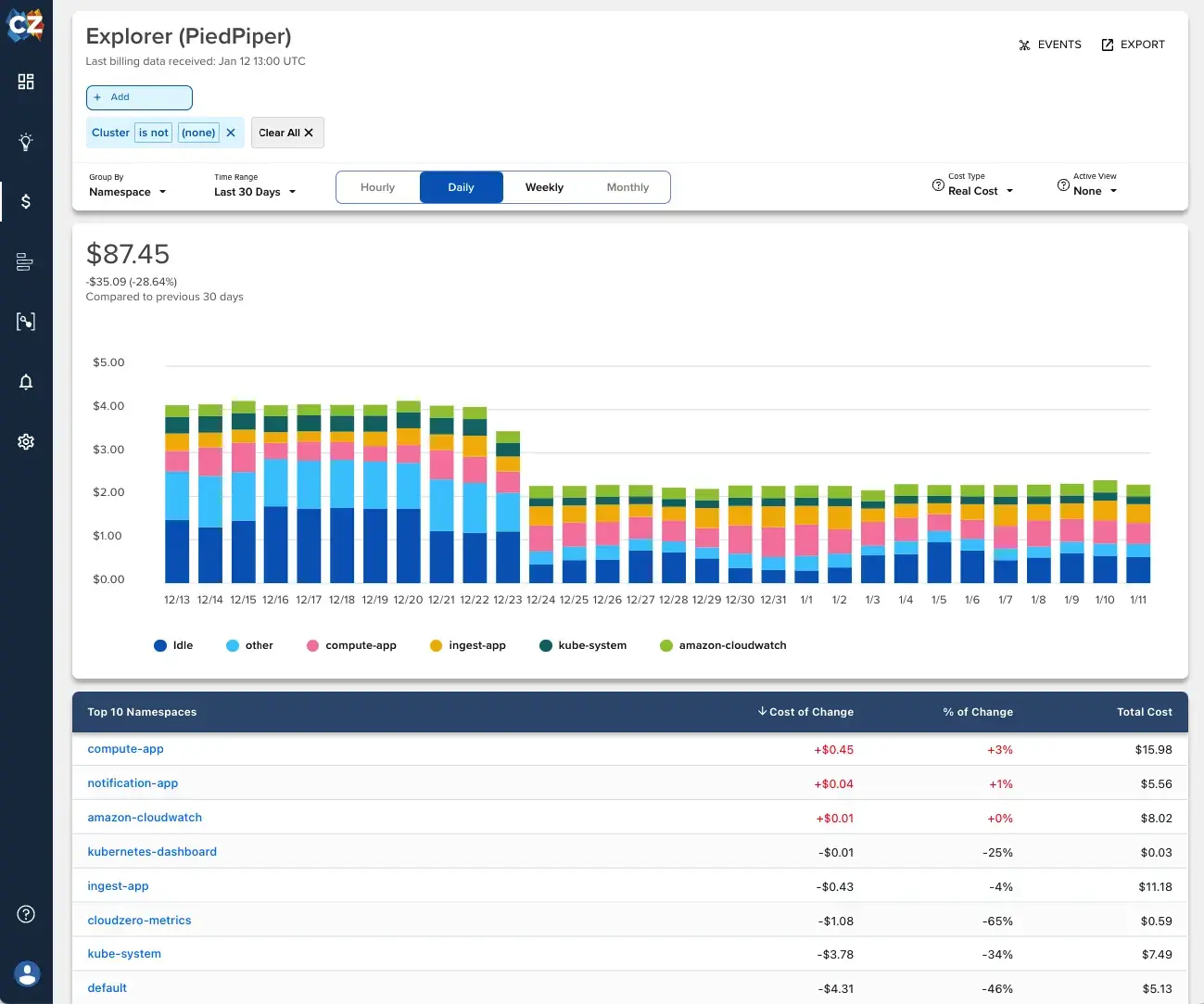
CloudZero offers cost insights in the context of engineering, finance, and FinOps when you need engineers to optimize your infrastructure at the source.