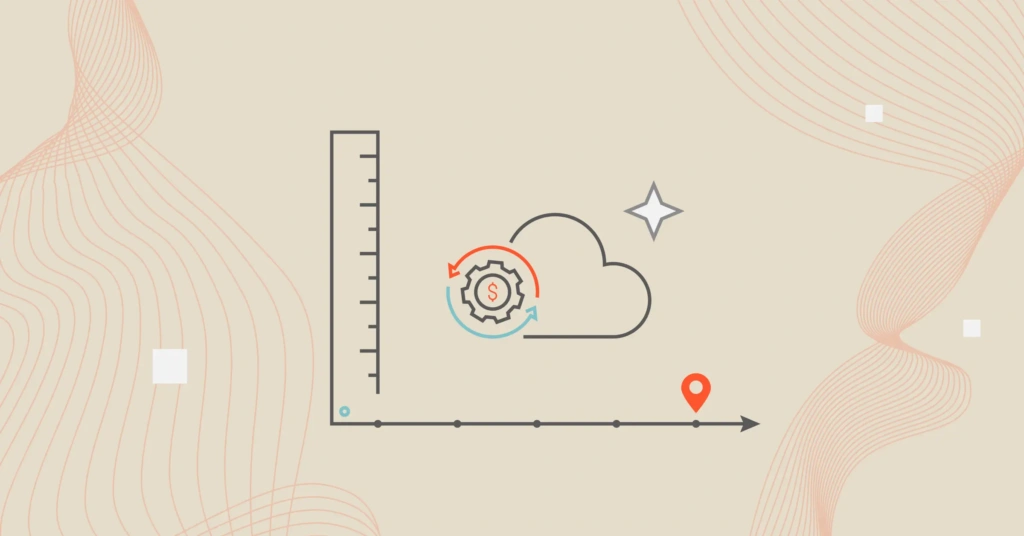After watching part one and part two of our FinOps Automation Series, hopefully you’re chomping at the bit to adopt your first automation solution.
In part three below, our experts — Erik Peterson (CTO and Founder of CloudZero), Alan Hand (Founder and CEO of Xosphere), Steven O’Dwyer (Senior FinOps Specialist at ProsperOps), and Mike Fuller (CTO of the FinOps Foundation) — are going to walk you through what you need to know before you take any concrete steps.
Watch the full video to learn when it’s a good time to automate, how you can measure your success, and how to put your first automation plan into action.
Implementing Your FinOps Automation Plan
Deciding when to automate
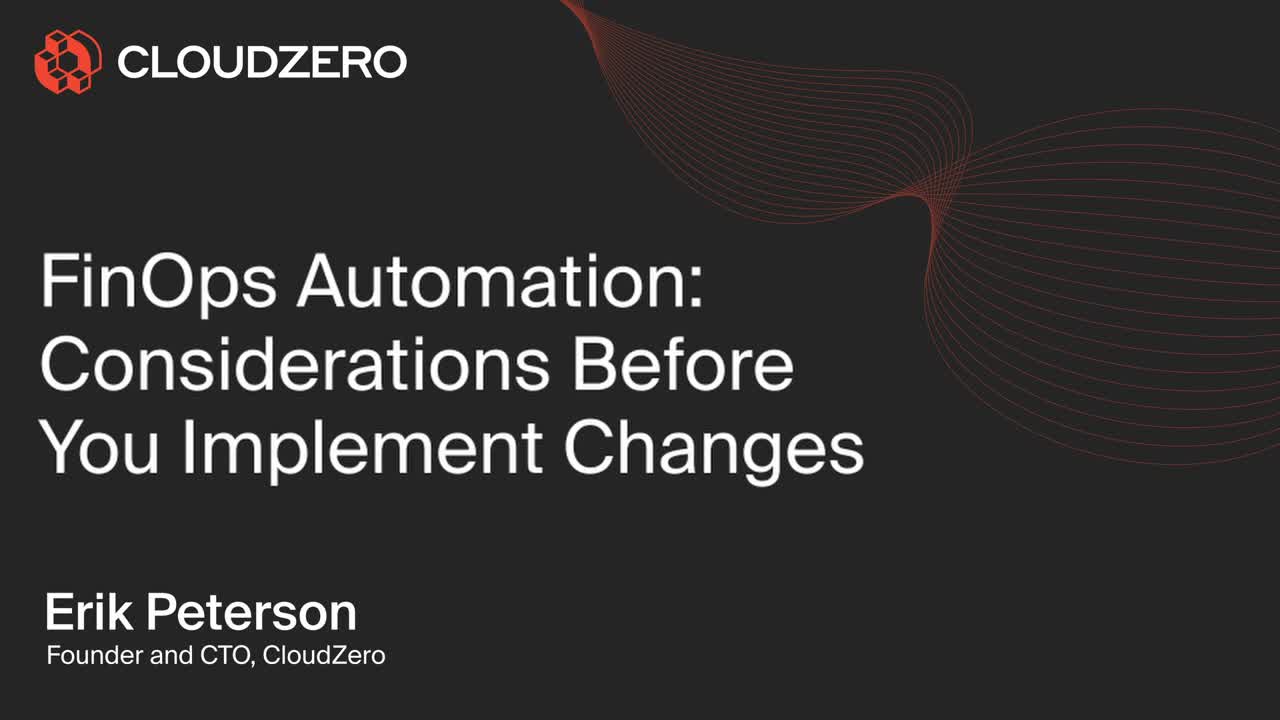
A lot of people have the misconception that you have to be in a certain stage of FinOps maturity before you should begin exploring automation, but this isn’t true.
The phases of FinOps are circular, with no beginning or end point, and you can automate at any point in this cycle. So, you’ll want to think less about your current stage of advancement through the FinOps journey and more about which actions will give you the best bang for your buck where you are right now.
One strategy is to start with automating something simple, like cost visibility. Thankfully, you don’t need to wait until you get your tagging protocol in order; you can skip that tedious process and move straight to automatic cost allocation with CloudZero.
Another strategy is to go for quick wins that will help you demonstrate the value of FinOps automation to the rest of your organization.
Erik puts it best:
“There’s always something to automate. So when you have an opportunity to find something to get a quick win and build that program, that’s a good time to start.”
Finally, sometimes the best time to automate a task is when it has become too tedious or time-consuming. Erik explains, “I often get asked by people on my team, ‘When should I start automating things?’ and I tell them, ‘Well, when you find yourself doing [a task] more than twice, it’s probably a good time to start thinking about [automating] it.”
The key is to pick a starting point—perhaps something relatively small and simple—and then grow from there. “Start with something you’re comfortable with automating, that you’re going to see some positive results from, and then use the learnings from that to expand the real estate of automation across your FinOps practice,” Mike advises.
Evaluating the success of your automation program
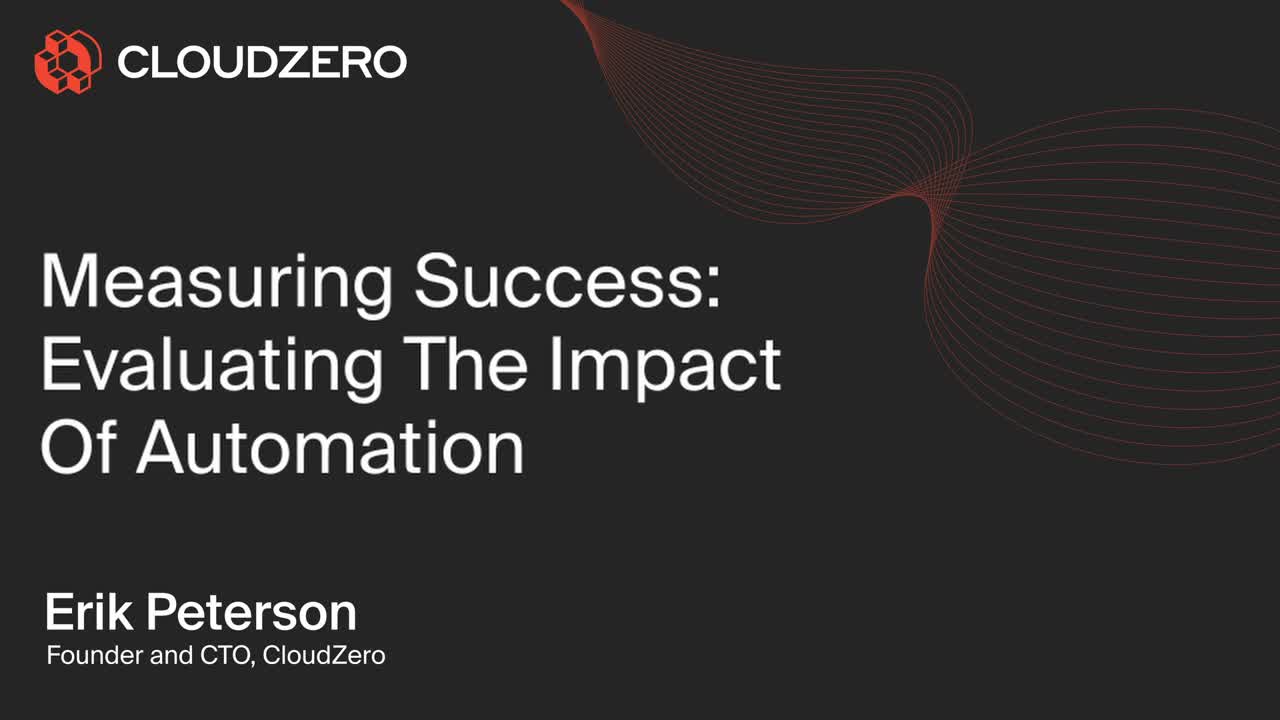
How will you report and measure your success once you have your first automation program in place (or your tenth)?
“Remember, FinOps is about sharing information and communicating with lots of different stakeholders within the organization,” Erik says. This means you’ll want to decide ahead of time which ROIs and KPIs you can track and eventually share with the rest of your team.
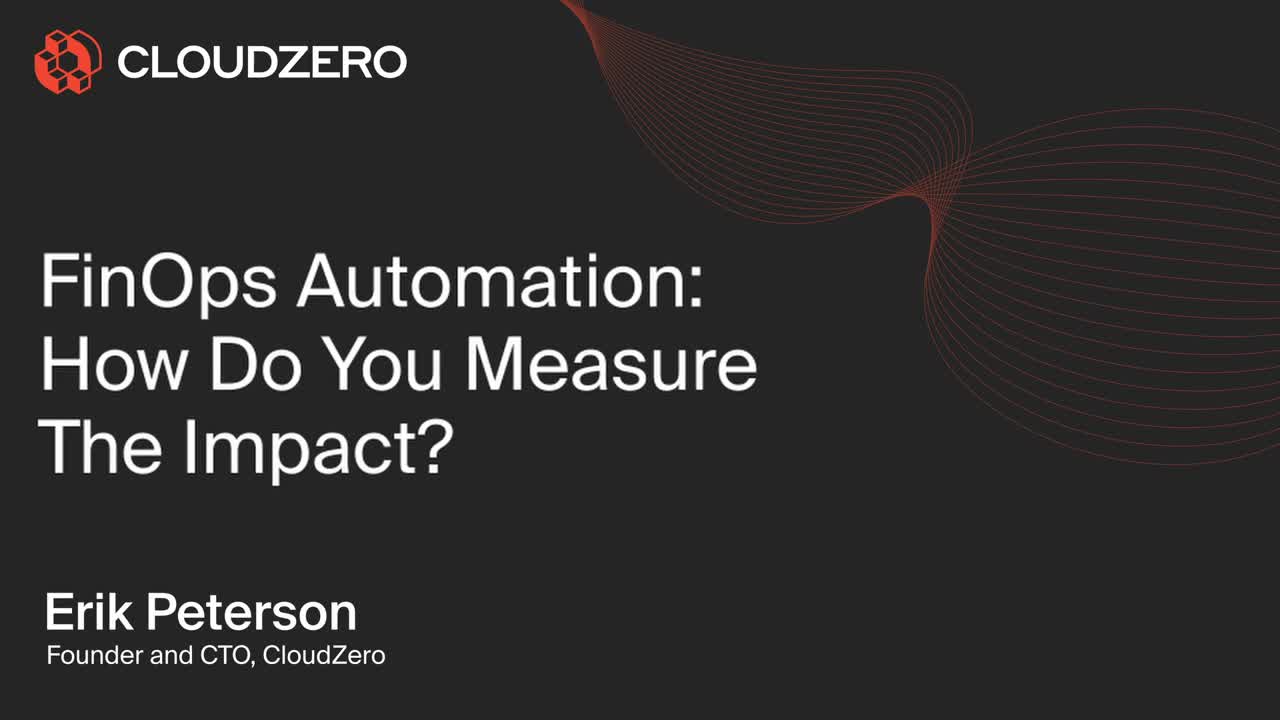
The exact KPIs you choose will vary based on your situation. The specifics often depend on what type of automation you’re using and your original reasons for wanting to automate.
“One of the key reasons for automating is to reduce the effort and time [required by] the development staff. So looking at developer productivity might be a good metric, for example,” Alan explains.
You might want to measure improvements in any or all of the following areas:
- Better cost visibility
- Quicker communication
- Repeatability of tasks
- Reduction in time it takes to complete tasks
- Increase in the quality of outcomes
- Reduction of waste
- Increase in growth of revenue or customer base
- Improvement in the customer experience
- Reduction in mistakes
At times, your most useful metric of success can be measured in dollar signs. “At the end of the day, on the rate optimization side of the house, savings is your true KPI. Maximizing savings is the ultimate goal,” Steven says.
Getting started with automation
There are a number of things to keep in mind before you adopt a new automation solution:
- Cost and effort
- Data quality
- Compliance, security, risk
- Features vs what org needs
- Evangelization/culture shift
- Tool-on-tool conflict
You’ll find in-depth discussions about these considerations in the full video.
It might seem like you have a lot to figure out before you can choose an automation solution. However, Alan points out a silver lining: “We talked in the last module about the decision to build versus buy. One of the advantages of buying a commercial automation solution is that, for a lot of these considerations, you can just ask the vendor.”
That cuts down significantly on the research time you’ll need to find a good solution. On the other hand, finding open source programs—or building your own—will require a lot more leg work to sort through all of these considerations.
Once you’ve done your background work, you can move on to actually implementing your solution. As with the planning stage, there are once again a number of steps to work through to get your automation platform live and operational:
- Start simple
- Use as inform mode first
- Build confidence in the automation
- Do plenty of testing
- Don’t build it all yourself
- Measure the performance (reference KPIs)
- Potential pitfalls once under automation
- Next: Getting executive buy-in
You’ll definitely want to check out what the experts have to say about each of these steps before diving in. The good news is, after you wrap your head around these concepts and have a solid plan of action, you’ll officially be ready to automate!
And if you just can’t get enough of our experts and their wealth of FinOps knowledge, stay tuned toward the end of the video for a bonus discussion on what’s next for FinOps across the industry.