Millions of organizations, across every industry, use data to improve strategies, products, and services. Yet, there are bucketloads of cloud data platforms on the market. Picking the right one for your needs can be a challenge.
This in-depth comparison guide will help you decide between the data clouds that Snowflake, AWS, and Azure offer.
Table of Contents
- What Does A Cloud Data Platform Do?
- Why Is Snowflake So Popular?
- What Is The AWS Data Platform?
- What Is Microsoft Azure’s Cloud Data Platform?
- Snowflake Vs. AWS Vs. Azure Comparison: At A Glance
- Snowflake Vs. AWS Vs. Azure Comparison
- When To Use Snowflake
- When To Use AWS (Amazon Redshift)
- When To Use Azure (Azure Synapse)
- How To Understand, Manage, And Optimize Snowflake, AWS, And Azure Data Costs In One Place
What Does a Cloud Data Platform Do?
Data clouds enable companies with cloud operations to gain valuable insights into customer needs, industry trends, and other changes. They do that by providing the cloud-based storage, processing, and services required to analyze, predict, and prepare for these changes.
For example, you can use a data cloud platform to analyze your customer data and create more personalized offerings for those customers, such as tailored product recommendations or customized marketing campaigns. So, it pays.
As millions of organizations become increasingly data-driven, cloud data platforms are playing an increasingly important role.
Why Is Snowflake So Popular?
Snowflake is a modern data cloud that delivers highly scalable, fast, and cost-efficient data storage, compute, and supporting services. Snowflake is so popular because of its unique data platform architecture; separate compute and storage, which helps speed up operations and extensibility.
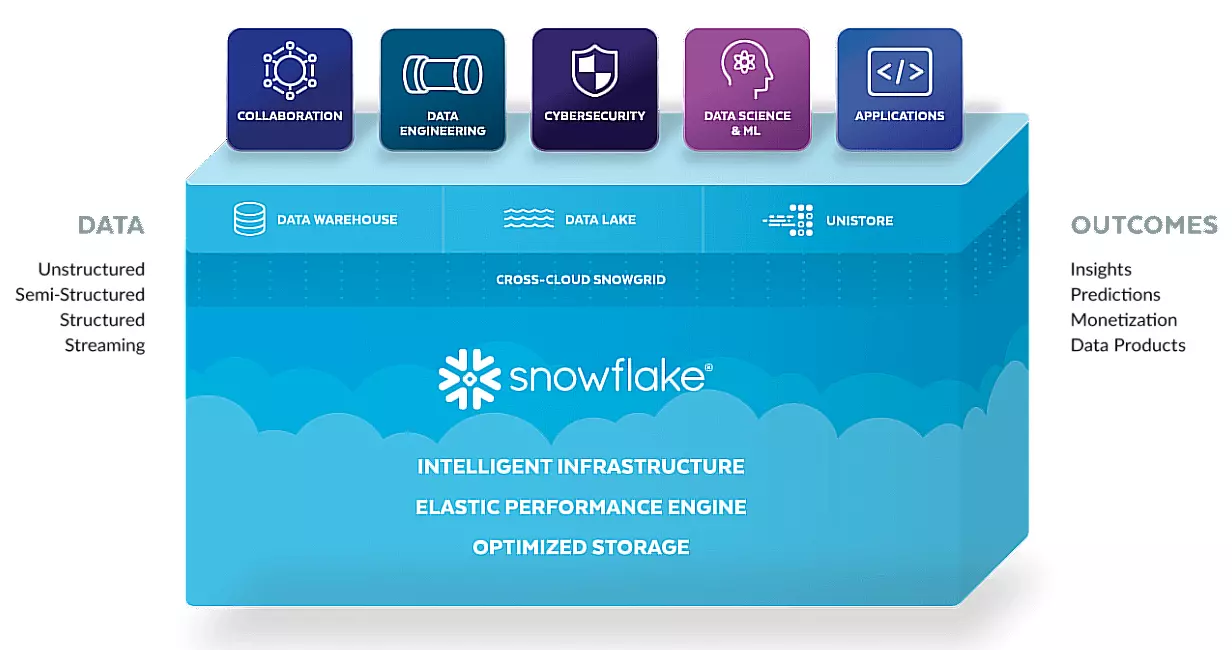
How the Snowflake data cloud platform works
Also, Snowflake integrates with the major public clouds, Amazon Web Services (AWS), Microsoft Azure, and Google Cloud Platform (GCP). The cloud-native data platform also supports pay-as-you-go pricing, is a fully managed service, and enables multiple use cases.
What Is The AWS Data Platform?
Redshift is the Snowflake equivalent on the AWS public cloud. Amazon Redshift is a fully managed data warehousing service that handles humongous amounts of structured and unstructured data processing, analysis, and storage needs.
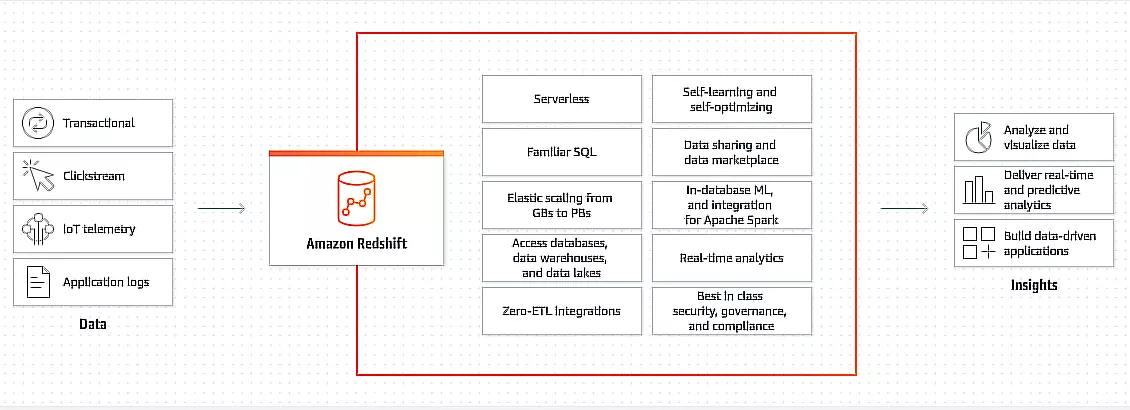
How the Amazon Redshift data cloud platform works
Also, Redshift’s Massively Parallel Processing (MPP) technology enables it to operate on large scale at lightning speed – and for a fraction of the cost that competitors like Teradata and Oracle charge.
And because it integrates with multiple tools, you can use it with your existing business intelligence solutions to minimize costs and complexity.
What Is Microsoft Azure’s Cloud Data Platform?
Like Snowflake and Redshift, Microsoft Azure’s Synapse Analytics is an enterprise data analytics platform. It uses SQL technologies to analyze a variety of data types in big data systems and across data warehouses.
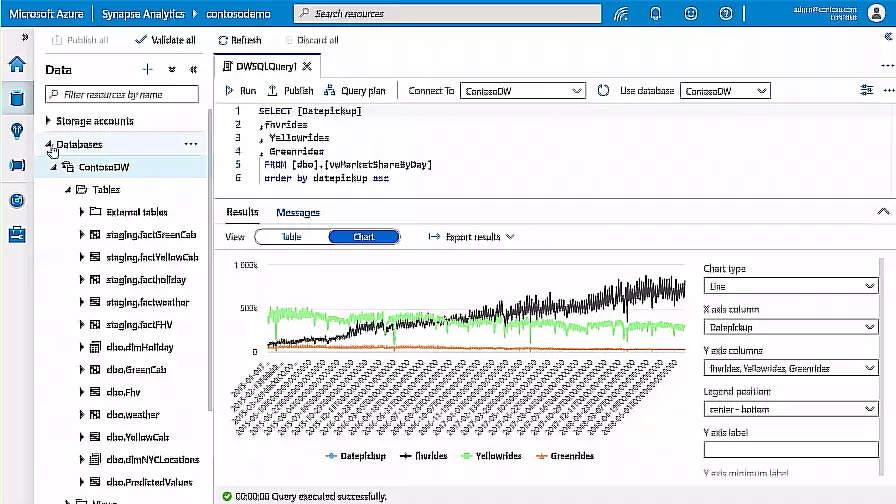
How the Azure Synapse Analytics data cloud platform works
Azure Synapse works with data you’ve stored in a data warehouse, a data lake, an operational database, or a big data analytics system. Better yet, you can query both relational and non-relational data using your preferred language.
Workload isolation, intelligent workload management, and limitless concurrency also enable you to optimize the performance of your mission-critical workloads.
So, how do Azure Synapse Analytics, Amazon Redshift, and Snowflake compare?
Snowflake Vs. AWS Vs. Azure Comparison: At A Glance
|
Snowflake |
Amazon Redshift |
Azure Synapse Analytics | |
|
Delivery model |
Software-as-a-Service (SaaS) |
Platform-as-a-Service (PaaS) |
Platform-as-a-Service (PaaS) |
|
Storage format |
Auto-compressed, columnar, and micro-partitioned |
Compressed (manual), columnar, and partitioned |
Compressed, columnar, and partitioned |
|
Data security |
Always-on encryption, additional levels vary in strength by Edition |
Flexible, customizable AES 256 encryption |
Flexible, customizable TLS v1.2 using AES 256 encryption |
|
Data management and compute node customizability |
Fully managed Compute node types not customizable |
Managed, allows more customizability of node types |
Managed, allows more customizability of underlying nodes |
|
Supported environments |
Cloud-only AWS, Azure, and GCP |
Cloud and on-premises AWS only |
Cloud and on-premises Azure only |
|
Performance |
Ultra-fast, virtually instant scaling |
Fast, takes 15-60 minutes to scale up or down clusters |
Fast, takes 1 to 5 minutes to scale up or down an operation |
|
Pricing |
Pay-as-you-go Time-based with auto-start, stop, pause, etc when a task completes |
Pay-as-you-go Truly flexible (On-Demand, Reserved, and Serverless pricing) |
Pay-as-you-go Flexible pricing, based on seven major 7 pricing components |
Snowflake Vs. AWS Vs. Azure: In-Depth Comparison
All three do not require you as a customer to install, manage, or upgrade software, hardware, or perform any maintenance, upgrades, or tuning. Cloud engineers from AWS, Snowflake, and Azure handle that on your behalf, allowing you to concentrate on how best to use your cloud data.
Now, here’s how Snowflake, Azure’s Synapse Analytics, and Amazon’s Redshift compare in operation.
1. How each data platform works
Snowflake runs on the back of the major public clouds; AWS, Azure, and GCP. It also offers a pool of pre-warmed and pre-provisioned virtual machines to support speedy compute. Its SnowSQL dialect is partially ANSI-compliant. Compute and storage operate separately to help boost performance.
During provisioning, storage is set as an external account, while compute is acquired from the VM pool at query time. There are different sizes of compute capacity, with each increase doubling the number of VMs processing your data concurrently.
Amazon Redshift uses Massive Parallel Processing (MPP), a multi-layered structure for processing multiple queries in parallel.
The platform relies on a columnar data storage approach to divide clusters into slices, facilitating more efficient and rapid data analysis.
Redshift integrates natively with other native AWS and Marketplace products, including Amazon S3 (object storage and data backups), Amazon EC2 (compute), Apache Spark (open-source analytics engine), CloudZero (cloud cost optimization), and many more.
Azure Synapse integrates various SQL technologies for enterprise data warehousing, Spark technologies designed for big data, and Data Explorer to handle time series and log analytics.
In addition, it incorporates Pipelines to support data integration and ETL/ELT. Like Redshift, it works natively with other Azure products, including AzureML, Microsoft 365, Power BI, and CosmosDB.
2. Architecture
Snowflake built its cloud-native architecture from scratch and paired it with a custom SQL query engine. This approach incorporates traditional shared disk and shared-nothing database architectures. But it also leverages MPP compute clusters, meaning each of the cluster’s node stores a portion of all the data locally.
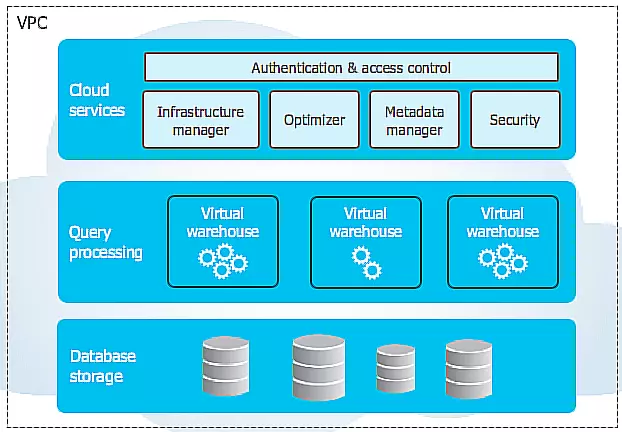
Snowflake architecture
Amazon Redshift’s shared-nothing MPP architecture features data warehouse clusters with compute nodes partitioned into node slices. A leader node distributes code to individual compute nodes. This system uses standard JDBC or ODBC to interact with client applications.
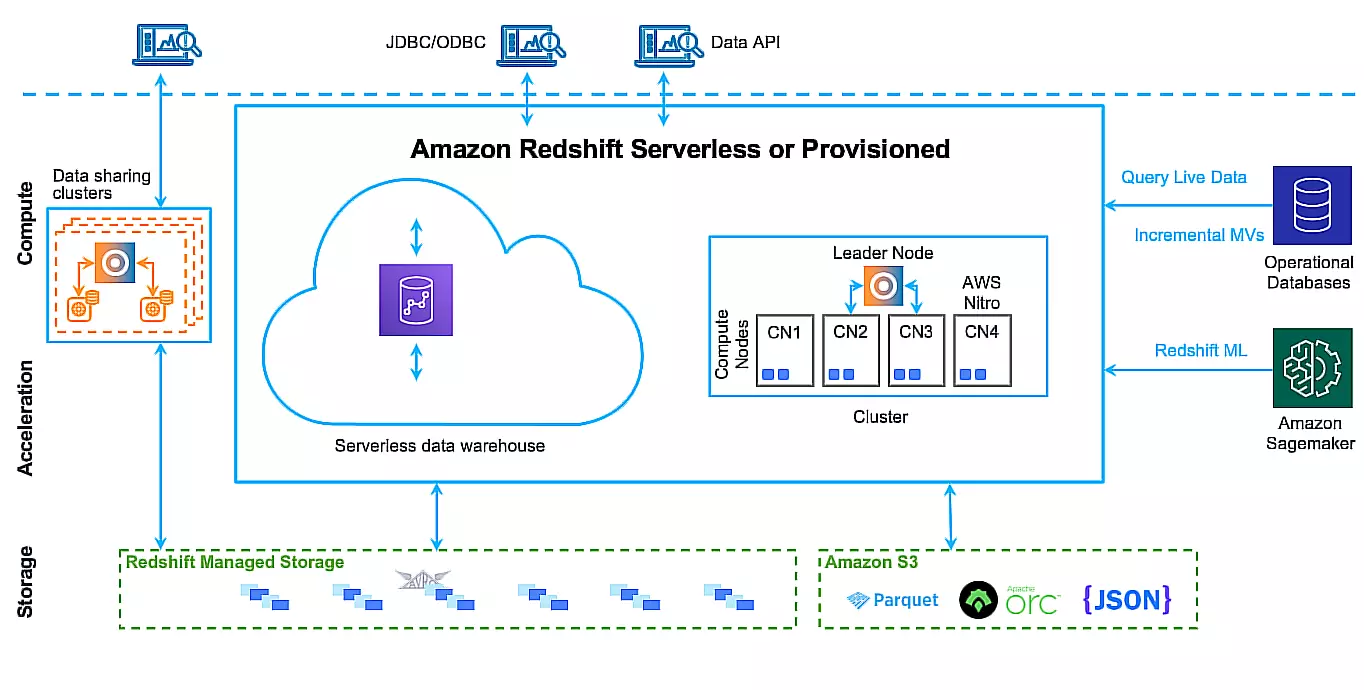
Amazon Redshift data cloud architecture
Azure Synapse Analytics’ architecture also leverages a shared-nothing MPP. This approach enables a scale-out architecture that distributes data computational processing across many nodes. Like Snowflake, Synapse Analytics separates compute and storage layers, enabling each layer to scale independently.
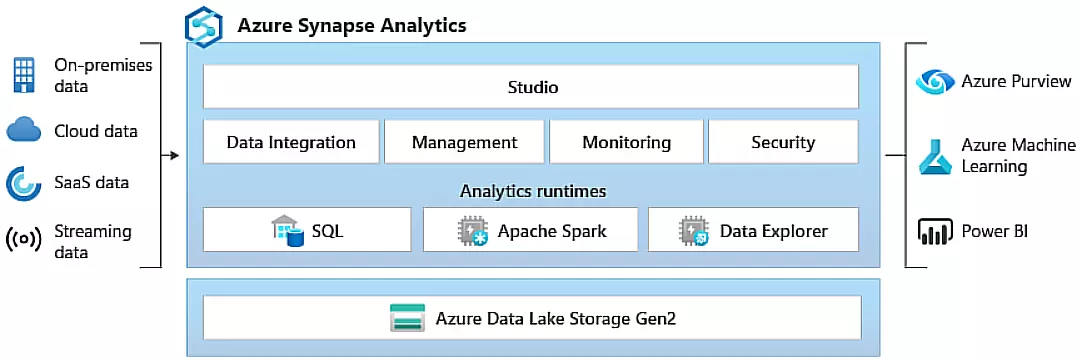
Azure Synapse Analytics architecture
3. Performance and scalability
Snowflake separates your data storage and compute functions entirely. This means you can run multiple queries without slowing down your system. It also means that you can access your data from several warehouses at the same time.
Besides, you can have enormous warehouses for your ingest workloads and other warehouses for your applications. It also helps that Snowflake clusters scale up or down in seconds because they are pre-warmed.
Redshift does not separate compute and storage and so can experience slow processing when tasked to handle multiple queries at the same time, especially when dealing with semi-structured data.
Also, while cheaper than Snowflake or Azure Synapse, Redshift clusters take 15-60 minutes to scale up or down. Plus, scalability is limited to the whole cluster, not to individual components as with Snowflake.
In Azure Synapse Analytics, compute and storage are also separate, which supports fast, concurrent processing. The Azure Synapse Link also enables fast data transfers without the need for time-consuming Extract, Transform, and Load processes.
Another thing. Synapse SQL, a distributed query framework for T-SQL, features both dedicated and serverless resource models.
Creating dedicated SQL pools reserves processing power for data residing in SQL tables, ensuring consistent performance and predictable costs. But for unpredictable or bursty workloads you’ll want to use the serverless SQL endpoint which is always available.
4. Data cloud management
Snowflake manages all aspects of storing your data; the organization, structure, metadata, file size, compression, statistics, and others. A customer cannot see or access Snowflake’s data objects directly. The objects are only accessible via SQL queries run with Snowflake. In addition, Snowflake does not work on-premises as Redshift or Azure Synapse Analytics do.
Amazon Redshift is also a managed service. Yet it enables you to choose which node types to use, between RA3, Dense Compute, and Dense Storage nodes, maximizing price-performance.
This is possible because the supporting AWS infrastructure is based on the IaaS and PaaS models instead of Snowflake’s SaaS delivery model. On the flip side, this flexibility requires more maintenance work from you.
Azure Synapse Analytics also leverages Azure Cloud’s PaaS and IaaS infrastructure. So, while Azure Synapse is fully managed, you get a little more control over your data processing, hence price-performance than, say, with Snowflake.
5. Data security
Snowflake offers always-on enterprise encryption during data transit and at rest. It also complies with various data protection standards, including SOC1 Type 2 and SOC 2 Type 2 for Standard and Enterprise editions. In addition, HIPAA, HITRUST, and PCI DSS are available for Business Critical and Virtual Private Snowflake editions.
Redshift assigns both users and AWS responsibility for protecting your data. While AWS controls access to Redshift resources at all levels (hardware-accelerated AES-256 encryption for at rest data), you are also responsible for taking precautions to protect your data. Redshift meets ISO, PCI, HIPAA BAA, DSS Level 1, and SOC 1, 2, and 3 data encryption and protection standards.
Azure Synapse Analytics delivers data protection solutions for on-premises and cloud applications. These include access management, threat protection, information security, data protection, and network security. The platform meets over 90 compliance standards, including HITRUST, ISO, NIST CSF, and HIPAA.
6. Data analytics
Snowflake supports sophisticated data analytics through integrations with platforms such as Talend, Tableau, Sigma, Alteryx, and Looker. While it helps to tap into the strengths of different providers if you need to, this could add to your Snowflake costs.
Amazon Redshift taps AWS Big Data, Machine Learning, and Predictive Analytics infrastructure and resources. No additional integrations or charges are necessary here. However, you may need to use a third-party tool for more actionable data visualization, business intelligence, and reporting than native tools may provide.
Azure Synapse Analytics, like its name implies, packs a collection of data analytics tools, including Azure Machine Learning, Microsoft PowerBI, Azure Data Factory, and Synapse Studio.
This combination means you can develop proofs of concept in minutes. With Power BI, you can go on to build dashboards in minutes — all in a single analytics service. No additional charges, too.
7. Integrations
Snowflake supports multiple business intelligence, data integration, and analytics tools because it works seamlessly with the major public cloud-native tools and their partners. Those include Azure Data Factory, IBM Cognos, and Oracle Analytics Cloud, as well as Informatica and Looker.
The Amazon Redshift cloud data warehouse integrates natively with all AWS services, including Amazon RDS, Amazon S3, Amazon Dynamo DB, AWS Data Pipeline, and AWS EMR. The Redshift platform also integrates with many third-party tools, including Informatica ETL, Looker, Sisense BI, and Fivetran.
Azure Synapse Analytics works natively with Azure cloud tools. Like Redshift, Azure Synapse packs API Management, logic apps, Service Bus, and Event Grid to work seamlessly with many marketplace tools. You can also ingest data from over 90 sources.
8. Data backups and recovery
Snowflake’s data backup and recovery relies on fail-safes rather than backups. The approach offers a 7-day timeline for recovering lost Snowflake data. Each Snowflake edition has different data retention, backup, and recovery capabilities.
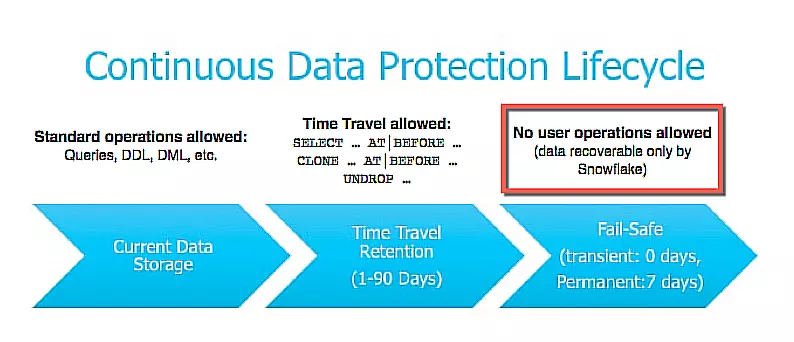
Snowflake Fail Safe and Time Travel data recovery
Amazon Redshift leverages its global network of data centers to back up your data in up to nine different regions with multi-region backups. In case of an incident in one or more regions, AWS automatically retrieves your data copies from the unaffected data centers in a few hours.
It supports both manual and automatic snapshots. The service uses an encrypted SSL connection to store these snapshots in Amazon S3.
Azure Synapse Analytics also leverages Azure’s vast public cloud infrastructure to deliver multi-level, multi-region data backups and recovery capabilities. This ensures business continuity and higher levels of success in disaster recovery in case of an incident.
9. Pricing
Snowflake’s pay-as-you-go pricing model bills compute and storage separately. Snowflake pricing is time-based, which means you’ll be billed for how long you spend running queries.
For example, Snowflake will charge you for two minutes of compute resources if you run a query that takes two minutes to execute. Check out our detailed Snowflake pricing guide here.
Amazon Redshift pricing is also pay-as-you-go with hourly billing. Redshift On-Demand pricing, you can use the data warehouse with no long-term commitments or upfront payments.
But committing to a 1- or 3-year consistent usage contract can get you up to 75% savings. With Amazon Redshift Serverless pricing, billing happens only you are actively processing workloads. It also automatically starts, stops, pauses, and terminates processes when they complete.
Check out our detailed Amazon Redshift pricing guide here.
Azure Synapse Analytics pricing is pay-as-you-go (hourly) based on seven major components; Pre-Purchase Plans, Azure Synapse Link, Big Data Analytics, Data Warehousing, Data Integration, Dedicated SQL pool, as well as Log and Telemetry Analytics.
Other Azure Synapse pricing factors, like in AWS, include region, payment options, and whether you use serverless or dedicated resources.
Now, all of these said, what’s the best use case for AWS vs Azure vs Snowflake?
When To Use Snowflake
Snowflake is ideal for companies that want to boost data warehouse performance using its unique architecture (separate compute and storage). This approach supports virtually unlimited concurrency with both queries and users.
Snowflake is also ideal for workloads with smaller data sets that require minimal latency. Ultimately, Snowflake is multi-cloud, meaning you can use it almost natively across Azure, AWS, and GCP to take advantage of each vendor’s data warehouse strengths and prevent vendor lock-in.
When To Use AWS (Amazon Redshift)
Use Amazon Redshift if you want a data warehouse that’ll process petabyte-scale data sets quite fast and at great price-performance ratio. Redshift is particularly ideal if you use AWS products and intend to leverage the platform’s advanced data analytics and machine learning capabilities.
The AWS data warehouse service is also a fully managed cloud data platform that lets you choose your node types to maximize your data cloud investment.
The data warehouse service also supports on-premises and cloud deployments. Ultimately, Redshift offers the most price flexibility of the three services.
When To Use Azure (Azure Synapse)
Use Azure Synapse when you want a robust, Paas-based, enterprise-grade, and distributed cloud data platform.
And thanks to its T-SQL dialect, it packs more benefits than conventional SQL, including Dedicated SQL, Apache Spark, and Serverless SQL pools. It also delivers great price-performance, with multiple pricing options to choose from.
Azure Synapse Analytics is especially ideal for companies that use Microsoft products and supports many ETL, modeling, analytics, and ML integrations. It also supports relational and non-relational data warehousing, code-free visualization and BI tools, as well as data pipeline management.
How To Understand, Manage, And Optimize Snowflake, AWS, And Azure Data Costs In One Place
You’ve probably already experienced this. You use Snowflake, Amazon Redshift, or Azure Synapse Analytics, think you’ve done your math right, and then get hit with a surprise bill at the end of the month. Seems like you may have missed other costs, from data transfer to monitoring charges.
Hidden costs aside. Even the most visible costs can spiral out of control, particularly if you are only seeing totals and averages — not precise costs based on the people, products, and processes driving your data warehousing bill.
With CloudZero, you can drill down to immediately actionable, granular cost insights. That includes hourly insights and cost per individual customer, per service, per environment, per team, per project, or even per deployment.
You can also:
- Analyze Snowflake, Amazon Redshift, or Azure Synapse Analytics costs independently or together within CloudZero.
- With CloudZero’s serverless functions built on Snowflake, you can monitor your Snowflake resources with unmatched speed, flexibility, and cost-effectiveness.
- Prevent overspending with real-time cost anomaly detection and smart alerts via Slack or email.
- Budgeting, forecasting, cost allocations, discounts dashboard, and more are all part of CloudZero’s overall cloud cost optimization solution.
We recently used CloudZero to discover over $1.7 million of annualized savings opportunities, just as Drift saved over $2.4 million in annual AWS spend. Want to see how you can use CloudZero to save as well?  !
!







