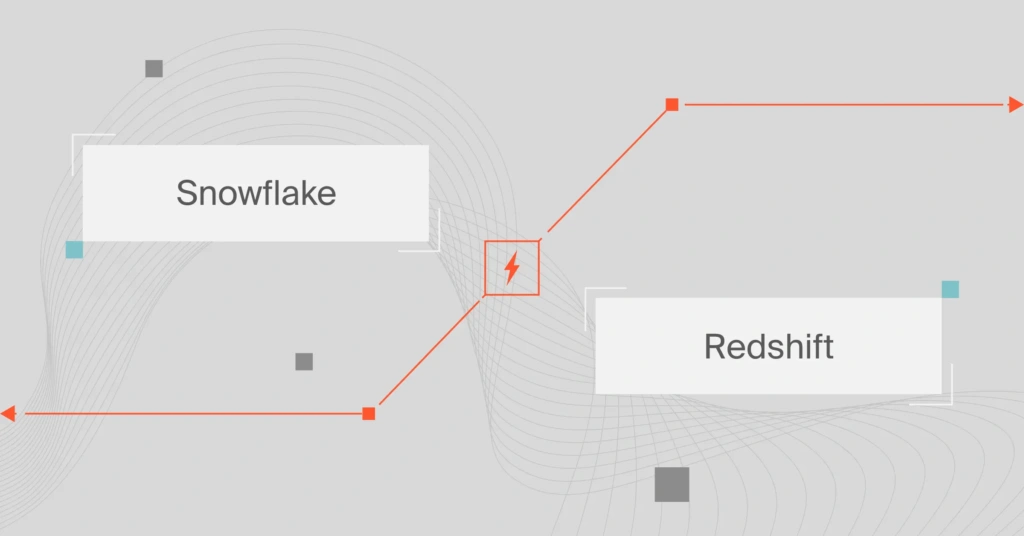Whether you’re a data-driven, data-informed, or data-backed organization, your data remains your most crucial business intelligence resource. All the data you collect for later analysis needs to be stored in a secure location as well.
Cloud-based data warehouses offer superior performance, flexibility, and cost benefits.
Redshift and Snowflake are two of the big names in this space, and they provide similar services — but with some subtle differences that may make one or the other a better choice for your business.
This guide will cover in detail the in and outs of Snowflake and Amazon Redshift — highlighting their differences and when you’d want to use each.
What Is Amazon Redshift?

Amazon Redshift is a cloud-based data warehouse platform that is part of Amazon Web Services (AWS). Redshift enables you to query and combine structured and semi-structured data across your data warehouse, operational database, and data lake using SQL.
Amazon Redshift empowers you to access, query, and derive actionable insights from a few hundred gigabytes to petabytes of data. It is fast, fully managed, and highly efficient depending on how you optimize your workload.
Amazon RedShift Benefits: What Are The Best Amazon RedShift Features?
Here are reasons to use Amazon RedShift right now:
- Redshift’s data warehouses are fully managed. Amazon Redshift handles system configuration, architectural-level security, maintenance, and backups on your behalf, reducing your administrative tasks.
- Its modern architecture connects seamlessly with modern data analytics and various business intelligence tools.
- Supports other AWS services natively. For example, you can easily save the results of your queries back to your S3 data lake using open formats.
- Redshift’s modular node design is optimized for big data and machine learning. It is built to support massive amounts of data and continuously ingest, store, analyze, and deliver insights at a level impossible with traditional data warehouse platforms.
- It is a fast data warehousing solution. Redshift’s Massive Parallel Processing (MPP) approach delivers a multi-layered structure that enables you to process multiple queries simultaneously, speeding up the decision-making process.
- Redshift uses a columnal data storage approach for dividing clusters into slices, enabling more precise, efficient, and rapid data analysis.
- Additionally, Redshift databases utilize AWS cloud server infrastructure, including S3 for backing up data.
- It also delivers capabilities like zone maps, data compression, and fault tolerance to boost reliability.
- Amazon Redshift scales up or down to your requirements virtually instantly. That means it’ll meet your increased or decreased data warehousing needs as your business needs change.
- You pay for what you use (pay-as-you-go model)
Amazon Redshift pros
- Cost-effective for stable workloads. Reserved instance pricing can significantly reduce costs for predictable workloads.
- Integration with AWS services. Seamless integration with other AWS services like AWS Data Pipeline, AWS Lambda, and more.
- Customizability. Offers more control over compute resources and configurations.
- Performance. Advanced query optimization and columnar storage result in fast querying for large datasets.
- Security. Redshift features strong security features and is well-integrated with AWS’s IAM for granular access control.
Amazon Redshift cons
- Complexity in management. More manual tuning and maintenance are required.
- Scaling can cause downtime. Scaling operations are not instantaneous and can result in temporary downtime.
- Limited multi-cloud and On-premise support. Largely tied to AWS, with less flexibility for multi-cloud or hybrid environments.
- Data transfer costs. Similar to Snowflake, transferring data outside of AWS may lead to additional costs.
That’s Redshift in a snapshot. So, how does Snowflake compare real?
What Is Snowflake?

Like Redshift, Snowflake is a cloud-based data warehouse providing flexible and scalable storage.
Snowflake uses virtual compute instances for compute and its storage for persistent data storage. You cannot run Snowflake on private cloud infrastructures (hosted or on-premises). Rather, it runs entirely on public cloud infrastructure (excluding optional command line clients, drivers, and connectors).
Snowflake provides its data warehousing tools through a Software-as-a-Service (SaaS) model.
Snowflake Benefits: What Are The Best Snowflake Features?
The following are reasons to use Snowflake right now:
- Snowflake is SaaS. So, there is no hardware or software to install, configure, manage, and update yourself. The service handles all that on your behalf.
- Its architecture separates compute and storage components. This ensures fast data handling and persistent storage performance, reducing wasted time to decision-making.
- That architecture also delivers the data management benefits of a shared-disk configuration, but with the scale-out and performance advantages of a shared-nothing architecture.
- Snowflake is an enterprise analytic database that built a unique SQL query engine to speed up, ease, and simplify data processing, analytics, and storage compared to traditional approaches such as Hadoop.
- You can seamlessly integrate and use Snowflake with AWS, Azure, Google Cloud Platform, and more cloud providers, analytics tools, and business intelligence solutions.
- In addition, it can access and use some AWS services. Snowflake can ingest data from Amazon S3 storage. You can then store your data in S3 buckets (AWS) and run the queries in Snowflake.
- The Snowflake data cloud compresses data, distributes it using its columnal setup, and manages all aspects of storing the data in its virtual warehouses. The virtual warehouses are independent, meaning each one’s performance does not affect another’s performance.
- You pay separately for compute and storage. It also includes tier-based pricing, providing flexibility. Each tier offers varying features, including security.
- Supports concurrency scaling. That, coupled with security and modern data warehousing technologies in all editions.
- Robust support for JSON-based functions. Snowflake stores and queries JSON using native, built-in functions. But loading JSON into Redshift splits it into strings, which is harder to work with and query.
Snowflake pros
- Flexible scaling. Compute and storage can be scaled independently, often in real-time without downtime.
- Data sharing capabilities. Snowflake offers advanced features for sharing live data across different accounts and cloud providers.
- Multi-cloud support. Available across AWS, GCP, and Azure, offering organizations flexibility in cloud strategies.
- Performance. Automatic tuning, micro-partitioning, and columnar storage result in efficient querying performance.
- User-friendly interface. Intuitive UI and less management overhead make it easier to use for non-technical users.
Snowflake cons
- Cost. Can become expensive with its compute time-based pricing model, particularly for workloads that aren’t well-optimized.
- Data transfer fees. May incur more costs when transferring data between clouds or regions.
- Limited customization. Compute resources are not as customizable compared to other services.
- Learning curve. New users may have to learn Snowflake-specific functionality and SQL extensions.
At A Glance: Snowflake Vs. Amazon Redshift
Choosing between Snowflake and Amazon Redshift for data warehousing? Here’s a quick comparison:
Feature | Snowflake | Amazon Redshift |
Storage Format | Columnar, compressed, micro-partitioned | Columnar, partitioned, uncompressed |
Data Security | Always-on encryption | Flexible, customizable encryption |
Pricing Model | Separate compute and storage; tiered pricing | Bundled compute & storage; cheaper with Reserved Instances |
Data Customization | Limited | Advanced features like Machine Learning |
JSON Support | Robust native support | Splits JSON into strings during load |
Management | Fully managed, automates tasks | More hands-on, requires maintenance |
Cloud Providers | Multi-cloud across AWS, GCP, Azure in multiple regions | AWS only, on-premises via AWS Outposts |
Auto-Scaling | Adds capacity almost instantly, up to 10 warehouses | 15-60 minutes to add/remove cluster, supports up to 10 clusters |
Delivery Method | SaaS | PaaS |
Isolated Tenancy Support | Available with “VPS” tier | Available in your VPC |
Integrations | Over 100 integrations, cloud-agnostic | Deep AWS integration, partner tools, and services |
Compute Control | Set cluster size; fixed compute types | Set cluster size; customizable compute types |
1. Pricing structure
Snowflake pricing is based on a time-based model, so you’re charged based on the amount of time spent executing queries. If you run a query that takes two minutes to execute, Snowflake will charge for those two minutes, depending on the particular compute resources that are targeted.
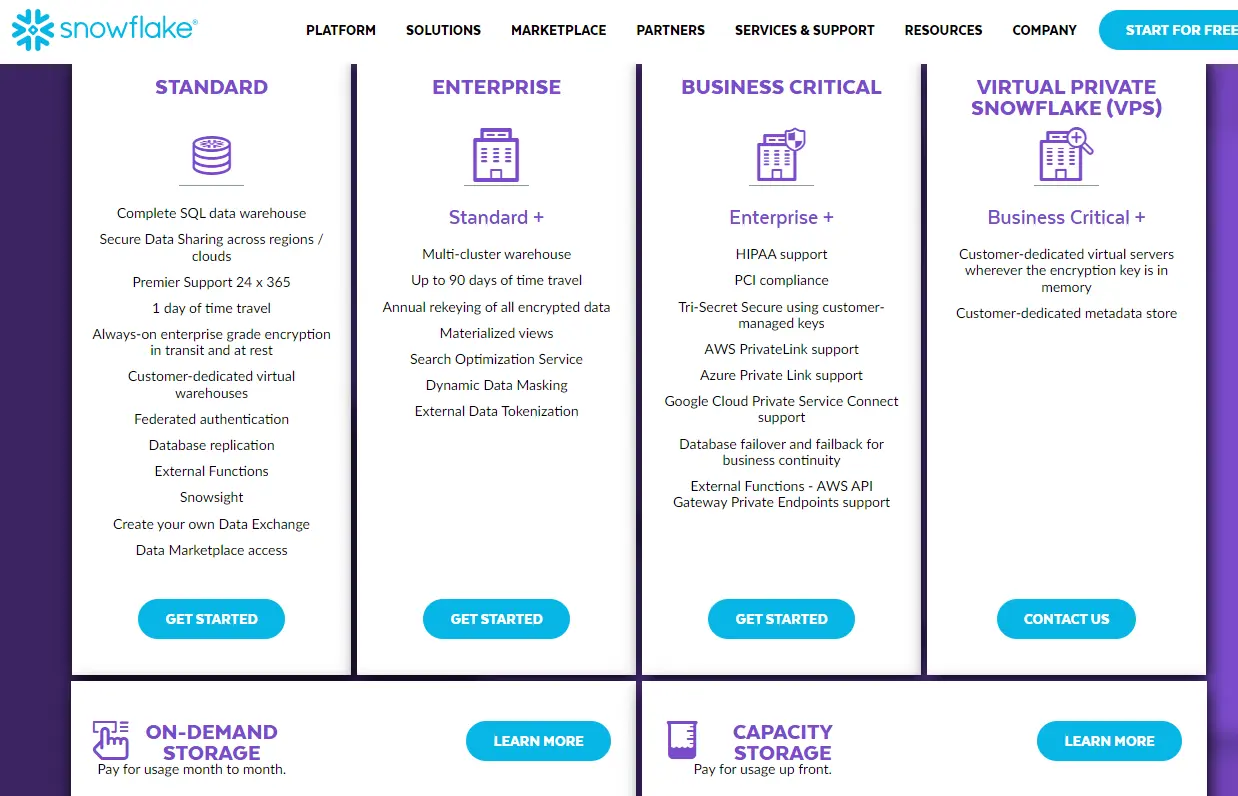
Credit: Snowflake pricing tiers and cost structure
For Amazon Redshift pricing, if you choose Provisioned Redshift, you have the option of using On-Demand Instances, which don’t require long-term commitments or upfront fees. Or you can use Reserved Instances, which require a longer-term commitment in return for greater savings.
As another option, Amazon Redshift Serverless enables you to pay for usage by automatically spinning up, terminating, and scaling capacity up or down as needed, which you pay based on actual usage.
Note: If you want to compare instances on Amazon Redshift, CloudZero Advisor is a free tool you can use to compare resources and pricing.
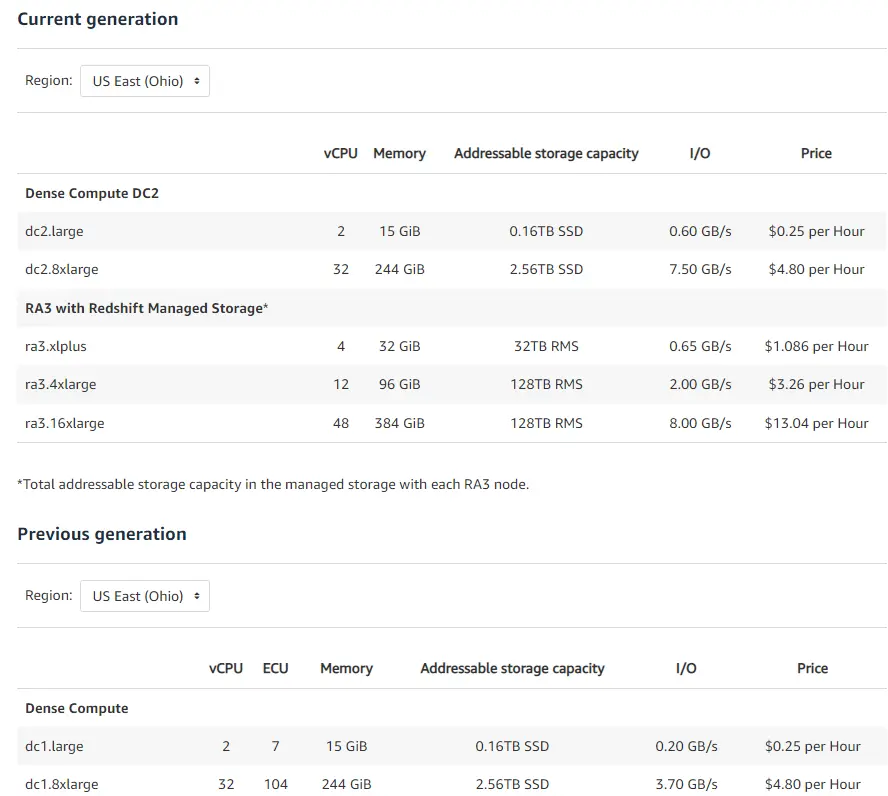
Credit: Amazon Redshift pricing calculator – current vs. previous generation resources
Note that although AWS offers pay-as-you-go and on-demand pricing for Redshift, the critical difference is in how responsive the clusters are to change.
While technically you can pause or resume a Redshift cluster and you don’t pay for the compute time while it is paused, this operation takes about 15 minutes to complete. That only makes it practical for intermittent-use clusters, like a development cluster that is shut down for the weekend.
On the other hand, Snowflake warehouses typically suspend and resume in milliseconds. You can have them suspend automatically after a short idle period (say, after idling for 5 minutes) and then resume as soon as a query is issued.
Key takeaway: Redshift offers more affordable options, especially for predictable, long-term deployments while Snowflake delivers rapid, on-demand performance with minimal delays.
2. Pricing flexibility
There are several Snowflake warehouses available, ranging from small to 4xlarge, and they are organized by compute units. You can pick the specific warehouses you want when you create a Snowflake session. You won’t have to pay for them until you use them.
Also, although smaller warehouses are more economical, they take longer to run queries. Larger warehouses execute queries faster and let you create new ones instantly — at a price, of course. But this flexibility lets you respond quickly to market demand.
At CloudZero, we use Snowflake for our data warehouse because of its pricing flexibility. We were onboarding a new customer who had an unusually large amount of data; as a result, a lot of our big queries were timing out.
Within seconds, we managed to spin up the warehouse that powers our front-end application four times its original capacity.
Over the next few days, we absorbed the costs before implementing optimization strategies that reduced them. Therefore, Snowflake’s flexibility enabled us to respond to customer requests very quickly.
Redshift’s pricing varies greatly by node type and region. This product line includes Dense Compute Large, Dense Compute Extra Large, Dense Storage Large, and Dense Storage Extra Large. Dense Compute nodes cost about 30% to 60% less than Dense Storage, support faster queries, and work best with smaller data sizes (up to 500GB).
But while Dense Storage nodes cost more than Dense Compute nodes, they store large amounts of data more optimally (more than 500GB).
You cannot mix and match the types of Redshift nodes.
Key takeaway: While both Snowflake and Redshift deliver flexibility for most business needs,
Redshift provides even more flexibility, dependent on your AWS region.
3. Performance and scalability
In Redshift, your cost stays flat whether you run large or small queries, but performance may suffer if you consistently run complex queries. The more load you have, the slower the system may become. With Snowflake, you pay more as you increase your workload, but performance remains consistent.
Suppose your business has two very different workloads.
Say you have an ingest workload that runs a few times a day and needs a lot of compute. But the ingest workload only runs for an hour before it spins down and the exit happens two to three times per day.
In addition, you have another workload that serves users and loads your website and application dashboard — and that workload must be fast and available at all times.
If you use Redshift for both workloads, you may find that, when the ingest workload runs, it slows down your website access since everything is directed to the same huge cluster.
But Snowflake separates your data and compute completely. You get to access your data from multiple warehouses. This means you can have enormous warehouses that run some of the time for your ingest workloads, and other warehouses for your applications.
That means Snowflake may be the better choice if you intend to respond quickly to demand at a high-performance level. For those who don’t mind slower performance at peak times but want consistent costs, Redshift might be the best choice.
Key takeaway: While you can scale a Redshift cluster up or down, it could take up to 15 to 60 minutes to do that. In Snowflake, it takes seconds. You can also scale different workloads at different tiers in Snowflake, whereas with Redshift, it’s all or nothing — you either scale up or scale down the whole cluster.
4. Data warehouse management
Snowflake operates as a service. You do not have control over its hardware. You connect to the service, set up your data, and run your queries. It is a fully managed data cloud, freeing you up from most administration work. For example, Snowflake automates data compression and encryption by default.
With Redshift, you need to manage specific servers even though the service is virtual. That hands-on approach can be good if you have the skills, people, time, and control needed to accomplish your data cloud goals.
Key takeaway: Redshift is more hands-on in comparison. But, if you want a more hands-off solution, then Snowflake is the better choice.
5. Data cloud security
Both Amazon Redshift and Snowflake offer two-factor authentication. However, some security features are only available on specific Snowflake editions. For example, while always-on enterprise-grade encryption is available at the lowest tier (Standard), PCI compliance is only available starting at the third tier (Business Critical).
Considering Redshift is an AWS service, you can use the AWS identity and access management (IAM) roles directly. Additionally, Redshift offers more options for establishing secure connections.
Key takeaway: Both Snowflake and Redshift provide robust data cloud security out-of-the-box. While Snowflake’s security level varies by edition/pricing tier, Redshift’s security features are included across all plans.
6. Enterprise analytics costs
If you were to get the equivalent compute power of Redshift in Snowflake, but leave the warehouses running 24/7, Snowflake would cost more than AWS’s option — although you wouldn’t pay for unused resources.
Snowflake enables you to choose your compute resources, and pay for only what you use. This means Snowflake can be cheaper for particular workloads. In contrast, Snowflake costs can be more challenging to manage.
Redshift is the more cost-effective solution overall. But its costs vary based on the Amazon region you run your nodes from. In expensive regions, the platform passes those costs to you.
Key takeaway: From a cost perspective, Redshift is a top choice, but your specific costs will vary widely based on the node types, region, and workloads you run in Amazon Redshift.
Which Platform Should You Use?
The following are two key points to keep in mind:
- Workload pattern – Snowflake is probably the best choice if you need a lot of compute for short periods of time. However, Redshift may be a better choice if your workloads are simpler and your usage patterns are consistently long.
- Nature of queries – Snowflake has an advanced SQL language for data analysis. For complex queries, data analytics, and big data science, Snowflake may rise to the occasion as well.
Now, how do you manage your Amazon Redshift or Snowflake costs to optimize them?
How To Manage Your Data Warehouse Costs
Cloud data transfer, storage, and analytics costs can add up quickly. That’s why it’s crucial to keep these costs in check, whether you use Amazon Redshift or Snowflake. In either case, you want to maximize your money’s value.
But picture this. Data-heavy organizations often keep half a petabyte (PB) of unused data. Others store over three-quarters of a petabyte of data they’ll almost never use again, incurring unnecessary storage costs.
Yet optimizing Redshift or Snowflake costs may be challenging if you do not know exactly what costs you can reduce without negatively affecting your workload.
What Other Alternatives Are Available?
While Snowflake and Amazon Redshift offer strong data warehousing capabilities, several popular alternatives are worth considering.
Databricks
Unlike Amazon Redshift, Databricks excels in data engineering and data science workflows. It utilizes Apache Spark for ultra-fast in-memory processes.
It separates compute and storage, allowing high scalability across multiple cloud platforms (AWS, GCP, and Azure). It is ideal for organizations looking for flexibility and advanced analytics capabilities beyond traditional data warehousing.
Amazon Athena
Amazon Athena is a serverless query service that makes it easy to analyze data directly in Amazon S3 using standard SQL.
Unlike Snowflake and Redshift, Athena does not require data warehousing setup or management. It offers a simple, pay-per-query model that can be more cost-effective for querying data stored in S3 without the need for complex data transformations or migrations.
MongoDB
MongoDB is a NoSQL database known for its flexibility in handling various data types and powerful query capabilities. It distinguishes itself from Snowflake and Redshift by offering document-oriented storage, real-time analytics, and the ability to run anywhere — cloud, on-premises, or hybrid environments.
MongoDB provides a robust alternative for projects requiring high-performance data storage and retrieval for JSON-like, unstructured, or semi-structured data.
So, how do you get that visibility?
CloudZero’s Cost Intelligence For Snowflake And AWS Can Help
Using CloudZero, you can continuously ingest, normalize, and deliver granular and actionable cost insights from AWS and Snowflake.
CloudZero, a Snowflake Partner Network member, accurately maps Snowflake or Redshift costs to the people, processes, and products that produce them. Thus, you can understand your cloud data costs in the context of your business, not just as columns and rows in a billing email.
With CloudZero, you can view Snowflake or AWS data costs per customer, team, environment, software feature, and more. This granularity empowers you to understand exactly what drives your cloud spend, so you can optimize costs.