For SaaS companies, cloud spending can mean the difference between profit and loss. Staying on top of cloud spend is an absolutely crucial part of running a healthy cloud-based business.
But tracking even the relatively straightforward cloud costs from your primary providers can be tricky.
You’ll see how much you’re spending on your monthly bill, and you’ll have some idea as to where that money went, but determining any details beyond that — how much you spent to launch a new feature, how much of your total cost is attributed to customer support, or how much each micro-services cost for example — requires a specialized cost intelligence platform such as CloudZero.
Using Kubernetes layers on an additional level of abstraction. With Kubernetes, your application features or services are all grouped together into containers, and — again, unless you use an advanced cost tool — there’s no good way to break your costs apart to see what’s really going on.
Thankfully, tracking your Kubernetes costs is only a problem if you don’t have the right platform.
We developed CloudZero to give you visibility inside the confusing black box of your Kubernetes and other cloud spend. Here’s how it works and why it’s the best option for companies trying to improve Kubernetes cloud cost visibility.
CloudZero Does Things Differently Than Most Kubernetes Cost Visibility Tools
The trouble with most Kubernetes cost monitoring programs is that they have difficulty putting the cost information into a format that’s helpful and easy for users to understand.
That’s because, typically, these programs use totals and averages to represent all the costs accrued within the system.
While understanding your total and average costs is more useful than not having any information at all, it’s not nearly enough. You wouldn’t know, for instance, if one feature was eating up resources in comparison to the others if all you have is the average cost between all your features.
This can make optimizing your Kubernetes architecture difficult.
What if you want to know which features are most cost-efficient, so you can build more like them? What if you’re searching for spikes in costs that could be red flags for bigger issues? Or, what if you’ve made some changes to a particular feature and you want to determine how those changes may have affected your costs?
Using only averages, you wouldn’t be able to find a solution for any of these scenarios. You’d need to know specifically how much each feature contributes to total costs if you want to take any real, meaningful action on the information.
CloudZero Solves These Problems With Actionable Cost Breakdowns
With CloudZero, you can:
1. Organize your Kubernetes spend however you want
See the menu near the top left of the screenshot below. This menu allows you to view your costs by cluster, namespace, workload, or label, depending on your needs.
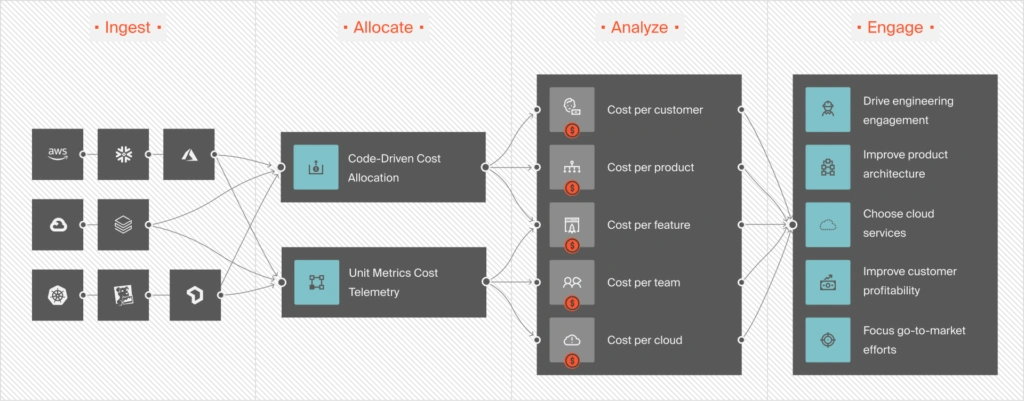
2. Analyze clusters within the context of your business
Cost data means nothing without context. On our business context analysis dashboard, you can use label keys and values to compare metrics within your clusters.
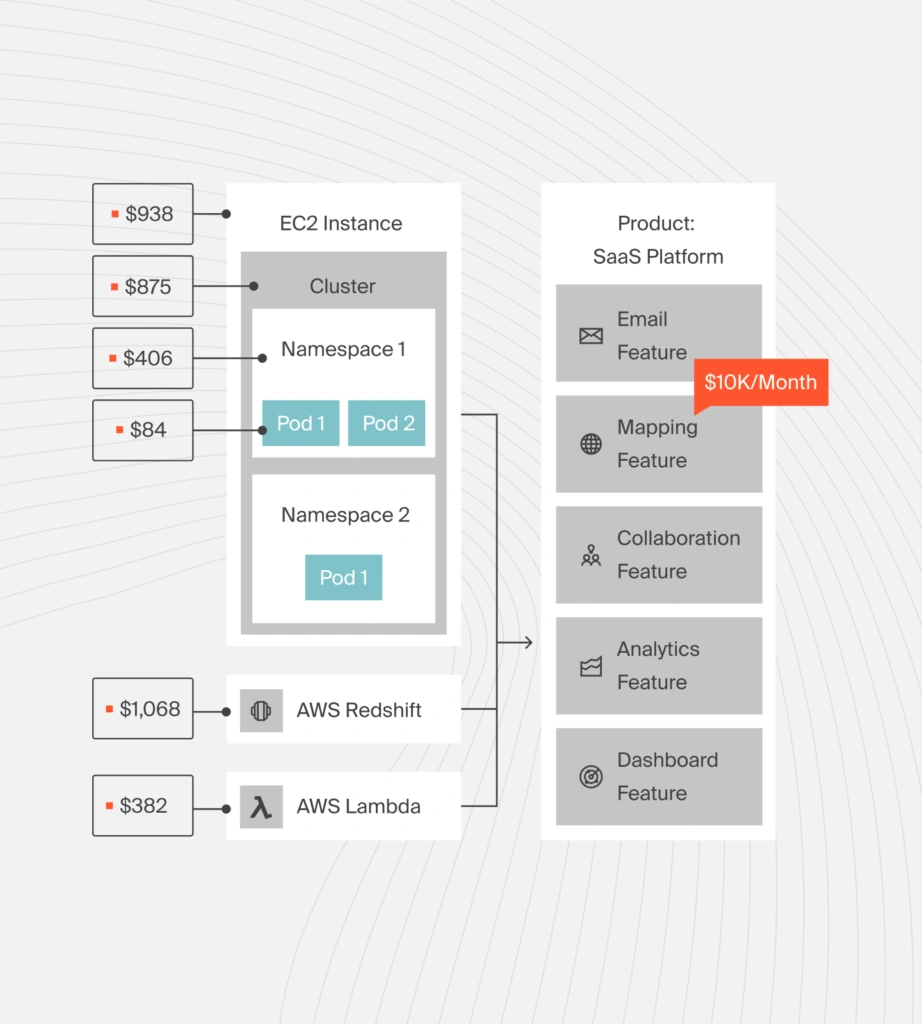
3. Track your spend over time
When you look at costs over time, you can tell how your costs increase or decrease in response to the changes you make. From there, you can use these insights to fuel further optimization efforts.
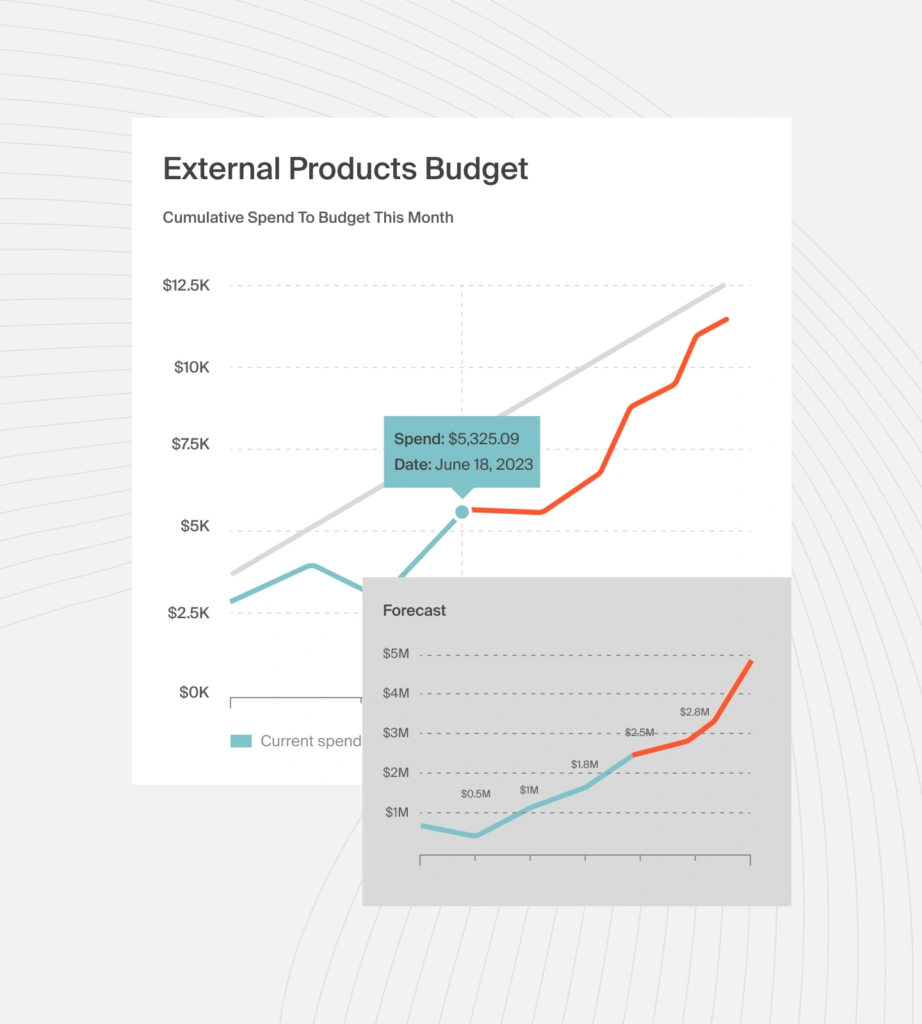
4. Combine your Kubernetes spend with other cloud spend to achieve a big picture view
Most companies have cloud costs outside of Kubernetes as well. Rather than tracking Kubernetes and non-Kubernetes cloud spend separately, CloudZero allows you to combine them and keep an eye on all your data in one place.
Now you can combine the compute cost of Kubernetes with other costs like databases, object stores, or caches.
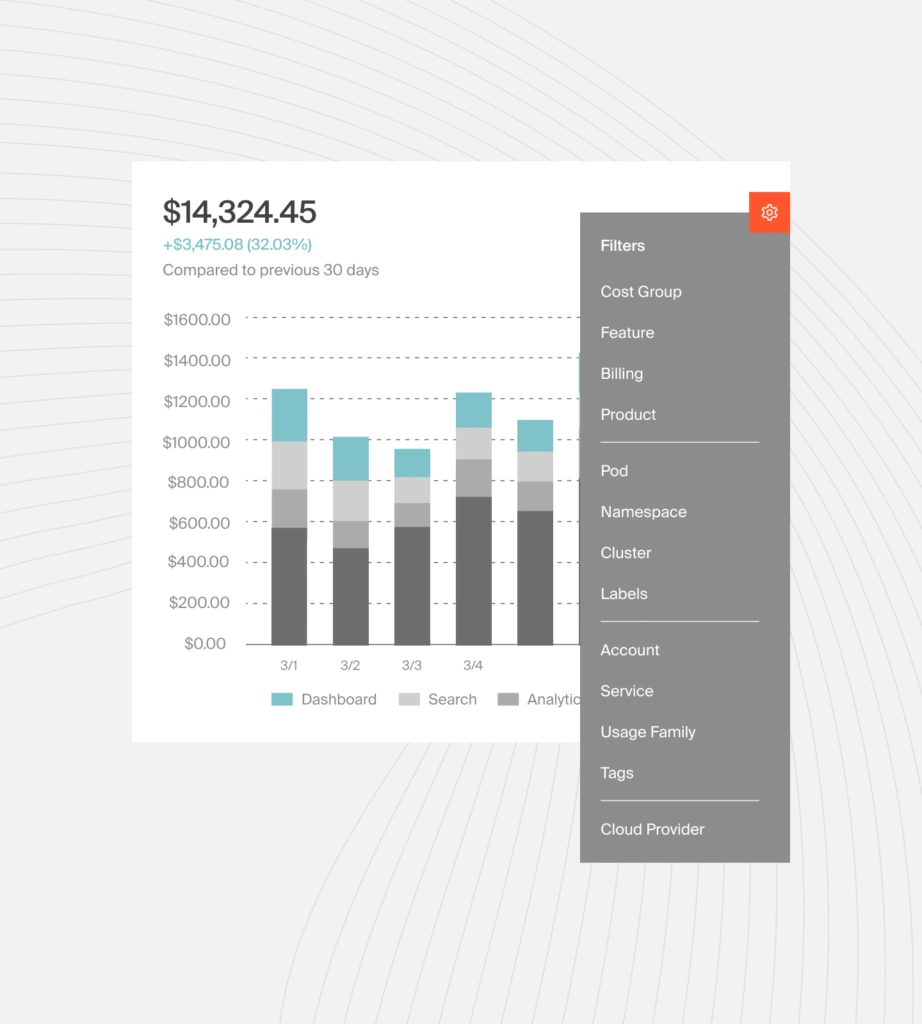
5. Identify opportunities for optimization
You might notice a particular workload incurring more costs than the others. Or, you may see one workload that runs far more efficiently than the rest.
Seeing these results in graph format makes it easy to pick out opportunities to optimize your Kubernetes infrastructure.
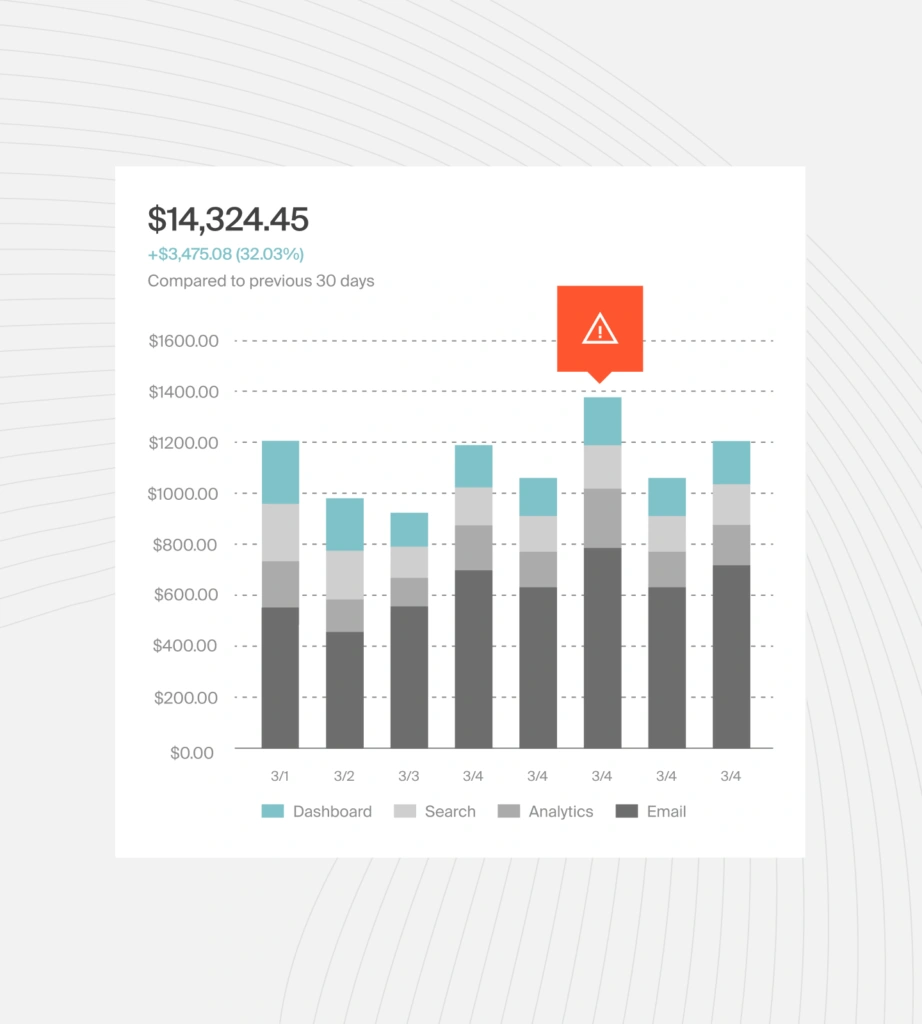
Ready To Unlock Your Kubernetes Costs?
Achieving in-depth cost intelligence isn’t as hard as you might think.
For more information, check out this resource explaining how the CloudZero platform works with Kubernetes and read our container cost tracking documentation here.









