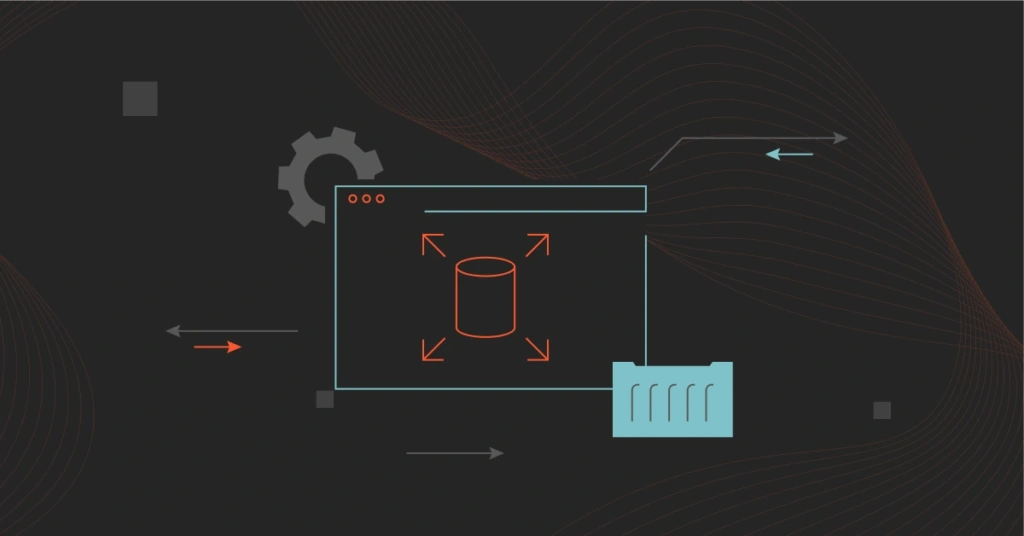Amazon Web Services (AWS) offers more storage services than any other cloud provider in the market. These are mainly categorized into: object storage (Amazon S3), block (EBS), file (EFS), archival storage (Glacier), and hybrid storage. While most are optional, Amazon EBS is the only one that’s truly a “must-have” if you’re running compute in AWS.
However, there is one limitation: you cannot use EBS outside of AWS, nor can you attach it to on-premise servers or other clouds.
So what alternatives are there? This guide reviews the best EBS alternatives in the market and how they compare.
But first…
What Is Amazon EBS?
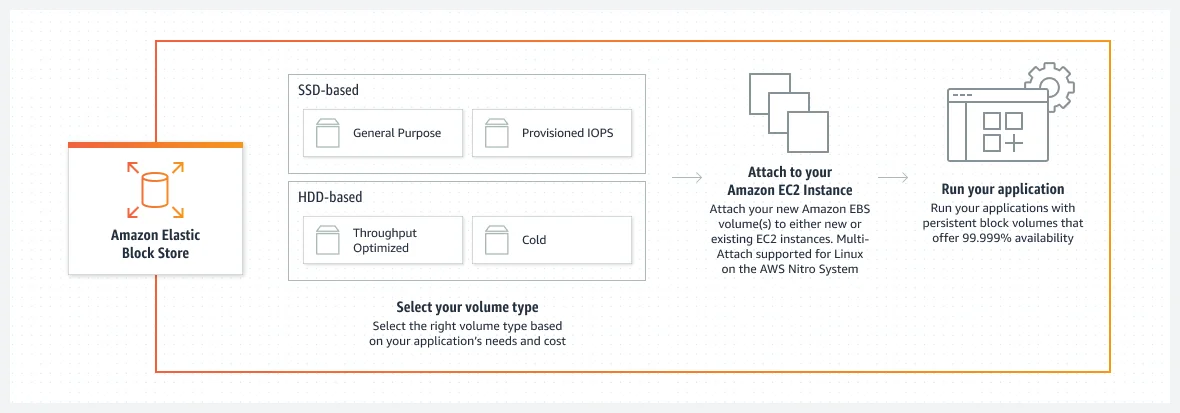
EBS is a proprietary block storage service built specifically for EC2 instances. Every EC2 instance (the backbone of most cloud workloads) needs an attached EBS volume (virtual disk) to boot and store its OS, app files, and runtime data. Without block storage, your compute can’t even start.
EBS is also the building block for higher AWS services such as RDS, OpenSearch, EMR, and more. They all use EBS volumes under the hood to persist their data. So even if you don’t attach them directly, you’re still using them indirectly.
And beyond simply storing data, EBS also delivers the speed, durability, and flexibility needed to keep applications running smoothly at scale.
Yet, with all these advantages, EBS may not be a good fit for every organization.
Why consider Amazon EBS alternatives?
First off, EBS works only inside AWS. Its volumes are locked to specific Availability Zones, use AWS-only snapshot formats, and depend on AWS APIs. If you move workloads to another cloud, you can’t lift and shift EBS. You must rebuild storage, migrate data, and reconfigure backups.
This lock-in limits flexibility. Many teams adopt multi-cloud for resilience, lower latency, cost control, or compliance. But EBS can’t replicate across vendors or regions. This makes it a risk. You either accept poor performance and high costs in other clouds or spend heavily on duplicating infrastructure and skills.
Other Amazon EBS limitations include:
- Latency overhead: EBS is network-attached, not local. This means higher latency and lower IOPS compared to local NVMe disks (such as EC2 instance store).
- Performance throttling: EBS enforces baseline performance + burst credits (gp3/gp2). If workloads exceed burst credits, IOPS drop sharply, hurting latency-sensitive applications such as databases.
- Throughput limits per volume: Each EBS volume has hard IOPS/throughput caps (for example, 64,000 IOPS on io2). Scaling beyond that means striping multiple volumes in RAID, which adds complexity.
- Snapshot latency and costs: EBS snapshots incur S3 costs and add time delays to backups and restores. Large volumes can take minutes to hours to snapshot/restore.
- AZ affinity and reattachment overhead: An EBS volume must be detached and reattached to move between instances. That means downtime during failovers or scaling events.
- Limited shared access: A standard EBS volume can only attach to one EC2 instance at a time (except io1/io2 Multi-Attach, with major caveats). This blocks clustered or distributed workloads unless you redesign your architecture.
- High cost for high-IOPS tiers: Premium io2/io2 Block Express tiers offer high performance, but cost can exceed SSDs on other cloud providers by 2-3x. This often pushes teams toward cheaper self-managed block storage on Kubernetes.
If you are using Amazon EBS and looking for a way to manage and optimize its costs, CloudZero can help.
CloudZero ingests your AWS CUR and auto-maps EBS dollars to the services, teams, and environments that drive them. No perfect tagging required. For instance, you can see “Service X: $42k/month EBS (gp3 68%, io2 24%, snapshots 8%)” and drill down to volume/region/AZ in seconds.
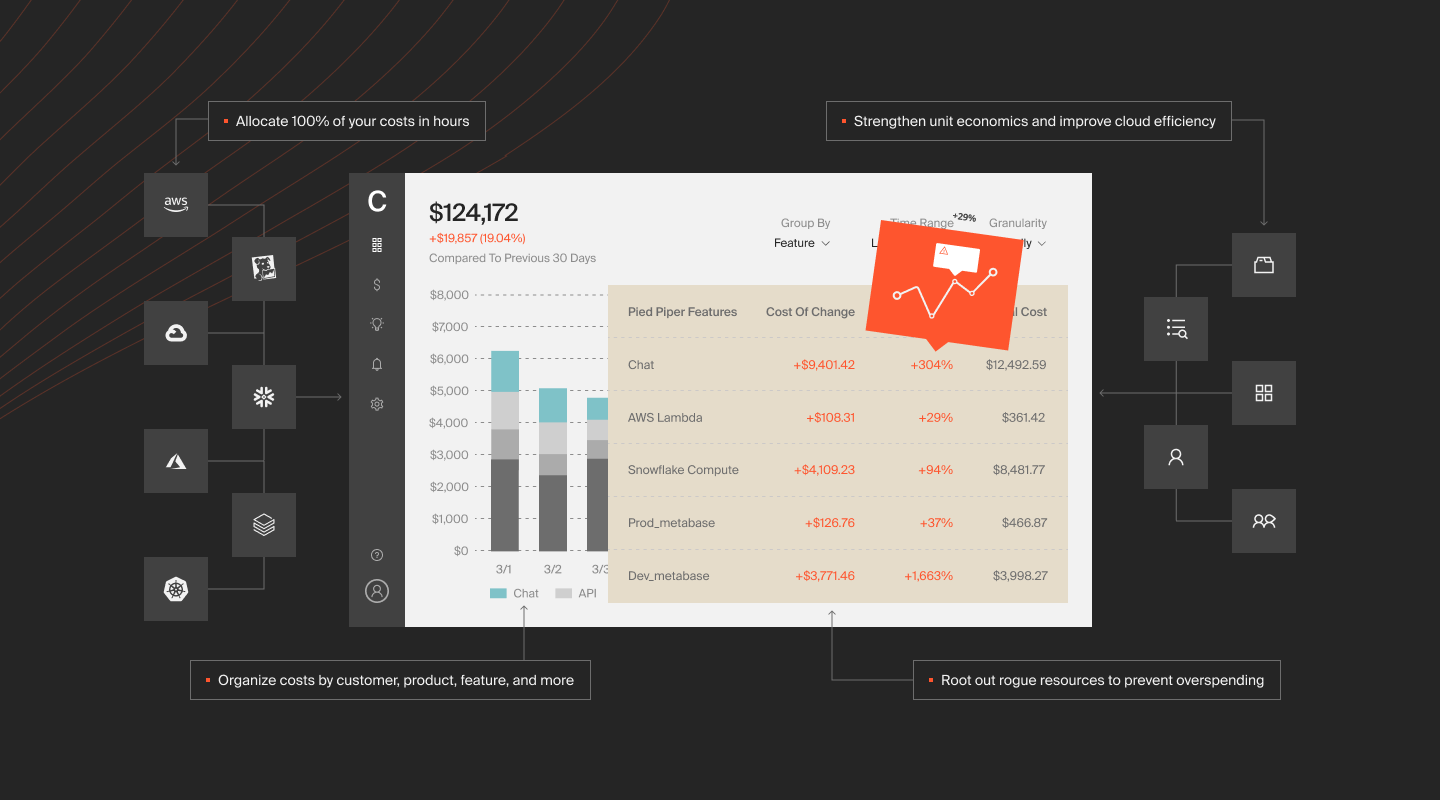
CloudZero’s budgets and anomaly detection sit in the dev workflow. If a deploy spikes EBS, teams get immediate, contextual alerts with what changed, who owns it, and how to fix before it becomes a month-end surprise.
CloudZero also:
- Spots over-provisioned EBS volumes or unused snapshots so you can downsize and cut waste
- Projects your EBS and cloud costs based on current usage to prevent surprise overruns
- Breaks down historical EBS spend by product feature, team, or environment to track cost trends
- Sends clear weekly summaries to stakeholders showing spend changes and top cost drivers
- Allocates shared EBS costs (such as snapshots and backup volumes) to the right teams and projects
- Maps EBS costs to units like cost per customer, per deployment, or per feature for FinOps planning
Best Amazon EBS Alternatives To Consider
Here are the best Amazon EBS alternatives in 2025 and additional resources to help you choose the best fit:
1. Azure Managed Disks
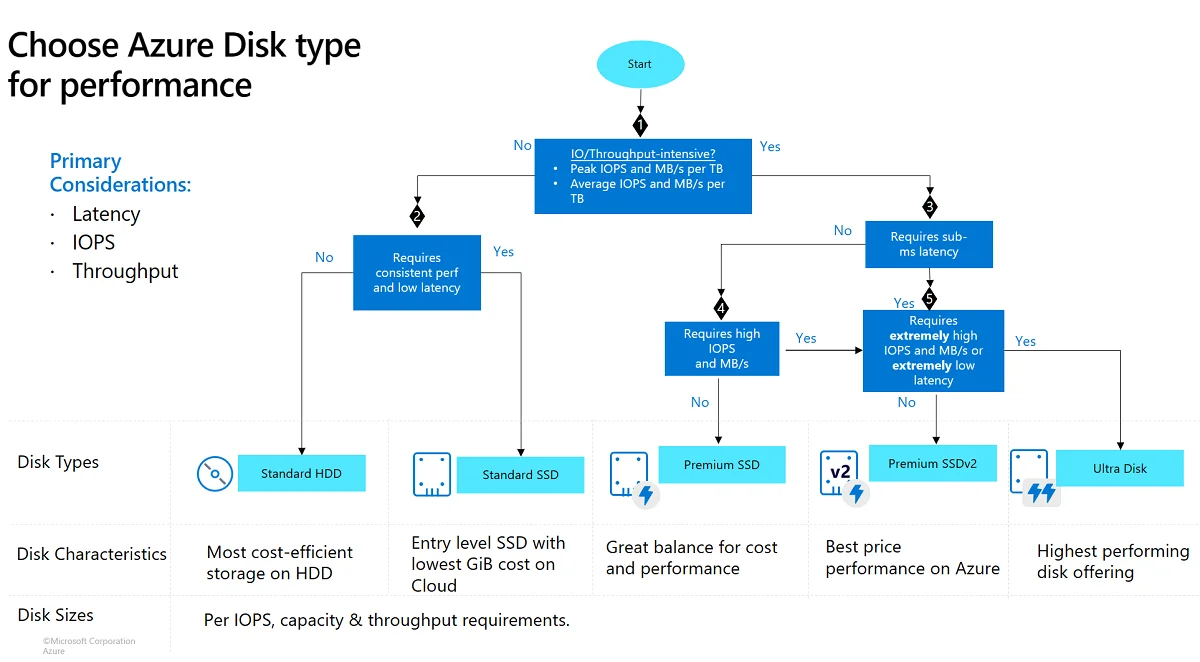
Azure Managed Disks are Microsoft’s version of Amazon EBS. They stand out for their speed and flexibility. While EBS volumes are tied to one Availability Zone and need careful configuration to reach high performance, Azure Ultra Disks can reach up to 160,000 IOPS and about 2 GB/s throughput. You can also adjust performance instantly without disconnecting the disk, which EBS doesn’t allow.
They’re also built for massive scale. You can attach up to 50,000 disks per subscription in each region, far beyond EBS’s typical per-instance limits. And with Azure Arc, you can manage your Azure disks alongside on-prem or multi-cloud resources from one place.
Here is Azure Managed Disks pricing.
2. Persistent Disks (PD)
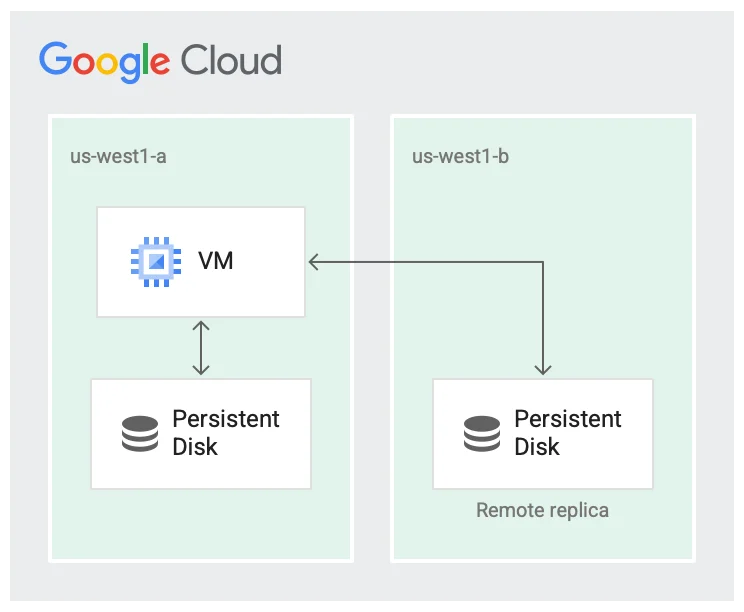
Persistent Disks (PD) are block storage volumes for Google compute engine VMs. They store OS boot volumes, app data, and logs, and remain intact even when you stop or restart your VM. PDs also support snapshots, so you can back up and restore data across zones easily.
They’re more flexible at scale than EBS. You can choose from Standard (HDD), Balanced (SSD), Extreme (SSD), or Hyperdisk (custom IOPS/throughput) tiers, attach them in read-only mode to more than one VM, and resize them while they’re running.
You can also choose zonal or regional disks for better uptime.
Learn more about Google Persistent Disks pricing here.
3. NetApp Cloud Volumes ONTAP
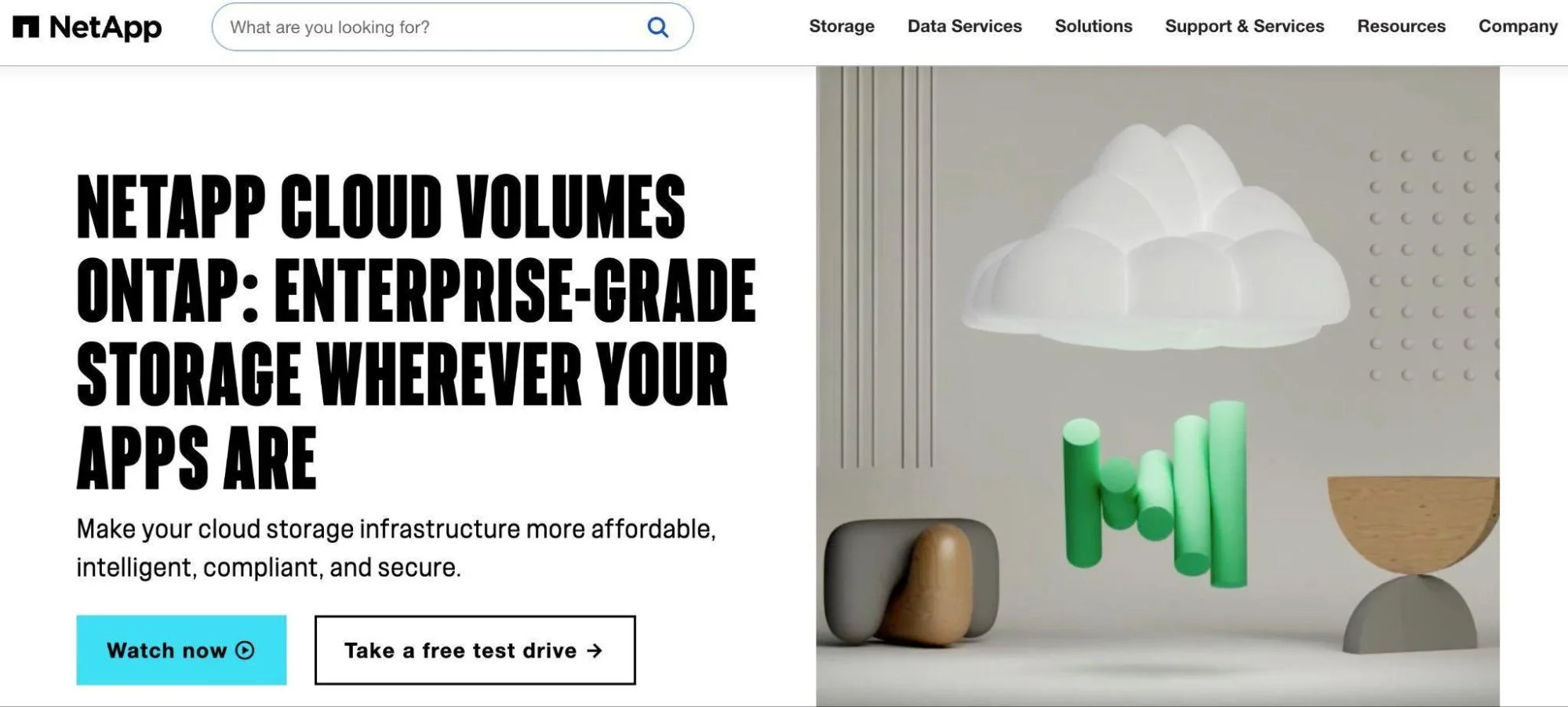
NetApp Cloud Volumes ONTAP (CVO) is a self-managed storage platform that runs NetApp’s ONTAP software in the cloud. It mirrors the capabilities of on-prem ONTAP systems, delivering both block and file storage.
It also includes enterprise features such as snapshots, SnapMirror replication, deduplication, compression, and data tiering through FabricPool. You deploy and manage it yourself using NetApp’s BlueXP console.
CVO is best suited if you want unified control of cloud and on-prem storage or are migrating from an existing NetApp environment. EBS, by contrast, works best for simpler, single-cloud block storage use cases.
Here is how to calculate NetApp Cloud Volumes ONTAP costs.
4. Akamai Block Storage
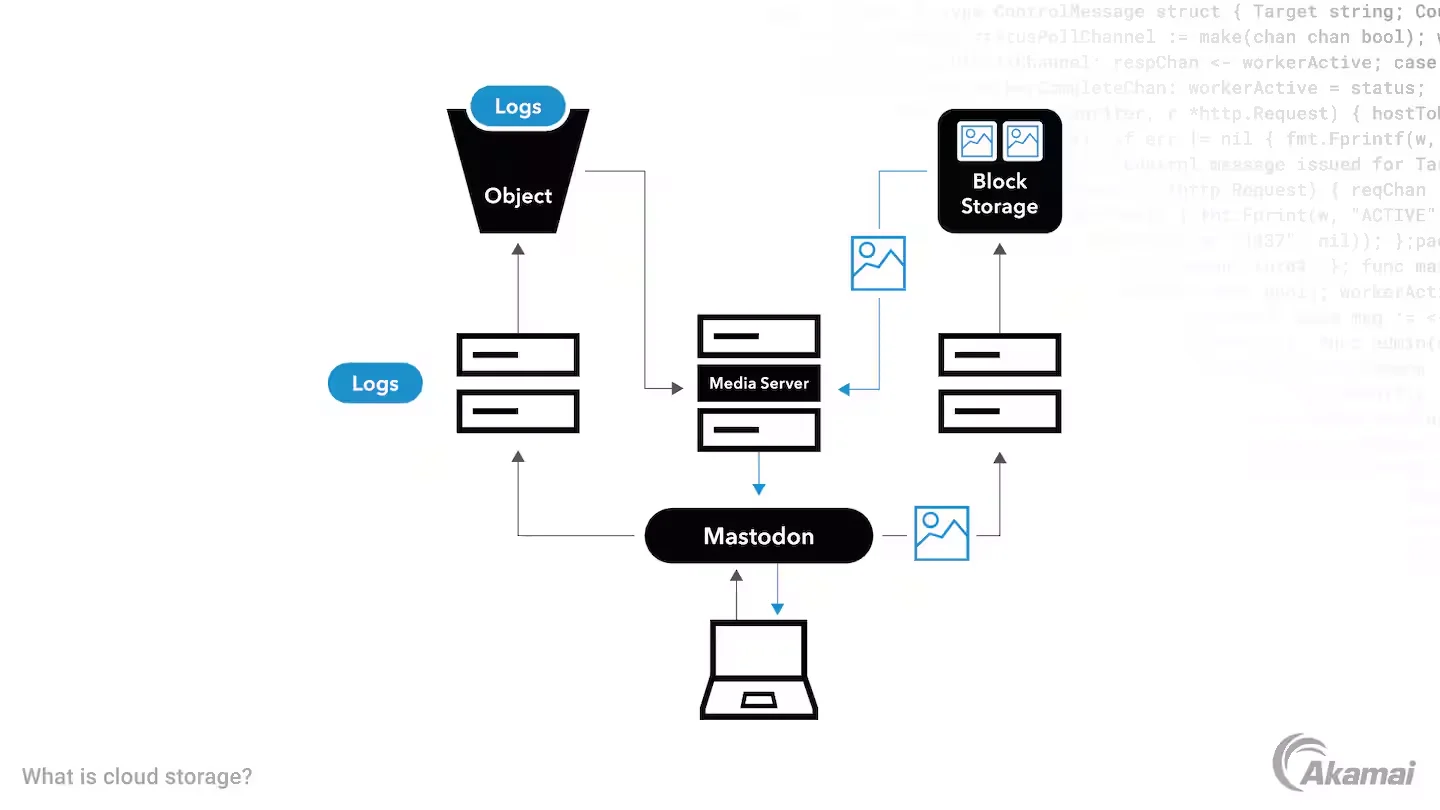
Akamai Block Storage (formerly Linode Block Storage) gives you simple, reliable cloud disks for Linode compute and Kubernetes clusters. Each volume is NVMe SSD–backed, redundant for durability, and optionally encrypted. You can attach, detach, and resize volumes in the same data center, all managed through an easy web dashboard or API.
It’s ideal for small to medium workloads such as web apps, CMS platforms, MySQL or PostgreSQL databases, and Kubernetes services needing persistent storage.
Here is how much Akamai charges for block storage services.
5. IBM Cloud Block Storage
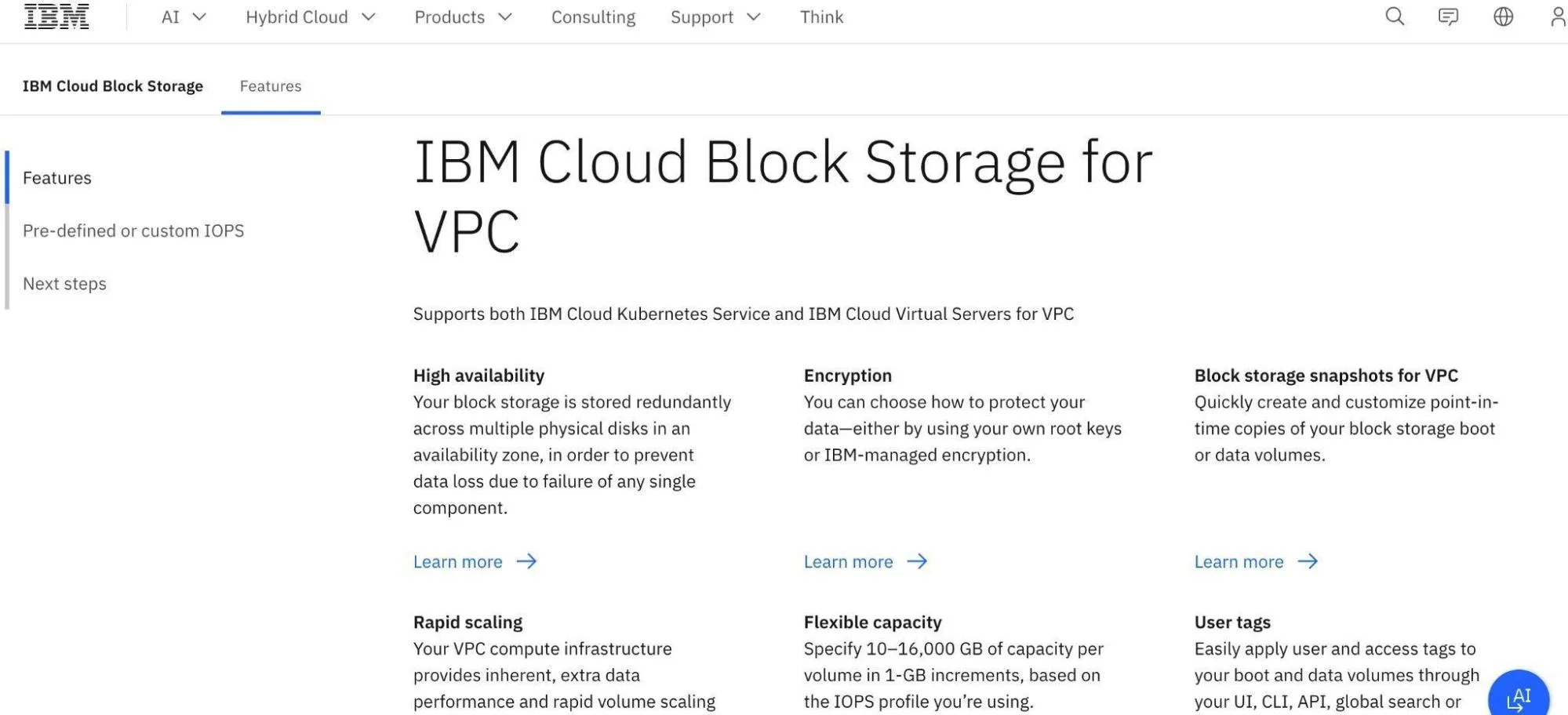
IBM Cloud Block Storage is a persistent block storage service on IBM Cloud. It attaches to virtual servers or bare metal instances to store operating systems, databases, logs, or app data. The volumes stay intact when you restart servers, and you can often resize them or boost performance without downtime.
IBM Cloud Block Storage is a good fit for transactional databases, enterprise apps, containerized workloads, and other systems that need reliable, consistent performance. It scales easily as workloads grow, making it a flexible choice for cloud environments.
IBM Cloud Block Storage pricing
6. DigitalOcean Volumes
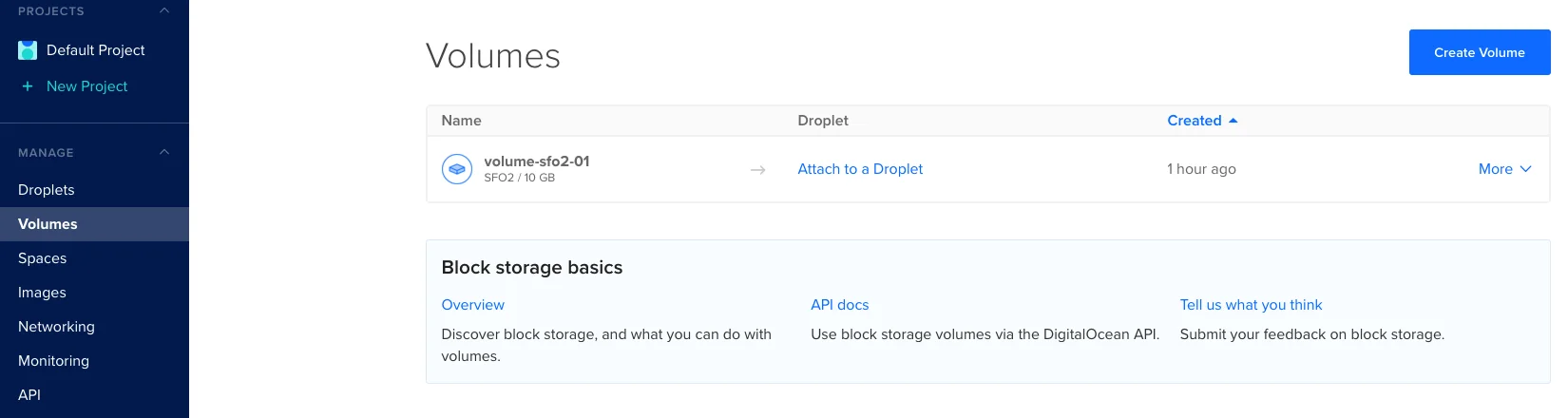
DigitalOcean Volumes are network-based block storage drives you can attach to Droplets or Kubernetes clusters. They act like external hard drives, keeping data safe even when servers restart. You can detach and reattach them to other Droplets in the same region, grow their size as needed, and create snapshots for quick backups or cloning.
Each volume runs on fast SSD storage with burst support, built-in encryption, and automatic redundancy to protect your data. They’re ideal for databases, application data, logs, user uploads, or any persistent files your workloads need.
7. Pure Cloud Block Store

Pure Cloud Block Store (CBS) is Pure Storage’s enterprise block storage platform built for the cloud. It runs in AWS and Azure, delivering most of the same data services found in Pure’s on-premise FlashArray systems. These include snapshots, clones, thin provisioning, deduplication, compression, and replication. You set it up and manage it yourself, so you stay in control of how your data is stored and protected.
CBS works best for demanding, business-critical work such as large databases, VMware systems, development environments, or disaster recovery.
Cloud Block Store TCO Calculator
8. Alibaba Cloud Elastic Block Storage
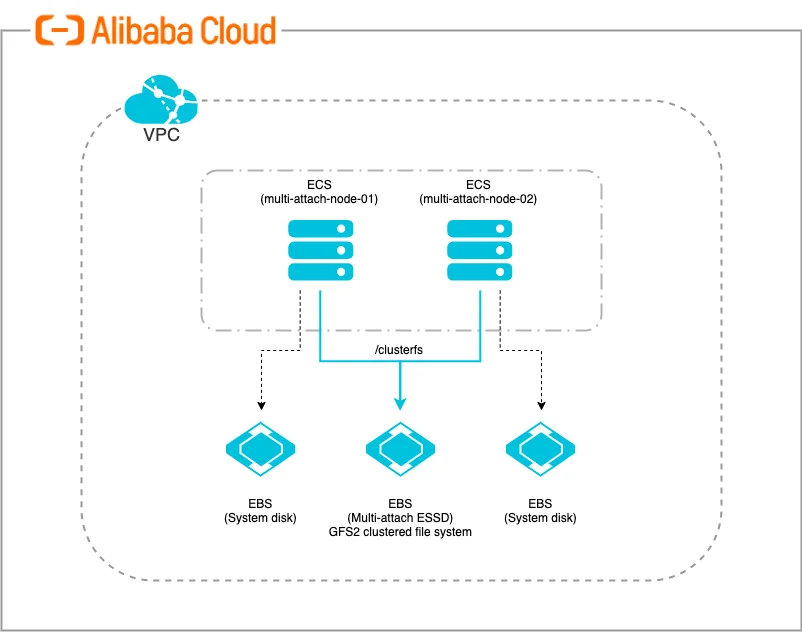
Alibaba Cloud Elastic Block Storage (EBS) provides ECS servers with fast, durable disks that can be attached like virtual drives. Data stays safe when servers restart, and volumes can be resized or cloned from snapshots. It’s simple to manage yet powerful enough for databases, app data, and enterprise workloads.
Here is how much Alibaba block storage costs.
9. OpenEBS
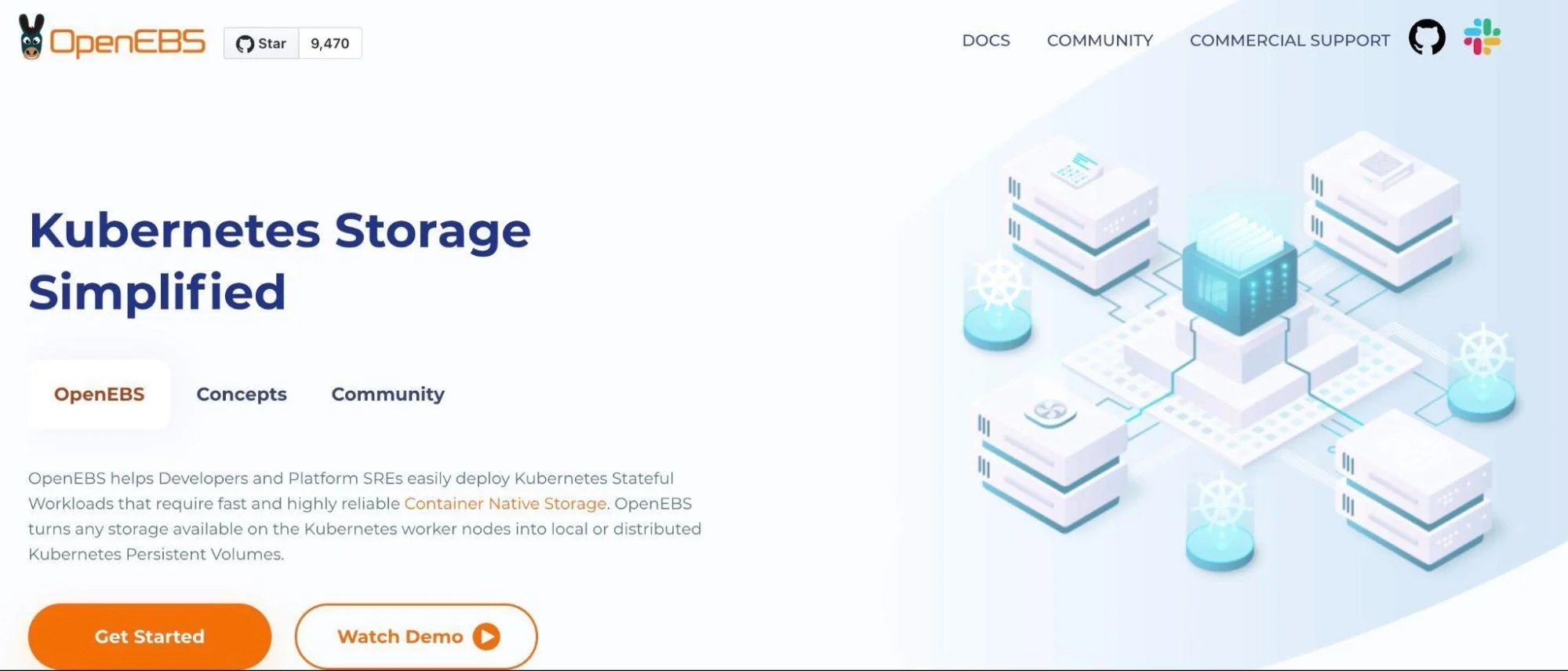
OpenEBS is a Kubernetes-native, self-managed block storage platform. It runs entirely inside your Kubernetes cluster and creates persistent volumes that behave like raw block devices.
Pods can format and mount these volumes just like disks on a virtual machine or physical server. This enables you to run stateful workloads in Kubernetes without relying on external cloud block storage.
You’ll want to use OpenEBS when you want full control of your storage layer, especially in on-prem, hybrid, or multi-cloud environments. It’s a strong fit for databases, message queues, and other stateful services running in Kubernetes.
Other self-managed block storage services for Kubernetes include Rook Ceph, Longhorn (by SUSE), Portworx, and StorageOS.
Now here is the thing. No matter which block storage service you go for, you’ll still pay for the storage you use. There’s no free block storage from any major provider. And many teams use more than one storage service because costs, limits, and performance vary.
So, how do you choose the right fit for your workloads?
How To Evaluate And Choose An EBS Alternative
Beyond cost, here’s what to consider.
- Regional coverage. Smaller providers cost less but have fewer regions. Hyperscalers (AWS, Azure, GCP) offer more regions for global reach.
- Vendor lock-in. Native block storage ties you to one cloud. If you want to move workloads between clouds later, consider self-managed storage such as OpenEBS or Longhorn.
- Performance. Look at how fast the storage is — its IOPS (speed for small reads/writes) and throughput (speed for large data). High-performance tiers suit databases; general-purpose tiers work for most apps.
- Scalability. See how big each volume can get and how many you can attach. Some providers cap volume size or count per server. Make sure you can scale without hitting limits.
- Availability. Find out how they protect your data. Some services store copies across hardware or zones; others keep them in a single zone. This affects how safe your data is during failures.
- Backup and recovery. Check snapshot and restore options. Ensure backups are both easy and affordable, and that recovery doesn’t result in prolonged downtime.
- Security. Confirm if encryption is automatic and if you can use your own keys. This matters for sensitive or regulated data.
- Workload fit. Match storage to your use case. Databases need steady, low latency. Big files or analytics need high throughput. Container clusters (such as EKS) need CSI driver support for persistent volumes.
- Ease of use. Some services are simple and beginner-friendly (Linode or DigitalOcean), while others are robust but more complex (AWS or Azure). Choose what your team can manage smoothly.
Next: Understand, Control, And Optimize Your Cloud Storage Cost With CloudZero
CloudZero unifies storage spend from every service you use. It integrates with AWS, Azure, GCP, Databricks, and more, giving you a single view of all storage costs across all your environments.
By analyzing your cloud billing data and resource metadata, CloudZero groups storage costs into business context, such as cost per team, environment, cluster, or feature. This visibility helps teams cut waste and stay ahead of surprises.
CloudZero also flags unused or oversized volumes, surfaces cost anomalies in real time, and shows how storage costs change as your workloads grow. Instead of reacting at month-end, your teams get clear, daily insights to understand, control, and optimize storage spend as they build.
Ambitious brands such as Drift, Rapid7, Skyscanner, Duolingo, Remitly, and more use CloudZero to scale globally without runaway cloud spend. Ready to see what CloudZero can do for you?  and start turning your cloud costs into clarity.
and start turning your cloud costs into clarity.