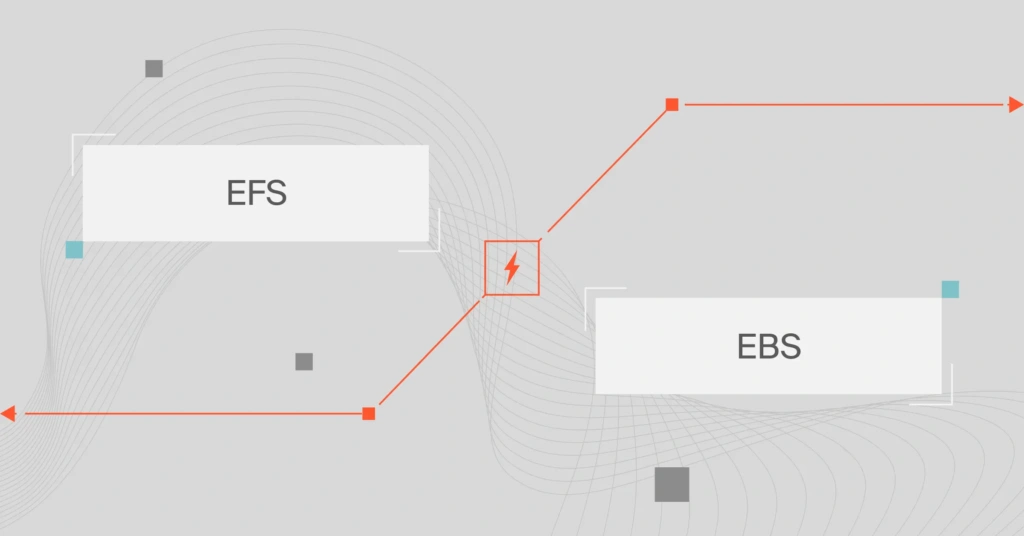AWS currently offers eight main data storage services that cover different needs, from object storage to file and block storage. The most popular is Amazon S3, an object storage service.
Amazon Elastic Block Store (EBS) and Amazon Elastic File System (EFS) follow. Both offer persistent, secure, and scalable storage. Yet, each has a distinct architecture and use cases.
In this guide, we compare EBS vs EFS to help you decide which is better for your AWS data storage needs.
What Is AWS EBS
Amazon EBS provides high-performance, block-level storage for EC2 instances. It’s built for low-latency workloads such as databases and offers persistent storage even after an instance is stopped.
EBS offers volumes — virtual hard drives — that can be customized for specific performance needs. Data in EBS volumes can also be automatically replicated within its Availability Zone for durability.
EBS key features
EBS offers a range of features to support performance and scalability.
- Multiple volume types. For transactional workloads, EBS provides several volume types: SSD-backed (gp3, io1/io2) and HDD-backed (st1, sc1), which support throughput-intensive tasks, optimizing performance and cost.
- High durability. EBS offers up to 99.999% durability with io2 volumes, ensuring resilience against hardware failures.
- Scalability. Volumes can be resized, and performance can be tuned dynamically without downtime using Elastic Volumes.
- Monitoring and automation. Users can monitor performance with CloudWatch and automate snapshot creation or backup policies using AWS Data Lifecycle Manager.
- Data protection. EBS volumes and snapshots are encrypted using AES-256 encryption, ensuring data security in transit and at rest. Integration with AWS KMS supports custom key management.
- Snapshots and backup. EBS supports snapshots stored in Amazon S3 for backup or disaster recovery. Snapshots are incremental, capturing only changes since the last snapshot, making them cost-efficient and fast to create.
How Amazon EBS works with Amazon EC2
When creating an EBS volume, you choose the size and type based on performance needs. These volumes are automatically replicated within their Availability Zone to prevent data loss from hardware failure.
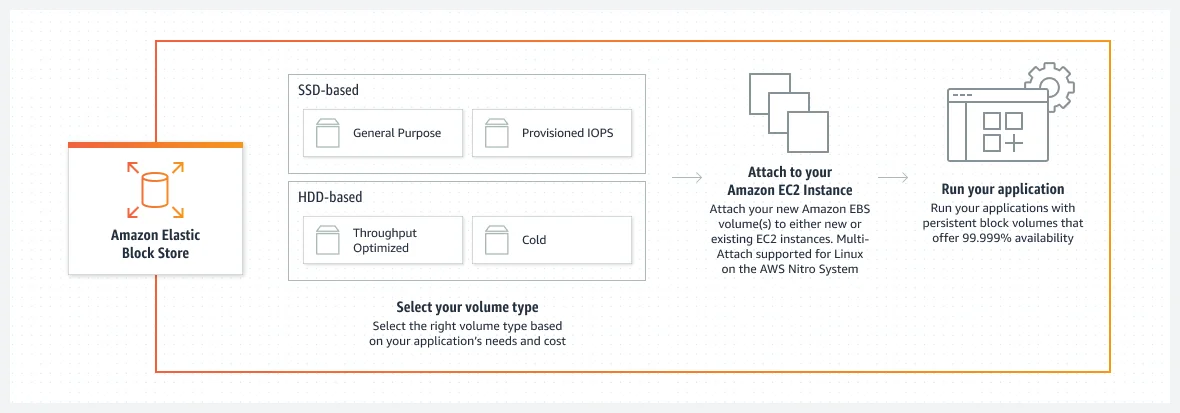
Image: How Amazon EBS works
To use EBS with EC2, you first create an EBS volume and then attach it to your instance. Once attached, the instance can be used like any other physical disk.
Multiple EBS volumes can also be attached to a single EC2 instance, providing flexibility in storage configuration. EBS also supports features like snapshots, enabling data backup and restoration.
If you stop or restart your EC2 instance, the EBS volume remains attached, ensuring continuity. You can also detach and reattach volumes to other instances in the same Availability Zone, allowing smooth storage migration between different EC2 instances.
What Is AWS EFS?
Amazon EFS is a fully managed Network File System (NFS) file storage service. It supports scalable file sharing across multiple Linux-based EC2 instances and AWS services and can be extended to on-premises servers.
EFS key features
To understand how EFS works, you need to understand its features first.
- File system. The EFS file system is the primary storage entity where data is stored. It automatically scales to accommodate growing workloads without manually provisioning or managing storage capacity. Data within the file system is distributed across multiple Availability Zones for durability.
- Storage classes. EFS offers two storage classes: Standard for frequently accessed data and Infrequent Access (IA), a lower-cost option for data not often accessed, reducing costs for large-scale storage needs.
- Mount targets. These are network endpoints that enable EC2 instances to connect to an EFS file system.
- Security. EFS integrates with AWS Identity and Access Management (IAM), VPC security groups, and encryption mechanisms (both at rest and in transit) to ensure that data is secure. Access control can be finely tuned using IAM policies, and TLS encryption protects data in transit between EFS and EC2 instances.
- Backup and lifecycle management. EFS supports automatic backups using AWS Backup and lifecycle management for moving less frequently accessed data to the Infrequent Access (IA) storage class, optimizing costs.
How Amazon EFS Works With Amazon EC2
Through the NFS protocol, specifically NFSv4, EFS enables EC2 instances to access the file system like a local drive. To mount the file system, the EC2 instance needs an EFS mount target, which is automatically created when the file system is set up in an Amazon Virtual Private Cloud (VPC).
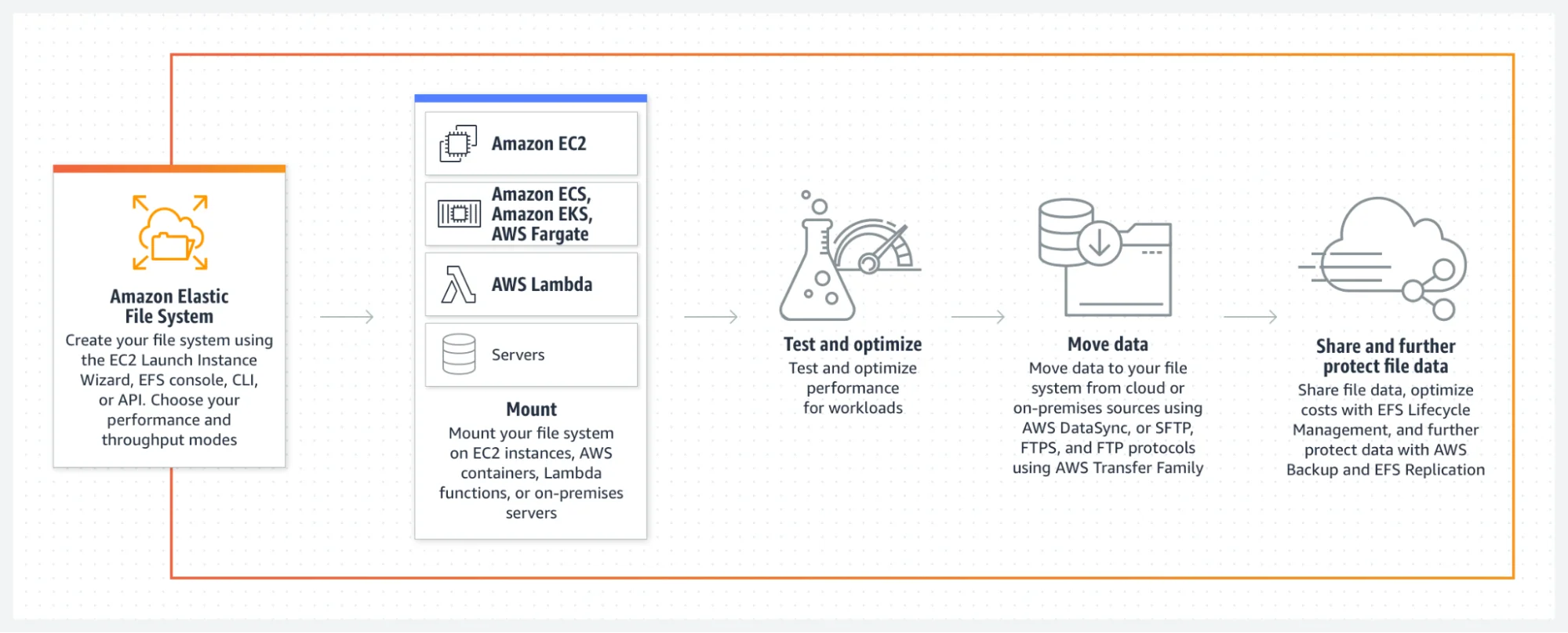
Image: How Amazon EFS works
Each Availability Zone within a VPC can have its own mount target, ensuring low-latency and high-throughput access to the file system.
Once the EFS mount target is configured, EC2 instances can access EFS and use standard mount commands (mount -t nfs4). This ensures the file system appears as part of the local directory structure on each instance.
Multiple EC2 instances can then access the same data simultaneously.
Additionally, EFS has two types of performance modes to optimize for different workloads:
- General Purpose: Best for latency-sensitive applications like web serving or content management.
- Max I/O: Ideal for high-throughput and parallelized workloads, such as big data analytics.
EFS also supports two throughput modes:
- Bursting Throughput: Dynamically adjusts throughput based on file system activity, with the ability to burst for short periods when needed.
- Provisioned Throughput: Allows you to set a specific throughput level, ensuring predictable performance for demanding applications.
Other AWS services such as ECS, EKS, Fargate, and Lambda also leverage EFS’s shared file storage.
Related Reads:
EBS Vs. EFS: 14 Key Differences To Consider
Below is a comparison of key differences between EBS and EFS. We’ll explore a few of these differences in more detail later.
|
Feature |
Amazon EBS |
Amazon EFS |
|
Type of storage |
Block-level storage for single instances |
Managed file storage for multiple instances |
|
Data access |
Single instance access (multi-attach in specific cases) |
Multi-instance access across multiple AZs |
|
Scalability |
Requires manual resizing, limited to 16TB per volume |
Automatically scales with no size limit |
|
Availability |
99.99% availability in a single AZ |
Higher availability across multiple AZs |
|
Availability zone dependency |
Tied to a single Availability Zone |
Accessible across multiple Availability Zones |
|
Performance focus |
Low latency and customizable IOPS |
High throughput, less focus on latency |
|
Compatibility |
Linux and Windows-based EC2 instances |
POSIX-compliant for Linux-based workloads |
|
Cost structure |
Cheaper per GB but requires provisioning per instance |
More expensive, dynamic scaling reduces cost in some scenarios |
|
Cost for multi-instance use |
Increases with more instances needing separate volumes |
Single cost for multiple instance access to the same filesystem |
|
Max volume size |
16TB |
Unlimited file system size |
|
Encryption |
Encryption at rest and in transit available |
Encryption at rest and in transit available |
|
Backup and recovery |
Manual snapshots for backup |
Automatic lifecycle management, including Infrequent Access tier for cost savings |
|
Durability and redundancy |
99.999% durability within the same AZ |
Multi-AZ replication for higher durability and availability |
|
Performance tiers |
SSD and HDD tiers (gp2, gp3, io1, io2) with custom IOPS |
Standard and Infrequent Access tiers |
EBS Vs. EFS: Use Cases
EBS is designed for workloads that require high read-and-write operations. It’s commonly used for databases such as MySQL and PostgreSQL and offers consistent performance in critical environments.
For enterprise systems such as CRM or ERP, EBS offers customizable performance. It supports different volume types, enabling businesses to match performance needs for demanding applications.
EBS also serves as boot volumes for EC2 instances. The persistence of EBS volumes, even when instances are stopped or restarted, is a key benefit. It ensures that important system files and data persist through instance life cycles.
EFS is optimized for shared access. It’s frequently used in setups such as WordPress, where multiple instances need to access the same files. EFS automatically scales and supports concurrent connections.
DevOps teams often leverage EFS to store and share scripts, configuration files, and tools across multiple instances. Its high throughput makes it suitable for media processing, large-scale analytics, and similar workloads.
EFS’s high throughput is also ideal for big data, machine learning workloads, and content management systems (CMS).
Note: Sometimes, EBS and EFS can be used together. For example, in a media production workflow, you can use EBS for tasks that need high performance and low latency. Once the processing is complete, the large media files can be transferred to EFS, where multiple team members or systems can access and collaborate on them simultaneously.
Pricing Comparison For EBS Vs. EFS
While both EBS and EFS follow a pay-as-you-go model, they differ in how they charge for storage. EBS uses a provisioned-based model, where you pay for the total storage you allocate, even if you don’t use all of it. On the other hand, EFS follows a usage-based model, meaning you only pay for the amount of storage you actually use, making it more aligned with a traditional pay-as-you-go approach.
EBS pricing
EBS pricing depends on the type of storage volume you choose:
- General Purpose SSD (gp3): $0.08 per GB-month, balancing performance and cost for most workloads.
- Provisioned IOPS SSD (io1/io2): $0.125 per GB-month, plus $0.065 per provisioned IOPS.
- Throughput Optimized HDD (st1): $0.045 per GB-month.
- Cold HDD (sc1): $0.025 per GB-month, the most cost-effective option for infrequently accessed data.
In addition to storage, EBS includes snapshot storage, charged at $0.05 per GB-month, enabling you to back up and restore data efficiently.
Here is a complete guide to EBS pricing and EBS cost optimization for maximum efficiency.
EFS pricing
EFS has two main pricing models based on the storage class and throughput mode:
1. Storage classes:
- EFS Standard: $0.30 per GB-month, ideal for frequently accessed data with sub-millisecond latency.
- EFS Infrequent Access (IA): $0.025 per GB-month, optimized for data accessed less frequently (a few times a quarter).
- EFS One Zone IA: $0.016 per GB-month, stores data in a single AZ at a lower cost.
- EFS Archive: $0.0125 per GB-month for long-term data storage rarely accessed.
2. Throughput modes:
- Elastic Throughput: Automatically adjusts throughput based on activity and charges per GB transferred.
- Provisioned Throughput: $6.00 per MB/s-month for workloads requiring predictable performance, regardless of file system size.
Cost factors
While EBS pricing is largely driven by volume size and performance requirements, EFS scales with your usage and throughput needs. EFS offers a more flexible pricing structure with lifecycle management features to move data between tiers, reducing costs by up to 85%. Both services charge for data transfer in some instances, such as accessing EFS across Availability Zones.
Choosing The Right Solution For Your Organization
When choosing between EBS and EFS, think about your workload needs. EBS is best for single-instance, high-performance tasks.
If your organization needs flexible storage for dynamic workloads, EFS provides scalable, shared file storage at competitive pricing.
What’s Next: View, Understand, And Optimize Your Amazon EBS Costs With CloudZero
CloudZero optimizes EBS costs by analyzing usage patterns and preventing overprovisioning. It tracks metrics such as IOPS and recommends resizing volumes based on actual usage, reducing costs. It also automates snapshot lifecycle policies, moving inactive ones to cheaper storage such as S3. This ensures efficient storage management and minimizes waste.
For EFS, CloudZero monitors storage and throughput to ensure resources are used efficiently. It helps apply lifecycle management to move infrequently accessed data to lower-cost storage tiers, cutting costs by up to 85%.
CloudZero’s real-time monitoring and anomaly detection alert teams when spending spikes, enabling quick action to resolve cost inefficiencies in EBS, EFS, and all AWS services.
CloudZero also:
- Granulary allocates costs to specific teams, products, or features, providing visibility into which areas are driving cost.
- Ensures 100% allocation of AWS costs, even if tags are incomplete.
- Provides unit cost metrics, enabling precise budgets and forecasts for cloud expenditures.
- Offers deep visibility into Kubernetes costs.
- Supports customized cost guardrails to ensure that infrastructure costs stay within predefined limits.
- Optimizes costs across multi-cloud and SaaS platforms.
 to see how ambitious companies are saving millions on AWS costs with CloudZero.
to see how ambitious companies are saving millions on AWS costs with CloudZero.