AWS remains the largest cloud service provider (CSP) of the 21st century. It also provides over 240 cloud-based products and services. In some cases, these services help customers like you collect, analyze, and act on data about cloud usage and related costs.
In this post, we explore how AWS services support FinOps’ best practices, including the features they offer. If you are looking for even more robust AWS FinOps tools, we will also include third-party platforms.
What Is AWS FinOps?
FinOps is a branch of cloud financial management that empowers engineering, finance, and business teams with the insights they need to understand and control cloud costs and optimize cloud ROI.
At CloudZero, we say that FinOps is the practice of maximizing your cloud investment ROI.
Like DevOps in software engineering, adopting FinOps best practices is a cultural shift that helps organizations reach (and exceed) their cloud investment goals.
The FinOps and DevOps methodologies aim to improve IT operations efficiency. DevOps emphasizes collaboration between the development and operations teams to streamline software delivery, whereas FinOps principles focus on optimizing cloud cost management.
The goal of both is to improve overall performance and resource efficiency. And cloud service providers like Amazon Web Services (AWS) can help you implement FinOps best practices.
And, based on these FinOps statistics, the discipline has caught on among organizations that want to make the most of their cloud investments.
Why Is AWS Great For FinOps?
Amazon Web Services (AWS) is a highly regarded platform in the FinOps practice because it provides a comprehensive suite of scalable and cost-effective cloud solutions. AWS enables financial operations to be more flexible, transparent, and optimized for cost and performance.
Here are several examples of how.
Business agility
Business agility refers to an organization’s ability to respond quickly and flexibly to customer demands, adapt to changing market conditions, and remain competitive. AWS offers a variety of tools and services to help businesses achieve agility and resilience.
Some examples of business agility on AWS include:
- Ability to scale cloud resources, such as vCPU, memory, and network bandwidth up or down automatically (AWS Auto-scaling).
- Ability to quickly deploy applications to Availability Zones.
- Ability to select particular virtual machines (AWS instance types) to rightsize computing capacity to workloads, which helps reduce waste and achieve price-performance goals (hence cloud ROI).
That’s not all.
Cost control
AWS also includes a visual dashboard, cost monitoring services, and the ability to set governance policies. These are great tools for helping your team visualize, understand, and track performance, resource consumption, and associated costs.
The visibility you gain empowers you to better control aspects such as resource utilization and costs. Additionally, you can set custom budgets and limits, receive automated alerts when you reach or exceed certain thresholds and more.
Cost optimization
AWS cost tools, such as AWS Cost Explorer, send you automated cost-saving recommendations. You can implement these suggestions automatically or manually based on your goals. Additionally, AWS offers committed use discounts such as Spot Instances vs. using On-Demand instances, as well as Reserved Instances (RIs) and Savings Plans.
You can also move data between Amazon EBS volumes and Amazon S3 to take advantage of cost savings.
Resource optimization
The cloud provider enables you to implement processes that identify opportunities to reduce resource waste. For example, you can snapshot Amazon EBS volumes that show low utilization and delete them.
On the Amazon S3 storage service, you can also use a lower-cost storage tier based on how frequently your data needs to be retrieved.
You can also use Amazon S3 lifecycle policies to automatically move data you access infrequently to lower storage tiers, reducing the amount of storage you need to pay for.
Financial accountability
The AWS cloud also provides several cloud financial management services. Since AWS’s native cloud cost management tools are complementary, you won’t incur extra charges to analyze and monitor your AWS costs.
Even better, some tools, such as Cost Explorer, help you view your AWS cost by parameters such as department, team, or project.
However, you need to be pretty keen with your AWS tagging strategy to gain accurate results. Check out our guide to overcoming cloud cost allocation here for practical tips.
Pros And Cons Of Using Native Vs. Third-Party FinOps Tools
AWS-native FinOps tools such as Cost Explorer and Budgets are tightly integrated, free or low-cost, and built for basic cost visibility and optimization. They’re a great starting point, especially for teams just getting into cloud financial management.
However, native tools have limitations. They often lack detailed unit cost insights, real-time alerts, advanced forecasting, and multi-cloud support. That’s where third-party platforms stand out. Tools like CloudZero offer deeper visibility, automation, and actionable intelligence across complex environments.
Choosing the right platform depends on your needs. Let’s explore some of the best native and third-party options out there right now.
7 AWS-Native FinOps Tools
The following AWS tools can help you implement FinOps and maximize your cloud investment. Each tool has its advantages, so compare them to your overall FinOps goals to choose the best one for your specific use case.
AWS Budgets
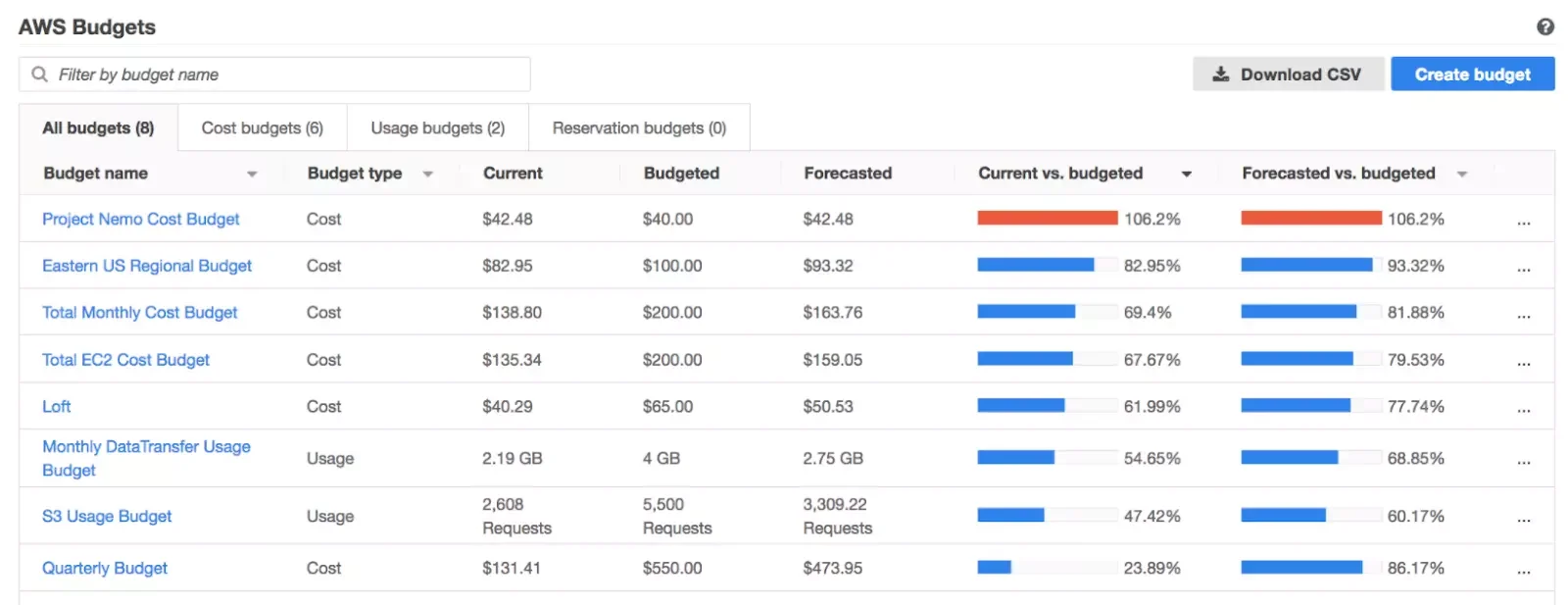
AWS Budgets enables your organization to set up custom budgets and limits for cloud spending. The management account, member accounts, and single accounts can all create budgets by default.
You can set a budget for cost and usage as well as a fixed or variable target amount. Additionally, you are free to create budgets around Reserved Instances utilization and coverage, as well as Savings Plans utilization and coverage.
You can then receive alerts when your usage and related costs are close to or have exceeded your budget limits. This ensures you have better control over cloud expenditure.
Each AWS Budgets report costs $0.01.
AWS Compute Optimizer
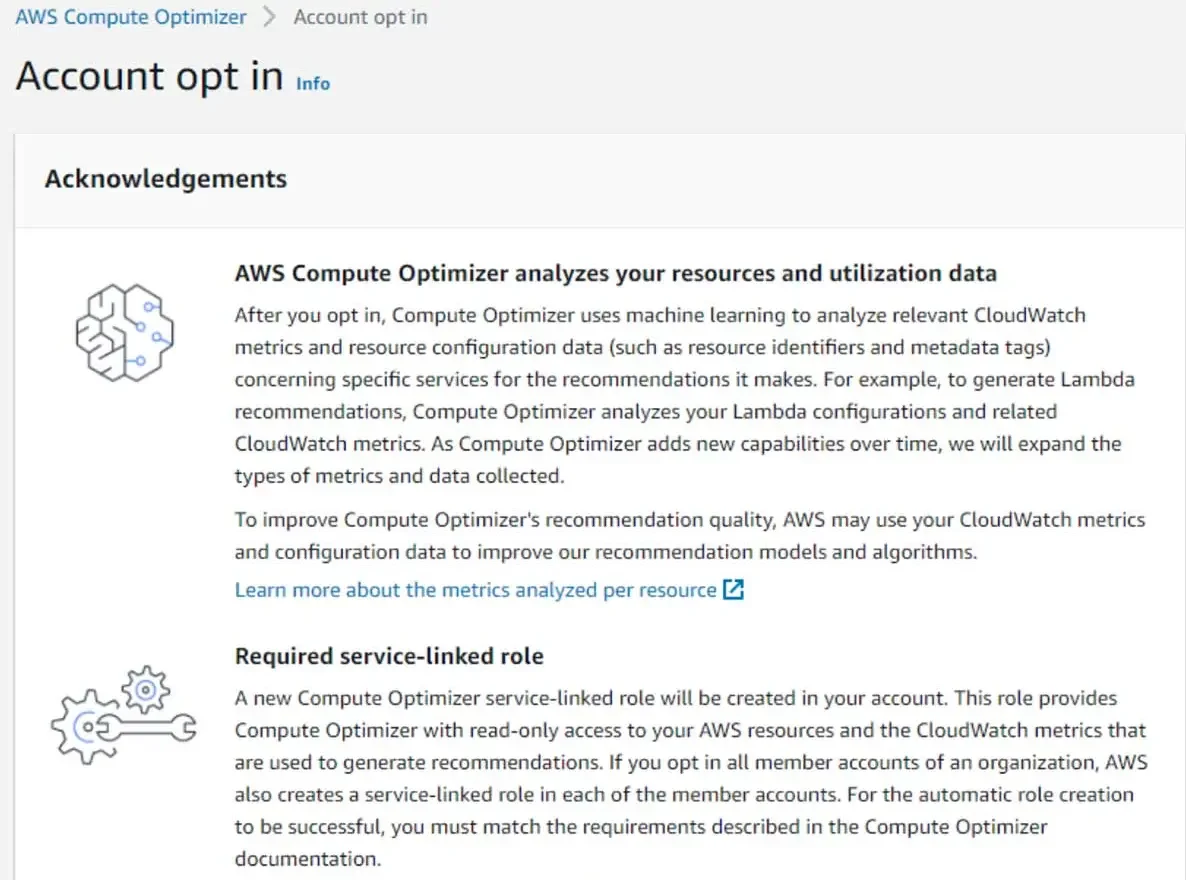
Compute Optimizer is a machine learning-based recommendations engine for optimizing AWS compute resources. It analyzes resource consumption and recommends optimal configurations for Amazon EC2 instances, Auto Scaling groups, and AWS Lambda functions.
In FinOps, AWS Compute Optimizer plays a vital role by analyzing workloads and suggesting how to configure resources to balance performance and cost. This helps in identifying over-provisioned or under-utilized instances, for example, enabling you to use AWS cloud resources more efficiently and save costs.
Want to learn more about this tool, including some best practices to optimize its usefulness? Check out our snackable guide to AWS Compute Optimizer here.
AWS Cost and Usage Reports
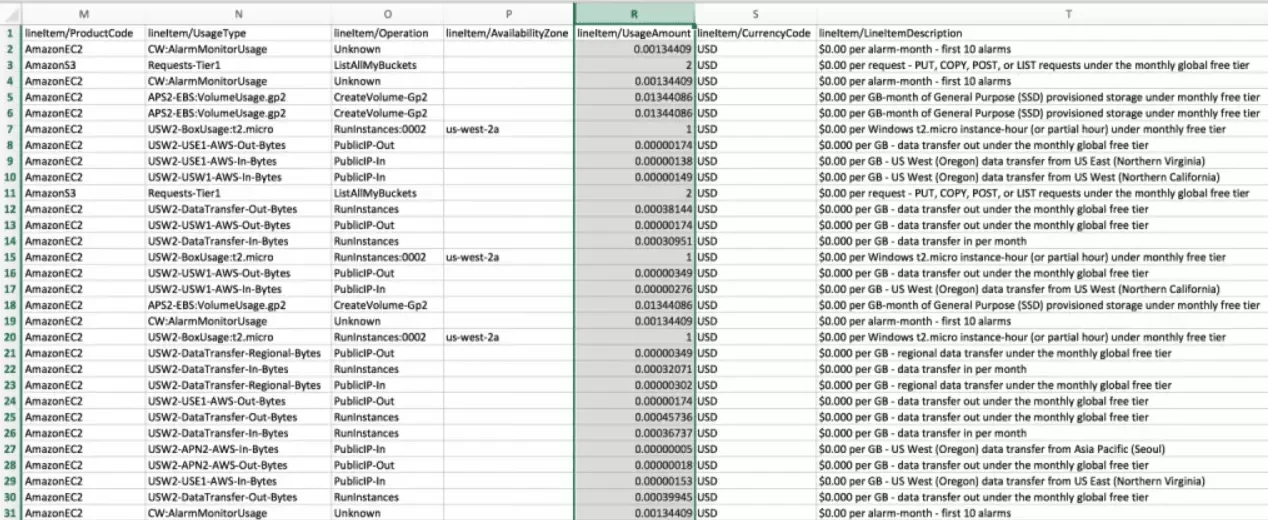
The Cost and Usage Report provides detailed data about resource usage and associated costs across AWS services. The CUR offers raw data, which is great if you want to do a deeper cost analysis.
An AWS CUR report includes cost and usage data by the hour, day, or month, broken down by AWS Region, product, service, product resource, and custom tags. You can also move the cost data to an Amazon S3 bucket, save and download it in CSV format, and create up to 10 reports per AWS individual account.
Additionally, the CUR connects with third-party AWS cost optimization platforms such as CloudZero if you want to perform more robust cloud optimization. More on these tools in the next section.
Check out our guide to see how the Cost and Usage Reports are different from AWS Cost Explorer.
AWS Cost Anomaly Detection
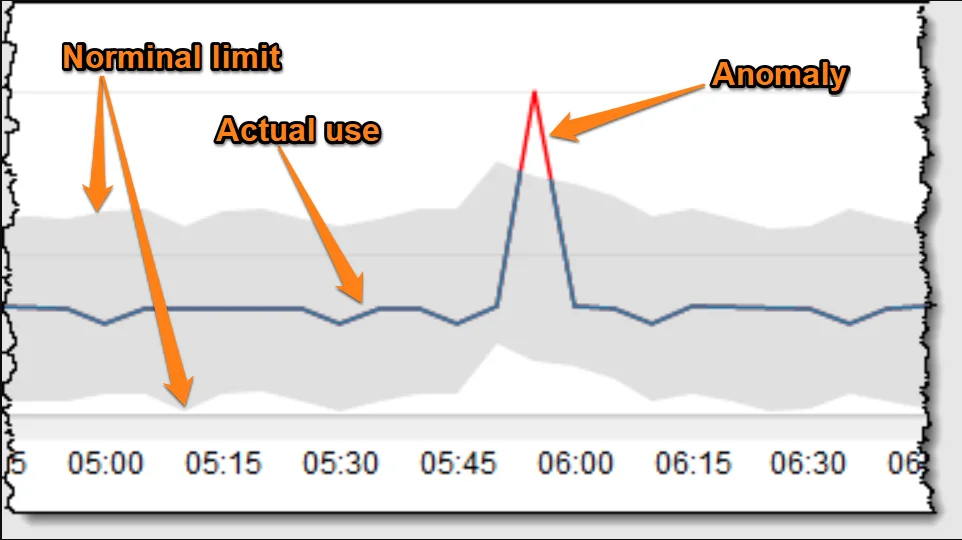
This service employs machine learning to detect unusual patterns in your AWS spending. For FinOps, this is critical for identifying unintended or unexpected costs as early as possible.
AWS Cost anomaly detection alerts your finance teams to anomalies in spending patterns, allowing for quick investigation and resolution, and preventing budget overruns.
These alerts are automated and can be context-rich, depending on how robust your tags are. The more detailed your tags are, the more specific your alerts will be, hence the faster you can discover and resolve the issue.
AWS Cost Explorer

Cost Explorer is unique in that it offers a visual, user-friendly interface for viewing usage and cost insights across AWS services. Also, unlike Cost and Usage Reports, which provide only historical data, AWS Cost Explorer provides both historical usage and forecasting data.
Cost Explorer provides AWS spend data from the previous 12 months, the current month, and predictions for the next 12 months. It also includes about 18 filters and groupings to help you break down your AWS spend by team, project, department, and more.
Additionally, Cost Explorer provides recommendations for cost savings and optimization. These are automated, using AI and machine learning to assess and work with your usage patterns.
AWS Trusted Advisor
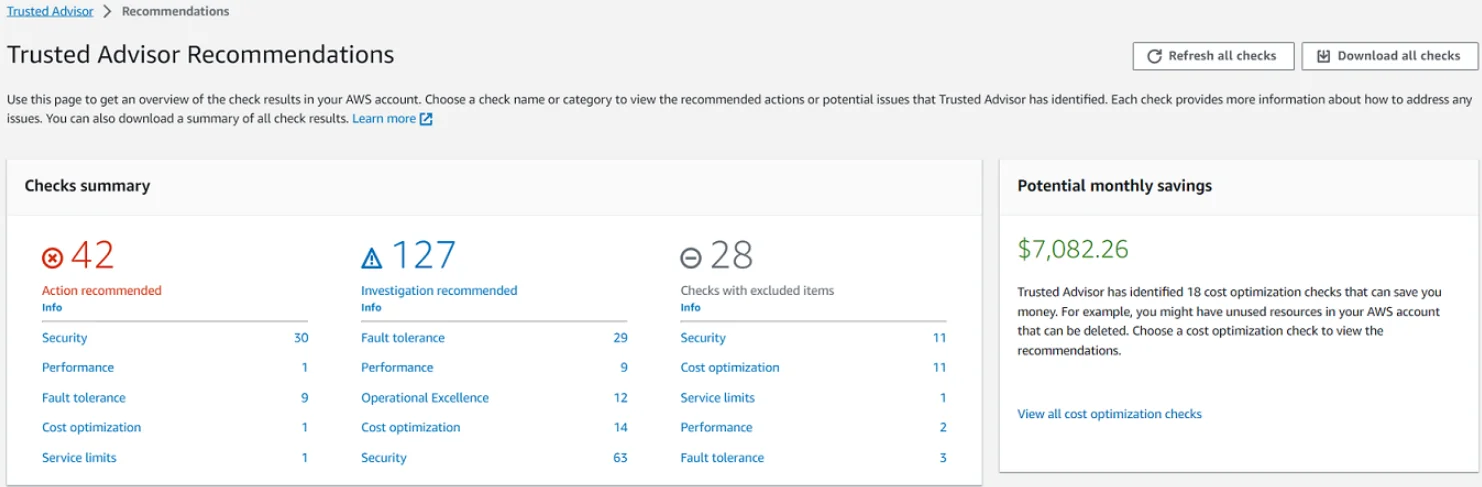
AWS Trusted Advisor acts as an automated cloud consultant, providing recommendations for optimizing your AWS infrastructure.
It provides recommendations across several categories, including cost optimization, performance, security, and fault tolerance.
In the realm of FinOps, Trusted Advisor can help you identify cost-saving opportunities and improve resource usage efficiency by following cloud management best practices.
Amazon QuickSight
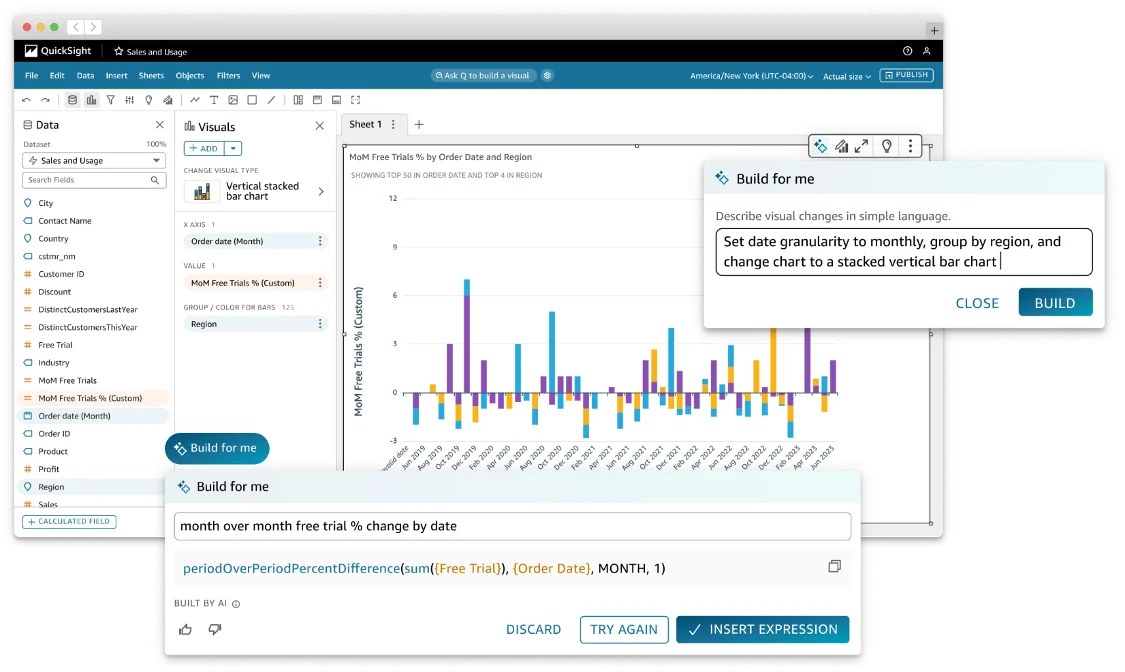
Amazon QuickSight offers interactive cost dashboards directly within the AWS Billing console. You can break down spending by service, account, or region, and share reports with teams, even if they don’t use the AWS console.
It runs on a fast in-memory engine called SPICE, making it easy to explore large datasets. Teams can drill into spending by department, project, or feature without needing developers to build reports.
By using these tools in combination with FinOps best practices, you can improve your cloud cost visibility as well as manage and optimize your AWS costs more effectively. However, these free tools have their limitations, including not providing granular cost insights, such as Cost per Customer.
If you want more from a tool, you’ll want to consider the following third-party AWS FinOps platforms.
Top 8 Third-Party AWS FinOps Tools
Here’s a quick summary of the top FinOps tools for AWS customers.
CloudZero

CloudZero is a modern FinOps platform for engineering, finance, technology, and business teams. Instead of focusing on just reducing costs no matter the consequences, CloudZero’s Cloud Cost Intelligence approach does better.
It empowers you to pinpoint the people, products, and processes driving your costs so you can tell exactly where to cut costs without compromising service delivery, engineering velocity, or customer experiences. So, instead of viewing your AWS usage and cost data like this:
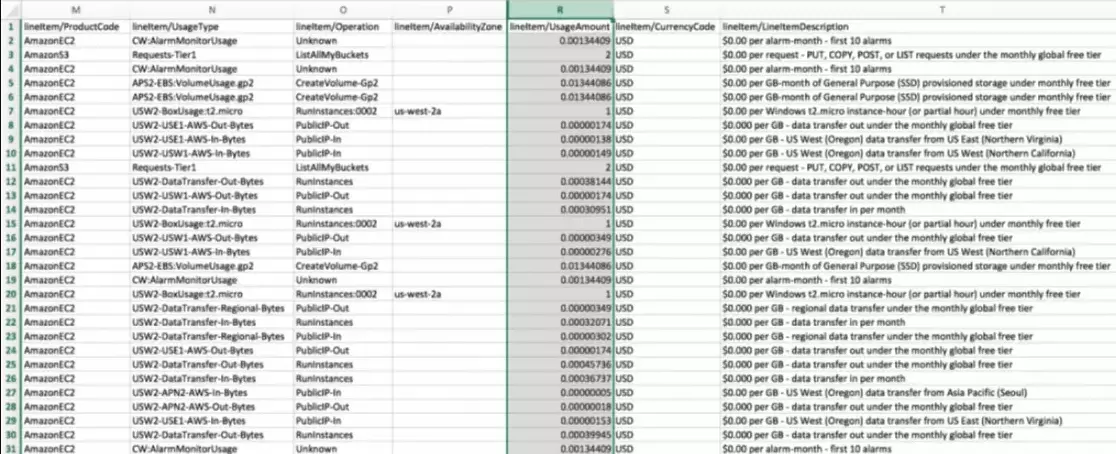
CloudZero delivers this:

That’s not all. With CloudZero, you can:
- View your AWS spend in unit costs (unit economics); Cost per Customer, per Team, per Feature, per Project, per Service, and more.
- Accurately track the costs of tagged, untagged, and untaggable resources — even if you have imperfect tags. No endless tagging required here.
- Take advantage of real-time cost anomaly detection by receiving noise-free, timely, and context-rich anomaly alerts.
- CloudZero uses AI and ML in combination with AWS Trusted Advisor recommendations to provide continuous optimization best practices. Instead of automated recommendations, CloudZero offers you a personal touch with your very own certified FinOps practitioner. They’ll be there to give you regular, actionable advice on how to get the best out of CloudZero, tailored just for you and your specific cloud objectives..
- Engineering-Led Optimization: Unlike other cloud cost tools, CloudZero enables your engineers to understand cloud costs in their own language, including Cost per Environment, Cost per Deployment, and Cost per Service. In turn, this empowers them to create more cost-effective solutions, to notice cost anomalies, and to better align with Finance and Operations teams to optimize your bottom line.
Better yet, CloudZero lets you set up custom budgets and tracking alerts, so you can prevent surprise costs.
Visit our tour page here to see why CloudZero is so unique as an AWS cost optimization platform. Or, even better, get this free and personalized demo of CloudZero to experience it in action firsthand.
ProsperOps
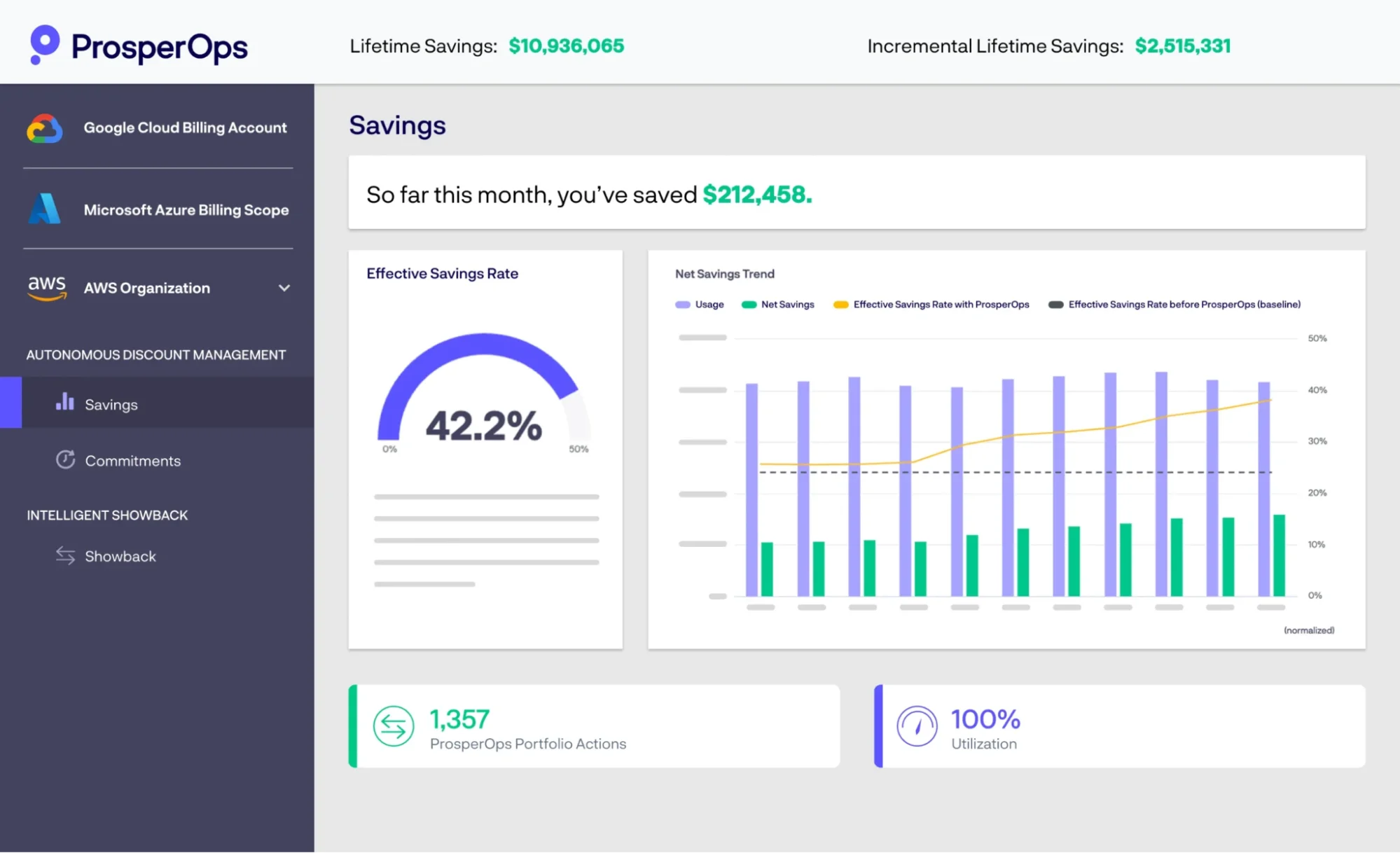
ProsperOps is a FinOps automation platform that helps organizations optimize their AWS spending by identifying cost-saving opportunities, automating rightsizing, and providing real-time cost optimization insights.
By orchestrating your discount instruments, ProsperOps enables you to make the most of your Reserved Instances, Savings Plans, and discount coverage.
Additionally, you only pay for what you save with ProsperOps, unlike many tools that charge a percentage of cloud spend.
Tanzu CloudHealth
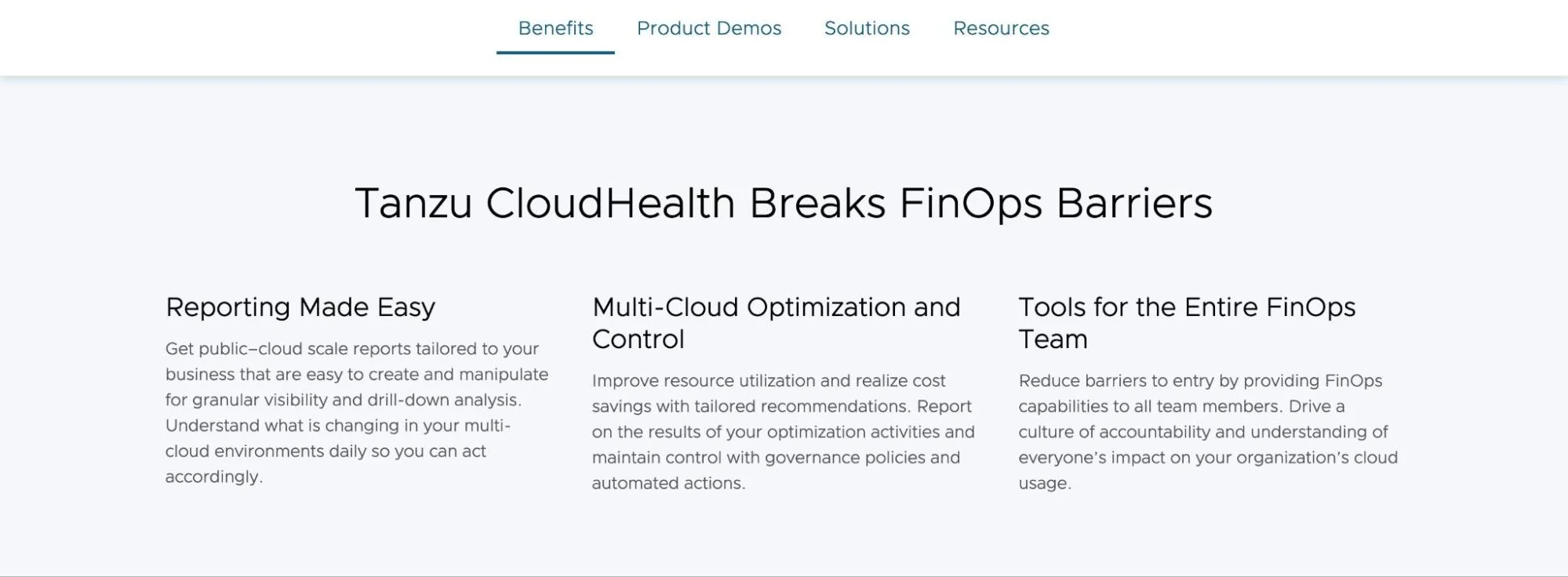
If you are looking for a more traditional AWS FinOps approach with additional security management features, CloudHealth may help. It is the typical cloud cost management platform; rightsizing, automated optimization recommendations, cost views by the usual (department, team, project, services, etc), and more.
What’s unique about CloudHealth is that it extends these capabilities across a hybrid cloud or multi-cloud environment.
FinOut
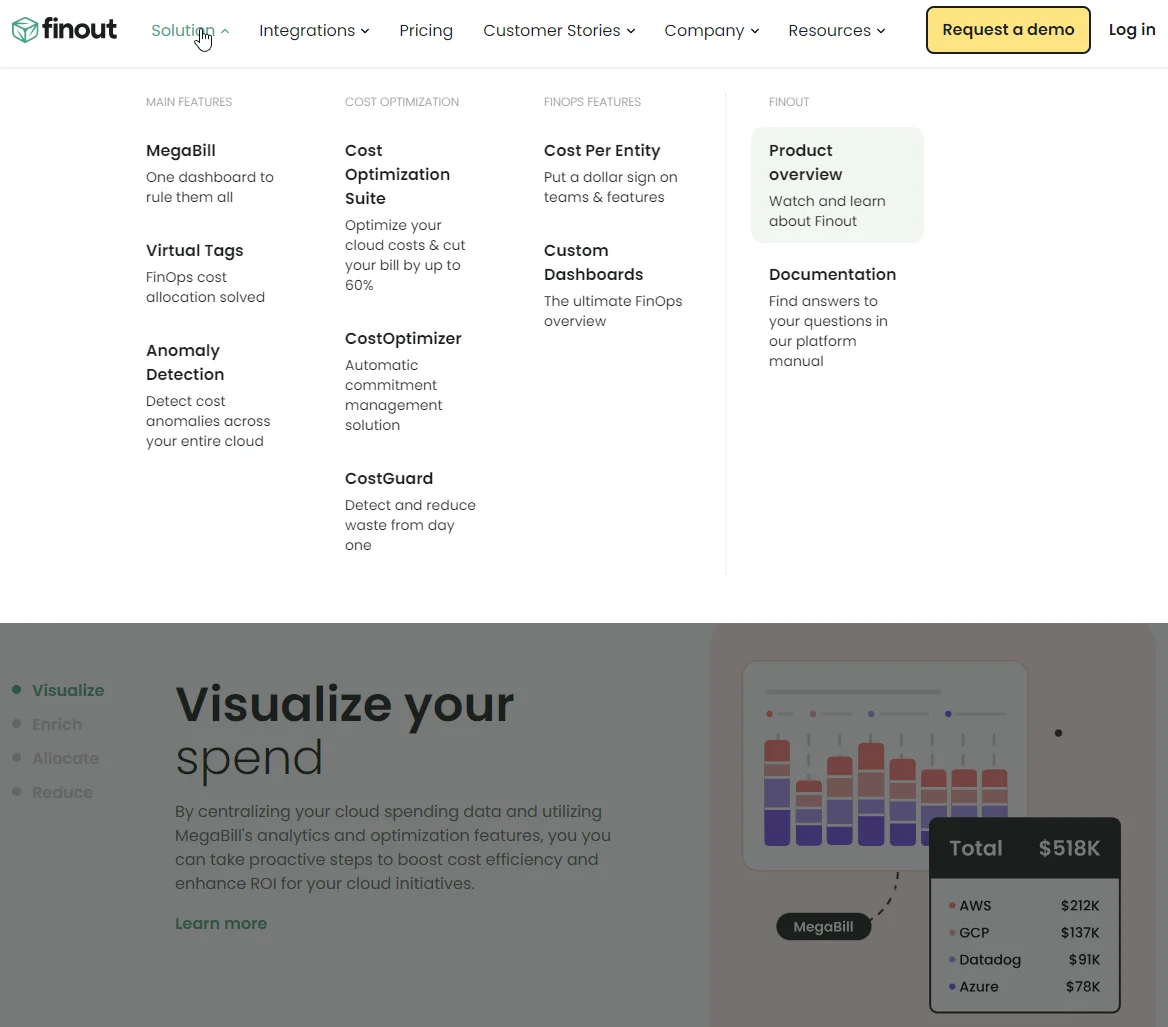
The Finout platform provides real-time visibility into cloud costs and usage, helping you automate cost allocation and chargeback processes, report granular cost insights, and optimize cloud spending.
It breaks down cost data by parameters such as department, team, or project using Virtual tags. Moreover, Finout integrates with native AWS FinOps tools to help make more sense of your spend patterns.
Ultimately, Finout provides optimization recommendations based on their environments.
Kubecost

Kubecost specializes in Kubernetes cost analysis. It captures all Kubernetes-related costs, including compute, storage, and network, and provides detailed insights into their usage. It also allows users to manage their Kubernetes resources more efficiently.
Kubecost also provides insights into Kubernetes cluster resource usage and usage patterns. It also provides recommendations on how to optimize cluster performance to reduce costs. It is available for both cloud-native and hybrid Kubernetes environments.
Xosphere
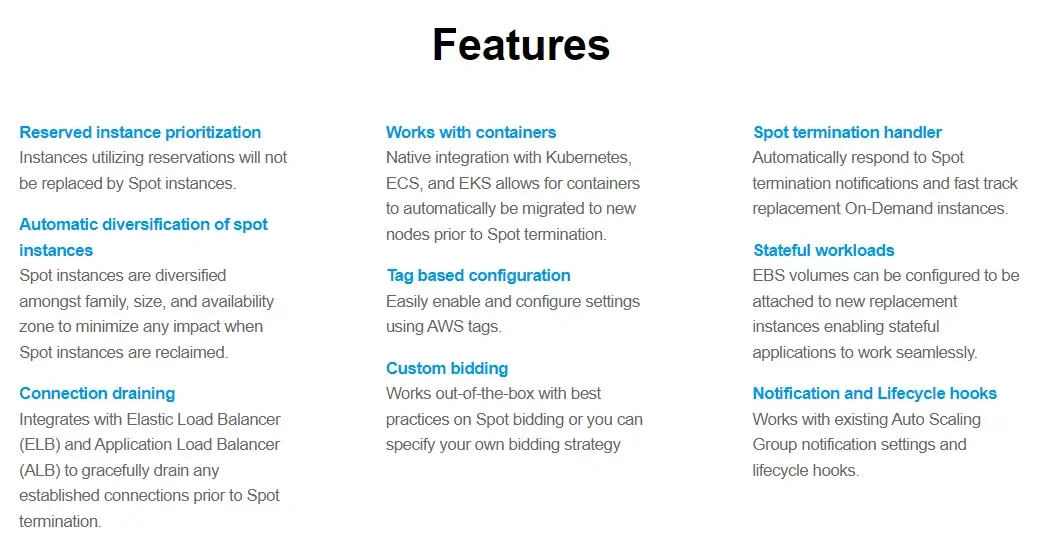
Xosphere makes switching between On-Demand and Spot instances easier and quicker. Once you integrate and activate it, it scans your environment to assess your usage patterns.
Whenever Spot instances become available at a reasonable price, it switches your workloads to them. When the tides turn, and the Spot price is no longer available, or AWS needs to recall the instances, Xosphere transfers your workload to On-Demand instances to prevent service interruption.
Zesty

Zesty focuses its FinOps efforts on four areas: ensuring efficient resource utilization, maximizing savings, improving time efficiency, and maintaining app performance. Zesty also offers Commitment Manager for compute and Zesty Disk.
Commitment Manager seeks to optimize Amazon EC2 usage and costs by optimizing AWS discount commitments. Zesty Disk, on the other hand, strives to optimize cloud storage costs by automatically expanding and scaling your block storage volumes in real time.
CAST AI
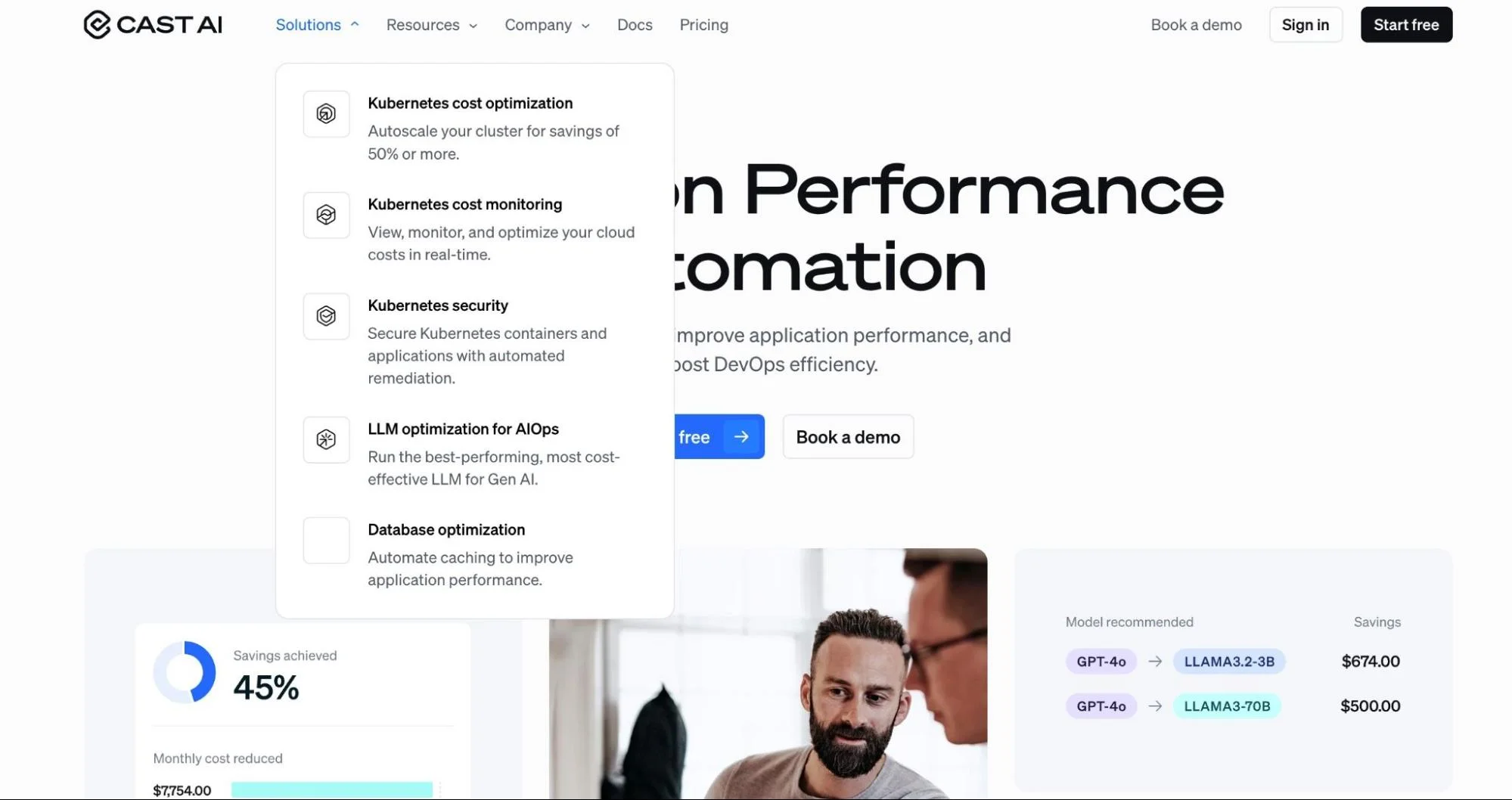
CAST AI automates Kubernetes cost control by continuously analyzing workloads and cluster configurations. It uses real-time autoscaling, pod rightsizing, and spot instance switching to ensure your clusters run efficiently.
Thanks to machine learning models trained on millions of data points, CAST AI balances performance and cost across clouds. It dynamically provisions or terminates resources, bins workloads for optimal cluster efficiency, and reduces idle compute, all while keeping workloads stable under load.
Related article: Best CAST AI Alternatives For AWS Cloud Management
A Single Source Of Truth For Your FinOps Program
If you need a single place to manage, control, and optimize your AWS spend, CloudZero can help.
CloudZero doesn’t just expose your AWS costs so you can reduce them. In addition, it reveals cost drivers in a way that enables you to discover new revenue opportunities, places where you can invest more for maximum ROI, and ways to reduce costs without sacrificing customer experiences.
But don’t just take our word for it. With CloudZero, Drift saved over $2.4 million. Remitly now tracks its cost per customer. MalwareBytes saves 6-10 hours. And Upstart used CloudZero to help reduce cloud costs by $20 million.









