The cloud offers many benefits, including scalability, cost savings, and operational efficiency. But here’s the deal. Organizing, monitoring, and controlling a cloud environment can become complex as workloads, applications, services, and underlying infrastructure grow.
Businesses can better control and monitor their cloud infrastructure services, resources, and data using cloud management software. The best cloud management platforms also offer multi-cloud, security, and compliance management tools, resulting in better business outcomes.
But that’s not all there is to cloud management platforms.
What Does Cloud Management Software Do?
Organizations use CPM software to:
- Optimally access, provision, and allocate cloud resources.
- Build new resources via self-service.
- Utilize built-in or custom workflows to automate cloud management tasks efficiently, rapidly, and continuously.
- Provide monitoring, reporting, and alerting tools over cloud services, workloads, data, application performance, etc.
- Keep track of resource consumption and related costs to prevent overspending in the cloud.
- Scale the environment automatically in response to events or other triggers, ensuring optimal cloud service performance, availability, etc.
- Implement cross-platform interoperability.
- Sustain real-time and ongoing cloud compliance and governance.
A robust cloud management platform can include many more features, but these capabilities serve as a baseline.
Now, let’s take a look at the primary advantages it offers.
Benefits Of Cloud Management Software
Here are some of the key benefits of using cloud management software:
- Cost management. Helps track cloud spending, identify unused resources, and adjust resource allocation to avoid waste. It also supports budgeting and forecasting with clear cost visibility.
- Security and compliance. It monitors threats and vulnerabilities in real-time, allowing for proactive risk management. Through automated controls and reporting, it helps maintain compliance with standards like GDPR and HIPAA.
- Visibility and control. Centralizes multi-cloud and hybrid environment management, making monitoring all resources easier. Dashboards and reports provide real-time insights into performance and usage.
- Automation. Reduces manual effort by automating tasks like resource provisioning, scaling, and updates. This increases efficiency and enables IT teams to focus on strategic tasks.
- Performance monitoring. Tracks application performance, identifies bottlenecks, and recommends ways to improve efficiency. It helps ensure high availability by resolving issues fast.
- Scalability. Scales with your cloud environment, ensuring performance, security, and cost control are maintained as your needs expand.
- Informed decision-making. Provides insights through analytics, helping organizations make better decisions about cloud usage, cost management, and performance.
- Multi-cloud and hybrid support. Enables smooth management across different cloud providers and hybrid environments.
What To Look For When Choosing The Best Cloud Management Software
With insights from the CloudZero engineering team, here are the key things to look for when picking a cloud management solution:
- Scalability. Your cloud setup won’t stay the same forever. Choose software that grows with your needs. Look for auto/manual scaling support, multiple cloud platforms, and seamless integration with your current tools.
- Security and Compliance. IBM’s 2023 report puts the average cost of a data breach at nearly $5 million. To keep your cloud secure and audit-ready, you’ll want encryption, access control, and compliance support baked in.
- Performance Monitoring and Optimization. Go for a tool that shows real-time resource use and scales based on demand. It should also help spot and fix performance issues before they slow you down.
- Contextual Reporting. Once a problem appears, you need to know where it came from. Root cause analysis tools help shorten the time to repair and speed recovery.
- Compatibility. Your cloud runs on different tools. Pick software that plays well with your infrastructure. Poor integration can cause errors, duplicate data, and workflow messes.
- Interoperability. If you run a multi-cloud or hybrid setup (like 81% of companies do), you need a tool that connects everything smoothly and lets you manage it all from one place.
- Intuitive Interface. Choose something easy to use. A clean UI helps your team stay productive and reduces training time. Involve the actual users when deciding what feels intuitive.
- Automation and Orchestration. Manual work slows things down. Look for automation features like provisioning, anomaly alerts, policy workflows, and DevOps integrations. These keep your team focused on higher-value work.
- Customer Support. Most vendors offer documents and tutorials, but not all offer expert onboarding or 24/7 support. Some features may even be locked behind premium plans. Check support quality before committing.
- Pricing. Don’t confuse “cheap” with “value.” Aim for the best ROI. Try negotiating directly or use platforms like Vendr, Welii, or Vertice to land better software deals.
Once you know what you need, compare tools based on features, usability, support, and cost to find the right fit.
What Are The Best Cloud Management Software Platforms Available Now?
Take a look at these cloud management tools, organized into different categories.
Cloud Cost Management
These tools help you track, allocate, and optimize cloud spending across teams, services, and environments — so you can reduce waste, stay on budget, and maximize ROI.
1. CloudZero – Cloud cost intelligence

CloudZero is a cloud cost intelligence platform for AWS, Kubernetes, and Snowflake environments. Unlike basic cloud cost management tools, CloudZero accurately maps cost metrics back to the people, processes, and products that generate the metadata.
CloudZero then breaks and reports the telemetry in easy-to-digest and actionable form, such as:
- Cost per product feature – See how much you spend on supporting a specific feature so you can price it profitably or determine how to reduce costs.
- Cost per dev team – Learn how specific teams spend resources and why, so you can optimize their workflows.
- Cost per deployment – Measure the cost of launching a particular feature. Keep track of how that affects your costs.
- Cost per project – Track the cost of each engineering project from start to finish. This is helpful for forecasting, allocating resources to similar future projects, and pricing your services profitably.
- Cost per customer – Identify the cost of supporting each of your customers so you can charge them profitably.
- Cost per tenant – Find out how much it costs to support each individual tenant in a multi-tenant environment.
Your teams can use this granular cost intelligence to answer questions such as:
- If we added 10 customers tomorrow, how much would our costs change?
- Do we harness economies of scale?
- What trade-offs do we need to make to improve our costs per unit value?
- What is our utilization cost per customer per feature?
- How do we optimize each product feature to maximize gross margin?
- Which are the most valuable customer segments we should target more effectively?
- Are we spending more on AWS because of healthy growth or overspending?
You can also use CloudZero Budgets to track your Kubernetes, Snowflake, and AWS resource consumption and costs. CloudZero offers more, which you can see in action when you  .
.
CloudZero pros
- CloudZero breaks down costs to an incredibly granular level: cost per product, team, customer, and more
- Allocates cloud costs without the need for tagging
- Real-time cost anomaly detection
- Supports FinOps with a dedicated FinOps Account Manager for each client
- Wide integration capabilities with multiple cloud environments (AWS, Azure, GCP, Oracle Cloud) and SaaS products
- Helps forecast future cloud spending based on unit economics and historical data
- Offers immediate financial insights
- Empowers teams with real-time cost visibility linked to their infrastructure decisions
CloudZero cons
- CloudZero may not be the best fit for organizations focused solely on traditional cloud cost management strategies like committed use discounts. If you need a tool to help you monitor and optimize your AWS Reserved Instances (RI) or Savings Plans, ProsperOps can help. And if you need a platform that automatically replaces expensive On-Demand Instances with inexpensive Spot Instances whenever available, check out Xosphere Instances Orchestrator. CloudZero partners with both to bring you complete, automated cloud cost optimization.
2. VMware Tanzu CloudHealth – Multi-cloud cost, governance, and compliance management

CloudHealth stands out for its governance automation. Users can create policies that monitor security, compliance, and resource usage. These rules automatically flag misconfigured, idle, or underutilized resources, enabling teams to take action before costs spiral.
Its centralized dashboard tracks cost allocation, forecasting, and real-time rightsizing recommendations.
CloudHealth’s robust features also support financial planning and compliance audits, and its role-based access controls help limit cloud sprawl.
VMware Tanzu CloudHealth pros
- Tracks compliance with security benchmarks and frameworks
- Supports policy-driven automation and governance
- Unified view of usage, spend, and security posture
- Integrates with CI/CD pipelines and ITSM tools
VMware Tanzu CloudHealth cons
- Steep pricing for smaller teams
- Complex configuration for first-time users
Related reads:
3. Flexera One – Unified cloud and IT asset management for enterprises
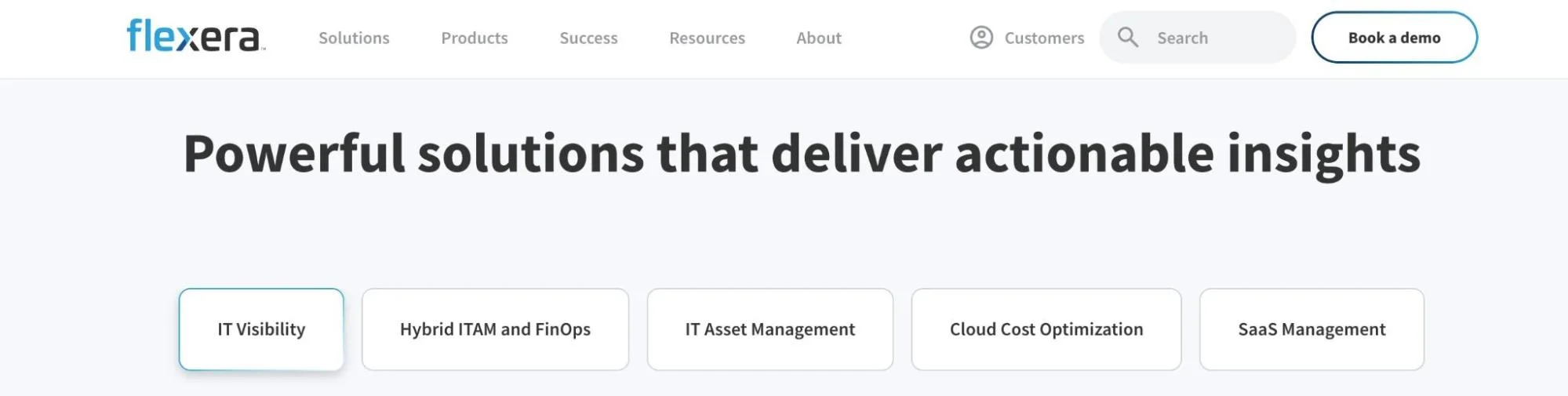
Flexera One is a cloud management platform for large enterprises running complex hybrid and multi-cloud environments. It unifies IT asset management (ITAM), SaaS governance, and FinOps into a single interface.
The platform helps organizations optimize cloud costs, track license compliance, and improve visibility across AWS, Azure, GCP, and private cloud environments. It offers detailed cost analytics, spend forecasting, and resource optimization recommendations.
Flexera One also automates provisioning and policy enforcement, making governance smooth at scale. It integrates with ITSM and CMDB systems to provide a complete view of assets and usage across the organization.
Flexera One pros
- Supports multi-cloud management from a central interface
- Offers automation and policy-based governance
- Tracks software usage and ensures license compliance
- Integrates with major ITSM/CMDB platforms
- Scales across large IT infrastructures
Flexera One cons
- Relies heavily on accurate tagging
- Limited insights at a granular (per-customer/feature) level
4. Jamcracker – Unified multi-cloud management with built-in brokerage

Jamcracker offers a unified service catalog that supports IaaS, SaaS, and PaaS provisioning. With built-in orchestration, Jamcracker automates provisioning, scaling, and resource lifecycle management. It also enforces usage limits, tagging policies, and budget controls to reduce sprawl and waste.
Jamcracker includes a flexible billing engine that supports subscription, metered, and one-time pricing. Real-time dashboards show cloud usage, performance, and cost, giving IT and finance teams complete visibility.
Jamcracker pros
- It supports multi-cloud environments (AWS, Azure, GCP, VMware, etc.)
- Multi-tiered service catalog for self-service provisioning
- Automated orchestration and lifecycle management
- Real-time dashboards for usage, performance, and cost analytics
Jamcracker cons
- Customization options may be limited for specific needs
- Performance issues are reported under heavy workloads
Multi-Cloud and Hybrid Cloud Management Platforms
These platforms help manage cloud resources across multiple providers or between cloud and on-premise systems.
5. Morpheus Data – Self-service hybrid cloud management and automation platform
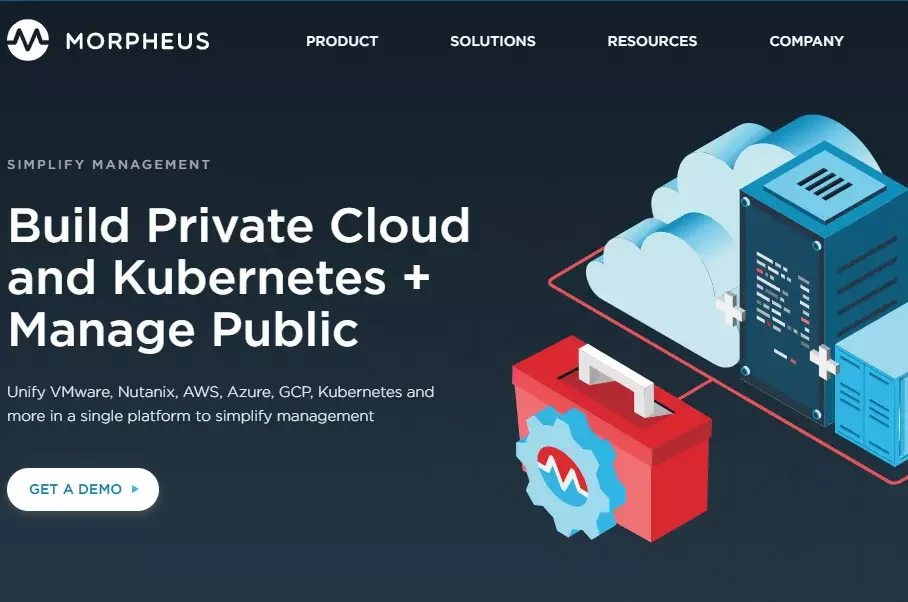
Morpheus Data is an agnostic platform with orchestration and cloud application management capabilities. It lets you build a private cloud, manage a public cloud, consolidate hybrid cloud workloads, and streamline Kubernetes management.
Morpheus Data also supports robust cloud governance, including authentication, access control, and security posture management. These features, among others, make Morpheus an ideal tool for managing virtual machines, container-based stacks, and the entire application development lifecycle.
Morpheus Data pros
- Vast multi-cloud integration, AWS, Azure, Google Cloud, VMware, and Nutanix,
- Robust automation and orchestration
- Supports true multi-tenancy
- Easy integration with DevOps tools
Morpheus cons
- Complexity in advanced use cases
- Not ideal for small to medium enterprises
6. RedHat Cloud Suite – RedHat’s all-in-one cloud management tools
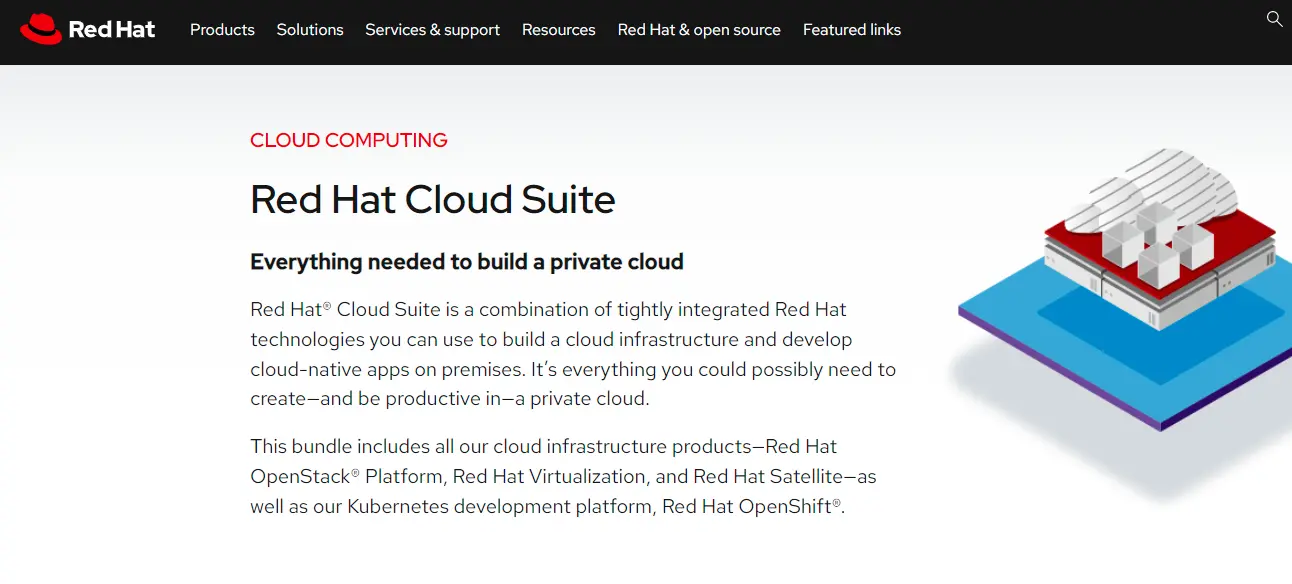
The RedHat Cloud Suite provides a single management framework for its container-based application development platform, built on a highly scalable cloud infrastructure. It helps accelerate cloud-based services for private cloud and app development.
Meanwhile, it leverages OpenStack’s public cloud-like services to improve control. CloudForm marries the application development and infrastructure administration, while Satelite helps with life cycle management. This makes Red Hat a powerful platform for organizations of all sizes looking to deploy cloud infrastructure or cloud-native applications on-premises or in the cloud.
Red Hat Cloud Suite pros
- Comprehensive integration with hybrid cloud environments
- Built-in automation and orchestration tools
- DevOps and CI/CD support
- Robust security integrations, especially for Kubernetes workloads
- Highly scalable
Red Hat Cloud Suite cons
- Complex for beginners and small teams
- High licensing and operational costs
7. Apache CloudStack – Open-source cloud management platform for small and medium businesses
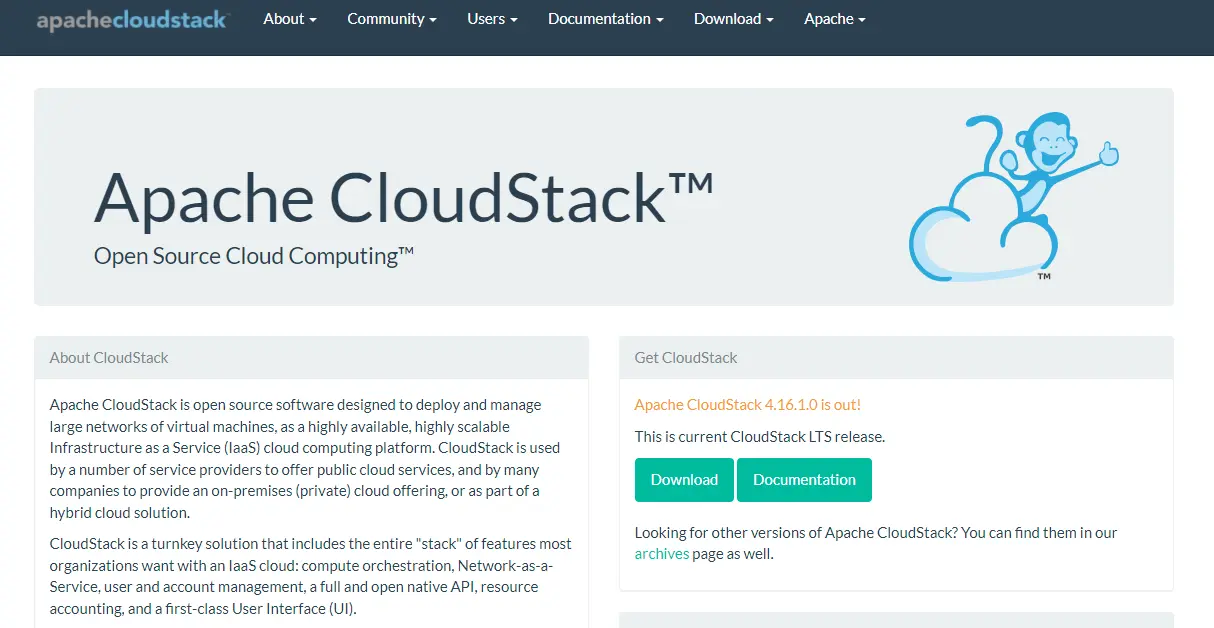
CloudStack makes building, deploying, and managing infrastructure cloud services easier. As an Infrastructure-as-Service provider, CloudStack enables you to create a private or public compute cloud using various computing resources, including network and storage services.
CloudStack’s robust features include resource provisioning using a graphical interface, cloud configuration automation, massive infrastructure scaling, an uncomplicated API, and support for seven hypervisors and hypervisor technologies.
Yet, OpenStack offers an even more extensible, open-source cloud management platform for enterprises.
Apache CloudStack pros
- Simple setup process with user-friendly documentation
- Multi-hypervisor support, KVM, VMware, XenServer, and others
- Allows setting user quotas for better resource management
- Cost-effective cloud management software
- Supports both its own and Amazon’s APIs for flexibility
Apache CloudStack cons
- Limited scalability compared to OpenStack
- Complex upgrades
8. Nutanix – Holistic multicloud management platform
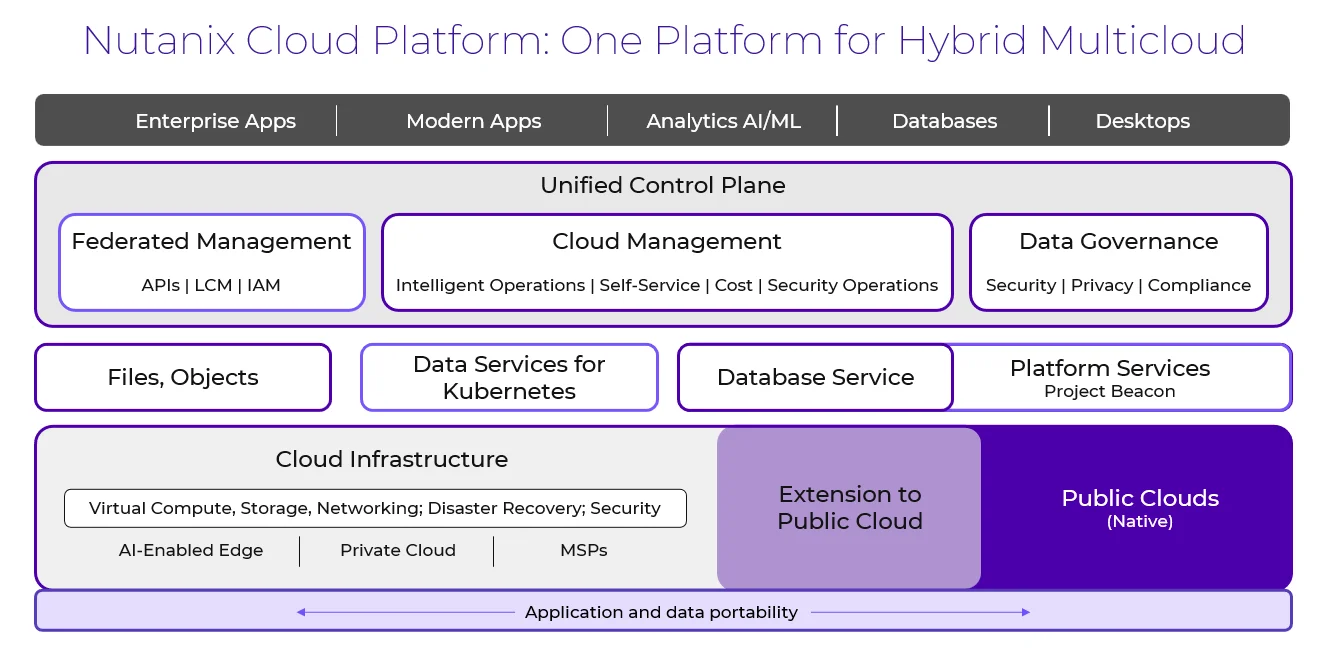
Nutanix Cloud Platform provides a unified solution for managing private and public clouds. It integrates computing, storage, and networking into a single system using hyper-converged infrastructure (HCI), simplifying cloud environment management.
Nutanix’s Prism interface enables users to control, monitor, and optimize cloud workloads from one dashboard, reducing complexity.
Moreover, Nutanix automates resource provisioning and scaling tasks, ensuring cloud environments adapt to demand. Its platform also focuses on security, offering features such as encryption and compliance tools to maintain data protection across all cloud deployments.
Nutanix pros
- Supports linear scalability
- Centralized management with Prism interface
- One-click upgrades for easy maintenance
Nutanix cons
- Steep learning curve for new users
9. Azure Management Tools – End-to-end Microsoft Azure cloud infrastructure management
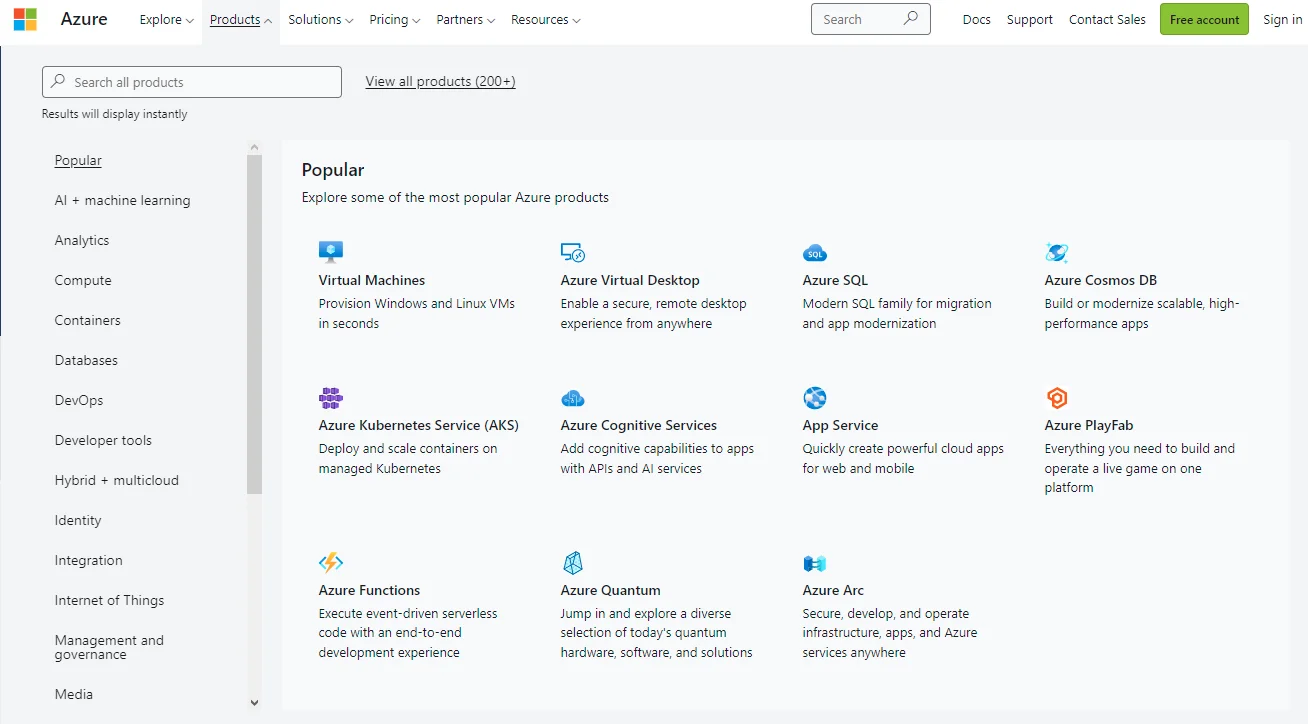
Microsoft Azure Cloud is the second most popular cloud service provider today, offering several management options. Azure management tools are a full suite of cloud management and governance services that help maintain control over your infrastructure and applications.
The tools can be used on-premises, in Azure Cloud, or in hybrid clouds. Other use cases include monitoring infrastructure, provisioning resources, updating apps, detecting threats, backing up resources, and automating tasks.
Azure management tools pros
- High availability with 99.95% uptime
- Supports both vertical and horizontal scaling
- Offers multi-layered security across cloud environments
- Advanced analytics and AI capabilities with Azure Synapse Analytics and Azure Machine Learning
Azure management tools cons
- Complexity can be overwhelming with so many services
- It can become expensive when considering add-ons like premium support, complex configurations, or multi-region setups
Monitoring, Observability, And Performance Management
These tools help you track infrastructure health, detect real-time issues, and optimize performance across cloud environments. They ensure your systems stay fast, available, and reliable.
10. AppDynamics – Cloud monitoring and management for on-premises and hybrid clouds
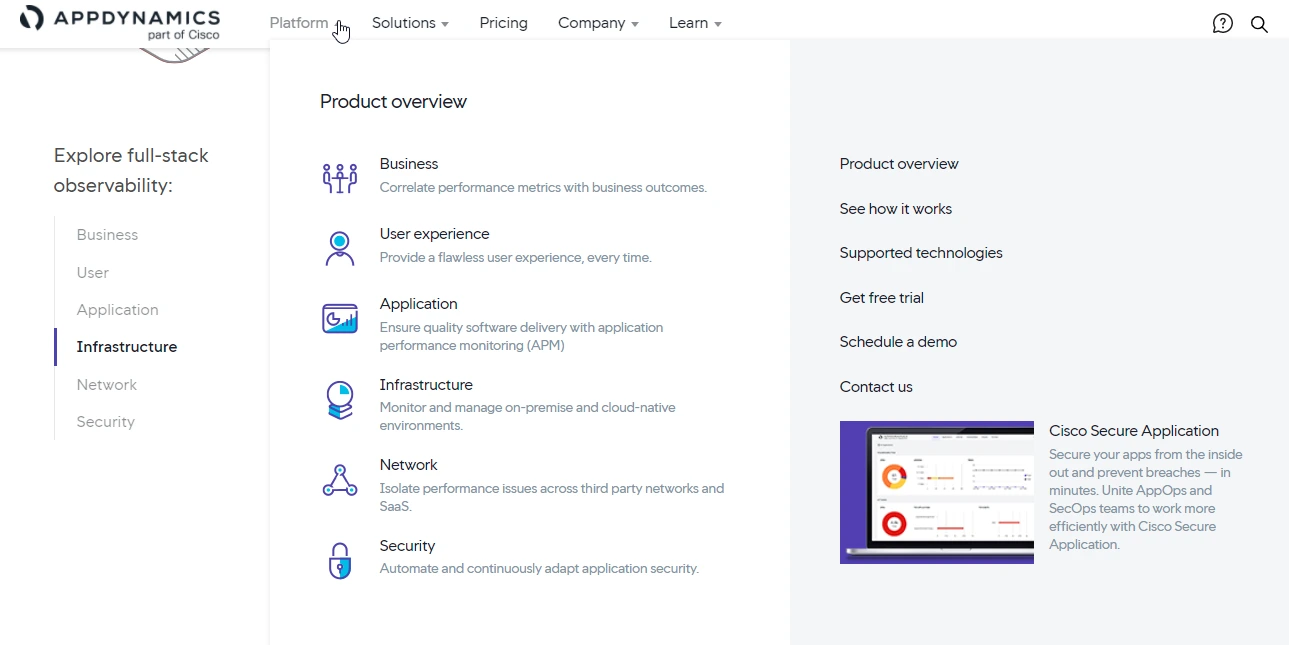
Cisco’s AppDynamics is known for its cloud migration and end-to-end application performance monitoring capabilities. However, AppDynamics offers full-stack management for cloud applications, infrastructure, networks, and security. Your team can also track end-user journeys with it, providing the insights they need to improve customer experience on your platform.
AppDynamics also supports real-time observability of server, database, and infrastructure resources. Because it automatically scales to meet demand, it is also ideal for cloud management use cases for different company sizes.
AppDynamics pros
- Full-stack monitoring platform
- Deep code-level visibility, even for complex environments
- Integrates with multiple technologies and platforms
- Works seamlessly on-premises and as a third-party SaaS solution
AppDynamics cons
- Learning curve
- Complex pricing
11. Sematext – On-premise and cloud-native infrastructure monitoring solution
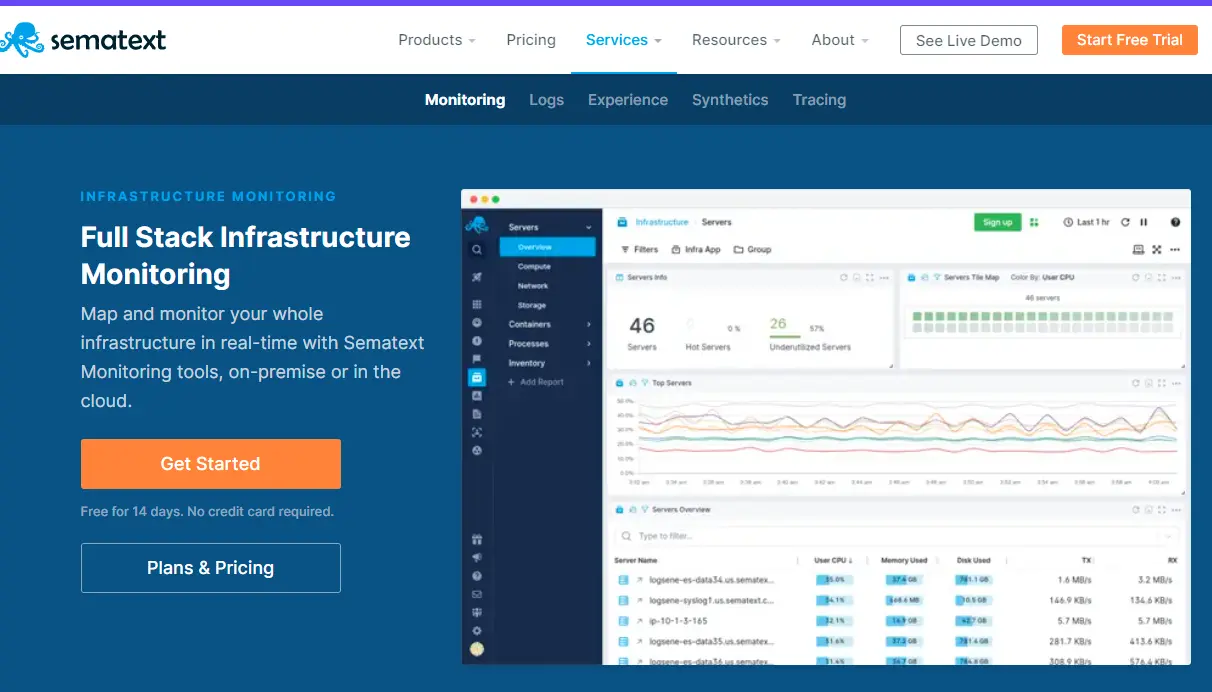
Sematext monitoring makes sense if you manage cloud-native and on-premises workloads, services, and applications. In addition to monitoring and automation, Sematext helps manage any public, private, or hybrid cloud.
The tool evaluates the health of your infrastructure using telemetry (metrics, events, and logs). You can expect continuous observation at the code execution level in real time. Through more than 100 integrations, Sematext allows seamless integration with most tools in your current technology stack. It also offers real-time monitoring for databases, servers, and containers.
Sematext pros
- Extensive integrations with third-party tools such as Docker, Kubernetes, and more
- Robust full-stack observability
- Flexible pricing
- Intuitive user interface
Sematext cons
- Limited free plan features
- Advanced features come with a higher price tag
12. Sensu – Free, open-source, and hybrid cloud monitoring platform
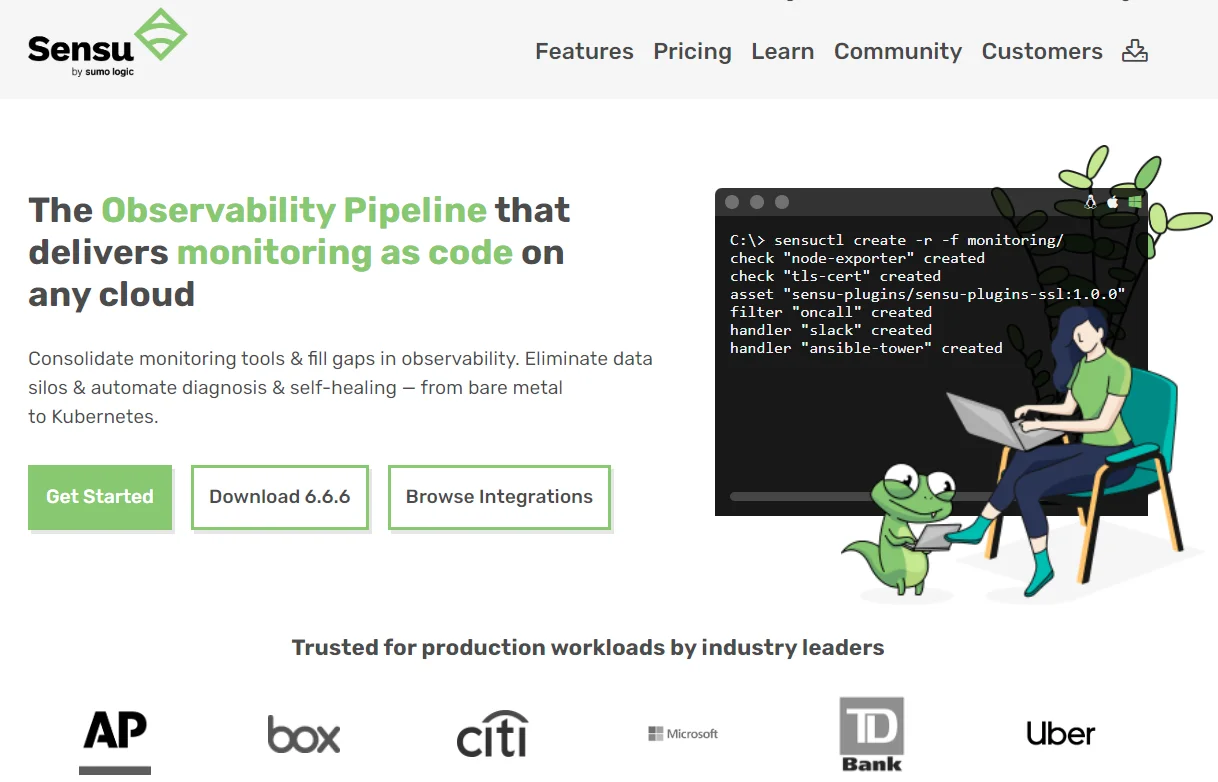
Sumo Logic’s Sensu is particularly strong at monitoring but can also manage infrastructure, servers, virtual machines, networks, and Kubernetes components. You can also monitor and manage cloud services across public, private, and hybrid clouds.
Sensu relies on Redis and RabbitMQ for data storage and messaging, respectively. It can seamlessly integrate with your favorite notification and messaging services, including Slack, PagerDuty, HipChat, and IRC. Sensu Go provides monitoring-as-code capabilities with multi-cloud, auto-scaling, and real-time orchestration.
Sensu pros
- Highly customizable to meet specific needs across different environments
- Compared to alternatives like Nagios, Sensu is easier to deploy and manage
- Active community support
Sensu cons
- Some users have reported challenges when integrating Sensu with other tools
13. SolarWinds – Hybrid cloud server monitoring software
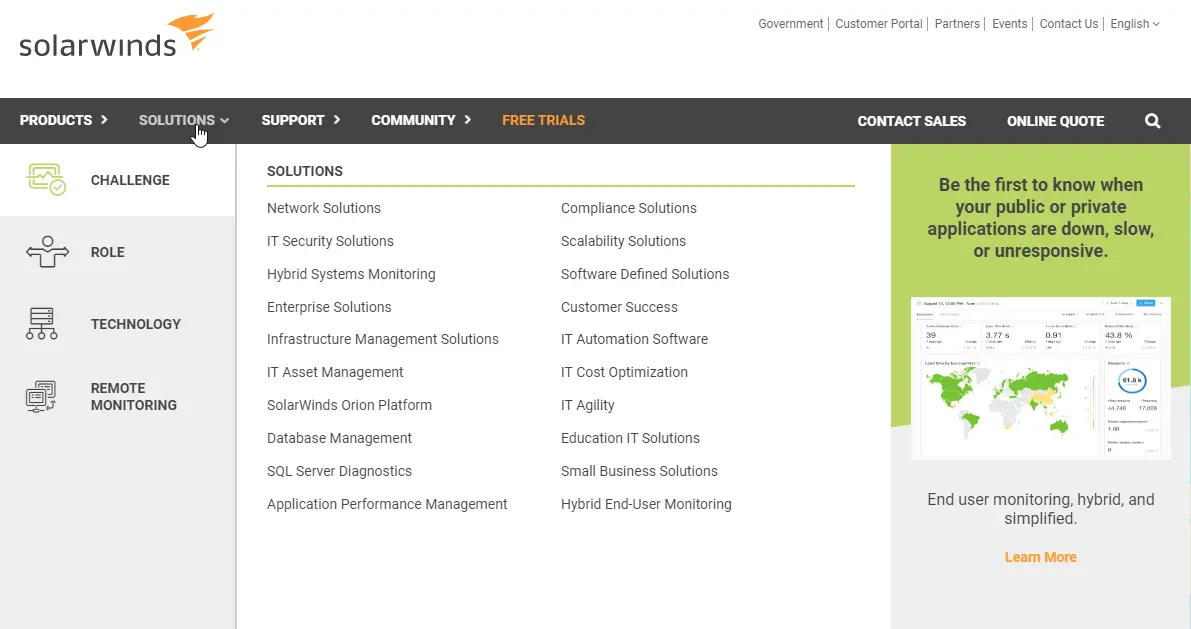
Whether you are trying to maximize visibility or control over AWS or Azure instances or VMs, SolarWinds can help. Its Orion Platform retrieves in-depth status, IP address insights, and resource usage across hybrid setups.
SolarWinds’ server diagnostics service also works with NetPath’s network monitoring tools to manage SAM, NPM, VMAN, and IPAM (AWS Route 53 records and Azure DNS Cloud Zones) needs. SolarWinds also provides cloud management tools for a variety of purposes, including application performance, infrastructure health, database usage, and network performance.
SolarWinds pros
- Extensive network monitoring
- Real-time alerts
- Many users find the interface intuitive
- Multi-vendor support
SolarWinds cons
- High resource usage
- Initial configuration can be time-consuming and complicated
Infrastructure Automation And Orchestration
These platforms simplify how teams provision, scale, and manage cloud infrastructure. They reduce manual tasks, improve consistency, and accelerate deployment across environments.
14. Kubernetes – Container and microservices management platform
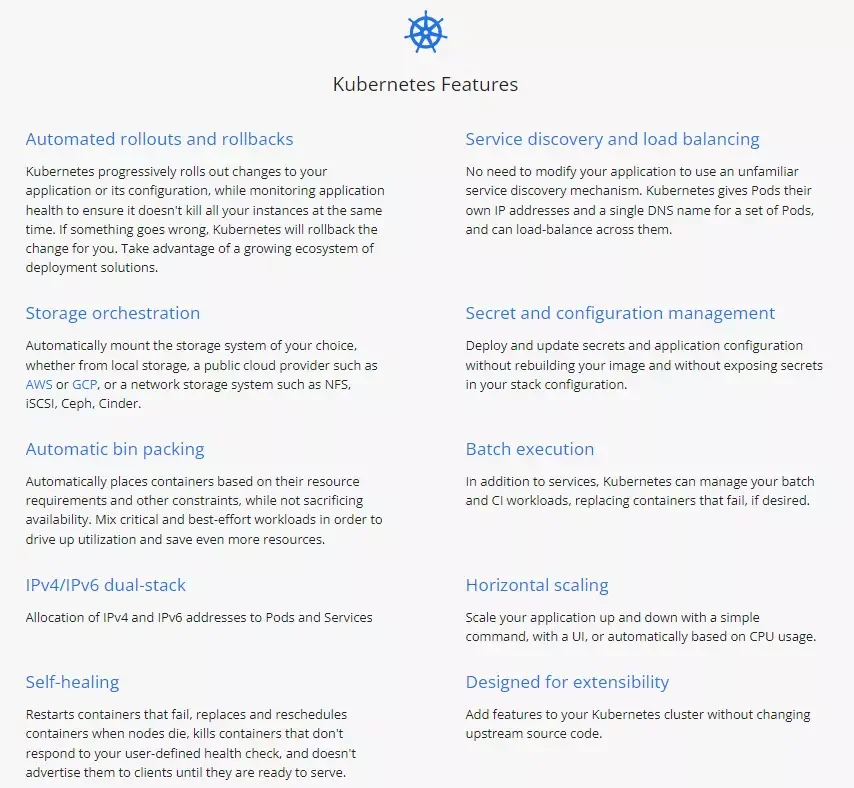
Kubernetes (K8s) is an open-source, production-grade, and highly extensible container orchestration platform. It can help ease the deployment and management of containerized applications and microservices anywhere: on-premises, public, private, or hybrid cloud.
K8s is renowned for its web interface, flexibility, and self-healing capabilities. The container orchestration platform also automates rollbacks and rollouts, batch execution, and load balancing. This means Kubernetes is ideal for managing distributed systems on a massive scale.
See our comparison of Kubernetes and Docker here: Kubernetes Vs. Docker Vs. OpenShift: A 2025 Shootout. To improve container management, see these 15 container monitoring tools and Kubernetes alternatives. You can also learn how to improve Kubernetes cost optimization in three steps here.
Kubernetes pros
- Automates container management, reducing infrastructure costs
- Speeds up DevOps workflows
- Efficiently manages workloads across multiple cloud providers without vendor lock-in
- Lightweight containers provide agility and portability across environments
- Automatically scales resources to meet demand with auto-scaling
- Provides high availability and self-healing capabilities
Kubernetes cons
- Lacks robust built-in monitoring and logging capabilities, users have to rely on third-party tools
- Requires substantial computing resources to run efficiently
15. IBM Turbonomic – Application resource management with real-time automation
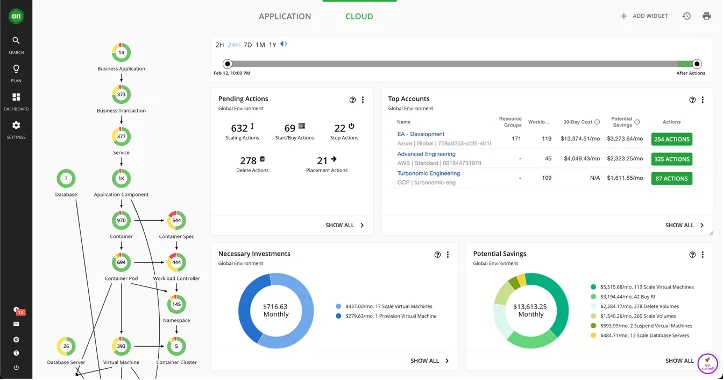
IBM Turbonomic automates resource management to ensure continuous performance and efficiency across cloud and on-prem environments. It monitors application demand in real time and adjusts resources instantly, preventing slowdowns and over-provisioning.
Turbonomic also analyzes performance, cost, and compliance data together and then acts based on built-in policies. The platform excels at visualizing workload dependencies and identifying bottlenecks. It also executes safe actions automatically, such as scaling VMs, containers, or storage, without human input.
IBM Turbonomic pros
- Automates real-time resource allocation
- Reduces cloud waste from overprovisioning
- Supports hybrid and multi-cloud environments
- Integrates with AWS, Azure, GCP, VMware, and more
- Improves app performance with continuous tuning
- Visualizes dependencies for safer automation
IBM Turbonomic cons
- It can be complex to set up in large environments
- Licensing and pricing may be high for smaller teams
16. Red Hat CloudForms – Unified management for hybrid and private clouds
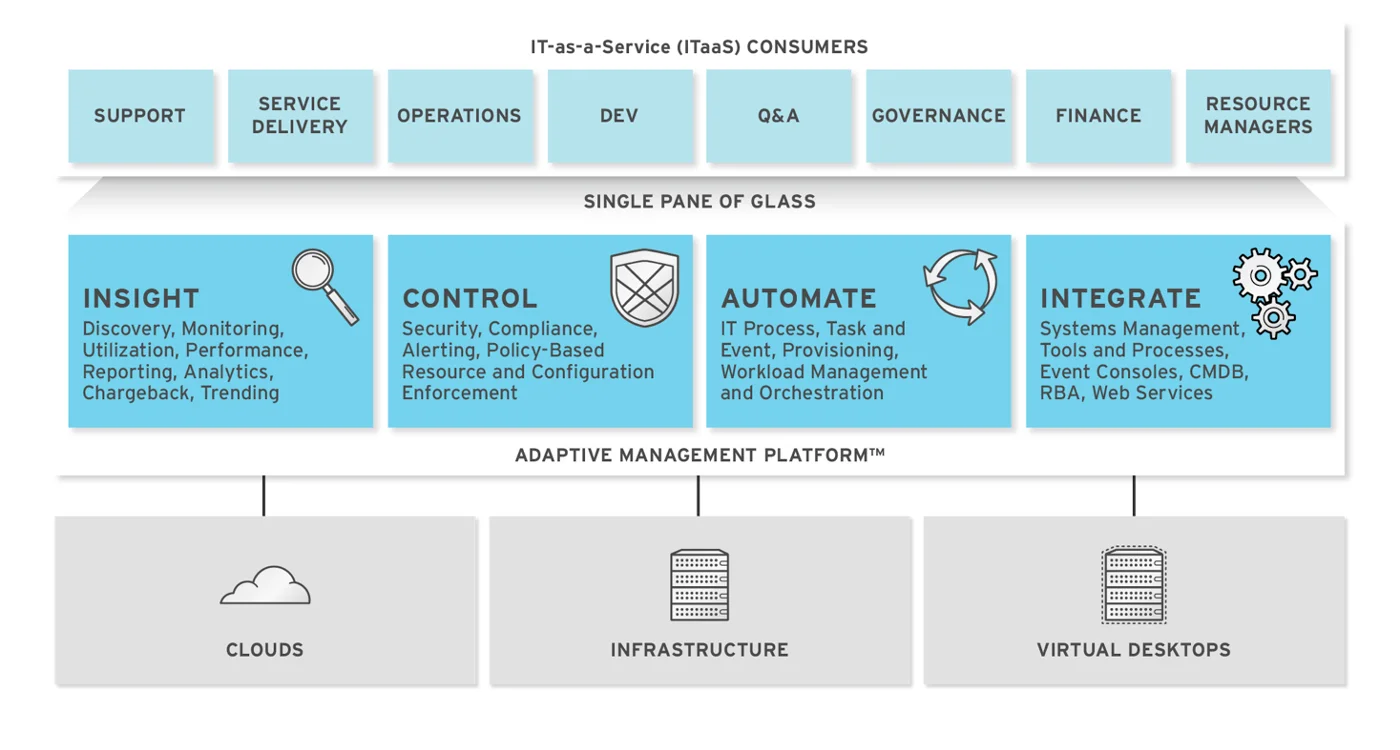
Red Hat CloudForms offers unified management for virtual machines, containers, and cloud services across hybrid environments. It enables enterprises to manage infrastructure on platforms such as OpenStack, VMware, AWS, Azure, and Red Hat Virtualization from a single console.
CloudForms is also renowned for its robust policy engine. Users can define rules for provisioning, compliance, lifecycle, and chargeback, enforcing governance while enabling self-service access. It also integrates with Red Hat Ansible Automation Platform to simplify orchestration.
Red Hat CloudForms pros
- Deep integration with Red Hat tools and Ansible
- Robust governance via policy-based automation
- Supports chargeback and cost tracking
- Enables lifecycle management and compliance reporting
- Customizable self-service portal for users
Red Hat CloudForms cons
- Limited support for emerging public cloud-native services
17. Terraform – Infrastructure-as-code software for managing multiple cloud services
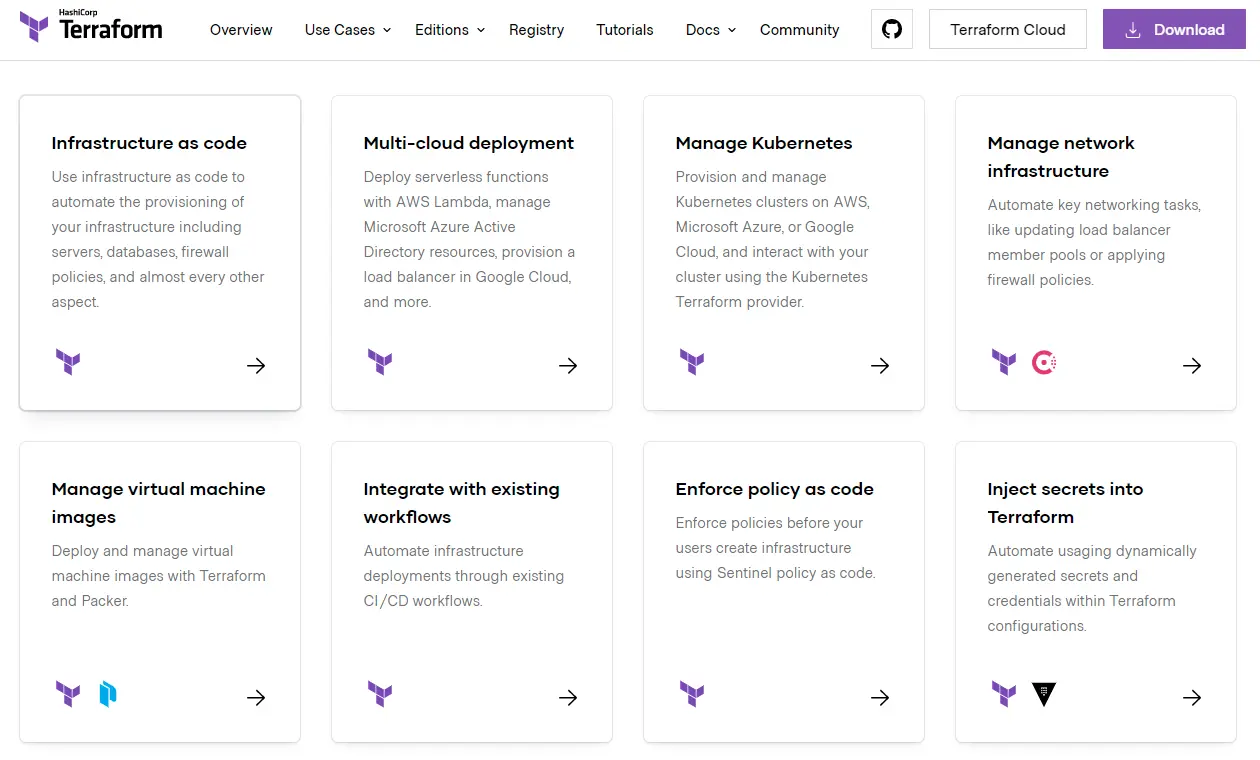
Terraform enables teams of all sizes to provision, change, and version cloud resources automatically on any infrastructure. It can do this on-demand or automatically in response to an event. With the open-source version, you can manage your cloud stack however you like.
With Terraform Cloud, your small team has access to a hosted service that enables them to run Terraform in a stable environment, link it to version control, share variables, and store remote state securely. Paid versions support larger teams.
Terraform Enterprise is a self-hosted version of Terraform. It offers a private instance for deploying all the advanced features of Terraform Cloud Business. Among those capabilities are running multiple concurrent runs, using SSO to manage user access, and building infrastructure in private environments.
Terraform pros
- Automates and manages infrastructure through code
- Multicloud support
- Enables reusable and modular configurations, improving efficiency in complex environments
- Open-source platform
- Tracks changes to infrastructure efficiently
- Suitable for both small and large-scale environments
Terraform cons
- The syntax and structure can be complex for beginners
- Limited error handling
18. Scalr – Policy-driven terraform management for enterprises
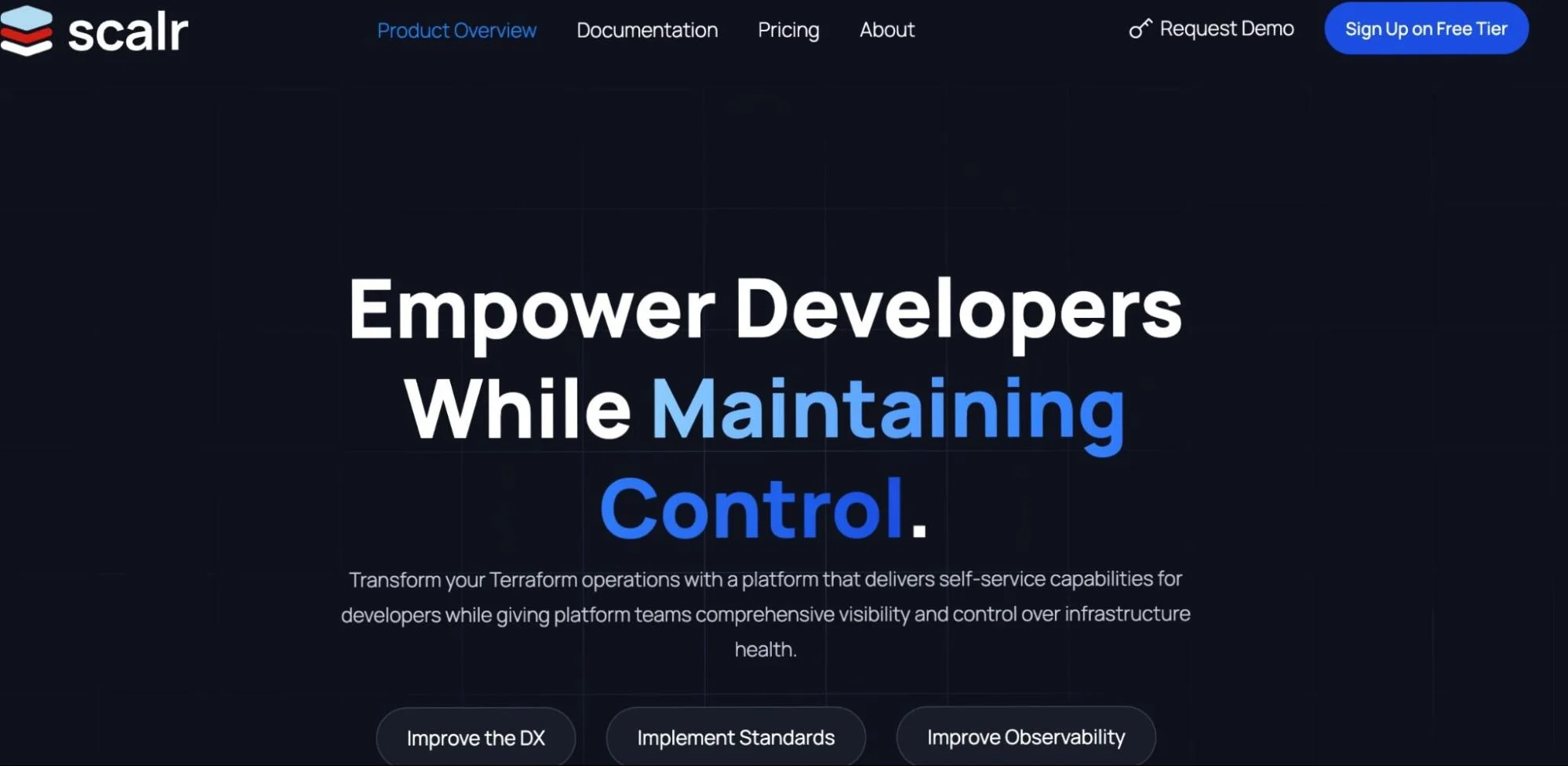
Scalr is a remote backend for Terraform that helps teams scale infrastructure as code across multi-cloud environments. It adds centralized control without disrupting developers’ use of Terraform.
It supports AWS, Azure, GCP, and more, letting teams apply consistent rules across environments. Its standout feature is the hierarchical policy engine, which enforces cost limits, region restrictions, and tagging policies from one place.
Scalr also supports version control, CI/CD workflows, and self-service provisioning through a clean UI or CLI.
Scalr pros
- Enables self-service infrastructure provisioning with built-in guardrails
- Tracks changes with detailed audit logs and role-based access controls
- Minimal friction for developers — no need to abandon existing Terraform setups
Scalr cons
- Policy setup can be complex for new users
- It may be too advanced for smaller teams without strict compliance needs
19. Cisco Intersight – Cloud-based infrastructure automation and lifecycle management
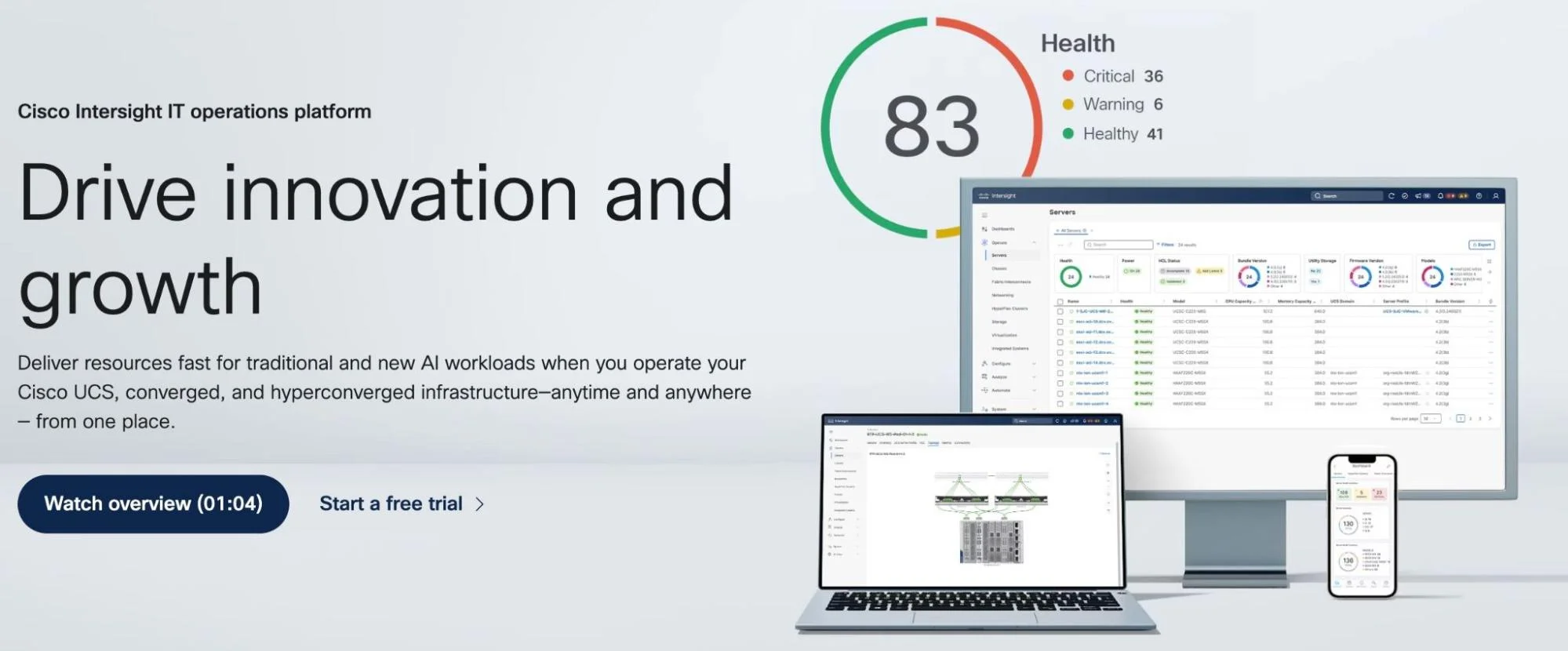
Cisco Intersight automates and orchestrates IT operations across Cisco and third-party environments. It provides a unified interface for managing servers, storage, networking, and virtualization resources, enabling organizations to streamline operations and reduce complexity.
It also features a low-code workflow designer and supports integration with tools such as Ansible, Splunk, Terraform, and more.
Cisco Intersight pros
- Offers a single dashboard to manage Cisco UCS, HyperFlex, and third-party infrastructure
- Features a unified dashboard to manage Cisco UCS, HyperFlex, and third-party infrastructure
- Proactive support features
- Available as a SaaS solution or as an on-premises virtual appliance
Cisco Intersight cons
- Integration limitation for some third-party tools or services
Security, Compliance, And Governance
These platforms help enforce policies, manage risk, and ensure your cloud infrastructure stays secure and compliant with industry standards.
20. LaceWork FortiCNAPP – All-in-one cloud security platform for companies of all sizes
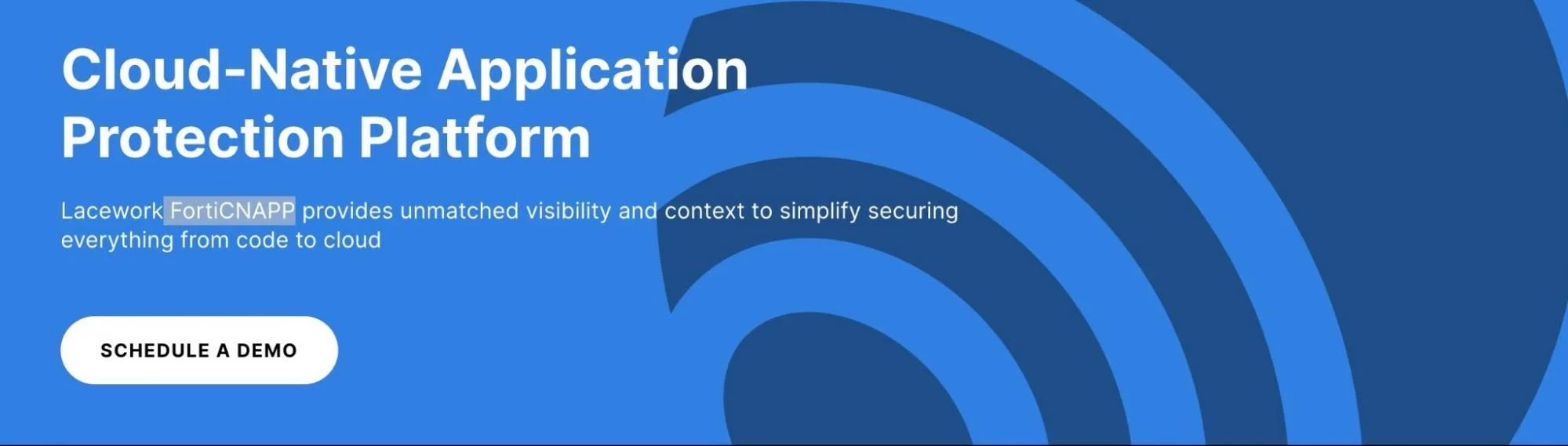
If you need a specialized cloud security service to manage your security posture, Lacework FortiCNAPP may be the solution. It utilizes AI and automation to safeguard medium — and large-scale cloud systems.
Lacework correlates various security threats across multiple platforms, including Amazon Web Services, Azure Cloud, and Google Cloud Platform.
Identifying the problem with context enables you to pinpoint critical vulnerabilities or issues so you can prioritize appropriate remediation. Lacework manages security administration for all apps, processes, workloads, services, containers, accounts, virtual machines, and users at the infrastructure level (IaC).
Lacework pros
- Excels in compliance management
- Detects threats through machine learning
- Prioritizes security alerts based on severity
- Offers agent-based vulnerability management
- Provides visibility across cloud environments, including Docker containers
Lacework cons
- Some users find that Lacework’s runtime behavior alerts lack detailed data
21. CoreStack – Multicloud governance software
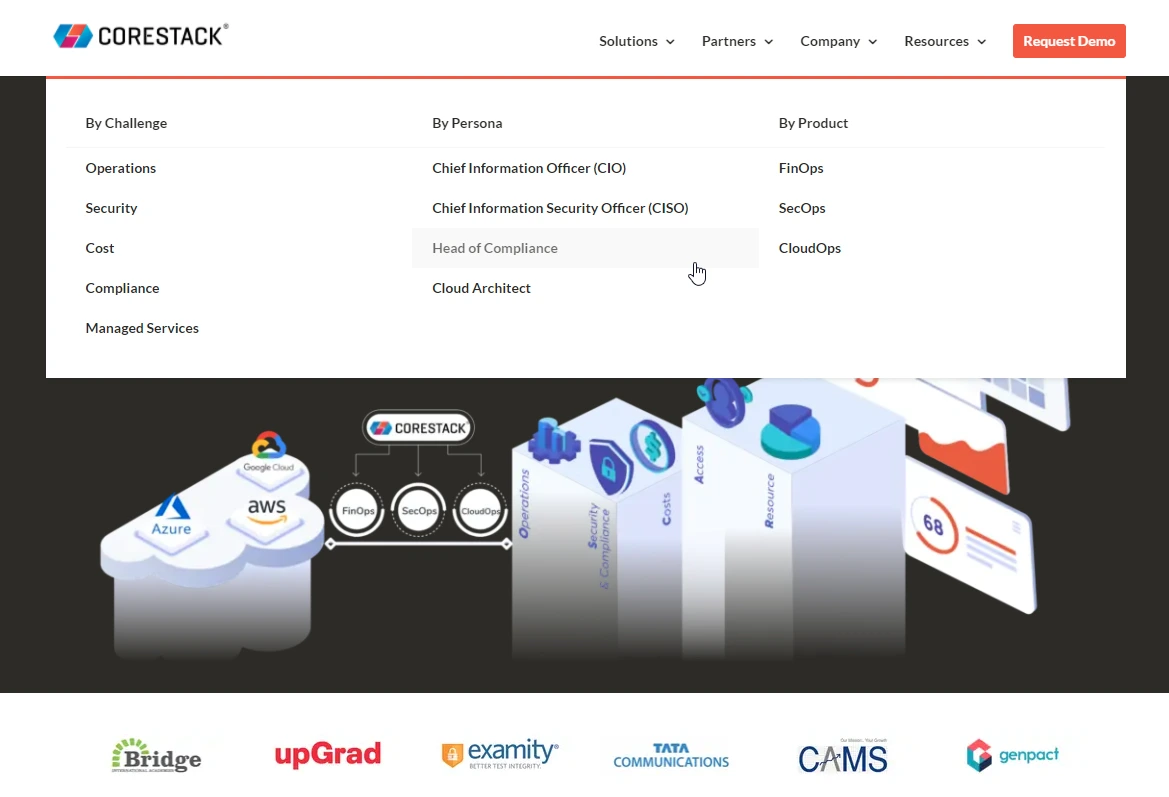
CoreStack is a SaaS solution for implementing a well-architected framework in the cloud. CoreStack provides infrastructure visibility across AWS, Azure, GCP, and Oracle Cloud. Most of its customers are enterprises looking to improve cloud management tasks such as resource usage tracking, real-time security monitoring, optimization recommendations, access control, and cost management.
CoreStack also supports NIST, ISO, CIS AWS, AWS Well-Architected Framework, CIS Azure, HIPAA, FedRAMP, and PCI DSS standards for continuous cloud compliance.
CoreStack pros
- Automates FinOps, SecOps, and CloudOps for better cloud management
- Ingereates sustainability measures within its platform
- Strong focus on compliance
- Provides actionable insights to eliminate unnecessary cloud spending
CoreStack cons
- Complex setup
- Limited integration flexibility
22. TotalCloud – Workflow-based cloud management software
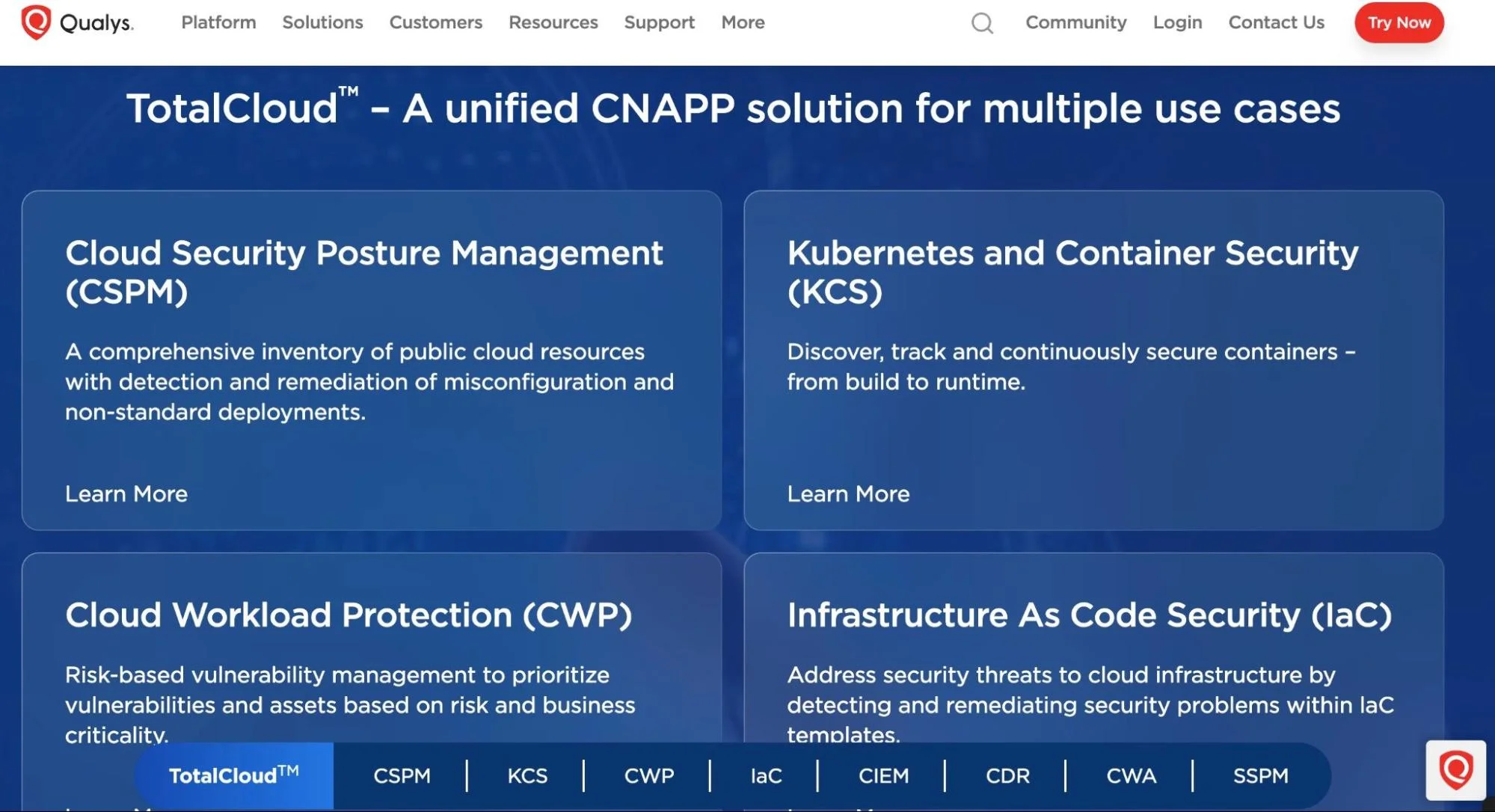
Qualy’s TotalCloud enables you to automate your cloud management with complete customization, no matter how simple or complex your needs may be. With TotalCloud, you can create custom automation bots and workflows for cloud management without coding.
TotalCloud is also available for resource scheduling, performance monitoring, auto-remediation, and inventory management. Its multi-region and multi-account management capabilities allow you to use it across accounts and geographical locations simultaneously. The cloud management software supports AWS, VMware, Azure, and private clouds.
TotalCloud pros
- Robust automation features
- Supports major cloud platforms and private clouds
- Integrates with security tools such as Qualys FlexScan and TruRisk
- Real-time monitoring and remediation
TotalCloud cons
- Integrations can be costly
23. DivvyCloud by Rapid7 – Real-time cloud security and governance

DivvyCloud automates security and compliance across public cloud and container environments. It continuously monitors AWS, Azure, GCP, Alibaba Cloud, and Kubernetes for risky configurations, policy violations, and compliance drift.
The platform enables teams to define and enforce security policies using automation, shutting down noncompliant resources, alerting teams, or triggering workflows in real time.
It also supports frameworks like CIS, HIPAA, GDPR, and SOC 2, making it ideal for security-conscious enterprises.
DivvyCloud pros
- Real-time remediation of misconfigurations and policy violations
- Robust integrations with DevOps and CI/CD pipelines
- Detailed audit trails and reporting for investigations
DivvyCloud cons
- Steep learning curve for non-security teams
- Pricing may be high for smaller companies with limited security budgets
Now that we’ve covered the top cloud management software platforms, what’s next?
Manage Your Cloud Spend With Cloud Cost Intelligence
Most cost tools only show how much you spent last month. That’s not enough.
To make smart decisions, you need to know what drives those costs — the team, feature, or customer.
The problem? Traditional tools rely on near-perfect tagging. They rarely give engineers real visibility into architecture decisions, which can lead to overspending.
That’s where CloudZero is different.
Our platform breaks down cloud costs in a way that makes sense for AWS, Kubernetes, and Snowflake environments.
Instead of just totals, you get granular, actionable insights like:

This helps you price accurately, offer smarter discounts, and align spend with actual value.
Even better? CloudZero works without perfect tags. It captures tagged, untagged, untaggable, and shared resources across multi-tenant systems — so you don’t miss a thing.
We’re also one of the few tools that fully track Kubernetes costs down to the pod level. You’ll see your COGS clearly and in real time.
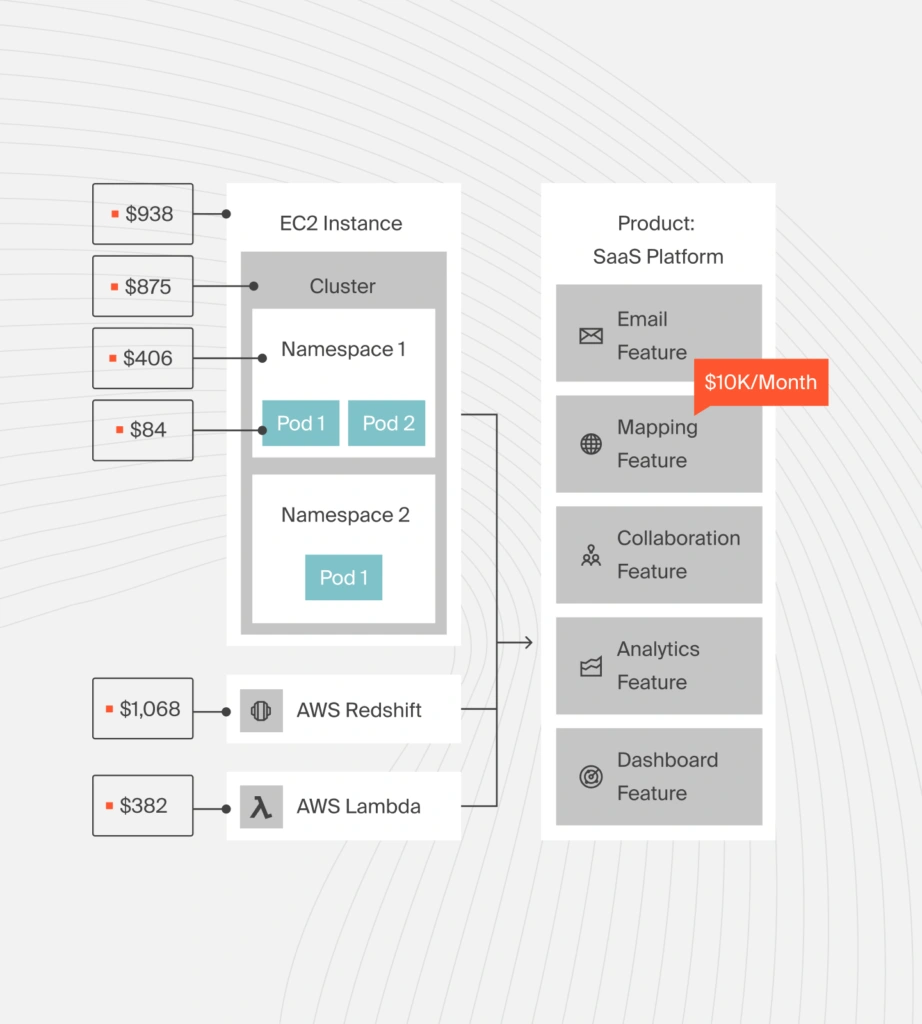
Need alerts? CloudZero detects anomalies automatically and sends your team Slack notifications before small issues become big bills. From migration planning to real-time budget tracking, we help teams prevent waste before it happens.
Best part? We don’t charge based on a percentage of your cloud bill. You also get hands-on support from a team that’s helped SaaS leaders like Remitly, Drift, and MalwareBytes get real results.
Want to see how it works?  and take control of your cloud spend today.
and take control of your cloud spend today.








