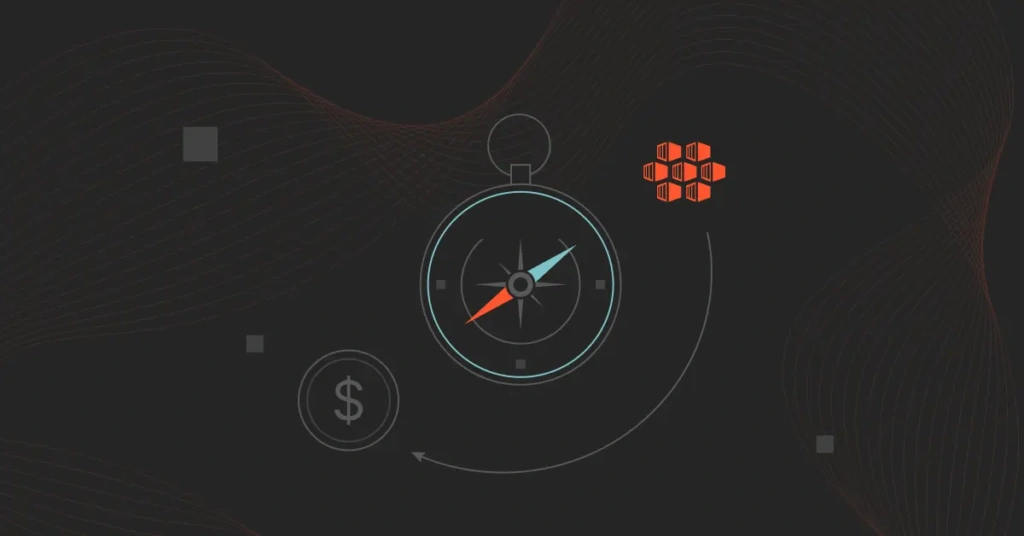AWS did not intend to build Amazon EKS; it simply had to. Kubernetes adoption beamed light years ahead of AWS’s own managed container orchestration service. This forced AWS to develop a managed service to accommodate customers who wanted to use upstream Kubernetes but did not want to manage it themselves.
As soon as AWS got around to it, it knocked the Kubernetes-based container management service out of the park. Not only is Amazon EKS more simplified than Kubernetes, but EKS pricing may also be worth it.
Yet, to understand Amazon EKS pricing, it is first necessary to understand what EKS is used for.
What Is EKS?
EKS is short for Elastic Kubernetes Service, a fully managed container service that helps run Kubernetes apps on-premises or in the AWS public cloud. Amazon EKS enables you to use Kubernetes without installing, running, or configuring it.
Instead, AWS manages all Kubernetes control plane administration tasks, such as upgrades, patching, scaling across multiple AWS Availability Zones, security configurations, and replacing unhealthy instances. AWS also scales backend persistent layers and API servers via the Amazon EKS service.
Also, Amazon EKS is certified Kubernetes-compatible, so applications you run on upstream Kubernetes will also run on Amazon EKS without a problem.
For all these to work, your EKS admin or developer must set up worker nodes and link them to Amazon EKS endpoints.
Note: Amazon EKS Anywhere offers a new Amazon EKS deployment option to easily create, run, and maintain on-premises Kubernetes clusters. So, it delivers an EKS-like experience for customers who want to run Kubernetes on their own hardware.
What Does Amazon EKS Do?
Amazon EKS also maintains the highly available and scalable control plane nodes that schedule containers, manage application availability, store cluster data, and perform other vital tasks in Kubernetes.
With EKS, you can run your Kubernetes apps on Amazon EC2 and AWS Fargate. Still, Amazon EKS integrates natively with multiple Amazon services, such as:
- Elastic Load Balancing – Detects and automatically performs load distribution
- Amazon ECR – For container images
- AWS Identity and Access Management (IAM) – Integrates role-based access control for security (users need to create an IAM role)
- Amazon Virtual Private Cloud (VPC) – To support networking for pods
- AWS PrivateLink – For easing and securing network connectivity
- AWS CloudTrail – API, log monitoring, and call-recording service
Here’s a visual illustration of how Amazon EKS works:
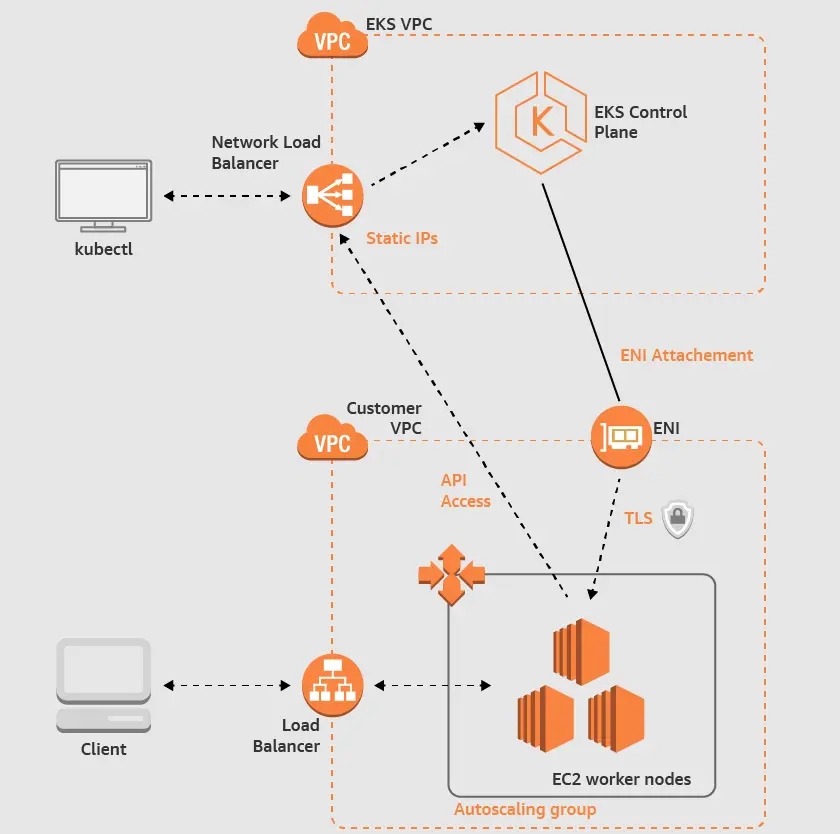
Credit: How Amazon EKS architecture works by SCMGalaxy
With Amazon EKS, each cluster has a single tenant Kubernetes control plane. Infrastructure for the control plane is not shared between clusters or AWS accounts. The control plane will consist of at least two API server instances and three etcd instances operating across three AWS Availability Zones in an AWS Region.
Kubernetes uses pods (groups of containers) to schedule, run, and scale servers. With Amazon EKS, you can replicate master schedulers in three Availability Zones within an AWS Region to ensure high availability.
EKS also uses various open-source tools, such as Kubernetes and Docker, which can be used to move pods from AWS to other environments without changing your application’s code.
But much of that sounds like what the Amazon Elastic Container Service (Amazon ECS) does — or does it?
EKS Vs. ECS: How Do They Compare?
Both are fully managed AWS services, but Amazon ECS and EKS differ in several ways.
- Service – Amazon EKS is a container orchestration service based on Kubernetes, while Amazon ECS is a container orchestration service like Kubernetes or Docker Swarm. You can use ECS with EC2 instances or AWS Fargate to execute serverless tasks for long-running tasks.
- Compatibility – As an AWS-built service, ECS has more native integrations with AWS services, including AWS Fargate, than EKS.
- Portability – Applications running on EKS can be moved to a self-managed or another standard Kubernetes cluster without requiring any code changes. AWS’s ECS service is ideal if you plan to use containers exclusively on the AWS cloud platform. Otherwise, vendor lock-in may be an issue.
- Networking – With EKS, you can have up to 750 Pods per instance, but with ECS, you can only support up to 120 tasks per instance.
- Namespaces – In Kubernetes, workloads run in different namespaces within a single cluster, whereas in ECS, this is not the case. Namespaces have many benefits. For example, you can have a Development, Staging, and Production environment all sharing resources in the same cluster.
- Security – ECS natively integrates with IAM, while EKS depends on add-ons to support IAM.
- Deployment – In ECS, a Task is the smallest deployable entity, while in EKS, it is a Kubernetes Pod. Due to its reliance on Kubernetes, EKS is more complex because you must deploy pods through Kubernetes first as opposed to ECS, which does not have a control plane and enables simple deployment right from the Amazon Management Console, an AWS SDK, or through the AWS CLI.
The significant difference is that while Amazon EKS is a managed Kubernetes service, Amazon ECS is a Kubernetes alternative. ECS was designed as a managed container orchestration service to help AWS customers build, run, and scale secure containerized applications more easily than Kubernetes.
However, Kubernetes’ popularity soared, and so AWS launched EKS to help customers who wanted to use full-blown Kubernetes but without all the administration work required to maintain it.
That said, what is the pricing model for Amazon EKS?
How Does EKS Pricing Work?
Each Amazon EKS cluster costs $0.10 per hour. In addition, you are responsible for any additional resources your cluster uses, such as compute and storage costs.
Both ECS and EKS charge based on the resources your workload consumes, so you’re paying for the EC2 instances that run ECS Tasks or EKS Kubernetes pods.
There’s no extra fee to use ECS. But EKS clusters cost $0.10 per hour per cluster plus compute costs. That means you’ll spend an additional $74 monthly on each Kubernetes cluster you run with EKS vs. ECS. If you run multiple clusters, the cost can add up quickly.
You can run EKS on the AWS cloud with Fargate or Amazon EC2 (or on-premises using AWS OutPosts). Amazon EKS pricing depends on the deployment option you choose. Here’s how.
Pricing for Amazon EKS with Amazon EC2
Here, you’re charged for the resources you use, such as compute (EC2 instances) and storage (Amazon EBS volumes) to run the Kubernetes worker nodes. This follows a pay-per-use pricing model, so no upfront payments or minimum charges are required.
As a result, you fully control the type of EC2 instance used here. For example, you can pick a GPU-optimized instance type when training a Machine Learning (ML) model with specific GPU requirements.
Pricing for Amazon EKS with AWS Fargate
In this case, Amazon EKS calculates charges based on vCPU and memory you use from the moment you begin downloading the container image (Docker pull) until the Amazon EKS pod is terminated.
AWS Fargate pricing is also pay-per-use, so there are no upfront charges here. However, a one-minute minimum charge applies. All charges are rounded up to the nearest second.
Additional charges may also apply depending on other resources you use, such as data transfer and CloudWatch utilization charges.
Pricing for Amazon EKS with AWS OutPosts
EKS with AWS OutPosts pricing is similar to using EKS in the cloud. It costs $0.10 per hour to run the EKS cluster in the cloud (and not on Outposts, which is an on-premises service). The Kubernetes worker nodes will run on Outposts EC2 capacity at no extra cost.
In all three scenarios, Amazon EKS costs can quickly add up depending on usage.
Strategies To Lower EKS Costs
Here are some effective strategies to lower your EKS costs.
- Right-size your clusters. Start by assessing the actual resource needs of your workloads. Ensure that your clusters are not over-provisioned with more CPU or memory than required. Use Kubernetes auto-scaling features to adjust the number of nodes based on demand dynamically.
- Take advantage of Amazon EC2-based pricing. These include Savings Plans, spot instances, and commitment-free on-demand instances to reduce your costs. But you’re responsible for patches, network security, and scalability.
- Optimize storage costs. Evaluate your storage usage, particularly with Amazon EBS volumes. Use appropriate storage classes for persistent volumes, and delete unused volumes and snapshots to avoid unnecessary charges.
- Review and optimize regularly. Continuously monitor your EKS usage with AWS Cost and Usage Reports. Review your configurations regularly and make adjustments to ensure cost efficiency as your workloads evolve.
- Monitor and optimize network costs. Be mindful of data transfer costs within your clusters and across AWS services. AWS offers Cost Explorer to track network costs and optimize your architecture to reduce data transfer costs.
- Automate cluster management. Use tools like AWS Auto Scaling and AWS Lambda to automate the scaling and shutdown of clusters during low-demand periods. This ensures you’re not paying for idle resources.
- Implement resource quotas. Set up Kubernetes resource quotas to limit the CPU and memory usage per namespace. This helps prevent over-provisioning and ensures that teams are using resources efficiently.
- Consolidate clusters. If workable, consolidate workloads to reduce the number of EKS clusters. Running fewer, well-optimized clusters can lower operational and management costs. CloudZero offers the insights needed to identify underutilized resources and evaluate the cost-effectiveness of consolidation.
- Use managed node groups wisely. Managed node groups simplify scaling and updates but can add costs. Evaluate if self-managed node groups might offer better control over costs, especially for advanced users.
How To Better Understand Amazon EKS Costs So You Can Optimize Them
Even though containerization can improve an application’s scalability, resilience, and portability, it can also introduce cost blindspots. This is not what you want because Kubernetes is too easy to scale out of your budget, whether you use EKS or upstream Kubernetes.
No matter how you configure Kubernetes, you’ll need a monitoring and optimization service to keep costs under control in real time.
Enter CloudZero Kubernetes Cost Analysis.
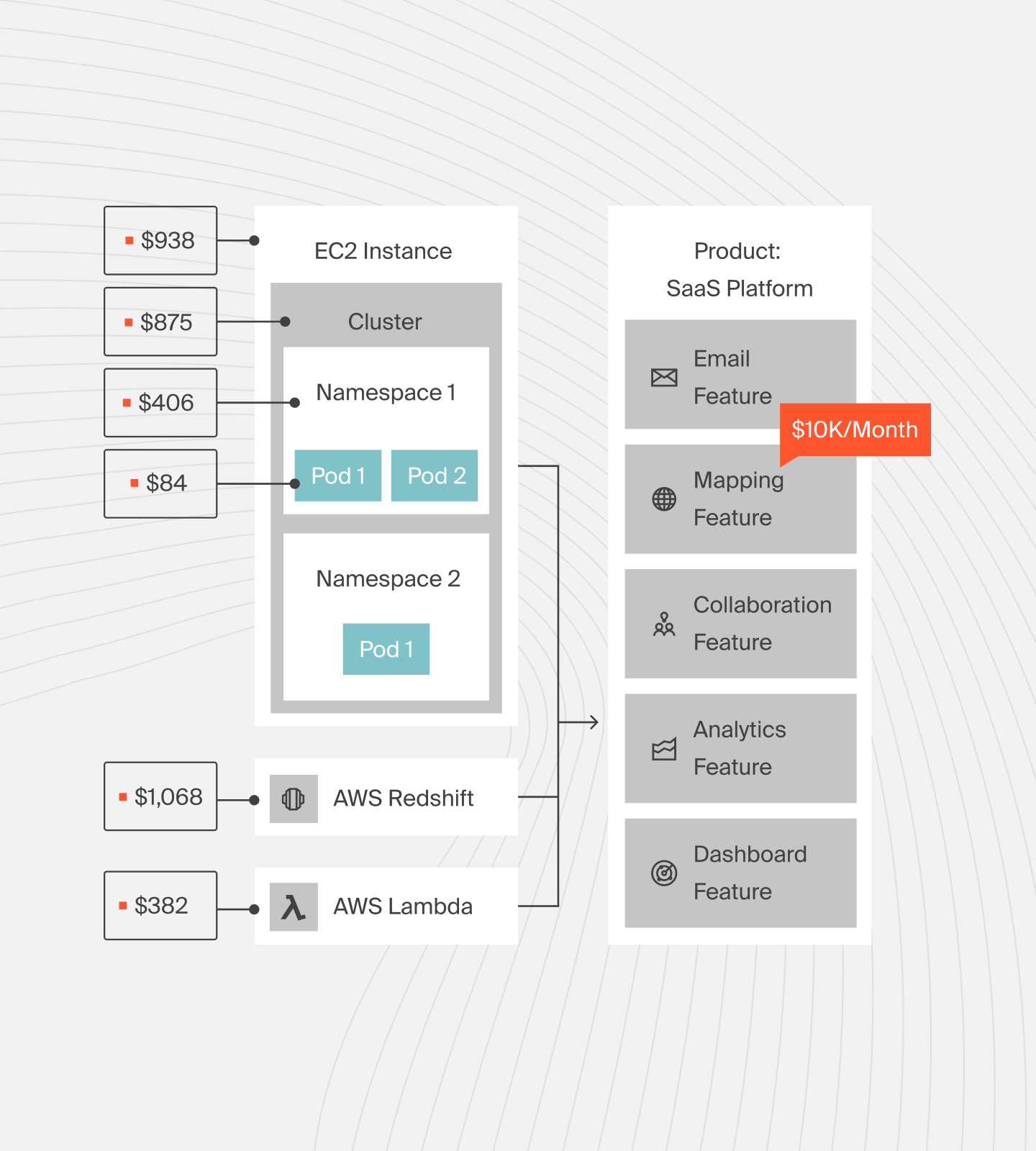
CloudZero offers the only cloud cost intelligence platform that automatically calculates Kubernetes costs by combining metrics from the AWS Container Insights service with AWS billing information.
The result: You can view your Kubernetes costs down to the hour, cluster, namespace, and pod level. This granularity enables you to figure out exactly where your cloud budget is going so you can optimize costs without negatively affecting your environment’s performance, costs, and more.
You can also see who, what, and why your Kubernetes costs are changing. In addition, CloudZero’s real-time anomaly detection will send you timely alerts when an application consumes more cluster resources than expected. Then you can act before it becomes a costly surprise.

Using CloudZero, you can quickly analyze each containerized workload’s cost just like any other non-containerized resource — or related non-containerized resources like network or storage — which increases your understanding of your SaaS COGS.
You can easily use CloudZero to go beyond reducing cloud costs and focus on what matters most: optimizing Amazon EKS components to ensure optimal performance and costs.
Want to see the Kubernetes cost intelligence in action?  !
!
Amazon EKS FAQs
What is the difference between Amazon EKS and Kubernetes?
Kubernetes is an open-source container orchestration platform, but Amazon EKS is a managed container management service built on Kubernetes. EKS simplifies Kubernetes for customers who need to use it for containerized app management through AWS for various reasons, including integration with other AWS services.
What is the difference between AWS, EKS, and ECS?
AWS is the cloud platfrom. ECS and EKS are both fully managed AWS services. But while Amazon EKS is based on Kubernetes, ECS is an AWS-only container orchestration service.
When should you use EKS?
EKS is an excellent alternative when you do not have the resources, expertise, or budget to deploy containerized applications with upstream Kubernetes. Use EKS if you want a level of portability to avoid AWS vendor lock-in.
When should you use ECS instead of ECS?
AWS ECS is a great option for creating, running, and maintaining containerized apps only on the AWS cloud. It is also usually less expensive than EKS.
How much does EKS cost per hour?
EKS costs $0.10 per hour for each EKS cluster you create. This is in addition to the costs of the underlying AWS resources like EC2 instances and storage.
What is cheaper, ECS or EKS?
ECS is generally cheaper because it doesn’t have the additional $0.10 per hour per cluster fee that EKS has. However, the actual cost depends on your specific use case and resource usage.