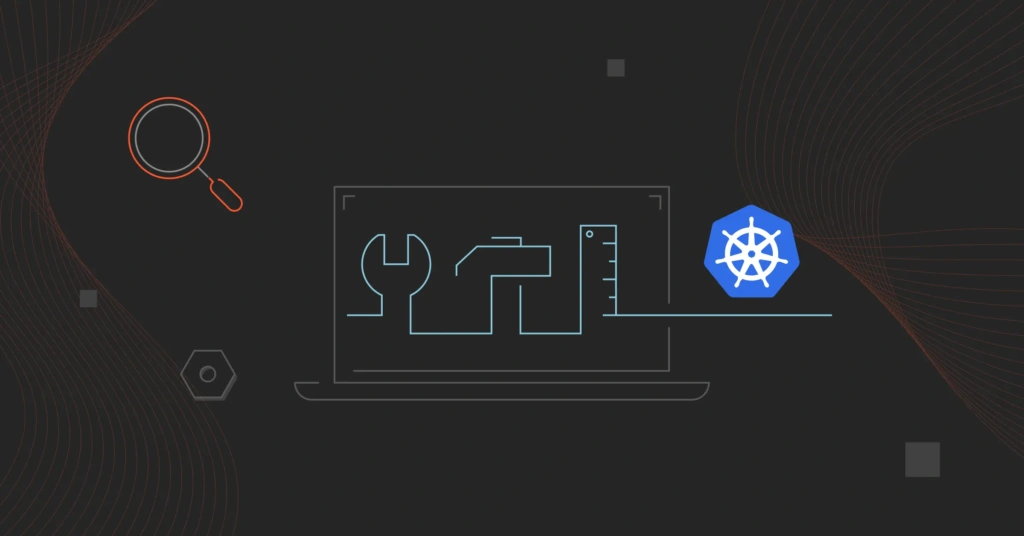Over the past few years, Kubernetes (K8s) has become the preferred method of orchestrating containers and microservices. Its self-healing, high scalability, and open-source nature make it appealing to a wide range of users.
However, deploying, running, and scaling containerized applications and microservices with Kubernetes can be challenging. The Kubernetes community keeps growing, but there still aren’t that many experienced K8s engineers.
Besides, managing large Kubernetes deployments can get out of control, increasing cloud costs and thinning margins.
Because of these and other challenges, manually managing Kubernetes can be difficult. Without leveraging automation, optimizing Kubernetes costs at scale can be virtually impossible.
This guide’s goal is to share reasons why you need Kubernetes tools and introduce over two dozen of them, organized into categories. We’ll also suggest alternatives so you can choose what works best for your Kubernetes needs.
Why You Need Kubernetes Tools
Managing Kubernetes clusters comes with several challenges, making tools necessary for simplifying operations.
First, Kubernetes clusters are inherently complex due to their distributed nature. Managing multiple nodes, pods, and services requires constant oversight to maintain performance, availability, and security.
Another challenge is scaling. While Kubernetes automates scaling, monitoring resource consumption and optimizing workloads for performance still need manual effort. Without the right tools, scaling up or down effectively becomes overwhelming.
Security is also a major concern. Kubernetes clusters often span multiple environments, increasing the attack surface. Manually implementing security best practices for workloads, pods, and network communication is time-consuming and error-prone.
Lastly, troubleshooting Kubernetes environments can be complex. Identifying and resolving issues across many nodes, containers, and services demands deep visibility into logs, metrics, and traces. Without Kubernetes tools, pinpointing root causes is not a smooth path.
But with so many K8s tools, how do you determine which is best for you?
What to Consider Before Selecting a Kubernetes Tool
The right Kubernetes tool will offer the following.
- Cost management. Kubernetes clusters can become costly to manage, especially with increasing scale. Select tools that offer insights into resource usage and cost optimization. This helps you keep costs on track while maximizing performance.
- Automation features. Think of auto-scaling, load balancing, monitoring, patching, self-healing, and more. This helps reduce manual effort, improves efficiency, and ensures your K8s environment runs smoothly with minimal intervention.
- Scalability. You start a business to grow, and your Kubernetes tool should grow with you. If your Kubernetes clusters expand, the tool should support horizontal scaling without causing performance bottlenecks.
- Robust security. In any Kubernetes environment, security is a critical aspect. Your tool should offer built-in features such as role-based access control (RBAC), encryption, and vulnerability scanning. These protect clusters from both internal and external threats.
- Ease of integration. Ensure the tool integrates with your existing infrastructure, including CI/CD pipelines, monitoring systems, and cloud providers. A K8 tool that easily connects with your environment will save time and reduce complexity.
- Community and support. A strong community or enterprise-level support is essential for resolving issues fast. Check if the tool has active user forums, documentation, and commercial support options to assist with troubleshooting and upgrades.
And now, let’s look at the best Kubernetes tools. For those tools that have been reviewed on G2, we’ve included a sampling of user comments.
Kubernetes Cost Management And Optimization Tools
The Kubernetes platform is a highly scalable platform that, when left unchecked, can lead to unexpected cloud costs. Here are a few tools for managing and optimizing Kubernetes costs.
1. CloudZero – Kubernetes cost intelligence platform

CloudZero’s Kubernetes cost analysis is a modern, granular, and straightforward cost intelligence solution for Kubernetes. With CloudZero, you can seamlessly assess the cost of goods sold (COGS) across containerized and non-containerized infrastructure. It combines both in one place and aligns those costs to the products, processes, and people that produced them.
With views like cost per customer, cost per feature, cost per namespace, cost per pod, and cost per project, you can see how much it costs to run a microservice, support a specific customer, deliver a product, and more.
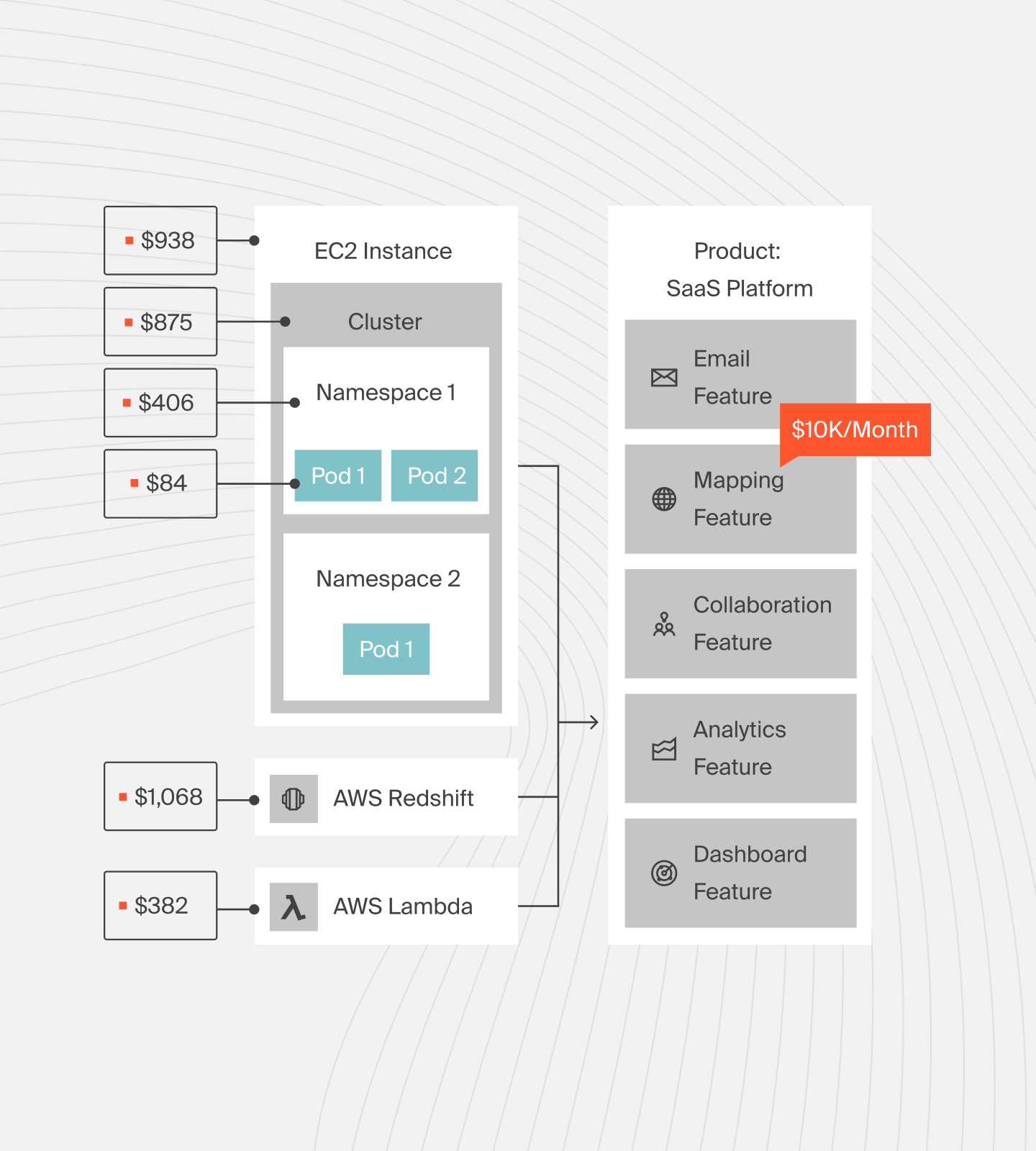
This image shows how CloudZero presents that cost intelligence in a visual, easy-to-understand format down to the pod.
G2 User Reviews:
“Y’all nail ease of use, implementation, customer support (pre and post sales), and is a fantastic platform for FinOps. We have over 358 users now.”
“The platform is so fast and intuitive we have been able to get really useful data into the hands of engineers with zero problems.”
“Cloud cost transparency at the next level.”
 to see how CloudZero can help you better understand and optimize your Kubernetes spend.
to see how CloudZero can help you better understand and optimize your Kubernetes spend.
2. Kubecost – Continuous cost optimization
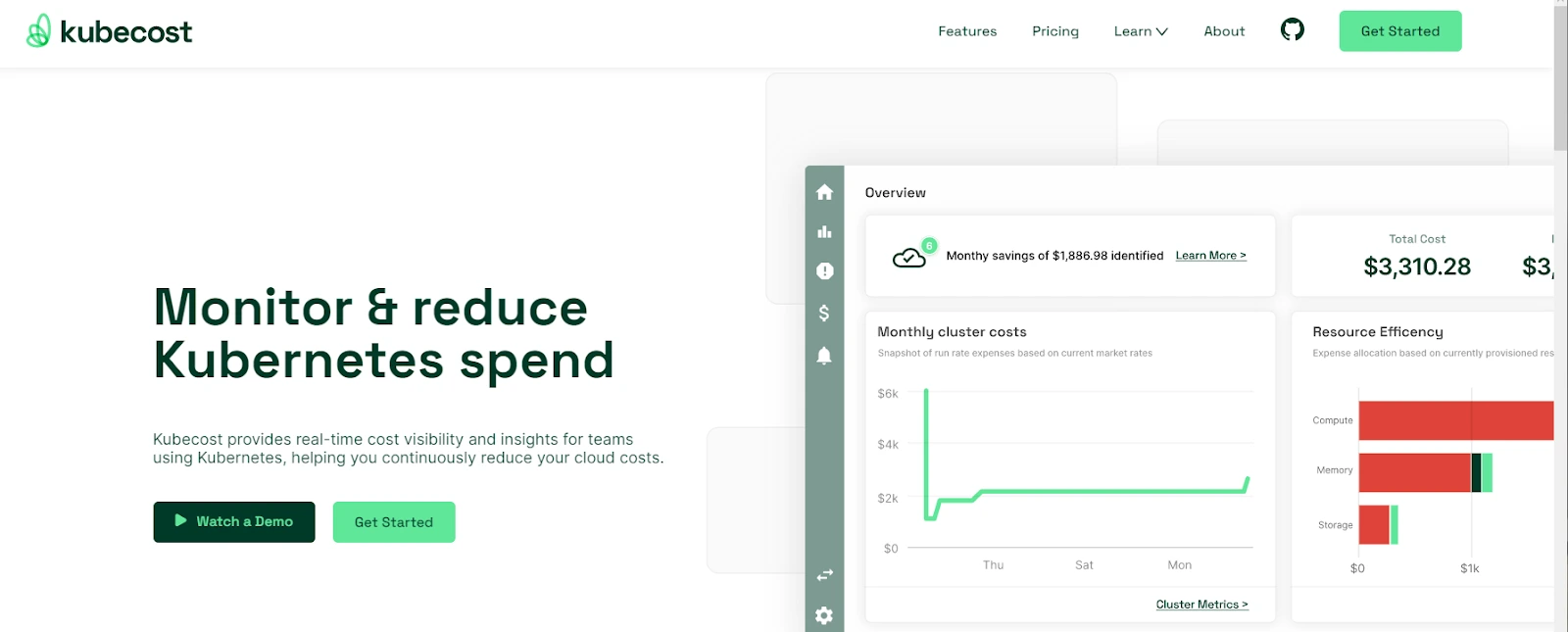
Kubecost tracks Kubernetes costs across different cloud providers, including Amazon Web Services (EKS), Google Cloud Platform (GKE), Microsoft Azure (AKS), Kubernetes, Air Gapped, and on-premises.
Kubecost presents costs by metrics like deployment, namespace, cluster, service, and more. A single API endpoint provides a unified view of your costs across multiple clusters. Kubecost then provides customized, dynamic recommendations so you can make cost-saving tweaks.
G2 User Reviews:
“Incredibly simple installation and configuration processes.”
“It is very easy to navigate through the product and get the detailed insights of your running workloads and also group the costing based on labels.”
3. Loft Labs – Kubernetes cost monitoring with auto-stopping
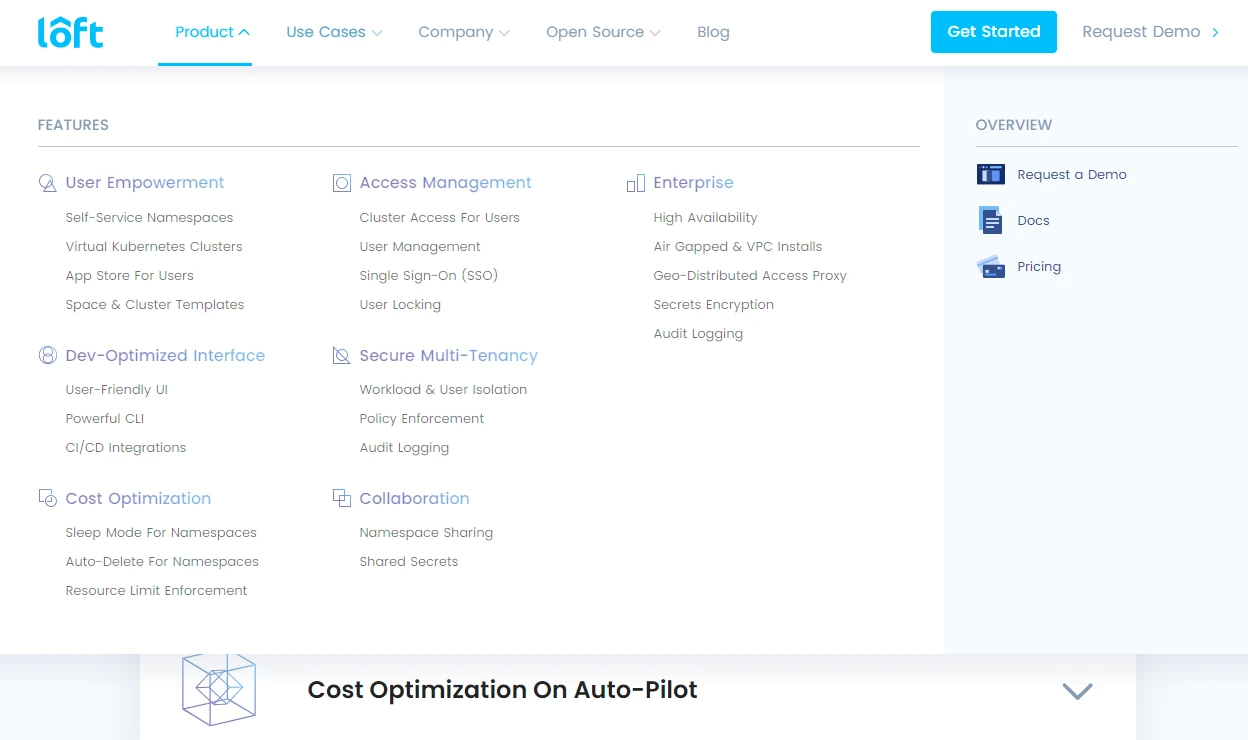
The Loft control platform runs on top of an existing Kubernetes cluster to enable self-service and multi-tenancy deployments. It automatically identifies unused, old, or idle namespaces.
Once you enable Sleep Mode, the system will automatically put such namespaces to sleep after a specified period of inactivity. In addition, you can define quotas for each account, team, and user.
Loft also offers enterprise-grade multi-tenant access control, security, fully automated tenant isolation, and more.
Kubernetes Development Tools
Telepresence, Jaeger, ko, KuberNix, and Garden are some of the top development tools for Kubernetes. Here are two more that are worth exploring.
4. Okteto – Pre-configured Dev environments
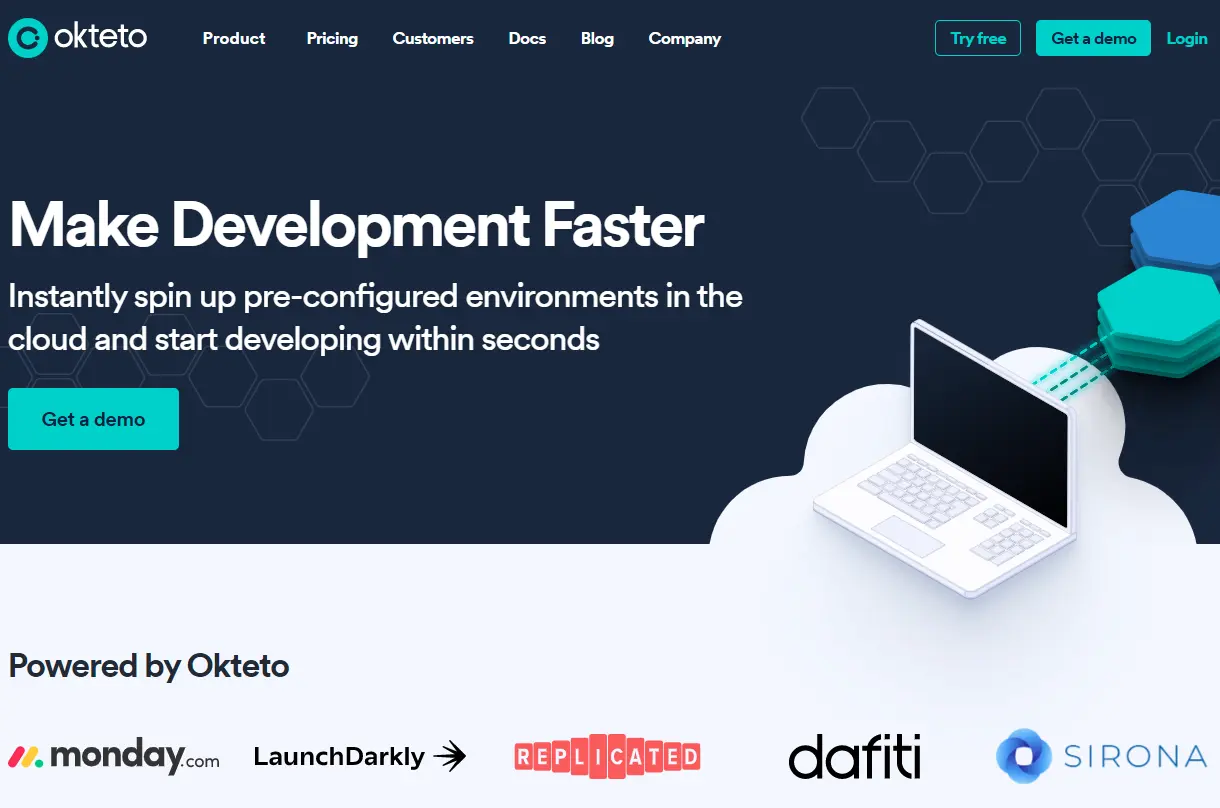
With Okteto, you get ready-to-use Dev Environments to empower your developers to build and deploy applications directly on the cloud. It provides pre-configured environments so you can skip traditional development workflows that require you to commit and push changes and then wait for the CI to create and deploy those changes before you can check them out.
Okteto’s Dev Environments help you code locally on your machine, and changes are automatically deployed as soon as you save them.
G2 User Reviews:
“Great for shift-left testing and quickie demo environments.”
“Excellent/versatile tool to simplify development of apps with complex k8 architecture.”
5. Project Tye – Automatically deploy .NET apps to Kubernetes
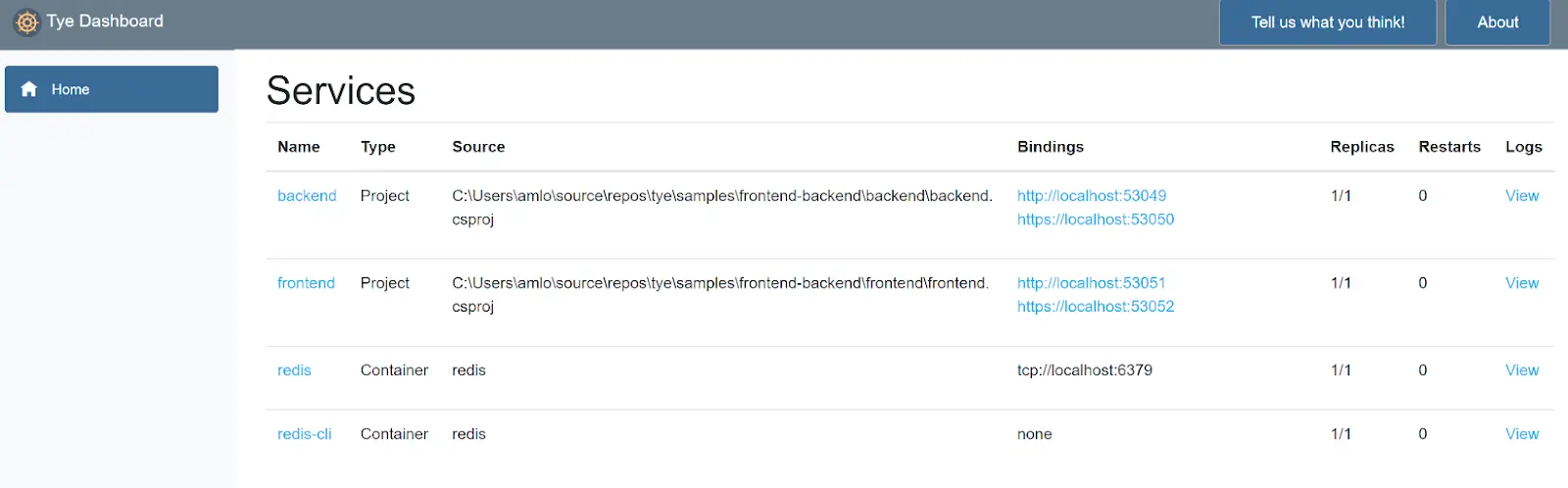
Microsoft’s Tye is a .Net framework for building, testing, and deploying distributed apps and microservices. Project Tye provides a local orchestrator for developing microservices and deploying them to Kubernetes with minimal configuration.
The tool enables you to run multiple services with one command, use dependencies in containers, and use simple conventions to discover the addresses of other services.
Kubernetes Command-Line Tools
For better command execution in Kubernetes, you can use the following solutions alongside kubectl, the native Kubernetes command-line tool. This includes deploying apps, inspecting and managing cluster resources, and viewing logs.
6. Helm – Kubernetes package manager
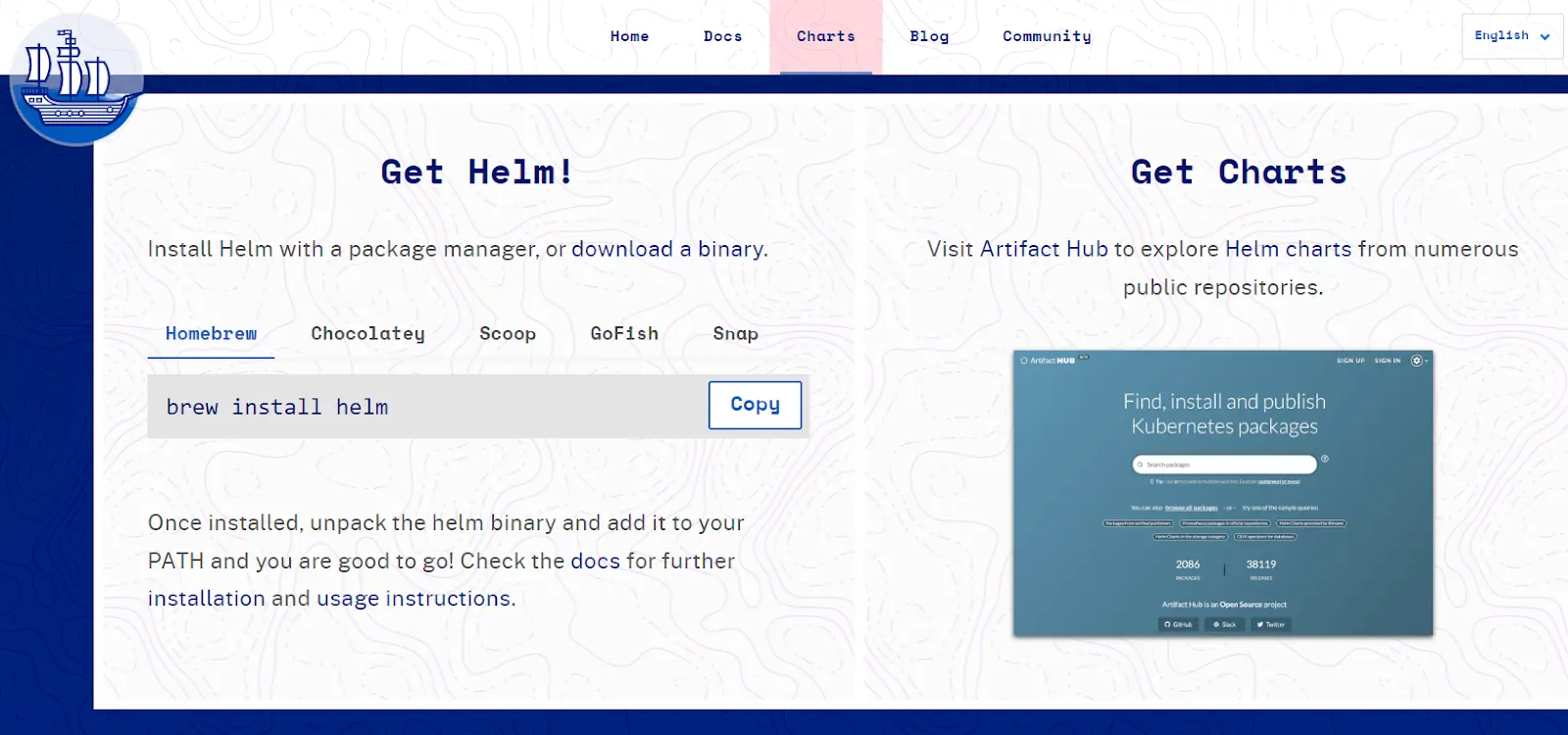
As a package manager for Kubernetes, Helm lets you define, install, and upgrade Kubernetes apps. With Helm Charts, you can find, use, and share software made for Kubernetes instead of copying and pasting. Versioning, sharing, and hosting Charts on public or private servers is also straightforward. In addition, if you encounter a problem, you can simply roll back to a previous version.
7. Kubectx + kubens – Quickly switching between clusters and namespaces in Kubectl
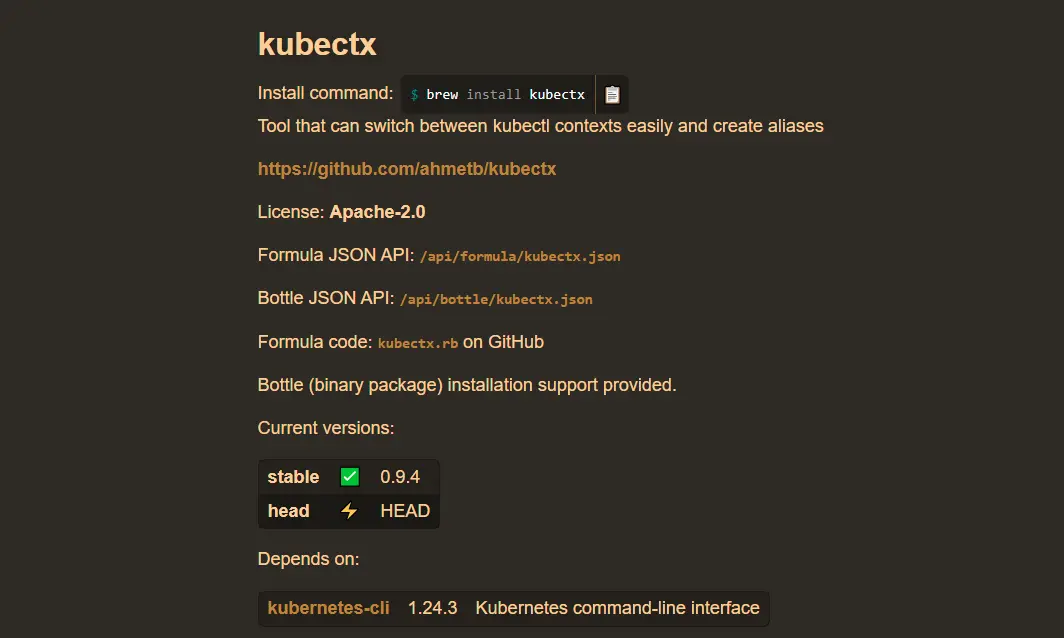
Kubectx is useful for multi-cluster installations, which require switching context between clusters quickly. Instead of typing numerous and lengthy kubectl commands, kubectx does the work with a single command.
It also aliases lengthy cluster names, like this: kubectx eu=gke_ahmetb-samples-playground_europe-west1-b_dublin
Instead, it runs this: kubectx eu.
In addition, Kubectx preserves your previous contexts, enabling you to switch back by executing kubectx –. Meanwhile, kubens enables rapid switching between namespaces. Also, both tools offer auto-completion on bash/zsh/fish shells to help boost your productivity.
8. Stern – Specify pod id and container id in K8s
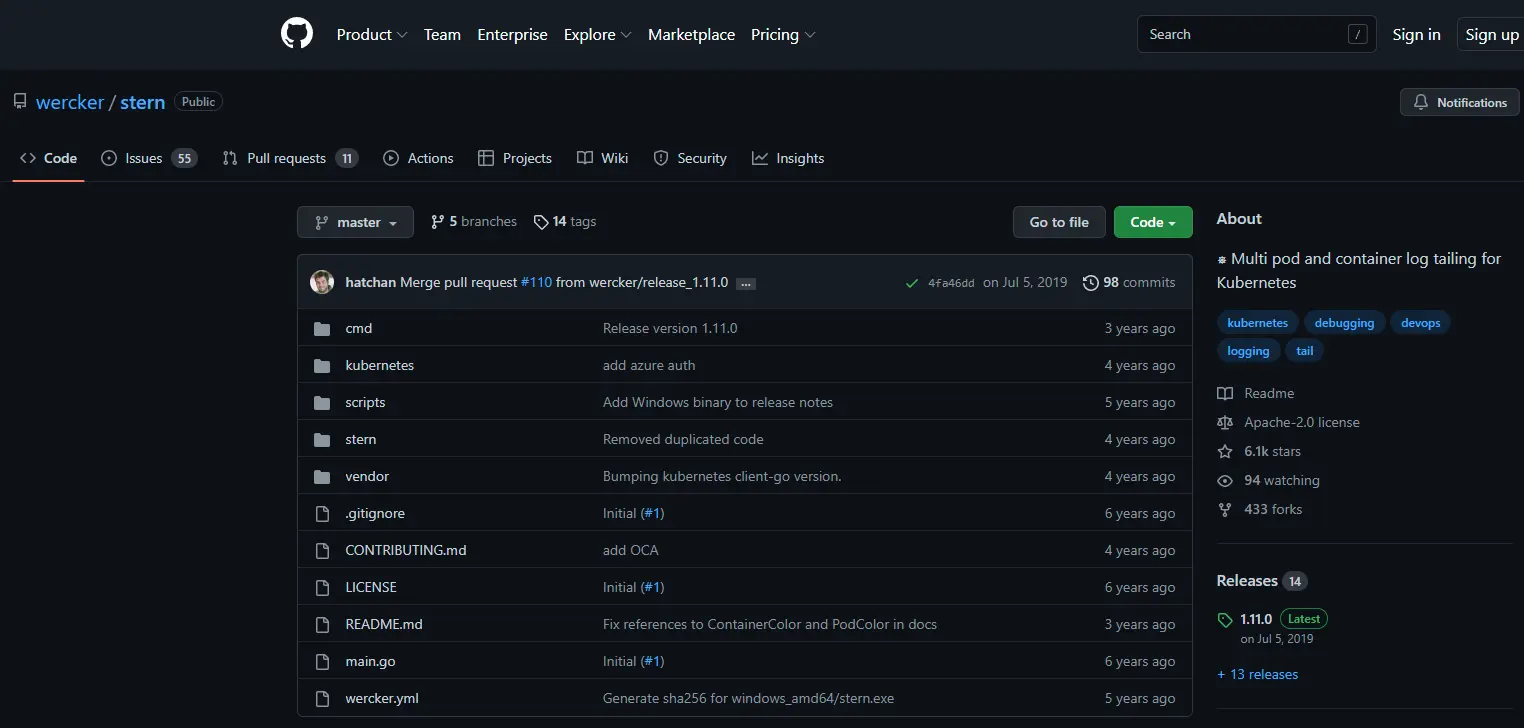
Stern enables you to tail many pods on Kubernetes, automatically adding new pods to the tail and removing deleted ones. You can also tail multiple containers within a pod using color coding, making debugging easier.
Just specify the container flag to limit what containers to show. Also, since the query is a regular expression, you can easily filter the pod name without specifying the exact id (such as omit deployment id).
9. K9s – Kubernetes terminal UI
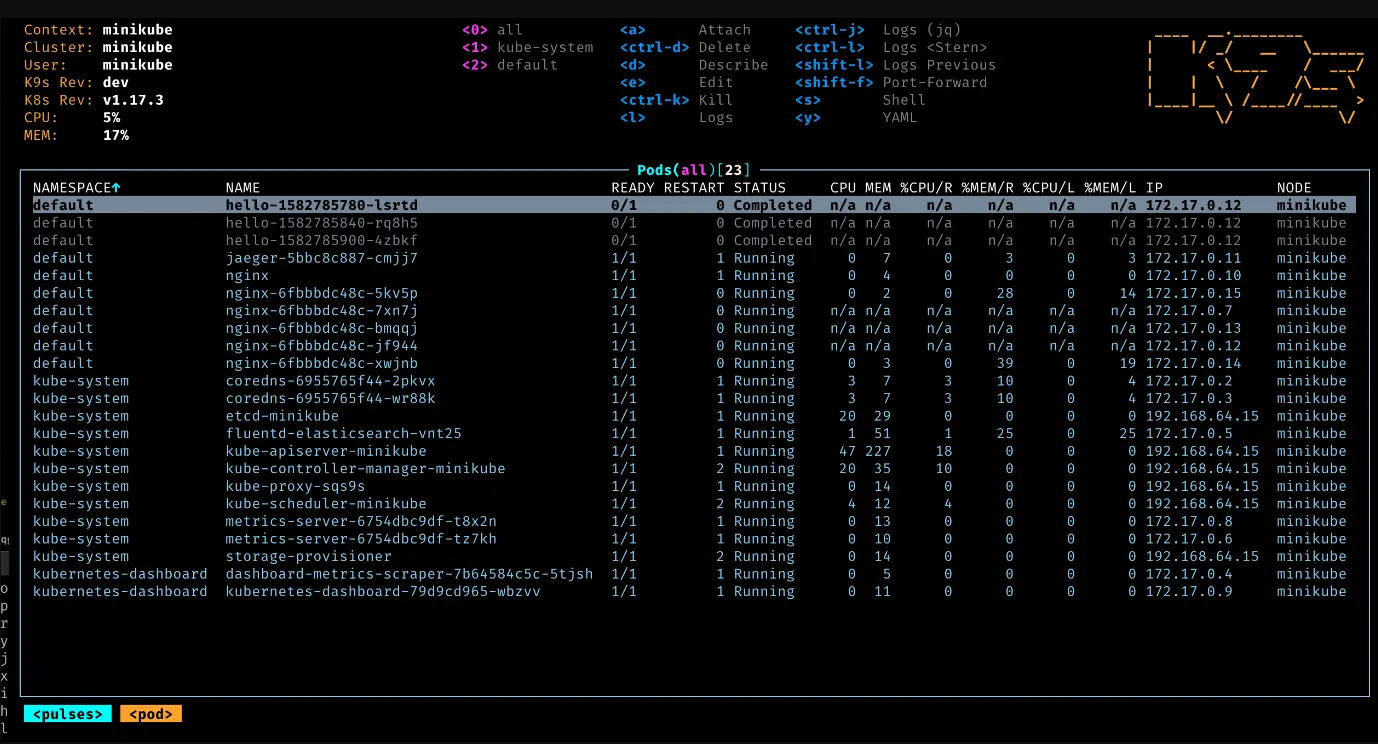
K9s terminal-based UI helps view, manage, and interact with clusters. This open-source project makes navigating, observing, and managing deployed apps in the wild easier. It continuously monitors Kubernetes for changes and offers corresponding commands for interacting with the observed resources.
It can be run on Linux, macOS, and Windows. It also utilizes aliases to navigate most K8s resources.
More K8s CLI tools include Bootkube and ktunnel.
Kubernetes Cluster Management Tools
Kubernetes cluster management tools provide visibility into clusters, helping you manage app life cycles across hybrid environments. Here are a few powerful ones you can use with K8s.
10. Ansible Kubespray – Automation for Kubernetes
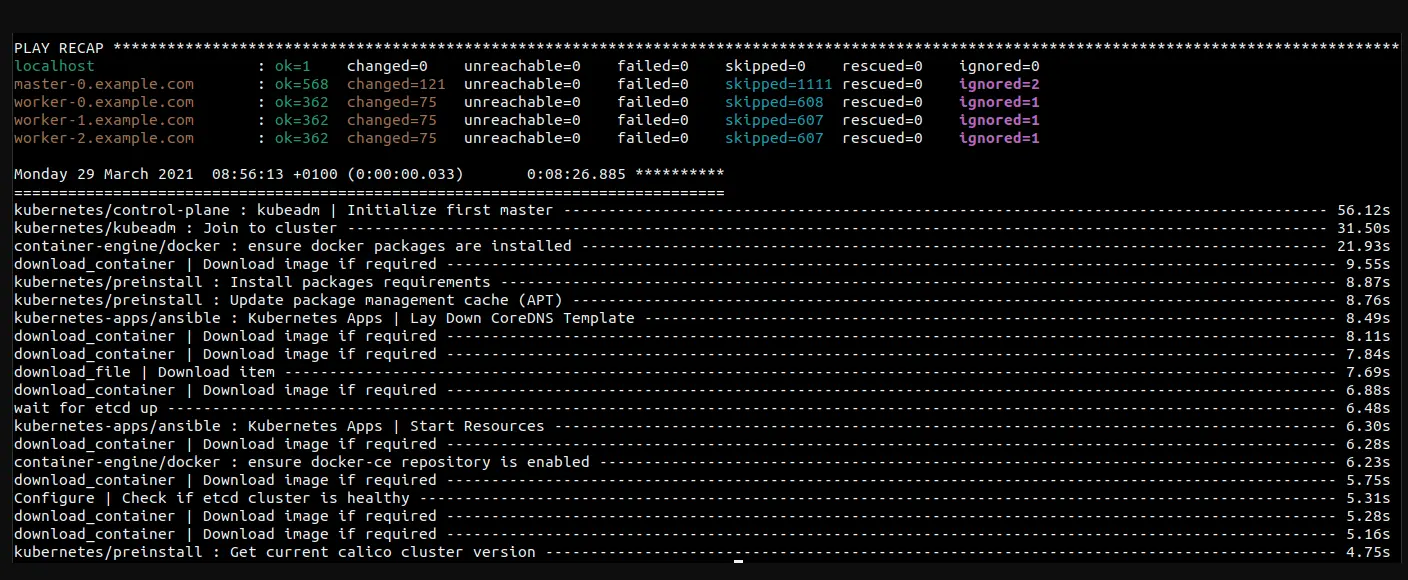
Kubespray uses various tools from RedHat Ansible to provision Kubernetes. The tool integrates Ansible playbooks, provisioning tools, inventory, and domain knowledge for managing Kubernetes clusters.
Kubespray speeds up Kubernetes cluster deployments and customizes the implementation process. It runs on bare metal and most cloud services and supports most Linux distributions, including Ubuntu, Fedora, CentOS, OpenSUSE, Debian, and Flatcar.
11. Kops – Installation, upgrades, and management of K8s clusters
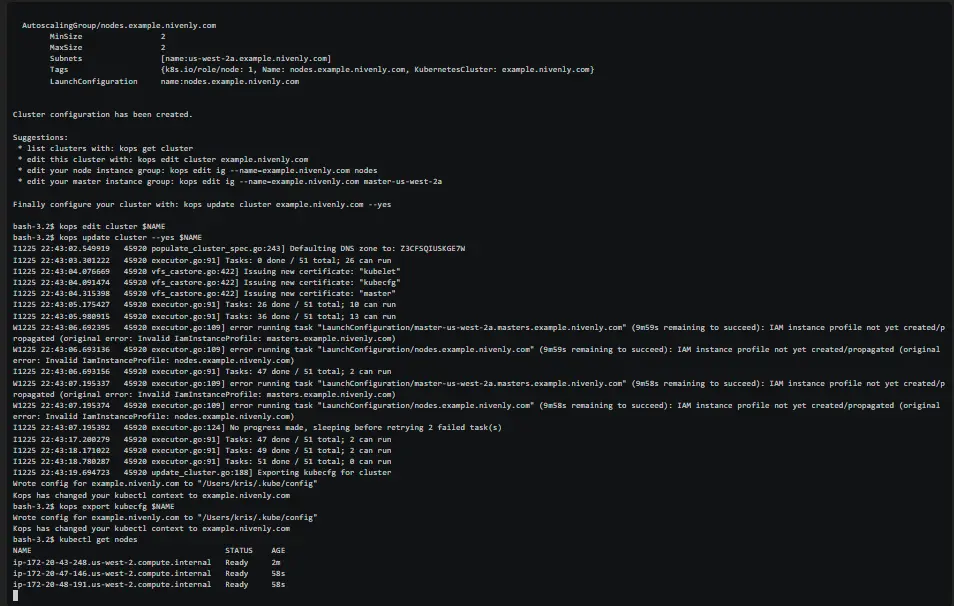
Short for Kubernetes Operations, Kops helps build, destroy, update, and maintain highly available and production-grade Kubernetes clusters using the command line. Currently, Kops supports AWS deployment, GCE is in beta, and VMware vSphere is in alpha.
Kops empowers you to control the entire Kubernetes cluster lifecycle, from provisioning infrastructure to deleting clusters.
12. Rancher – Complete K8s cluster management
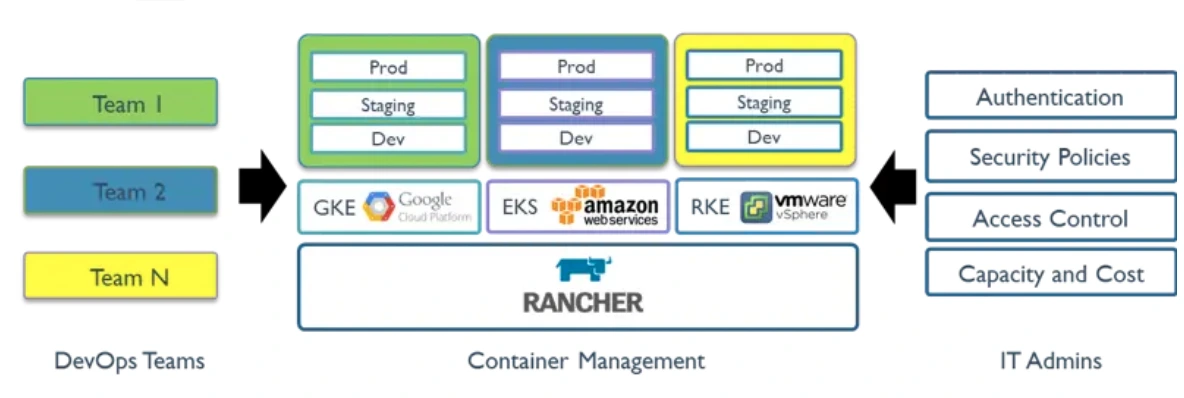
Rancher manages many Kubernetes clusters with a focus on security and operational efficiency. It is an open-source toolkit of cluster and container management tools that deliver Kubernetes-as-a-Service (KaaS).
Besides running containers in the cloud, on-premises (data center), and at the edge, Rancher is also ideal for hybrid clouds and multi-cloud deployments.
Other Kubernetes cluster management tools include Kube-ops-view, Octant, Portainer, and Clusterman.
G2 User Reviews:
“Best tool for managing multiple Kubernetes clusters.”
“So far the best open source container management platform.”
Kubernetes Service Mesh Tools
A service mesh refers to a dedicated infrastructure layer you add to your apps. You can add features such as observability, security monitoring, and traffic management without modifying your code. The term also describes both the software that implements this pattern and the security or network domain it creates.
13. Contour – High-performance ingress controller for K8s
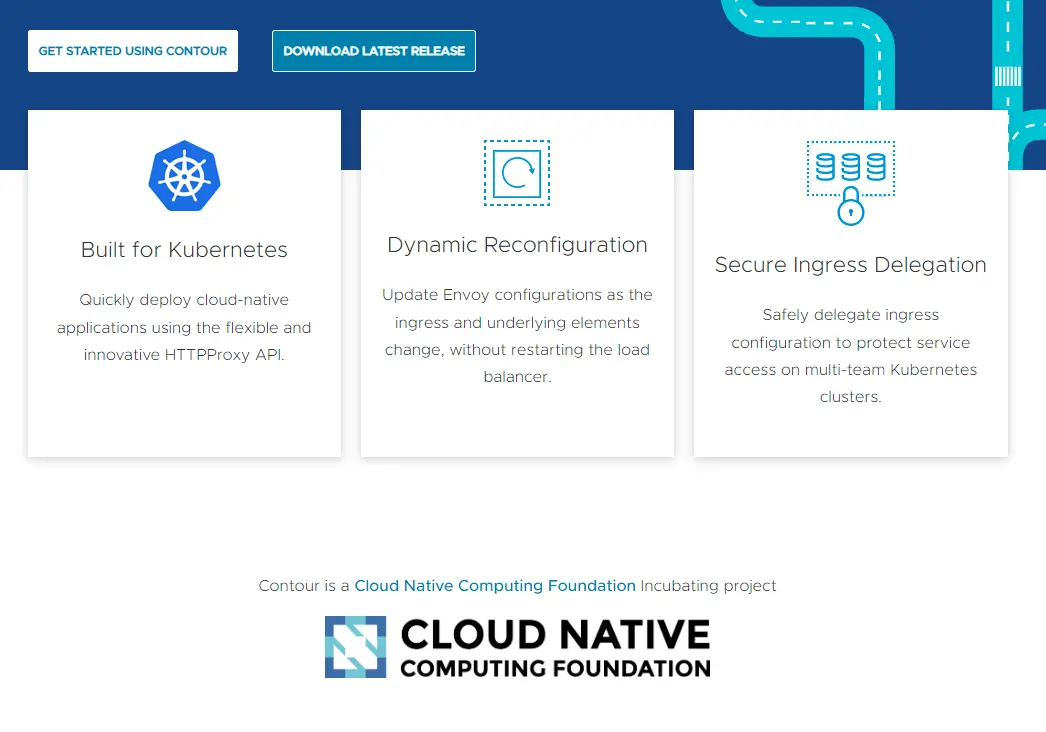
The Contour project serves as the control plane for Envoy, a high-performance load balancer and L7 proxy. It also supports configuration updates on the fly and multi-team ingress delegation by default while keeping a lightweight profile.
You can also deploy Contour as either a daemonset or Kubernetes deployment.
14. Istio – Language-independent and transparent service networking layer
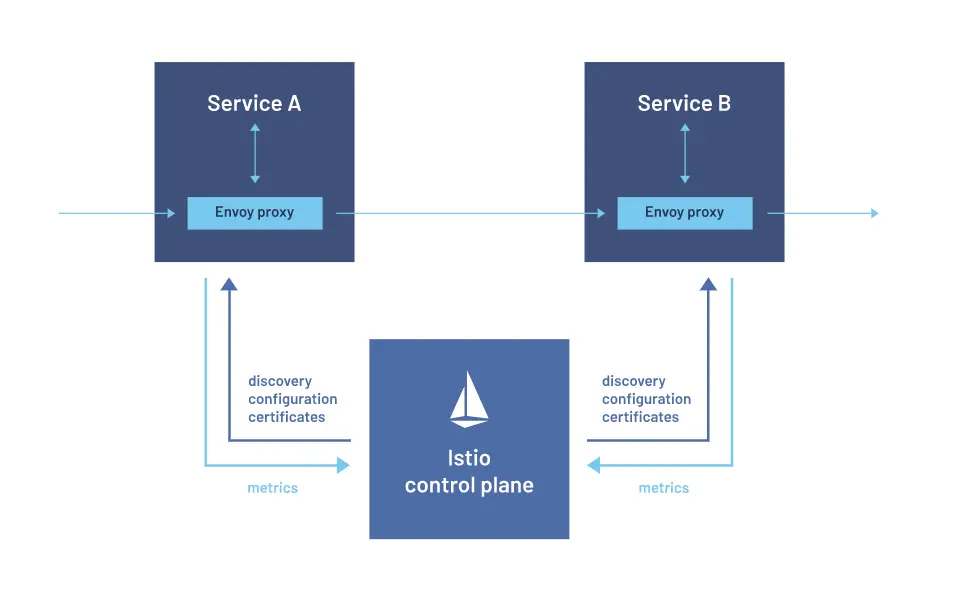
The Istio project layers on top of existing distributed applications without obscuring them. It then enables a more uniform and efficient way to connect, secure, and monitor K8s services. Istio improves load balancing (for HTTP, WebSocket, gRPC, and TCP traffic), monitoring, and service-to-service authentication with minimal or no code changes.
User testimonials:
“Best service mesh on the market today.”
“Out-of-the-box support for your microservices.”
15. Gloo Mesh – Istio-based Kubernetes service mesh
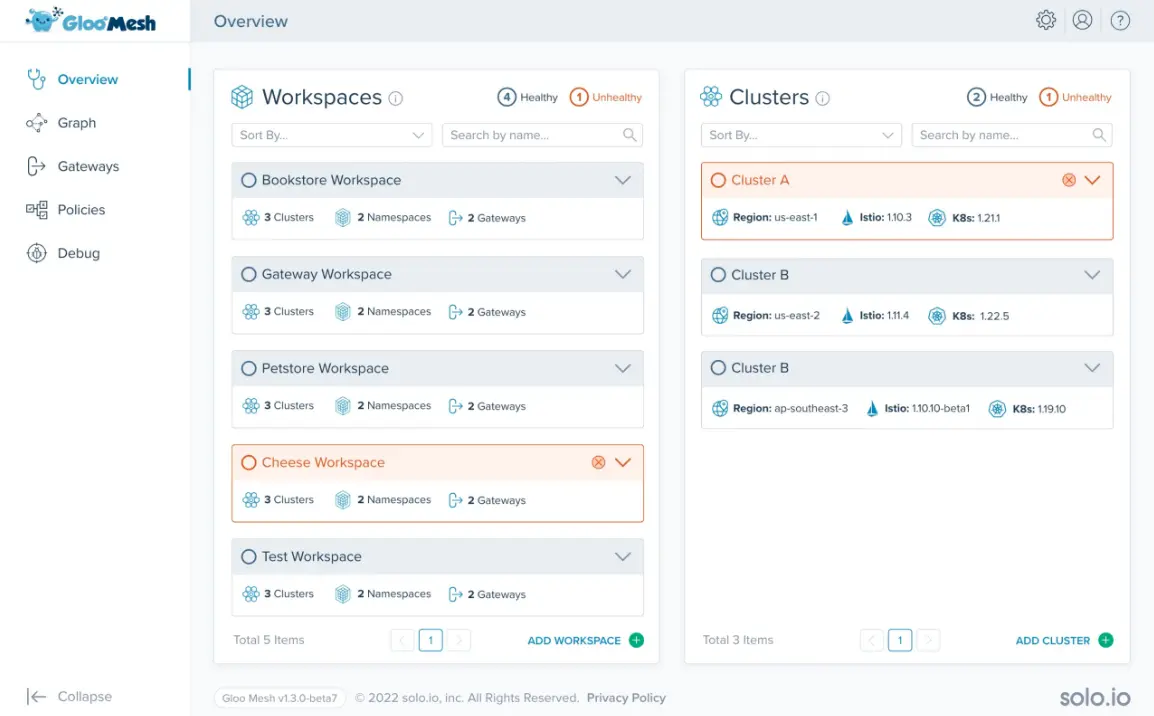
Solo.io’s service mesh orchestration solution is an Istio-based service mesh. Gloo Mesh helps simplify and bring together how you configure, operate, and gain visibility into service-to-service connectivity within distributed apps. Gloo Mesh Enterprise recently added multi-tenancy workspaces, VM support, and advanced Istio management on top of its connectivity, security, and observability capabilities for Kubernetes, microservices, and VMs.
Alternative service mesh tools for Kubernetes include Layer5, NGINX Ingress Controller, and Traefik.
Kubernetes CI/CD, Networking, and Storage Tools
Different tools are available for each Kubernetes function. Here is a tool for each of these categories.
16. Flagger – Kubernetes progressive delivery operator
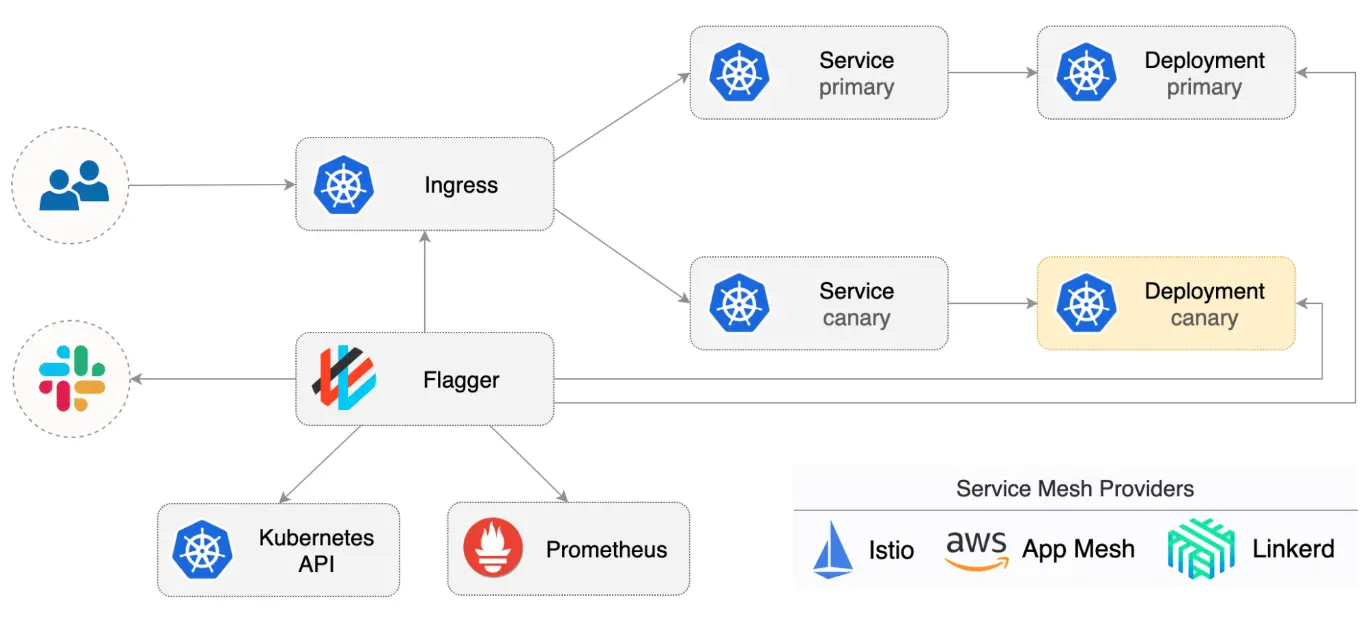
Flagger facilitates automatic promotions of canary deployments, using Istio, Contour, Gloo, Nginx, App Mesh, Linkerd, and Skipper routing to perform traffic shifting and Prometheus to analyze canaries.
During a canary deployment, you roll out the release to a small group of users, test it, and then push it out to the entire group if it works as expected. Flagger uses the service mesh running in your cluster to manage traffic between deployments.
It measures metrics like average request duration, HTTP request success rate, and pod health before shifting traffic to the canary. It works for strategies like canary, A/B testing, and blue/green deployments.
Devtron and ArgoCD are also two more of the best Kubernetes CI/CD tools to consider.
17. Calico – Kubernetes Networking and Security Tool
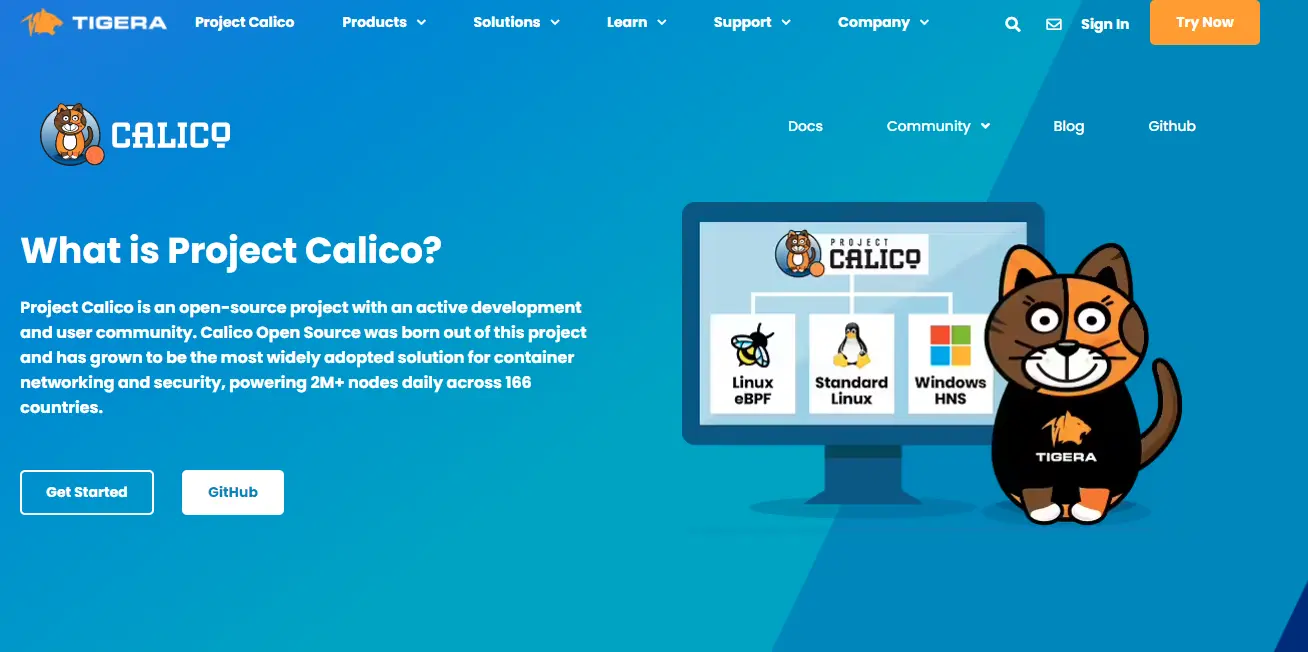
Calico is a container network interface (CNI) tool for containers, virtual machines, and local workloads (host-based). During Kubernetes deployments, Calico uses Layer 3 to provide network policies and safely route packets to pods. You can also integrate it with a service mesh to implement workload policies across clusters.
G2 User Reviews:
“Great container security solution with zero trust security approach.”
“Near-perfect container networking and network security solution.”
18. Longhorn – Distributed block storage
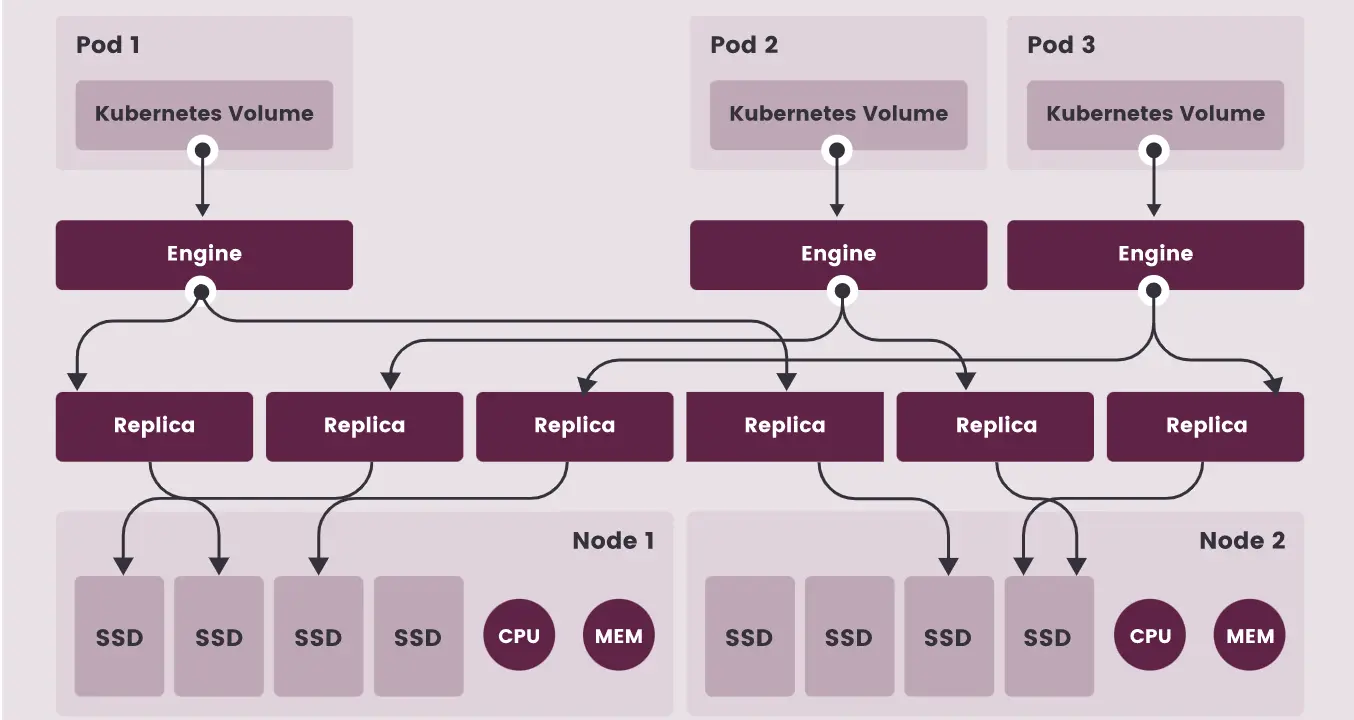
This highly persistent block storage solution for Kubernetes is open-source, cloud-native, and easy to deploy. They built Longhorn on Kubernetes to run anywhere and support distributed block storage through containers and microservices.
The tool creates a dedicated storage controller per block device volume while synchronously replicating the volume across multiple replicas in different nodes. Kubernetes then orchestrates the storage controller and those replicas.
G2 User Reviews:
“Good open source in-cluster storage with high availability.”
“Reliable cloud native storage for Kubernetes.”
19. Velero – Backup and migrate persistent volumes for K8s
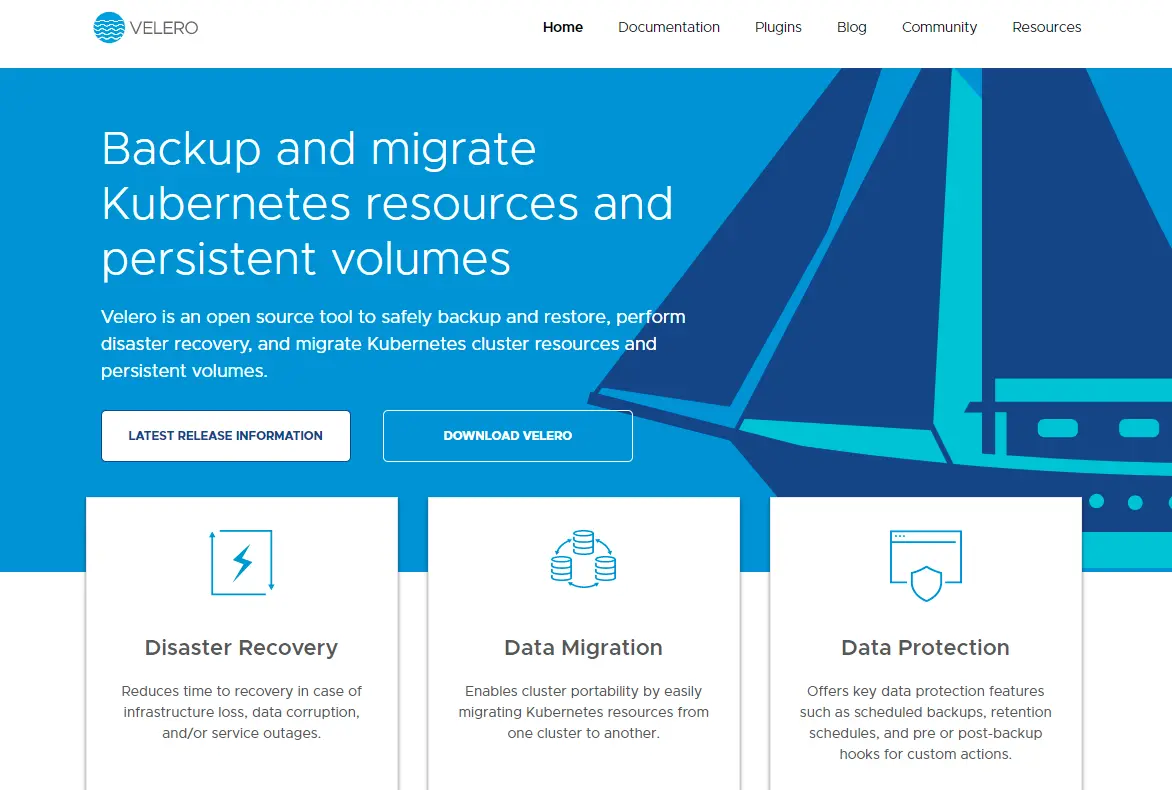
Formerly, Heptio Ark, Velero provides backup and recovery tools for cluster resources and persistent volumes. You can run Velero on-premises or in the cloud. Velero also enables you to schedule backups, move cluster resources to other clusters quickly, restore them in case of data loss, and replicate production clusters to development and testing clusters.
Free And Open-source Kubernetes Monitoring Tools
These tools help improve real-time observability into Kubernetes resources. While some platforms include a web console, others generate and expose metrics at the cluster level.
20. Kubewatch – K8s Events Watcher And Handlers Trigger
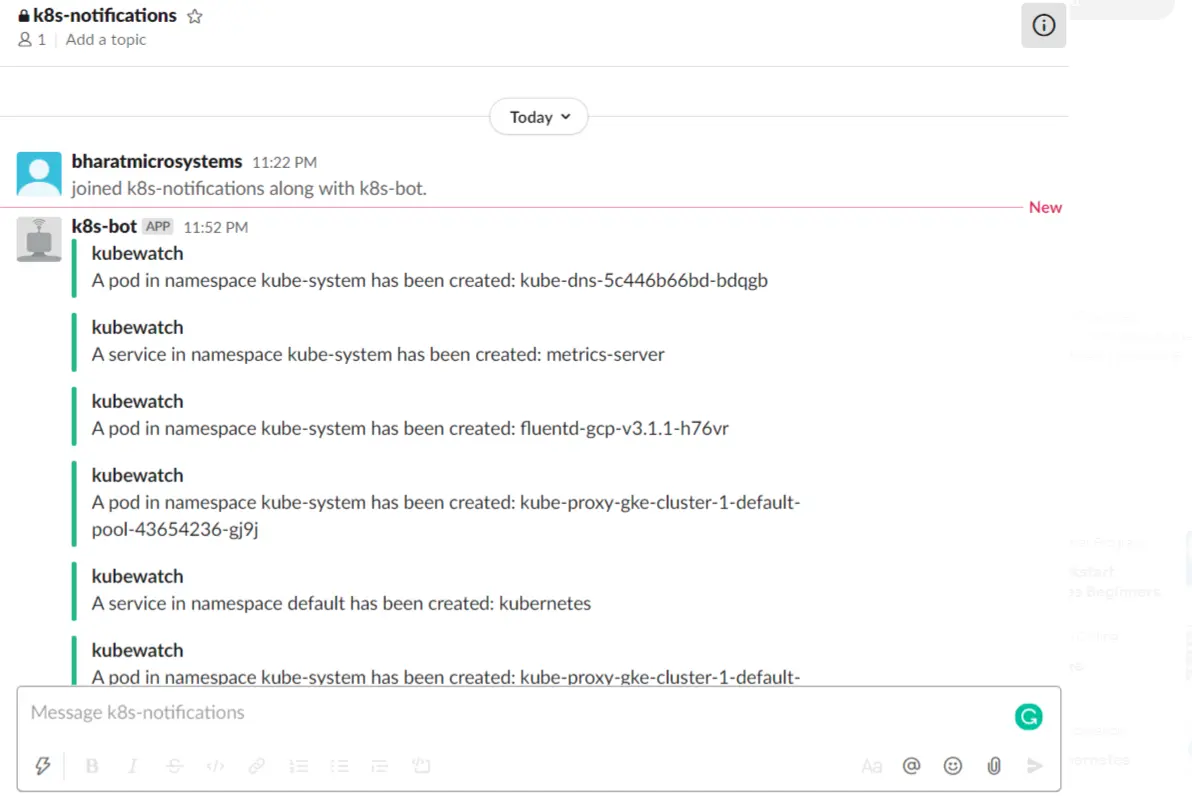
Bitnami Labs’ Kubewatch is a Go-based open-source watcher for Kubernetes. It observes about a dozen resources, from deployments and replication controllers to persistent volumes and ingress controllers.
Kubewatch monitors predefined Kubernetes resources for changes and reports them to your Slack channel. Yet, you can also use webhooks to get alerts through SMTP, Flock, Hip Chat, and Mattermost.
21. Weave Scope – Monitoring for Kubernetes and Docker containers
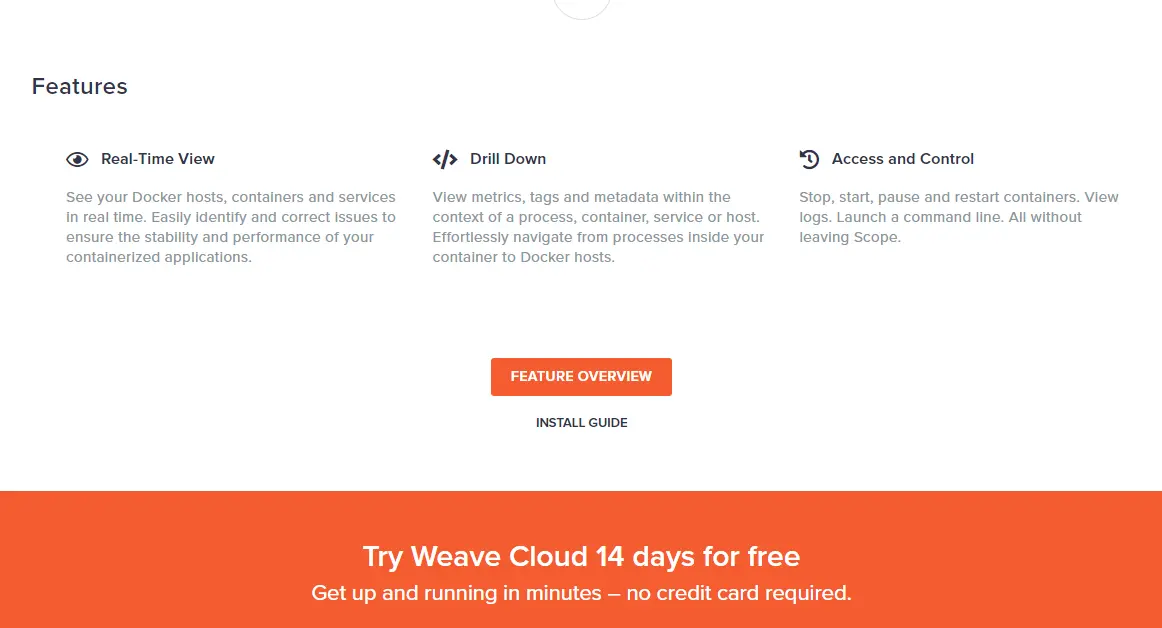
With Weave Scope, you automatically detect processes, containers, and hosts. You do not need to use kernel modules, agents, special libraries, or coding when using it. The tool is also available as an open-source project or cloud-hosted solution. Plus, it integrates seamlessly with Kubernetes, Docker, DCOS, and AWS ECS.
22. Kubetail – Simultaneously tail K8s logs from multiple pods
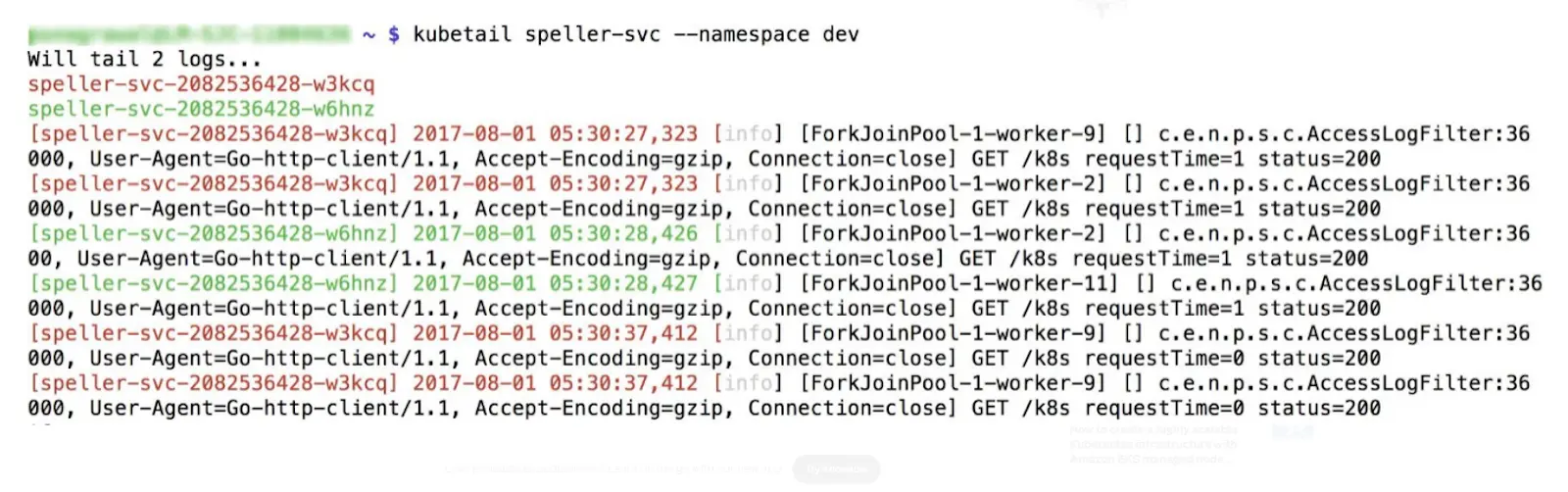
Kubetail provides a handy bash script that enables you to aggregate (tail/follow) numerous logs from multiple pods into a single stream — at the same time. Filtering or highlighting aren’t included in the original Kubetail, but an additional fork that includes log coloring is available on GitHub. But you can option to turn off color coding.
Read more about advanced Kubernetes monitoring and observability tools here.
Kubernetes Test Solutions
These K8s testing solutions can help you maintain your infrastructure in optimal condition, from rebooting daemons safely to performing distributed load tests.
23. Kured – Reboot Daemon for K8s
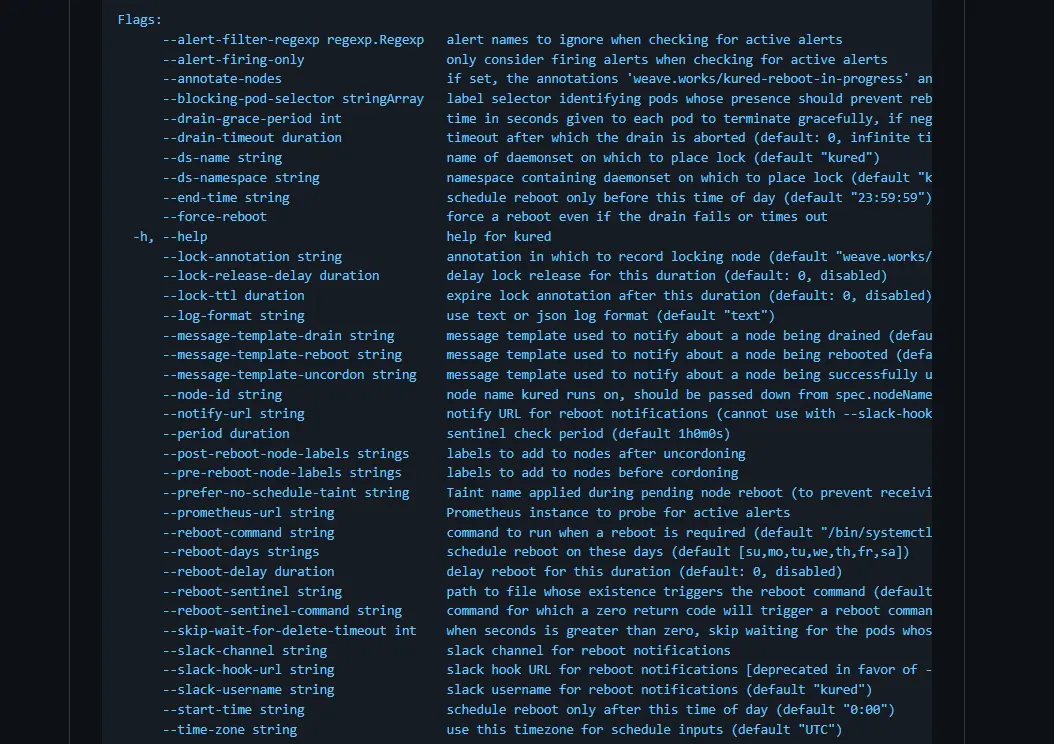
Kured performs safe reboots when prompted by an underlying OS’s package management. It lets you watch for reboot sentinel files or sentinel commands that run successfully. An API server lock ensures only one node can reboot at a time. Kured can also delay reboots if Prometheus alerts are active or if you select certain pods. It cordons and drains worker nodes before rebooting, uncordoning them after.
24. K6d – Load testing for Kubernetes
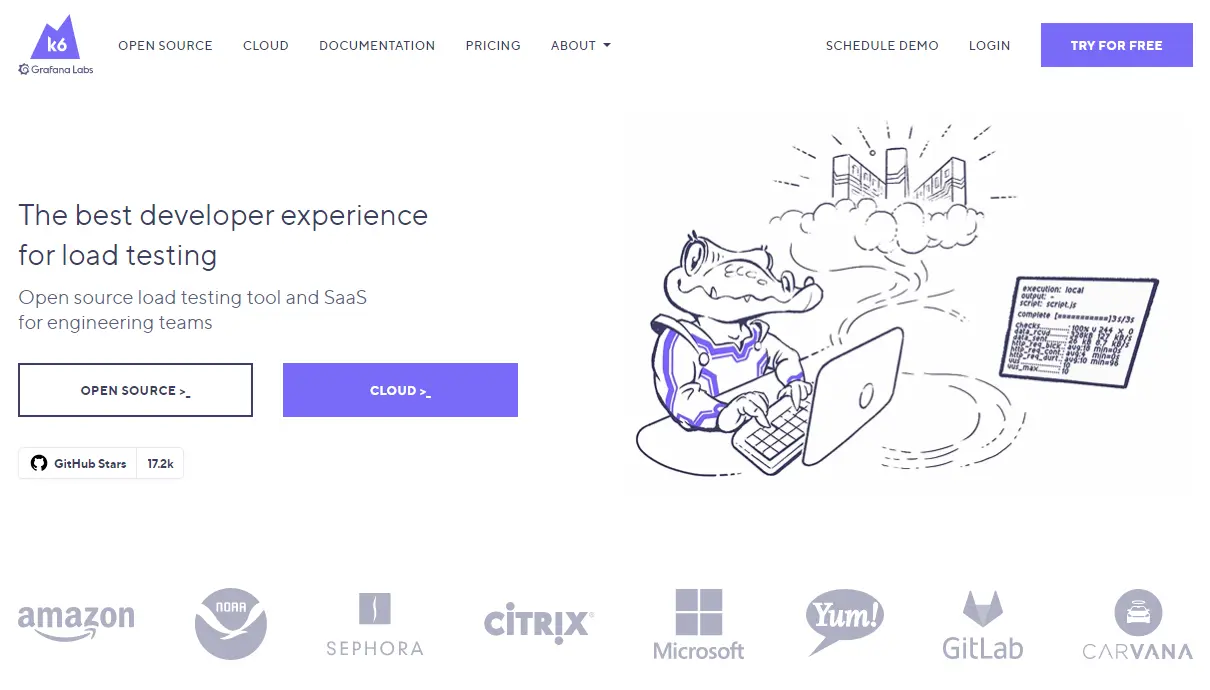
Grafana Labs’ K6d project enables you to run distributed K6 load tests on K8s. The goal is to enhance your baseline availability by load-testing your Kubernetes infrastructure and analyzing the results. To run K6 tests in Kubernetes, you need to clone a GitHub repository to use an operator, which then you can deploy manually to your cluster using Make and Kustomize.
25. Chaos Mesh – Chaos engineering for K8s
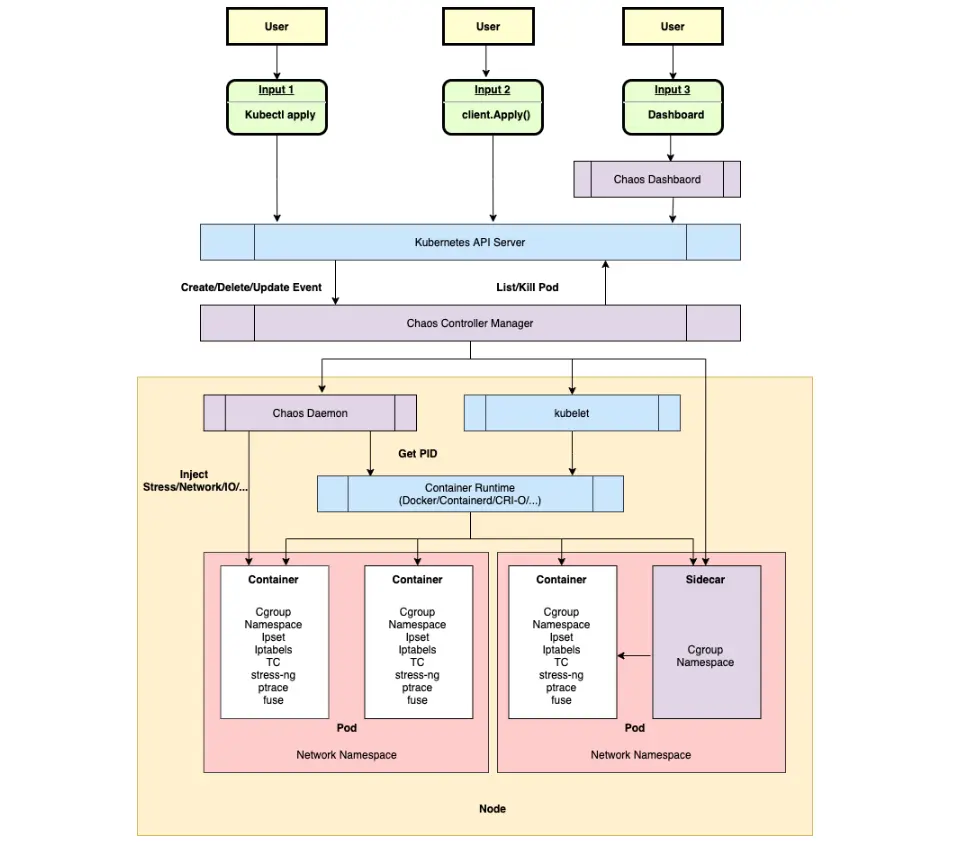
Chaos Mesh enables you to perform experiments in production without modifying your app’s deployment logic. It uses CustomResourceDefinition (CRD) to define a chaos environment and deploy custom resources. It then enables you to monitor the experiment’s progress in real time while allowing failed experiments to roll back quickly.
Kubernetes Security Tools
Kubernetes is not inherently secure, so you need to tighten its security features to safeguard your apps. Here are some top K8s security tools you can use for that.
26. Kamus – Open-source secret management for Kubernetes
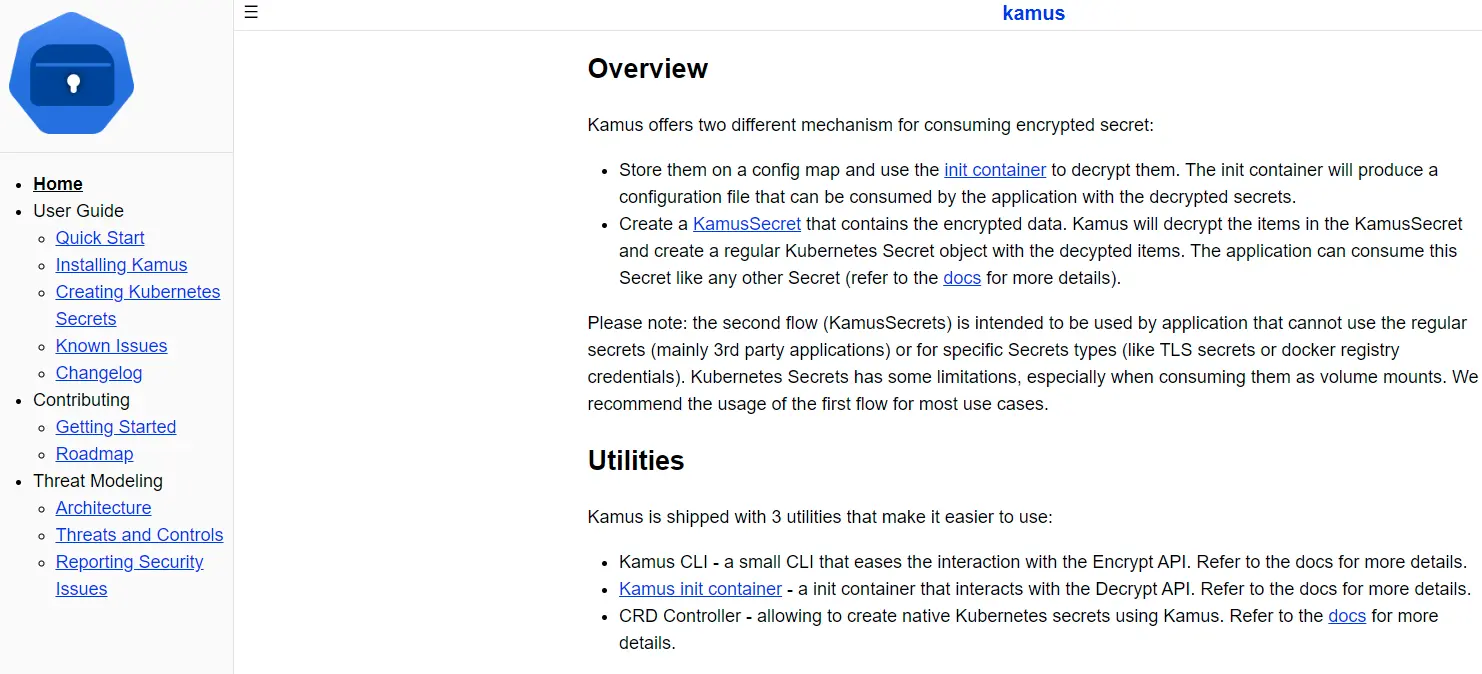
Kamus is a zero-trust GitOps secrets encryption and decryption tool for Kubernetes apps. It helps encrypt secret values so you can commit them to source control. Only an application running on Kubernetes can decode these encrypted secret values.
To encrypt secrets, Kamus leverages strong encryption providers like Google Cloud KMS, Azure KeyVault, and AES. It also lets you encrypt a secret for a specific application that only that app can decrypt.
Kamus alternatives include External Secrets Operator and Sealed Secrets.
27. Terrascan – Secure IaC
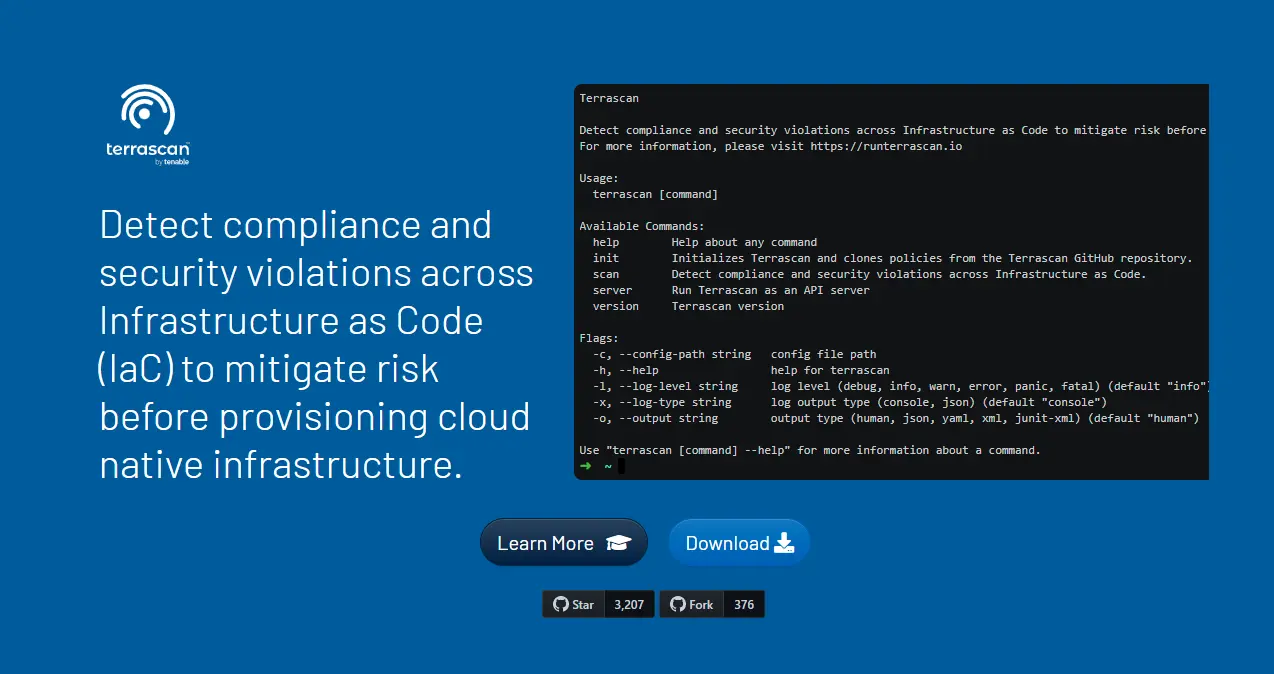
With Terrascan, you get over 500 out-of-the-box policies to help scan across your Infrastructure-as-Code, including Kubernetes, AWS CloudFormation, Terraform, ArgoCD, and Atlantis based on standards such as the CIS Benchmark. It employs the Open Policy Agent (OPA) engine to create custom policies based on the Rego query language.
Common Questions On Kubernetes Tools
Is Kubernetes a CI/CD tool?
Though Kubernetes may be a crucial backbone of your DevOps process (and therefore may loosely be referred to as a “DevOps tool”), it is not a CI/CD tool.
CI/CD tools help you control the software development pipeline, from integrating new code with existing code to validating and deploying finished code.
Kubernetes does not deal directly with version control, code testing, or integration. Instead, Kubernetes works alongside CI/CD pipelines as a container management system.
In practice, a workflow may look something like this:
- The developer writes some new code and uses a CI/CD tool to integrate the code and build the application.
- The CI/CD tools run tests to make sure the code works optimally and is secure.
- The CI/CD pipeline creates a container image that Kubernetes can read.
- Kubernetes interprets the image and deploys it using Helm charts that combine multiple YAML files into configurable packages, Kubernetes manifests, or other methods.
Can Kubernetes run without docker?
Yes.
Though Kubernetes was originally designed to manage Docker containers, it now supports other container runtimes as well, such as Containerd, CRI-O, and gVisor.
These technologies, including Docker, are separate tools that allow you to package your applications into containers to be deployed across different environments — from your work laptop to the cloud and anything in between. These packages include all the code, libraries, and dependencies the application needs to run.
Docker (and other container runtimes) lets you create containers and support them with everything they need to run, while Kubernetes lets you manage and scale those containers across all the different environments you might run them in.
It’s true that many people think of Kubernetes and Docker as inextricably linked because Docker was the original container runtime Kubernetes was designed to work with. It held that top spot for a long time. These days, however, most developers favor Containerd for its lightweight, streamlined functionality.
As long as you choose a container runtime that complies with the Container Runtime Interface (CRI) API, you can use it with Kubernetes.
Is Kubernetes a tool or a framework?
With so much talk about Kubernetes tools, it’s easy to think of Kubernetes as a tool in and of itself. However, Kubernetes isn’t a tool by strict definition. It’s actually more of a framework.
Tools are typically applications that solve a problem or help you do a certain thing. A code editor, for example, lets you write code, and a database management system helps you manage databases. They’re great at what they do, but they are, for the most part, single-purpose solutions.
Frameworks, on the other hand, are systems that let you handle an assortment of related tasks.
For instance, a development framework gives you the ability to build, manage, and deploy applications using pre-built tools within an overall structure. With a framework, you can manage an application over its lifetime, whereas a tool would only allow you to accomplish one task at a time.
Kubernetes provides the architecture and ecosystem to build, deploy, scale, and maintain containerized applications within its environment. You can manage your containers, storage, networks, and other components without leaving the ecosystem. This is what makes Kubernetes a framework rather than a tool.
As you shop for tools that work alongside Kubernetes, you might find some that sound more like frameworks rather than singular solutions to a problem. And indeed, sometimes the language distinguishing the two gets fuzzy. The important consideration to keep in mind as you add tools and frameworks to your stack is how robust and full-featured you need your solution to be. That should tell you whether you’re looking for a simple tool or a whole ecosystem that will help you accomplish your goals.
Which IDE is best for Kubernetes?
The integrated developing environment (IDE) you use with Kubernetes can make a big difference to your workflow, productivity, and ease of managing YAML files, Kubernetes deployments, containerized applications, and other components.
If you’ve already been working with Kubernetes for some time, you may have already selected your IDE. If not, the following options are good choices in most cases:
- Visual Studio Code (VS Code): This is an open source, relatively user-friendly IDE with broad support for various Kubernetes deployments. You’ll be able to work with managed Kubernetes clusters and send your changes directly to YAML files for deployment.
- JetBrains IntelliJ IDEA: This option provides robust integration with Kubernetes and Docker. It also allows you to edit YAML files, run kubectl commands using the command line tool, and handle multi cluster environments.
- Lens: This is a specialized IDE designed to help you manage Kubernetes clusters. You can view your Kubernetes resources, work with Helm charts, and interact with a graphical interface rather than a simple command line tool.
- Eclipse Che: This is a production-grade and open source IDE that runs on the cloud. It allows you to collaborate with other teams on Kubernetes projects. It’s also relatively easy to work with because it supports pre-configured environments that work nicely with CI/CD pipelines.
Is there a GUI tool for Kubernetes?
Developers usually interact with Kubernetes using a command line interface through tools like kubectl. The command line is flexible, powerful, and capable enough that most Kubernetes devs prefer it over graphical interfaces. Plus, the ability to write scripts straight from the command line is a benefit that GUIs can’t really replicate.
However, graphical interfaces do have some benefits. For one, you can monitor all your clusters at a glance, which can help you notice anomalies and troubleshoot issues quickly. It also lowers the learning curve for new devs getting used to working with Kubernetes.
If you want to download a graphical user interface tool for Kubernetes, you have a few options:
- Kubernetes Dashboard: This is the official GUI for Kubernetes. It’s a web-based tool that allows you to view cluster resources, deploy applications, manage workloads, and troubleshoot issues using a visual interface. However, you will still need to use the command line to perform most tasks beyond these basics.
- Lens: As mentioned briefly above, the Lens IDE provides a GUI that allows you to monitor and manage your clusters without turning to the command line.
- Octant: This is an open-source tool that gives you a visual dashboard to keep an eye on your workloads and configurations. You can also troubleshoot some issues using the graphical interface.
- Portainer: Portainer is a user-friendly GUI option that lets you manage Kubernetes, Docker, and other container environments all in one place.
What are Kubernetes apps? Are they different from Kubernetes tools?
Though they sound similar, and both run within the Kubernetes environment, apps and tools are very different concepts.
Tools are the external services you can add to make your life easier — services such as CloudZero (which helps you manage your Kubernetes costs) or Okteto (which provides pre-configured dev environments).
Apps, meanwhile, are the containerized applications you build and manage within Kubernetes. They’re the end products that will ultimately run on your Kubernetes clusters — things like databases, microservices, and any other applications you’ve packaged into containers.
Don’t let the similar terminology trip you up as you shop for Kubernetes tools!
What Next: Optimize Your Kubernetes Costs With Confidence
Only CloudZero enables you to allocate 100% of your spend in hours. This empowers you to align everyone around business-critical cost dimensions. By combining Kubernetes costs with non-containerized resources, CloudZero allows you to get a complete picture of your cloud costs.
CloudZero breaks down your cloud bill into actionable cost intelligence, including cost per customer, feature, product, project, and dev team. With this information, you can pinpoint where to trim resources for cost savings and where to invest more to maximize ROI — all without compromising customer experience or limiting innovation among your engineers.