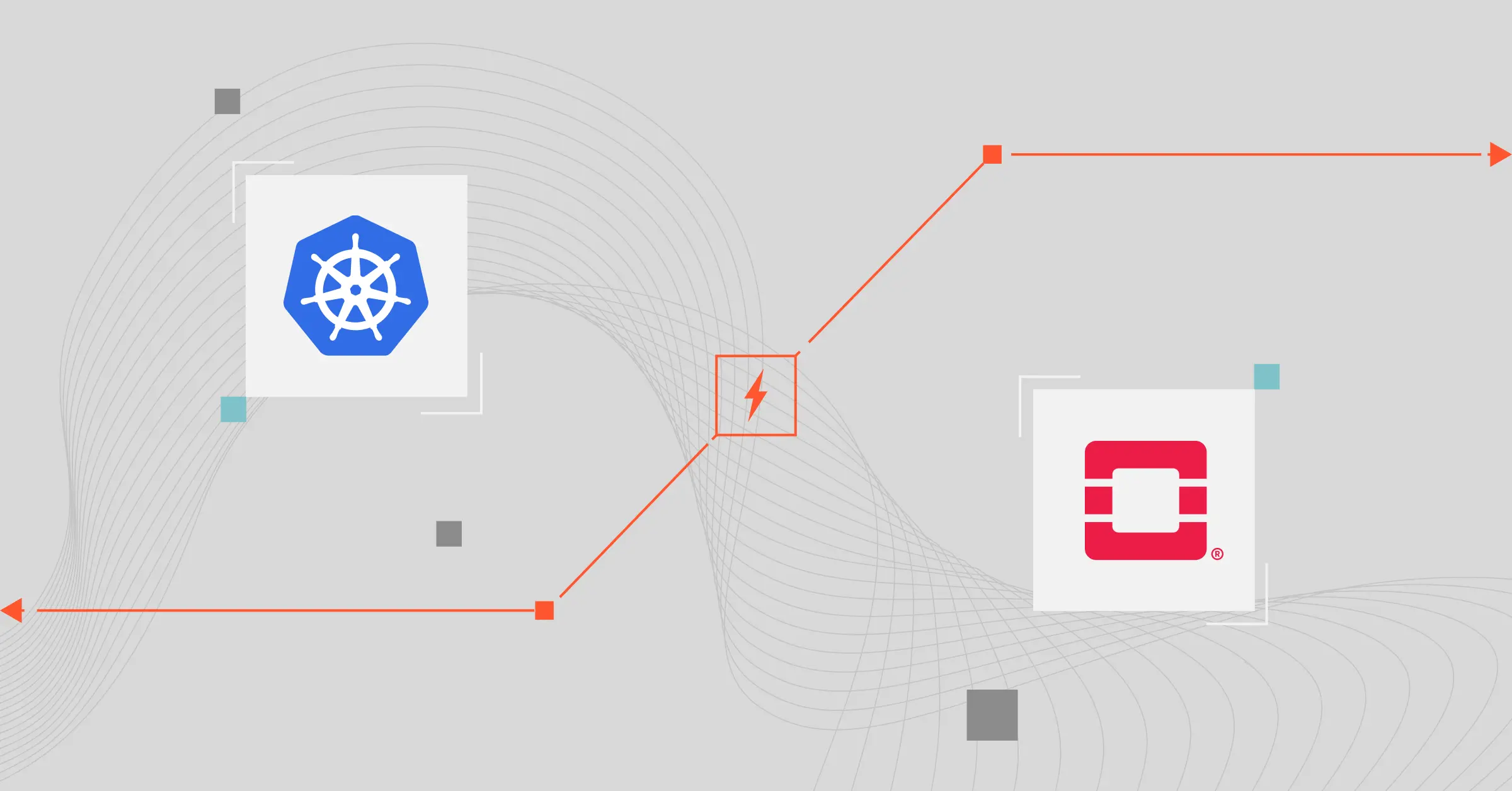A majority chunk of cloud-native applications now runs in containers for several reasons. Compared to traditional virtual machines (VMs), containers are more lightweight, portable, and resource-efficient.
In addition to scaling up and down more easily, containerized applications can also roll out and roll back updates more rapidly. Yet, deploying and managing containers at scale can be challenging for teams, and Kubernetes and OpenStack make this easier.
In this guide, we’ll take a deeper look at Kubernetes and Openstack, what each does, the main differences between the two, and when to use each.
Table Of Contents
What Does Kubernetes Do?
Kubernetes, or K8s, is an open-source container orchestration platform. K8s schedules and manages the deployment, running, and maintenance of containerized applications. The Cloud Native Computing Foundation (CNCF) now maintains the Kubernetes project.
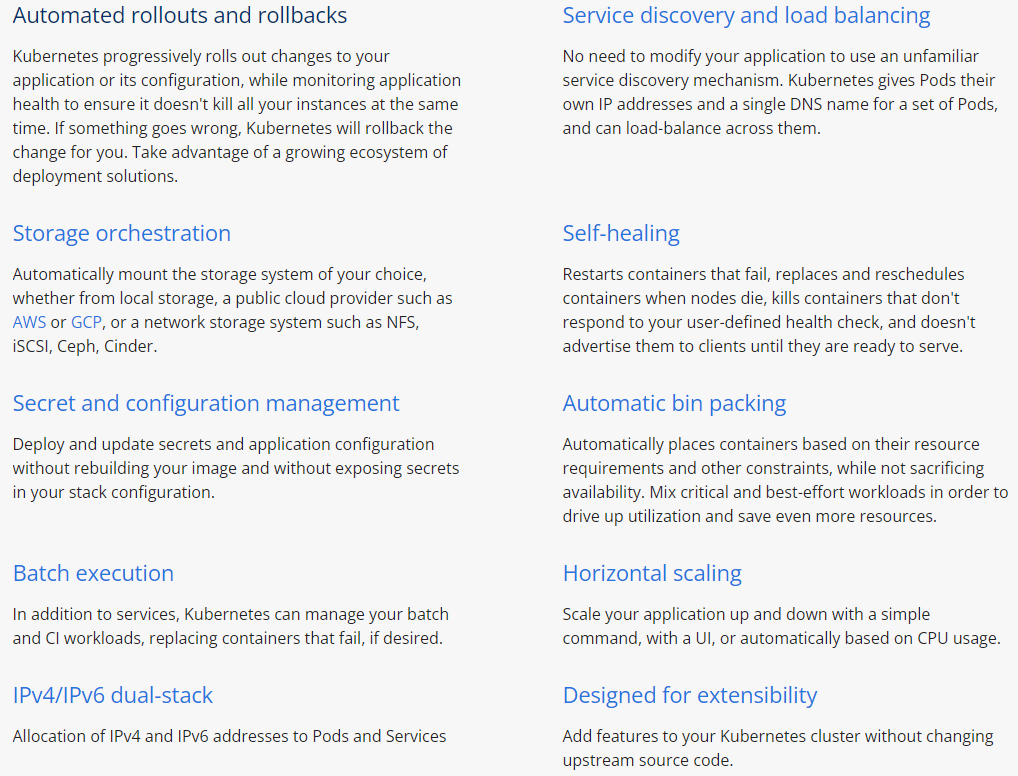
To ease container management, Kubernetes comes with a friendly user interface, organizes related containers into logical units known as pods, and supports self-healing.
Furthermore, Kubernetes works on-premises and in the cloud; in public, private, or hybrid clouds.
What Does OpenStack Do?
OpenStack is an open-source cloud operating system that works with bare metal servers, virtual machines, and containers. In essence, it is a series of commands called scripts. The scripts are organized into packages known as Projects (a collection of tools/services). These projects relay tasks that create cloud environments.
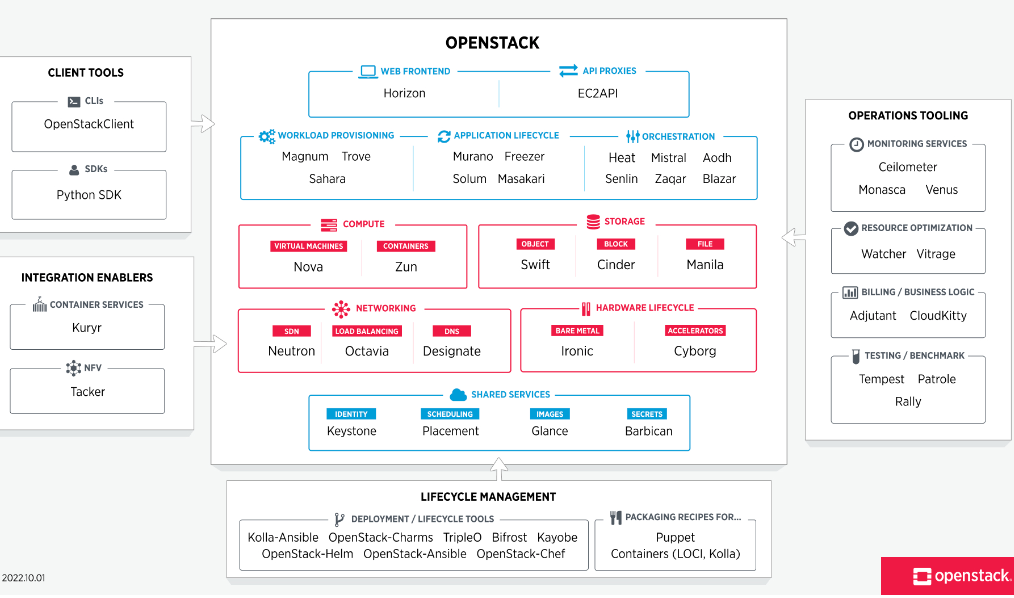
OpenStack uses virtualization to abstract resources from hardware and a base operating system (OS) to execute OpenStack scripts’ commands. The Ubuntu Linux distribution is the preferred operating system for OpenStack deployments.
The fact that OpenStack allows you to request, provision, and manage compute, memory, networking, storage, and shared resources makes it a fully functional Infrastructure-as-a-Service (IaaS). The platform empowers organizations to create private or public clouds as alternatives to IaaS providers, such as AWS, Digital Ocean, Microsoft Azure, and Google Cloud.
The OpenStack platform has over time expanded to include a variety of six core services:
- Keystone – An authentication service that authorizes all OpenStack services, including domains, projects, roles, groups, and user accounts. It is also the endpoint catalog for all the services.
- Swift – A highly fault-tolerant object storage service for storing and retrieving unstructured data objects through a RESTful API.
- Glance – A service for storing and retrieving virtual machine disk images from various sources.
- Nova – A tool for managing and accessing OpenStack compute resources, including scheduling, creating, and deleting them.
- Neutron – An OpenStack network service that connects other OpenStack services.
- Cinder – A persistent block storage service that’s accessible via a self-service API.
So, how are Kubernetes and OpenStack different?
OpenStack Vs. Kubernetes: What Are The Differences?
Both Kubernetes and OpenStack are enterprise-grade, open-source, and community-driven projects. For OpenStack, the OpenStack Foundation oversees its development and maintenance, whereas the CNCF governs Kubernetes.
Despite these similarities, there are a few notable differences. By comparing OpenStack and Kubernetes, you can tell if they complement each other or if you need to choose one over the other.
1. Cloud computing platform vs. container orchestration software
OpenStack’s developers, like NASA and Rackspace, developed the platform in 2010 to help organizations create an open-source cloud infrastructure for their specific needs.
Today, OpenStack is the most popular open-source cloud software available. It enables engineers to build cloud infrastructure for containers, virtual machines, and bare metal servers.
OpenStack uses virtualization and a base operating system to work. Similar to virtualization management platforms, OpenStack sits on top of virtualized resources. It can also discover, generate reports on, and automate operations in vendor-disparate environments. But OpenStack goes further by using the technology to build cloud infrastructure you can run other applications on.
Kubernetes, on the flip side, launched in 2014 to provide a vendor-neutral, open-source way to deploy, run, and maintain container-based applications. As a container orchestration platform, Kubernetes assigns pods unique IP addresses and a common DNS name for a set of pods for service discovery. It can also load-balance across the pods.
Key takeaway: While OpenStack enables you to build and manage public or private cloud infrastructure, Kubernetes automates most of the tasks required to deploy, scale, and manage the health of your containerized applications at scale.
2. Automated vs. hands-on deployments
Automating operations and boosting productivity are two of the benefits Kubernetes and OpenStack provide. Both offer web interfaces for easy management. Kubernetes, however, provides deeper and more extensible container management automation.
For example, you can roll out and roll back changes to each container independently and gradually. This minimizes the impact of errors in some containers on the entire application.
Kubernetes also automatically:
- Restarts containers that fail
- Reschedules and replaces containers when nodes die
- Terminates containers that don’t meet your user-defined health check, so clients won’t see them until they’re ready to run.
Instead, OpenStack delivers a cloud operating system that manages large pools of compute, storage, and networking resources across a data center. It then manages and provisions all these through APIs that use common authentication methods.
Beyond its standard IaaS functionality, OpenStack also offers additional components that include orchestration and fault and service management to ensure user applications are highly available.
Then again, developers have more access to OpenStack’s infrastructure, services, and components than on Kubernetes. Using OpenStack for highly available cloud services is a great way to create custom workflows without having to write custom code from scratch.
Key takeaway: While Kubernetes automates container management, OpenStack uses various components and services to automate cloud infrastructure provisioning and management. Still, OpenStack requires more manual effort than Kubernetes.
3. Support for containerized vs. non-containerized applications
Unlike OpenStack, Kubernetes is specifically designed to manage containerized apps and microservices. In contrast, the OpenStack project will allow you to build public or private cloud infrastructure for Linux containers, and with over 34,000 contributors, it has greatly expanded this capability.
Containerizing your application is necessary for deploying, scaling, and managing it with Kubernetes. OpenStack can help if you are unable to containerize your applications due to time, cost, or other constraints.
You can deploy that sort of application to the cloud using traditional dedicated servers, virtual private servers, or virtual machines using OpenStack. It offers a customizable platform capable of provisioning and managing VMs and dedicated server (bare metal) resources.
Combine that with OpenStack’s support for manual configurations, and you can save time and money you would otherwise have to spend refactoring your application for Kubernetes.
Key takeaway: You can use OpenStack to configure cloud infrastructure for both containerized and non-containerized apps. Kubernetes’ cloud-native architecture can only run containerized applications.
4. All cloud-native or transitioning from traditional computing
A Kubernetes deployment is ideal for teams that are cloud-native or have a deep understanding of cloud-native practices. Such teams have experience with distributed software code systems like Git and source code management platforms like GitHub, GitLab, and BitBucket.
They have used containerization, continuous integration (CI), continuous deployment (CD), automated testing, and canary deployments, among other cloud-first technologies and skills.
OpenStack, on the other hand, has its roots in virtual machine technology. Many OpenStack users often cite it as a smooth transition to doing things the cloud-native way from the traditional way (provisioning servers manually, downloading the code, and configuring the application).
The simplest way to deploy OpenStack is to purchase a private cloud from an OpenStack-powered provider. It’s a great way to get all the OpenStack features you need without creating your own private cloud from scratch.
Key takeaway: Kubernetes requires a cloud-native architecture and practices to orchestrate containerized applications. The OpenStack platform works with cloud-native architecture as well as it virtualizes traditional workloads with VMs and dedicated servers.
Are Kubernetes And OpenStack Competitors?
Until recently, a commonly held misconception in tech communities was that OpenStack and Kubernetes were alternatives, fighting for dominance. But Kubernetes and OpenStack are complementary technologies.
OpenStack is primarily about automating infrastructure, bridging physical infrastructure into virtualized infrastructure. Kubernetes is a container management platform that can work on top of OpenStack infrastructure.
Picture this. Many organizations are deploying OpenStack for Network Function Virtualization (NFV). Many of these network operators are increasingly looking to deploy Virtual Network Functions (VNFs) in containers, which they can then orchestrate with Kubernetes.
Also, most OpenStack users already operate Kubernetes on top of OpenStack. Here’s the deal:
- You deploy Kubernetes on OpenStack’s virtual machines or Bare-Metals. K8s gains ability via the OpenStack API.
- Kubernetes gets load-balancing capabilities through Octavia/LBaaS, OpenStack’s load-balancer component.
- OpenStack Cinder delivers shared storage to Kubernetes.
- Kubernetes’ api-server and pod’ serviceAccount can make use of OpenStack’s identity service.
Take a look:
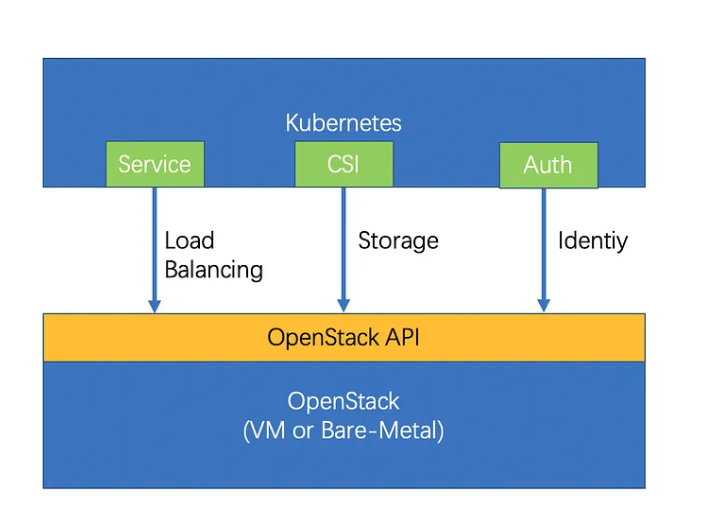
Credit: Kubernetes on top of OpenStack Bare-Metals and VMs
The future will see more use cases like this. It will promote using OpenStack and Kubernetes together rather than at odds (one against the other).
It is becoming more common for OpenStack teams to move their services to a standalone mode while upgrading their deployment services to integrate with Kubernetes more. By growing and improving projects like Kuryr, they can bridge containers and networking in OpenStack.
On the Kubernetes side, the work is on to build and grow a list of plugins in Cloud Provider OpenStack to better supplement and integrate Kubernetes containers. This involves testing the integration points to ensure operations run smoothly with OpenStack infrastructure.
Having this understanding partly helps answer the question of when to use OpenStack and when to use Kubernetes. Here’s more.
When To Use Kubernetes
You’ll want to use Kubernetes to:
- Deploy and manage a containerized application in the cloud.
- Develop cloud-native applications that run in containers from scratch or refactor existing ones to be cloud-native.
- Deploy containers in production using cloud-native best practices.
- Easily deploy and manage large, distributed apps with K8s’ highly scalable architecture.
- Automate most maintenance tasks even at large scale with self-healing container management.
- Work with a container orchestration engine that works anywhere, on-premises, or in the cloud, including cloud-hosted K8s providers like Google Kubernetes Service (GKE) and Amazon Elastic Kubernetes Service (EKS).
When To Use OpenStack
With OpenShift’s cloud operating system, you can:
- Configure cloud infrastructure that fits your needs without building it from scratch.
- Use an open-source platform to avoid vendor lock-in, whether you’re deploying on-premise or in the cloud.
- Build a general-purpose private cloud.
- Develop a local public cloud.
- Use OpenStack as a Network Function Virtualization platform.
- Build cloud-native capabilities for legacy workloads or non-containerized workloads over time.
- Be able to scale your projects both horizontally and vertically.
- Have more control of your cloud infrastructure, including VMs and Bare-Metals.
How To Track, Control, And Optimize Your Container Costs
Both Kubernetes and OpenStack provide powerful platforms for deploying, running, and managing containerized applications. Both are highly scalable, highly available, and support an impressive level of automation.
In practice, however, these same features tend to blindside cost management.
In the case of OpenStack, for example, configuring your own infrastructure can lead to overprovisioning resources, increasing your costs. In Kubernetes, the high scalability can quickly consume resources, leading to a surprise cloud bill.
To prevent these surprises, you’ll need a robust platform to help you track, manage, and optimize your costs. With CloudZero’s unique code-driven approach, you can more accurately aggregate, normalize, and analyze your infrastructure and application costs at any scale.
Then, CloudZero ttranslates the data into easy-to-digest insights, like:
- Cost per customer
- Cost per product
- Cost per software feature
- Cost per development team
- Cost per deployment,
- Cost per environment
- Cost per service, and more
For example, CloudZero’s Kubernetes Cost Analysis helps you understand how much each pod, node, namespace, cluster, and other K8s concepts cost you. If you wish to simplify your analysis, you can also use CloudZero to combine and compare your containerized and non-containerized infrastructure costs.
With our real-time cost anomaly detection and noise-free alerts, you’ll be aware of any potential issues that can lead to overspending and stop them.
 to see all of this and more of CloudZero’s capabilities in action.
to see all of this and more of CloudZero’s capabilities in action.