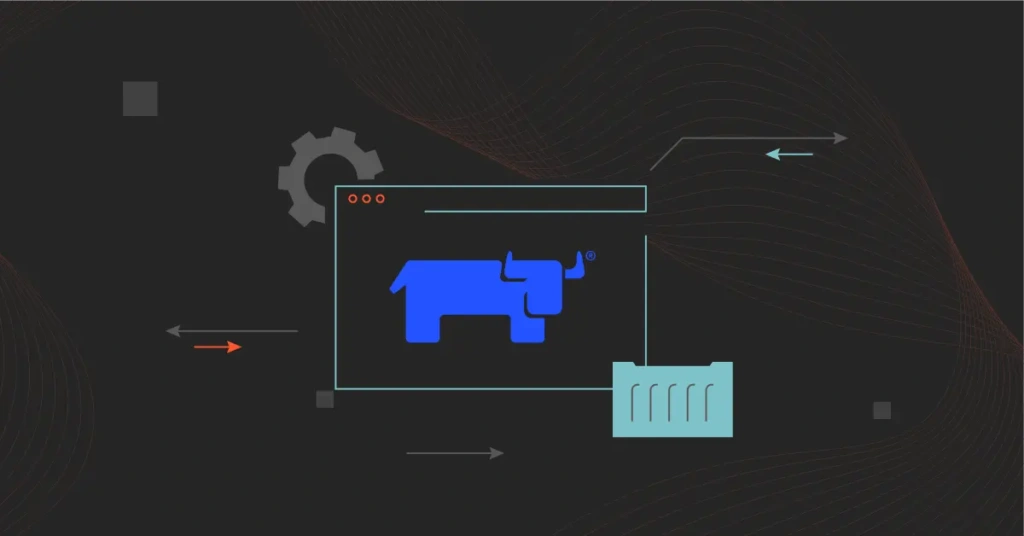Kubernetes orchestration isn’t getting any simpler. Today, teams are pushing into AI/ML, edge computing, and multi-cloud automation. And with that, you may be looking beyond Rancher.
This guide walks you through today’s top Rancher alternatives, from enterprise-grade platforms like OpenShift to leaner developer-first tools like Lens and Portainer.
With this intel, you can then decide which one fits your evolving stack, budget, and business goals.
What Is Rancher?
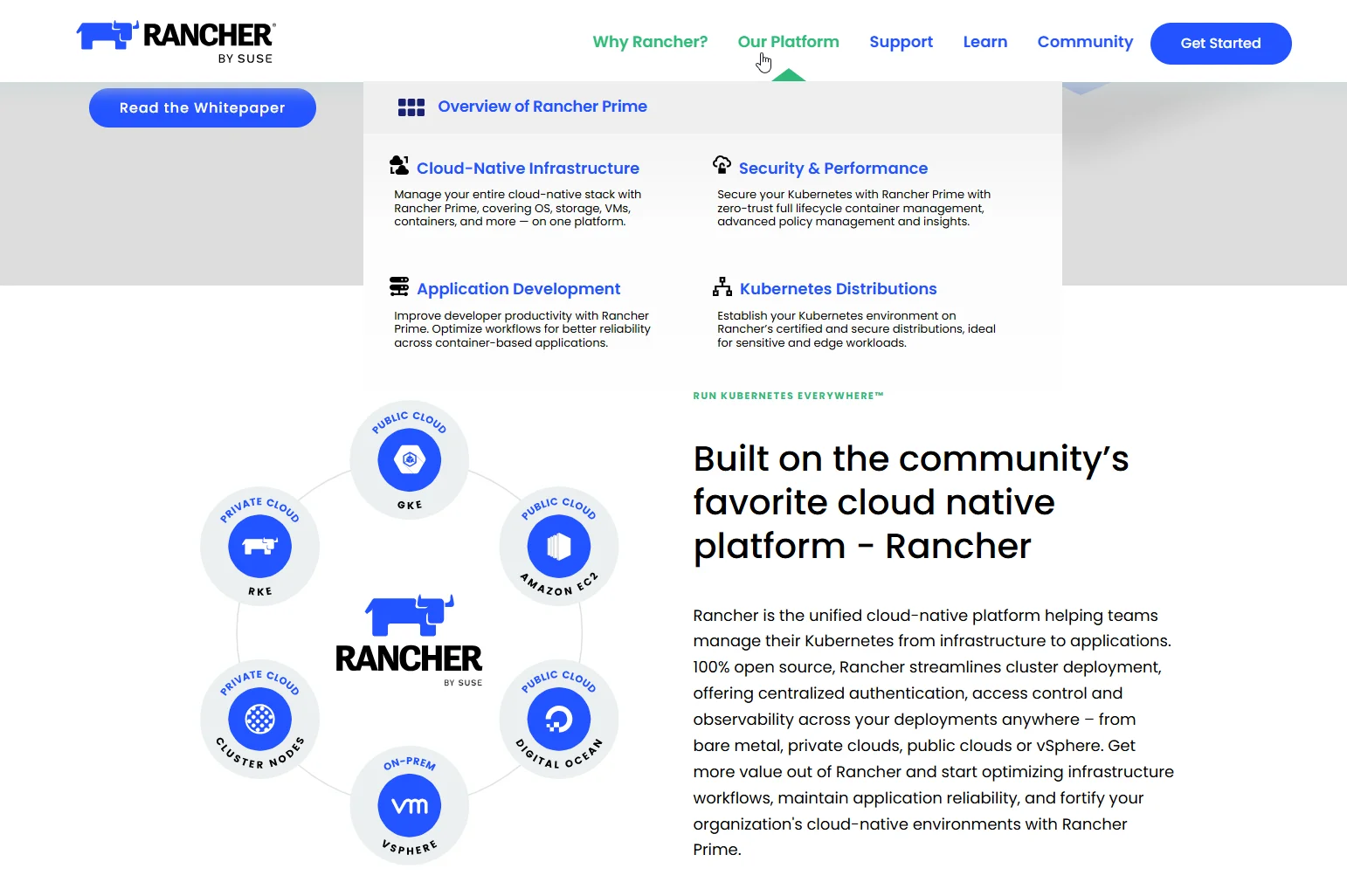
Rancher is an open-source Kubernetes management platform. It simplifies how organizations deploy, operate, and scale containerized applications across any infrastructure, from on-prem data centers to public cloud and edge environments.
Now under SUSE’s maintenance, its key capabilities include:
- Cluster provisioning and lifecycle management across EKS, AKS, GKE, K3s, and upstream Kubernetes
- Unified access control and RBAC across multiple clusters
- Multi-cloud and hybrid support with a consistent UI and API-driven automation
- Self-service capabilities for developers while maintaining governance for platform teams
For enterprise teams, Rancher Prime provides a commercially supported distribution that adds features like hardened container runtimes, security patching SLAs, 24/7 support, and certified integrations.
There’s more.
Rancher strengths
Rancher excels at:
- Multi-cluster management: Rancher’s centralized UI/API can manage EKS, AKS, GKE, or on-prem clusters side-by-side. This is particularly helpful for hybrid or edge use cases.
- It is cloud-agnostic and distro-flexible: Rancher supports upstream K8s, RKE, K3s, and managed clusters (helps minimize lock-in).
- Built-in RBAC and authentication: Rancher supports centralized auth for all managed clusters. Teams can plug in Active Directory or GitHub OAuth and enforce granular access rules.
- Developer self-service with guardrails: With namespace-level delegation, your team can spin up workloads without full cluster admin rights, which is a win for DevOps productivity.
- Open-source with enterprise add-ons (Rancher Prime): SUSE’s commercial version includes 24/7 support, security patching, certified OS/runtime.
However, some organizations now find themselves needing more, especially around automation, AI/ML workload optimization, and cloud cost visibility at scale.
Rancher limitations
Consider these:
- Complexity at scale: Admins managing 20+ clusters report sluggish UI, clunky node operations, and performance bottlenecks.
- No native Kubernetes cost visibility: Rancher doesn’t track usage or cost by pod, namespace, or team. You’ll need a third-party tool, like CloudZero or Kubecost, or a Prometheus-based DIY setup.
Related read: Kubecost vs. Cast.ai vs. CloudZero
- Slower innovation since SUSE acquisition: Some longtime users note fewer community-driven roadmap updates and more focus on Rancher Prime (compared to earlier Rancher Labs days).
- Not built for GPU/AI/ML or autoscaling edge cases: If you are running AI workloads on NVIDIA GPUs, take note. Unlike tools like GKE Autopilot or AWS EKS with Karpenter, Rancher lacks built-in support for dynamic autoscaling or AI-specific orchestration.
- More manual ops than cloud-native options: Rancher gives you control, but it also requires you to manage the control plane, node health, upgrades, etc.
Not to worry, there are alternatives.
Top 8 Rancher Alternatives And Their Pros And Cons
If Rancher no longer aligns with your needs, here are the top Rancher alternatives to consider today, along with their key advantages, trade-offs, and ideal use cases.
1. OpenShift
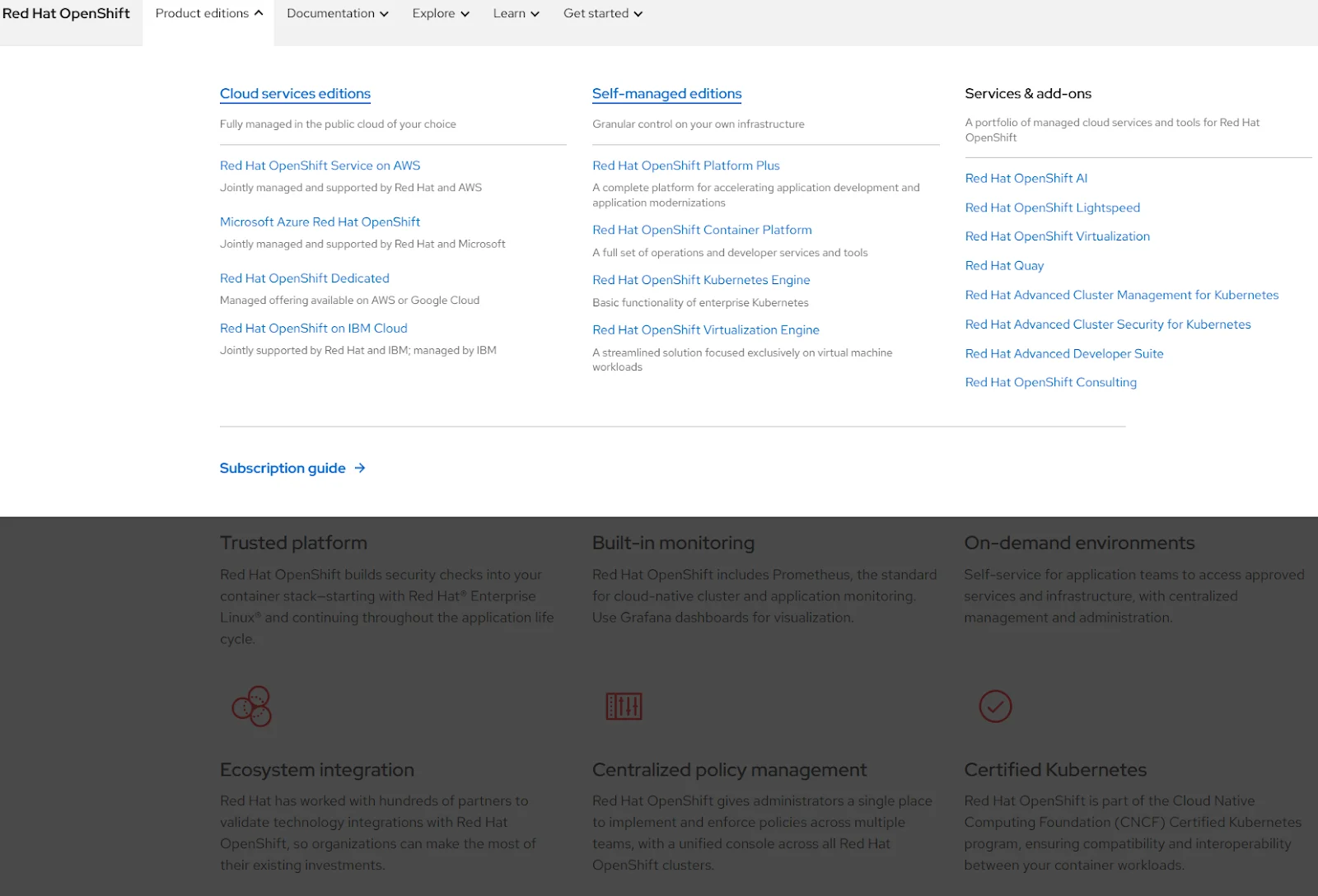
OpenShift is Red Hat’s enterprise Kubernetes platform. It is built on upstream Kubernetes but extended with integrated tools for CI/CD, DevSecOps, and full-stack container lifecycle management. OpenShift is designed for regulated, security-conscious environments and offers both self-managed (OpenShift Container Platform) and managed (ARO, ROSA) versions.
OpenShift pros:
- Security-first architecture with SELinux, S2I (Source-to-Image), image scanning, and compliance tooling built in. With Rancher, you typically piece these tools together manually or via third-party platforms.
- Full-stack support, from infrastructure to container orchestration to app lifecycle.
- Built-in CI/CD (Tekton, ArgoCD), monitoring (Prometheus/Grafana), and service mesh (Istio), compared to Rancher’s BYO-tooling approach.
- Strong enterprise support with certified integrations, SLAs, and Red Hat’s global services.
OpenShift cons:
- High cost, especially with Red Hat’s licensing and managed service fees.
- Steep learning curve and operational complexity, especially for teams new to its opinionated workflows.
- Vendor lock-in risk, as many components are Red Hat-specific or require their support model.
- Heavier footprint than leaner K8s tools like Rancher or Portainer.
Red Hat OpenShift is best for large enterprises in regulated industries that need strong security, compliance, and support for hybrid or on-prem workloads.
OpenShift pricing: Pricing varies by deployment type, with additional costs for support and integrated services.
- Self-managed: About $10,000+/year per 16-core socket (Red Hat subscription pricing)
- ROSA/ARO (managed): Starts around $0.03 to $0.06 per vCPU-hour, plus cloud infrastructure costs
- Enterprise support and premium SLAs are bundled or tiered depending on subscription level
2. Platform9 Managed Kubernetes (PMK)
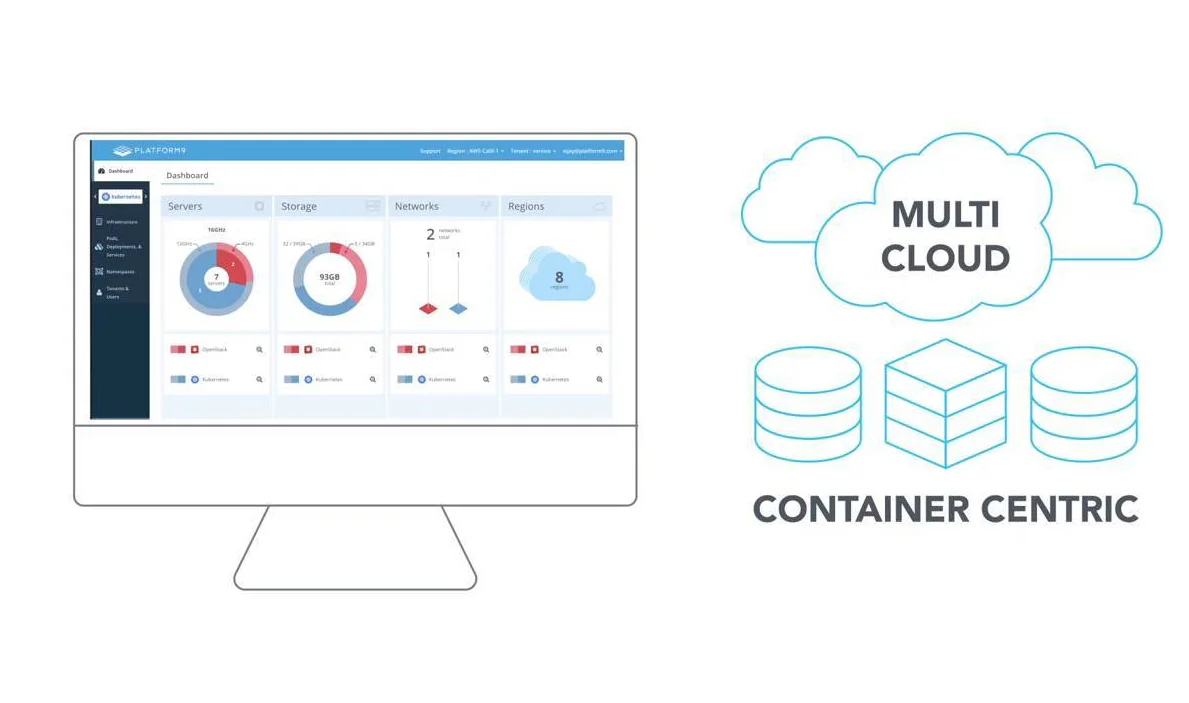
Platform9 offers a SaaS-managed Kubernetes control plane that works across public cloud, on-prem, and edge environments. It’s known for simplifying K8s operations with remote lifecycle management, zero-touch upgrades, and integrated support, all without managing the control plane yourself.
Platform9 pros:
- True SaaS Kubernetes with zero ops burden. Platform9 fully manages your clusters while letting you run workloads on any infrastructure. It provides Rancher’s multi-cloud flexibility with none of the ops overhead.
- Built-in cost and performance visibility. Unlike Rancher, which needs external tools for cost monitoring, Platform9 includes built-in insights on utilization, spend, and performance per cluster or team.
- Fast onboarding and lifecycle automation. You can spin up new clusters and update them with minimal setup. That’s something Rancher offers, but with more manual steps.
Platform9 cons:
- Less community traction than Rancher. Platform9 is less well-known, and some advanced use cases may require vendor support. Rancher, being open-source and widely adopted, has more DIY flexibility and a bigger community.
- Not entirely open source. The managed control plane is proprietary. Teams committed to OSS tools may prefer Rancher or pure upstream Kubernetes.
- Pricing may not suit small teams. While affordable compared to OpenShift, Platform9’s commercial model may be overkill for startups or side projects.
PMK is best for mid-sized to large teams looking for hybrid/multi-cloud Kubernetes with zero ops, integrated cost insights, and a SaaS-like developer experience.
Platform9 Managed Kubernetes pricing: You’ll need to chat with sales.
3. Google Kubernetes Engine (GKE)
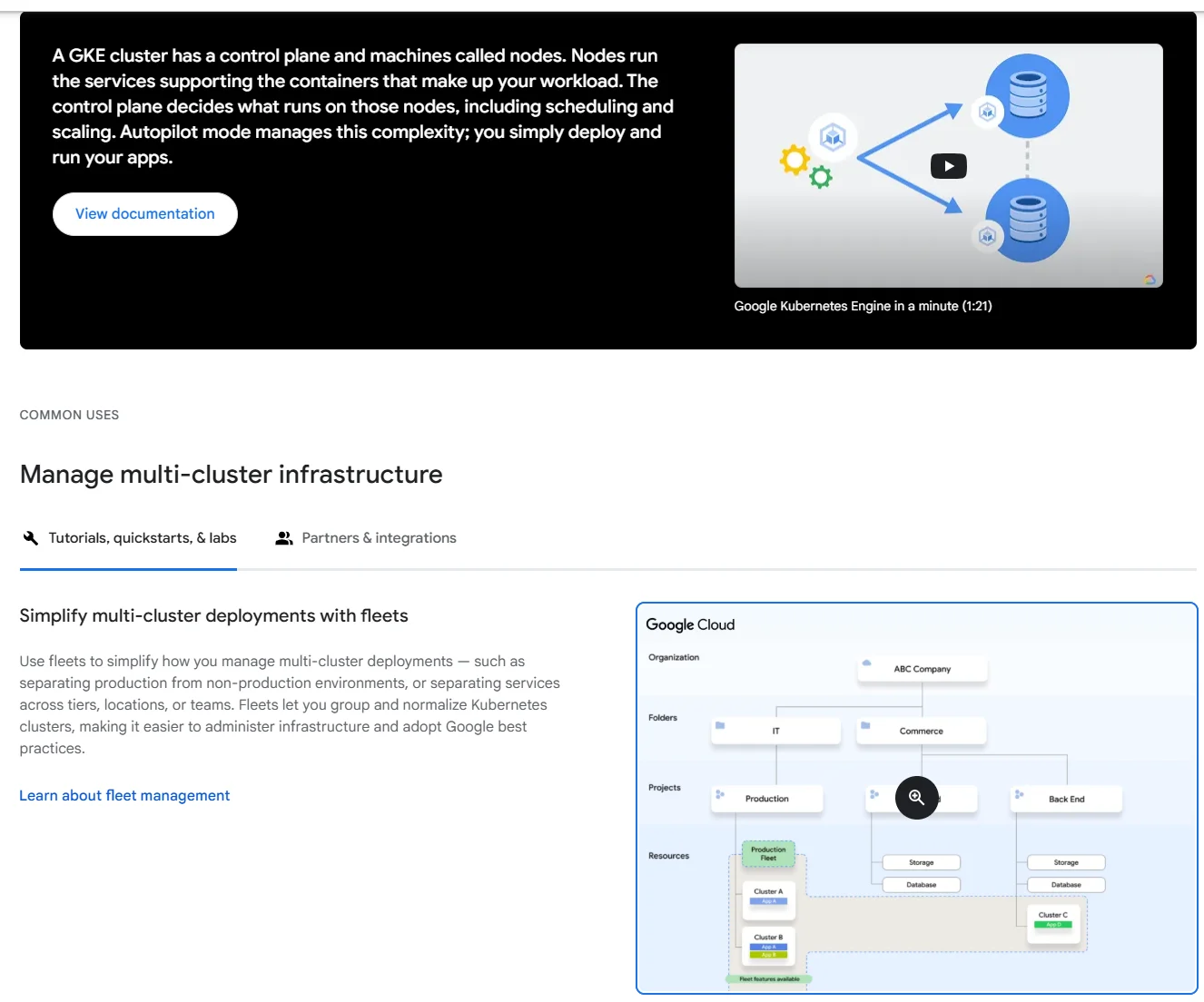
GKE is Google Cloud’s managed Kubernetes service, offering autoscaling clusters, node pools, cost controls, and deep integrations with Google’s AI/ML, logging, and networking services. It supports standard Kubernetes APIs but also offers unique features via GKE Autopilot and GPU-native support.
GKE pros:
- Autopilot mode offers hands-off operations. GKE manages node provisioning, upgrades, and scaling.
- AI/ML-friendly with built-in GPU provisioning, TPU support, and tight integrations with Vertex AI.
- High performance and scalability. It is used internally at Google to run billions of containers per week.
- Native cost visibility with GCP’s billing API supports cost breakdowns by namespace, project, and label.
GKE cons:
- Vendor lock-in risk, such that tight integration with Google services can make migration difficult.
- You get less control in Autopilot mode, which may be frustrating if you want low-level access.
- There’s quite a learning curve for GCP-specific concepts, like IAM, VPC-native clusters, and Workload Identity.
- Multi-cloud complexity. For example, managing GKE alongside AWS/Azure requires custom tooling.
GKE is best for engineering-driven teams building modern cloud-native apps or ML workloads, especially if already in the Google Cloud ecosystem.
For thorough GKE pricing insights, see: Here’s Your Ultimate Guide To Google Kubernetes Engine (GKE) Pricing
Also see: GKE Cost Optimization: Best Practices To Help You Save Without Terrible Compromises
But here’s the TL;DR:
- Standard mode: From $0.10/hour per cluster (management fee), plus node resource charges
- Autopilot (offloads infrastructure management): From $0.048 per vCPU-hour and $0.0052 per GiB-hour (billed per running pod)
- Network egress, persistent storage, and GPU/TPU usage incur additional GCP charges
4. Portainer
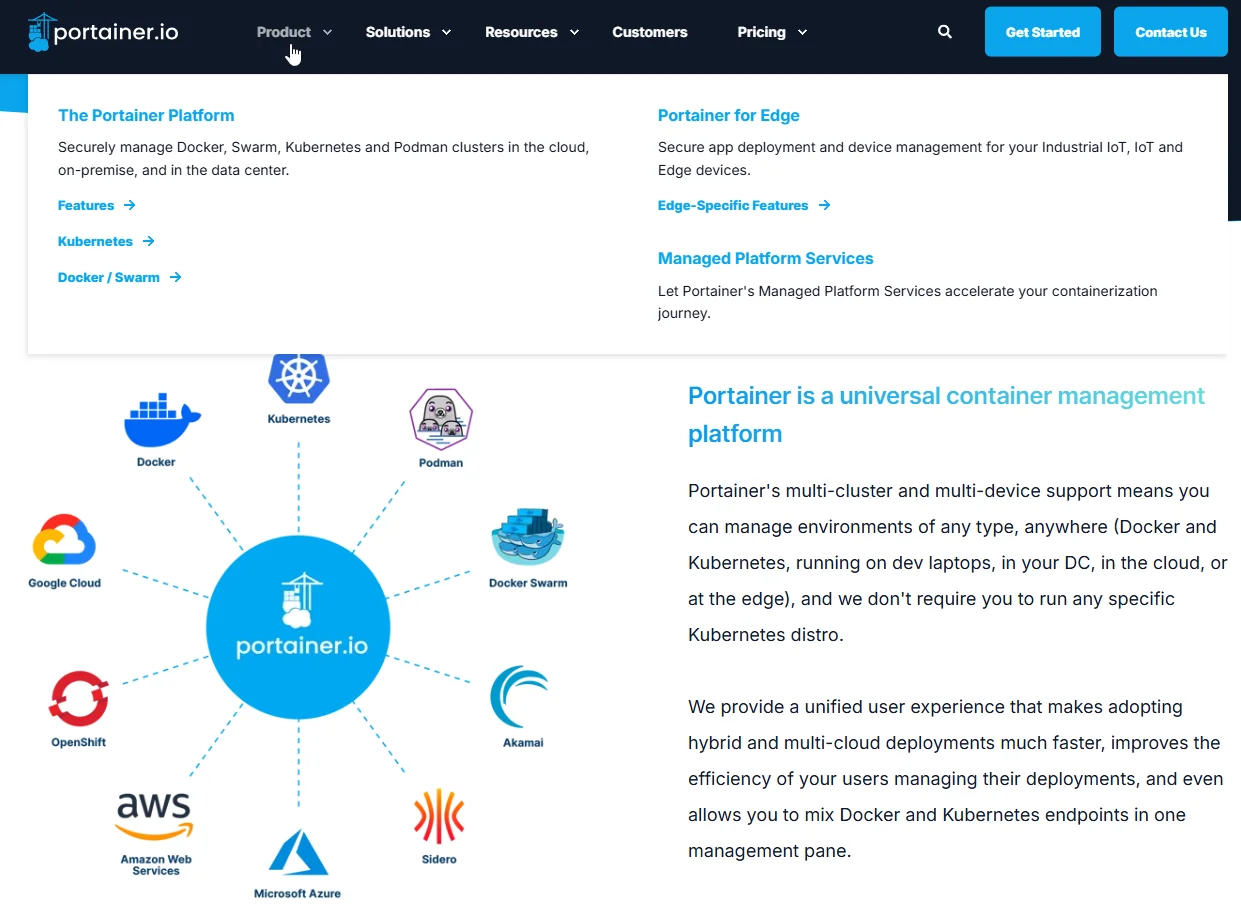
Portainer is a lightweight, open-source container management tool that supports Kubernetes, Docker, Nomad, and other orchestrators. It provides a GUI for managing resources, RBAC, and application deployment, all from a single dashboard.
Portainer pros:
- Simple to deploy and use. Compared to Rancher, Portainer is easier to get started with and consumes fewer resources, which is great for SMBs or labs.
- Supports multiple orchestrators. It can manage Docker and Kubernetes clusters side-by-side, unlike Rancher, which is Kubernetes-only.
- Built-in RBAC and app templates. Offers some governance without needing to wire up external tools.
Portainer cons:
- Not built for large-scale production clusters. Rancher is more robust for enterprise-grade multi-cluster management and cloud-native operations.
- Limited observability and automation. Unlike Rancher (or OpenShift), Portainer doesn’t offer built-in monitoring, GitOps, or deep integrations.
- Scaling beyond a few clusters can get clunky. Users often outgrow Portainer as infrastructure and team size grow.
Portainer is best for SMBs or teams seeking a lightweight, UI-driven way to manage Docker and K8s environments with minimal overhead.
How Portainer pricing works:
- Community Edition: Free and open-source
- Business Edition pricing starts at $99/month, with pricing tiers based on node count
- Enterprise (custom): For 100+ nodes, includes RBAC, SSO, audit logs, and support
5. Lens (by Mirantis)
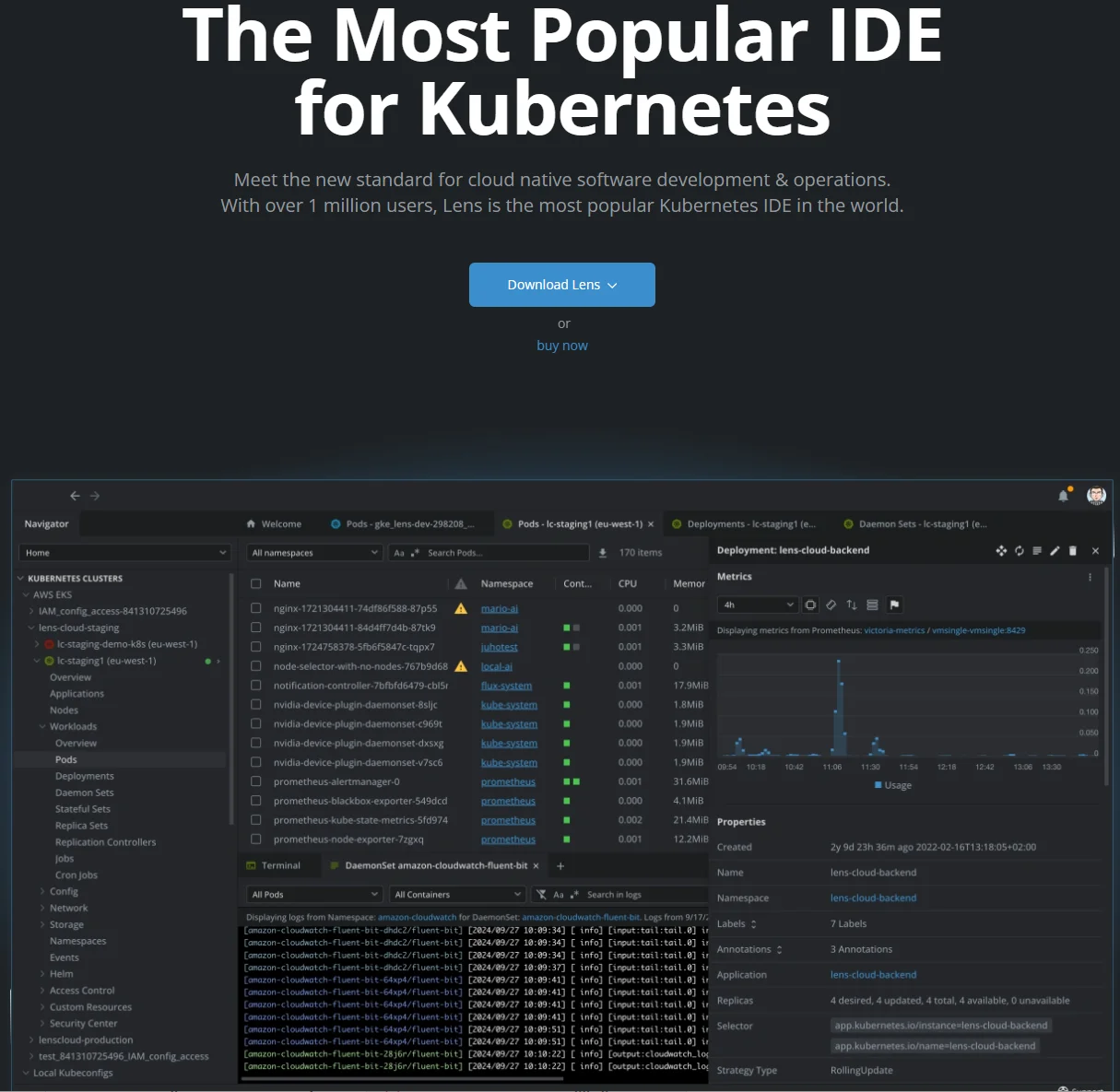
Lens is a popular open-source Kubernetes IDE that simplifies cluster access and observability for developers. It’s not a full control plane like Rancher, but excels at offering cluster-level visibility, metrics, and multi-cluster support through a clean desktop UI.
Lens pros:
- Great for developers. Lens is designed as a GUI for Kubectl, making cluster exploration and debugging significantly easier, especially compared to Rancher’s more ops-heavy UI.
- Supports multi-cluster visibility out of the box. While Rancher also supports multi-cluster views, Lens’s UI is more developer-centric and lightweight.
- No control plane complexity. It connects to existing clusters, so there’s nothing to deploy or manage, making it ideal for day-to-day Kubernetes interactions.
Lens cons:
- Not a platform, so it doesn’t provision, manage, or secure clusters, which Rancher does. It’s strictly a client-side tool.
- Limited governance and automation. There’s no built-in policy enforcement, cost visibility, or CI/CD features unless bundled with other tools.
- The Enterprise feature set is still maturing. While Lens Pro and Control Center add some access management, they’re far behind full-stack platforms like Rancher or OpenShift.
Lens is best for dev teams that need a fast, visual interface to manage existing clusters, especially in dev/test environments.
Lens pricing breaks down like this:
- Lens Desktop: Free and open-source
- Lens Pro (business features): Starts at $25/user per month (if paid annually), includes role-based access, policy enforcement, and OpenID SSO
- Lens Enterprise: Starts at $50/user per month (paid annually). Includes team management, audit logs, and priority support
6. Amazon Elastic Kubernetes Service (EKS)
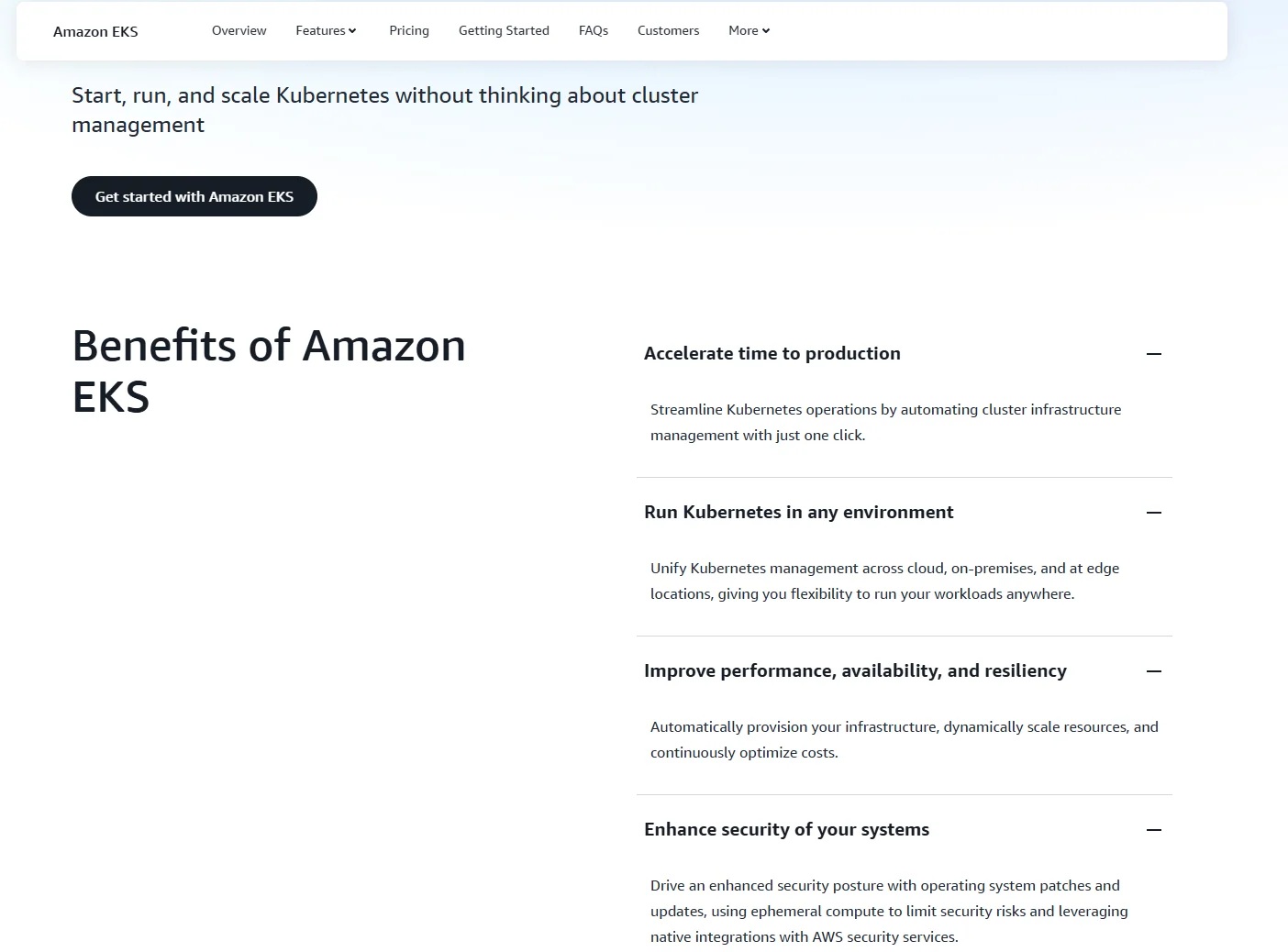
Amazon EKS is AWS’s managed Kubernetes service. EKS also provides native scalability, automation options like Fargate and Karpenter, and integrations with services like IAM, CloudWatch, and CloudTrail.
EKS pros:
- Deep AWS integration. IAM roles for service accounts, CloudWatch monitoring, and ALB ingress controllers are all native. Rancher supports AWS but abstracts these integrations, while EKS gives you fine-grained access to AWS-native services.
- Scalable and secure by design. EKS is built for production at scale thanks to its managed node groups and support for workload isolation via security groups. Rancher offers similar cluster security options but leaves more of the setup to you.
- Multiple operating modes. You can choose EC2, Fargate (serverless), or combine them. This is flexibility that Rancher doesn’t natively provide without custom provisioning.
EKS cons:
- Steep AWS learning curve. Navigating IAM, VPC configurations, and networking in EKS can be painful for teams new to AWS. Rancher abstracts away much of this, especially in hybrid or mixed environments.
- No centralized UI across clusters. Unlike Rancher, which offers a unified dashboard for managing multiple clusters, EKS focuses on one-cluster-at-a-time operations unless you bring in third-party tooling.
- Cost visibility isn’t workload-native. While AWS Cost Explorer can show EKS spend at a high level, tying cost to namespaces, teams, or features often requires an external tool like CloudZero or Cast.ai, just like with Rancher.
EKS is best for organizations deeply invested in AWS, looking to scale Kubernetes securely and reliably with minimal infrastructure friction.
Amazon EKS pricing: You can run clusters on EC2, Fargate, or both, depending on workload needs. It costs $0.10/hour per cluster for control plane. Compute on EC2 or Fargate is billed separately, such as $0.04 to $0.15 per vCPU-hour. Additional charges for data transfer, storage, and AWS services like CloudWatch or ELB.
Also see:
7. Azure Kubernetes Service (AKS)
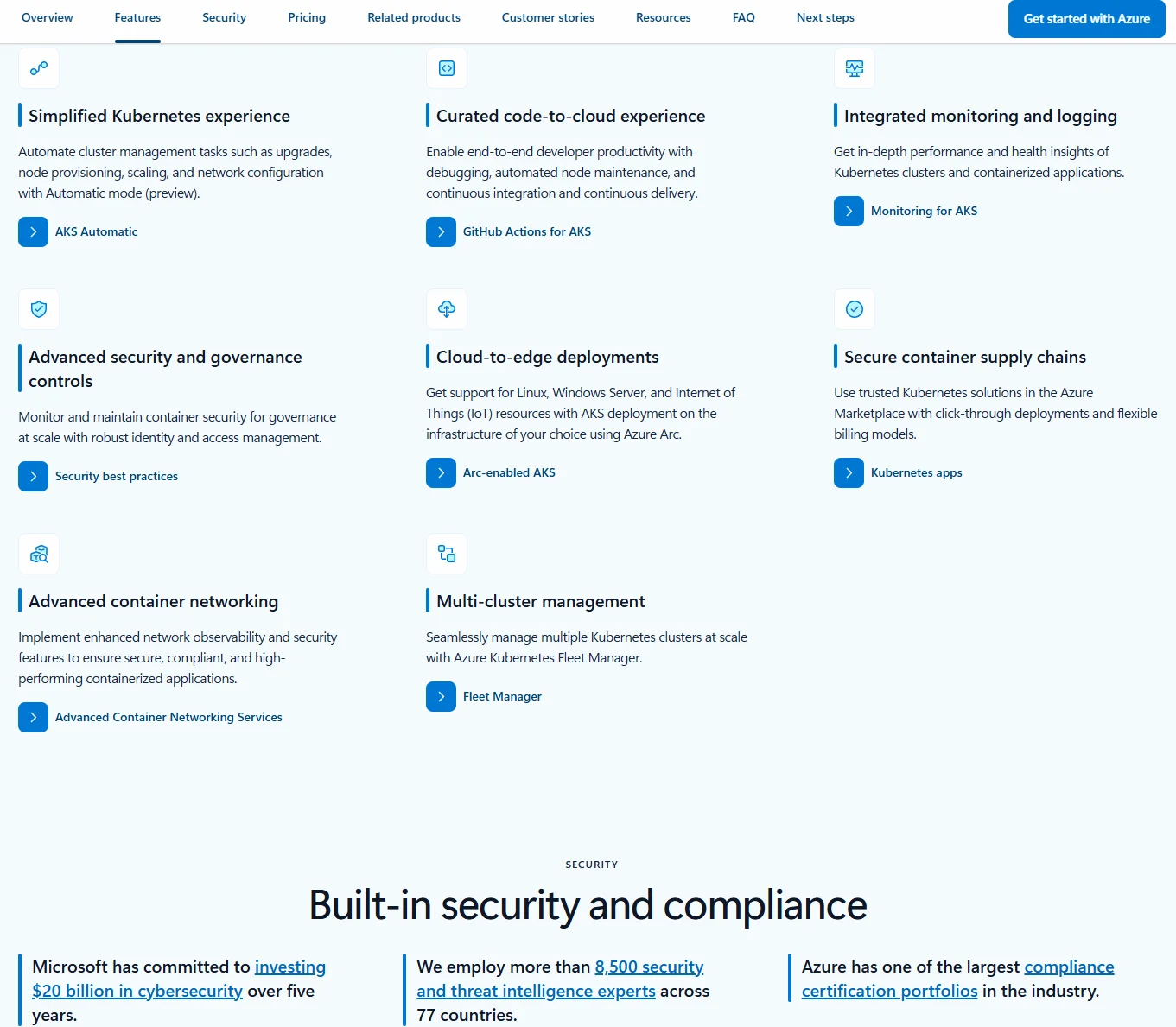
AKS is Microsoft Azure’s managed Kubernetes service. It supports easy integration with Azure Active Directory, native autoscaling, and enterprise workloads, with a focus on simplifying cluster provisioning and governance.
AKS pros:
- Tight Azure ecosystem alignment. AKS works seamlessly with Azure DevOps, AD, and networking. And this can help you streamline governance and security. Rancher supports Azure clusters but lacks this native depth.
- Cost-effective for Windows + Linux workloads. Azure is the only major cloud that offers true managed Kubernetes for Windows Server containers. Rancher can run Windows nodes too, but it’s more manual and less integrated.
- Built-in autoscaling and resource governance. AKS simplifies scaling clusters and pods with native support. Rancher can do this, but it requires more configuration and lacks Azure’s managed node flexibility.
AKS cons:
- Monitoring and cost control require extra tools. Azure Monitor, Cost Management, and Log Analytics are separate services that require setup. Like Rancher, AKS lacks true out-of-the-box cost-to-team or cost-per-feature visibility.
- Limited multi-cloud and hybrid support. While Azure Arc can help, AKS is primarily for teams running in Azure. Rancher gives you a more cloud-neutral, multi-cluster view across providers.
- Some enterprise features are gated behind paid SKUs. Things like Uptime SLAs, SLZ integrations, or private clusters may require premium SKUs. Rancher (especially open-source) is more flexible in this regard.
AKS is best for enterprises standardized on Azure or running mixed Windows/Linux container workloads in regulated or enterprise IT environments.
Azure AKS pricing offers one of the most cost-accessible entry points among cloud providers.
- Free control plane (standard clusters), where you only pay for node VMs, storage, and networking
- Premium features (such as uptime SLA and private clusters) may require paid SKUs or add-ons
- Node costs vary by VM size. Expect $0.05 to $0.15 per vCPU-hour for general-purpose nodes
See more here:
8. vCluster (by Loft Labs)
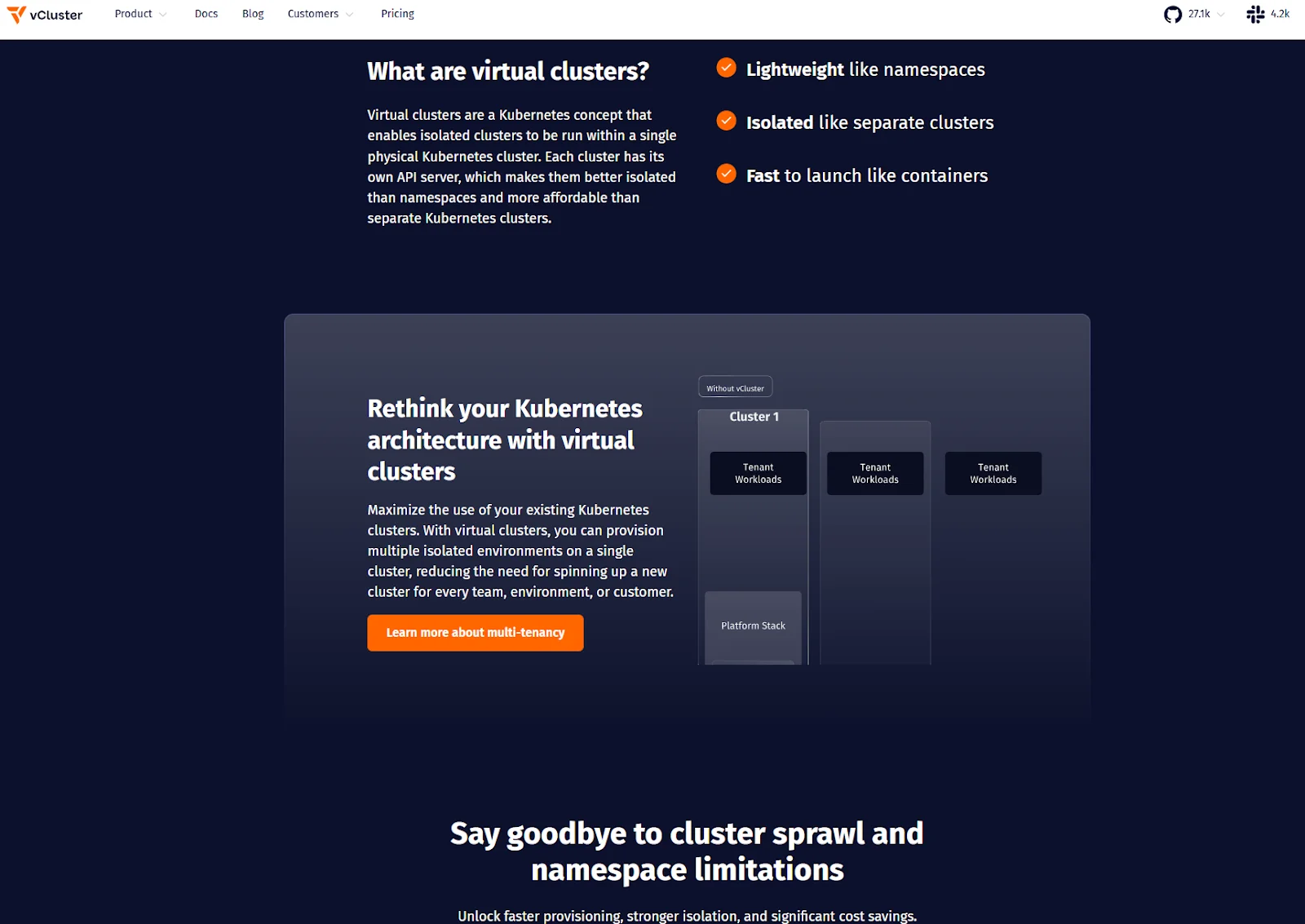
Let’s be real. Sometimes you don’t need a full-blown Kubernetes platform. You just want a clean UI, easy cluster access, and tools that get out of your way. If that’s your vibe, check out Loft Labs’ open-source vCluster. It enables you to run virtual Kubernetes clusters inside a single host cluster. It’s often paired with Loft.sh for full platform functionality.
vCluster pros:
- Efficient multi-tenancy. vClusters allow each team or workload to get a “real” Kubernetes API, without provisioning a whole new cluster, something Rancher doesn’t support natively.
- Great for dev/test environments. You can isolate environments per developer or feature branch at a fraction of the infrastructure cost.
- Compatible with existing tooling. vClusters run inside standard K8s clusters and support familiar kubectl workflows.
vCluster cons:
- Not a full platform, either. Like Lens, vCluster solves a very specific problem. If you need monitoring, CI/CD, or RBAC at scale, Rancher or other platforms are still necessary.
- Requires host cluster ops maturity. Managing the base cluster where vClusters run still requires a skilled ops team, which Rancher can help with more holistically.
- Scaling and cost tracking features are tied to Loft. The open-source version lacks visibility or automation — features that Rancher users may expect out of the box.
vCluster is best for platform engineering teams building self-service developer environments or CI/CD pipelines with isolated, scalable virtual clusters.
vCluster pricing includes:
- vCluster OSS: Free and open-source
- Loft (managed platform): Starts at $199/month for 5 users; includes cost tracking, access controls, idle cluster sleep, and SSO
- Enterprise tier: Custom pricing for scale, support, and advanced policy controls
Now that you’ve seen what’s out there, the next step is figuring out which platform fits your team’s unique needs, technically, operationally, and financially.
Let’s walk through how to make the right call.
How To Choose The Right Rancher Alternative
Choosing a top alternative to Rancher is about fit. Here are the key factors to evaluate before making the switch:
Your use case and workload types matter — a lot
- AI/ML or GPU-heavy workloads? GKE and EKS offer native GPU support and autoscaling. Rancher lacks this out of the box.
- Do you prefer internal developer platforms or sandbox clusters? Tools like Lens, Portainer, or vCluster may deliver faster value with less overhead.
- Want production-grade, security-focused environments? OpenShift or Platform9 provide strong governance and support.
Consider your cloud footprint
If you are looking for a multi-cloud or hybrid platform, Rancher, Platform9, and Portainer excel here. Native services (EKS, AKS, GKE) offer tighter integration and better managed experiences if you are all in on a specific cloud provider. You’ll need to watch out for vendor lock-in.
Cost visibility and control
If you want to track costs by team, feature, or environment, tools like Platform9 or GKE (Autopilot) offer native visibility. For others (or even more granular Kubernetes cost insights), pair your platform with a K8s cost optimization platform like CloudZero to map spend across any K8s environment, including Rancher. Picture this:
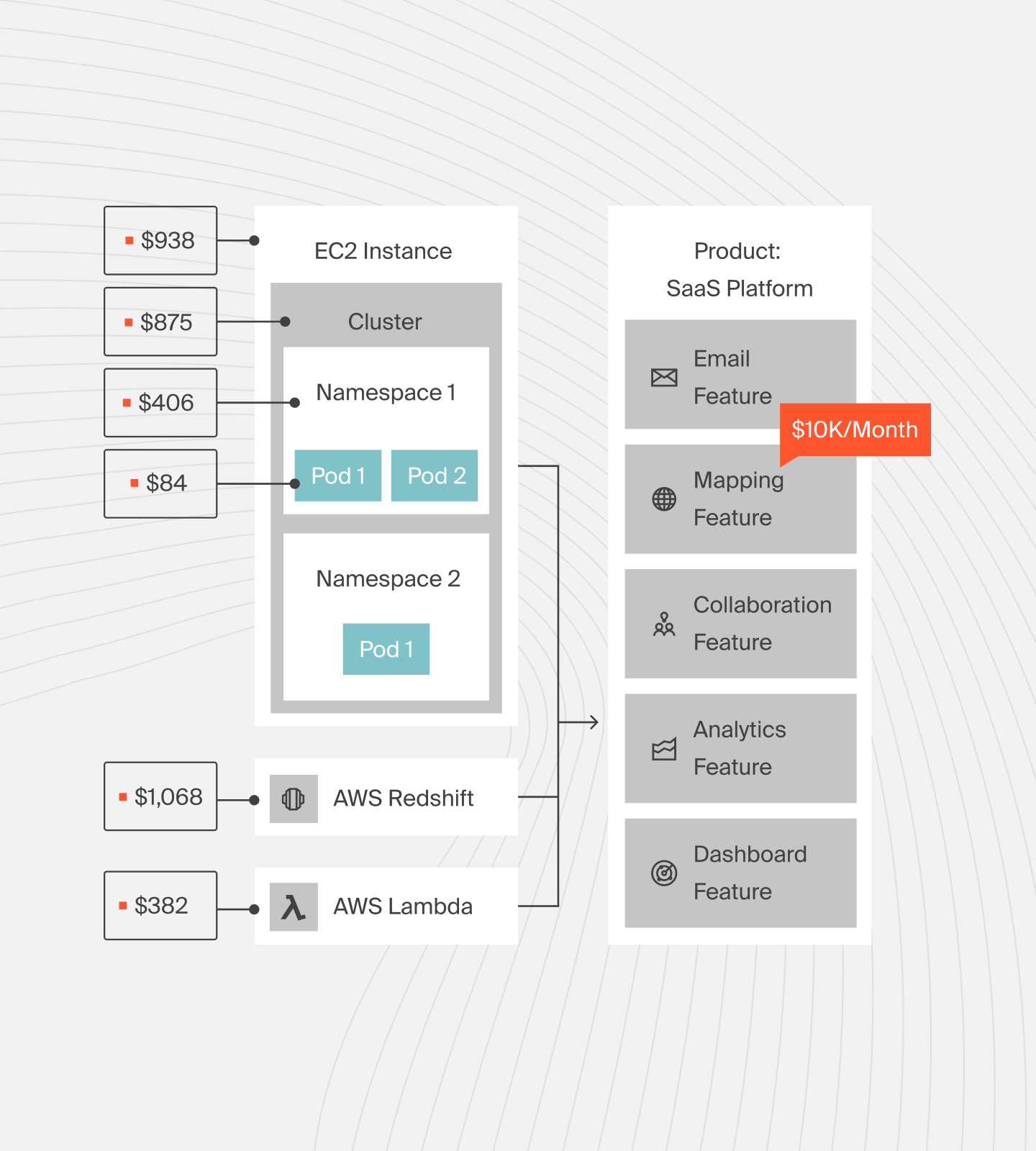
Image: Kubernetes Cost Analysis by CloudZero
Consider your team’s skill sets and resource bandwidth
Smaller teams or startups may benefit from simpler tools like Portainer or Autopilot. Platform teams with deeper K8s experience may prefer modular, customizable stacks like Rancher, EKS, or upstream K8s + Lens.
Governance, security, and compliance needs
If you are in a regulated industry, you’ll want to lean toward OpenShift, Platform9, or cloud-native services with compliance certifications and enterprise support. Less regulated environments may not need that overhead, especially for dev/test workloads.
The Right Platform + Cost Visibility = Scalable, Sustainable Kubernetes Success
As you’ve likely noticed by now, there’s no one-size-fits-all approach to Kubernetes management. The best Rancher alternative depends on your infrastructure, team, and priorities — whether that’s simplicity, flexibility, or enterprise-grade control.
But one thing is universal: without cost visibility, every platform carries hidden risks — from runaway spend to a weaker bottom line.
Even with the right tooling, it’s hard to scale confidently unless you understand how your Kubernetes costs map to business value. That’s where CloudZero comes in. Picture this:

CloudZero gives your engineering and finance teams a shared view of Kubernetes costs — by cluster, workload, team, or even customer — down to the hour. Instead of raw data, you get actionable insights you can trust.
Teams at Moody’s, Duolingo, and Coinbase already use CloudZero to turn cloud spend into a strategic advantage. You can too. See how with a free demo —  .
.