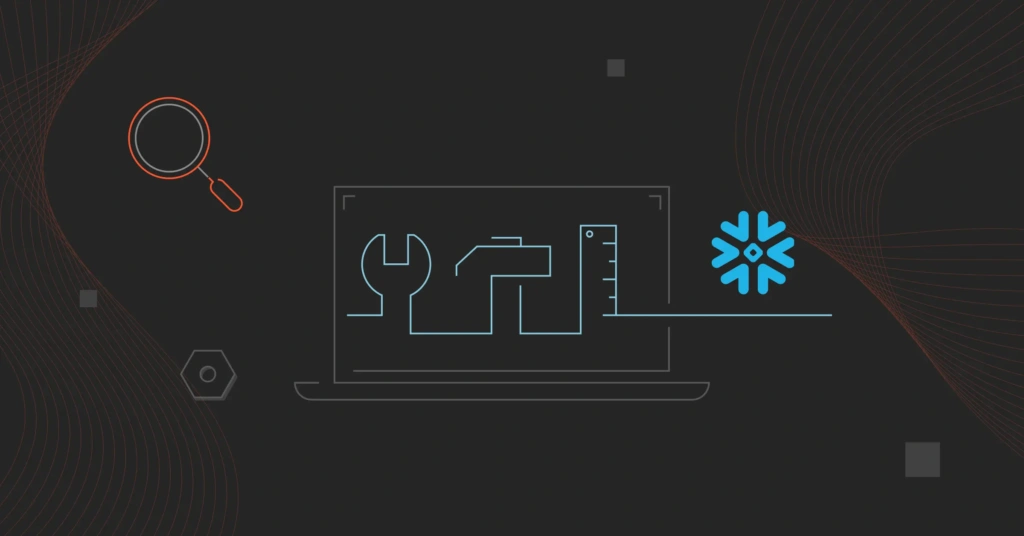The Snowflake data cloud offers powerful data warehousing, analytics, and processing tools. The platform can handle many data workloads on one platform, helping organizations turn data into actionable insight across teams, departments, and regions.
Snowflake’s architecture is also unique. Compute and storage are completely independent and both are highly elastic.
Yet, Snowflake’s per-second billing and highly elastic compute model demand frequent usage and cost monitoring. Otherwise, an overeager account administrator or team could surprise you with a big Snowflake bill.
Why Monitor Snowflake Usage?
Snowflake usage monitoring is not just about reducing your Snowflake costs. It can also enable your organization to discover who, what, when, why, and how you use specific databases, tables, meta-data, and other data workloads.
Such visibility can help you understand how your company uses Snowflake and where you can make improvements for optimal Snowflake ROI.
Keeping track of Snowflake data is also one of the powerful Snowflake best practices that can yield practical benefits. The following are some of the benefits of monitoring Snowflake usage:
- Monitor and investigate tables, users, queries, and workloads across all your Snowflake accounts.
- View and control compute at three levels; virtual warehouse, account, and user levels.
- Analyze historical Snowflake usage to make more accurate predictions about future usage, and allocate resources accordingly.
- Provide chargeback and showback billing for specific teams, workloads, and departments.
- To reduce costs and free up valuable querying resources, monitor tables across your databases to find and drop unused ones.
- Get rid of users or profiles that haven’t logged into Snowflake in a long time.
- Identify all warehouses that do not have a resource monitor in Snowflake.
- Avoid overspending on cloud service credits. Companies tend to exceed their Snowflake quotas or credits every day. That’s probably why Snowflake offers an additional 10 credits for free. Monitoring your credit balance daily, weekly, or monthly can help you determine when you’re approaching your credit limit.
- Be alerted to any trending issues so that your team can handle them before they get out of hand.
The native Snowflake Resource Monitors are a convenient way to monitor usage on the platform, especially if you do not have a large amount of data or the budget to take advantage of a more robust monitoring tool.
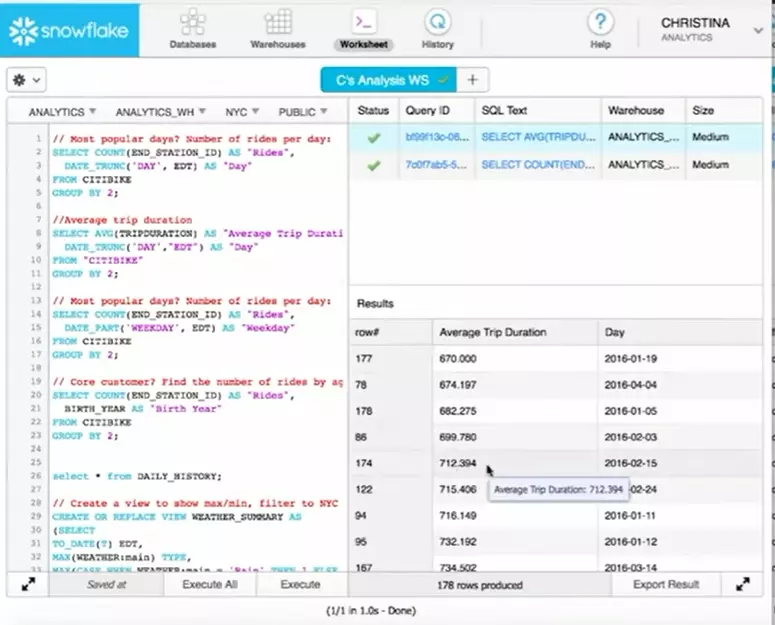
However, as your business scales, you may need a more precise, detailed, and informative solution for your teams, account admins, and organizational decision-making.
What Are The Top 10 Best Snowflake Monitoring Tools Right Now?
The following Snowflake monitoring platforms can provide you with more detailed, actionable, and profitable insights, particularly at scale.
1. CloudZero
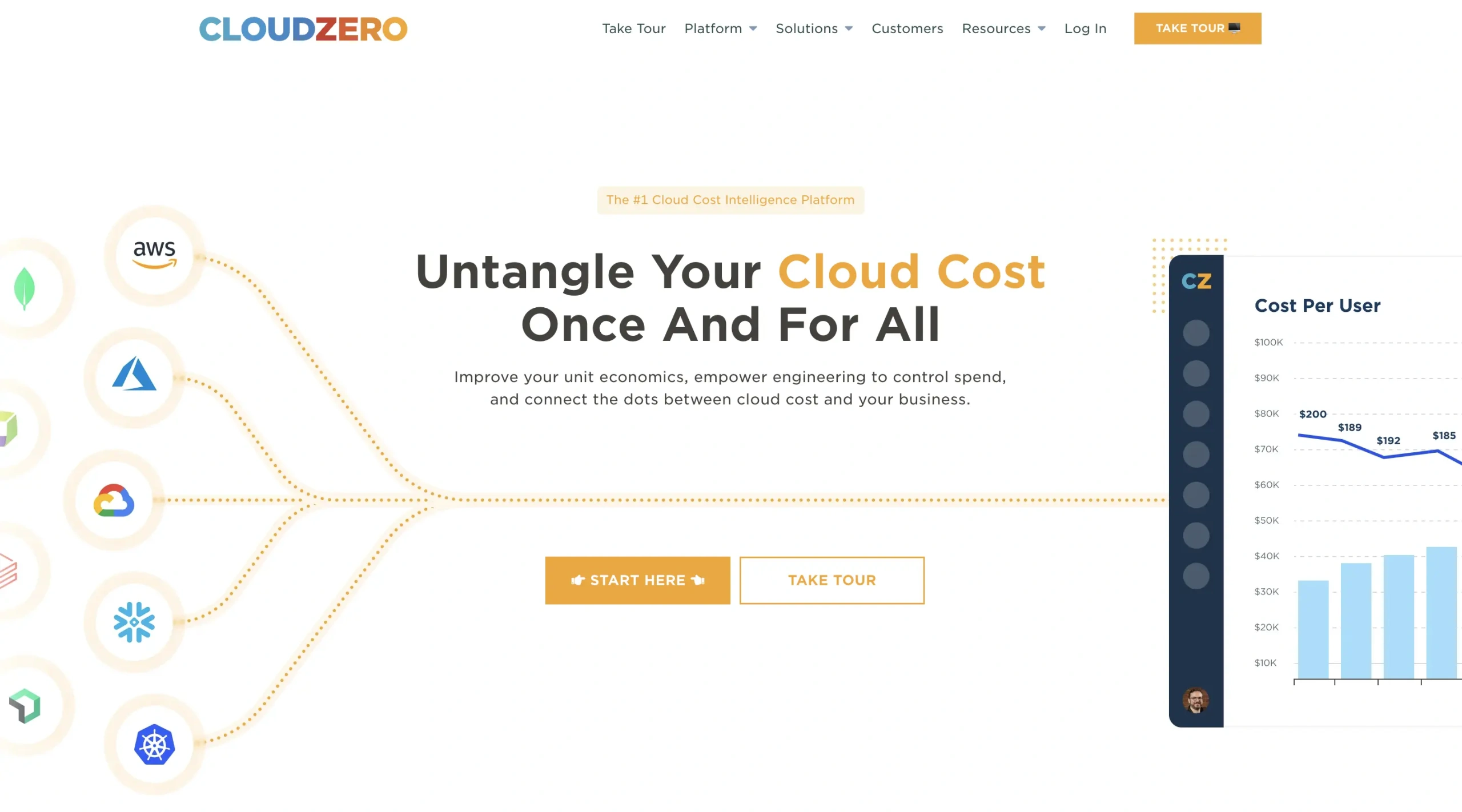
CloudZero is the first platform to combine AWS and Snowflake data into detailed cloud cost information. By integrating Snowflake and AWS on one platform, you can increase your visibility and control over costs easily.
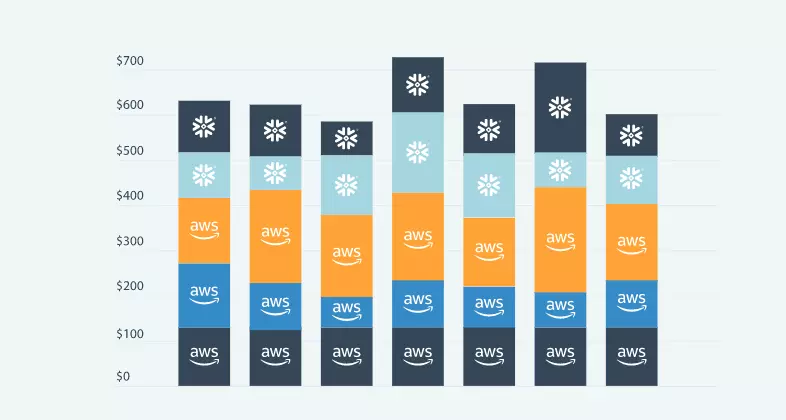
CloudZero’s cloud cost intelligence platform offers engineers, financial analysts, and executives an end-to-end cost monitoring platform that tells them who, what, where, how, and why their Snowflake costs are changing — without manual tagging.
As an example, engineers can use CloudZero to map Snowflake usage and cost information to specific architectural decisions. That means engineers can trace usage and cost to the specific development teams, tenants, projects, and product features that produced them.
Using that information, they can determine what trade-offs they can make to reduce Snowflake costs without sacrificing performance.
CloudZero accomplishes this by gathering data from multiple sources, enriching it, and then presenting it in a contextual and digestible format for the specific user that’s querying the data.
With CloudZero, you won’t have to worry about going over your Snowflake budget either. You’ll receive real-time alerts about trending costs via email or Slack when the platform detects cost anomalies.
See CloudZero’s Snowflake Cost Intelligence in action here.
2. Sigma Analytics
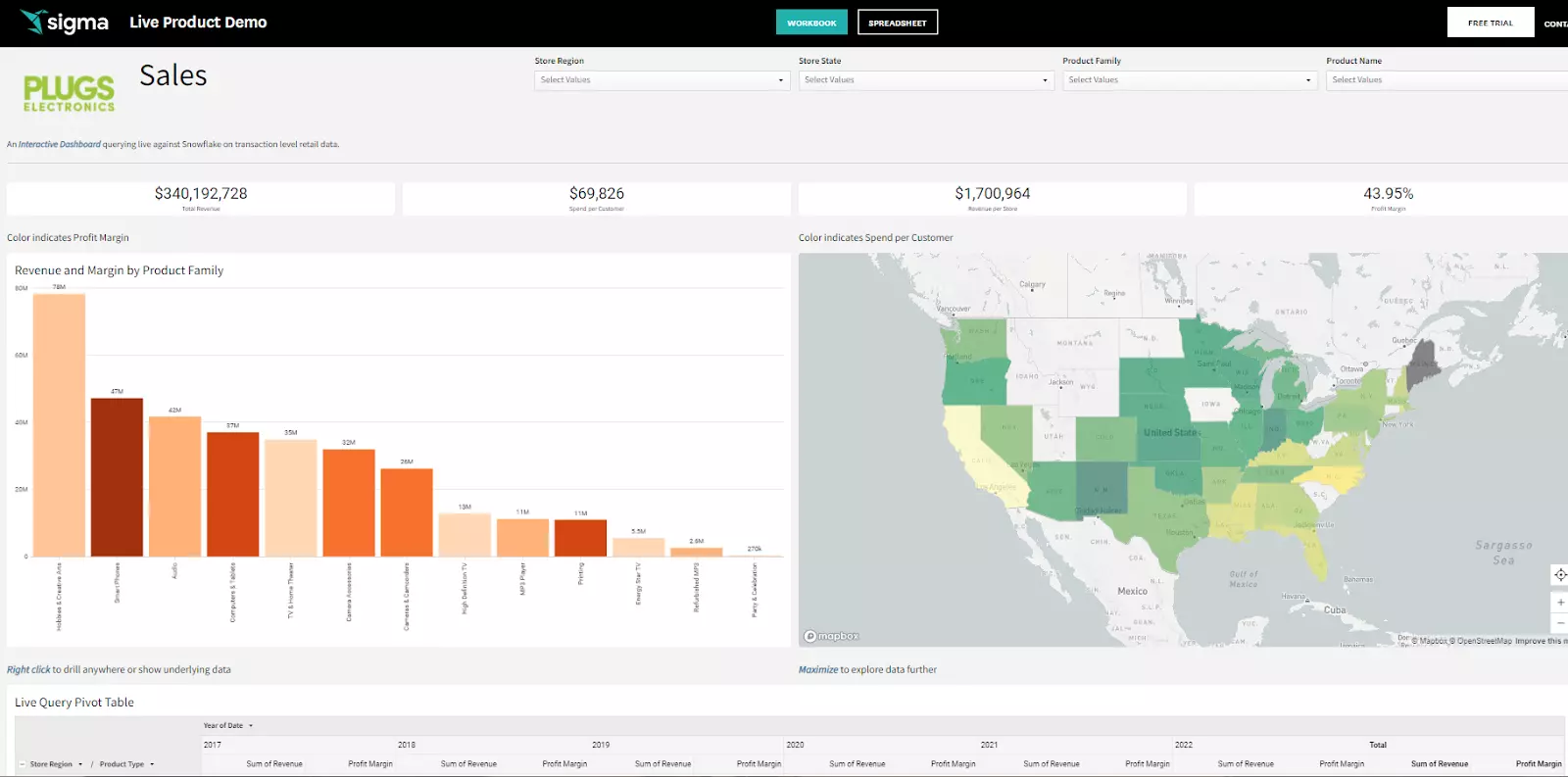
Sigma is a business intelligence and cloud-based analytics tool for Snowflake. The tool extracts value from JSON files that Snowflake stores, pulls data from Snowflake within minutes, and does not require manual coding or SQL to perform data handling. It also measures storage costs by database, compute spending by warehouse, as well as cloud service costs applicable to Reader Accounts.
The platform ships with three pre-built Snowflake usage dashboards. Administrators who have access to the warehouse’s account usage data can use them to view and analyze user adoption, system performance, and compute costs.
The user adoption tier pulls the information directly from your Snowflake instance. The performance monitoring dashboard provides insight into individual queries, databases, and warehouses. Furthermore, you can view account billing analytics directly from your Snowflake instance via the Snowflake Account Usage dash.
3. Tableau
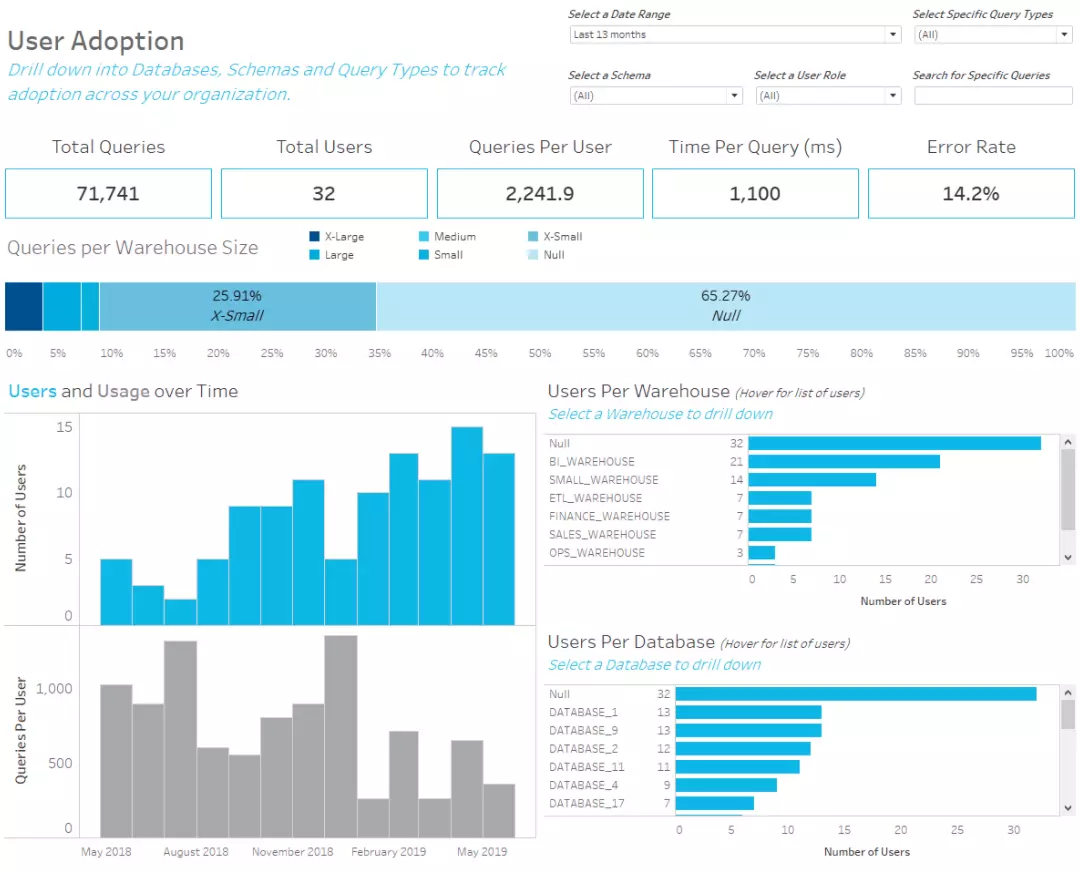
With Tableau and Snowflake, you can visualize, monitor, and track your Snowflake usage and account costs throughout the day. Tableau’s rich visualizations include several pre-built dashboards to help you answer questions such as:
- What is our performance across all virtual warehouses?
- How does performance vary throughout the day?
- How much does compute cost us?
- What is the number of users on this particular database?
With Snowflake’s Quick Start feature, users can connect automatically to the service, and the OAuth support makes authentication a snap.
Tableau’s platform includes three pricing tiers, ranging from $12 per user per month for visualizing and interacting with dashboards, to $35 per user per month for self-service analytics, to $70 per user per month for end-to-end analytics workflow.
4. Metabase
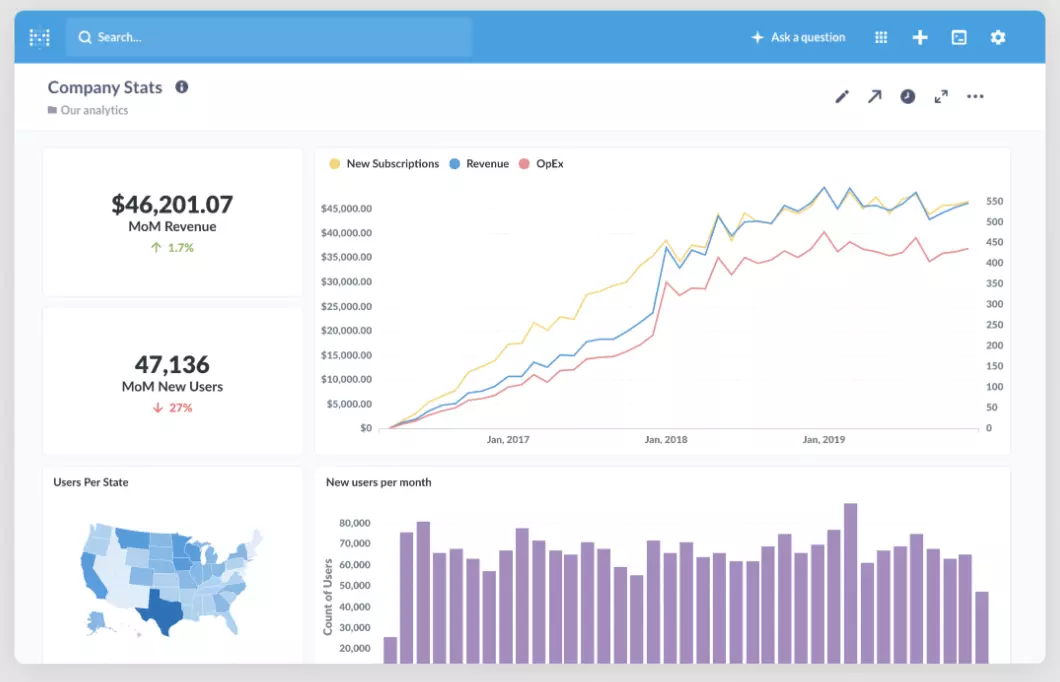
Metabase is a free, open-source business intelligence platform that you can use to visualize and analyze your Snowflake data. It is also ideal for working with a single SQL data source.
You’d also have to handle app updates since it is self-hosted. This is probably a small price to pay for deploying it on your own server or running the on-premises version locally. You can still track a lot of insights, such as:
- Website conversion rates
- Sales cycle length
- Unique website visitors
- Customer satisfaction
- Build time
- Support time to resolve issues, and
- Find out more about your users.
Ultimately, the tool is lightweight and easy to use.
5. Looker
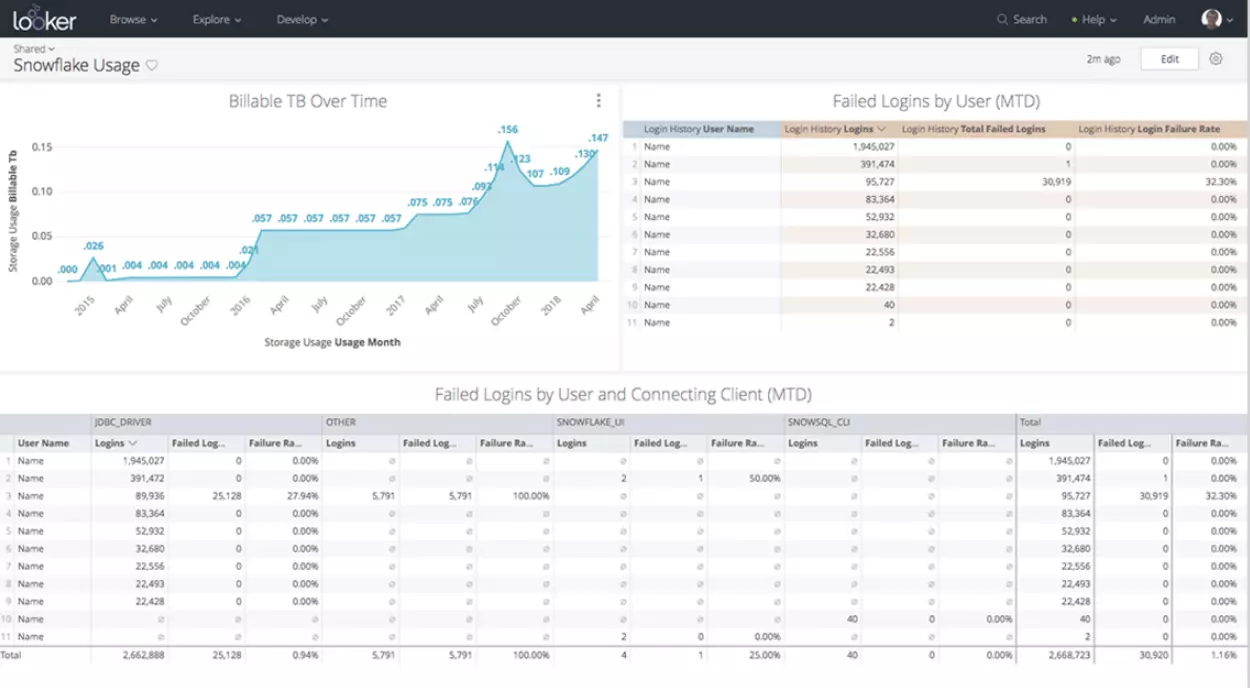
GCP’s Looker platform delivers enterprise-grade business intelligence and data analytics. As with other Snowflake tools here, you can use it to keep tabs on your organization’s performance, databases, costs, and usage data in one place.
It also supports over 50 SQL dialects, integrates with public clouds like AWS and GCP, and works across hybrid and multi-cloud environments.
Looker can help identify long-running queries so you can optimize query syntax, or refactor tables to boost performance. You can also learn how to reduce your recurring Snowflake costs by recognizing and tweaking your costliest tables, queries, or joining logic.
In addition, Looker grants you the power to halt problematic users from issuing runaway queries that slow down your environment.
6. Qlik
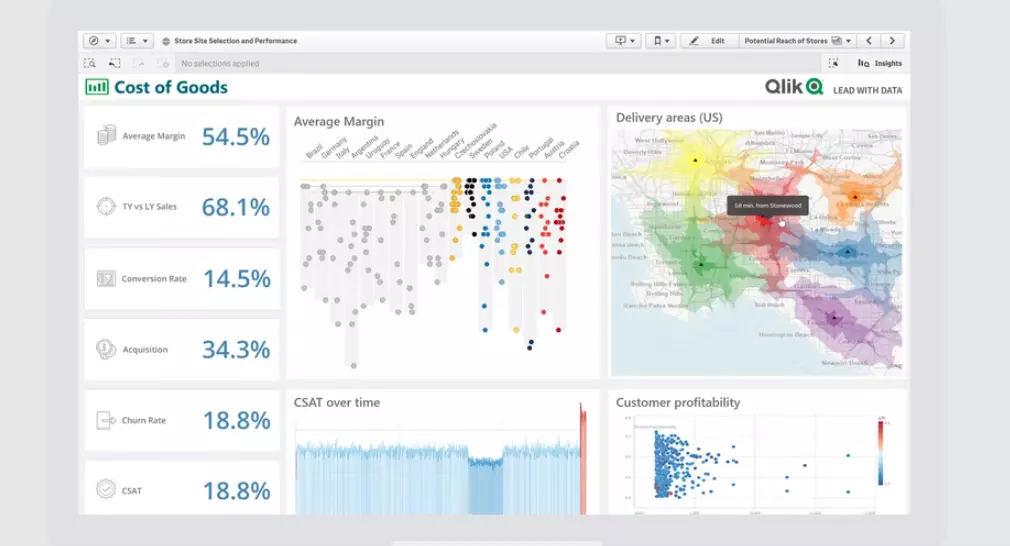
Qlik’s data integration and analysis tools are among the most comprehensive available. The Snowflake platform is just one example.
With Qlik Replicate, you can continuously ingest data from multiple sources in real-time. You can also automate your data warehouse lifecycle with Compose. With Qlik Catalogs, you can catalog, manage, prepare and deliver analytics-ready data from all your data sources.
Finally, Qlik Sense is the AI-powered, full-range analytics engine that will help you turn your Snowflake data into valuable insights. This range of capabilities makes Qlik a powerful, end-to-end Snowflake monitoring tool for enterprises.
7. Talend
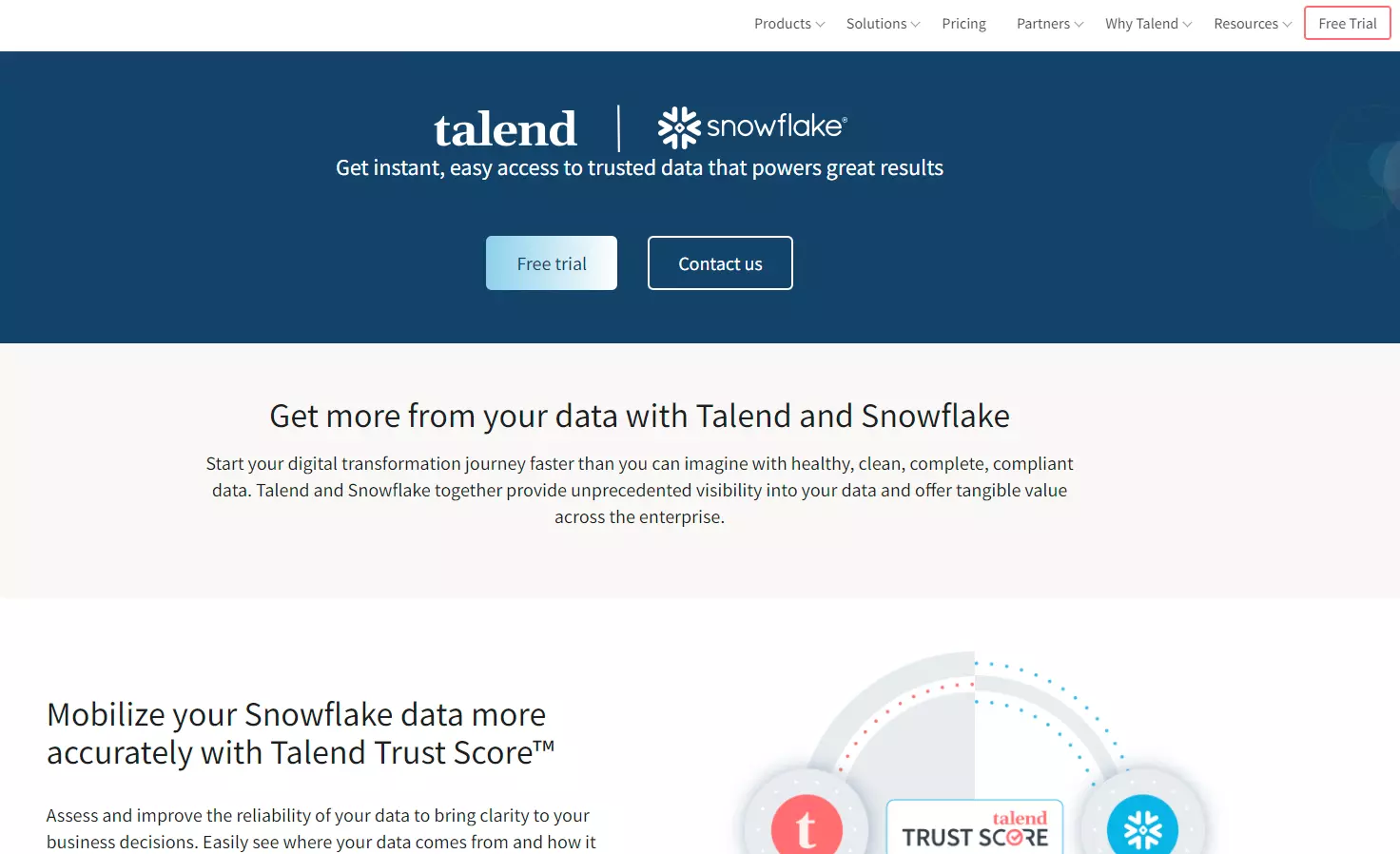
Talend is another open-source data integration solution that can be seamlessly integrated with Snowflake. Talend promises to deliver complete, clean, and compliant data. Still, one of Talend’s most popular features is its Trust Score, which shows you where your Snowflake data comes from and how it flows through your system.
With that kind of visibility, you can also fix data issues in real-time without writing any code. Talend is also quick, scales with your changing needs, and supports data governance (security, compliance, and quality).
8. Holistics
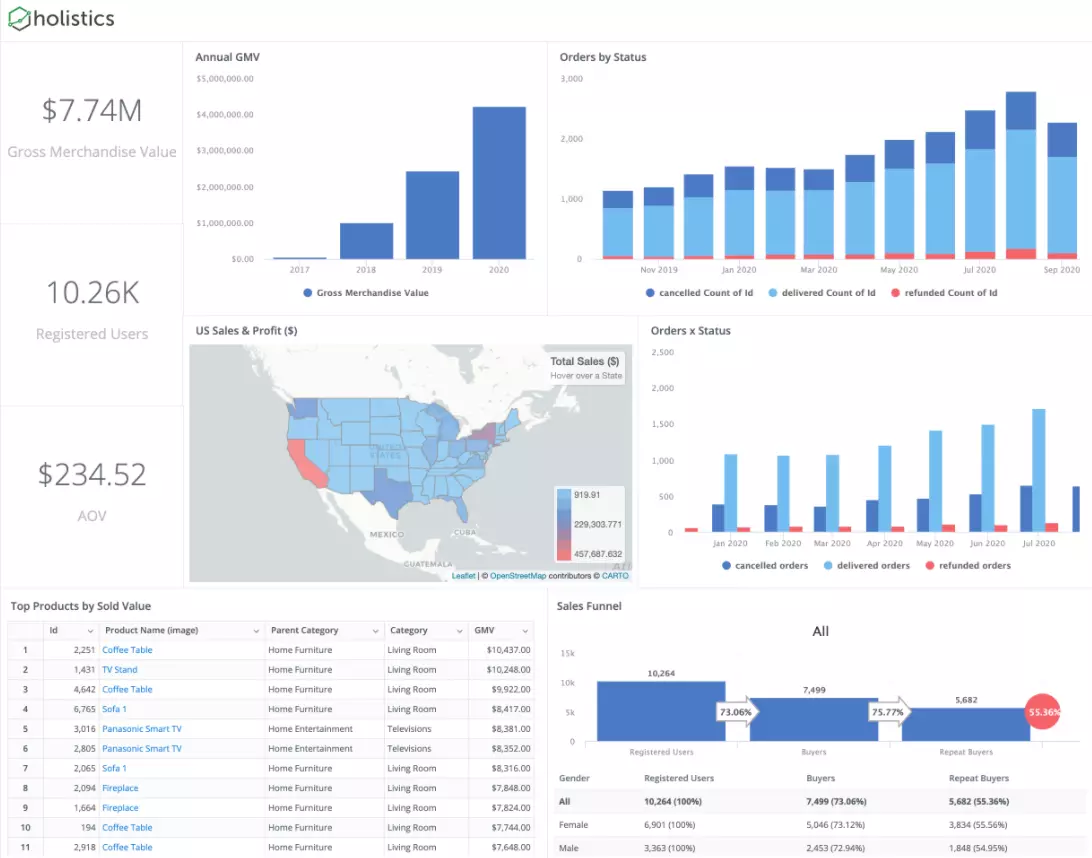
Holistic is an enterprise business intelligence service that supports Snowflake databases. It lets you centrally organize, inspect, and automate the Snowflake data integration lifecycle. As with the other tools here, Holistic supports a wide range of data infrastructures, data management needs, and business analytics according to teams or business units.
Additionally, Holistic automates your ETL process, stores query results (materialized) in your own SQL database, and can schedule your reports automatically so you are always up to date with the latest information. Furthermore, the platform promises not to store any of your data as a security measure.
9. DataDog
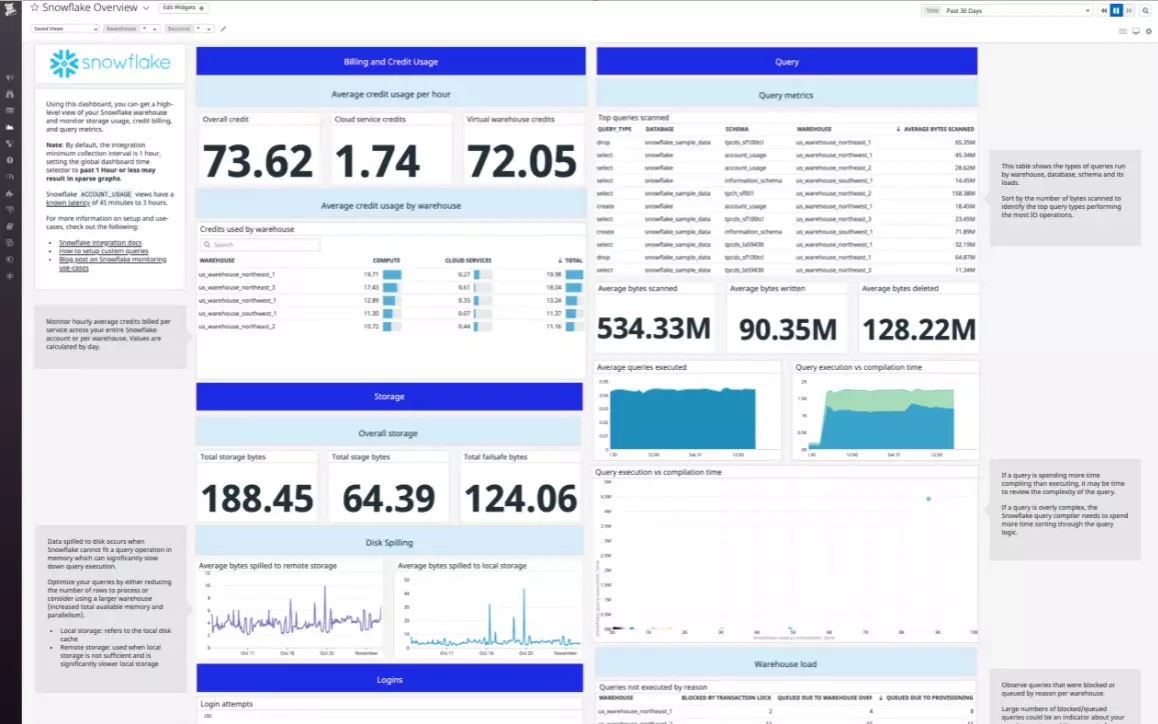
DataDog provides full visibility into Snowflake so you can examine all your data in one place. If you want, you can use DataDog’s tag-based analysis model to analyze Snowflake usage by role, user, or warehouse.
The tool is especially useful for analyzing Snowflake costs and usage patterns. For example, you can monitor how you use your Snowflake credits and use DataDog to create an Auto-Suspend function that would prevent your system from consuming more compute credits.
You can also track storage usage and your environment’s performance with DataDog. DataDog integrates with over 450 tools, which include your favorite Snowflake solutions to streamline your business data analysis.
10. PowerBI
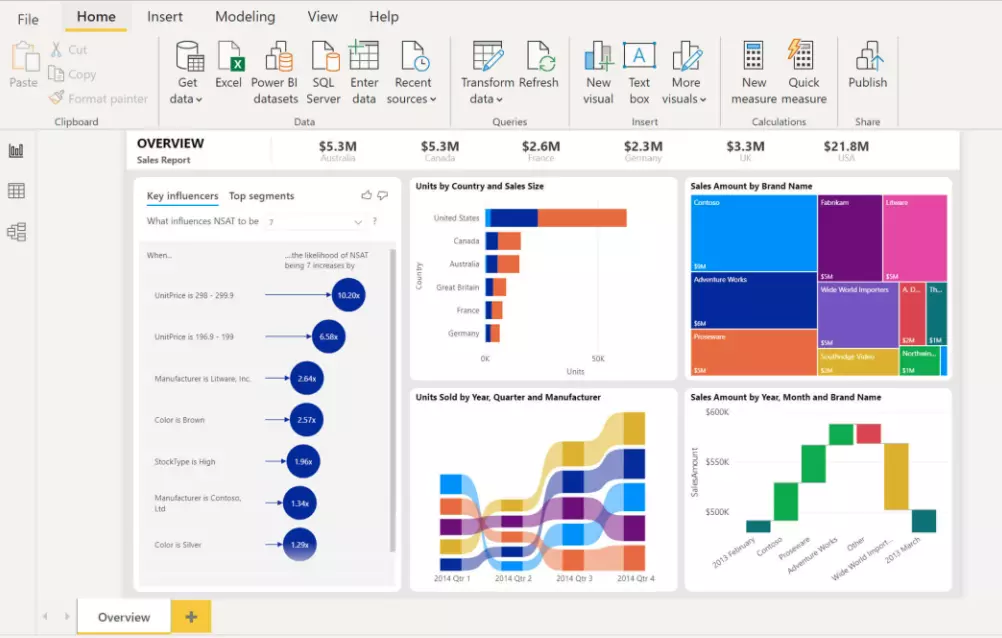
For companies using Windows 10 and Windows Server, Microsoft Power BI may be an excellent business intelligence tool. Power BI is not just for enterprises. Small teams and even individuals can utilize it locally on a computer.
There are two versions of PowerBI: a free one (Power BI Desktop) and two premium ones (Power BI Pro and Power BI Premium). Both versions offer impressive data visualization capabilities, support multiple data sources, and integrate natively with Snowflake. One of PowerBI’s biggest advantages is the ability to view data separately and alongside the rest of your infrastructure.
Among other features, PowerBI provides mobile apps, supports single sign-on and authentication on Azure Virtual Desktop (AVD), and pulls data directly from your Snowflake data warehouse.
Get Detailed AWS And Snowflake Usage And Cost Insights In One Platform
If you build your product in AWS and Snowflake, measuring your usage and costs on just one platform does not reveal your true cost of goods sold (COGS). Doing so blindsides you from realizing the complete cost to build and run your software.
Then, once you are running, you would not understand the true cost of supporting your customers, product features, and specific projects or teams. So, you would not know what trade-offs to make to reduce COGS and increase your margin.
You can now combine AWS and Snowflake cost insights in CloudZero. After that, you can zoom in and out of Snowflake and AWS costs to identify where you can reduce costs and increase profits.  to see CloudZero’s Snowflake Cost Intelligence in action.
to see CloudZero’s Snowflake Cost Intelligence in action.