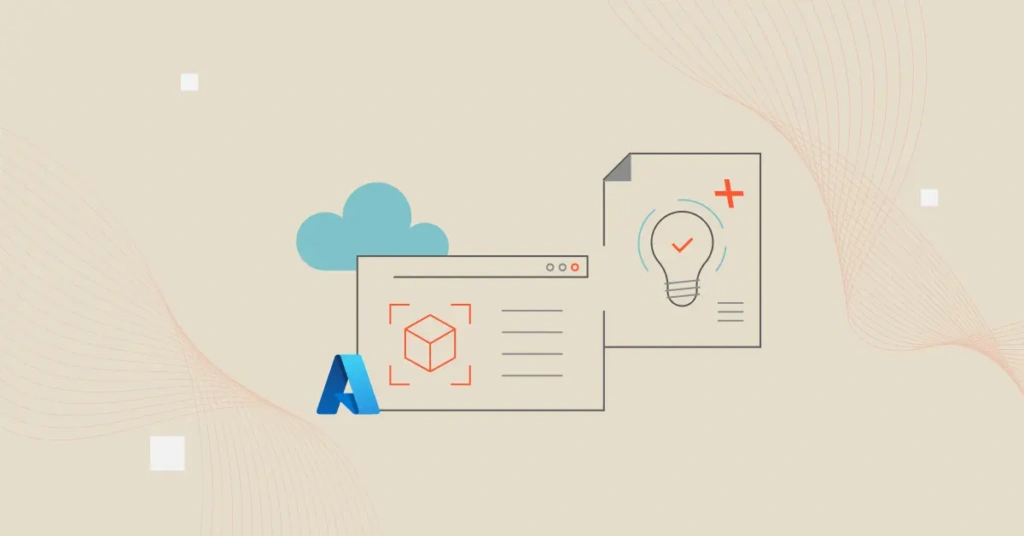Many teams buy RIs with the best of intentions (predictability and up to 72% savings) only to realize later that they’ve either overcommitted or left money on the table. Without clear visibility, what starts as a smart cost-saving move can slither into silent waste.
This guide will help you get ahead of that.
We’ll walk you through the ins and outs of Azure Reserved Instances, compare them to other savings options, and share best practices to help you avoid common pitfalls.
And if you’re wondering how to track whether those “savings” are paying off, or which teams, apps, or features are getting the most value from them, we’ve got you covered there, too.
What Are Azure Reserved Instances (And What Do They Actually Do)?
Azure Reserved Instances (RIs) are a pricing option that lets you commit to a specific virtual machine (VM) configuration for a one- or three-year term in exchange for significant cost savings.
You get up to 72% compared to pay-as-you-go rates, or up to 80% off when you combine Azure RIs with Azure Hybrid Benefit.
Instead of spinning up VMs on demand and paying the standard hourly rate, you agree to reserve capacity in advance. In return, Microsoft offers deeply discounted rates because it can better forecast usage and optimize infrastructure allocation on its end.
This makes RIs ideal for predictable, long-term workloads. Think of production servers, databases, or backend systems that run continuously and rarely change their configuration.
The key Azure Reserved Instances features to keep in mind
Here’s a quick breakdown:
- Commitment terms: Choose between one-year and three-year durations.
- Payment flexibility:
- Upfront: Pay the full cost now for the biggest discount.
- Partial upfront: Pay part now, the rest monthly.
- No upfront: Pay monthly, get a slightly lower discount.
- Scope options:
- Single subscription scope, for department- or project-specific billing.
- Shared scope applies reservations across multiple subscriptions under the same billing context (ideal for enterprises).
- Applies to a wide range of Azure resources: Primarily used for VMs, but also available for services like SQL Database, App Service Environments, Cosmos DB, and more.
- No need to manually assign RIs: Azure automatically applies your reservation discount when you launch a matching resource in the correct region and scope.
Oh, another thing. You don’t need to pre-provision the actual VMs. RIs are a billing construct. They apply as long as the running resources match your reservation terms.
Next, let’s see how RIs compare to other popular savings options.
How Do Azure Reservations Compare To Other Azure Savings Plans?
Azure Reserved Instances is one tool in Microsoft’s cloud savings toolbox. Here’s how the other options compare.
Azure Savings Plans
Azure Savings Plans offer more flexibility than RIs. Instead of committing to a specific VM size, you commit to spending a fixed hourly amount on compute (like $20/hour) for one or three years.
Azure then automatically applies the discount across eligible compute resources, regardless of region, VM family, or OS.
The trade-off is that SPs’ discount potential is typically lower than Reserved Instances (often up to 65% compared to Pay-As-You-Go). However, the trade-off is worthwhile for organizations that value adaptability.
Also, Savings Plans are less ideal for workloads that are stable and predictable. In that case, RIs may deliver deeper savings. See the differences between Azure RIs and Savings Plans here.
Azure Hybrid Benefit
Azure Hybrid Benefit is a licensing-based discount. It lets you use your existing on-premises Windows Server or SQL Server licenses with Software Assurance to reduce your Azure VM or SQL Database costs.
It’s particularly handy for enterprises migrating from on-premises environments to running Windows and SQL workloads in the Azure Cloud.
When combined with Reserved Instances or Savings Plans, Hybrid Benefit can unlock total savings of up to 85%. That said, it’s only available to organizations that already own qualifying licenses, making it less useful for cloud-native teams or smaller orgs without legacy Microsoft software investments.
Azure Spot VMs
Spot VMs let you bid on unused Azure capacity at up to 90% off the PAYG rate. The catch is that Microsoft can evict your workload at any time with little warning if the capacity is needed elsewhere.
This makes Spot VMs ideal for workloads that are fault-tolerant, short-lived, or batch-oriented. Good examples here include dev/test environments, CI jobs, or rendering tasks.
Think of them as a complement to Reserved Instances rather than a replacement.
If you are coming from Amazon Web Services (AWS), Azure Reserved Instances and AWS RIs are functionally similar.
Both offer long-term discounts in exchange for committing to specific compute usage, but they differ in execution.
Azure RIs can be scoped to a single subscription or shared across a billing context, while AWS RIs offer account-level and consolidated billing options.
AWS provides more flexibility with its Convertible RIs, allowing you to switch between instance families, OS types, and even regions. Azure, by contrast, only allows exchanges within the same instance family.
Both platforms support upfront, partial, or no upfront payments, and both integrate with their respective advisory tools and APIs.
However, Azure RIs stand out by combining with Azure Hybrid Benefit, which can further reduce costs for Windows or SQL workloads. In contrast, AWS requires separate Savings Plans for broader flexibility.
Overall, AWS may offer slightly more granular control over RI configurations, while Azure provides tighter integration with licensing-based discounts.
Buying Azure Reservations is also straightforward.
How To Buy An Azure Reservation Step By Step
First, ensure you have either the Owner, Contributor, or Reservation Purchaser role in Azure to buy RIs.
After that, it’s time to buy the actual reservations. Here’s how:
- Pick a purchase method: Azure Portal, Azure CLI, Azure PowerShell, or Azure REST API.
- For the Azure Portal option, sign in to the portal.
- In the left menu, go to “Reservations.”
- Click “+ Add” or “Purchase Reserved Instance.”
- Choose your reservation type (such as Virtual Machines, SQL Database, App Service).
- Select your VM size, region, OS, and term length (one or three years).
- Choose a payment option: upfront, partial upfront, or monthly (no upfront).
- Select the scope. Pick Single subscription if you want the discount applied only within a specific team or department. Or, get the Shared scope to apply the discount across all subscriptions tied to your billing account (ideal for enterprises)
- Review the purchase summary, then click “Buy.”
Once you make the purchase, Azure automatically applies the RI discount to any matching VM in your chosen region and scope. Now, here’s how to make the most of your reservations on Azure.
Use These Tips To Manage And Make The Most Of Your Azure Reserved Instances
So you’ve bought your Azure Reserved Instances. Now, managing them well, across evolving workloads, team priorities, and changing infrastructure, no less, is where the real value (or waste) happens.
To redeem your projected savings, you’ll need to apply Azure RI best practices. Consider these:
1. Avoid the overcommitment trap
Here’s what we mean:
- Look at the last 30, 60, or 90 days to identify consistent VM usage patterns. Use Azure Advisor or Cost Management to identify which VM instances are good candidates for reservation based on usage trends.
- Determine which workloads are stable enough to run for one or three years without significant changes.
Then confirm with engineering and product teams that there are no major rearchitecture plans on the horizon.
2. You don’t want to buy RIs too early in your cloud journey
It’s tempting to jump into RIs early to reduce sticker shock, especially after your first big Azure invoice.
But if your architecture or usage patterns are still evolving, those early reservations might not align with your long-term infrastructure or business direction.
Wait until workloads stabilize before committing. Focus on short-term optimization (think of shutting down idle resources, tagging, rightsizing) before locking in commitment discounts on Azure.
3. See if your purchases still got it
Azure doesn’t apply RI discounts if you’re not running matching resources. This means you could be paying for reservations without benefitting from them.
Regularly use Azure Cost Management + Billing or Azure Advisor to check your utilization rate. If utilization drops below 90%, it’s time to reassess whether the reservation still fits your workload.
4. Move at the speed of your innovation
Exchange or reallocate RIs when your workloads change.
You can exchange an Azure RI, but that’s only allowed within the same instance family (like from D2s_v3 to D4s_v3). Also, cancellations are subject to approval and potential fees. So while some flexibility exists, Reserved Instances still require upfront confidence in your workload planning.
If you’re switching to a completely different instance type or service (such as moving from D-series to E-series), you’ll need to purchase a new RI or consider a different discounting model like Savings Plans.
5. Align RI commitments with product roadmaps
Are you planning to move workloads to Kubernetes? Migrate to platform-as-a-service (PaaS)? Adopt serverless for certain functions?
Avoid buying RIs in isolation. Work with your engineering and product teams to understand what’s coming down the pipeline. Understanding these shifts in advance will help you avoid reserving capacity that’s likely to become obsolete.
6. Mix things up a bit for flexibility
Use RIs for core production services with predictable load. Work with Spot VMs for dev/test environments or batch jobs. And apply Savings Plans for workloads that shift between instance types or regions. This layered approach gives you both predictability and adaptability.
7. Track reservation expirations and plan ahead
RIs don’t auto-renew. If you’re not tracking expiration dates, you risk suddenly reverting to full PAYG pricing.
Instead, set up alerts or calendar reminders for 30, 60, and 90 days before expiration. Azure doesn’t currently offer auto-renew for RIs, so you’ll need to repurchase manually or via automation.
Better yet, use dedicated cost optimization tools like CloudZero to automate alerts and analyze potential renewal options with context. Yes, based on your actual usage patterns and business metrics.
Picture this:
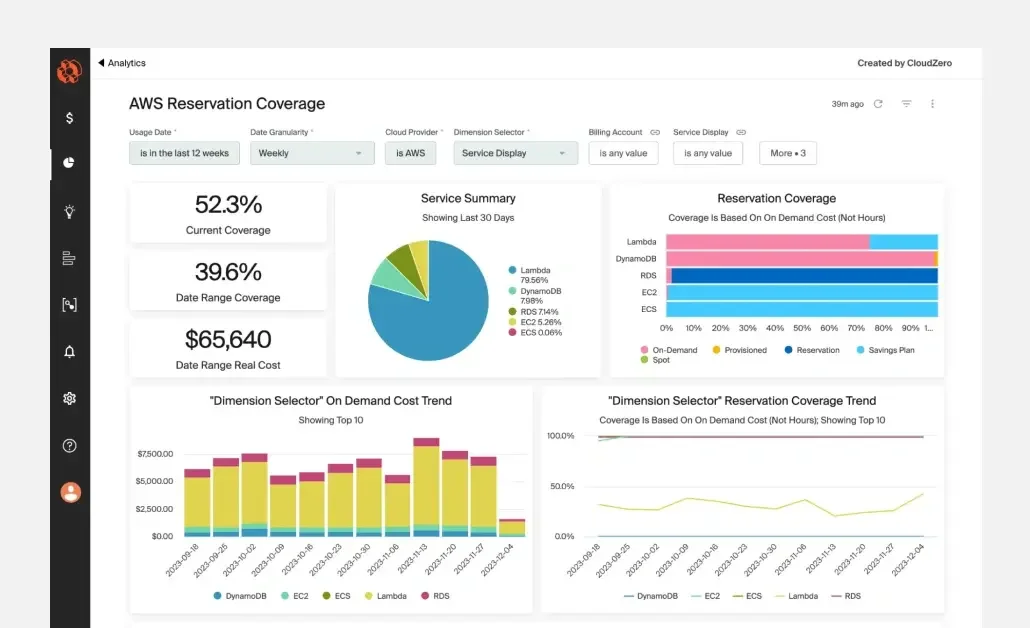
Image: CloudZero Reservation Coverage dashboard
8. Tag resources tied to Reserved Instances
To maximize visibility and accountability, tag all VM resources covered by RIs with identifiers like environment:production, team:infrastructure, and reservation:yes.
This makes it easier to track which teams or applications are benefiting from RIs. This is especially handy in large organizations where multiple business units share Azure resources.
It also enables better reporting and cost allocation down to the team, customer, or product level. That’s something Azure’s native tools struggle to do well on their own.
9. Coordinate the RI strategy across teams
It happens. One team buys a reservation, another shifts its workload, and no one realizes the discount is sitting idle.
To beat that, establish a process for cross-functional collaboration between:
- Engineering (who deploys the resources)
- Finance (who tracks budget impact)
- CloudOps or FinOps (who owns optimization)
Go further by holding quarterly RI reviews to assess factors like current utilization rates, upcoming infrastructure changes, and renewal or reallocation opportunities.
Also see: 21 Practical Azure Cost Optimization Techniques To Implement Today
10. Consolidate scopes for better coverage
If you’re operating in a multi-subscription environment, use the shared scope option when purchasing RIs. This ensures Azure applies the reservation discount across all subscriptions tied to your billing account. You’ll increase your chances of full utilization.
Use Single scope only if you want tight cost control within a specific business unit or team.
11. Use more robust tools for deeper, immediately actionable insights and automation
Azure’s native tools are helpful but limited when it comes to contextualizing RI usage. For example, they can tell you that you’ve saved 30%, but not which specific team, customer, or feature drove that spend or benefited from the savings.
A more robust platform like CloudZero can help you fill that gap.
How CloudZero Helps You Optimize Azure Reservations
Reserved Instances create a powerful opportunity for engineering, product, and finance teams to align. Committing to an RI is both a technical and financial decision, after all.
Finance might ask: “What workloads are stable enough for a three-year commitment?”
Engineering can respond: “These environments haven’t changed in months and aren’t likely to scale down.”
That kind of cross-functional collaboration leads to smarter planning. However, not every tool will help you do that.
With CloudZero, you can go even further.
You can tie your RI-backed usage to engineering activity, product lines, or even specific customers. CloudZero helps your organization:
- Track real cost efficiency by service or team
- Detect underused or idle RIs in near real-time
- Set proactive alerts before RI waste occurs
- Make confident renewal decisions, backed by business context
You’ll know exactly where to maximize reservations coverage, catalog, and overall utilization. You’ll also see exactly what they’re saving you, where they’re falling short, and how to fix it. All in real time.
 to see the same RI insights that innovative teams at Skyscanner, Moody’s, and Expedia get with CloudZero (and turn their commitment discounts into measurable business value).
to see the same RI insights that innovative teams at Skyscanner, Moody’s, and Expedia get with CloudZero (and turn their commitment discounts into measurable business value).