As an engineer, engineering leader, or CTO, your architectural choices shape how fast your team builds products and how efficiently you manage technology costs.
Your architecture determines how much control you have over data, infrastructure, and customization. The Software-as-a-Service (SaaS) model is one of the most common ways to deliver software reliably to users anywhere.
SaaS removes the heavy lifting of locally installed software, including purchasing hardware, handling updates, and maintaining deployments across multiple devices.
But what exactly is SaaS architecture, and why are so many companies moving from on-premises systems to hosted applications?
This guide breaks down how SaaS architecture works and the principles behind it, then walks through 10 best practices to help you design a scalable, reliable, and cost-effective SaaS environment.
What Is SaaS Architecture? (SaaS Architecture Definition)
SaaS architecture is a delivery model in which a vendor hosts an application in a shared, cloud-based environment and provides users with access over the internet. Instead of installing software locally, customers log in to a shared, centrally managed environment.
This architecture allows multiple organizations to use a single application instance and a common configuration. They share the same underlying compute, operating system, networking, and managed services.
Organizations can use the platform as delivered or extend it through APIs to fit internal workflows or integrate third-party tools. This keeps the core application consistent while allowing customization at the edges.
Customers pay a recurring subscription fee rather than purchasing and installing software on individual machines. The vendor manages the entire operational footprint — updates, patches, hardware, data storage, middleware, and infrastructure security.
SaaS differs from Infrastructure-as-a-Service (IaaS) and Platform-as-a-Service (PaaS). IaaS provides raw compute, storage, and networking resources. Examples include AWS, Microsoft Azure, and DigitalOcean.
PaaS provides a managed environment for building and deploying applications. Examples include AWS Elastic Beanstalk, Red Hat OpenShift, and Salesforce Platform.
In both models, the provider handles core backend tasks, but only SaaS delivers a complete, ready-to-use application on top of the infrastructure and platform layers.
Modern SaaS solutions often rely on a multi-tenant SaaS architecture, where a single application instance serves multiple customers while isolating their data and configurations. This approach improves efficiency, simplifies operations, and enables consistent updates for all tenants.
Understanding how SaaS architecture works, how resources are shared, and how vendors manage the operational burden lays the foundation for applying SaaS architecture best practices at scale.
Resources: The 4 Types Of Cloud Computing: Choosing The Best Model and 21+ Top Cloud Service Providers Globally
What Are The Key Principles In SaaS Architecture? (Core SaaS Architecture Principles)
The key principles of SaaS architecture design include scalability, reliability, availability, security, and performance. There are additional SaaS design principles you can consider, including those outlined in the AWS Well-Architected Framework for SaaS applications.
Here’s a quick summary of the main principles of SaaS architecture design.
Support business goals
SaaS architecture should directly support business and customer objectives. Its design has to reflect user needs, product direction, and the value customers expect. The architecture should make it easy to deliver features that solve real problems.
Prioritize minimum viability
Design for a strong minimum viable product. Deliver essential features quickly with reliable quality, while leaving room for future enhancements. A lean initial architecture reduces complexity, shortens development time, lowers costs, and enables faster learning cycles.
Scalability
A SaaS architecture must scale seamlessly as usage and data grow. It should handle higher request volumes and larger datasets without performance loss. Autoscaling, distributed resources, and storage that expand without manual intervention are essential for long-term growth.
Reliability
Reliability means the system performs consistently, with high availability and predictable responsiveness. The architecture should cut downtime, detect issues early, and include redundancy to avoid single points of failure. Users should trust the application to work when needed.
Security
Security protects data and services from unauthorized access or loss. SaaS architecture should use strong authentication, encryption, and access control. A microservices approach can reduce the attack surface by isolating components and applying targeted patches when needed.
Performance
Performance focuses on delivering a fast, responsive user experience. Architecture choices should reduce latency by limiting unnecessary server round-trips, using caching, and leveraging a content delivery network (CDN) to speed up the delivery of assets globally.
Manageability
SaaS architectures should be simple to operate, update, and troubleshoot. Architecture should support flexible configuration, clear observability, and smooth rollouts. Proper tenant isolation and access controls help ensure secure, predictable operations as the system evolves.
Cost-effectiveness
SaaS architectures should operate efficiently and avoid unnecessary infrastructure spend, supporting healthy SaaS economics and unit cost visibility. Optimizing resource usage helps maintain healthy margins. Many managed services for example, Amazon Connect for contact centers reduce the cost and complexity of building similar systems in-house
Customizability
A SaaS platform should support customization without creating an operational burden. APIs, configuration tools, and integration options allow teams to adapt the system to their needs. The architecture should remain intuitive and self-service so users can get started quickly.
Testability
Testability requires balancing platform-wide testing with tenant-specific scenarios. You may test features in a single-tenant environment before deploying to a multi-tenant architecture. Quality assurance should ensure every tenant experiences reliable behavior without introducing inconsistency.
Compatibility
A SaaS application should work across different devices, user types, and system environments. It must support third-party integrations and allow customers to connect their existing tools. Broad compatibility increases adoption and simplifies onboarding.
Single-Tenant Vs. Multi-Tenant Architecture (SaaS Deployment Models Explained)
Single-tenant architecture dedicates one application instance, including its database and infrastructure to a single customer. This provides the tenant with full isolation, predictable performance, and greater control, but it also comes with higher operational overhead.
A multi-tenant architecture allows a single SaaS application instance to serve multiple customers simultaneously. Each tenant’s data and configurations remain isolated, but all users share the underlying environment. This “one-to-many” SaaS model improves efficiency, simplifies updates, and reduces operational cost.
Both models work, but multi-tenant SaaS architecture is the standard for delivering software at scale, especially when you need consistent updates and cost-efficient operations.
SaaS Vs On-Premises Architecture (Hosted Vs. Locally Installed Software Models)
On-premises architecture runs on local hardware or a private data center. The organization should manage storage, networking, upgrades, security, and hardware refresh cycles. This increases cost, slows deployment, and requires dedicated operational expertise.
SaaS architecture shifts these responsibilities to the vendor. The provider manages infrastructure, updates, monitoring, patches, and availability. Engineering teams spend less time maintaining environments and more time improving features customers actually use.
What Are The Advantages Of Deploying SaaS Architecture? (SaaS Architecture Benefits)
Here are some of the advantages of SaaS architecture:
- Your SaaS vendor manages all backend infrastructure on your behalf, so you don’t have to worry about maintenance.
- SaaS setups are designed to store data on remote servers, so a hardware failure in your local data center will not lead to data loss. Automatic data backups are built into the SaaS architecture.
- You can deliver seamless services using the latest cloud-native technologies. Vendors release fully tested versions, so you don’t need to worry about bugs, complicated deployment procedures, or random errors that cause downtime.
- SaaS architecture provides a flexible platform for on-demand scaling of compute resources. You do not need to keep purchasing more powerful hardware to serve more customers. SaaS architecture components are built for scalability.
- Most vertical SaaS solutions include built-in compliance for related industries. As a result, you do not have to build additional tools to ensure compliance.
- With SaaS, you don’t need to build complicated and costly stacks of technologies and tools to support short-term engineering projects. You can use a hosted application to save time and costs.
SaaS architecture allows you to create cost-effective software that won’t turn your finance team’s blood cold. Although it offers many of its benefits “out of the box”, there are some best practices you’ll want to follow to make sure you always run an optimal SaaS environment.
10 SaaS Architecture Best Practices To Implement Now (SaaS Design Best Practices)
Here are some actionable tips and best practices for SaaS architecture.
1. Leverage microservices vs monolithic architecture
A monolithic design can work for small or early products, but it becomes harder to update as the application grows. A microservices architecture separates functions into independent services you can deploy, test, and scale on their own. This improves reliability, scalability, and development speed.
2. Enable self-service and customization
Users should be able to manage your SaaS solution themselves, so they aren’t forced to hire specialists. You need to allow internal or external users to customize a SaaS solution to their needs without writing code.
3. Build multi-tenant
You can share computing resources between multiple customers by leveraging a multi-tenant architecture. There are fewer instances of resource underutilization in a multi-user environment than in a single-tenant environment.
There are two ways to implement a multi-tenant approach:
- Single app instance + multiple databases
Each tenant is routed to its own database. When one database reaches capacity, new tenants are assigned to another. This model scales well and keeps workloads balanced, but it requires more upfront infrastructure planning.
- Single app instance + one shared database
All tenants use the same database until it reaches defined limits, then new databases are added. It’s faster and cheaper to start with, but shared resources can limit long-term scalability and affect performance as tenant load increases.
If you have heavy users whose workload hogs most of your resources. In that case, you may need to use a single-tenant approach. Such users may degrade other tenants’ user experiences in a multi-tenant environment.
If you are unsure which users take up the most resources, you can use a cost intelligence solution like CloudZero to monitor which customers cost you the most to support. You can even track costs daily per customer per feature.
With CloudZero cost per customer visibility, you can decide if you should raise your service fees to afford a single-tenancy approach or to remain profitable.
4. Design SaaS with data security in mind
Security should be built into the architecture, not added later. Use strong access controls such as Role-Based Access Control (RBAC), encryption, tenant isolation, and audit logging.
Microservices help reduce the blast radius by limiting each component’s scope.
5. Build regulatory compliance into the SaaS
If you’re serving a regulated industry, design the platform to meet the required standards from the outset. Many SaaS teams incorporate policies such as GDPR, SOC 2, and industry regulations directly into their development and deployment processes. This avoids costly retrofits later.
7. Make scalability a part of your SaaS architecture from the start
As customer adoption grows, your application should handle more transactions, traffic, and data without degrading performance. Horizontal and vertical scaling, distributed storage, and autoscaling policies allow the system to grow smoothly with demand.
8. Ensure minimal downtime
Users expect SaaS applications to be accessible at all times. Build redundancy, health checks, and failover mechanisms into your design. Test updates thoroughly before release and provide a fast rollback strategy to keep outages short.
9. Address vendor-lock-in concerns
Vendor lock-in can limit flexibility as your product evolves. Support standard integration APIs, use open formats where possible, and design your system to interoperate with other SaaS or on-premises applications. This gives customers confidence and protects your long-term agility.
10. Implement SaaS cost monitoring and cost per customer visibility into your applications
A multi-tenant architecture is often an economical approach, but costs can quickly accumulate as you add more users. The approach can make this easy to overlook because a single database manages data for multiple tenants, reducing visibility into each tenant’s data.
Tracking the SaaS costs you incur is essential to ensure that your architecture decisions don’t eat into your margins over time.
If your cost visibility is good, you can tell more than just the total number of instances you spin up in a given period.
With a tool like CloudZero, you can track SaaS architecture costs by customers, products, teams, and units within your company. You can determine which customers are your most profitable with CloudZero, which shows your cost per customer.
In addition, you can see which customers you spend the most on, so you can adjust your SaaS pricing to maintain healthy margins.
It also lets you see which feature takes up the bulk of your cloud budget. Based on how much your customers use it, you can either keep it as is or decommission it to satisfy the Rule of 40.
You can still use CloudZero to calculate your spend on supporting internal and external users.
You can plan and allocate your SaaS architecture budget more accurately when you know the mean cost per customer over time.
Then, you can determine how SaaS costs change as your customer base grows. Therefore,
your engineering team can be well-equipped to predict when they may go over budget, thereby avoiding overspending.
Additionally, finance can tell where and how cloud spend is going, enabling more effective measurement of ROI over time.
Here’s something else:
Some companies today find it difficult to distinguish between SaaS and other cloud computing architectures.
What Are Some Of The Best Examples Of SaaS Architecture In Action?
Several well-known cloud products demonstrate robust SaaS architecture principles, including scalability, multi-tenancy, reliability, and modular design.
Below are some of the best examples:
Netflix architecture
Netflix’s SaaS architecture design is based on the principles of scalability, reliability, and availability. It also utilizes microservices and distributed computing to provide a seamless user experience. In addition, Netflix also utilizes caching and content delivery networks to reduce latency and improve performance.
Check out our in-depth guide to how the Netflix architecture works here to find out more.
HubSpot architecture
HubSpot operates thousands of microservices, each responsible for a focused capability. Teams own individual services that communicate via REST APIs and messaging systems. This structure supports rapid product updates and consistent availability across HubSpot’s marketing, sales, and CRM tools.
X (formerly Twitter)
X migrated from a monolithic Ruby on Rails application to a microservices architecture to handle API growth. Its GraphQL-based public API platform allows developers to retrieve only the fields they need, reducing endpoint-specific code and improving scalability across many use cases.
Slack architecture
Slack’s next-generation platform offers modular building blocks, including functions, triggers, and workflows. Its serverless infrastructure handles execution, authentication, and storage, allowing developers to create extensions without managing underlying systems. Slack uses a TypeScript runtime to maintain consistent execution across environments.
These are just five examples of SaaS architecture implementations today. Discover how SaaS companies like Airbnb and Netflix optimize their SaaS infrastructure here to learn more tips.
CloudZero Helps You Understand SaaS Cost Per Customer In Multi-Tenant Architecture
When you use CloudZero, you can implement a multi-tenant architecture without losing cost visibility. Our cloud cost intelligence platform helps engineering and finance align on cloud costs and gain better visibility into their SaaS COGS, unit costs, and cost per customer.

CloudZero also enables teams to drill down from a high level into the SaaS architecture components driving cost — and see exactly which cloud services cost them the most and why. Then you can tell exactly where to reduce usage to cut costs, or increase investment to maximize ROI.
We’ll also send you timely, noise-free, and context-rich cost anomaly alerts to help you prevent cost overruns, like this:
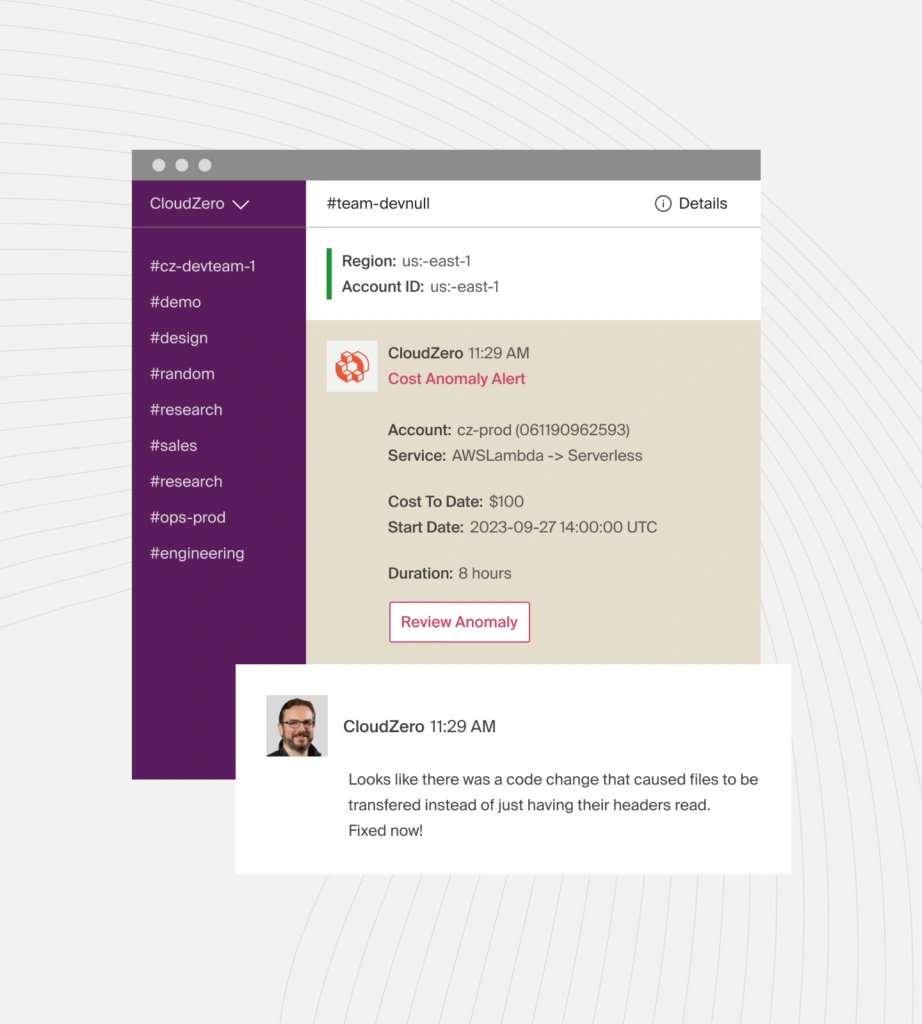
There is more to CloudZero.
With CloudZero, customers like Drift have saved over $4 million. Others, like Upstart, have reduced their cloud spend by $20 million. You can, too.
 to see for yourself how CloudZero can help you control SaaS architecture costs and cost per customer without making your head spin.
to see for yourself how CloudZero can help you control SaaS architecture costs and cost per customer without making your head spin.
FAQs
Why do most SaaS platforms use multi-tenancy?
Multi-tenancy improves resource efficiency, maintains consistent deployments, simplifies patching, and lowers operational costs. It also supports predictable scaling because all customers share the same underlying environment.
When should a company choose single-tenant architecture instead?
Single-tenancy suits customers with strict data-isolation needs, unique performance requirements, or heavy workloads that could affect other tenants. Some SaaS teams move these customers to dedicated infrastructure to preserve reliability.
How does SaaS architecture improve scalability?
SaaS platforms use autoscaling, distributed services, and shared infrastructure to handle rising traffic and data volume. Scaling decisions apply across tenants, allowing the system to grow without manual redeployment.
How can teams track costs in a multi-tenant SaaS environment? (SaaS cost per customer tracking)
Native cloud bills only show total spend. CloudZero maps costs to customers, features, and environments, helping teams identify expensive workloads, model margins, and adjust pricing with accurate data.
How does SaaS architecture differ from IaaS and PaaS? (SaaS vs. IaaS vs. PaaS explained)
IaaS provides compute, storage, and networking. PaaS provides a managed environment for application development. SaaS delivers the full application layer, including updates, infrastructure management, and user experience.
How can companies prevent vendor lock-in with SaaS?
Teams use open APIs, exportable data formats, and integration standards. This ensures customers can integrate with other systems or migrate data if needed.








