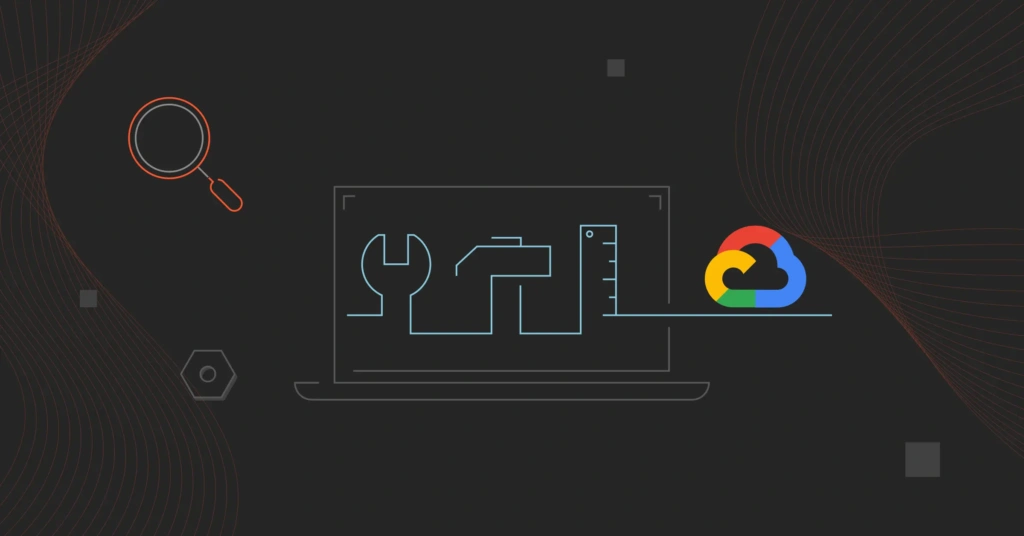Cost management in Google Cloud Platform (GCP) can be complex. It’s a lot like costs in Azure or AWS. Often, companies don’t know where to begin when they receive 20-page invoices.
GCP billing tools can be unfamiliar, especially to users from a different cloud provider. However, the platform continues to simplify its cost monitoring and billing tools. Yet, existing Google cost optimization tools might not provide the consistency, granularity, and actionable cloud cost intelligence you desire
You may need an external cost optimization tool to monitor, control, and optimize your GCP costs more confidently.
In this guide, we’ll cover the top GCP cost optimization tools you can use immediately — from GCP — native to multi-cloud tools.
But first, here’s a quick background.
Why Choose Google Cloud Platform?
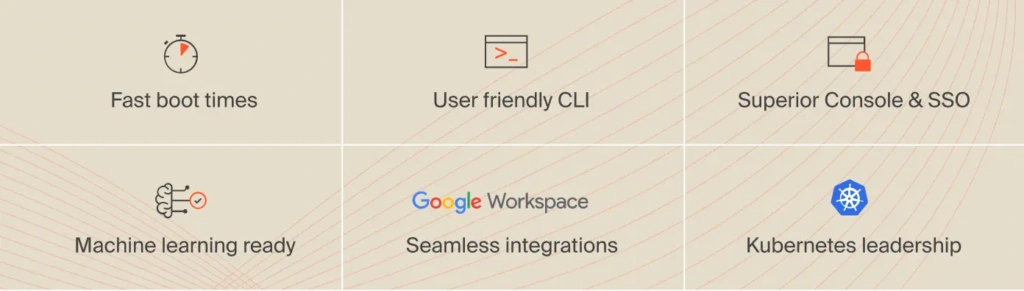
The Google Cloud Platform stands out for several powerful reasons. To begin, instances on GCP boot faster than those on Azure and AWS.
Developers also consider GCP’s Command-Line Interface easy to use — that is, compared to AWS and Azure.
Its console experience, identity management, and Single Sign On (SSO) are among the best cloud providers. For example, Cloud Shell provides secure access to your instances without setting up SSH keys.
You can also use any of your custom or standard GCP instance types to create Machine Learning-ready virtual machines since all of them can attach GPUs.
In addition, GCP’s native integration with Google Workspace is a major plus for organizations that already use tools like Google Spreadsheets, Docs, and Forms.
More importantly, many engineers on different platforms think Google Kubernetes Engine is superior to alternatives like Amazon Elastic Kubernetes Service (EKS). It’s no surprise that Google invented Kubernetes (then known as Borg), which continues to simplify workload management and cost optimization in K8s.
How GCP Billing Works
GCP requires you to create a billing account for each project. You link a billing account to a project when you create it. Once you’ve created your billing account, you configure all your billing details, including payment options.
GCP allows you to link one billing account to multiple GCP projects, allowing you to track costs across multiple teams, departments, or entire organizations. You can also view GCP costs by SKU, Project, and Label (aka tags).
You can only use free services if you don’t link your project to a billing account. GCP automatically charges your Google Cloud account every month once you link a project to a billing account
The platform calculates charges per minute or per second based on usage.
It is also possible to set up billing sub-accounts so that each project will receive its own invoice. Resellers of GCP services often use sub-accounts to create separate bills for their customers.
GCP Cost Optimization Best Practices
These GCP cost optimization best practices can manage and reduce your GCP costs while maintaining optimal performance and scalability.
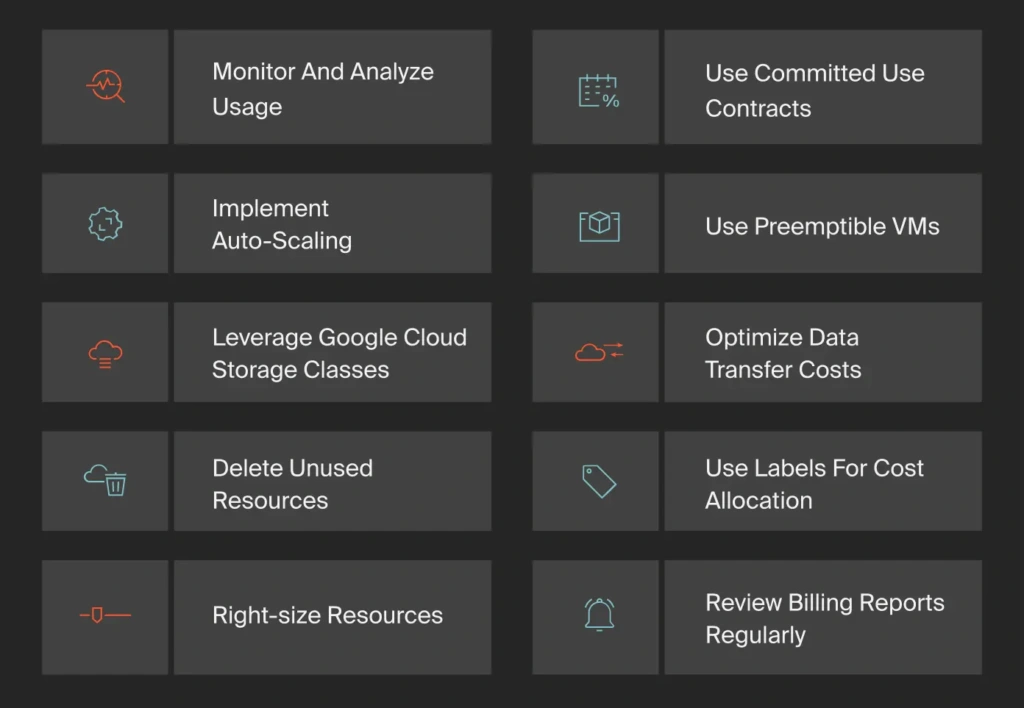
- Monitor and analyze usage. Review your usage patterns regularly to identify areas of high expenditure. Google Cloud’s cost management tools offer detailed insights.
- Implement Auto-Scaling. Set up auto-scaling to adjust resources dynamically based on workload demands. This ensures you only pay for what you use, especially during peak times.
- Leverage Google Cloud Storage classes. Choose the appropriate storage class based on access frequency and data retrieval needs. These include Standard, Nearline, Coldline, and Archive. They optimize storage costs by aligning usage with the most cost-effective storage options.
- Delete unused resources. Regularly audit and remove unused resources such as idle VMs, disks, and snapshots. You can also implement automated policies to clean up unused assets.
- Right-size your resources. Match resource allocation to your current needs to avoid over-provisioning. Adjust compute instances and storage to the minimum necessary specifications.
- Take advantage of committed use contracts. Commit to using certain Google Cloud services over a specified period for significant discounts. Evaluate your long-term usage trends to make informed commitments.
- Use Preemptible VMs. Preemptible virtual machines offer considerable cost savings compared to standard instances for fault-tolerant and flexible workloads.
- Optimize data transfer costs. Keep data within the same region whenever possible to reduce data transfer costs. Use Google Cloud’s inter-region data transfer pricing to plan cost-efficient data movements.
- Use labels for cost allocation. Apply labels to resources to track and allocate costs to different projects or departments. This helps identify cost centers and optimize budget allocation.
- Regularly review billing reports. Continuously monitor your billing reports to stay on top of your cloud spending. Set up alerts for unusual spending patterns to address any issues immediately.
Factors To Keep In Mind When Choosing A GCP Cost Optimization Tool
There are many GCP cost optimization tools available. Finding the right one for your organizational needs involves considering these factors:
- Cost. A transparent pricing model is important to understand the tool’s cost structure. It should be affordable and offer a clear ROI through the savings it generates.
- Automation. Automating cost-saving recommendations and scheduled reports can save time and reduce manual effort. Look for tools that can proactively manage cost optimization tasks.
- Security. To protect your data, ensure the tool adheres to industry security standards. Features like data encryption and secure access controls are essential for maintaining data integrity.
- Support and documentation. Robust customer support and documentation are critical for troubleshooting and effective tool use. Access to tutorials and guides can also help new customers onboard.
- Customization. The tool should allow you to customize alerts and reports to suit your business needs.
- Ease of use. Look for a tool with a simple, intuitive interface that makes navigation easy. A user-friendly dashboard helps users understand and manage costs without a steep learning curve.
- Detailed reporting. The tool should offer detailed cost breakdowns, allowing you to see exactly where your money is going. Customizable reports and real-time data analysis help in making informed decisions.
- Scalability. The tool should be able to handle increasing amounts of data as usage grows. It must be suitable for both small teams and large organizations and scale efficiently with your needs.
- Integration capabilities. Choose a tool that easily integrates with your existing tools and workflows. API support is crucial for custom integrations and smooth data flow between systems.
- Comprehensive Coverage. Ensure the tool supports all GCP services to provide a complete picture of your cloud costs. It should offer insights across various regions and projects to help you manage and optimize costs.
What Are The Best Cost Optimization Tools For GCP?
The options listed here will help you boost your GCP cost optimization efforts faster than an entire team, empowering you with auditable reports and actionable cost intelligence.
1. CloudZero – Granular cloud cost Intelligence for engineering, finance, and FinOps

CloudZero is a modern cloud cost intelligence platform with plenty of capabilities and zero overwhelm. Whether you are an enterprise or a startup, CloudZero will help you ingest, analyze, and report on data from multiple sources, including Snowflake and Google’s BigQuery.
With CloudZero, you get consistent, highly visual, and actionable cost insight across Google Cloud Services, Amazon Web Services, and Azure.

You can quickly slice and dice the cost data into detailed cost dimensions you actually care about, like cost per project, cost per software feature, cost per customer, cost per team, and cost per dev environment.
This code-driven approach enables CloudZero to provide cost information in a way that shows you exactly who, what, and why your costs are changing.
Keeping costs under budget is also easier with timely alerts about unforeseen costs like this:

This method simplifies chargeback and showback, as well as:
- You get instant cost intelligence based on roles. Engineering teams can view costs per feature, deployments, environments, and more. Finance and FinOps get cost per customer, project, and product insights, while investors, the board, and C-suite get information on the cost of goods sold (COGS), gross margins, and profits.
- Zoom in and out on your GCP billing data to get overviews like total and average costs or detailed, more actionable metrics like cost per feature and cost per deployment.
- View your most and least profitable customers so you can more quickly decide which customers’ terms of service to review at renewal to reflect their usage levels and protect your margins.
- Tell what type of discounts to give to which customers without hurting your bottom line.
- See which customer segments are more profitable so you can target them more or determine whether there’s a way to replicate a segment’s gross margins in other customer groupings.
- Because you can precisely see where your GCP spend is going, you can more accurately identify where to cut costs without stifling your growth, engineering innovation, and customer experiences.
- Perform margin analysis to tell whether you are getting appropriate returns on investment or if you are simply overspending.
In addition, CloudZero collects, continuously monitors, and helps optimize GCP costs automatically, eliminating manual and error-prone tagging.
Schedule a demo here to see the power of CloudZero for yourself!
2. Google Cloud Platform – Cost management native solutions
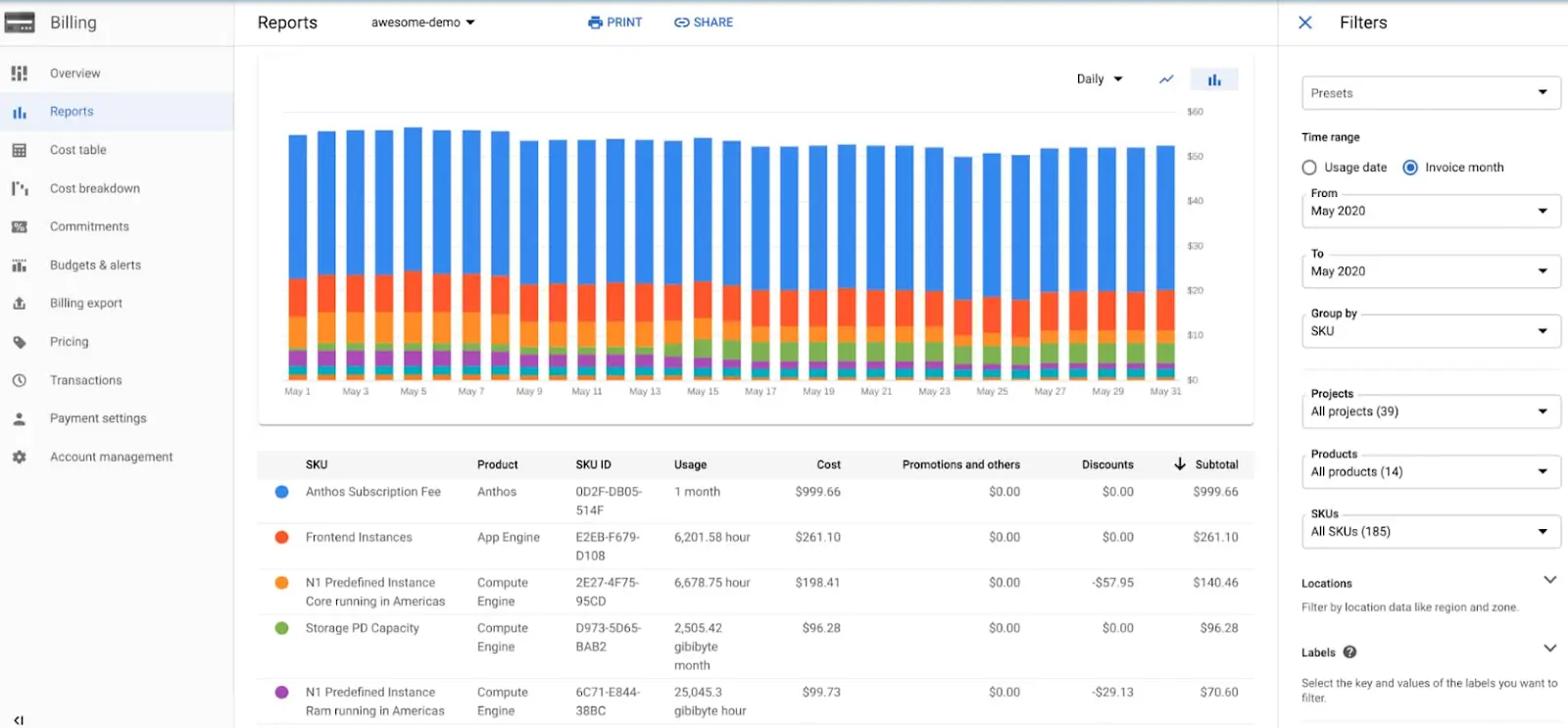
GCP offers about a dozen tools for cost management. The tools are accessible through Cloud Console. The Cloud Console features two main cost-related pages: Cloud Billing Reports and Cost Tables.
Cloud Billing Reports help you preview usage costs to identify and analyze resource consumption trends. You can use charts to simplify and view which products and locations contributed the most to your spend. Yet, you can also manage costs by your organizational structure, which appears as projects, folders, or labels.
Meanwhile, a Cost Table report provides a more comprehensive, tabular breakdown for each invoice month. The Cost Table reflects your statement total, which effectively reconciles your invoice. By dynamically filtering, sorting, and grouping the various line items, you can better understand the cost of each invoice entry.
To use other cost optimization tools in GCP, you need to export your billing data to BigQuery or CSV and pull the data from there. Then, you can decide whether to use GCP’s Data Studio or a more granular solution like CloudZero. Without an external tool, you’d need to label or tag projects so you can identify them specifically
3. Looker – Hybrid cloud cost management by Google
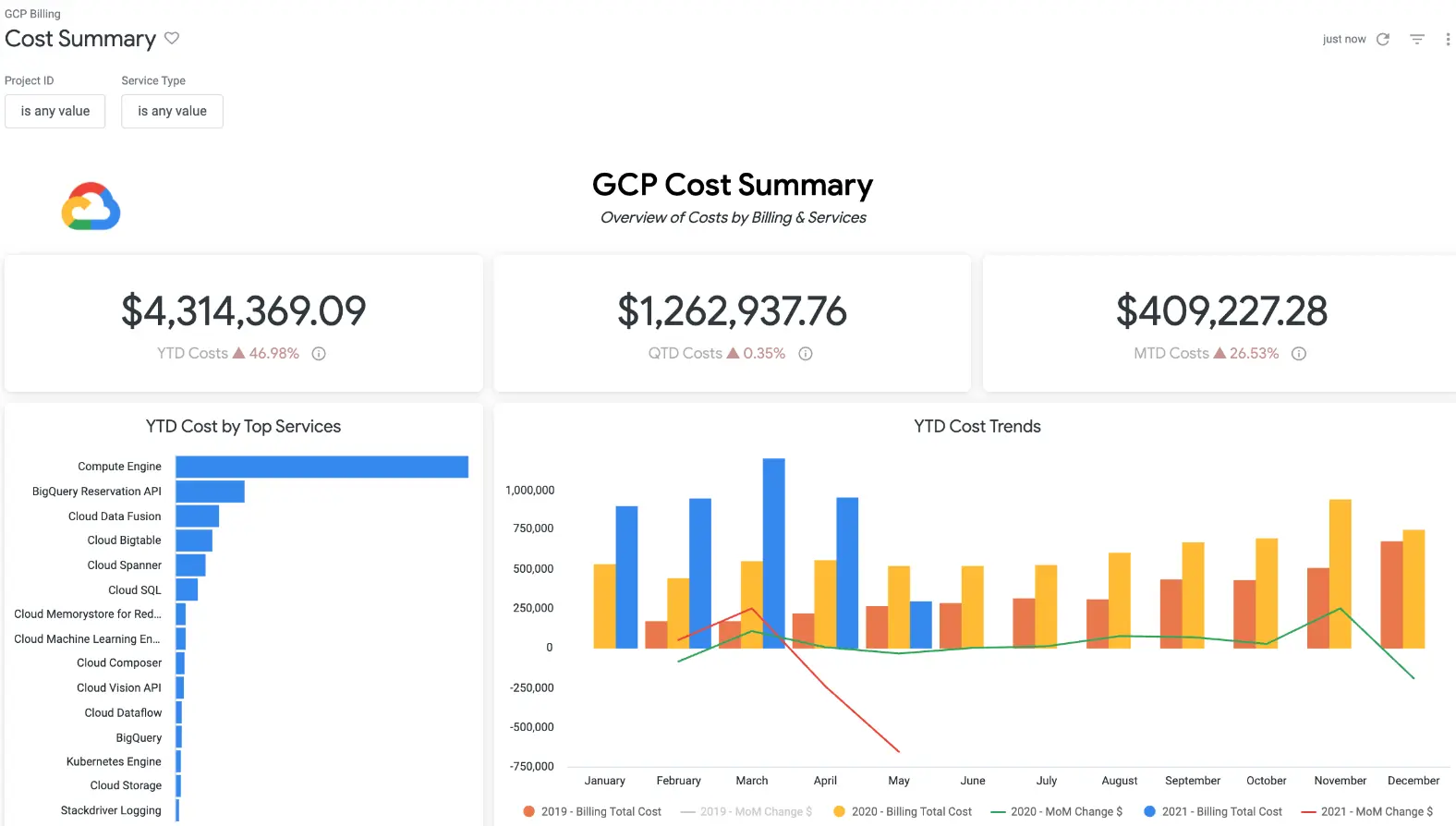
Looker Cloud Cost Management unifies billing data from different cloud providers and teams in a single platform. You’ll need to use a Google Cloud Billing block to analyze how your organization spends money across projects, resources, and teams.
Looker lets you collect, monitor, and analyze your GCP spend in three ways. First, Looker accesses billing data directly in each cloud data warehouse, consolidating AWS, Azure, and GCP cloud spending reports.
In the next phase, you aggregate billing and usage data into a cloud data warehouse like BigQuery. The last step is to use tags or labels and cost centers across clouds to transform cloud billing reporting to cloud spend optimization.
The platform also allows you to keep track of how credits and promotions are applied and analyze cost-cutting recommendations.
4. Ternary – Cost optimization tool for native Google Cloud services
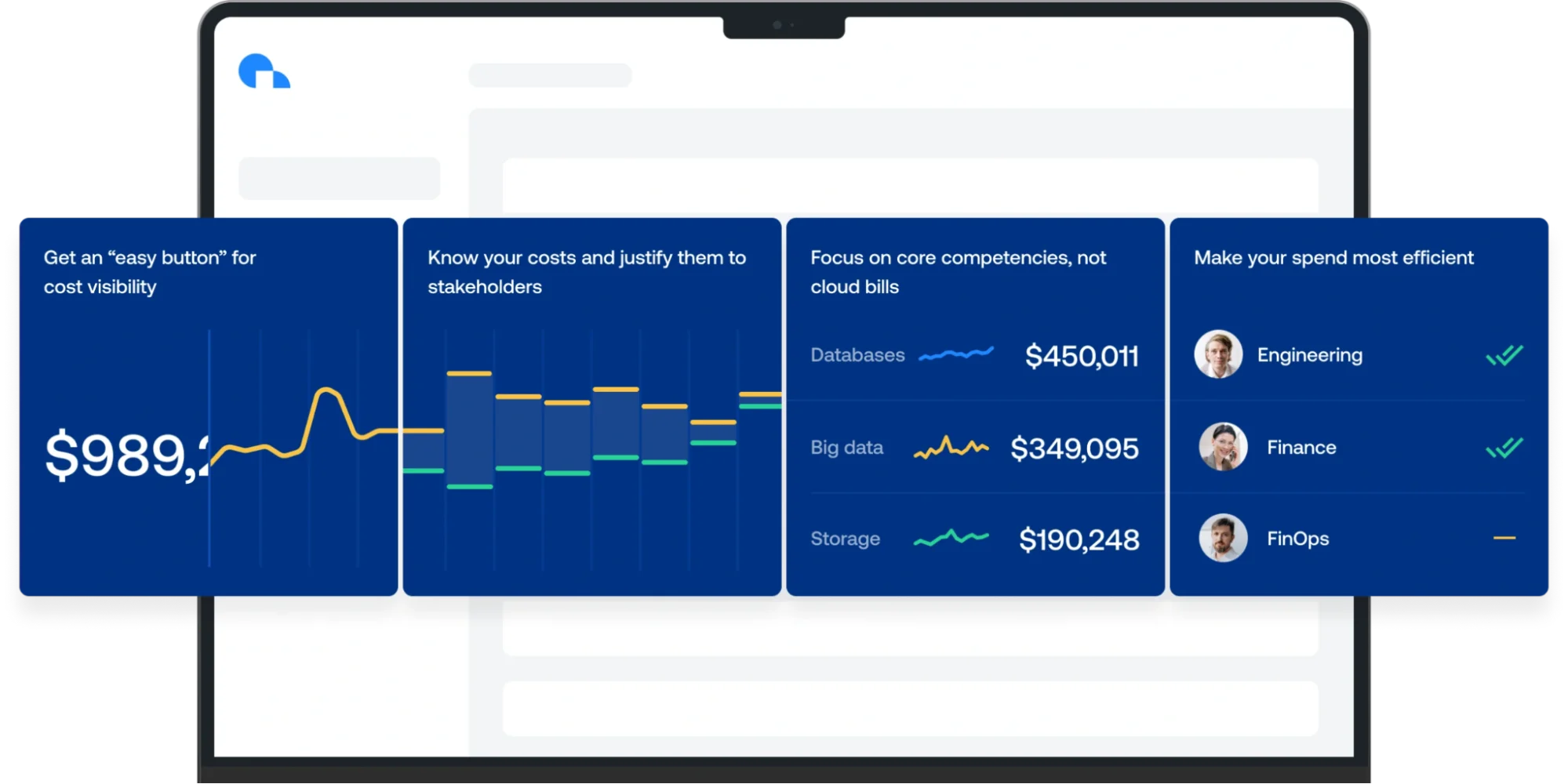
Ternary built its platform on Google Cloud for GCP customers, offering visibility and cost optimization recommendations for services such as GCP compute, storage, BigQuery, Dataflow, Kubernetes, and Dataproc.
Workflows make it easy to assign optimization tasks, track their progress, and report on anomalies. With tools like Committed Use Discount Optimizer, you can take advantage of and optimize one- and three-year commitments across supported Google Cloud Services.
Other capabilities, like Sustained Use Discounts and existing commitments, help with modeling so you can create more in-depth views of your commitment portfolio in GCP.
5. Harness – Cloud management service with GCP cost optimization
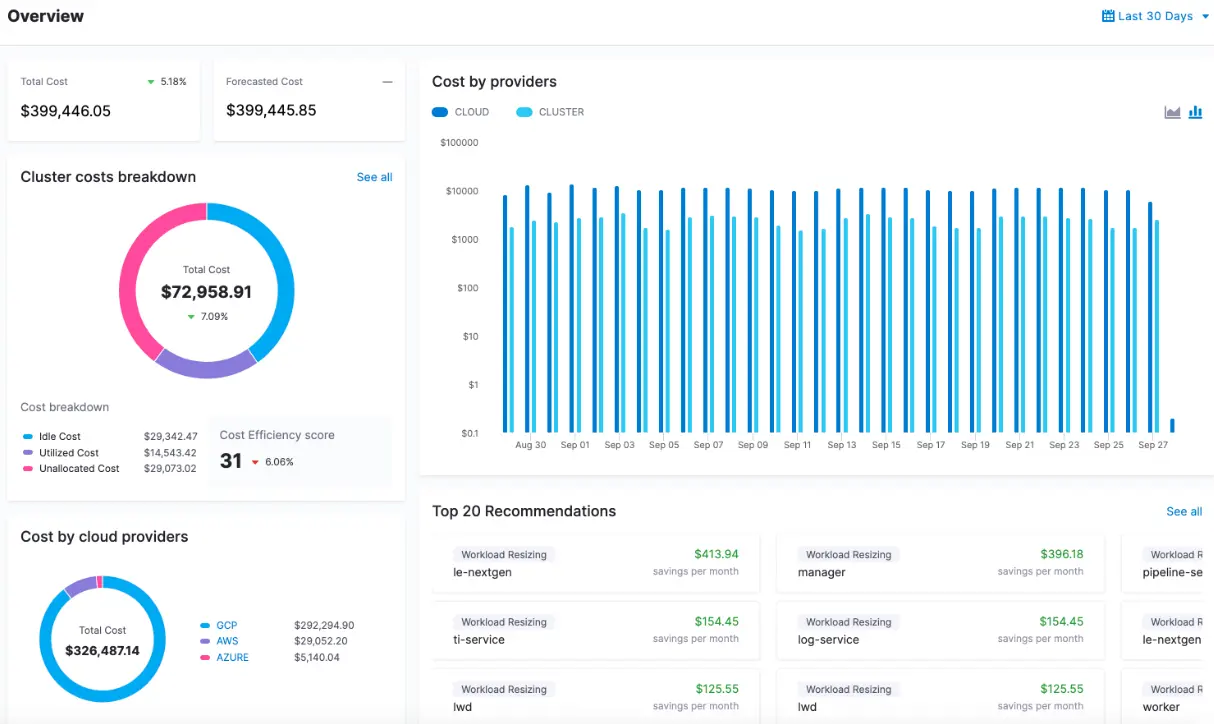
Harness.io is better known for its software delivery (CI/CD tools), chaos engineering, and security testing orchestration features. The service recently added cost monitoring and management that aims to aggregate, analyze, and optimize GCP costs in a single place.
As with traditional cloud cost optimization tools, Harness Cloud Cost Management includes custom recommendations, anomaly alerts, Kubernetes cost management, and auto-stopping to prevent cloud waste. When implementing a hybrid cloud strategy, you can also use it to track costs across AWS and Azure.
6. Kubecost – Continuous cost optimization for Google Kubernetes Engine
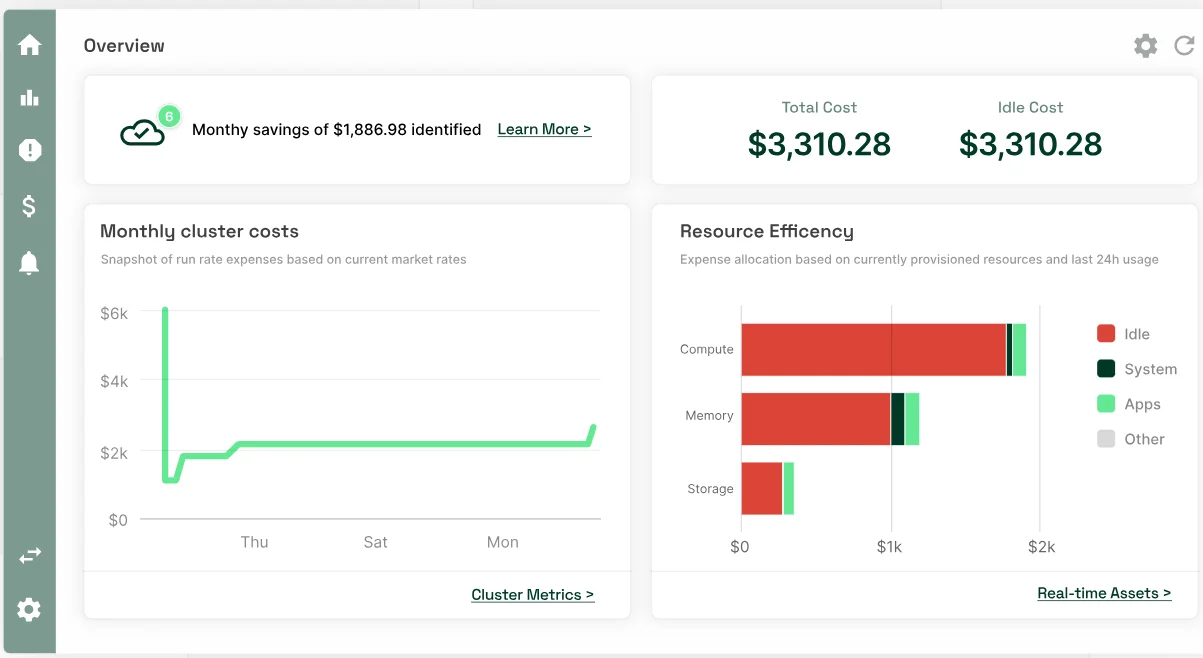
Kubecost enables Kubernetes cost optimization across GCP (GKE), Azure (AKS), upstream Kubernetes, AWS (EKS), Air Gapped, and on-premises setups. You view Kubernetes costs by deployment, namespace, cluster, service, and more. A single API endpoint provides a unified view of your costs across multiple clusters.
Kubecost also integrates infrastructure-wide cost data from external tools for even deeper cost insights. Like other GCP cost tools here, Kubecost provides customized, dynamic recommendations that can help you prioritize some tweaks to boost cost savings.
To prevent GCP costs from running out of control, Kubecost provides a real-time notifications system that alerts you to potential cost issues, such as nearing your GKE budget limit.
7. Spot – GCP cost optimization across containers, PC, and more
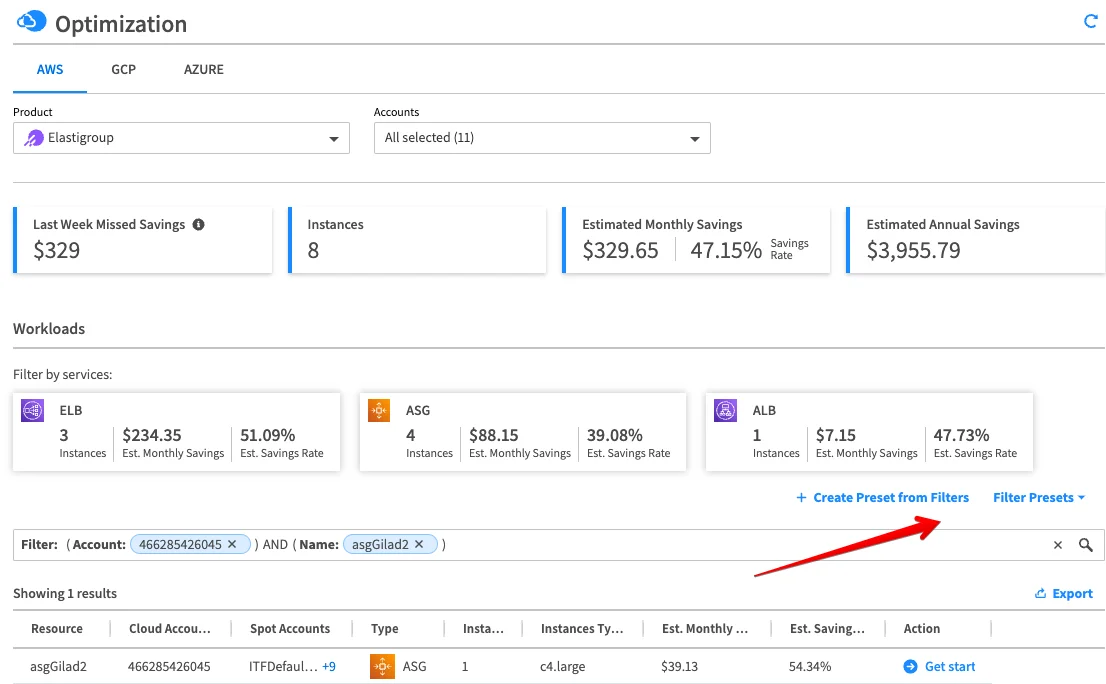
NetApp’s Spot offers several handy tools for cloud management, including Elastigroup (infrastructure scaling), Ocean (automated container management), and Cloud Analyzer, the cost optimization tool
With Cloud Analyzer, Spot enables you to track costs for analysis, management, and optimization across GCP, AWS, and Microsoft Azure through one interface. You will also have a detailed view across accounts, tags, usage types, and more.
Besides Google Kubernetes Engine, you can also use Spot to monitor and optimize costs for AKS, EKS, and other orchestrators.
8. CloudCheckr – Compliance and cost management tool for GCP
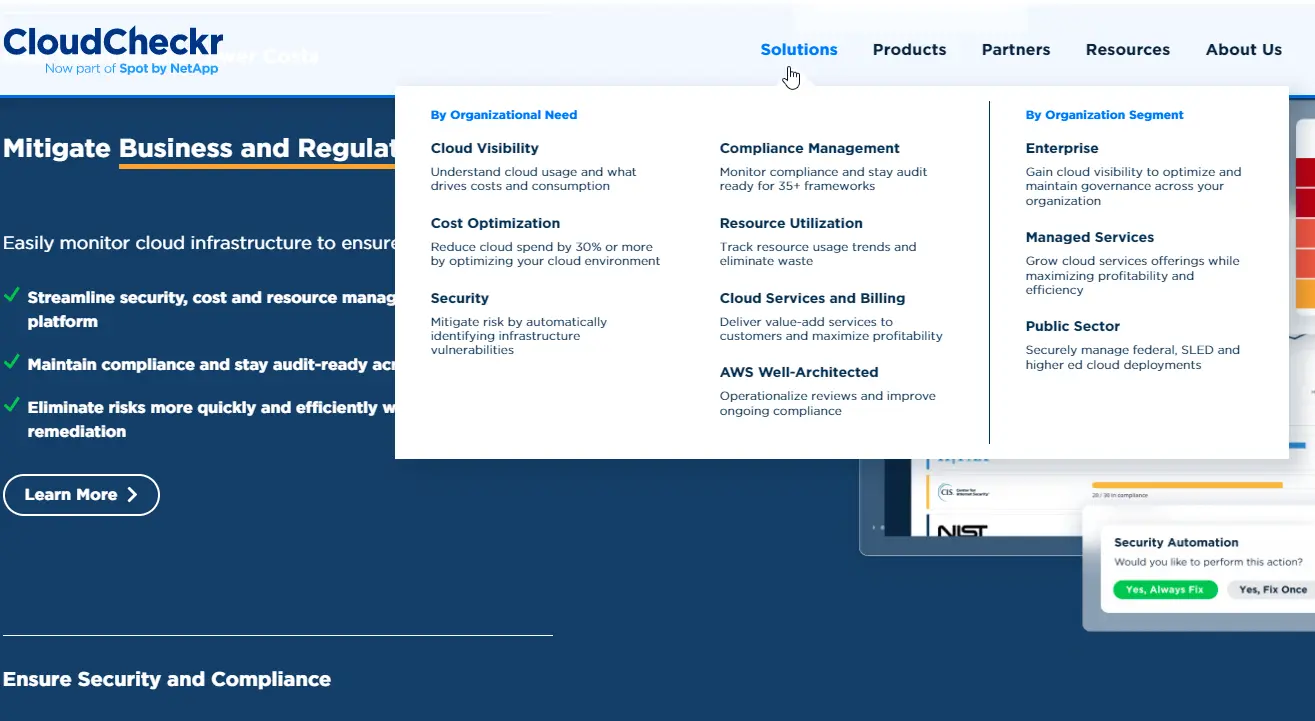
CloudCheckr emphasizes cloud security, compliance management, visibility, and resource utilization control. The multi-cloud/hybrid cloud platform offers cloud cost analysis, reporting, and optimization for GCP, AWS, and Azure.
In addition, it is a scalable solution designed to support enterprises, Managed Service Providers (MSPs), and public sector organizations.
The software provides compliance management across over 35 standards for security and audit-ready compliance. Ultimately, CloudCheckr includes all the traditional cost management and optimization tools you can expect: rightsizing, auto-scaling, custom optimization recommendations, and ending unused resources.
9. Densify – Multi-cloud cost optimization platform
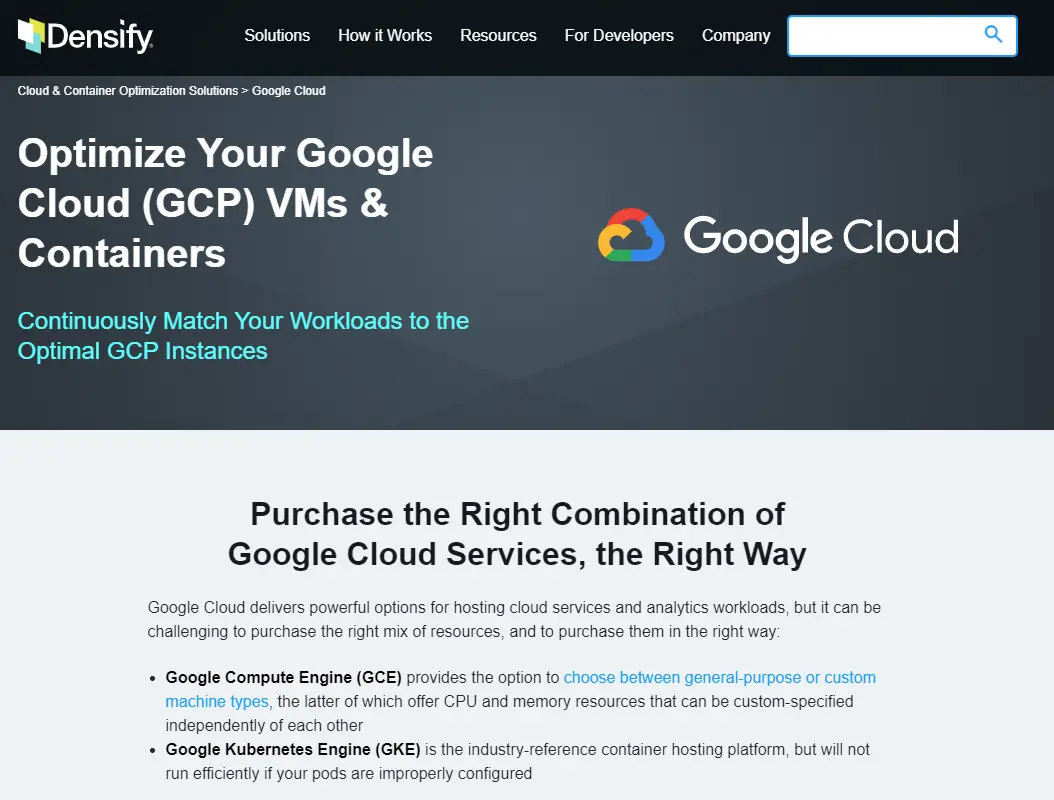
Densify can monitor, analyze, and optimize costs for workloads running on Kubernetes (including Google Kubernetes Engine), AWS, Azure Cloud, OpenShift, and VMware infrastructure. It uses tried-and-true cloud cost optimization strategies, such as rightsizing, identifying idle resources for termination, and choosing the most efficient Google Cloud Engine machine types.
You achieve this by working in both Densify Console and Densify API. Densify’s recommendations are downloadable on demand using the Densify API. These provide extensive details you can feed downstream automation engines in either terraform-map or JSON formats.
10. VMware CloudHealth – GCP cost optimization with enterprise-grade security
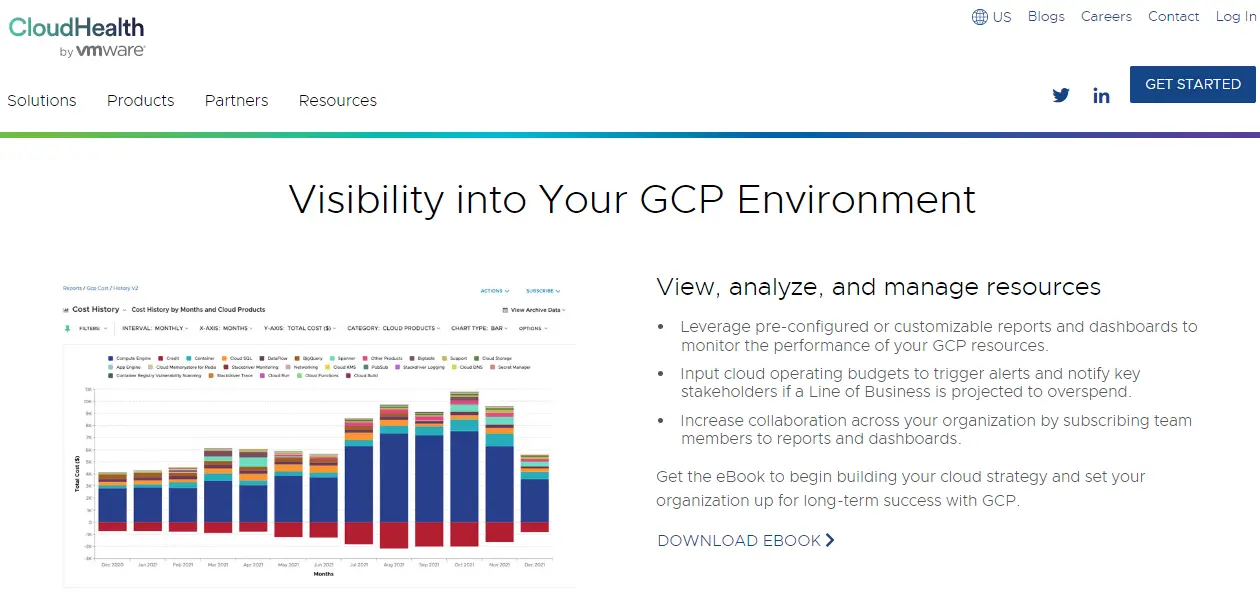
One of CloudHealth’s biggest draws is that it is a highly scalable platform suitable for large organizations. It uses traditional cost management and optimization techniques that may be familiar to many teams. Among the features you can expect are tailored rightsizing recommendations, idle/unused resource detection, and multi-cloud and on-premises support.
While CloudHealth does not provide granular cost intelligence, like cost per customer, it does provide total costs and averages. Comparing costs across departments, teams, and projects can give you a comprehensive overview of your costs.
11. Apptio Cloudability – Enterprise cloud financial management
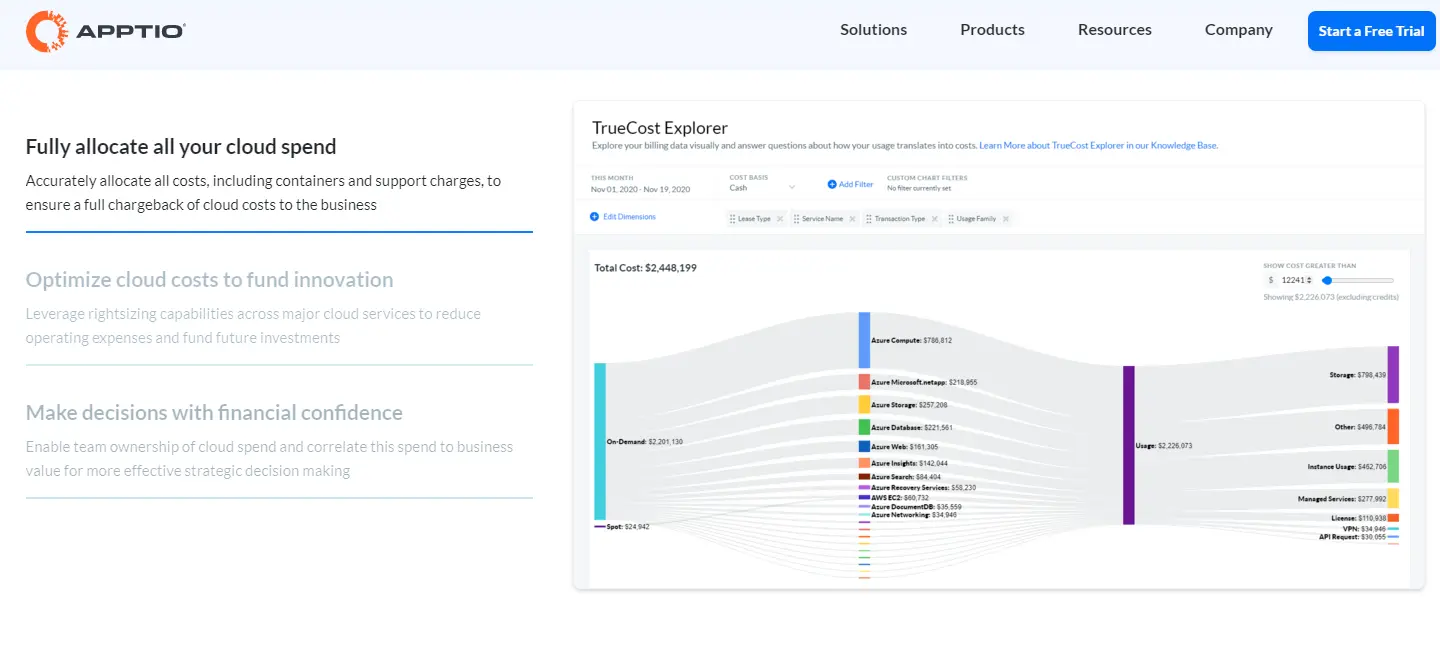
They are both traditional cloud cost management tools, so when comparing the two, Cloudability is a suitable alternative to CloudHealth. That comes with familiarity, a growing support community, and tried and tested cloud cost optimization strategies, such as rightsizing resources. However, it can be challenging to slice and dice your multi-cloud, on-premises, and hybrid cloud cost data for granular insight.
Despite this, Cloudability provides robust, end-to-end cost visibility across clouds and services at any scale. It also includes comprehensive budgeting, forecasting, and cost allocation tools, as well as ways to create and adhere to cost governance policies.
12. Flexera – Multi-cloud cost visibility and optimization
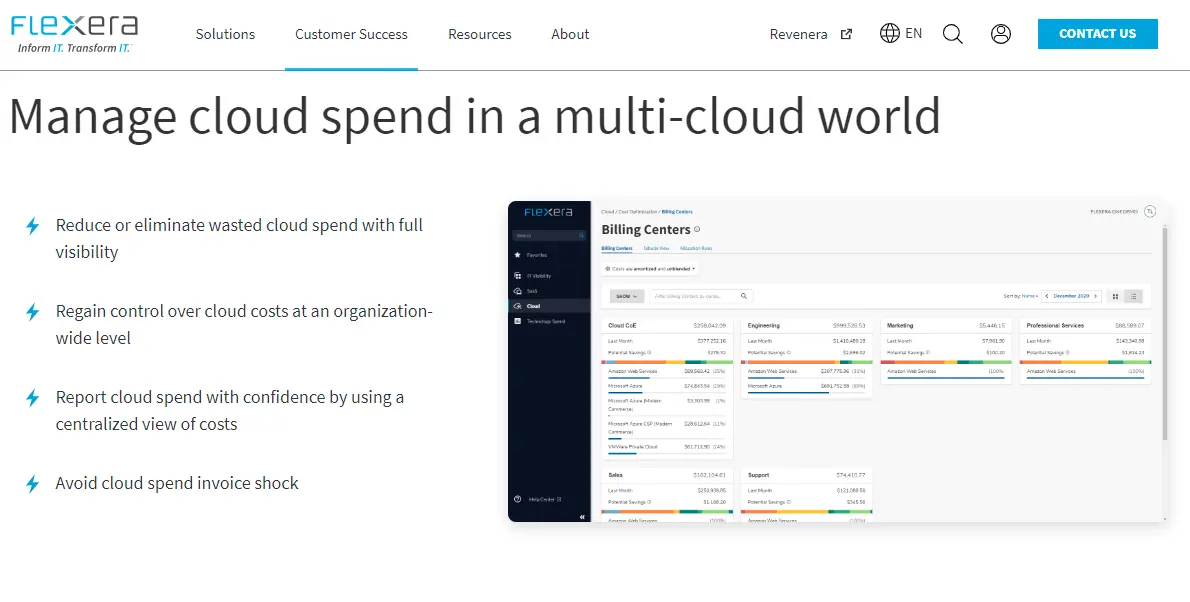
With Flexera One, you can evaluate, predict, budget, and generate reports on your cloud infrastructure spend by various factors, like account, cloud provider, and region. In addition, it provides a comprehensive overview of your public and private cloud costs, including computing, storage, and network. This includes unified billing data and comprehensive usage data.
Flexera requires you to tag cloud resources to track cloud budgets and spending, reconcile invoices, and allocate cloud costs to specific cost centers or teams. Depending on your needs, you can also configure custom alerts on a scheduled or on-demand basis to notify you when your Google Cloud budget is reaching its limit.
13. Turbonomic – Performance and cost optimization for Google Cloud services
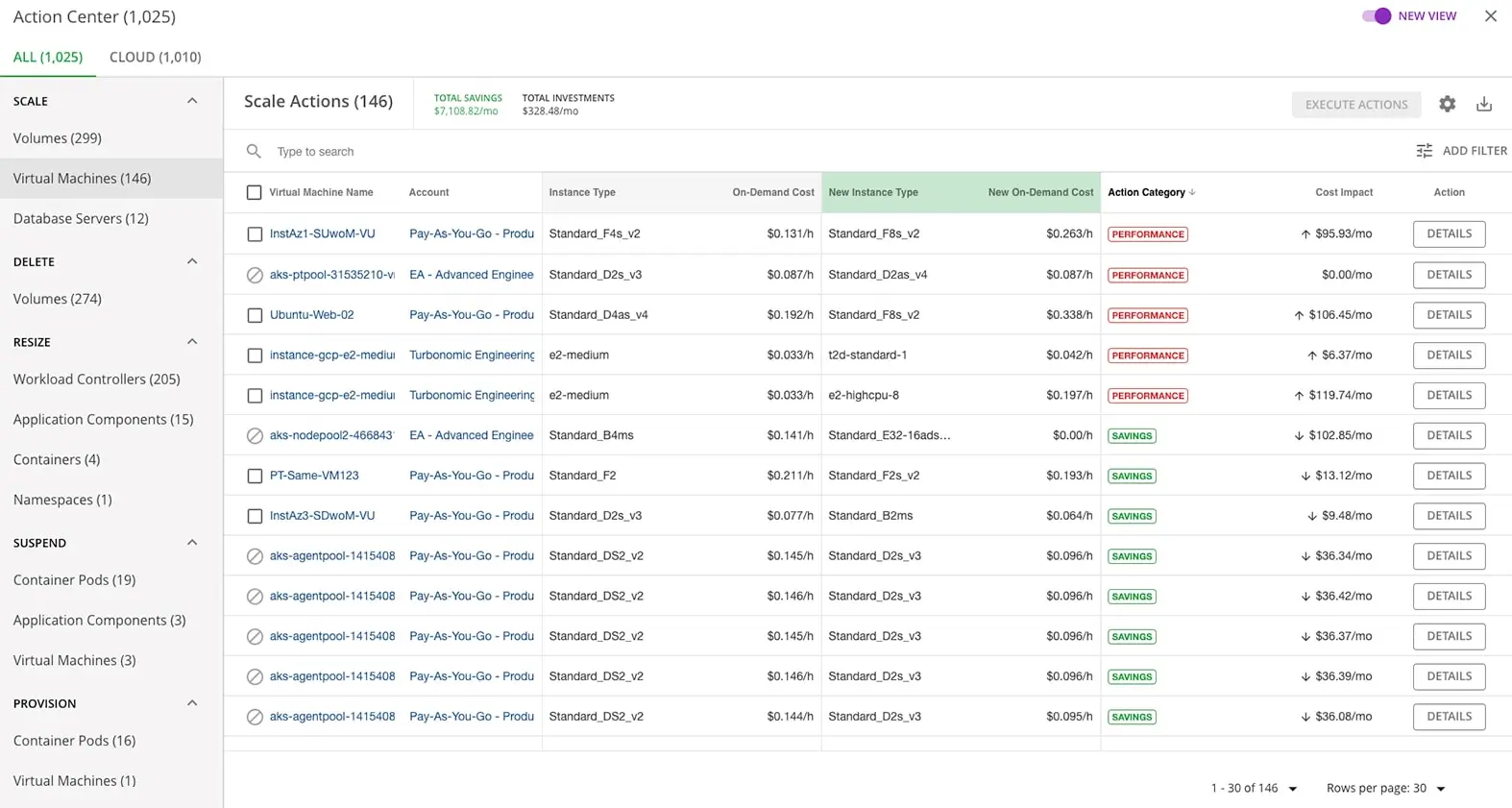
IBM recently acquired ParkMyCloud to improve its Infrastructure-as-a-Code offering, Turbonomic, which now provides IT cost optimization. Upon acquisition, the platform became part of IBM Turbonomic Application Resource Management. So, in addition to continuous application, infrastructure, and network management, this addition enables you to manage GCP costs while maintaining reliable app performance.
The setup also supports continuous cost optimization across all cloud providers, including GCP and other traditional and cloud-native environments. In addition, the solution supports a variety of metrics, including VCPU, VMem, storage, network, and throughput, as well as reserved instance pricing and discounts
14. CloudBolt – GCP cost optimization with hybrid-cloud compliance support
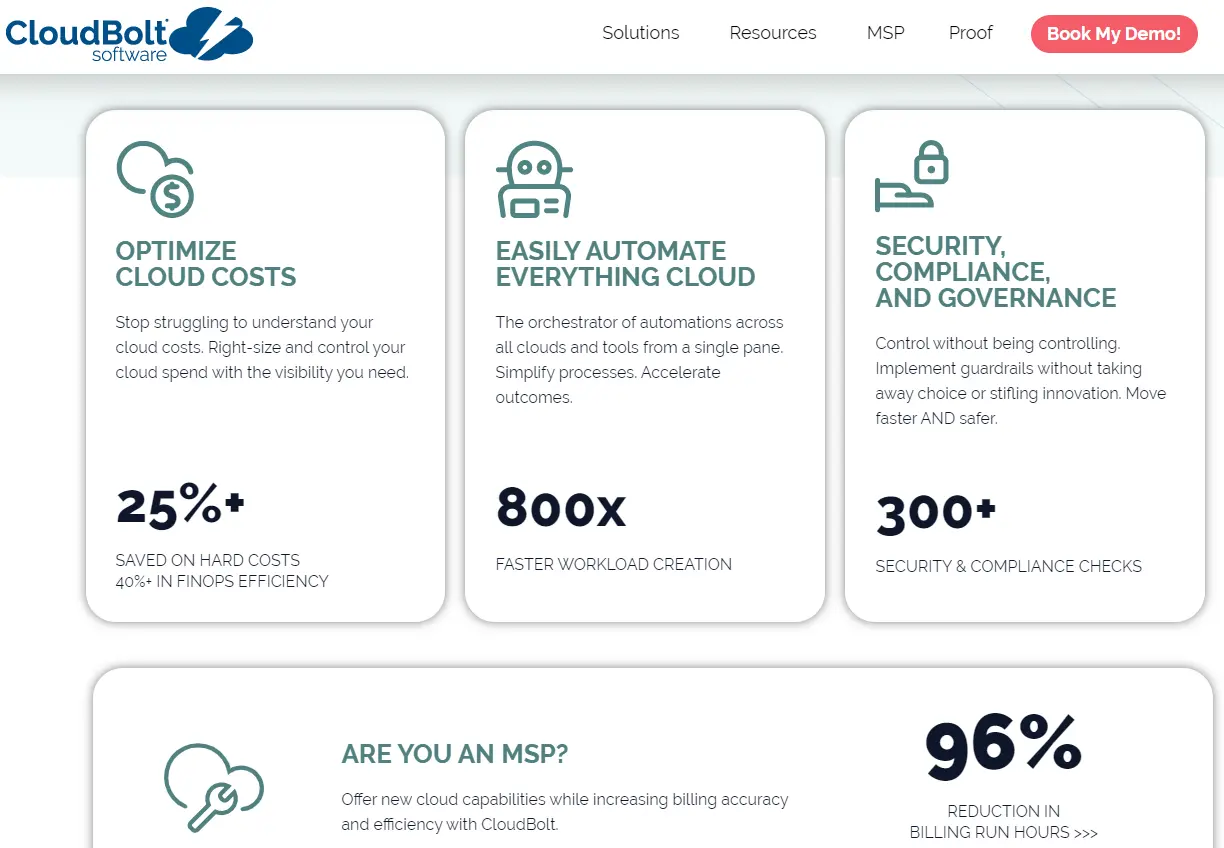
CloudBolt offers a comprehensive cloud management service powered by AI. With it comes a built-in cloud optimization tool that you can use to automate cost optimization, security, and hybrid cloud governance
It also enables your teams to take advantage of self-service for DevOps, FinOps, ITOps, and SecOps functions. Plus, if you run on Terraform and Ansible or across Azure and AWS, CloudBolt supports that as well
15. NCM Cost Governance (formerly Nutanix Beam) – Multi-cloud cost governance platform
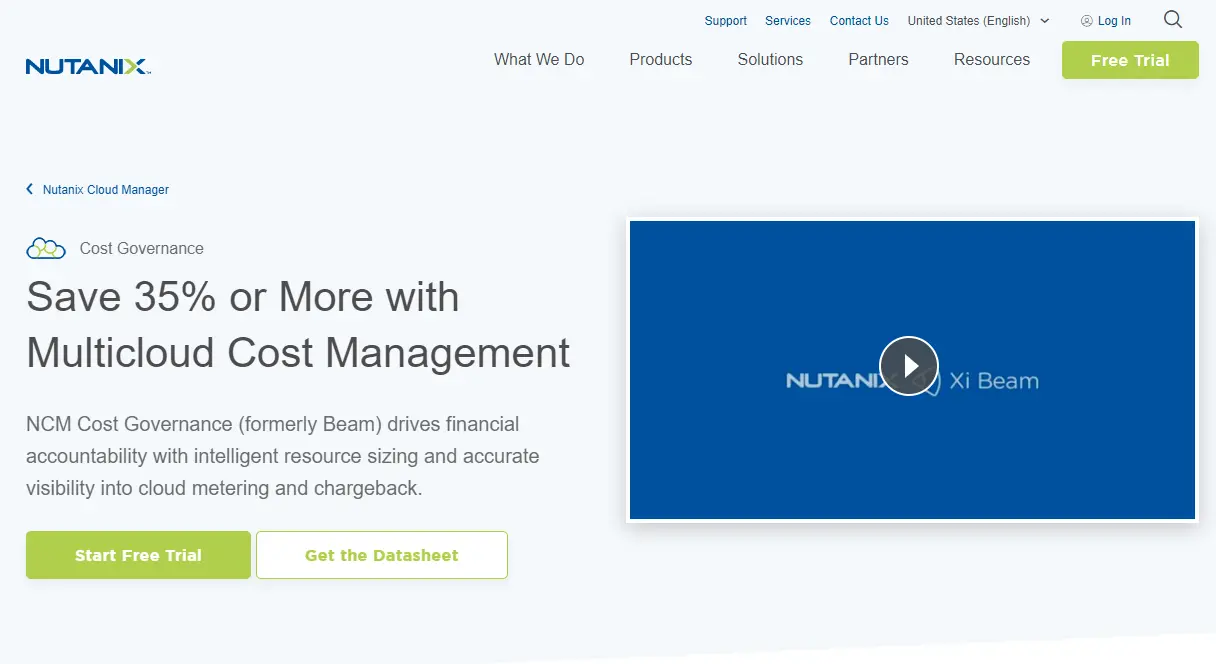
With NCM’s Cost Governance capabilities, you can manage applications across clouds more easily, simply, and cost-effectively. NCM Cost Governance is compatible with Google Cloud Platform, Azure, Amazon Web Services, and Nutanix infrastructure, enabling you to embrace a cloud operating model that provides consistent performance across on-premises, edge, and multiple public cloud environments.
The platform also emphasizes security, compliance, and disaster recovery management on one platform.
16. Economize – Continuous cloud cost optimization
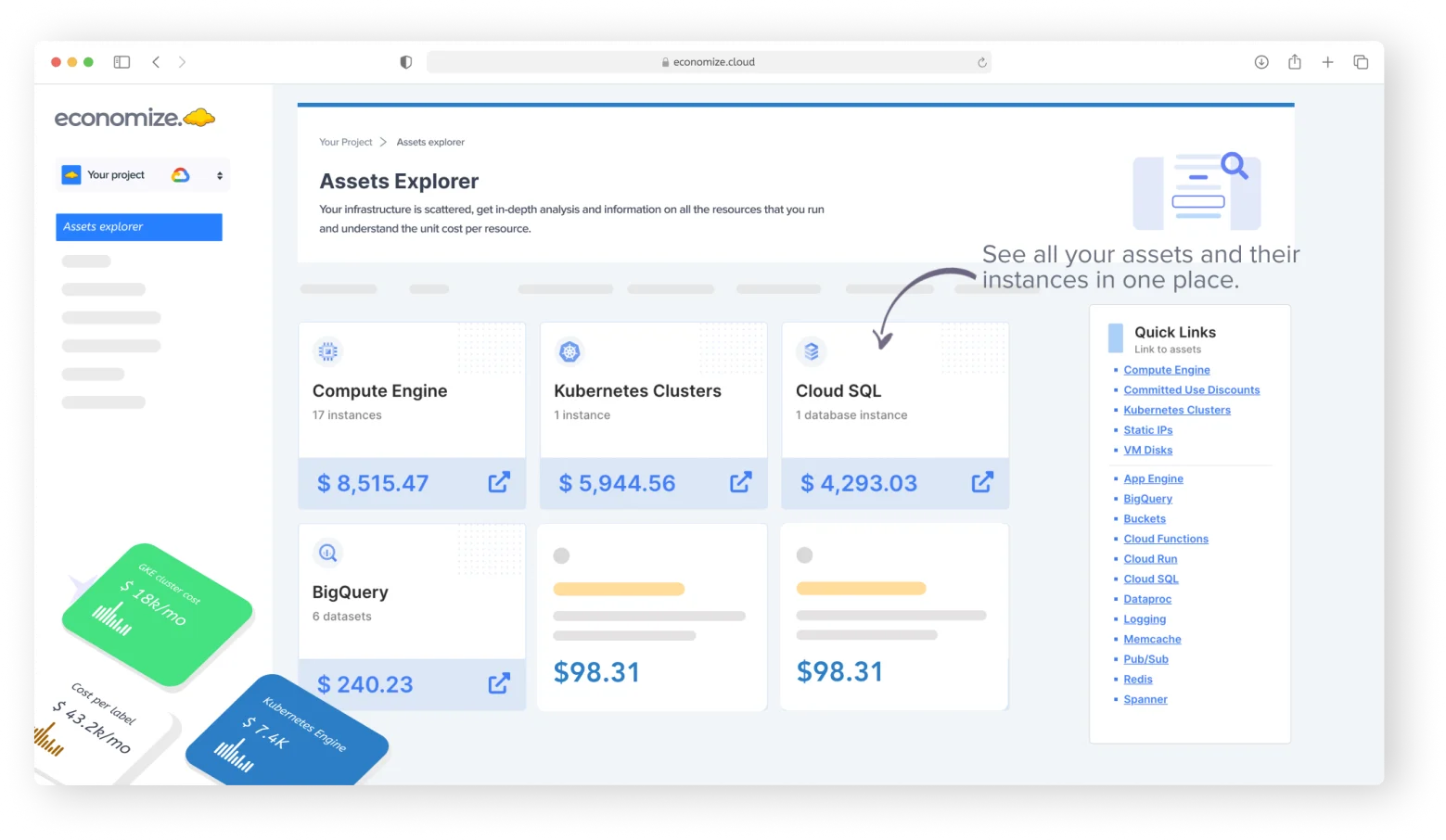
Economize continuously optimizes cloud costs by monitoring resource usage in real time. It uses predictive analytics to identify potential savings and recommends resizing underutilized resources. Its automated alerts notify users of budget thresholds.
It also supports Committed Use Discounts (CUDs) and preemptible VMs for savings. CUDs offer discounts by committing to specific resource usage for a set period. Preemptible VMs provide low-cost options for non-critical workloads.
17. Centilytics – Tagging for cost optimization
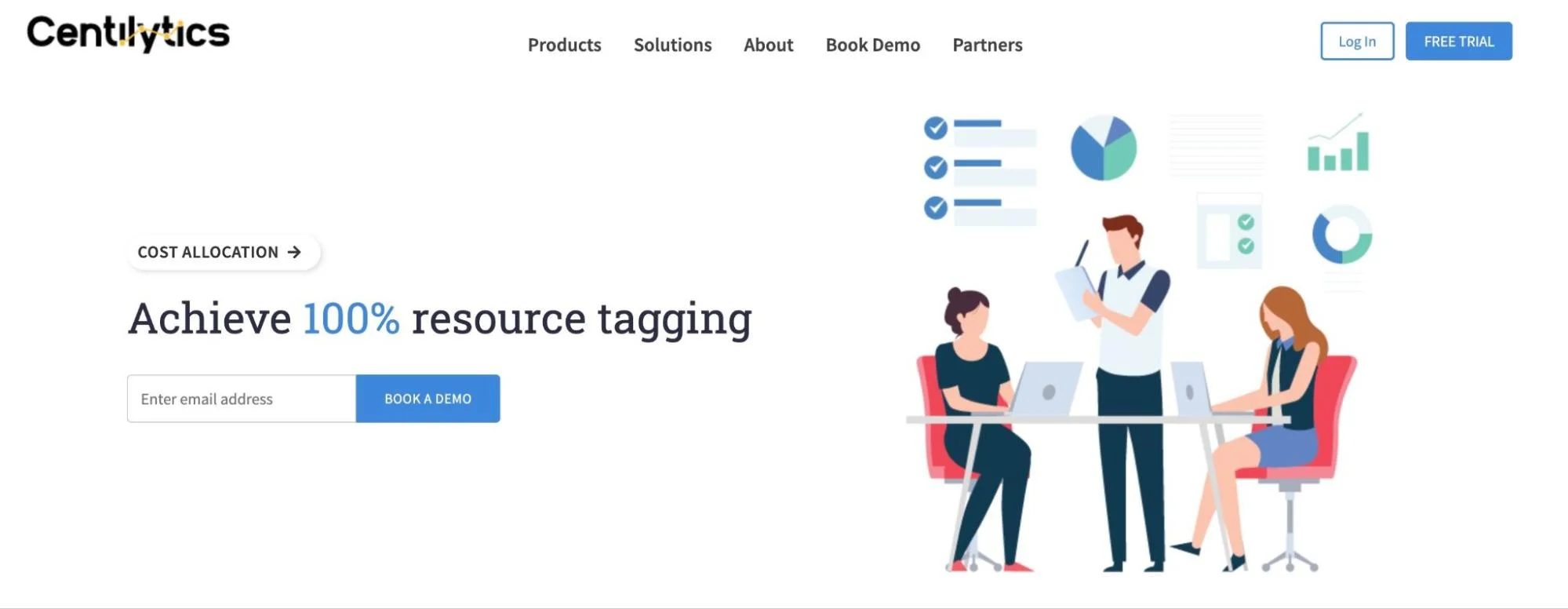
Centilytics uses tags to optimize cloud costs. It helps you view, edit, and delete tags across your cloud environment. Tags allow for accurate cost allocation, identifying untagged and mis-tagged resources. This leads to better resource management and cost savings.
Take The Next Step: Collect, Understand, And Optimize Your GCP Costs With CloudZero
More large organizations are adopting GCP as part of a hybrid cloud strategy, enabling them to avoid vendor lock-in. Also, GCP has a simpler billing process and is overall more user-friendly for smaller companies than Azure and AWS.
Still, manually optimizing costs in GCP can be overwhelming, time-consuming, and error-prone. By deploying one of the GCP cost optimization tools we discussed here, you can produce actionable, data-driven cost insight at the speed of the cloud.
Yet, all GCP cost optimization platforms are not created equal. You want a solution that provides granular insights into Google Cloud costs.
With CloudZero, you can track exactly who, what, and why your GCP costs are changing. This enables you to identify where to cut spending to maximize savings or where to increase investment to maximize ROI. No tagging is required.