Cloud computing offers many advantages over on-premises environments, including scalability, flexibility, and cost-efficiency.
Yet, simply using a “lift and shift” strategy — moving your application as-is from an on-premise environment to the cloud with minimal modification can lead to several issues (such as inefficient design, bloated costs, etc.).
If you design software or applications for the cloud, it is often best to consider making them cloud-native. This is where cloud architecture comes in.
Throughout this guide, we’ll explore cloud architecture, its advantages, how it compares to on-premises architecture, and more.
What Is Cloud Architecture?
Cloud architecture is a design pattern for building cloud-based applications and services. It includes the components, services, and infrastructure used to build the cloud environment and how they are connected and interact.
This design enables you to use the cloud infrastructure and services in the public or private cloud over the Internet. Unlike a local data center, you can store, access, retrieve, and modify your workloads from anywhere at any time.
As in an on-premises environment, you can access a dashboard that enables you to observe and manage your cloud resources according to your needs.
A cloud’s architecture is like your home’s blueprint. The blueprints show how all the building materials will work together to create a house, which you can further personalize to serve your taste and purpose for a home.
Read our ultimate guide to cloud infrastructure vs. cloud architecture here.
How Is Architecting For The Cloud Different From On-Premises Design?
Cloud architecture emphasizes agility, scalability, and resilience while considering the unique needs of your users, workloads, and operational costs. Although on-premises and cloud environments share many similarities, you’ll also notice many defining differences.
Look around, and you’ll find various cloud architecture diagrams that show different cloud design patterns. However, there are four fundamentals you should know when designing and building cloud environments:
- Cloud infrastructure components
- Cloud delivery model
- Cloud service model (Cloud infrastructure as a service)
- Cloud deployment model (types of cloud architectures)
Let’s cover each briefly:
1. Cloud infrastructure components
The following are the building materials or the fundamentals of cloud architecture:
- Cloud infrastructure – Similar to traditional computing, this refers to computing power (servers), storage (hard drives and flash drives in a data center), and networking (routers and switches).
- Virtualization – Virtual representations of physical servers, networks, and storage in cloud environments create an abstraction layer from which multiple applications can run. A cloud environment can thus offer near-limitless resources (scalability). You can select the ideal resources for your business (agility), such as CPUs, RAMs, and storage types. You can also adjust these resources as your needs change (flexibility).
- Middleware – This comprises all components that facilitate communication between networked infrastructures, applications, and services.
- Management – This refers to governing your cloud environment through a central dashboard to maximize performance while limiting downtime.
- Automation software – Software assists in cloud management. It allows you to allocate the right resources despite fluctuating demand to ensure that your cloud performs optimally at all times. As with virtualization, this is another key difference between cloud and on-premise architecture.
Cloud deployment models allow clients to access the cloud’s resources.
2. Cloud delivery models
Here, cloud architecture is two-fold: frontend and backend. The front end is client-facing and comprises the user interfaces and applications a client uses to access cloud computing resources.
Computing resources, including applications, services, cloud runtime, and storage, are in the backend. Some clouds allow clients to connect directly with “bare metal” servers.
We mentioned that architecting a cloud computing environment is simpler than building a house from scratch. Here is why.
3. Cloud service model
Building a home requires a lot of site inspections before you can lay the building’s foundation. It starts from scratch, from leveling the ground and pouring the foundation to completing rough framing and installing plumbing.
Building on cloud architecture does not have to be a start-from-scratch project.
You can begin quickly and affordably using a cloud service provider’s infrastructure. Cloud service providers offer this subscription service in three principal models:
- An infrastructure-as-a-service (IaaS) model allows your organization to rent scalable server space from a cloud provider monthly. While the vendor provides the hardware, you handle your environment’s applications, middleware, and configuration.
- A platform-as-a-service (PaaS) is when the vendor assists in more than just virtualizing infrastructure but also offers cloud infrastructure management and a computing platform for testing applications.
- With Software-as-a-Service (SaaS), your organization can use pre-built applications and software via remote servers, either immediately through web interfaces or after customizing it via APIs.
Find out more about IaaS, PaaS, and SaaS here.
4. Types of cloud architectures (Cloud deployment models)
Here are the dominant four you should know:
- Public cloud architecture involves a single cloud provider servicing the hardware needs of several organizations. As such, public clouds have multi-tenant architectures compared to single-tenant architectures to serve many customers concurrently and effectively.
- With private cloud architecture, your organization develops an ideal cloud service model internally. You dedicate it to the needs of just one tenant, so it is private.
- A hybrid cloud architecture refers to an organization adopting aspects of both public and private cloud architectures to optimize costs and performance. The architecture uses VPN links to switch workloads between public and private clouds.
- A multi-cloud architecture allows an organization to use the services of two or more cloud providers to meet regulatory requirements, maximize vendor lock-in, and use best-in-class solutions.
- Cloud-native architecture is an application development approach based on the principles of distributed workloads, microservices, containers, and serverless functions. It emphasizes building from scratch or refactoring legacy applications to utilize cloud infrastructure fully.
Quick note: Cloud-first is a strategy where you prioritize cloud technologies over traditional on-premises infrastructure.
That said, here are some examples of cloud architecture in real life.
Examples Of Cloud Architecture (And Why Adopt Cloud Architecture Yourself)
Today, Netflix is the most ubiquitous success story of cloud architecture adoption. Within seven years, Netflix moved its movie rental service from on-premises infrastructure to Amazon Web Services’ public cloud.
The new Netflix architecture enabled it to expand to over 130 countries in 2016, becoming the undisputed leader in the market. We’ve covered how the Netflix architecture works here in more detail, including the lessons and benefits Netflix has seen from adopting cloud architecture.
In that guide, we shared how Netflix is optimizing its cloud costs as it continues to release new content and expand its cloud infrastructure.
Want another example? Capital One offers another example of how a company in a rather traditional (banking) sector moved from a mere finance brand offering FinTech solutions to a tech company offering finance solutions.
To learn more, check out how much Capital One spends on AWS.
There’s more.
- Wineshipping adopted Microsoft Azure’s cloud architecture, reducing costs by 20% and increasing productivity by 30-50%.
- SimScale used AWS cloud architecture to scale its simulation tools business to hundreds of thousands of users.
- Accenture adopted cloud architecture to enable its people to work remotely.
These fundamentals of cloud architecture clearly show that it offers several advantages over on-premises architectures.
If you choose to adopt cloud architecture, check out our cloud migration guide to take advantage of these benefits.
The next section describes the advantages of cloud architecture a bit more.
What Are The Benefits Of Cloud Architecture?
Cloud architecture can provide several tangible benefits, including:
- Scalability – You can quickly scale your computing resources up, down, out, or in – You have to buy extra hardware when scaling up an on-premises environment or idle hardware when scaling down — at your expense.
- High availability – Applications and workloads are hosted online on high-performance servers and databases, ensuring continuous operation despite fluctuating loads.
- Data backup – Besides offering data security options by default, cloud architecture also protects data if your on-premises environment is physically damaged.
- Cost-effective – You only pay for the resources you use.
- Data security – Cloud providers are constantly updating their security defenses to detect malicious attacks, and their predefined protocols identify anomalies, report, and fix them automatically.
- Managed services – Cloud providers relieve engineers of the burden of designing, building, and optimizing cloud environments, allowing them to concentrate on improving service delivery.
- Integrations – Cloud architecture allows organizations to access and use best-in-class solutions in one place.
- Automatic updates – The cloud provider continuously upgrades the architecture and infrastructure.
- Work from anywhere – It also enables distributed teams to collaborate remotely.
This is not to say that all of these advantages are automatically available. You can use the following cloud architecture best practices to optimize your gains.
10 Cloud Architecture Best Practices
Here are some ways you can architect for the cloud to maximize its advantages:
- Make sure you pick the cloud deployment and service model that reflects your current and foreseeable future needs by conducting an end-to-end assessment.
- Ensure your cloud architecture contains self-healing and recovery capabilities because everything that can go wrong may go wrong.
- Decouple applications into a collection of services to increase scalability, performance, and cost-efficiency.
- Optimize data storage costs, availability, performance, and scalability using vertical, horizontal, and functional data partitioning.
- Use batch processing for workflows and tasks. Utilize your cloud provider to host the tasks. Then, trigger tasks based on schedules and events, returning results to the calling task.
- Implement cloud architecture security best practices at every layer. Security in the cloud is a shared responsibility between you and the vendor. Understand what your role is and take action accordingly. Data partitioning, multi-factor authentication, role-based access control (RBAC), and backup are all part of your role.
- Enhance cloud visibility by using cloud monitoring tools that help increase observability.
- Automating as much as possible enables your applications and workloads to respond more quickly to user demands.
- Maintain consistent governance of the cloud by establishing relevant policies, accountability, and protocols that ensure regulatory compliance at all times.
- Ensure your cloud costs do not spiral out of control and eat into your gross margins over time.
What Next: Optimize Your Cloud Architecture With CloudZero
Cloud architecture isn’t without challenges. For example, many engineering and finance teams find monitoring cloud costs in rapidly scaling, hybrid, or dynamic multi-cloud environments challenging.
Without a robust cloud cost optimization tool, such as CloudZero, to monitor your cloud costs, you can quickly overspend on cloud services.
But with CloudZero’s cloud cost intelligence platform, you can:
- Automatically organize your cost data into immediately usable insights such as cost per customer, per team, per environment, per service, per software feature, per project, and more.

- Allocate 100% of your AWS, Azure, GCP, or Oracle Cloud spend in minutes or a few hours
- View detailed or highlights of your platform cost data alongside cloud provider insights (supports Kubernetes, Snowflake, Databricks, MongoDB, New Relic, Datadog, and more)
- Create custom budgets and track spending against them, complete with progress reports and anomaly alerts, accurate forecasting, and more
- Industry-leading Kubernetes cost analysis (see containerized and non-containerized insights) is organized into K8s concepts like cost per pod, node, and cluster and business metrics like cost per customer, per environment, etc.
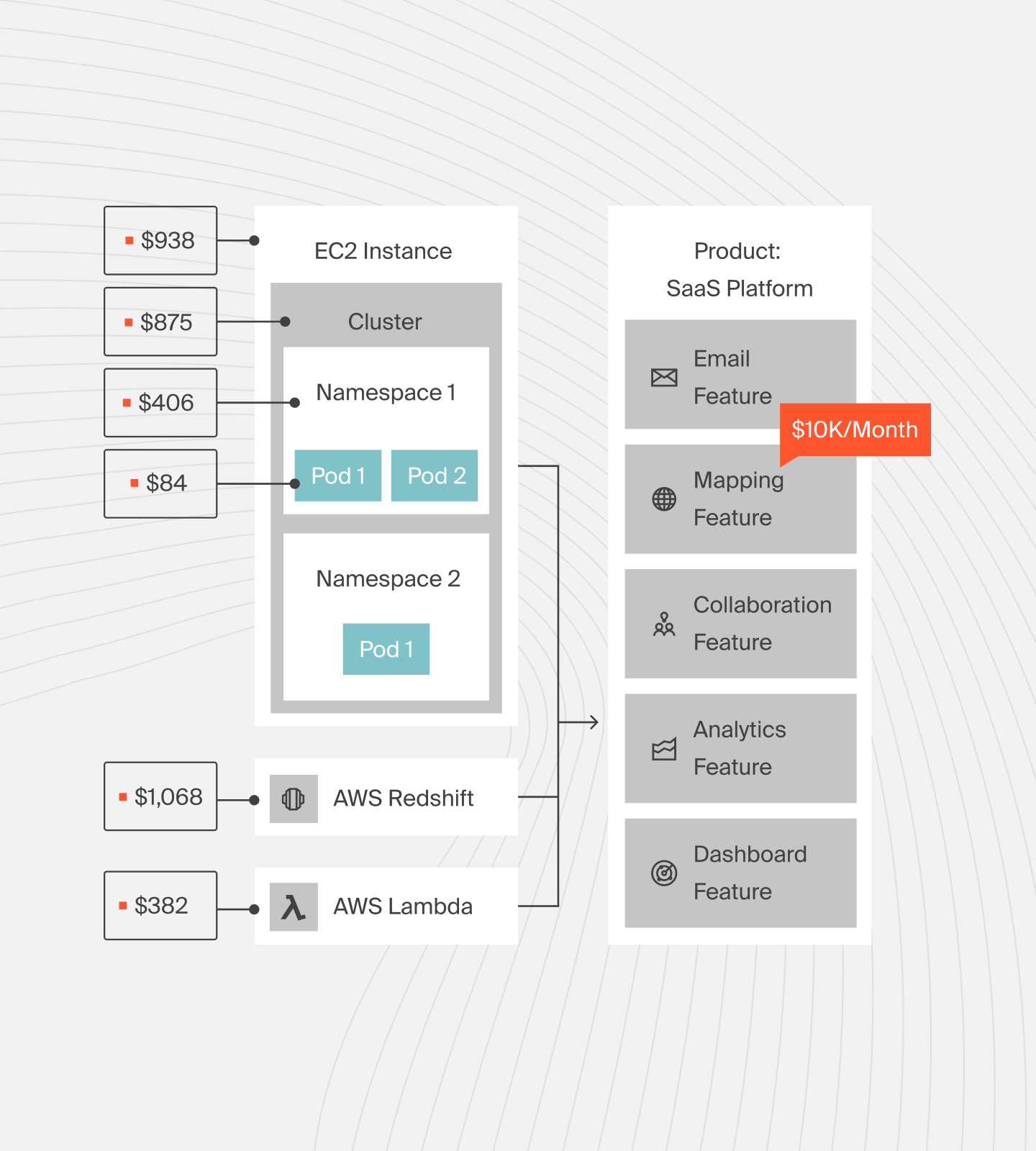
- Leverage real-time cost anomaly detection to get context-rich alerts and prevent overspending.
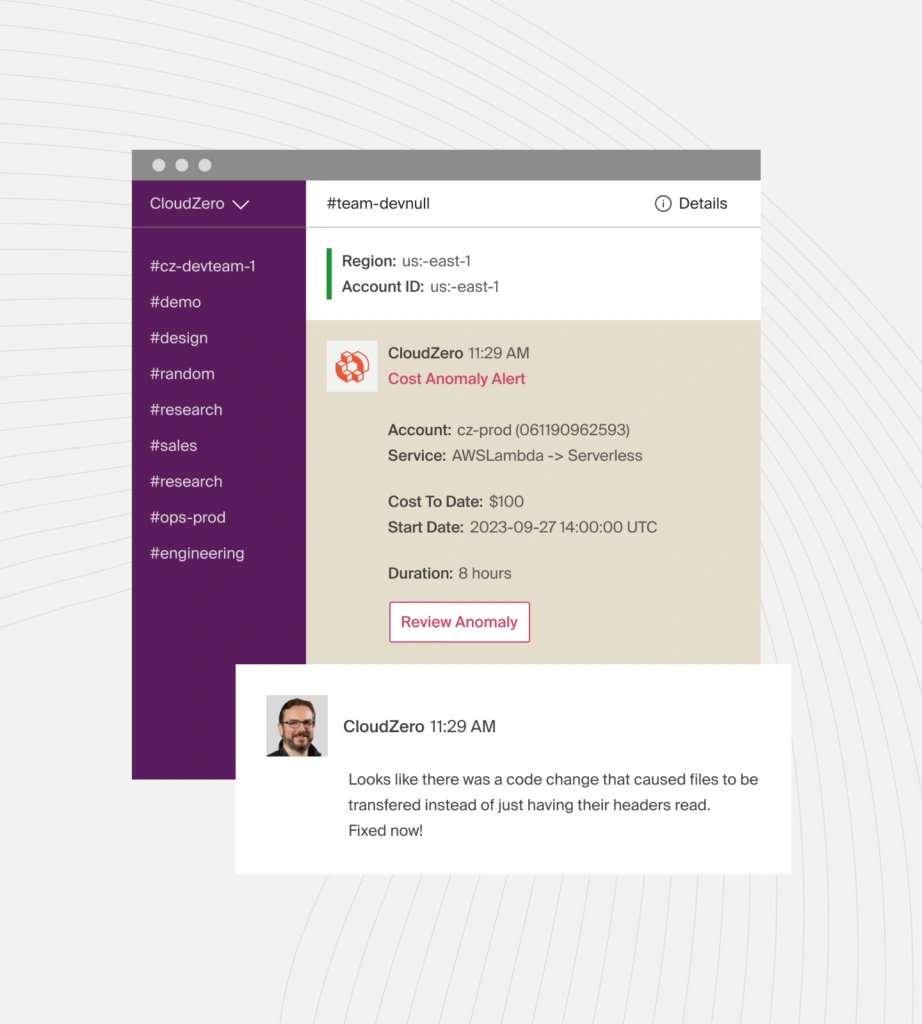
In addition to unit cost and COGS, CloudZero can also help you discover new revenue streams, identify cost-saving opportunities, and set profitable SaaS pricing.
And if you haven’t seen the savings you expected from cloud computing, CloudZero has helped companies like Drift, Symphony Talent, and Obsidian reduce their cloud costs by $4 million, 48%, and 25%. You can, too.









