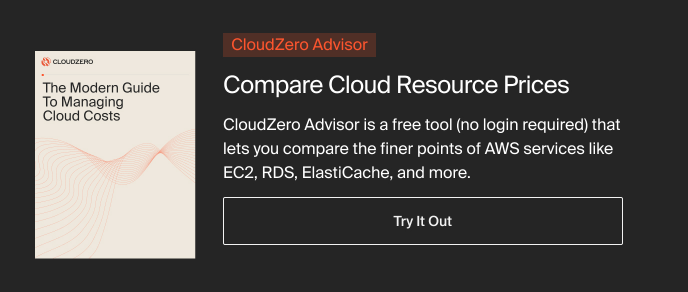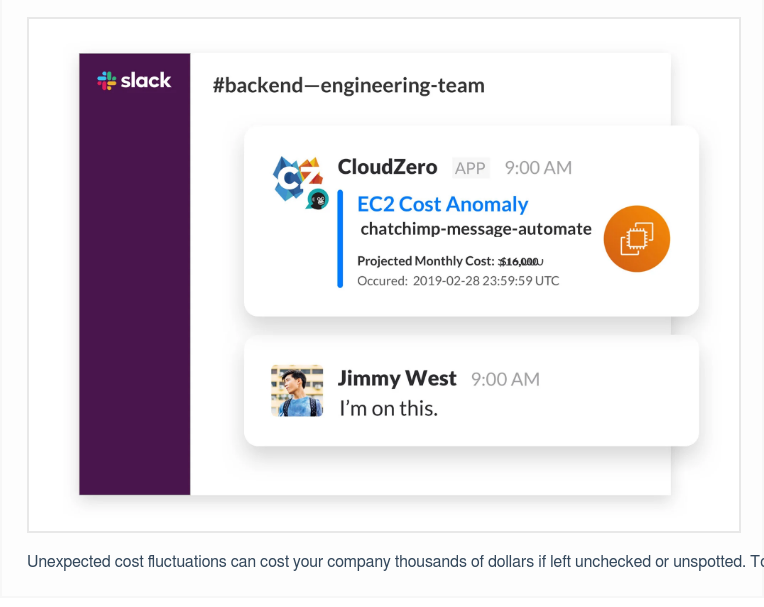Managing cloud computing costs is a big deal right now. For instance, 60% of organizations say their cloud costs are higher (over 70%) than they should be, according to our State of Cloud Cost Intelligence report.
Over the last five years, several other studies have shown that controlling cloud spend is a top cloud computing challenge.
Yet almost all organizations acknowledge that moving more workloads to the cloud is a top cloud initiative in the next year. This means it’s more crucial than ever to visualize cloud costs, understand spend, and cut waste.
Here are the main types of cloud cost management strategies to optimize your cloud spend.
Table Of Contents
What Are The Different Components Of Cloud Cost Management?
You can choose from a variety of cloud cost management methods, depending on your use case. Also, different cloud cost management tools help users visualize, analyze, and report cloud computing costs in a variety of approaches.
Yet, you don’t want to use multiple tools for different applications. Besides complicating cloud cost management, this can also lead to cost blindspots, leading to a surprise bill.
In addition, many cost tools are clunky, manual, and inexact. So, in this post, we’ll also share some all-inclusive cloud cost optimization platforms you can use to understand and act on your cloud costs — without all the overwhelm.
What Are The 13 Main Cloud Cost Management Strategies?
Some of these cloud cost management approaches have been around for about a decade. Others are newer and more precise. Let’s dive right in.
1. Discount programs
This is classic cloud cost management type at work. Discount programs in cloud billing are a type of cloud infrastructure pricing model designed to help organizations save on cloud usage costs. Depending on the cloud provider (CSP), such as AWS or Google Cloud, the discount can range from 30-90% off the standard rate.
Committed use discounts
The top cloud service providers offer up to 72% savings when you sign a contract agreeing to a certain level of cloud usage over a specific period (usually one or three years at a time). For example, Google Cloud’s Committed Use Discounts (CUDs) offer 57-70% off the standard/on-demand rate when you make a one- or three-year commitment.
Amazon Web Services (AWS) and Microsoft Azure offer Savings Plans, Reserved Instances, and Spot Instances. These discount programs offer up to 72% and 90% savings over a three-year contract.
Volume-based discounts
You receive volume-based discounts when your incremental usage of a particular cloud service provider’s services reaches a certain threshold within a billing cycle (usually monthly). The more you use its services, the higher your savings tend to be.
How to manage discount programs efficiently
Managing Reserved Instances and Savings Plans manually can be daunting and error-prone. Instead, you want to automatically manage your RIs and SPs with robust, real-time solutions like ProsperOps.
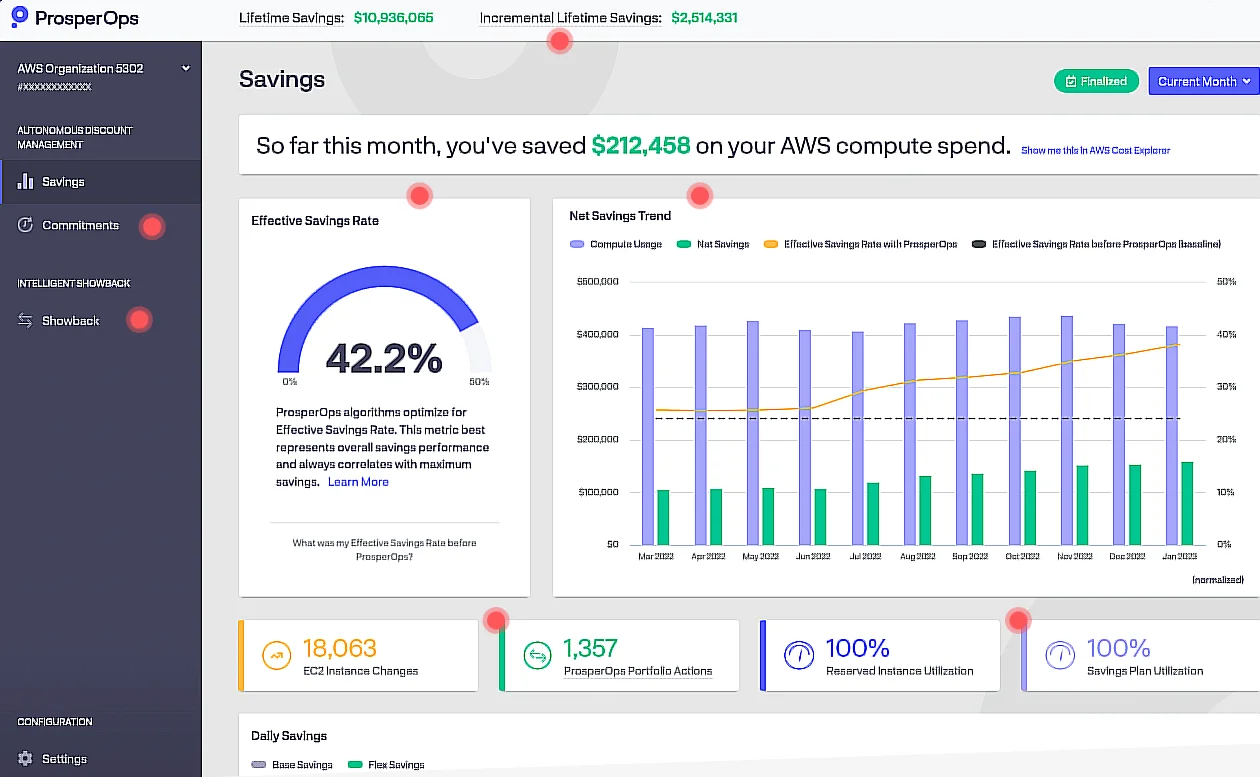
For Spot Instances, you can use Xosphere. The Xosphere Spot Orchestrator automatically switches your workload between expensive On-Demand and up to 90% cheaper Spot instances without any downtime.
2. Rightsizing
Rightsizing refers to selecting the cloud resources that are closest to meeting your workload requirements. For this approach to be successful, you need a good understanding of how you use your cloud resources.
Overprovisioning occurs when resources are provided in excess of what’s required, which leads to waste. On the flip side, underprovisioning can lead to service interruptions or lags because your applications may not have enough resources to handle the workload.
The goal of rightsizing is to match instance sizes and types to your workload capacity and performance requirements in the most cost-effective manner.
How to rightsize your cloud resources to your needs
- Assess your infrastructure’s utilization and performance metrics, including instances (vCPU and memory), volumes (storage), and number of Virtual Machines (VMs).
- Establish how efficiently they are running in order to know what next step to take, such as cutting back usage in one area or repurposing VMs to a more suitable use case.
- Make changes to your infrastructure as needed, such as switching instance types and sizes.
Check out this step-by-step guide to rightsizing your instances for more details. If you just want a robust tool for choosing the right instance type, size, and more, based on your budget, services, and workload type, check out CloudZero Advisor.
3. Autoscaling cloud resources
Autoscaling in cloud computing refers to automatically adjusting compute capacity based on workload requirements. This resource capacity includes CPU and memory power, as well as network bandwidth.
When the workload increases, an autoscaling system automatically increases cloud resources, and when it decreases, it reduces the resources to save costs.
How to take advantage of Autoscaling
Activate it in your cloud account. Autoscaling has become a rather standard offering among cloud providers today. For example, AWS Auto Scaling Groups enables you to deploy or terminate instances automatically via preset rules in response to changing usage.
This AWS automation enables you to run your application at optimal levels during peak usage, and to turn off extra resources during off-peak hours in order to minimize costs.
4. Budgeting and forecasting
A cloud budget is an estimate of how much you will spend on cloud computing resources over a given period of time. The way to do this is by tracking your cloud spend. You monitor actual usage and compare it to your cloud budget.
Using this information, you can make adjustments to the budget as needed. For example, cloud budgeting can help you track spending on particular cloud resources.
How to create and manage your cloud budget
There are a number of different cloud budgeting tools available, both free and paid. Some popular cloud budgeting tools include AWS Budgets, Azure Cost Management, and CloudZero Budgets.
Cloud budgeting is a complex process, but it is essential if you want to get the most out of your cloud investment.
A solution like CloudZero Budgets also alerts you to cost anomalies that could lead to budget overruns. You can manage and report on past spending, and use the insight to predict future costs. This empowers you to prevent bleeding before it becomes costly.
5. Cost optimization recommendations
Most cost tools generate cost recommendations automatically by analyzing your cloud infrastructure and usage patterns and suggesting ways to optimize them.
You can either implement the recommendations manually or have the tool apply them dynamically on your behalf. Just set the rules and the system will continue to generate and apply the changes without any human intervention.
How to use cloud cost recommendations
Platforms like CloudHealth and Cloudability allow you to do this. An effective cost optimization platform goes even further.
For instance, CloudZero pairs you with one of our own FinOps specialists as your FinOps Account Manager (FAM). To maximize savings, this easily accessible human finds savings opportunities dynamically and directly in your environment.
6. Cost anomaly detection
Picture this. It takes teams several days (14%) or weeks (8%) to detect a cost spike. That is according to our State of Cloud Cost Intelligence report. This late detection can lead to overspending that goes undetected, leading to a surprising cloud bill.
In cloud cost management, cost anomaly detection and alerting is a technique that sends you notifications when a certain threshold is fast-approaching or is crossed, such as a daily spend limit.
How to use cost anomaly detection
You will need a cost management solution that offers real-time cost anomaly detection. You’ll want a solution that delivers timely, context-rich alerts. In addition, it should allow the alerts to be linked to the workflow of the responsible individual or team to facilitate follow-up.
When you do this, you can detect the root cause of the cost anomaly before it leads to overspending.
With CloudZero, you get noise-free, immediately actionable alerts right in your Slack, email, and even text message. Check this out:
CloudZero even empowers you to see the specific code changes or deployments that led to the issue, so you can catch it faster.
7. Cloud cost allocation
Cost allocation in the cloud is the practice of assigning cloud spend to specific business units, such as a department, team, or individual, within an organization.
This helps the organization understand where its cloud spend is going and encourages cost accountability. That way, the organization can work towards minimizing costs while maximizing returns.
Cost allocation tags are attached to cloud resources to make tracking their usage easier by cost centers like departments, teams, and projects. This tagging can be endless, error-prone, and clunky. Plus, any resource that’s untagged or untaggable becomes a cost blind spot.
How to achieve complete cloud cost allocation
Most cost tools depend on tags as the primary source of truth — including chargebacks and showbacks. Between untagged, untaggable, and shared resources — not to mention containerized or multi-tenant infrastructure — tagging can quickly turn into a never-ending project.
CloudZero leverages a code-driven cost allocation method. This helps captures environmental cost data, enriches it, and delivers accurate cost allocation insight, even if you have imperfect tags.
8. Engineering-led optimization (ELO)
The EOL approach involves empowering engineers to understand, control, and optimize cloud costs at the architectural level. It’s also referred to as “shifting cloud cost management left”.
Here’s the thing. Engineers are almost always the first to discover a technical issue that’s causing costs to rise. In fact, engineers are the biggest consumers of IT spend in most organizations.
Yet, traditional cloud cost management has rarely included engineers in cost conversations. And so many engineers prioritize application performance over bottom-line results. Because of this, engineers have a difficult time dealing with finance.
How to embrace engineering-led optimization
Through CloudZero, your engineers gain the insight they need, in their own language, to make cost-effective tech decisions. CloudZero provides insights such as cost per deployment, per service, per feature, per project, per environment, per dev team, and more.
With this level of detail, you can pinpoint what code changes could be driving your costs — and fix them, without waiting for finance.
9. Cloud cost intelligence
The Cloud Cost Intelligence approach involves aligning cloud cost data with the needs and context of your business and stakeholders. So, rather than just telling you to cut costs, it shows you where your money is going; the who, what, why, and where.
Rather than just complaining about the cost of your project, you can have a meaningful conversation about the trade-offs you might make — from rewriting a feature to changing its pricing tier. How?
How to use cloud cost intelligence
CloudZero maps your cloud spend to the people, products, and processes that drive it. This means you can tell what trade-offs to make to protect your margins. As examples, you can confidently answer questions like:
- How much does it cost to build and run each product feature?
- Are margins stronger on one product line than another?
- What customer segment is the most profitable so we can focus our marketing efforts?
- What is the unit cost of different units of value? (ex. Lyft measures “cost per ride”)
- How is our cost changing over time across different dev teams and business initiatives?
- How much did we save by refactoring an application?
10. Unit cost economics
A conversation about “total cost” and “average cost per customer” is not enough. There is a problem with these metrics.
They don’t actually tell you what it costs you to support a specific customer. This means you might not know how to set your prices profitably — or how to personalize a discount to a particular customer.
That’s a problem because you might not charge enough to cover your Cost of Goods Sold (COGS), let alone protect your margins.
How to win at unit cost economics
CloudZero breaks down your cloud cost data into per-unit costs such as cost per customer, cost per product feature, cost per project, cost per team, and more. CloudZero also delivers granular insights on your COGS:
You can now tell who, what, and why your cloud spend is changing — and take immediate action to protect your margins.
Understanding your unit costs is also the key to more accurate cloud cost forecasting.
11. Kubernetes cost optimization
It can be daunting to monitor, allocate, and optimize costs in Kubernetes environments. Yet, since Kubernetes are highly scalable, costs can easily spiral out of control. The good news is, you can boost your Kubernetes cost visibility with cloud-based cost management tools.
But, only a few provide actual cost optimization insights.
How to conquer Kubernetes cost optimization
CloudZero’s Kubernetes Cost Analysis empowers you to view, understand, and act on your K8s costs by common concepts. That includes the cost per cluster, node, or pod — down to hourly granularity, not daily like others do it. You can also view your K8s costs per namespace, service, environment, and more.
CloudZero is also the only true Kubernetes cost optimization platform that lets you interact with your Kubernetes and non-Kubernetes costs alongside each other. It is a single pane of glass for your multi-cloud cost analyses.
Speaking of cross-platform cost optimization …
12. Multi-cloud cost visibility and optimization
By understanding how much you spend on each platform, service, or cloud provider, you can better manage your cloud costs. In this case, “hidden costs”, like data transfer fees and processing fees, tend to be the biggest culprits.
Without a good grasp of these costs, you can routinely struggle to control them, eating into your margins.
How to master specialized or multi-cloud costs
CloudZero’s AnyCost enables you to bring together cost data from multiple sources into one place. This gives you a complete picture of your cloud spend, preventing blindspots or nasty surprises.
With CloudZero, you can understand your AWS, Azure, and GCP spending, alongside costs for Snowflake, Kubernetes, New Relic, Datadog, MongoDB, Databricks, and more integrations coming.
13. Cloud cost data analytics
When applied to cloud costs, data analytics can uncover important patterns, opportunities, and risks. You can drill into and out of your costs to understand the finer details vs. the whole picture. For example, you can compare the cost of running each feature by specific customers. Check this out:
You can also customize cost reports by Engineering, Finance, or FinOps. For instance, your FinOps team can get the granular data they need to perform accurate gross margin analyses.
What Next: Over To You
Drift found $4 million in annual savings with CloudZero. Remitly allocates 50% more costs without tagging. MalwareBytes now saves 10 hours per week managing cloud costs. Neon was able to increase cost ownership by 700%. Yet, reading about CloudZero is nothing like experiencing it for yourself.
 and start seeing results almost immediately — not months later.
and start seeing results almost immediately — not months later.